b+ Very Simple GUI.txt
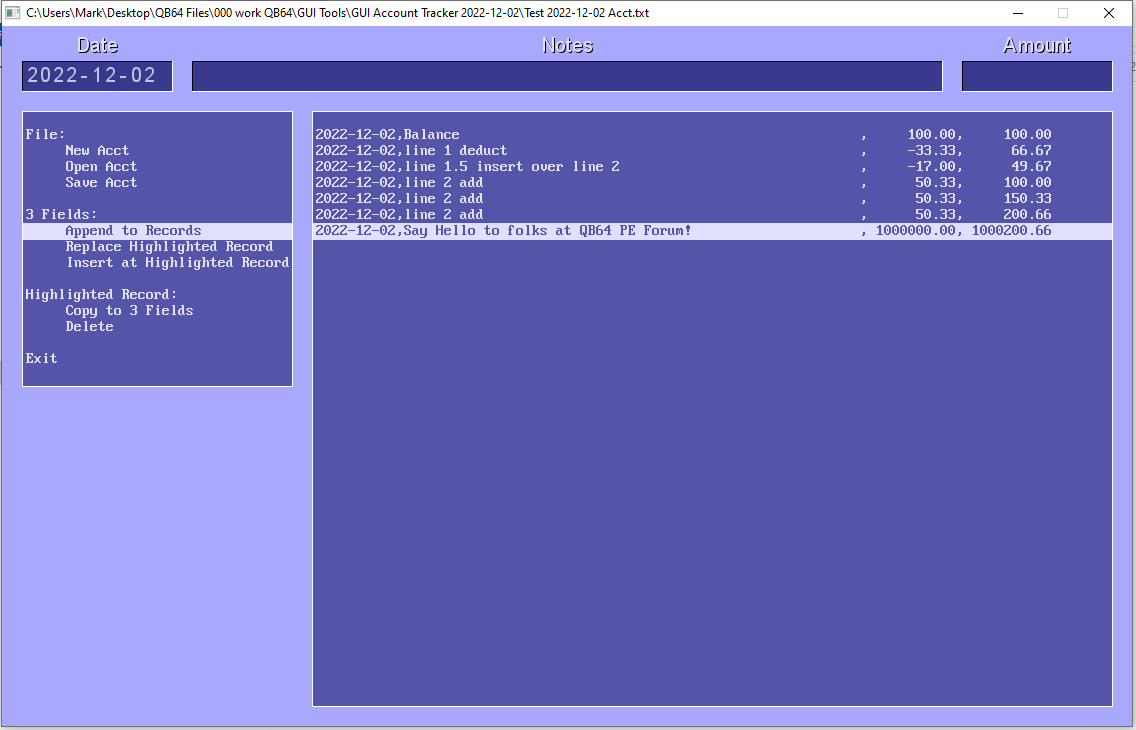
PS hmm... both list boxes are not supposed to be highlighted.
Quote:2022-12-02 OK I've done it now. Ever since NasaCow brought up question of mixing Terry Ritchie's
menu system with my GUI, I've been wondering how a LstBox control might work? Very well thank you
very much! Just have to remember that a highlited item is selected when you right click the List
Box (anywhere) the highlighted line gets selected and the LstSelectEvent is called up by
MainRouter (or pressing Enter when List Box is highlighted in white box.
So I took my favorite GUI app Acounts Tracker and eliminated the first screen of starting new
files or Opening started ones. To distinguish old Acct files from new (format is same) the titles
end in ... Acct.txt as opposed to just ...txt. This actually works better, like a WP it tracts
changes made and asks if you want to save your work before open another or start a new file.
Before I had to save files whether I made changes or not, to get back to first screen to open or
start new files. Neither save if you just quit with the top right x button for window. I know
there is a Keyword for that but forgot.
So I post and maybe people will suggest more improvements that might be made.
PS hmm... both list boxes are not supposed to be highlighted.
b = b + ...





![[Image: Solaris8-cde.png]](https://www.inetdaemon.com/img/Solaris8-cde.png)

 Thanks vince!
Thanks vince!