Posts: 4,132
Threads: 190
Joined: Apr 2022
Reputation:
262
Mandala Life Eternal Border
Code: (Select All) Option _Explicit
_Title "Mandala Life trans from sb" 'b+ 2023-01-15
'Mandala life.bas SmallBASIC (not MS) B+ for Bpf 2015-03-25
Screen _NewImage(600, 600, 12)
Dim As Long an, s, bigblock, g, x, y, pc, lc, cl
an = 60: s = 10: bigblock = 600: g = 0
Dim As Long a(1 To an, 1 To an), ng(1 To an, 1 To an), ls(1 To an, 1 To an)
Dim r$
While _KeyDown(27) = 0
'If g Mod 2 = 0 Then ' keep a pulsing border
For x = 1 To an
a(x, 1) = 1: a(x, an) = 1: a(1, x) = 1: a(an, x) = 1
Next
'End If
For x = 2 To an - 1
For y = 2 To an - 1
pc = a(x - 1, y - 1) + a(x - 1, y) + a(x - 1, y + 1) + a(x, y - 1) + a(x, y + 1) + a(x + 1, y - 1) + a(x + 1, y) + a(x + 1, y + 1)
ls(x, y) = pc: r$ = _Trim$(Str$(pc))
If a(x, y) Then
If InStr("2346", r$) Then ng(x, y) = 1 Else ng(x, y) = 0
Else 'birth?
If InStr("34", r$) Then ng(x, y) = 1 Else ng(x, y) = 0
End If
Next
Next
Line (1, 1)-(bigblock, bigblock), 15, BF
For y = 1 To an
For x = 1 To an
If a(x, y) Then
Line ((x - 1) * s + 1, (y - 1) * s + 1)-Step(s, s), 0, BF
Else
lc = ls(x, y)
Select Case lc
Case 0: cl = 15 'br white
Case 1: cl = 11 'cyan
Case 2: cl = 7 'low white, br gray
Case 3: cl = 10 'light green
Case 4: cl = 9 'blue
Case 5: cl = 13 'violet
Case 6: cl = 12 'br red
Case 7: cl = 4 'dark red
Case 8: cl = 1 'indigo
End Select
Line ((x - 1) * s + 1, (y - 1) * s + 1)-Step(s, s), cl, BF
End If
Next
Next
For y = 1 To an
For x = 1 To an
a(x, y) = ng(x, y)
Next
Next
g = g + 1
If g > 60 Then _Delay .25
Wend
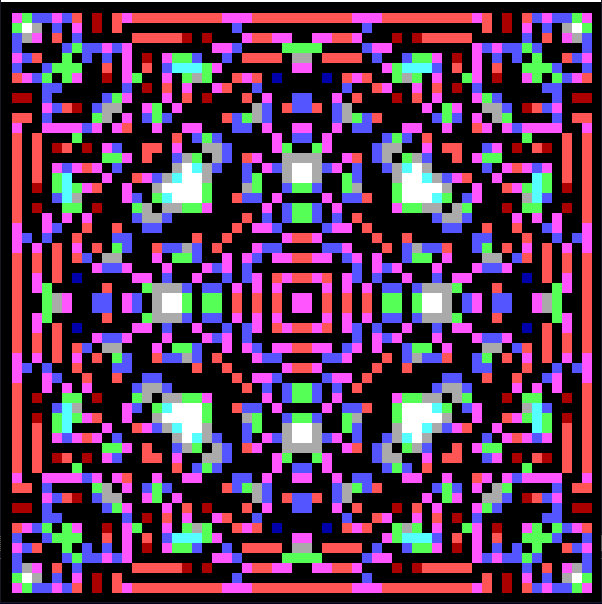
b = b + ...
Posts: 4,132
Threads: 190
Joined: Apr 2022
Reputation:
262
Quick Life
Code: (Select All) _Title "Quick Conway Life" ' b+ 2023-1-15
Screen _NewImage(710, 710, 32)
Randomize Timer
DefLng A-Z
Dim g(69, 69)
For y = 1 To 68 'seed g()
For x = 1 To 68
If Rnd < .33 Then g(x, y) = 1
Next
Next
While _KeyDown(27) = 0
ReDim ng(69, 69)
Cls
gen = gen + 1
Print "Gen"; gen
For y = 1 To 68
For x = 1 To 68
nc = g(x - 1, y - 1) + g(x, y - 1) + g(x + 1, y - 1) + g(x - 1, y) + g(x + 1, y) + g(x - 1, y + 1) + g(x, y + 1) + g(x + 1, y + 1)
If g(x, y) Then
Line (x * 10, y * 10)-Step(10, 10), &HFFFFFFFF, BF
Line (x * 10, y * 10)-Step(10, 10), &HFF000000, B
If nc = 2 Or nc = 3 Then ng(x, y) = 1
Else
If nc = 3 Then ng(x, y) = 1
End If
Next
Next
For y = 1 To 68 'transfer ng to g and erase
For x = 1 To 68
g(x, y) = ng(x, y)
Next
Next
ReDim ng(69, 69)
_Limit 10
Wend
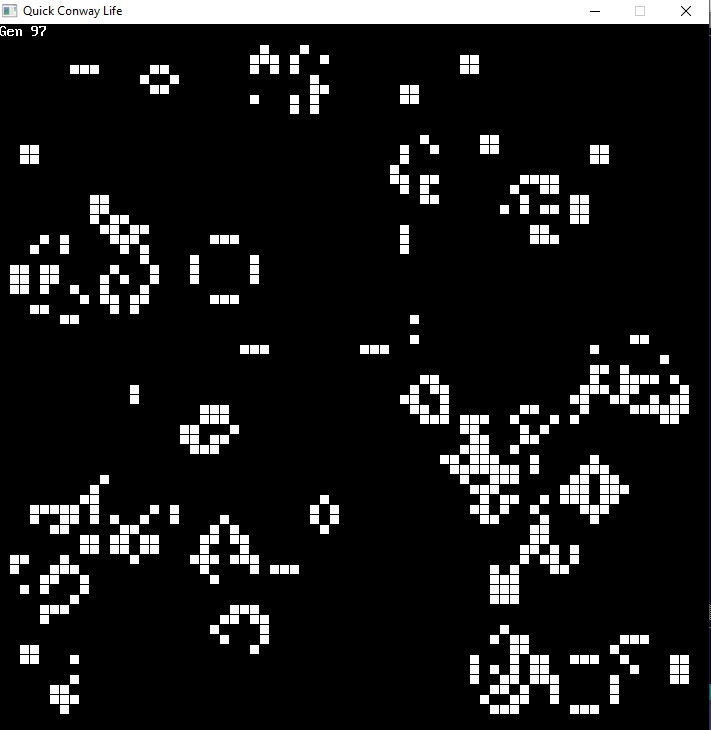
b = b + ...
Posts: 4,132
Threads: 190
Joined: Apr 2022
Reputation:
262
Recurring Squares
Code: (Select All) _Title "recurring squares 2017-10-26 by bplus"
' Now with Alpha coloring!
'reoccuring squares SmallBASIC translation from
Rem reoccuring squares NaaLaa started 2015-05-14 MGA/B+
Const xmax = 700
Const ymax = 700
Screen _NewImage(xmax, ymax, 32)
_ScreenMove 360, 30 'adjust as needed _MIDDLE needs a delay .5 or more for me
Common Shared dimmer
sq = 700: dir = 1
While 1
Cls
white& = _RGB32(255, 255, 255)
fRecStep 0, 0, sq, sq, white&
sqPlus sq / 2, sq / 2, sq / 2
_Display
_Limit 30
dimmer = dimmer + dir
If dimmer > 255 Then dimmer = 255: dir = dir * -1: _Delay .5
If dimmer < 0 Then dimmer = 0: dir = dir * -1: _Delay .5
Wend
Sub fRecStep (x1, y1, x2, y2, c&)
Line (x1, y1)-Step(x2, y2), c&, BF
End Sub
Sub sqPlus (x, y, side)
cx = x - side / 2: cy = y - side / 2
fRecStep cx, cy, side, side, _RGBA32(0, 0, 0, dimmer)
If side < 10 Then Exit Sub
ns = side / 2: nc = colorNumber - 35
sqPlus cx, cy, ns
sqPlus cx + side, cy, ns
sqPlus cx, cy + side, ns
sqPlus cx + side, cy + side, ns
End Sub
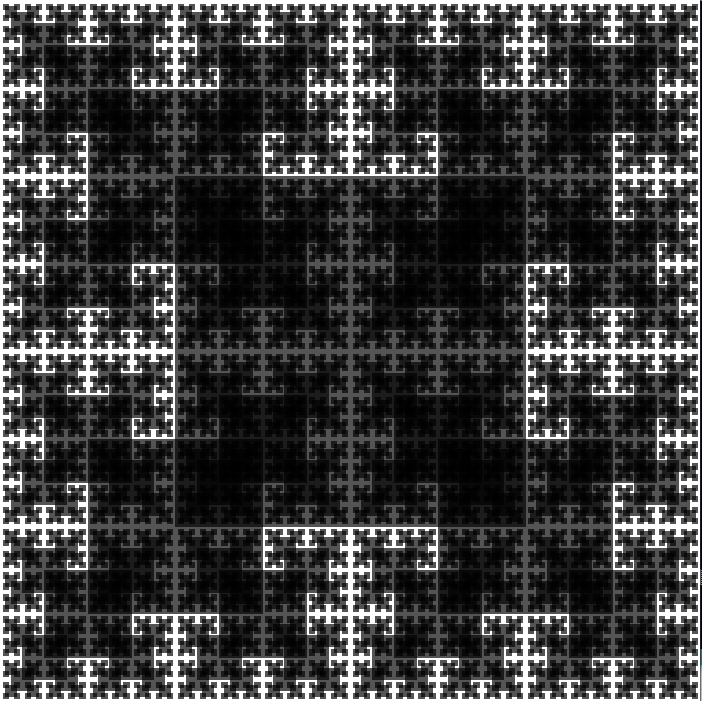
b = b + ...
Posts: 4,132
Threads: 190
Joined: Apr 2022
Reputation:
262
Mandala Life Perpetual Random Border
This is better version with a border that can be reseeded randomly with a Spacebar key press:
Code: (Select All) Option _Explicit
_Title "Mandala Life Perpetual Random Border" 'b+ 2023-01-17 from no pulse
Randomize Timer
Dim Shared As Long CellsPerSide, pixPerSide, Block
CellsPerSide = 60: pixPerSide = 10: Block = 600
Dim Shared Seed(1 To CellsPerSide)
Dim As Long a(1 To CellsPerSide, 1 To CellsPerSide), ng(1 To CellsPerSide, 1 To CellsPerSide), ls(1 To CellsPerSide, 1 To CellsPerSide)
Dim r$
Dim As Long g, x, y, pc, lc, cl
Screen _NewImage(Block, Block, 12)
_Title "Press Spacebar to Reseed Perpetual Border..."
makeSeed
While _KeyDown(27) = 0
If _KeyHit = 32 Then makeSeed
For x = 1 To CellsPerSide 'redraw random seed around border
a(x, 1) = Seed(x)
a(x, CellsPerSide) = Seed(x)
a(1, x) = Seed(x)
a(CellsPerSide, x) = Seed(x)
Next
For x = 2 To CellsPerSide - 1
For y = 2 To CellsPerSide - 1
pc = a(x - 1, y - 1) + a(x - 1, y) + a(x - 1, y + 1) + a(x, y - 1) + a(x, y + 1) + a(x + 1, y - 1) + a(x + 1, y) + a(x + 1, y + 1)
ls(x, y) = pc: r$ = _Trim$(Str$(pc))
If a(x, y) Then
If InStr("2346", r$) Then ng(x, y) = 1 Else ng(x, y) = 0
Else 'birth?
If InStr("34", r$) Then ng(x, y) = 1 Else ng(x, y) = 0
End If
Next
Next
Line (1, 1)-(Block, Block), 15, BF
For y = 1 To CellsPerSide
For x = 1 To CellsPerSide
If a(x, y) Then
Line ((x - 1) * pixPerSide + 1, (y - 1) * pixPerSide + 1)-Step(pixPerSide, pixPerSide), 0, BF
Else
lc = ls(x, y)
Select Case lc
Case 0: cl = 15 'br white
Case 1: cl = 11 'cyan
Case 2: cl = 7 'low white, br gray
Case 3: cl = 10 'light green
Case 4: cl = 9 'blue
Case 5: cl = 13 'violet
Case 6: cl = 12 'br red
Case 7: cl = 4 'dark red
Case 8: cl = 1 'indigo
End Select
Line ((x - 1) * pixPerSide + 1, (y - 1) * pixPerSide + 1)-Step(pixPerSide, pixPerSide), cl, BF
End If
Next
Next
_Display
_Limit 2
For y = 1 To CellsPerSide
For x = 1 To CellsPerSide
a(x, y) = ng(x, y)
Next
Next
Wend
Sub makeSeed
Dim As Long i, r
Dim d
d = Rnd
For i = 1 To Int(CellsPerSide / 2 + .5)
If Rnd < d Then r = 1 Else r = 0
Seed(i) = r: Seed(CellsPerSide - i + 1) = r
Next
End Sub
See it in action, thanks dbox!
https://qbjs.org/index.html?code=J09wdGl...QDP5QIBdWI=
b = b + ...
Posts: 282
Threads: 27
Joined: Apr 2022
Reputation:
71
Quote:Update: This runs in QBJS but it is slow compared to QB64pe straight up, also modified to work in QBJS
With as often as I see this filled circle routine used, perhaps I should just add a native, optimized filled circle method to QBJS.
Posts: 4,132
Threads: 190
Joined: Apr 2022
Reputation:
262
Maybe Charlie saw this somewhere?
Code: (Select All) _Title "Cardioid and Beyond" 'B+ 2019-02-17
Const xmax = 700
Const ymax = 700
Const npoints = 200
Screen _NewImage(xmax, ymax, 32)
Dim Shared pR, pG, pB, cN
CX = xmax / 2
CY = ymax / 2
DA = _Pi(2 / npoints)
R = CX - 10
For Mult = 0 To 100 Step .01
Cls
Color &HFFFFFFFF
Print "Multiple: ";
Print Using "###.##"; Mult
If Mult = Int(Mult) Then resetPlasma
Circle (CX, CY), R, _RGB32(0, 128, 0)
For i = 1 To 200
x1 = CX + R * Cos(i * DA)
y1 = CY + R * Sin(i * DA)
x2 = CX + R * Cos(Mult * i * DA)
y2 = CY + R * Sin(Mult * i * DA)
changePlasma
Line (x1, y1)-(x2, y2)
Next
_Display
_Limit 30
Next
Sub changePlasma ()
cN = cN + 1
Color _RGB(127 + 127 * Sin(pR * cN), 127 + 127 * Sin(pG * cN), 127 + 127 * Sin(pB * cN))
End Sub
Sub resetPlasma ()
pR = Rnd ^ 2: pG = Rnd ^ 2: pB = Rnd ^ 2
End Sub
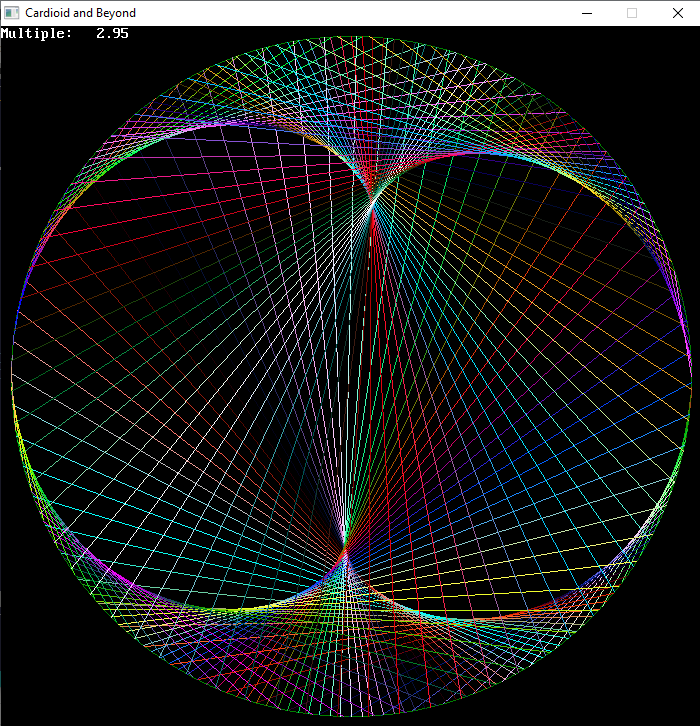
b = b + ...
Posts: 4,132
Threads: 190
Joined: Apr 2022
Reputation:
262
Plasma Digital Clock
Code: (Select All) _Title "Digital Plasmatic Clock press spacebar for new coloring set" ' b+ 2020-01-20 translated and modified from SmallBASIC
'Plasma Magnifico - updated 2015-11-26 for Android
'This program creates a plasma surface, which looks oily or silky.
Const xmax = 850, ymax = 200, sq = 25
Const dat = "1110111000001101111100011111100101110111011101101001001111111111011011"
Type xy
x As Single
y As Single
dx As Single
dy As Single
End Type
Screen _NewImage(xmax, ymax, 32)
_ScreenMove 300, 40
Dim c(360) As _Unsigned Long, p(6) As xy, f(6)
restart:
r = Rnd: g = Rnd: b = Rnd: i = 0
For n = 1 To 5
r1 = r: g1 = g: b1 = b
Do: r = Rnd: Loop Until Abs(r - r1) > .2
Do: g = Rnd: Loop Until Abs(g - g1) > .2
Do: b = Rnd: Loop Until Abs(g - g1) > .2
For m = 0 To 17: m1 = 17 - m
f1 = (m * r) / 18: f2 = (m * g) / 18: f3 = (m * b) / 18: c(i) = rgbf(f1, f2, f3): i = i + 1
Next
For m = 0 To 17: m1 = 17 - m
f1 = (m + m1 * r) / 18: f2 = (m + m1 * g) / 18: f3 = (m + m1 * b) / 18: c(i) = rgbf(f1, f2, f3): i = i + 1
Next
For m = 0 To 17: m1 = 17 - m
f1 = (m1 + m * r) / 18: f2 = (m1 + m * g) / 18: f3 = (m1 + m * b) / 18: c(i) = rgbf(f1, f2, f3): i = i + 1
Next
For m = 0 To 17: m1 = 17 - m
f1 = (m1 * r) / 18: f2 = (m1 * g) / 18: f3 = (m1 * b) / 18: c(i) = rgbf(f1, f2, f3): i = i + 1
Next
Next
For n = 0 To 5
p(n).x = Rnd * xmax: p(n).y = Rnd * ymax: p(n).dx = Rnd * 2 - 1: p(n).dy = Rnd * 2 - 1
f(n) = Rnd * .1
Next
While _KeyDown(27) = 0
If InKey$ = " " Then GoTo restart
For i = 0 To 5
p(i).x = p(i).x + p(i).dx
If p(i).x > xmax Or p(i).x < 0 Then p(i).dx = -p(i).dx
p(i).y = p(i).y + p(i).dy
If p(i).y > ymax Or p(i).y < 0 Then p(i).dy = -p(i).dy
Next
For y = 0 To ymax - 1 Step 2
For x = 0 To xmax - 1 Step 2
d = 0
For n = 0 To 5
dx = x - p(n).x: dy = y - p(n).y
k = Sqr(dx * dx + dy * dy)
d = d + (Sin(k * f(n)) + 1) / 2
Next n: d = d * 60
Line (x, y)-Step(2, 2), c(d), BF
Next
Next
For j = 1 To 3
If j = 1 Then
c~& = &HFFFFFFFF: offset = -2
ElseIf j = 2 Then
c~& = &HFF555555: offset = 2
Else
c~& = &HFFAAAAAA: offset = 0
End If
For n = 1 To 8 'clock digits over background
If Mid$(Time$, n, 1) = ":" Then
Line ((n - 1) * 4 * sq + 2 * sq + offset, sq + sq + offset)-Step(sq, sq), c~&, BF
Line ((n - 1) * 4 * sq + 2 * sq + offset, sq + 4 * sq + offset)-Step(sq, sq), c~&, BF
Else
drawC (n - 1) * 4 * sq + sq + offset, sq + offset, Mid$(dat$, Val(Mid$(Time$, n, 1)) * 7 + 1, 7), c~&
End If
Next
Next
_Display
Wend
Function rgbf~& (n1, n2, n3)
rgbf~& = _RGB32(n1 * 255, n2 * 255, n3 * 255)
End Function
Sub drawC (x, y, c$, c As _Unsigned Long)
For m = 1 To 7
If Val(Mid$(c$, m, 1)) Then
Select Case m
Case 1: Line (x, y)-Step(sq, 3 * sq), c, BF
Case 2: Line (x, y + 2 * sq)-Step(sq, 4 * sq), c, BF
Case 3: Line (x, y)-Step(3 * sq, sq), c, BF
Case 4: Line (x, y + 2 * sq)-Step(3 * sq, sq), c, BF
Case 5: Line (x, y + 5 * sq)-Step(3 * sq, sq), c, BF
Case 6: Line (x + 2 * sq, y)-Step(sq, 3 * sq), c, BF
Case 7: Line (x + 2 * sq, y + 2 * sq)-Step(sq, 4 * sq), c, BF
End Select
End If
Next
End Sub
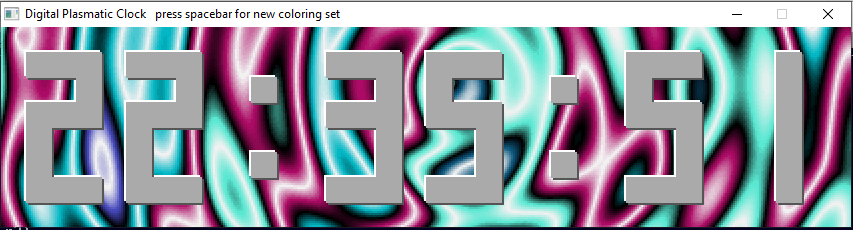
b = b + ...
Posts: 309
Threads: 19
Joined: Apr 2022
Reputation:
58
wow that's a serious mod, bplus
Posts: 4,132
Threads: 190
Joined: Apr 2022
Reputation:
262
I think it was Richard Frost who showed me digit making code and I added Plasma way back at Org or maybe even Net!
Someone was asking about digit making code and I was reminded of this and hoping Charlie will see and pass on to that someone.
That's Basic sharing!
b = b + ...
Posts: 1,395
Threads: 58
Joined: Jul 2022
Reputation:
52
Cannot look at that "plasma", still not recovered from the effects from that big impressive program part of the QB64 samples, which was able to run on QuickBASIC with a particular CPU "cheat" from the late 1990's. Which "concluded" with the impressive three-dimensional room simulation. It also had the three-dimensional cow "plotter", rotated it ridiculously to show off... I think the programmer was Greek but don't remember the name of it. The name of the program had "saks" in it or something. (scratch head)
|





