Posts: 3,983
Threads: 178
Joined: Apr 2022
Reputation:
222
If Sqr((x - cx) ^ 2 + (y - cy) ^ 2) < (pr + pr2) Then
Sqr((x - cx) ^ 2 + (y - cy) ^ 2) = distance between (x,y) and (cx, cy)
(pr + pr2) = the sum of radius of 2 round objects
The radii you are using @SierraKen are r and rr, the same you use for drawing the circles.
See if it looks better replacing pr+pr2 with r and rr.
b = b + ...
Posts: 417
Threads: 75
Joined: Apr 2022
Reputation:
22
Wow that does work a bit better, thanks B+!
Posts: 3,983
Threads: 178
Joined: Apr 2022
Reputation:
222
(05-24-2022, 02:34 AM)vince Wrote: Yes, this is in the top 10 QB64 games of all time, nice job B+. You should post your fully working angle pong in this thread as well!
Not practical in a game of Pong or Air Hockey, takes too long. Saving the effect for my snow plowing program where you have to angle the blade of the plow.
b = b + ...
Posts: 3,983
Threads: 178
Joined: Apr 2022
Reputation:
222
05-24-2022, 04:44 PM
(This post was last modified: 05-24-2022, 05:06 PM by bplus.)
(05-24-2022, 12:58 AM)SierraKen Wrote: B+, I've been using your math code from this game to make an example of wall reflection. It's not perfect, but I thought I would show you what I made using this code. If you have any suggestions or comments, I'm all ears.  Thanks for making this game! Thanks for making this game!
Code: (Select All) 'Walls Reflection Example by SierraKen
'Reflection math from B+'s Air Hockey.
Screen _NewImage(800, 600, 32)
Const pr = 20 '
Const pr2 = 2 * pr '
start:
Cls
cx = 350: cy = 250: r = 20
c = _RGB32(0, 255, 0)
rr = 20
cc = _RGB32(255, 0, 0)
speed = 5
Dim pao
Randomize Timer
pao = _Pi(1 / 10) * Rnd
If Rnd < .5 Then pa = _Pi(.5) Else pa = _Pi(1.5)
If Rnd < .5 Then pa = pa + pao Else pa = pa - pao
_Title "Reflection Walls Example - Press Space Bar to reset."
Do
_Limit 100
a$ = InKey$
If a$ = " " Then GoTo start:
If a$ = Chr$(27) Then End
Line (100, 100)-(700, 500), _RGB32(255, 255, 255), B
Do While _MouseInput 'mouse status changes only
x = _MouseX
y = _MouseY
Loop
fillCircle x, y, rr, cc
If Sqr((x - cx) ^ 2 + (y - cy) ^ 2) < (pr + pr2) Then
pa = _Atan2(y - cy, x - cx)
pa = _Pi(1) - pa
GoTo go:
End If
go:
cx = cx + speed * Cos(pa)
cy = cy + speed * Sin(pa)
If cx > 675 Then pa = -pa: speed = -speed
If cx < 125 Then pa = -pa: speed = -speed
If cy > 475 Then pa = -pa
If cy < 125 Then pa = -pa
fillCircle cx, cy, r, c
_Display
Cls
Loop
'from Steve Gold standard
Sub fillCircle (CX As Integer, CY As Integer, R As Integer, C As _Unsigned Long)
Dim Radius As Integer, RadiusError As Integer
Dim X As Integer, Y As Integer
Radius = Abs(R): RadiusError = -Radius: X = Radius: Y = 0
If Radius = 0 Then PSet (CX, CY), C: Exit Sub
Line (CX - X, CY)-(CX + X, CY), C, BF
While X > Y
RadiusError = RadiusError + Y * 2 + 1
If RadiusError >= 0 Then
If X <> Y + 1 Then
Line (CX - Y, CY - X)-(CX + Y, CY - X), C, BF
Line (CX - Y, CY + X)-(CX + Y, CY + X), C, BF
End If
X = X - 1
RadiusError = RadiusError - X * 2
End If
Y = Y + 1
Line (CX - X, CY - Y)-(CX + X, CY - Y), C, BF
Line (CX - X, CY + Y)-(CX + X, CY + Y), C, BF
Wend
End Sub
@SierraKen and all who want a good model to work from:
After I fixed the sum of 2 radius for collision, I saw the ball still not travelling correctly specially off the mouse so I overhauled everything for clear Model of Ball Reflections. It is important to point out when ball collides with mouse or wall to pull it out of collision point and then send it on it's merry way.
Also want to say, the physics of this is not correct, it is over simplified bounce off paddle.
Code: (Select All) _Title " 2022-05-24 b+ Overhaul of Ken's Reflection Walls Example"
'Walls Reflection Example by SierraKen
'Reflection math from B+'s Air Hockey.
Randomize Timer
Screen _NewImage(800, 600, 32)
'' Const pr = 20 ' not using !
'' Const pr2 = 2 * pr ' not using !
' thses remain constant
px = 350: py = 250: pr = 5: pc = _RGB32(0, 255, 0) ' <<<< lets label everything of puck with p
speed = 5 ' really keeping puck at constant speed
mr = 50: mc = _RGB32(255, 0, 0) ' <<<< evrything mouse starts with m , use different radius for mouse
start:
px = 400: py = 300
Cls
'pao = _Pi(1 / 10) * Rnd ' <<<<<<<<<<<<<<<<<<<<<<<<<<<<<< ???? this is silly
'If Rnd < .5 Then pa = _Pi(.5) Else pa = _Pi(1.5) ' ?????
'If Rnd < .5 Then pa = pa + pao Else pa = pa - pao '???
pa = _Pi(2) * Rnd ' pa = puck angle this is rnd times all directions 0 to 360 in degrees 0 to 2*pi in radians
_Title "Reflection Walls Example - Press Space Bar to reset."
Do
Cls ' Clear our work and recalulate and redraw everything
Line (100, 100)-(700, 500), _RGB32(255, 255, 255), B ' draw the boundary
a$ = InKey$
If a$ = " " Then GoTo start:
If a$ = Chr$(27) Then End
'inefficient way to poll mouse = update mx and my
'Do While _MouseInput 'mouse status changes only
' x = _MouseX
' y = _MouseY
'Loop
While _MouseInput: Wend ' better way to poll mouse and label mouse x, y as mx, my like everyone else
mx = _MouseX
my = _MouseY
fillCircle mx, my, mr, mc ' draw mouse paddle
' check for collision
' first part measure distance between mouse center and puck center, is it less than radius of mouse + puck?
If Sqr((mx - px) ^ 2 + (my - py) ^ 2) < (pr + mr) Then ' (pr + pr2) to (r + rr) collision!
pa = _Atan2(py - my, px - mx) ' get the angle of the puck to the mouse
px = px + speed * Cos(pa) ' move the puck out of the mouse paddle
py = py + speed * Sin(pa) '
' show the collision and replacement of ball AFTER removed from inside the mouse
Line (mx, my)-(px, py), &HFFFFFFFF
_Display
_Delay .1
End If
'keep puck out of wall = wall boundary +- radius of puck
If px > 700 - pr Then pa = _Pi - pa: px = 700 - pr ' move puck out of wall !!!
If px < 100 + pr Then pa = _Pi - pa: px = 100 + pr ' move puck out of wall !!!
If py > 500 - pr Then pa = -pa: py = 500 - pr ' move puck out of wall !!!
If py < 100 + pr Then pa = -pa: py = 100 + pr ' move puck out of wall !!!
' nove the puck along and draw it
px = px + speed * Cos(pa) ' now move the puck along it's new direction pa = puck angle
py = py + speed * Sin(pa) '
fillCircle px, py, pr, pc ' draw puck
_Display
_Limit 60 ' hold screen for moment
Loop
'from Steve Gold standard
Sub fillCircle (CX As Integer, CY As Integer, R As Integer, C As _Unsigned Long)
Dim Radius As Integer, RadiusError As Integer
Dim X As Integer, Y As Integer
Radius = Abs(R): RadiusError = -Radius: X = Radius: Y = 0
If Radius = 0 Then PSet (CX, CY), C: Exit Sub
Line (CX - X, CY)-(CX + X, CY), C, BF
While X > Y
RadiusError = RadiusError + Y * 2 + 1
If RadiusError >= 0 Then
If X <> Y + 1 Then
Line (CX - Y, CY - X)-(CX + Y, CY - X), C, BF
Line (CX - Y, CY + X)-(CX + Y, CY + X), C, BF
End If
X = X - 1
RadiusError = RadiusError - X * 2
End If
Y = Y + 1
Line (CX - X, CY - Y)-(CX + X, CY - Y), C, BF
Line (CX - X, CY + Y)-(CX + X, CY + Y), C, BF
Wend
End Sub
b = b + ...
Posts: 417
Threads: 75
Joined: Apr 2022
Reputation:
22
Wow thank you B+! I like how you move the puck away from the wall. I might turn this into some kind of game. I was going to use this with my Bricks Smasher game but we'll see. Thanks again! I am learning. 
Posts: 3,983
Threads: 178
Joined: Apr 2022
Reputation:
222
I took Ken's mod of my notes above and overhauled it for the Pong Clone that he had.
Code: (Select All) _Title " bplus Overhaul of Pong Clone by SierraKen"
Dim Shared pScore, cScore, ballX, ballY, computerX, computerY, playerX, playerY
Dim Shared ballR, computerR, playerR, speed, newGameF, maxPoint
Dim Shared As _Unsigned Long ballC, computerC, playerC
Randomize Timer
Screen _NewImage(950, 550, 32)
_ScreenMove 200, 60
_PrintMode _KeepBackground
' constants
ballR = 5: ballC = _RGB32(255, 255, 255) ' <<<< lets label everything of puck with p
playerR = 20: playerC = _RGB32(225, 100, 0)
computerR = 20: computerC = _RGB32(220, 80, 10)
speed = 7: maxPoint = 10 ' really keeping puck at constant speed
intro
newGame: ' resets
newGameF = 0: pScore = 0: cScore = 0
While newGameF = 0
' throw out the ball, ready players and ball
playerX = 700: playerY = 275
computerX = 250: computerY = 275: 'Computer Racket
ballX = 475: ballY = 25
'throw ball out towards computer or player but not or nearly straight across
If Rnd < .5 Then ballAngle = _Pi(.2) * Rnd + _Pi(.25) Else ballAngle = _Pi(.75) - Rnd * _Pi(.2)
updateScreen
_Delay 1 ' give human a moment to get ready
Do
'player mouse controled paddle
While _MouseInput: Wend ' better way to poll mouse and label mouse x, y as playerX, playerY like everyone else
playerY = _MouseY: testx = _MouseX ' move x too!!! this is not 1972
If testx >= _Width / 2 Then playerX = testx
' b+ AI
If ballX < computerX Then
If (computerX - 25) > (25 + computerR) Then computerX = computerX - 25
'If ballY > 300 Then computerY = ballY - 55 Else computerY = ballY + 55
Else
If Timer(.001) - htime > .5 Then
c1 = c1 + _Pi(1 / 80)
If ballX > computerX Then computerX = 250 + 200 * Sin(c1)
computerY = ballY + 25 * Sin(c1)
End If
End If
' collision computer paddle
d = Sqr((computerX - ballX) ^ 2 + (computerY - ballY) ^ 2) - (ballR + computerR)
If d < 0 Then ' (pr + pr2) to (r + rr) collision!
ballAngle = _Atan2(ballY - computerY, ballX - computerX) ' get the angle of the puck to the mouse
ballX = ballX + 20 * Cos(ballAngle) ' move the puck out of the mouse paddle
ballY = ballY + 20 * Sin(ballAngle) '
Sound 230, 1
htime = Timer(.001)
End If
' check for collision player paddle
d = Sqr((playerX - ballX) ^ 2 + (playerY - ballY) ^ 2) - (ballR + playerR)
If d < 0 Then ' (ballR + pr2) to (r + rr) collision!
ballAngle = _Atan2(ballY - playerY, ballX - playerX) ' get the angle of the puck to the mouse
ballX = ballX + 20 * Cos(ballAngle) ' move the puck out of the mouse paddle
ballY = ballY + 20 * Sin(ballAngle) '
Sound 230, 1
End If
' scoring balls
If ballX > 925 Then cScore = cScore + 1: For snd = 600 To 400 Step -10: Sound snd, .5: Next: Exit Do
If ballX < 25 Then pScore = pScore + 1: For snd = 400 To 600 Step 10: Sound snd, .5: Next: Exit Do
'keep puck out of wall = wall boundary +- radius of puck
If ballY > 525 - ballR Then Sound 600, .25: ballAngle = -ballAngle: ballY = 525 - ballR ' move puck out of wall !!!
If ballY < 25 + ballR Then Sound 600, .25: ballAngle = -ballAngle: ballY = 25 + ballR ' move puck out of wall !!!
' nove the puck along and draw it
ballX = ballX + speed * Cos(ballAngle) ' now move the puck along it's new direction ballAngle = puck angle
ballY = ballY + speed * Sin(ballAngle) '
If _KeyDown(27) Then System ' quit
updateScreen
If cScore = maxPoint Then
yCP 25, "You Lose!" + Space$(45) + "Play Again (Y/N)?"
ElseIf pScore = maxPoint Then
yCP 25, "You Win!" + Space$(45) + "Play Again (Y/N)?"
End If
_Display
_Limit 60 ' hold screen for moment
If cScore >= maxPoint Or pScore >= maxPoint Then
k$ = " "
Do
k$ = LCase$(InKey$)
If k$ = "y" Then newGameF = -1: Exit Do
If k$ = "n" Then End
Loop
End If
If newGameF Then GoTo newGame
Loop
Wend
Sub updateScreen
If cScore = maxPoint Or pScore = maxPoint Then computerX = 250: computerY = 275
Cls ' Clear our work and redraw everything
Line (25, 25)-(925, 525), _RGB32(0, 100, 50), BF
Line (25, 25)-(925, 525), _RGB32(255, 255, 255), B
Line (25, 275)-(925, 275), _RGB32(255, 255, 255)
Line (473, 20)-(473, 530), _RGB32(255, 255, 255), , &B0000011111000000
Line (475, 20)-(475, 530), _RGB32(255, 255, 255), , &B1111100000111110
Line (477, 20)-(477, 530), _RGB32(255, 255, 255), , &B0000011111000000
_PrintString (200, 5), "Computer:" + Str$(cScore)
_PrintString (680, 5), "You: " + Str$(pScore)
drawBall ballX, ballY, ballR, ballC ' draw puck
fillCircle playerX + 2, playerY + 4, playerR + Rnd * 3 + 2, &H20000000 ' draw mouse paddle
fillCircle playerX, playerY, playerR, playerC ' draw mouse paddle
fillCircle computerX - 2, computerY + 4, computerR + Rnd * 3 + 2, &H20000000
fillCircle computerX, computerY, computerR, computerC
End Sub
Sub intro
Cls
yCP 10, "P O N G C L O N E"
yCP 12, "By SierraKen"
yCP 14, "bplus overhauled 2022-05-30"
yCP 18, "Use your mouse to control the round paddle on the right side."
yCP 20, "First one to reach 10 points wins."
yCP 29, "Press Mouse Button To Begin."
Do
While _MouseInput: Wend
If _MouseButton(1) = -1 Then Exit Do
Loop
End Sub
Sub yCP (row, s$) 'for xmax pixel wide graphics screen Center Print at pixel y row
'Locate row, 1: Print Space$(_Width); ' clear old
_PrintString ((_Width - _PrintWidth(s$)) / 2, row * 16), s$
End Sub
'from Steve Gold standard
Sub fillCircle (CX As Integer, CY As Integer, R As Integer, C As _Unsigned Long)
Dim Radius As Integer, RadiusError As Integer
Dim X As Integer, Y As Integer
Radius = Abs(R): RadiusError = -Radius: X = Radius: Y = 0
If Radius = 0 Then PSet (CX, CY), C: Exit Sub
Line (CX - X, CY)-(CX + X, CY), C, BF
While X > Y
RadiusError = RadiusError + Y * 2 + 1
If RadiusError >= 0 Then
If X <> Y + 1 Then
Line (CX - Y, CY - X)-(CX + Y, CY - X), C, BF
Line (CX - Y, CY + X)-(CX + Y, CY + X), C, BF
End If
X = X - 1
RadiusError = RadiusError - X * 2
End If
Y = Y + 1
Line (CX - X, CY - Y)-(CX + X, CY - Y), C, BF
Line (CX - X, CY + Y)-(CX + X, CY + Y), C, BF
Wend
End Sub
Sub drawBall (x, y, r, c As _Unsigned Long)
Dim rred As Long, grn As Long, blu As Long, rr As Long, f
rred = _Red32(c): grn = _Green32(c): blu = _Blue32(c)
For rr = r To 0 Step -1
f = 1 - .25 * rr / r
fillCircle x, y, rr, _RGB32(rred * f, grn * f, blu * f)
Next
End Sub
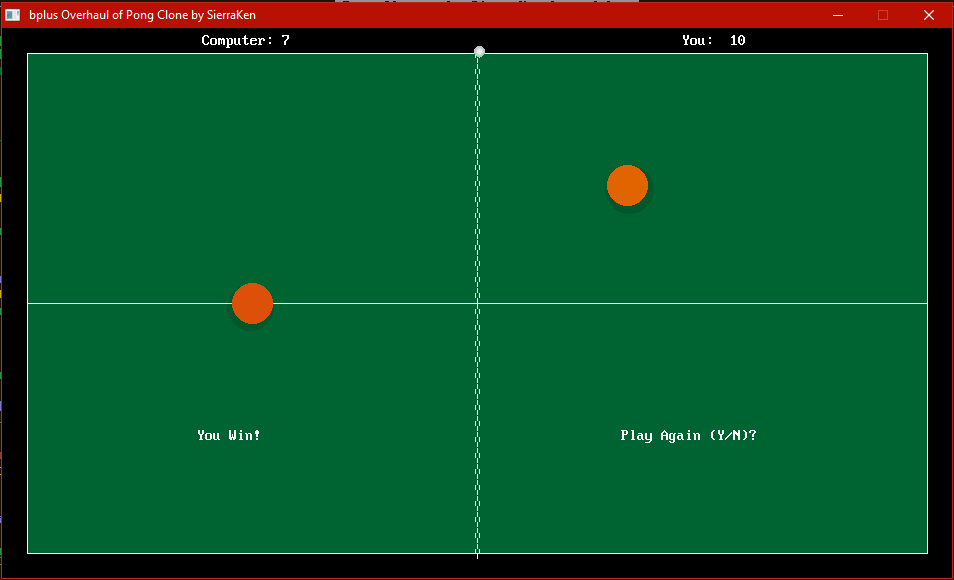
The only hint I can give for this weird AI is to shoot for one of the corners while the computer paddle is up front.
b = b + ...
Posts: 730
Threads: 120
Joined: Apr 2022
Reputation:
106
Really great game, and coding. I'm finding it hard to beat. Yeah, I can see I'll be playing this one for a while.
- Dav
Posts: 417
Threads: 75
Joined: Apr 2022
Reputation:
22
LOL That's really cool B+! I like the other dimension of play you added.
Posts: 3,983
Threads: 178
Joined: Apr 2022
Reputation:
222
Thanks, Air Hockey and Pong without the paddle on a rail are just about the same, but oddly I could not get the Air Hockey AI to work in our Pong Clone. Also odd the computer can get 2 or 3 hits in before it crosses the net. I had to time out the hits to prevent continuous shoving up the screen, like a good hockey player may do before passing or taking a goal shot.
b = b + ...
|






 Thanks for making this game!
Thanks for making this game!