Posts: 579
Threads: 107
Joined: Apr 2022
Reputation:
39
Posts: 579
Threads: 107
Joined: Apr 2022
Reputation:
39
10-08-2024, 01:28 AM
(This post was last modified: 10-08-2024, 01:29 AM by CharlieJV.)
Oriental Paintbrush Sim, a port of a QBJS program by Vince.
Kind of a fun thing for some mindless and minimalist doodling :
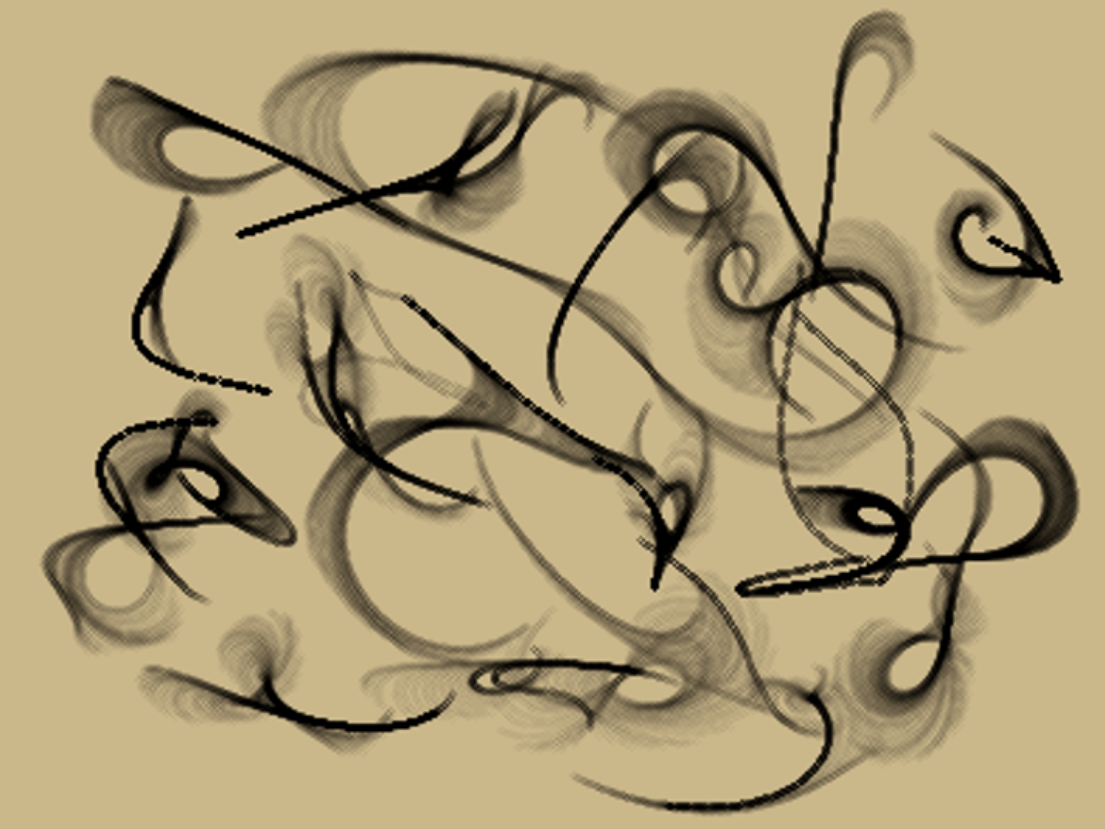
Posts: 67
Threads: 20
Joined: Aug 2022
Reputation:
13
(02-17-2024, 08:22 PM)CharlieJV Wrote: Latest batch of programs: Added 2024-02 Your "Which weekday" program https://basicanywheremachine.neocities.o...ch_weekday has an error. Try the date 1-1-1800, which was a Wednesday. This program says it's Tuesday.
I have the same problem. I can never get any Zeller's congruence formulas to consistently produce correct results.
While 1
Fix Bugs
report all bugs fixed
receive bug report
end while
Posts: 2,989
Threads: 352
Joined: Apr 2022
Reputation:
284
(10-08-2024, 06:36 PM)TDarcos Wrote: (02-17-2024, 08:22 PM)CharlieJV Wrote: Latest batch of programs: Added 2024-02 Your "Which weekday" program https://basicanywheremachine.neocities.o...ch_weekday has an error. Try the date 1-1-1800, which was a Wednesday. This program says it's Tuesday.
I have the same problem. I can never get any Zeller's congruence formulas to consistently produce correct results.
Code: (Select All) Function GetWeekDay& (Day$) 'use MM/DD/YYYY format
'From Zeller's congruence: https://en.wikipedia.org/wiki/Zeller%27s_congruence
If CheckDayFormat(Day$) = 0 Then GetWeekDay = 0: Exit Function
Dim As Long century, zerocentury, result
Dim As Long MM, DD, YYYY
MM = GetMonth(Day$): DD = GetDay(Day$): YYYY = GetYear(Day$)
If MM < 3 Then MM = MM + 12: YYYY = YYYY - 1
century = YYYY Mod 100
zerocentury = YYYY \ 100
result = (DD + Int(13 * (MM + 1) / 5) + century + Int(century / 4) + Int(zerocentury / 4) + 5 * zerocentury) Mod 7
If result = 0 Then result = 7
GetWeekDay& = result 'results are 1 to 7, from Sunday to Saturday
End Function
The above gives Wednesday as the proper result. Use with the below for quick insertion of the weekday name:
Code: (Select All) Function GetWeekDayName$ (Day$) 'use MM/DD/YYYY format
Dim result As Long
result = GetWeekDay(Day$)
Select Case result
Case 1: GetWeekDayName = "Sunday"
Case 2: GetWeekDayName = "Monday"
Case 3: GetWeekDayName = "Tuesday"
Case 4: GetWeekDayName = "Wednesday"
Case 5: GetWeekDayName = "Thursday"
Case 6: GetWeekDayName = "Friday"
Case 7: GetWeekDayName = "Saturday"
End Select
End Function
Posts: 579
Threads: 107
Joined: Apr 2022
Reputation:
39
10-08-2024, 10:17 PM
(This post was last modified: 10-08-2024, 10:22 PM by CharlieJV.)
(10-08-2024, 06:36 PM)TDarcos Wrote: (02-17-2024, 08:22 PM)CharlieJV Wrote: Latest batch of programs: Added 2024-02 Your "Which weekday" program https://basicanywheremachine.neocities.o...ch_weekday has an error. Try the date 1-1-1800, which was a Wednesday. This program says it's Tuesday.
I have the same problem. I can never get any Zeller's congruence formulas to consistently produce correct results.
Hey, thank-you much for catching that.
I replaced the algorithm with BASIC code from the "Doomsday rule" at Rosetta Code.
(You might have to refresh the page to get the old version out of your browser cache.)
Source code for the running program listed below the program.
(10-08-2024, 06:45 PM)SMcNeill Wrote: (10-08-2024, 06:36 PM)TDarcos Wrote: (02-17-2024, 08:22 PM)CharlieJV Wrote: Latest batch of programs: Added 2024-02 Your "Which weekday" program https://basicanywheremachine.neocities.o...ch_weekday has an error. Try the date 1-1-1800, which was a Wednesday. This program says it's Tuesday.
I have the same problem. I can never get any Zeller's congruence formulas to consistently produce correct results.
Code: (Select All) Function GetWeekDay& (Day$) 'use MM/DD/YYYY format
'From Zeller's congruence: https://en.wikipedia.org/wiki/Zeller%27s_congruence
If CheckDayFormat(Day$) = 0 Then GetWeekDay = 0: Exit Function
Dim As Long century, zerocentury, result
Dim As Long MM, DD, YYYY
MM = GetMonth(Day$): DD = GetDay(Day$): YYYY = GetYear(Day$)
If MM < 3 Then MM = MM + 12: YYYY = YYYY - 1
century = YYYY Mod 100
zerocentury = YYYY \ 100
result = (DD + Int(13 * (MM + 1) / 5) + century + Int(century / 4) + Int(zerocentury / 4) + 5 * zerocentury) Mod 7
If result = 0 Then result = 7
GetWeekDay& = result 'results are 1 to 7, from Sunday to Saturday
End Function
The above gives Wednesday as the proper result. Use with the below for quick insertion of the weekday name:
Code: (Select All) Function GetWeekDayName$ (Day$) 'use MM/DD/YYYY format
Dim result As Long
result = GetWeekDay(Day$)
Select Case result
Case 1: GetWeekDayName = "Sunday"
Case 2: GetWeekDayName = "Monday"
Case 3: GetWeekDayName = "Tuesday"
Case 4: GetWeekDayName = "Wednesday"
Case 5: GetWeekDayName = "Thursday"
Case 6: GetWeekDayName = "Friday"
Case 7: GetWeekDayName = "Saturday"
End Select
End Function
Thanks, Steve. I wound up nabbing some "Doomsday rule" code from Rosetta code. That little proggie I had done was meant to demonstrate how we can take some old BASIC code and "BAMify" it.
Posts: 579
Threads: 107
Joined: Apr 2022
Reputation:
39
Posts: 579
Threads: 107
Joined: Apr 2022
Reputation:
39
Fractals in Focus : A classic BASIC program with some new twists
https://basicanywheremachine-news.blogsp...ogram.html
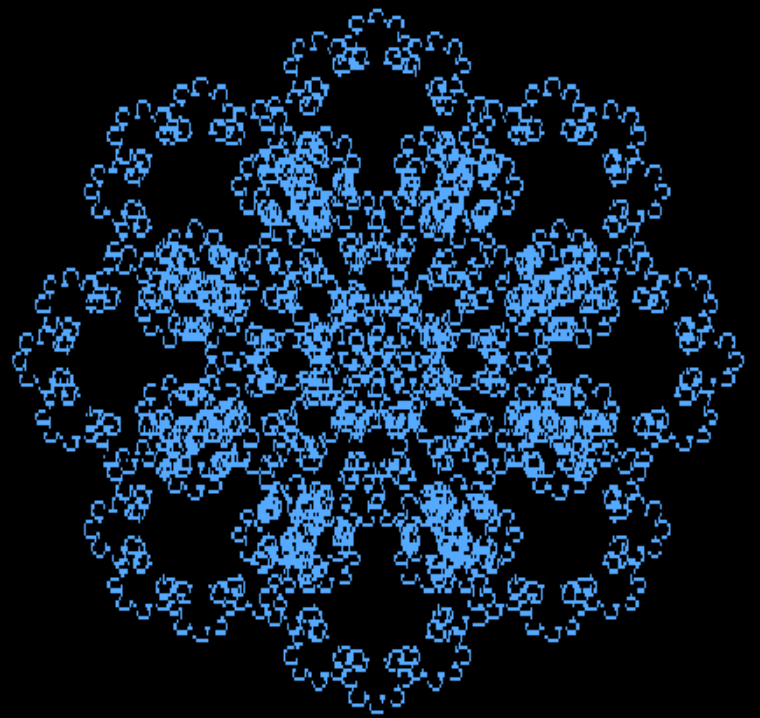
Posts: 579
Threads: 107
Joined: Apr 2022
Reputation:
39
Posts: 4,145
Threads: 191
Joined: Apr 2022
Reputation:
263
Got port to qb64pe:
Code: (Select All) _Title "Geometric Thingy, press any for next color set" ' b+ port Charlie's code to QB64pe 2025-02-08
' This program exported from BASIC Anywhere Machine (Version [5.2.3].[2024.09.09.00.00]) on 2025.02.08 at 07:06 (Coordinated Universal Time)
' This program by Charlie Veniot is inspired by a small programming challenge by ZXDunny.
Screen _NewImage(370, 370, 12)
Dim I%(10000)
Color 0, 15
Cls
For I = 0 To 30 Step 7
Line (1 + I, 1 + I)-(62 - I, 62 - I), 0, B
Line (62 + I, 1 + I)-(123 - I, 62 - I), 0, B
Line (1 + I, 62 + I)-(62 - I, 123 - I), 0, B
Line (62 + I, 62 + I)-(123 - I, 123 - I), 0, B
Next I
Line (62, 1)-(1, 62), 0
Line (62, 1)-(123, 62), 0
Line (1, 62)-(62, 123), 0
Line (62, 123)-(123, 62), 0
PaintLoop:
PCopy 0, 1
C1% = Int(Rnd * 14) + 1
C2% = Int(Rnd * 14) + 1
For I = 7 To 21 Step 14
Paint (2 + I, 2 + I), C1%, 0
Paint (63 + I, 61 - I), C1%, 0
Paint (61 - I, 63 + I), C1%, 0
Paint (122 - I, 122 - I), C1%, 0
Next I
For I = 0 To 32 Step 14
Paint (61 - I, 61 - I), C2%, 0
Paint (122 - I, 2 + I), C2%, 0
Paint (2 + I, 122 - I), C2%, 0
Paint (63 + I, 63 + I), C2%, 0
Next I
Get (1, 1)-(123, 123), I%()
Put (123, 1), I%(), PSet
Put (245, 1), I%(), PSet
Put (1, 123), I%(), PSet
Put (123, 123), I%(), PSet
Put (245, 123), I%(), PSet
Put (1, 245), I%(), PSet
Put (123, 245), I%(), PSet
Put (245, 245), I%(), PSet
'PCopy 0, 2
'PCopy 1, 0
'For Y = 0 To 369
'PCOPY (0, Y) - (369, Y), 2, 0
'SLEEP 0.003
'NEXT Y
Sleep
GoTo PaintLoop
Don't think I've ever used Get and Put before.
b = b + ...
Posts: 579
Threads: 107
Joined: Apr 2022
Reputation:
39
(02-08-2025, 04:49 PM)bplus Wrote: Got port to qb64pe:
Don't think I've ever used Get and Put before.
Yeah, I must get around to playing with the various PUT modes.
|




