RotoZoom23r - r for radian rotation version
EDIT: New and improved RotoZoom23r fixed by James D Jarvis, Jan 2023
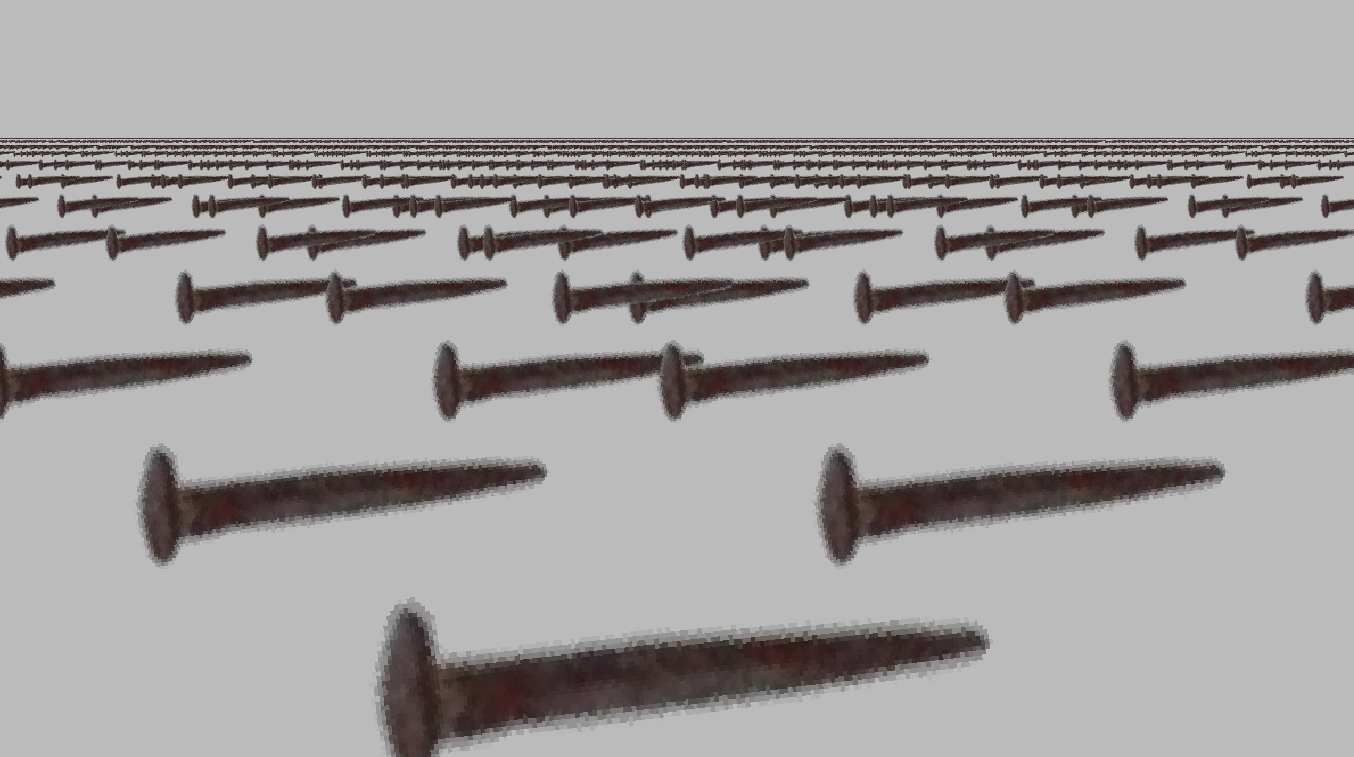
EDIT: New and improved RotoZoom23r fixed by James D Jarvis, Jan 2023
Code: (Select All)
' best rev 2023-01-20 Jarvis with Steve change for eff might need _Seamless next to _MapTriangle calls
Sub RotoZoom23r (centerX As Long, centerY As Long, Image As Long, xScale As Single, yScale As Single, radRotation As Single)
'uses radians
Dim As Long W, H, Wp, Hp, i, x2, y2
Dim sinr!, cosr!
Dim px(3) As Single: Dim py(3) As Single
W& = _Width(Image&): H& = _Height(Image&)
Wp& = W& / 2 * xScale
Hp& = H& / 2 * yScale
px(0) = -Wp&: py(0) = -Hp&: px(1) = -Wp&: py(1) = Hp&
px(2) = Wp&: py(2) = Hp&: px(3) = Wp&: py(3) = -Hp&
sinr! = Sin(-radRotation): cosr! = Cos(radRotation)
For i& = 0 To 3
' x2& = (px(i&) * cosr! + sinr! * py(i&)) * xScale + centerX: y2& = (py(i&) * cosr! - px(i&) * sinr!) * yScale + centerY
x2& = (px(i&) * cosr! + sinr! * py(i&)) + centerX: y2& = (py(i&) * cosr! - px(i&) * sinr!) + centerY
px(i&) = x2&: py(i&) = y2&
Next ' _Seamless? below
_MapTriangle _Seamless(0, 0)-(0, H& - 1)-(W& - 1, H& - 1), Image& To(px(0), py(0))-(px(1), py(1))-(px(2), py(2))
_MapTriangle _Seamless(0, 0)-(W& - 1, 0)-(W& - 1, H& - 1), Image& To(px(0), py(0))-(px(3), py(3))-(px(2), py(2))
End Sub
b = b + ...




