This is my unfinished level editor for a 3D world. Of course MapTriangle 3D is used. Inserting objects is not applied, or rather it is, but in a different version that successfully plays hide and seek with me and still wins. Here you can use the editor to create a map and then walk around it. If I find a higher version I will add it here, but this is not my priority at the moment. I vaguely remember having a version with sound somewhere, but where is it? That is a question.
For trying done maps, run 3dm.exe mapname (without extension.map, program load it from \map directory. If map not exists, just black screen is view, none error message occur). When is program runnig, is mouse locked in middle on the screen, its need, because in time, when is program written, MOUSEMOVEMENTX and MOUSEMOVEMENTY dont work as expected and program calculate then move in this own way.
I'm not really going to try to fix it, the source code is so old I'd break more than fix it.
How create own map.
Before waste your time, I'll first say that I seriously don't remember if this particular version somehow filtered the number of vertices in the array to display, it certainly won't be a fast or reliable method. This is a development version, but then something happened and development stopped.
So there you have the editor. You can load existing files. MAP and edit it. Or create own. Textures are image files, you can easily add your own images to them.
Start the editor. An empty grid will pop up. It can be moved using the arrows on the keyboard, you are not limited to this section in any case. Let's start with the floor. So let's load the floor texture first, shall we?
To familiarize yourself with it, I recommend first setting the display in a grid, the default is - well, it's just a development version - stupid. Click on Set Grid.
In the Layers mode section, choose Don't show textures, use Quads, all layers, or use that version with SetAlpha.
Click on Add Texture. A list of images is loaded. Choose one, click on it and it will be added to the list of textures on the right. Now click the Draw Floor button at the bottom. You create a floor by marking cells in the grid with the left mouse button. You can also use the left-click, hold, drag, and release method. Mark some cells. Once you have that, click on Add Texture and choose a texture for the ceiling. Click on the file name, the texture will be added to the right texture list. At the bottom of the editor, click on DrawCeiling. At that moment, the textures of the floor disappear, you paint the ceiling. Label the cells as in the previous case. If you mix up a texture, simply click on another one on the right and insert it in Draw Ceiling mode over the one you mixed up. Click Add Texture again and select a texture for the wall. Click on Draw Wall. Mark the perimeter so that the thickness is just o one cell. Now if you switch to Draw Ceiling or Draw Floor you will see where the ceiling and floor intersect with the wall.
![[Image: MAPTR02.png]](https://i.ibb.co/0M1qf7n/MAPTR02.png)
The lower part of the filmstrip is intended for objects, but this is not applied in this version. Here it is only possible to build the walls, ceiling and floor. If the image is transparent, the texture will also be transparent. The number of textures is not limited. MAP files contain images of the textures you will use.
The attached ZIP file contains: EXE files compiled in the original version of QB64 1.3 and also EXE files compiled in QB64PE. Of course, the BAS source codes are included, so you can compile it yourself. Also there are some maps and image files. Also ICO files, the Editor needs them for its work.
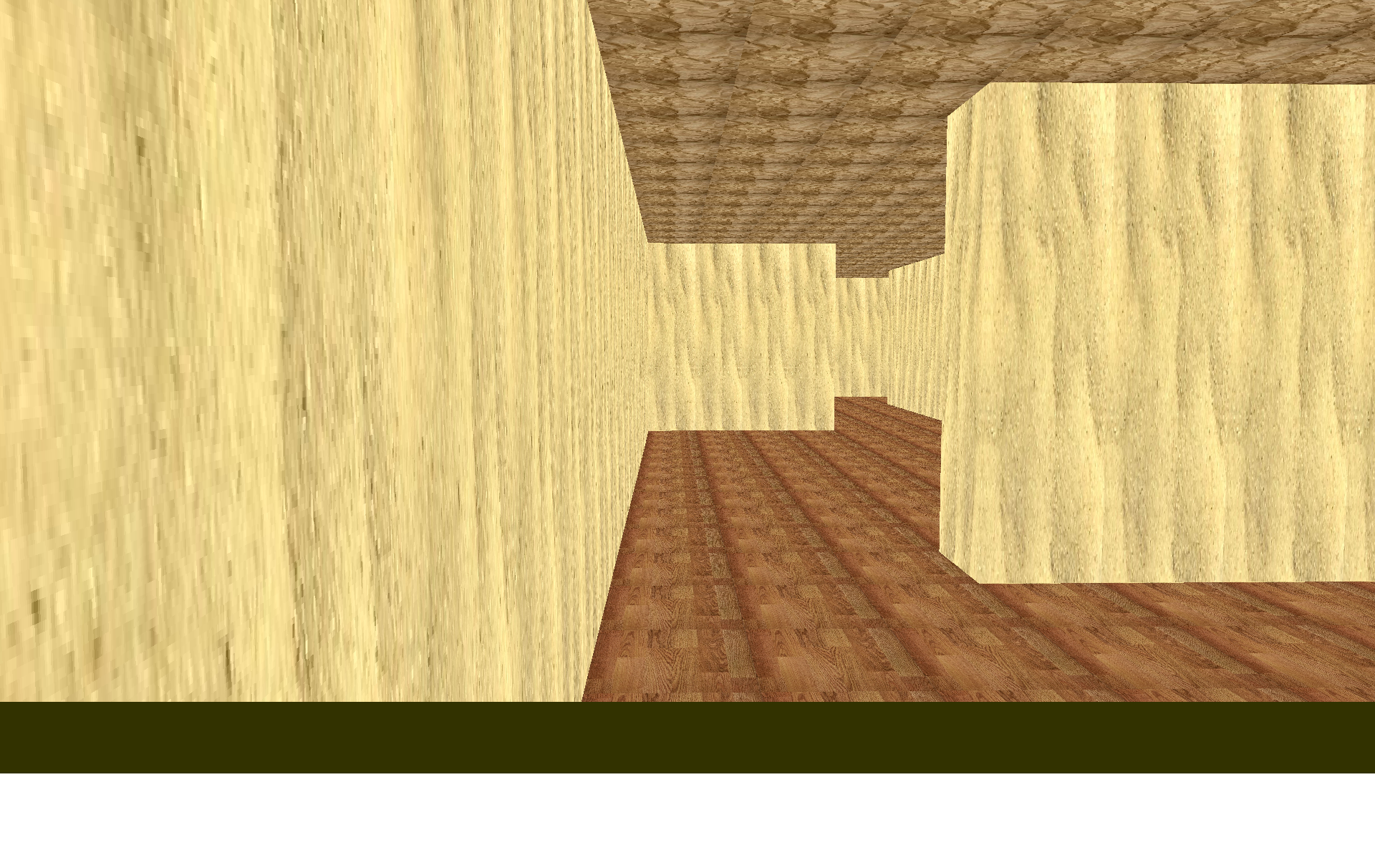
For trying done maps, run 3dm.exe mapname (without extension.map, program load it from \map directory. If map not exists, just black screen is view, none error message occur). When is program runnig, is mouse locked in middle on the screen, its need, because in time, when is program written, MOUSEMOVEMENTX and MOUSEMOVEMENTY dont work as expected and program calculate then move in this own way.
I'm not really going to try to fix it, the source code is so old I'd break more than fix it.
How create own map.
Before waste your time, I'll first say that I seriously don't remember if this particular version somehow filtered the number of vertices in the array to display, it certainly won't be a fast or reliable method. This is a development version, but then something happened and development stopped.
So there you have the editor. You can load existing files. MAP and edit it. Or create own. Textures are image files, you can easily add your own images to them.
Start the editor. An empty grid will pop up. It can be moved using the arrows on the keyboard, you are not limited to this section in any case. Let's start with the floor. So let's load the floor texture first, shall we?
To familiarize yourself with it, I recommend first setting the display in a grid, the default is - well, it's just a development version - stupid. Click on Set Grid.
In the Layers mode section, choose Don't show textures, use Quads, all layers, or use that version with SetAlpha.
Click on Add Texture. A list of images is loaded. Choose one, click on it and it will be added to the list of textures on the right. Now click the Draw Floor button at the bottom. You create a floor by marking cells in the grid with the left mouse button. You can also use the left-click, hold, drag, and release method. Mark some cells. Once you have that, click on Add Texture and choose a texture for the ceiling. Click on the file name, the texture will be added to the right texture list. At the bottom of the editor, click on DrawCeiling. At that moment, the textures of the floor disappear, you paint the ceiling. Label the cells as in the previous case. If you mix up a texture, simply click on another one on the right and insert it in Draw Ceiling mode over the one you mixed up. Click Add Texture again and select a texture for the wall. Click on Draw Wall. Mark the perimeter so that the thickness is just o one cell. Now if you switch to Draw Ceiling or Draw Floor you will see where the ceiling and floor intersect with the wall.
![[Image: MAPTR02.png]](https://i.ibb.co/0M1qf7n/MAPTR02.png)
The lower part of the filmstrip is intended for objects, but this is not applied in this version. Here it is only possible to build the walls, ceiling and floor. If the image is transparent, the texture will also be transparent. The number of textures is not limited. MAP files contain images of the textures you will use.
The attached ZIP file contains: EXE files compiled in the original version of QB64 1.3 and also EXE files compiled in QB64PE. Of course, the BAS source codes are included, so you can compile it yourself. Also there are some maps and image files. Also ICO files, the Editor needs them for its work.




