Just another example of using TreeSheets to help analyse a large program.
Code for this example from https://qb64phoenix.com/forum/showthread...2#pid17322.
New treesheet document created, and QB64PE code copied info the one treesheet cell. (Not shown: I forgot to first wrap the cell in a parent cell.)
Notice that indented source code automagically goes into a "child cell".
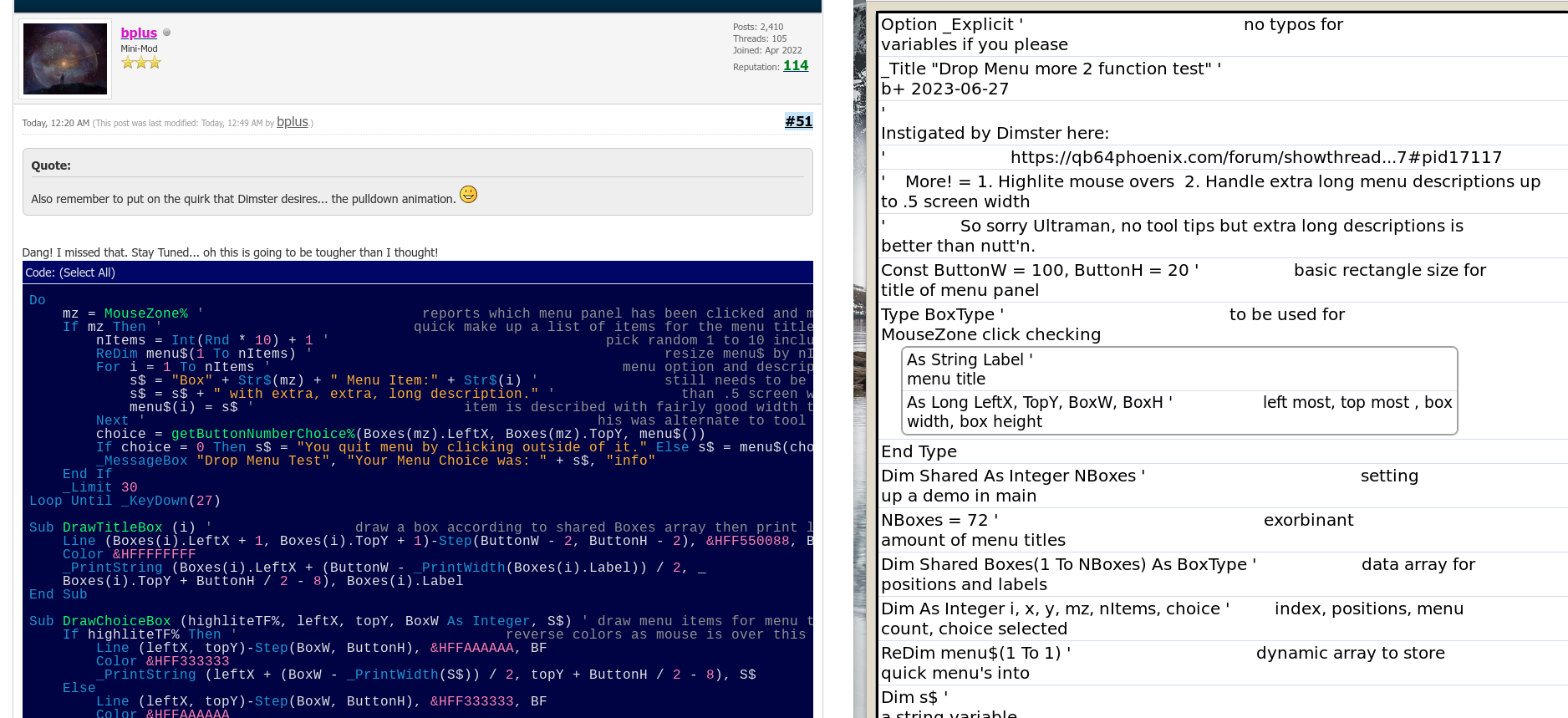
Not shown, I then wrapped what I pasted into Treesheets into a parent cell. That so I can SHIFT-scroll wheel to increase/decrease the size of everything in the parent cell.
Here, I've shrunken everything down (SHIFT and scroll back the mouse wheel on the parent cell) all the way to have a bird's eye view of the code:

After zooming everything in just a little, I found the area of the program I'm interested in, towards the bottom of the program:
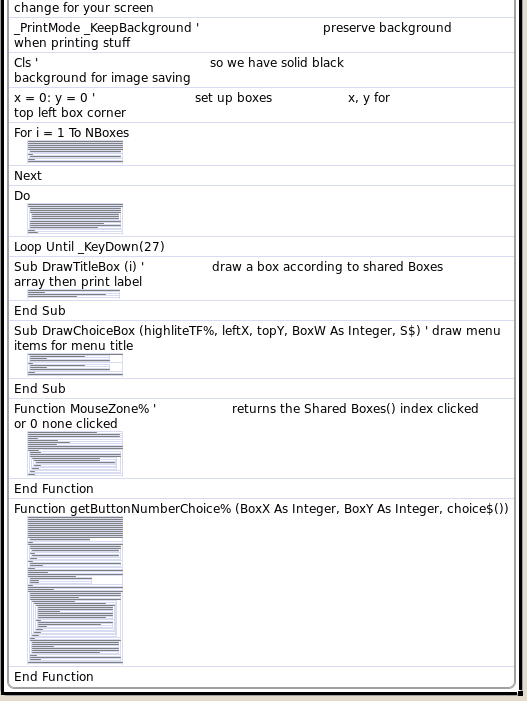
Then I zoomed in on the subroutine I was looking for,:
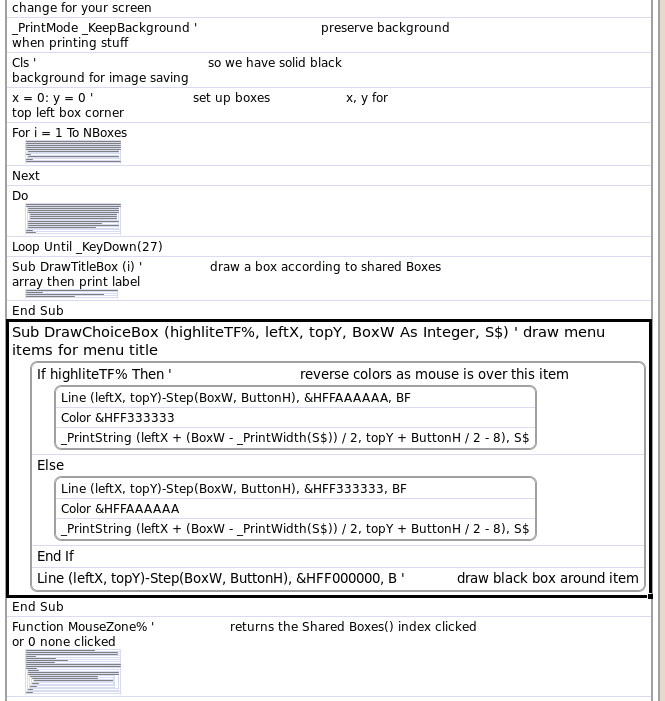
SHIFT and mouse scroll wheel to quickly zoom in and zoom out to any one cell and all child cells. Very awesome stuff.
Code for this example from https://qb64phoenix.com/forum/showthread...2#pid17322.
New treesheet document created, and QB64PE code copied info the one treesheet cell. (Not shown: I forgot to first wrap the cell in a parent cell.)
Notice that indented source code automagically goes into a "child cell".
Not shown, I then wrapped what I pasted into Treesheets into a parent cell. That so I can SHIFT-scroll wheel to increase/decrease the size of everything in the parent cell.
Here, I've shrunken everything down (SHIFT and scroll back the mouse wheel on the parent cell) all the way to have a bird's eye view of the code:
After zooming everything in just a little, I found the area of the program I'm interested in, towards the bottom of the program:
Then I zoomed in on the subroutine I was looking for,:
SHIFT and mouse scroll wheel to quickly zoom in and zoom out to any one cell and all child cells. Very awesome stuff.




