Don't have to figure fill point with triangle fills:
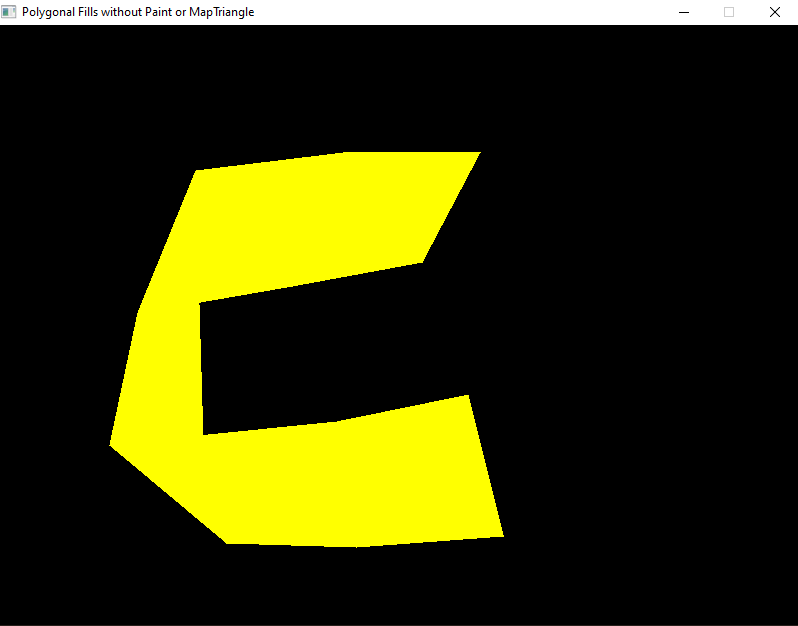
There may be an art to keeping last 2 points going in the direction you want the poly to go.
Code: (Select All)
_Title "Polygonal Fills without Paint or MapTriangle"
Screen _NewImage(800, 600, 32)
_ScreenMove 250, 50
Dim x(1 To 200), y(1 To 200)
Color &HFFFFFF00
Do
While _MouseInput: Wend
If _MouseButton(1) Then
mx = _MouseX: my = _MouseY
p = p + 1
x(p) = mx: y(p) = my
If p >= 3 Then
filltri x(p - 2), y(p - 2), x(p - 1), y(p - 1), x(p), y(p)
End If
_Delay .25
End If
K$ = InKey$
If K$ = "c" Then
Cls
p = 0
Erase x, y
End If
Loop Until _KeyDown(27)
'Andy Amaya's triangle fill modified for QB64, use if color already set
Sub filltri (xx1, yy1, xx2, yy2, xx3, yy3)
Dim x1 As Single, y1 As Single, x2 As Single, y2 As Single, x3 As Single, y3 As Single
Dim slope1 As Single, slope2 As Single, length As Single, x As Single, lastx%, y As Single
Dim slope3 As Single
'make copies before swapping
x1 = xx1: y1 = yy1: x2 = xx2: y2 = yy2: x3 = xx3: y3 = yy3
'triangle coordinates must be ordered: where x1 < x2 < x3
If x2 < x1 Then Swap x1, x2: Swap y1, y2
If x3 < x1 Then Swap x1, x3: Swap y1, y3
If x3 < x2 Then Swap x2, x3: Swap y2, y3
If x1 <> x3 Then slope1 = (y3 - y1) / (x3 - x1)
'draw the first half of the triangle
length = x2 - x1
If length <> 0 Then
slope2 = (y2 - y1) / length
For x = 0 To length
Line (Int(x + x1), Int(x * slope1 + y1))-(Int(x + x1), Int(x * slope2 + y1))
lastx% = Int(x + x1)
Next
End If
'draw the second half of the triangle
y = length * slope1 + y1: length = x3 - x2
If length <> 0 Then
slope3 = (y3 - y2) / length
For x = 0 To length
If Int(x + x2) <> lastx% Then
Line (Int(x + x2), Int(x * slope1 + y))-(Int(x + x2), Int(x * slope3 + y2))
End If
Next
End If
End SubThere may be an art to keeping last 2 points going in the direction you want the poly to go.
b = b + ...




