Cranky? Sorry @Dav if I might have sounded cranky in my comments above. I really like these ideas you guys present for proggies!
Lets see some:
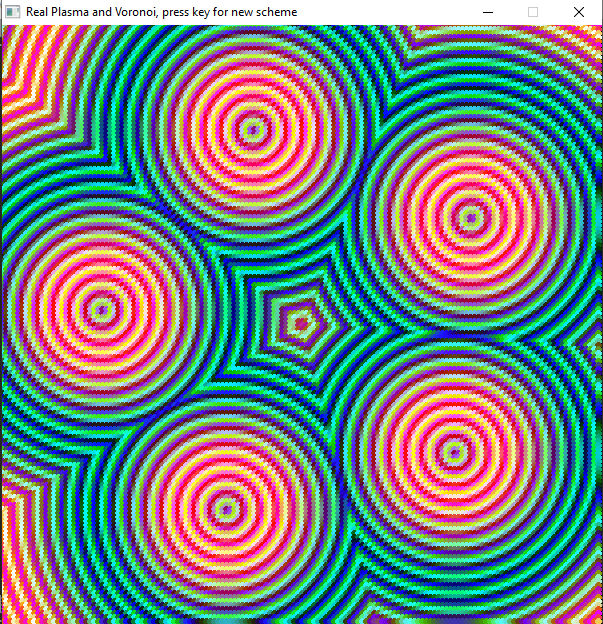
@Dbox this works in QBJS barely. Oddly QBJS is not respecting the screen size 600 x 600 nor is it handling keypress detection very well if at all??
I can fix screen size if I dump $If WEB but still no keypress poll? I thought I had it once while testing???
For keypress, it is probably too busy calculating graphics to bother to poll for keypress?
Lets see some:
Real Plasma PLUS Voronoi
!!! Warning: Extremely bright and moving colors may cause Epileptic fits !!!
Code: (Select All)
'Option _Explicit
_Title "Real Plasma and Voronoi, press key for new scheme" '2023-10-19 b+ overhaul of
'fake-voronoi-plasma.bas Dav, OCT/2023
Screen _NewImage(600, 600, 32)
'_ScreenMove 290, 40
Randomize Timer
$If WEB Then
Import G2D From "lib/graphics/2d.bas"
$End If
' cap all shared variables
Dim Shared As Long CX, CY, Radius
' modified by Setup
Dim Shared As Single Rd, Gn, Bl ' plasma colorsfor RGB
Dim Shared As Long NP ' voronoi pt count mod in setup
Dim Shared As Single Angle ' mod in setup
Dim Shared As Long Direction ' mod random turning clockwise or counter
' local
Dim As Long x, y ' from screen
ReDim As Single px(1 To NP), py(1 To NP) ' voronoi points hopefully a spinning polygon
Dim As Single px, py, d, dist ' Voronoi calcs point and distance
Dim As Single da ' is polygon animating index
Dim As Long i, t ' indexes i a regular one and t for plasma color
Dim k$ ' polling keypresses
Dim c As _Unsigned Long ' plasma color line is soooooo long! save it in c container
'once and for all time
CX = _Width / 2: CY = _Height / 2: Radius = _Height / 3
Setup
Do
For y = 0 To _Height - 1 Step 4
For x = 0 To _Width - 1 Step 4
d = 100000 ' too big!
For i = 1 To NP
px = CX + Radius * Cos(i * Angle + da)
py = CY + Radius * Sin(i * Angle + da)
dist = Sqr(((x - px) ^ 2) + ((y - py) ^ 2))
If dist < d Then d = dist
Next
d = d + t
c = _RGB32(127 + 127 * Sin(Rd * d), 127 + 127 * Sin(Gn * d), 127 + 127 * Sin(Bl * d))
FCirc x, y, 3, c
Next
Next
'animate!
t = t + 2: da = da + _Pi(2 / 90) * Direction
k$ = InKey$
If Len(k$) Then
If Asc(k$) = 27 Then
End
Else 'reset plasma
Setup: t = 0
End If
End If
_Display
_Limit 30 'ha!
Loop Until InKey$ = Chr$(27)
Sub Setup ' reset shared
'setup plasma for RGB color
Rd = Rnd * Rnd: Gn = Rnd * Rnd: Bl = Rnd * Rnd
'setup voronoi variables for calcs
NP = Int(Rnd * 10) + 3 ' 9 + 3 max number of poly points
Angle = _Pi(2 / NP) ' angle between
Direction = 2 * Int(Rnd * 2) - 1 ' turn clockwise or the other wise
End Sub
' this sub for circle fill so can use code in QBJS wo mod
Sub FCirc (CX As Long, CY As Long, R As Long, C As _Unsigned Long)
$If WEB Then
G2D.FillCircle CX, CY, R, C
$Else
Dim Radius As Long, RadiusError As Long
Dim X As Long, Y As Long
Radius = Abs(R): RadiusError = -Radius: X = Radius: Y = 0
If Radius = 0 Then PSet (CX, CY), C: Exit Sub
Line (CX - X, CY)-(CX + X, CY), C, BF
While X > Y
RadiusError = RadiusError + Y * 2 + 1
If RadiusError >= 0 Then
If X <> Y + 1 Then
Line (CX - Y, CY - X)-(CX + Y, CY - X), C, BF
Line (CX - Y, CY + X)-(CX + Y, CY + X), C, BF
End If
X = X - 1
RadiusError = RadiusError - X * 2
End If
Y = Y + 1
Line (CX - X, CY - Y)-(CX + X, CY - Y), C, BF
Line (CX - X, CY + Y)-(CX + X, CY + Y), C, BF
Wend
$End If
End Sub@Dbox this works in QBJS barely. Oddly QBJS is not respecting the screen size 600 x 600 nor is it handling keypress detection very well if at all??
I can fix screen size if I dump $If WEB but still no keypress poll? I thought I had it once while testing???
For keypress, it is probably too busy calculating graphics to bother to poll for keypress?
b = b + ...




