OK a nice little sub for putting an image into a sphere. I tried with Outline of countries map of Earth image, a couple of Mars images plus 3 plasma images (really cool alien look) but I went to pack it all in a zip and 6.58 MB yikes this forum is never going to allow all that in one pop. So I just made cheese with different colors and bacteria and projected those images into spheres. But go ahead and try with real images!
Cheese + Sphere = Moon
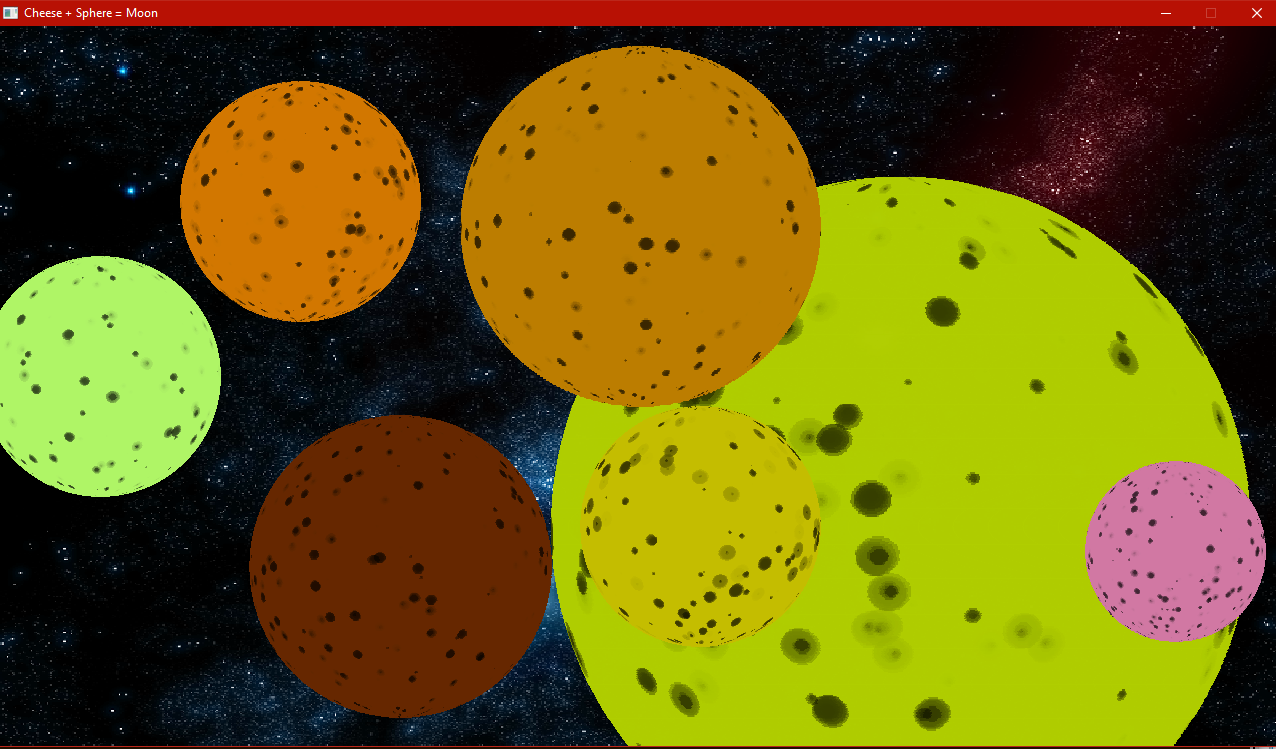
And the infinitely used Stars Image:
Cheese + Sphere = Moon
Code: (Select All)
_Title "Cheese + Sphere = Moon, press any 6 times" 'b+ 2022-05-20
Randomize Timer
Const wW = 1280, wH = 720
Screen _NewImage(wW, wH, 32)
_ScreenMove 80, 0
_MouseHide
stars& = _LoadImage("stars.png")
Dim map(1 To 7) As Long
For i = 1 To 7
map(i) = growCheese&
_PutImage , map(i), 0
Next
Cls
_PutImage , stars&, 0
projectImagetoSphere map(1), 300, 175, 120
Sleep
projectImagetoSphere map(2), 900, 500, 350
Sleep
projectImagetoSphere map(3), 1175, 525, 90
Sleep
projectImagetoSphere map(4), 100, 350, 120
Sleep
projectImagetoSphere map(5), 700, 500, 120
Sleep
projectImagetoSphere map(6), 640, 200, 180
Sleep
projectImagetoSphere map(7), 400, 540, 151
Sleep
Sub projectImagetoSphere (image&, x0, y0, sr)
r = _Height(image&) / 2
iW = _Width(image&)
iH = _Height(image&)
scale = sr / r
For y = -r To r
x1 = Sqr(r * r - y * y)
tv = (_Asin(y / r) + 1.5) / 3
For x = -x1 + 1 To x1
tu = (_Asin(x / x1) + 1.5) / 6
_Source image&
pc~& = Point((xo + tu * iW) Mod wW, tv * iH)
_Dest 0
PSet (x * scale + x0, y * scale + y0), pc~&
Next x
Next y
End Sub
Function growCheese& () 'make this more self contained than first version, all hole stuff just in here
curr& = _Dest
map& = _NewImage(wW, wH, 32)
_Dest map&
nHoles = Rnd * 200 + 100: maxHoleLife = 20: maxHoleRadius = Rnd * 10 + 7: tfStart = 1
Dim hx(nHoles), hy(nHoles), hLife(nHoles)
For i = 1 To nHoles
GoSub newHole
Next
r = Rnd * 155 + 100: g = Rnd * 255: b = Int(Rnd * 2) * (Rnd * 155 + 100)
tfStart = 0
For layr = 1 To 30
Line (0, 0)-(wW, wH), _RGBA32(r, g, b, 50), BF 'layer of cheese
For i = 1 To nHoles 'holes in layer
If hLife(i) + 1 > maxHoleLife Then GoSub newHole Else hLife(i) = hLife(i) + 1
hx(i) = hx(i) + Rnd * 2 - 1
hy(i) = hy(i) + Rnd * 2 - 1
If hLife(i) < maxHoleRadius Then
radius = hLife(i)
ElseIf maxHoleLife - hLife(i) < maxHoleRadius Then
radius = maxHoleLife - hLife(i)
Else
radius = maxHoleRadius
End If
Color _RGBA32(0, 0, 0, 80)
fcirc hx(i), hy(i), radius
Next
Next
_Dest curr&
growCheese& = map&
Exit Function
newHole:
hx(i) = wW * Rnd
hy(i) = wH * Rnd
If tfStart Then hLife(i) = Int(Rnd * maxHoleLife) Else hLife(i) = 1
Return
End Function
'Steve McNeil's copied from his forum note: Radius is too common a name
Sub fcirc (CX As Long, CY As Long, R As Long)
Dim subRadius As Long, RadiusError As Long
Dim X As Long, Y As Long
subRadius = Abs(R)
RadiusError = -subRadius
X = subRadius
Y = 0
If subRadius = 0 Then PSet (CX, CY): Exit Sub
' Draw the middle span here so we don't draw it twice in the main loop,
' which would be a problem with blending turned on.
Line (CX - X, CY)-(CX + X, CY), , BF
While X > Y
RadiusError = RadiusError + Y * 2 + 1
If RadiusError >= 0 Then
If X <> Y + 1 Then
Line (CX - Y, CY - X)-(CX + Y, CY - X), , BF
Line (CX - Y, CY + X)-(CX + Y, CY + X), , BF
End If
X = X - 1
RadiusError = RadiusError - X * 2
End If
Y = Y + 1
Line (CX - X, CY - Y)-(CX + X, CY - Y), , BF
Line (CX - X, CY + Y)-(CX + X, CY + Y), , BF
Wend
End SubAnd the infinitely used Stars Image:
b = b + ...




