screen test
curious why your inva.png image doesn't need _clearcolor to make background color transparent? oh you switched to transparent (white)
@pmackay to put your code in a code box, select the code after pasted in edit window then click code tag
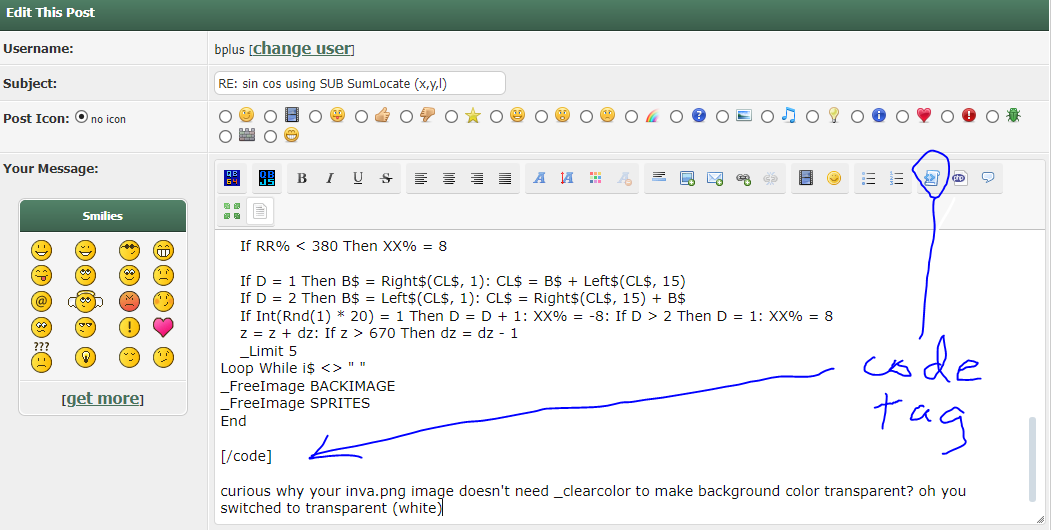
Code: (Select All)
Screen _NewImage(1200, 700, 32): Dim CIRCLOOP1(17, 3)
Dim Shared SPRITES As Long, BACKIMAGE As Long
SPRITES = _LoadImage("inva.png"): BACKIMAGE = _LoadImage("sc.png")
_FullScreen
'_ScreenMove 0, 0
For I = 1 To 16: Read CIRCLOOP1(I, 1), CIRCLOOP1(I, 2): Next I: CL$ = "1000100010001000"
Data 3,1,4,1,5,1,6,2,7,3,7,4,7,5,6,6,5,7,4,7,3,7,2,6,1,5,1,4,1,3,2,2
Cls: frame = 1: RR% = 60: XX% = 8: D = 1: z = 0
dz = 1
Do
' Cls
_PutImage , BACKIMAGE, 0, (0, z)-Step(_Width(BACKIMAGE), z + _Height)
For I = 1 To 16: B$ = Mid$(CL$, I, 1)
Select Case frame
Case 1: If B$ = "1" Then _PutImage (CIRCLOOP1(I, 1) * 48 + RR%, CIRCLOOP1(I, 2) * 48), SPRITES, , (0, 0)-(63, 63)
Case 2: If B$ = "1" Then _PutImage (CIRCLOOP1(I, 1) * 48 + RR%, CIRCLOOP1(I, 2) * 48), SPRITES, , (64, 0)-(127, 63)
'CASE 1: IF B$ = "1" THEN _PUTIMAGE (CIRCLOOP1(I, 1) * 48 + RR%, CIRCLOOP1(I, 2) * 48 + RR%), SPRITES, , (128, 0)-(191, 63)
'CASE 2: IF B$ = "1" THEN _PUTIMAGE (CIRCLOOP1(I, 1) * 48 + RR%, CIRCLOOP1(I, 2) * 48 + RR%), SPRITES, , (192, 0)-(255, 63)
End Select: Next I: _Display: _Limit 180
frame = frame + 1: If frame > 2 Then frame = 1: Play "T255L32O1G" Else Play "T255L32O1C"
i$ = InKey$:
'RR% = RR% + XX%: If RR% > 700 Then XX% = -8: D = 1: Else If RR% < 50 Then XX% = 8: D = 2
RR% = RR% + XX%
If RR% > _Width - 320 Then XX% = -8
If RR% < 380 Then XX% = 8
If D = 1 Then B$ = Right$(CL$, 1): CL$ = B$ + Left$(CL$, 15)
If D = 2 Then B$ = Left$(CL$, 1): CL$ = Right$(CL$, 15) + B$
If Int(Rnd(1) * 20) = 1 Then D = D + 1: XX% = -8: If D > 2 Then D = 1: XX% = 8
z = z + dz: If z > 670 Then dz = dz - 1
_Limit 5
Loop While i$ <> " "
_FreeImage BACKIMAGE
_FreeImage SPRITES
Endcurious why your inva.png image doesn't need _clearcolor to make background color transparent? oh you switched to transparent (white)
@pmackay to put your code in a code box, select the code after pasted in edit window then click code tag
b = b + ...




