05-30-2022, 11:27 PM
I took Ken's mod of my notes above and overhauled it for the Pong Clone that he had.
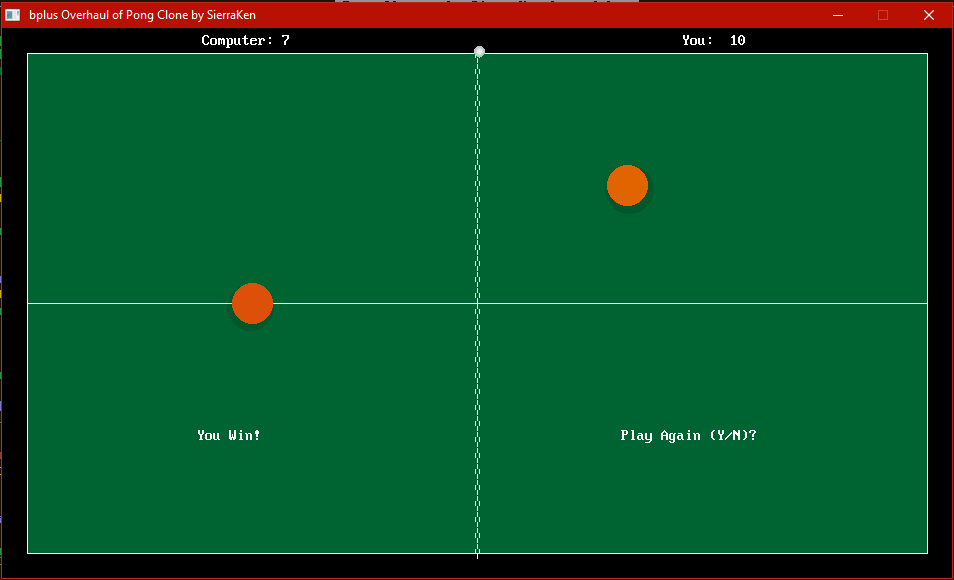
The only hint I can give for this weird AI is to shoot for one of the corners while the computer paddle is up front.
Code: (Select All)
_Title " bplus Overhaul of Pong Clone by SierraKen"
Dim Shared pScore, cScore, ballX, ballY, computerX, computerY, playerX, playerY
Dim Shared ballR, computerR, playerR, speed, newGameF, maxPoint
Dim Shared As _Unsigned Long ballC, computerC, playerC
Randomize Timer
Screen _NewImage(950, 550, 32)
_ScreenMove 200, 60
_PrintMode _KeepBackground
' constants
ballR = 5: ballC = _RGB32(255, 255, 255) ' <<<< lets label everything of puck with p
playerR = 20: playerC = _RGB32(225, 100, 0)
computerR = 20: computerC = _RGB32(220, 80, 10)
speed = 7: maxPoint = 10 ' really keeping puck at constant speed
intro
newGame: ' resets
newGameF = 0: pScore = 0: cScore = 0
While newGameF = 0
' throw out the ball, ready players and ball
playerX = 700: playerY = 275
computerX = 250: computerY = 275: 'Computer Racket
ballX = 475: ballY = 25
'throw ball out towards computer or player but not or nearly straight across
If Rnd < .5 Then ballAngle = _Pi(.2) * Rnd + _Pi(.25) Else ballAngle = _Pi(.75) - Rnd * _Pi(.2)
updateScreen
_Delay 1 ' give human a moment to get ready
Do
'player mouse controled paddle
While _MouseInput: Wend ' better way to poll mouse and label mouse x, y as playerX, playerY like everyone else
playerY = _MouseY: testx = _MouseX ' move x too!!! this is not 1972
If testx >= _Width / 2 Then playerX = testx
' b+ AI
If ballX < computerX Then
If (computerX - 25) > (25 + computerR) Then computerX = computerX - 25
'If ballY > 300 Then computerY = ballY - 55 Else computerY = ballY + 55
Else
If Timer(.001) - htime > .5 Then
c1 = c1 + _Pi(1 / 80)
If ballX > computerX Then computerX = 250 + 200 * Sin(c1)
computerY = ballY + 25 * Sin(c1)
End If
End If
' collision computer paddle
d = Sqr((computerX - ballX) ^ 2 + (computerY - ballY) ^ 2) - (ballR + computerR)
If d < 0 Then ' (pr + pr2) to (r + rr) collision!
ballAngle = _Atan2(ballY - computerY, ballX - computerX) ' get the angle of the puck to the mouse
ballX = ballX + 20 * Cos(ballAngle) ' move the puck out of the mouse paddle
ballY = ballY + 20 * Sin(ballAngle) '
Sound 230, 1
htime = Timer(.001)
End If
' check for collision player paddle
d = Sqr((playerX - ballX) ^ 2 + (playerY - ballY) ^ 2) - (ballR + playerR)
If d < 0 Then ' (ballR + pr2) to (r + rr) collision!
ballAngle = _Atan2(ballY - playerY, ballX - playerX) ' get the angle of the puck to the mouse
ballX = ballX + 20 * Cos(ballAngle) ' move the puck out of the mouse paddle
ballY = ballY + 20 * Sin(ballAngle) '
Sound 230, 1
End If
' scoring balls
If ballX > 925 Then cScore = cScore + 1: For snd = 600 To 400 Step -10: Sound snd, .5: Next: Exit Do
If ballX < 25 Then pScore = pScore + 1: For snd = 400 To 600 Step 10: Sound snd, .5: Next: Exit Do
'keep puck out of wall = wall boundary +- radius of puck
If ballY > 525 - ballR Then Sound 600, .25: ballAngle = -ballAngle: ballY = 525 - ballR ' move puck out of wall !!!
If ballY < 25 + ballR Then Sound 600, .25: ballAngle = -ballAngle: ballY = 25 + ballR ' move puck out of wall !!!
' nove the puck along and draw it
ballX = ballX + speed * Cos(ballAngle) ' now move the puck along it's new direction ballAngle = puck angle
ballY = ballY + speed * Sin(ballAngle) '
If _KeyDown(27) Then System ' quit
updateScreen
If cScore = maxPoint Then
yCP 25, "You Lose!" + Space$(45) + "Play Again (Y/N)?"
ElseIf pScore = maxPoint Then
yCP 25, "You Win!" + Space$(45) + "Play Again (Y/N)?"
End If
_Display
_Limit 60 ' hold screen for moment
If cScore >= maxPoint Or pScore >= maxPoint Then
k$ = " "
Do
k$ = LCase$(InKey$)
If k$ = "y" Then newGameF = -1: Exit Do
If k$ = "n" Then End
Loop
End If
If newGameF Then GoTo newGame
Loop
Wend
Sub updateScreen
If cScore = maxPoint Or pScore = maxPoint Then computerX = 250: computerY = 275
Cls ' Clear our work and redraw everything
Line (25, 25)-(925, 525), _RGB32(0, 100, 50), BF
Line (25, 25)-(925, 525), _RGB32(255, 255, 255), B
Line (25, 275)-(925, 275), _RGB32(255, 255, 255)
Line (473, 20)-(473, 530), _RGB32(255, 255, 255), , &B0000011111000000
Line (475, 20)-(475, 530), _RGB32(255, 255, 255), , &B1111100000111110
Line (477, 20)-(477, 530), _RGB32(255, 255, 255), , &B0000011111000000
_PrintString (200, 5), "Computer:" + Str$(cScore)
_PrintString (680, 5), "You: " + Str$(pScore)
drawBall ballX, ballY, ballR, ballC ' draw puck
fillCircle playerX + 2, playerY + 4, playerR + Rnd * 3 + 2, &H20000000 ' draw mouse paddle
fillCircle playerX, playerY, playerR, playerC ' draw mouse paddle
fillCircle computerX - 2, computerY + 4, computerR + Rnd * 3 + 2, &H20000000
fillCircle computerX, computerY, computerR, computerC
End Sub
Sub intro
Cls
yCP 10, "P O N G C L O N E"
yCP 12, "By SierraKen"
yCP 14, "bplus overhauled 2022-05-30"
yCP 18, "Use your mouse to control the round paddle on the right side."
yCP 20, "First one to reach 10 points wins."
yCP 29, "Press Mouse Button To Begin."
Do
While _MouseInput: Wend
If _MouseButton(1) = -1 Then Exit Do
Loop
End Sub
Sub yCP (row, s$) 'for xmax pixel wide graphics screen Center Print at pixel y row
'Locate row, 1: Print Space$(_Width); ' clear old
_PrintString ((_Width - _PrintWidth(s$)) / 2, row * 16), s$
End Sub
'from Steve Gold standard
Sub fillCircle (CX As Integer, CY As Integer, R As Integer, C As _Unsigned Long)
Dim Radius As Integer, RadiusError As Integer
Dim X As Integer, Y As Integer
Radius = Abs(R): RadiusError = -Radius: X = Radius: Y = 0
If Radius = 0 Then PSet (CX, CY), C: Exit Sub
Line (CX - X, CY)-(CX + X, CY), C, BF
While X > Y
RadiusError = RadiusError + Y * 2 + 1
If RadiusError >= 0 Then
If X <> Y + 1 Then
Line (CX - Y, CY - X)-(CX + Y, CY - X), C, BF
Line (CX - Y, CY + X)-(CX + Y, CY + X), C, BF
End If
X = X - 1
RadiusError = RadiusError - X * 2
End If
Y = Y + 1
Line (CX - X, CY - Y)-(CX + X, CY - Y), C, BF
Line (CX - X, CY + Y)-(CX + X, CY + Y), C, BF
Wend
End Sub
Sub drawBall (x, y, r, c As _Unsigned Long)
Dim rred As Long, grn As Long, blu As Long, rr As Long, f
rred = _Red32(c): grn = _Green32(c): blu = _Blue32(c)
For rr = r To 0 Step -1
f = 1 - .25 * rr / r
fillCircle x, y, rr, _RGB32(rred * f, grn * f, blu * f)
Next
End SubThe only hint I can give for this weird AI is to shoot for one of the corners while the computer paddle is up front.
b = b + ...




