08-23-2024, 03:05 PM
SOUNDBALLS is a sound immersion environmet experiment. Enter a world where balls have their own unique sound. By placing the balls in desired poisitions in the stereo field, and control it's volume, you can create your own special soundscape.
Each ball has a different sound.
Move the balls to place its sound in the environment.
Move ball left to place its sound more left in the stereo field.
Move ball right to place its sound more right in the stereo field.
Move the balls upward in the distance to make it get softer.
Move the balls down closer towards you to make it get louder.
Right click on a ball to turn its sound On/Off.
Ball will glow when it's turn on, doesn't when off.
By default only 1 ball is turned on when program starts.
Press any key to leave the sound ball world.
USE HEADPHONES OR EXTERNAL SPEAKERS FOR BEST RESULTS
- Dav
 soundballs.zip (Size: 1.63 MB / Downloads: 84)
soundballs.zip (Size: 1.63 MB / Downloads: 84)
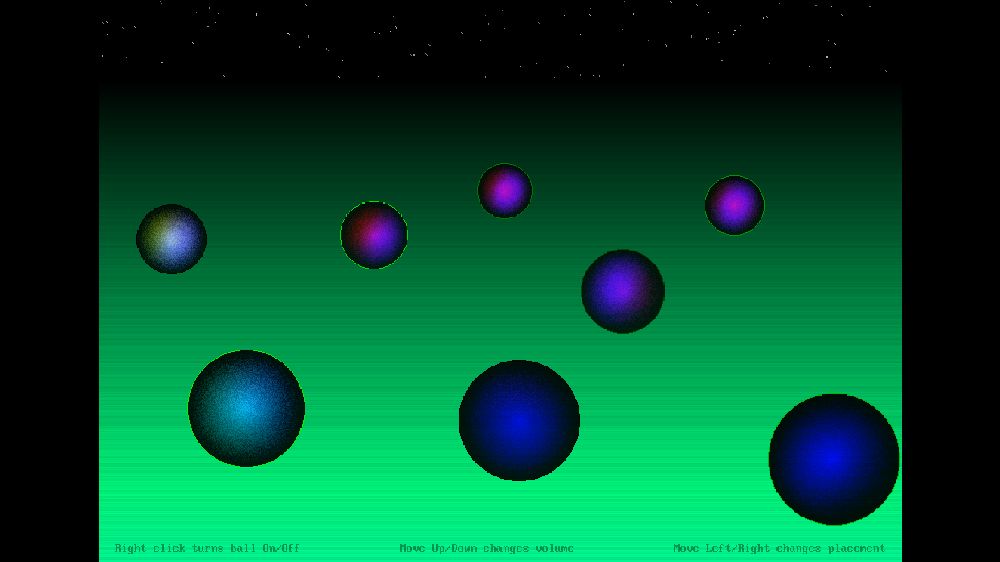
Each ball has a different sound.
Move the balls to place its sound in the environment.
Move ball left to place its sound more left in the stereo field.
Move ball right to place its sound more right in the stereo field.
Move the balls upward in the distance to make it get softer.
Move the balls down closer towards you to make it get louder.
Right click on a ball to turn its sound On/Off.
Ball will glow when it's turn on, doesn't when off.
By default only 1 ball is turned on when program starts.
Press any key to leave the sound ball world.
USE HEADPHONES OR EXTERNAL SPEAKERS FOR BEST RESULTS
- Dav
 soundballs.zip (Size: 1.63 MB / Downloads: 84)
soundballs.zip (Size: 1.63 MB / Downloads: 84)




