Maybe Steve already posted one of these, and he codes more efficiently, so I'm sure my tool is bigger than his tool, but...
Oh, and if you're a REAL lazy SOB like me, you'll want to compile this as an exe and make a desktop shortcut.
1) Compile as an exe and make a desktop shortcut (Send to Desktop). Don't run this program. Run the FIRST program and instead of 4 times copying to the clipboard, you can just DRAG each of the two files you want compared from File Explorer into that desktop shortcut, one at a time. So just two input operations. The program does the rest, and shows you the results on the screen.
I would recommend trying it out on a couple of files you already have backed up, just for your own piece of mind.
THE ROUTINE DOES USE ONE INSTANCE OF OPEN FOR BINARY. Note it does not use PUT, so it won't change your files. Also, it checks for file and directory existence, so it won't make any 0 byte files, either. Honestly, in 25 years of online forums, I've only encountered one 'person' who would intentionally try to mess others up. Still, I think it is always wise to check code, before you run it, for keywords like KILL, BINARY, OUTPUT, etc. to see how they are used.
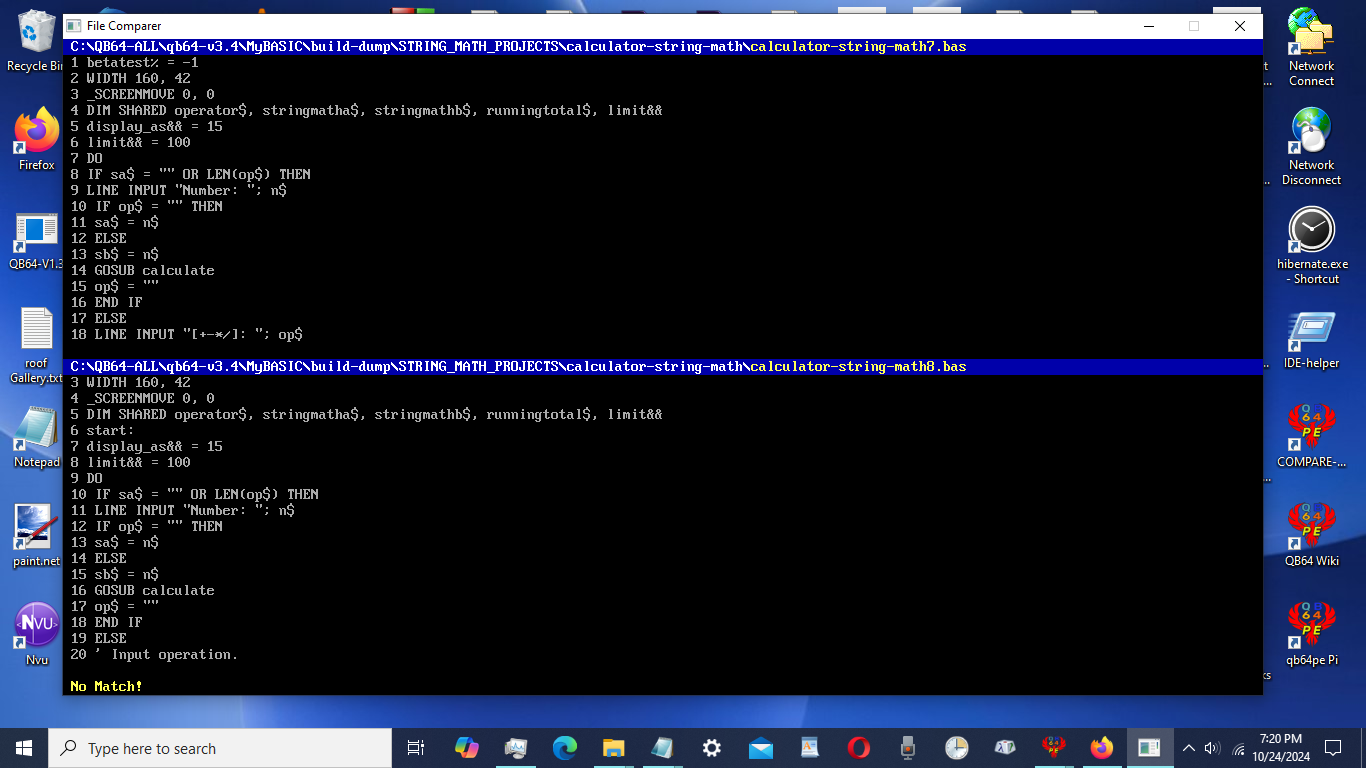
Let me know if you have any questions. The keys are listed at the top of the code.
Pete
Code: (Select All)
_Title "File Compare"
' Copy to the clipboard for each of the (4) prompts that appear one at a time.
' Note for .bas files you do not need to copy the .bas extension.
' The routine will inform you of any copy errors and let you retry.
' Esc Quit
' Backspace Redo previous prompt
' Enter Inputs the current directory.
' Tab Can be used when directory or file names are the same, instead of doing another copy.
' Spacebar Change to a type-in input line.
' Input complete...
' If the files are identical, it will instantly inform you.
' If the files are different, it will display both codes, line by line and pause with a "No Match!" alert were the code is different.
' When paused you can...
' F1 Copy to the clipboard the no match line (last line shown) of the 1st file.
' F2 Copy to the clipboard the no match line (last line shown) of the 2nd file.
' Note: Copying the line and paste it into an IDE search to find the code in your program.
' 1 Scroll to the next line of the 1st file.
' 2 Scroll to the next line of the 2nd file.
' Spacebar Toggle to pause/resume code while it is scrolling.
' Enter Auto continue (scroll both) to the next no match.
' Esc Quit
Width 70, 20
_Font 16
_ScreenMove 20, 0
v1top = 2: v1btm = 20
v2top = 22: v2btm = 40
View Print
Cls
If Len(_Clipboard$) > 100 Then
Print "Warning: This application will erase your current clipboard contents."
Print: Print "Press Enter to continue or Esc to quit..."
Do
b$ = InKey$
If Len(b$) Then
If b$ = Chr$(27) Then System
If b$ = Chr$(13) Then Exit Do
End If
_Limit 60
Loop
_Clipboard$ = Chr$(0)
Else
hold$ = _Clipboard$
_Clipboard$ = Chr$(0)
End If
Cls
Do
redo1:
While -1
Locate 1, 1: View Print CsrLin To _Height - 1: Cls 2: View Print
Locate 1, 1: Print "Paste first directory name: ": Locate 3, 1, 1, 7, 30
Do
_Limit 60
b$ = InKey$
If Len(b$) Then
_Limit 10
Select Case b$
Case Chr$(27): System
Case Chr$(13): dir1$ = _CWD$: Exit Do
Case Chr$(32): GoSub manual: If x$ = "" Then redo = 1: b$ = Chr$(8): Exit While
End Select
End If
If Len(_Clipboard$) Then GoSub clip: dir1$ = x$: Exit Do
Loop
_Clipboard$ = Chr$(0)
If Right$(dir1$, 1) <> "\" Then dir1$ = dir1$ + "\"
Locate 3, 1: Print dir1$
If _DirExists(dir1$) Then Exit While Else Print "Directory not found: "; dir1$; " Any key to redo...";: Sleep
Wend
If b$ = Chr$(8) Then Exit Do
redo2:
While -1
Locate 5, 1: View Print CsrLin To _Height - 1: Cls 2: View Print
Locate 5, 1: Print "Paste first file name: ": Locate 7, 1
If Len(filehold$) Then
file1$ = filehold$: filehold$ = ""
Else
Do
_Limit 60
b$ = InKey$
If Len(b$) Then
Select Case b$
Case Chr$(27): System
Case Chr$(8): redo = 1: Exit While
Case Chr$(32): GoSub manual: If x$ = "" Then redo = 2: b$ = Chr$(8): Exit While
End Select
End If
If Len(_Clipboard$) Then GoSub clip: file1$ = x$: Exit Do
Loop
End If
_Clipboard$ = Chr$(0)
If InStr(file1$, ".") = 0 Then file1$ = file1$ + ".bas"
Print file1$
If _FileExists(dir1$ + file1$) Then Exit While Else Print "File not found: "; dir1$ + file1$; " Any key to redo...";: Sleep
Wend
If b$ = Chr$(8) Then Exit Do
redo3:
While -1
Locate 9, 1: View Print CsrLin To _Height - 1: Cls 2: View Print
Locate 9, 1: Print "Paste second directory name: ": Locate 11, 1
Do
_Limit 60
b$ = InKey$
If Len(b$) Then
Select Case b$
Case Chr$(27): System
Case Chr$(8): redo = 2: Exit While
Case Chr$(13): dir2$ = _CWD$: Exit Do
Case Chr$(9): dir2$ = dir1$: Exit Do
Case Chr$(32): GoSub manual: If x$ = "" Then redo = 3: b$ = Chr$(8): Exit While
End Select
End If
If Len(_Clipboard$) Then GoSub clip: dir2$ = x$: Exit Do
Loop
_Clipboard$ = Chr$(0)
If Right$(dir2$, 1) <> "\" Then dir2$ = dir2$ + "\"
Print dir2$
If _DirExists(dir2$) Then Exit While Else Print "Directory not found: "; dir2$; " Any key to redo...";: Sleep
Wend
If b$ = Chr$(8) Then Exit Do
redo4:
While -1
Locate 13, 1: View Print CsrLin To _Height - 1: Cls 2: View Print
Locate 13, 1: Print "Paste second file name: ": Locate 15, 1
If Len(filehold$) Then
file2$ = filehold$: filehold$ = ""
Else
Do
_Limit 60
b$ = InKey$
If Len(b$) Then
Select Case b$
Case Chr$(27): System
Case Chr$(8): redo = 3: Exit While
Case Chr$(9): file2$ = file1$: Exit Do
Case Chr$(32): GoSub manual: If x$ = "" Then redo = 4: b$ = Chr$(8): Exit While
End Select
End If
If Len(_Clipboard$) Then GoSub clip: file2$ = x$: Exit Do
Loop
End If
_Clipboard$ = Chr$(0)
If InStr(file2$, ".") = 0 Then file2$ = file2$ + ".bas"
Print file2$
If _FileExists(dir2$ + file2$) Then Exit Do Else Print "File not found: "; dir2$ + file2$; " Any key to redo...";: Sleep
Wend
If b$ = Chr$(8) Then Exit Do
Loop
If b$ = Chr$(8) Then
On redo GOTO redo1, redo2, redo3, redo4
End If
If dir1$ + file1$ = dir2$ + file2$ Then
Beep
Print "Error: Both directory and file names are the same. Cannot compare the same file. Any key to redo": Sleep
If InKey$ = Chr$(27) Then System Else Run
End If
Print: Print "Ready. Press any key to begin comparison...": Sleep
Width 150, 41
_Font 16
_ScreenMove 20, 0
start:
Cls
Locate 1, 1: Color 15, 1: Print Space$(_Width);
Locate 21, 1: Print Space$(_Width);
Locate 1, 2: Color 15, 1: Print dir1$;: Color 14, 1: Print file1$;
Locate 21, 2: Color 15, 1: Print dir2$;: Color 14, 1: Print file2$;
Color 7, 0
ReDim c1$(10000), c2$(10000): c1 = 0: p1 = 0: c2 = 0: p2 = 0
' Quick compare...
If Not _FileExists(dir1$ + file1$) Then
Print: Print "Cannot find file: " + dir1$ + file1$ + ". Any key to retry.": _Delay 1: Sleep
End If
If Not _FileExists(dir2$ + file2$) Then
Print: Print "Cannot find file: " + dir2$ + file2$ + ". Any key to retry.": _Delay 1: Sleep
End If
Open dir1$ + file1$ For Binary As #1
Open dir2$ + file2$ For Binary As #2
x1$ = Space$(LOF(1))
x2$ = Space$(LOF(2))
Get #1, , x1$
Get #2, , x2$
Close #1, 2
If x1$ = x2$ Then
Locate 41, 2: Print "Both files are identical. Press Enter to rerun or Esc to quit...";
Do
_Limit 30
b$ = InKey$
If Len(b$) Then
Select Case b$
Case Chr$(27)
System
Case Chr$(13): Cls: _Delay 1: Run
End Select
End If
Loop
End If
Open dir1$ + file1$ For Input As #1
Open dir2$ + file2$ For Input As #2
Do Until EOF(1)
Line Input #1, a$
a$ = RTrim$(LTrim$(a$))
If Mid$(a$, 1, 1) > " " Then
c1 = c1 + 1
c1$(c1) = a$
End If
Loop
Close #1
Do Until EOF(2)
Line Input #2, a$
a$ = RTrim$(LTrim$(a$))
If Mid$(a$, 1, 1) > " " Then
c2 = c2 + 1
c2$(c2) = a$
End If
Loop
Close #2
Locate 2, 1
onscr1$ = c1$(1)
onscr2$ = c1$(1)
yy1 = v1top: yy2 = v2top
p1 = 0: p2 = 0: auto = -1
Do
_Limit 300 ' Controls speed of screen display.
If auto = -1 And b$ <> Chr$(13) Then
If onscr1$ <> onscr2$ Then
Locate 41, 2, 1, 7, 30
Color 14, 0
Print "No Match! ";
auto = 0
Color 7, 0
End If
End If
If auto Then
p$ = InKey$
Select Case p$
Case Chr$(27): System
Case Chr$(32)
y = CsrLin: x = Pos(0): Locate 41, 2: Color 14, 0: Print " Paused...";: Color 7, 0
Do: _Limit 30: p$ = InKey$: Loop Until p$ = Chr$(32)
Locate 41, 2: Print " ";
Locate y, x
End Select
If auto < 0 Then b$ = "1": auto = 1 Else b$ = "2": auto = -1
Else
b$ = InKey$
End If
If Len(b$) Then
Select Case b$
Case Chr$(27): System
Case Chr$(0) + Chr$(59): _Clipboard$ = c1$(p1)
Case Chr$(0) + Chr$(60): _Clipboard$ = c2$(p2)
Case Chr$(13), Chr$(0) + "P": b$ = Chr$(13): auto = -1: Locate 41, 2, 1, 7, 0: Print " ";
Case "1", "2"
Locate 41, 2, 1, 7, 0: Print " ";
If b$ = "1" And Len(c1$(p1 + 1)) Then
View Print v1top To v1btm
p1 = p1 + 1
Locate yy1, 1: Print p1; c1$(p1): yy1 = CsrLin
onscr1$ = c1$(p1)
End If
If b$ = "2" And Len(c2$(p2 + 1)) Then
View Print v2top To v2btm
p2 = p2 + 1
Locate yy2, 1: Print p2; c2$(p2): yy2 = CsrLin
onscr2$ = c2$(p2)
End If
End Select
End If
If p1 = c1 And p2 = c2 Then Exit Do
Loop
Close
Locate _Height, 2: Color 14, 0: Print "Finished. [R]un [V]iew Again [Q]uit: ";: Locate , , 1, 7, 30
Color 7, 0
Do
_Limit 30
b$ = InKey$
If Len(b$) Then
If UCase$(b$) = "Q" Or b$ = Chr$(27) Then System
If UCase$(b$) = "R" Then _Clipboard$ = hold$: Cls: Run
If UCase$(b$) = "V" Then View Print: GoTo start
End If
Loop
Locate _Height, 1: Print Space$(_Width - 1);
Locate _Height, 1: Print " Restore prior clipboard contents to clipboard? Y/N";
Do
b$ = InKey$
_Limit 30
If Len(b$) Then
If b$ = Chr$(27) Then System
If UCase$(b$) = "Y" Then Print "Y";: _Delay 2: _Clipboard$ = hold$: Exit Do
If UCase$(b$) = "N" Then Exit Do
End If
Loop
System
clip:
Sound 1000, .3
x$ = _Trim$(_Clipboard$)
If InStr(x$, Chr$(13)) Then x$ = Mid$(x$, 1, InStr(x$, Chr$(13)) - 1)
If InStr(x$, ".") And InStr(x$, "\") <> 0 Then
If dir1$ = "" Then
filehold$ = Mid$(x$, _InStrRev(x$, "\") + 1)
x$ = Mid$(x$, 1, _InStrRev(x$, "\"))
ElseIf dir2$ = "" Then
filehold$ = Mid$(x$, _InStrRev(x$, "\") + 1)
x$ = Mid$(x$, 1, _InStrRev(x$, "\"))
End If
End If
Return
manual:
y = CsrLin: x = 12
Line Input "Type name: ", x$: Locate y, x
If Len(x$) Then _Clipboard$ = x$ Else _Clipboard$ = Chr$(0)
ReturnOh, and if you're a REAL lazy SOB like me, you'll want to compile this as an exe and make a desktop shortcut.
Code: (Select All)
count = _CommandCount
For i = 1 To count
cmd$ = Command$(i)
Print cmd$
_Clipboard$ = Command$(i) ' Dragged files from File Explorer provide the path and file name, here.
Next
System1) Compile as an exe and make a desktop shortcut (Send to Desktop). Don't run this program. Run the FIRST program and instead of 4 times copying to the clipboard, you can just DRAG each of the two files you want compared from File Explorer into that desktop shortcut, one at a time. So just two input operations. The program does the rest, and shows you the results on the screen.
I would recommend trying it out on a couple of files you already have backed up, just for your own piece of mind.
THE ROUTINE DOES USE ONE INSTANCE OF OPEN FOR BINARY. Note it does not use PUT, so it won't change your files. Also, it checks for file and directory existence, so it won't make any 0 byte files, either. Honestly, in 25 years of online forums, I've only encountered one 'person' who would intentionally try to mess others up. Still, I think it is always wise to check code, before you run it, for keywords like KILL, BINARY, OUTPUT, etc. to see how they are used.
Let me know if you have any questions. The keys are listed at the top of the code.
Pete




