12-14-2024, 09:53 PM
(This post was last modified: 12-18-2024, 06:15 PM by JRace.
Edit Reason: because a self-editor's work is never done. (sigh)
)
This post is specific to the Windows version of QB64PE only.
About that "Delete useless folders" utility that @KernelPanic mentioned:
PE 4.0.0 uses CLang+LLVM instead of MinGW. Although CLang is a drop-in replacement for GCC, its folder structure is slightly different. The "licenses" & "opt" folders do not exist, and "share" contains 140 files occupying just 300K, and I do not know if all those files are disposable.
To be safe, that "Delete useless folders" utility is now deprecated. Don't use it on QB64PE 4.0.0 or later.
Also, for C/C++ tinkerers:
In a different post I mentioned the "-m32" and "-m64" GCC/G++ compiler options being unusable with PE's included MinGW compiler.
That is true for PE's MinGW compiler, but "-m32" & "-m64" work just fine under PE 4.0.0's Clang/LLVM, which uses a different method of stack unwinding.
The C compiler batch script I posted in that thread should work just fine under the new CLang regime.
If your archive utility complains when decompressing the GitHub .7z archive:
Older versions of archivers may not be totally happy with the QB64Pe 4.0.0 archives on GitHub.
7Zip version 16.04 complained about an unsupported compression method on 4 files in both the 32-bit and 64-bit .7z archives. I uninstalled the old 7Zip version and installed the latest 7Zip version (24.09). Now all is well.
(The reason? Since Windows on Arm became available, recent versions of 7Zip use special compression tricks to squeeze a few extra bytes out of Arm .EXEs & .DLLs. Older archivers are not aware of the new compression methods.)
Those 4 files are .DLLs for 64-bit ARM systems, so Windows users on Intel or AMD CPUs will not need them, anyway.
Upgraders:
As @RhoSigma said for the umpteenth time, above, never copy a new PE installation over an old one. By doing so you open a dimensional rift that allows all sorts of eldritch horrors into our universe. That's almost as bad as dividing by zero.
For an alternate method, here's a simple screenshot of my current upgrade-in-progress:
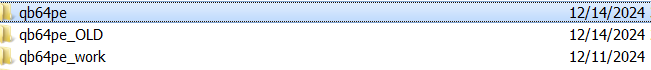
Next I will move any needed extra files from the old to the new, and when I'm satisfied that the new works, the old will go away.
To conserve disk space, an alternative is to move your "keeper" files to a safe place, make an archive of the old PE folder, then delete the old folder, install the new, copy the keepers over, etc. When satisfied, dispose of the old archive if you wish.
About that "Delete useless folders" utility that @KernelPanic mentioned:
PE 4.0.0 uses CLang+LLVM instead of MinGW. Although CLang is a drop-in replacement for GCC, its folder structure is slightly different. The "licenses" & "opt" folders do not exist, and "share" contains 140 files occupying just 300K, and I do not know if all those files are disposable.
To be safe, that "Delete useless folders" utility is now deprecated. Don't use it on QB64PE 4.0.0 or later.
Also, for C/C++ tinkerers:
In a different post I mentioned the "-m32" and "-m64" GCC/G++ compiler options being unusable with PE's included MinGW compiler.
That is true for PE's MinGW compiler, but "-m32" & "-m64" work just fine under PE 4.0.0's Clang/LLVM, which uses a different method of stack unwinding.
The C compiler batch script I posted in that thread should work just fine under the new CLang regime.
If your archive utility complains when decompressing the GitHub .7z archive:
Older versions of archivers may not be totally happy with the QB64Pe 4.0.0 archives on GitHub.
7Zip version 16.04 complained about an unsupported compression method on 4 files in both the 32-bit and 64-bit .7z archives. I uninstalled the old 7Zip version and installed the latest 7Zip version (24.09). Now all is well.
(The reason? Since Windows on Arm became available, recent versions of 7Zip use special compression tricks to squeeze a few extra bytes out of Arm .EXEs & .DLLs. Older archivers are not aware of the new compression methods.)
Those 4 files are .DLLs for 64-bit ARM systems, so Windows users on Intel or AMD CPUs will not need them, anyway.
Upgraders:
As @RhoSigma said for the umpteenth time, above, never copy a new PE installation over an old one. By doing so you open a dimensional rift that allows all sorts of eldritch horrors into our universe. That's almost as bad as dividing by zero.
For an alternate method, here's a simple screenshot of my current upgrade-in-progress:
- "qb64pe_OLD": This is my PE 3.14.1 installation, renamed so I can set up PE 4.0.0 in a shiny new "qb64pe" folder.
- "qb64pe": The new PE installation-in-progress.
- "qb64pe_work": My own little folder for works-in-progress. Near at hand, but out of harm's way, so I don't need to move any of that stuff when I upgrade. ("My Documents?!?" What is this? Don't you tell me where to put my stuff, Microsoft!)
Next I will move any needed extra files from the old to the new, and when I'm satisfied that the new works, the old will go away.
To conserve disk space, an alternative is to move your "keeper" files to a safe place, make an archive of the old PE folder, then delete the old folder, install the new, copy the keepers over, etc. When satisfied, dispose of the old archive if you wish.




