10-13-2024, 04:34 PM
Yep! I definitely like Steve's coding method for PieSlice.
It is very easy to adapt to different Compass Systems, here is my CW version to Steve's CCW
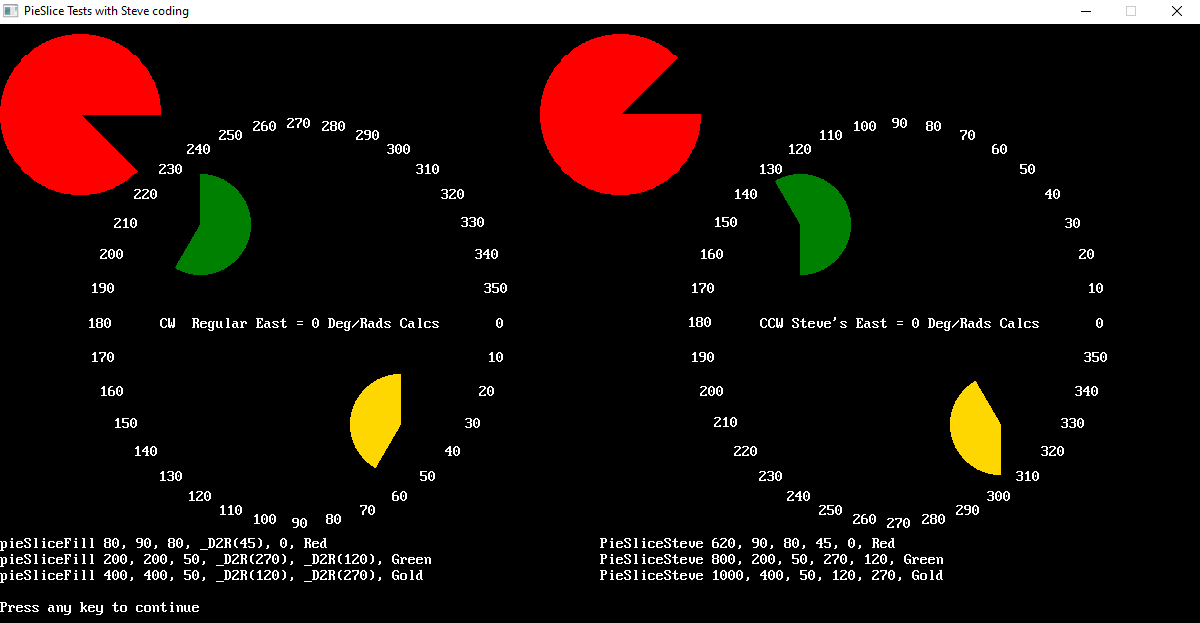
And here is PieSlice for @TerryRitchie North = 0 Clockwise
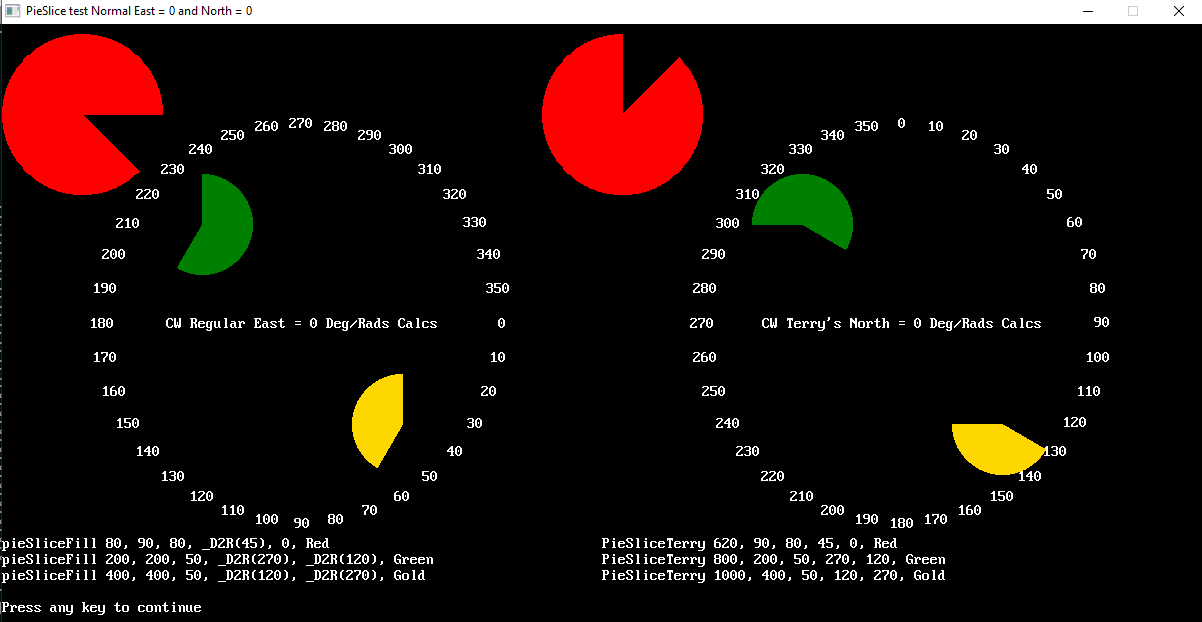
It is very easy to adapt to different Compass Systems, here is my CW version to Steve's CCW
Code: (Select All)
_Title "PieSlice Tests with Steve coding" ' bplus 2024-10-13
$Color:32
Screen _NewImage(1200, 600, 32)
_ScreenMove 40, 60
Dim degree10, xc1, xc, yc, xc2, r, a, x1, y1, at, sa$, xoff, yoff, x2, y2
degree10 = _Pi(2 / 36) ' like hours on clock
xc1 = 300: xc2 = 900: yc = 300: r = 200
_PrintString (xc1 - _PrintWidth("CW Regular East = 0 Deg/Rads Calcs") / 2, 292), "CW Regular East = 0 Deg/Rads Calcs"
_PrintString (xc2 - _PrintWidth("CCW Steve's East = 0 Deg/Rads Calcs") / 2, 292), "CCW Steve's East = 0 Deg/Rads Calcs"
For a = 0 To _Pi(1.999) Step degree10
' Regular East = 0 calcs
x1 = xc1 + r * Cos(a)
y1 = yc + r * Sin(a)
at = Int(_R2D(_Atan2(y1 - yc, x1 - xc1)) + .0001)
If at < 0 Then at = at + 360
sa$ = _Trim$(Str$(at))
xoff = _PrintWidth(sa$) / 2
yoff = 16 / 2
_PrintString (x1 - xoff, y1 - yoff), sa$
' East = 0 calcs but Counter Clockwise
x2 = xc2 + r * Sin(a + _Pi / 2)
y2 = yc + r * Cos(a + _Pi / 2)
at = Int(AtanSteve(xc2, yc, x2, y2))
sa$ = _Trim$(Str$(at))
xoff = _PrintWidth(sa$) / 2
yoff = 16 / 2
_PrintString (x2 - xoff, y2 - yoff), sa$
_Limit 10
Next
PieSliceFill 80, 90, 80, _D2R(45), 0, Red
PieSliceFill 200, 200, 50, _D2R(270), _D2R(120), Green
PieSliceFill 400, 400, 50, _D2R(120), _D2R(270), Gold
PieSliceSteve 620, 90, 80, 45, 0, Red
PieSliceSteve 800, 200, 50, 270, 120, Green
PieSliceSteve 1000, 400, 50, 120, 270, Gold
Locate 33, 1: Print "pieSliceFill 80, 90, 80, _D2R(45), 0, Red";
Locate 34, 1: Print "pieSliceFill 200, 200, 50, _D2R(270), _D2R(120), Green";
Locate 35, 1: Print "pieSliceFill 400, 400, 50, _D2R(120), _D2R(270), Gold";
Locate 33, 76: Print "PieSliceSteve 620, 90, 80, 45, 0, Red";
Locate 34, 76: Print "PieSliceSteve 800, 200, 50, 270, 120, Green";
Locate 35, 76: Print "PieSliceSteve 1000, 400, 50, 120, 270, Gold";
Sub PieSliceSteve (cx As Long, cy As Long, r As Long, startAngle As Long, endAngle As Long, c As _Unsigned Long)
Dim As Long x, y, x1, y1
If startAngle > endAngle Then endAngle = endAngle + 360
x1 = Sin(_D2R(startAngle + 90)) * r
y1 = Cos(_D2R(startAngle + 90)) * r
Line (cx, cy)-Step(x1, y1), c
For i = startAngle To endAngle Step Sgn(endAngle - startAngle)
x = Sin(_D2R(i + 90)) * r
y = Cos(_D2R(i + 90)) * r
Line -(cx + x, cy + y), c ' <<< bplus fixed cy + y not cx + y !!!!
If x <> x1 And y <> y1 And xt = 0 Then 'chose a point inside the arc to fill
xt = Sin(_D2R(i + 90)) * r / 2
yt = Cos(_D2R(i + 90)) * r / 2
End If
Next
Line -(cx, cy), c
Paint (cx + xt, cy + yt), c
End Sub
Function AtanSteve (x1, y1, x2, y2)
AtanSteve = (360 - _R2D(_Atan2(y2 - y1, x2 - x1))) Mod 360
End Function
' mod to Steve way of coding 2024-10-13
Sub PieSliceFill (cx, cy, r, startAngle, endAngle, c As _Unsigned Long)
Dim As Long x, y, x1, y1
If startAngle > endAngle Then endAngle = endAngle + _Pi * 2
x1 = Cos(startAngle) * r
y1 = Sin(startAngle) * r
Line (cx, cy)-Step(x1, y1), c
For i = startAngle To endAngle Step _D2R(Sgn(endAngle - startAngle))
x = Cos(i) * r
y = Sin(i) * r
Line -(cx + x, cy + y), c
If x <> x1 And y <> y1 And xt = 0 Then 'chose a point inside the arc to fill
xt = Cos(i) * r / 2
yt = Sin(i) * r / 2
End If
Next
Line -(cx, cy), c
Paint (cx + xt, cy + yt), c
'Circle (cx + xt, cy + yt), c
End SubAnd here is PieSlice for @TerryRitchie North = 0 Clockwise
Code: (Select All)
_Title "PieSlice test Normal East = 0 and North = 0" ' bplus 2024-10-13
$Color:32
Screen _NewImage(1200, 600, 32)
_ScreenMove 40, 60
Dim degree10, xc1, xc, yc, xc2, r, a, x1, y1, at, sa$, xoff, yoff, x2, y2
degree10 = _Pi(2 / 36) ' like hours on clock
xc1 = 300: xc2 = 900: yc = 300: r = 200
_PrintString (xc1 - _PrintWidth("CW Regular East = 0 Deg/Rads Calcs") / 2, 292), "CW Regular East = 0 Deg/Rads Calcs"
_PrintString (xc2 - _PrintWidth("CW Terry's North = 0 Deg/Rads Calcs") / 2, 292), "CW Terry's North = 0 Deg/Rads Calcs"
For a = 0 To _Pi(1.999) Step degree10
' Regular East = 0 calcs
x1 = xc1 + r * Cos(a)
y1 = yc + r * Sin(a)
at = Int(_R2D(_Atan2(y1 - yc, x1 - xc1)) + .0001)
If at < 0 Then at = at + 360
sa$ = _Trim$(Str$(at))
xoff = _PrintWidth(sa$) / 2
yoff = 16 / 2
_PrintString (x1 - xoff, y1 - yoff), sa$
' North = 0 calcs
x2 = xc2 + r * Sin(a)
y2 = yc + r * -Cos(a)
at = Int(_R2D(ATan4North0(y2 - yc, x2 - xc2)) + .0001)
If at < 0 Then at = at + 360
sa$ = _Trim$(Str$(at))
xoff = _PrintWidth(sa$) / 2
yoff = 16 / 2
_PrintString (x2 - xoff, y2 - yoff), sa$
_Limit 10
Next
PieSliceFill 80, 90, 80, _D2R(45), 0, Red
PieSliceFill 200, 200, 50, _D2R(270), _D2R(120), Green
PieSliceFill 400, 400, 50, _D2R(120), _D2R(270), Gold
PieSliceTerry 620, 90, 80, 45, 0, Red
PieSliceTerry 800, 200, 50, 270, 120, Green
PieSliceTerry 1000, 400, 50, 120, 270, Gold
Locate 33, 1: Print "pieSliceFill 80, 90, 80, _D2R(45), 0, Red";
Locate 34, 1: Print "pieSliceFill 200, 200, 50, _D2R(270), _D2R(120), Green";
Locate 35, 1: Print "pieSliceFill 400, 400, 50, _D2R(120), _D2R(270), Gold";
Locate 33, 76: Print "PieSliceTerry 620, 90, 80, 45, 0, Red";
Locate 34, 76: Print "PieSliceTerry 800, 200, 50, 270, 120, Green";
Locate 35, 76: Print "PieSliceTerry 1000, 400, 50, 120, 270, Gold";
Sub PieSliceTerry (cx As Long, cy As Long, r As Long, startAngle As Long, endAngle As Long, c As _Unsigned Long)
Dim As Long x, y, x1, y1
If startAngle > endAngle Then endAngle = endAngle + 360
x1 = Sin(_D2R(startAngle)) * r
y1 = -Cos(_D2R(startAngle)) * r
Line (cx, cy)-Step(x1, y1), c
For i = startAngle To endAngle Step Sgn(endAngle - startAngle)
x = Sin(_D2R(i)) * r
y = -Cos(_D2R(i)) * r
Line -(cx + x, cy + y), c ' <<< bplus fixed cy + y not cx + y !!!!
If x <> x1 And y <> y1 And xt = 0 Then 'chose a point inside the arc to fill
xt = Sin(_D2R(i)) * r / 2
yt = -Cos(_D2R(i)) * r / 2
End If
Next
Line -(cx, cy), c
Paint (cx + xt, cy + yt), c
'Circle (cx + xt, cy + yt), c
End Sub
Function ATan4North0 (dy, dx)
ATan4North0 = _Pi - _Atan2(dx, dy) ' this was totally unexpected!
End Function
' mod to Steve way of coding 2024-10-13
Sub PieSliceFill (cx, cy, r, startAngle, endAngle, c As _Unsigned Long)
Dim As Long x, y, x1, y1
If startAngle > endAngle Then endAngle = endAngle + _Pi * 2
x1 = Cos(startAngle) * r
y1 = Sin(startAngle) * r
Line (cx, cy)-Step(x1, y1), c
For i = startAngle To endAngle Step _D2R(Sgn(endAngle - startAngle))
x = Cos(i) * r
y = Sin(i) * r
Line -(cx + x, cy + y), c
If x <> x1 And y <> y1 And xt = 0 Then 'chose a point inside the arc to fill
xt = Cos(i) * r / 2
yt = Sin(i) * r / 2
End If
Next
Line -(cx, cy), c
Paint (cx + xt, cy + yt), c
'Circle (cx + xt, cy + yt), c
End Sub
b = b + ...







 ).
).