06-08-2023, 08:32 PM
Hello all,
Sayu is a 2 player abstract strategy tile placing game.
Donald
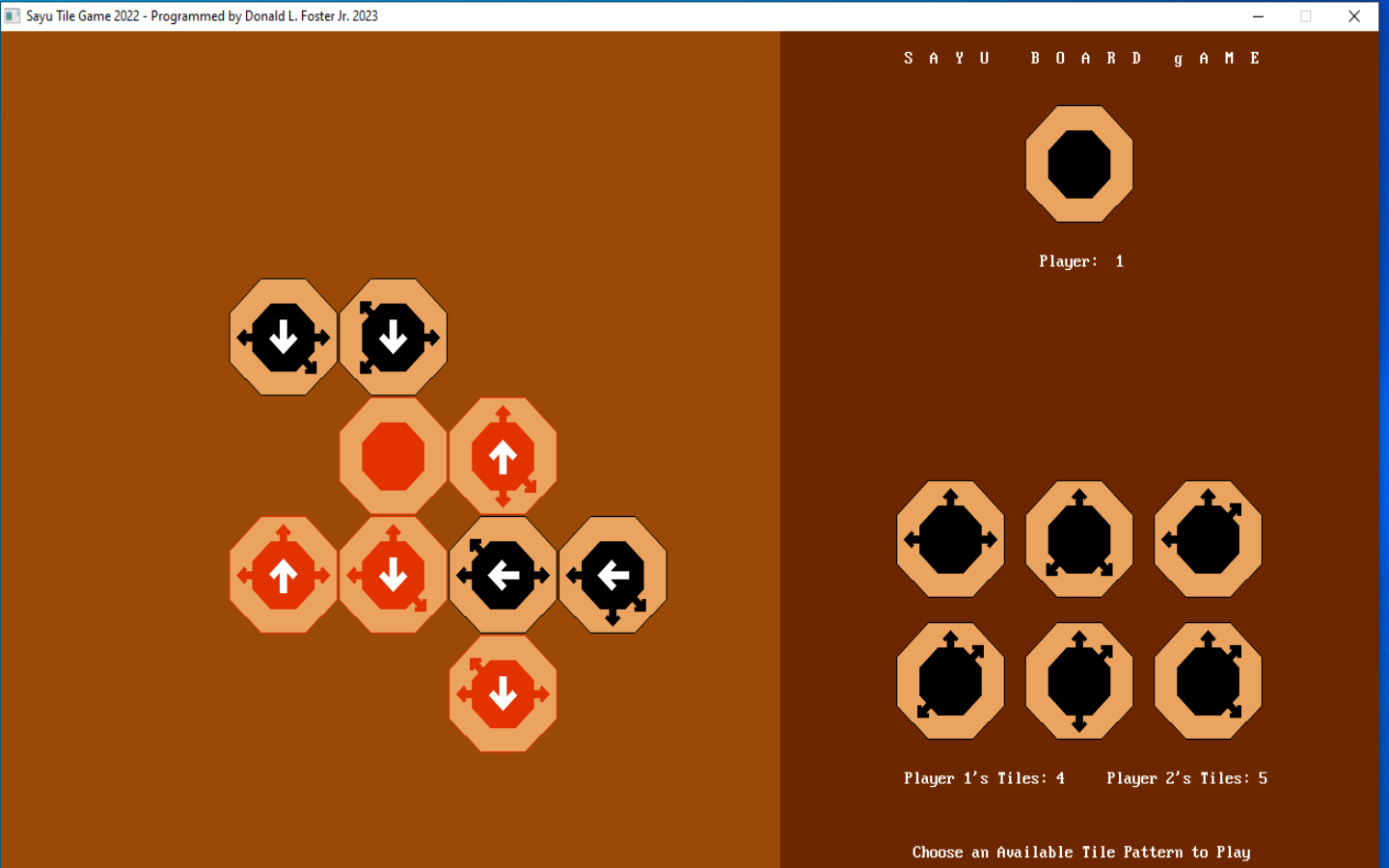
 Sayu Description.pdf (Size: 41.36 KB / Downloads: 85)
Sayu Description.pdf (Size: 41.36 KB / Downloads: 85)
Sayu is a 2 player abstract strategy tile placing game.
Donald
 Sayu Description.pdf (Size: 41.36 KB / Downloads: 85)
Sayu Description.pdf (Size: 41.36 KB / Downloads: 85)
Code: (Select All)
_TITLE "Sayu Tile Game 2022 - Programmed by Donald L. Foster Jr. 2023"
SCREEN _NEWIMAGE(1305, 736, 256)
RANDOMIZE TIMER
_PALETTECOLOR 1, _RGB32(30, 30, 30) ' Board Space Color
_PALETTECOLOR 2, _RGB32(235, 164, 96) ' Tile Color
_PALETTECOLOR 3, _RGB32(154, 74, 6) ' Board Color
_PALETTECOLOR 4, _RGB32(225, 50, 0) ' Player 2 Red Tile
_PALETTECOLOR 5, _RGB32(109, 39, 0) ' Game Info Color
_PALETTECOLOR 6, _RGB32(150, 150, 150) ' Lt Grey Tile Color
_PALETTECOLOR 7, _RGB32(50, 50, 50) ' Dk Grey Tile Color
_PALETTECOLOR 8, _RGB32(255, 215, 0) ' Gold Tile Color
DIM AS _UNSIGNED INTEGER U, V, W, X, Y, Z, X1, X2, X3, X4, X5, X6
DIM AS _UNSIGNED _BYTE Player, Opponent, Tile, Direction, Rotation, TileColor, TilesPlaced, Winner, Converted, Til, Dir, Rot, DirectionArrow, PlayerScore(2)
DIM AS _UNSIGNED _BIT RandomTiles, Selected, Playable(7, 7), AvailablePattern(7), AvailableTile(7, 8)
DIM AS _UNSIGNED _BYTE PlayerColor(3), PlayerPieces(2), BoardPlayer(7, 7), BoardTile(7, 7), BoardDirection(7, 7), BoardRotation(7, 7), ConvertZ(8), ConvertY(8), DirectionArrow(8, 8)
DIM AS _UNSIGNED INTEGER BoardX(7, 7), BoardY(7, 7), PatternX(7), PatternY(7), TileX(8), TileY(8)
Player = 1: Opponent = 2: TilesPlaced = 1: PlayerScore(1) = 0: PlayerScore(2) = 1
PlayerColor(1) = 0: PlayerColor(2) = 4: PlayerColor(3) = 7: PlayerPieces(1) = 0: PlayerPieces(2) = 0
BoardPlayer(4, 4) = 2: BoardTile(4, 4) = 1: BoardDirection(4, 4) = 0: BoardRotation(4, 4) = 1
' Set Available Tiles to 1
FOR Z = 2 TO 7: AvailablePattern(Z) = 1: FOR Y = 1 TO 8: AvailableTile(Z, Y) = 1: NEXT: NEXT
' Setup Tile PatternX and {atternY
Tile = 2: X = 440: FOR Z = 1 TO 2: V = 899: FOR Y = 1 TO 3: PatternX(Tile) = V: PatternY(Tile) = X: Tile = Tile + 1: V = V + 122: NEXT: X = X + 123: NEXT
' Setup TileX and TileY
Direction = 1: X = 440: FOR Z = 1 TO 2: V = 840: FOR Y = 1 TO 4: TileX(Direction) = V: TileY(Direction) = X: Direction = Direction + 1: V = V + 122: NEXT: X = X + 123: NEXT
'Setup Directiona Arrows
X = 1: FOR Z = 1 TO 8: FOR Y = 1 TO 8: DirectionArrow(Z, Y) = VAL(MID$("12345678 23456781 34567812 45678123 56781234 67812345 78123456 81234567", X, 1)): X = X + 1: NEXT: X = X + 1: NEXT
Tile$ = "TA0BU51L21TA45L42TA90L42TA135L42TA180L42TA225L42TA270L42TA315L42TA360L22"
TileCenter$ = "TA0BU29L12TA45L24TA90L24TA135L24TA180L24TA225L24TA270L24TA315L24TA360L16"
DirectionArrow$ = "C15BD15BR1R2U18F6E4H13G13F4E6D18R3BU2P15,15"
Arrow$(1) = "C0BU30BR2R1U7F2E2H7G7F2E2D7BR2BU2P0,0": Arrow$(2) = "C4BU30BR2R1U7F2E2H7G7F2E2D7BR2BU2P4,4": Arrow$(3) = "C7BU30BR2R1U7F2E2H7G7F2E2D7BR2BU2P7,7"
PieceColor$(1) = "C0": PieceColor$(2) = "C4": PieceColor$(3) = "C7": PieceColor$(4) = "C15"
Direction$(1) = "TA0": Direction$(2) = "TA315": Direction$(3) = "TA270": Direction$(4) = "TA225": Direction$(5) = "TA180": Direction$(6) = "TA135": Direction$(7) = "TA90": Direction$(8) = "TA45"
Tile$(1, 1) = "00000000"
Tile$(2, 1) = "10100010": Tile$(2, 2) = "01010001": Tile$(2, 3) = "10101000": Tile$(2, 4) = "01010100": Tile$(2, 5) = "00101010": Tile$(2, 6) = "00010101": Tile$(2, 7) = "10001010": Tile$(2, 8) = "01000101"
Tile$(3, 1) = "10010100": Tile$(3, 2) = "01001010": Tile$(3, 3) = "00100101": Tile$(3, 4) = "10010010": Tile$(3, 5) = "01001001": Tile$(3, 6) = "10100100": Tile$(3, 7) = "01010010": Tile$(3, 8) = "00101001"
Tile$(4, 1) = "11000010": Tile$(4, 2) = "01100001": Tile$(4, 3) = "10110000": Tile$(4, 4) = "01011000": Tile$(4, 5) = "00101100": Tile$(4, 6) = "00010110": Tile$(4, 7) = "00001011": Tile$(4, 8) = "10000101"
Tile$(5, 1) = "11000100": Tile$(5, 2) = "01100010": Tile$(5, 3) = "00110001": Tile$(5, 4) = "10011000": Tile$(5, 5) = "01001100": Tile$(5, 6) = "00100110": Tile$(5, 7) = "00010011": Tile$(5, 8) = "10001001"
Tile$(6, 1) = "11001000": Tile$(6, 2) = "01100100": Tile$(6, 3) = "00110010": Tile$(6, 4) = "00011001": Tile$(6, 5) = "10001100": Tile$(6, 6) = "01000110": Tile$(6, 7) = "00100011": Tile$(6, 8) = "10011000"
Tile$(7, 1) = "11010000": Tile$(7, 2) = "01101000": Tile$(7, 3) = "00110100": Tile$(7, 4) = "00011010": Tile$(7, 5) = "00001101": Tile$(7, 6) = "10000110": Tile$(7, 7) = "01000011": Tile$(7, 8) = "10100001"
LINE (0, 0)-(737, 736), 3, BF: LINE (738, 0)-(1305, 736), 5, BF
' Draw Board
X = 59
FOR Z = 1 TO 7
V = 59
FOR Y = 1 TO 7
IF BoardPlayer(Z, Y) THEN X1 = V: X2 = X: X3 = 2: X4 = 0: GOSUB DrawTile
BoardX(Z, Y) = V: BoardY(Z, Y) = X
V = V + 104
NEXT
X = X + 103
NEXT
COLOR 15, 5: LOCATE 2, 108: PRINT "S A Y U B O A R D g A M E";
LOCATE 10, 115: PRINT "Choose Tiles Randomly? Y or N";
GetRandom: A$ = UCASE$(INKEY$): IF A$ = "" GOTO GetRandom
IF ASC(A$) = 27 AND FullScreen = 0 THEN FullScreen = -1: _FULLSCREEN _SQUAREPIXELS , _SMOOTH ELSE IF ASC(A$) = 27 THEN FullScreen = 0: _FULLSCREEN _OFF
IF A$ = "Y" THEN RandomTiles = 1 ELSE IF A$ = "N" THEN RandomTiles = 0 ELSE GOTO GetRandom
LOCATE 10, 115: PRINT " ";
StartGame:
' Show Player Indicator
X1 = 1021: X2 = 115: X3 = Player: X4 = 1: X5 = 1: X6 = 1: GOSUB DrawTile
COLOR 15, 5: LOCATE 13, 124: PRINT "Player: "; Player;
' Display Player's Tiles Count
LOCATE 41, 108: PRINT "Player 1's Tiles:"; PlayerScore(1);
LOCATE 41, 132: PRINT "Player 2's Tiles:"; PlayerScore(2);
' Set Playable Spaces to 0
FOR Z = 1 TO 7: FOR Y = 1 TO 7: Playable(Z, Y) = 0: NEXT: NEXT
' Get Playable Board Spaces
FOR Z = 1 TO 7
FOR Y = 1 TO 7
IF BoardPlayer(Z, Y) THEN
IF Z - 1 >= 1 THEN IF BoardPlayer(Z - 1, Y) = 0 THEN Playable(Z - 1, Y) = 1
IF Z + 1 <= 7 THEN IF BoardPlayer(Z + 1, Y) = 0 THEN Playable(Z + 1, Y) = 1
IF Y - 1 >= 1 THEN IF BoardPlayer(Z, Y - 1) = 0 THEN Playable(Z, Y - 1) = 1
IF Y + 1 <= 7 THEN IF BoardPlayer(Z, Y + 1) = 0 THEN Playable(Z, Y + 1) = 1
END IF
NEXT
NEXT
' Get Available Tile Patterns
FOR Z = 2 TO 7
X = 0
FOR Y = 1 TO 8
IF AvailableTile(Z, Y) THEN X = 1
NEXT
IF X THEN AvailablePattern(Z) = 1 ELSE AvailablePattern(Z) = 0
NEXT
IF RandomTiles THEN
RandomTile: Tile = INT(RND * 6) + 2: Direction = INT(RND * 8) + 1
IF AvailableTile(Tile, Direction) = 0 GOTO RandomTile
GOTO ChooseTileRotation
END IF
ShowTilePatterns:
LINE (780, 230)-(1270, 630), 5, BF
' Show Player's Available Tile Patterns
FOR Tile = 2 TO 7
IF AvailablePattern(Tile) THEN X3 = Player ELSE X3 = 3
X1 = PatternX(Tile): X2 = PatternY(Tile): X4 = Tile: X5 = 0: X6 = 1: GOSUB DrawTile
NEXT
ChooseTilePattern:
LOCATE 45, 108: PRINT " Choose an Available Tile Pattern to Play ";
GetTilePattern:
DO WHILE _MOUSEINPUT
Tile = 2
FOR Z = 1 TO 2
FOR Y = 1 TO 3
IF _MOUSEX > PatternX(Tile) - 60 AND _MOUSEX < PatternX(Tile) + 60 AND _MOUSEY > PatternY(Tile) - 60 AND _MOUSEY < PatternY(Tile) + 60 AND AvailablePattern(Tile) THEN Selected = 1 ELSE Selected = 0
IF Selected THEN
LINE (PatternX(Tile) - 60, PatternY(Tile) - 60)-(PatternX(Tile) + 60, PatternY(Tile) + 60), 15, B
ELSE
LINE (PatternX(Tile) - 60, PatternY(Tile) - 60)-(PatternX(Tile) + 60, PatternY(Tile) + 60), 5, B
END IF
IF _MOUSEBUTTON(1) AND Selected THEN GOSUB ReleaseButton: GOTO ChooseTileDirection
Tile = Tile + 1
NEXT
NEXT
LOOP
A$ = INKEY$: IF A$ <> "" THEN IF ASC(A$) = 27 AND FullScreen = 0 THEN FullScreen = -1: _FULLSCREEN _SQUAREPIXELS , _SMOOTH ELSE IF ASC(A$) = 27 THEN FullScreen = 0: _FULLSCREEN _OFF
GOTO GetTilePattern
ChooseTileDirection:
LINE (770, 230)-(1280, 630), 5, BF
X1 = 1021: X2 = 300: X3 = Player: X4 = Tile: X5 = 0: X6 = 1: GOSUB DrawTile
' Show Player's Available Tiles
FOR Direction = 1 TO 8
IF AvailableTile(Tile, Direction) THEN X3 = Player ELSE X3 = 3
X1 = TileX(Direction): X2 = TileY(Direction): X4 = Tile: X5 = Direction: X6 = 1: GOSUB DrawTile
NEXT
LOCATE 45, 108: PRINT "Choose an Available Tile Direction to Play";
GetTileDirection:
DO WHILE _MOUSEINPUT
' Choose a Different Tile Pattern
IF _MOUSEX > 968 AND _MOUSEX < 1074 AND _MOUSEY > 243 AND _MOUSEY < 353 THEN Selected = 1 ELSE Selected = 0
IF Selected THEN
LINE (961, 240)-(1081, 360), 15, B
ELSE
LINE (961, 240)-(1081, 360), 5, B
END IF
IF _MOUSEBUTTON(1) AND Selected THEN GOSUB ReleaseButton: GOTO ShowTilePatterns
' Choose Tile Direction
FOR Direction = 1 TO 8
IF _MOUSEX > TileX(Direction) - 60 AND _MOUSEX < TileX(Direction) + 60 AND _MOUSEY > TileY(Direction) - 60 AND _MOUSEY < TileY(Direction) + 60 AND AvailableTile(Tile, Direction) THEN Selected2 = 1 ELSE Selected2 = 0
IF Selected2 = 1 THEN
LINE (TileX(Direction) - 60, TileY(Direction) - 60)-(TileX(Direction) + 60, TileY(Direction) + 60), 15, B
ELSE
LINE (TileX(Direction) - 60, TileY(Direction) - 60)-(TileX(Direction) + 60, TileY(Direction) + 60), 5, B
END IF
IF _MOUSEBUTTON(1) AND Selected2 THEN GOSUB ReleaseButton: GOTO ChooseTileRotation
NEXT
LOOP
A$ = INKEY$: IF A$ <> "" THEN IF ASC(A$) = 27 AND FullScreen = 0 THEN FullScreen = -1: _FULLSCREEN _SQUAREPIXELS , _SMOOTH ELSE IF ASC(A$) = 27 THEN FullScreen = 0: _FULLSCREEN _OFF
GOTO GetTileDirection
ChooseTileRotation:
LINE (770, 230)-(1280, 630), 5, BF
X1 = 1021: X2 = 300: X3 = Player: X4 = Tile: X5 = Direction: X6 = 1: GOSUB DrawTile
' Remove Playable Board Spaces from View
FOR Z = 1 TO 7
FOR Y = 1 TO 7
IF Playable(Z, Y) THEN PSET (BoardX(Z, Y), BoardY(Z, Y)), 3: DRAW Tile$
NEXT
NEXT
' Show Tile Rotations
FOR Rotation = 1 TO 8: X1 = TileX(Rotation): X2 = TileY(Rotation): X3 = Player: X4 = Tile: X5 = Direction: X6 = Rotation: GOSUB DrawTile: NEXT
LOCATE 45, 108: PRINT " Choose a Tile Rotationn to Play ";
GetTileRotation:
DO WHILE _MOUSEINPUT
' Choose a Different Tile Direction
IF RandomTiles = 0 THEN
IF _MOUSEX > 968 AND _MOUSEX < 1074 AND _MOUSEY > 243 AND _MOUSEY < 353 THEN Selected = 1 ELSE Selected = 0
IF Selected THEN
LINE (961, 240)-(1081, 360), 15, B
ELSE
LINE (961, 240)-(1081, 360), 5, B
END IF
IF _MOUSEBUTTON(1) AND Selected THEN GOSUB ReleaseButton: GOTO ChooseTileDirection
END IF
' Choose Tile Rotation
FOR Rotation = 1 TO 8
IF _MOUSEX > TileX(Rotation) - 60 AND _MOUSEX < TileX(Rotation) + 60 AND _MOUSEY > TileY(Rotation) - 60 AND _MOUSEY < TileY(Rotation) + 60 THEN Selected = 1 ELSE Selected = 0
IF Selected THEN
LINE (TileX(Rotation) - 60, TileY(Rotation) - 60)-(TileX(Rotation) + 60, TileY(Rotation) + 60), 15, B
ELSE
LINE (TileX(Rotation) - 60, TileY(Rotation) - 60)-(TileX(Rotation) + 60, TileY(Rotation) + 60), 5, B
END IF
IF _MOUSEBUTTON(1) AND Selected THEN GOSUB ReleaseButton: GOTO ChooseBoardSpace
NEXT
LOOP
A$ = INKEY$: IF A$ <> "" THEN IF ASC(A$) = 27 AND FullScreen = 0 THEN FullScreen = -1: _FULLSCREEN _SQUAREPIXELS , _SMOOTH ELSE IF ASC(A$) = 27 THEN FullScreen = 0: _FULLSCREEN _OFF
GOTO GetTileRotation
ChooseBoardSpace:
LINE (770, 230)-(1280, 630), 5, BF
X1 = 1021: X2 = 300: X3 = Player: X4 = Tile: X5 = Direction: X6 = Rotation: GOSUB DrawTile
' Show Playable Board Spaces
FOR Z = 1 TO 7
FOR Y = 1 TO 7
IF Playable(Z, Y) THEN PSET (BoardX(Z, Y), BoardY(Z, Y)), 3: DRAW "C15" + Tile$
NEXT
NEXT
LOCATE 45, 108: PRINT " Choose a Board Space to Play Tile ";
GetBoardSpace:
DO WHILE _MOUSEINPUT
' Choose a Different Tile Rotation
IF _MOUSEX > 968 AND _MOUSEX < 1074 AND _MOUSEY > 243 AND _MOUSEY < 353 THEN Selected = 1 ELSE Selected = 0
IF Selected THEN
LINE (961, 240)-(1081, 360), 15, B
ELSE
LINE (961, 240)-(1081, 360), 5, B
END IF
IF _MOUSEBUTTON(1) AND Selected THEN GOSUB ReleaseButton: GOTO ChooseTileRotation
' Choose a Board Space
FOR Z = 1 TO 7
FOR Y = 1 TO 7
IF _MOUSEX > BoardX(Z, Y) - 55 AND _MOUSEX < BoardX(Z, Y) + 55 AND _MOUSEY > BoardY(Z, Y) - 55 AND _MOUSEY < BoardY(Z, Y) + 55 AND _MOUSEBUTTON(1) THEN GOSUB ReleaseButton: GOTO PlaceTile
NEXT
NEXT
LOOP
A$ = INKEY$: IF A$ <> "" THEN IF ASC(A$) = 27 AND FullScreen = 0 THEN FullScreen = -1: _FULLSCREEN _SQUAREPIXELS , _SMOOTH ELSE IF ASC(A$) = 27 THEN FullScreen = 0: _FULLSCREEN _OFF
GOTO GetBoardSpace
PlaceTile:
LINE (770, 230)-(1280, 630), 5, BF
' Nove Tile to Board Space
BoardPlayer(Z, Y) = Player: BoardTile(Z, Y) = Tile: BoardDirection(Z, Y) = Direction: BoardRotation(Z, Y) = Rotation: BoardTile$(Z, Y) = Tile$(Tile, Rotation)
AvailableTile(Tile, Direction) = 0: Playable(Z, Y) = 0: X1 = BoardX(Z, Y): X2 = BoardY(Z, Y): X3 = Player: X4 = Tile: X5 = Direction: X6 = Rotation: GOSUB DrawTile
' Remove Playaable Cursors from the Board
FOR V = 1 TO 7
FOR W = 1 TO 7
IF Playable(V, W) THEN PSET (BoardX(V, W), BoardY(V, W)), 3: DRAW "C3" + Tile$
NEXT
NEXT
CheckTilesConvert: Converted = 0: DirectionArrow = DirectionArrow(Direction, Rotation)
' Set Playables to 0
FOR V = 1 TO 7
FOR W = 1 TO 7
IF Playable(V, W) THEN Playable(V, W) = 0
NEXT
NEXT
' Check Up
IF Z - 1 >= 1 THEN
Til = BoardTile(Z - 1, Y): Dir = BoardDirection(Z - 1, Y): Rot = BoardRotation(Z - 1, Y)
IF BoardPlayer(Z - 1, Y) = Opponent AND DirectionArrow(Dir, Rot) <> DirectionArrow AND MID$(Tile$(Tile, Rotation), 1, 1) = "1" AND MID$(Tile$(BoardTile(Z - 1, Y), Rot), 5, 1) = "0" THEN
Converted = Converted + 1: Playable(Z - 1, Y) = 1
END IF
END IF
' Check Down
IF Z + 1 <= 7 THEN
Til = BoardTile(Z + 1, Y): Dir = BoardDirection(Z + 1, Y): Rot = BoardRotation(Z + 1, Y)
IF BoardPlayer(Z + 1, Y) = Opponent AND DirectionArrow(Dir, Rot) <> DirectionArrow AND MID$(Tile$(Tile, Rotation), 5, 1) = "1" AND MID$(Tile$(BoardTile(Z + 1, Y), Rot), 1, 1) = "0" THEN
Converted = Converted + 1: Playable(Z + 1, Y) = 1
END IF
END IF
' Check Left
IF Y - 1 >= 1 THEN
Til = BoardTile(Z, Y - 1): Dir = BoardDirection(Z, Y - 1): Rot = BoardRotation(Z, Y - 1)
IF BoardPlayer(Z, Y - 1) = Opponent AND DirectionArrow(Dir, Rot) <> DirectionArrow AND MID$(Tile$(Tile, Rotation), 7, 1) = "1" AND MID$(Tile$(BoardTile(Z, Y - 1), Rot), 3, 1) = "0" THEN
Converted = Converted + 1: Playable(Z, Y - 1) = 1
END IF
END IF
' Check Right
IF Y + 1 <= 7 THEN
Til = BoardTile(Z, Y + 1): Dir = BoardDirection(Z, Y + 1): Rot = BoardRotation(Z, Y + 1)
IF BoardPlayer(Z, Y + 1) = Opponent AND DirectionArrow(Dir, Rot) <> DirectionArrow AND MID$(Tile$(Tile, Rotation), 3, 1) = "1" AND MID$(Tile$(BoardTile(Z, Y + 1), Rot), 7, 1) = "0" THEN
Converted = Converted + 1: Playable(Z, Y + 1) = 1
END IF
END IF
' Check Up Left
IF Z - 1 >= 1 AND Y - 1 >= 1 THEN
IF BoardPlayer(Z - 1, Y - 1) = Opponent AND DirectionArrow(BoardDirection(Z - 1, Y - 1), BoardRotation(Z - 1, Y - 1)) <> DirectionArrow THEN
IF MID$(Tile$(Tile, Rotation), 8, 1) = "1" AND MID$(Tile$(BoardTile(Z - 1, Y - 1), BoardRotation(Z - 1, Y - 1)), 4, 1) = "0" THEN
Converted = Converted + 1: Playable(Z - 1, Y - 1) = 1
END IF
END IF
END IF
' Check Up Right
IF Z - 1 >= 1 AND Y + 1 <= 7 THEN
IF BoardPlayer(Z - 1, Y + 1) = Opponent AND DirectionArrow(BoardDirection(Z - 1, Y + 1), BoardRotation(Z - 1, Y + 1)) <> DirectionArrow THEN
IF MID$(Tile$(Tile, Rotation), 2, 1) = "1" AND MID$(Tile$(BoardTile(Z - 1, Y + 1), BoardRotation(Z - 1, Y + 1)), 6, 1) = "0" THEN
Converted = Converted + 1: Playable(Z - 1, Y + 1) = 1
END IF
END IF
END IF
' Check Down Left
IF Z + 1 <= 7 AND Y - 1 >= 1 THEN
IF BoardPlayer(Z + 1, Y - 1) = Opponent AND DirectionArrow(BoardDirection(Z + 1, Y - 1), BoardRotation(Z + 1, Y - 1)) <> DirectionArrow THEN
IF MID$(Tile$(Tile, Rotation), 6, 1) = "1" AND MID$(Tile$(BoardTile(Z + 1, Y - 1), BoardRotation(Z + 1, Y - 1)), 2, 1) = "0" THEN
Converted = Converted + 1: Playable(Z + 1, Y - 1) = 1
END IF
END IF
END IF
' Check Down Right
IF Z + 1 <= 7 AND Y + 1 <= 7 THEN
IF BoardPlayer(Z + 1, Y + 1) = Opponent AND DirectionArrow(BoardDirection(Z + 1, Y + 1), BoardRotation(Z + 1, Y + 1)) <> DirectionArrow THEN
IF MID$(Tile$(Tile, Rotation), 4, 1) = "1" AND MID$(Tile$(BoardTile(Z + 1, Y + 1), BoardRotation(Z + 1, Y + 1)), 8, 1) = "0" THEN
Converted = Converted + 1: Playable(Z + 1, Y + 1) = 1
END IF
END IF
END IF
IF Converted THEN
' Highlight Placed or Newly Convert Tile to Gold
PAINT (BoardX(Z, Y), BoardY(Z, Y) - 47), 8, PlayerColor(Player)
' Highlight Tile(s) to be Converted to White
FOR X = 1 TO 7
FOR V = 1 TO 7
IF Playable(X, V) THEN PAINT (BoardX(X, V), BoardY(X, V) - 47), 15, PlayerColor(Opponent)
NEXT
NEXT
' Check for Multiple Converable Tiles
IF Converted > 1 THEN
LOCATE 43, 113: PRINT "Multiple Tiles Can be Converted";
LOCATE 45, 108: PRINT " Choose a Tile to Convert ";
ChooseConvertedTile:
DO WHILE _MOUSEINPUT
FOR X = 1 TO 7: FOR V = 1 TO 7
IF _MOUSEX > BoardX(X, V) - 55 AND _MOUSEX < BoardX(X, V) + 55 AND _MOUSEY > BoardY(X, V) - 55 AND _MOUSEY < BoardY(X, V) + 55 AND _MOUSEBUTTON(1) AND Playable(X, V) THEN
GOSUB ReleaseButton: GOTO RestoreTiles
END IF
NEXT
NEXT
LOOP
A$ = INKEY$: IF A$ <> "" THEN IF ASC(A$) = 27 AND FullScreen = 0 THEN FullScreen = -1: _FULLSCREEN _SQUAREPIXELS , _SMOOTH ELSE IF ASC(A$) = 27 THEN FullScreen = 0: _FULLSCREEN _OFF
GOTO ChooseConvertedTile
RestoreTiles:
LOCATE 43, 113: PRINT " ";
' Set Tile Not Being Converted Back to Tile Color
Playable(X, V) = 0
FOR W = 1 TO 7
FOR U = 1 TO 7
IF Playable(W, U) = 1 THEN PAINT (BoardX(W, U), BoardY(W, U) - 47), 2, PlayerColor(Opponent)
NEXT
NEXT
GOTO ConvertTile
ELSE
' Get Tile to be Converted
FOR W = 1 TO 7
FOR U = 1 TO 7
IF Playable(W, U) THEN X = W: V = U
NEXT
NEXT
END IF
LOCATE 45, 108: PRINT " Press <ENTER> to Contvert Tile(s) ";
GetENTER1: A$ = INKEY$: IF A$ = "" GOTO GetENTER1
IF ASC(A$) = 27 AND FullScreen = 0 THEN FullScreen = -1: _FULLSCREEN _SQUAREPIXELS , _SMOOTH ELSE IF ASC(A$) = 27 THEN FullScreen = 0: _FULLSCREEN _OFF
IF ASC(A$) <> 13 GOTO GetENTER1
' Remove Tile to be Converted from Screen
ConvertTile: PAINT (BoardX(X, V), BoardY(X, V)), 3
' Get New Rotation of Tile to be Converted
Til = BoardTile(X, V): Dir = BoardDirection(X, V): Rot = BoardRotation(X, V)
RotateTile: IF Til = 1 THEN Dir = 0: GOTO DisplayTile
IF DirectionArrow(Dir, Rot) = DirectionArrow GOTO DisplayTile
IF Rot = 8 THEN Rot = 1 ELSE Rot = Rot + 1
GOTO RotateTile
' Display the Converted Tile
DisplayTile: X1 = BoardX(X, V): X2 = BoardY(X, V): X3 = Player: X4 = Til: X5 = Dir: X6 = Rot: GOSUB DrawTile
' Update Converted Tile Board Info
BoardPlayer(X, V) = Player: BoardRotation(X, V) = Rot: BoardTile$(X, V) = Tile$(Til, Rot)
' Change Placed or Converted Tile Back to Player Color
PAINT (BoardX(Z, Y), BoardY(Z, Y) - 47), 2, PlayerColor(Player)
Z = X: Y = V: Tile = BoardTile(Z, Y): Direction = BoardDirection(Z, Y): Rotation = BoardRotation(Z, Y)
GOTO CheckTilesConvert
END IF
TilesPlaced = TilesPlaced + 1
' Calculate Player's Score
PlayerScore(1) = 0: PlayerScore(2) = 0
FOR Z = 1 TO 7
FOR Y = 1 TO 7
IF BoardPlayer(Z, Y) THEN PlayerScore(BoardPlayer(Z, Y)) = PlayerScore(BoardPlayer(Z, Y)) + 1
NEXT
NEXT
' Check for End of Game and Declare Winner
IF TilesPlaced = 49 THEN
FOR Z = 1 TO 7: FOR Y = 1 TO 7: PlayerPieces(BoardPlayer(Z, Y)) = PlayerPieces(BoardPlayer(Z, Y)) + 1: NEXT: NEXT
IF PlayerPieces(1) > PlayerPieces(2) THEN Winner = 1 ELSE Winner = 2
' Display Player's Tiles Count
LOCATE 41, 108: PRINT "Player 1's Score:"; PlayerScore(1);
LOCATE 41, 132: PRINT "Player 2's Score:"; PlayerScore(2);
X1 = 1021: X2 = 115: X3 = Winner: X4 = 1: X5 = 1: X6 = 1: GOSUB DrawTile
LOCATE 43, 118: PRINT "Player"; Winner; "is the Winner!";
LOCATE 45, 108: PRINT " Play Another Game? Y or N ";
Winner: A$ = UCASE$(INKEY$): IF A$ = "" GOTO Winner
IF ASC(A$) = 27 AND FullScreen = 0 THEN FullScreen = -1: _FULLSCREEN _SQUAREPIXELS , _SMOOTH ELSE IF ASC(A$) = 27 THEN FullScreen = 0: _FULLSCREEN _OFF
IF A$ = "Y" THEN RUN ELSE IF A$ = "N" THEN SYSTEM ELSE GOTO Winner
END IF
IF convertz = 4 AND converty = 4 THEN BoardTile(4, 4) = 1: BoardDirection(4, 4) = 0: BoardRotation(4, 4) = 1
SWAP Player, Opponent: GOTO StartGame
ReleaseButton:
DO WHILE _MOUSEINPUT
IF _MOUSEBUTTON(1) = 0 THEN RETURN
LOOP
GOTO ReleaseButton
DrawTile:
' X1 = Screen X Position
' X2 = Screen Y Position
' X3 = Player, 3 = Tile and/or Tile Pattern Not Available
' X4 = Tile
' X5 = Direction
' X6 = Rotation
IF X3 = 3 THEN TileColor = 6 ELSE TileColor = 2
PSET (X1, X2), 3: DRAW PieceColor$(X3) + Tile$: PAINT (X1, X2), TileColor, PlayerColor(X3)
PSET (X1, X2), TileColor: DRAW PieceColor$(X3) + TileCenter$: PAINT (X1, X2), PlayerColor(X3)
FOR W = 1 TO 8
U = VAL(MID$(Tile$(X4, X6), W, 1)): IF U THEN PSET (X1, X2), PlayerColor(X3): DRAW Direction$(W) + Arrow$(X3)
NEXT
IF X4 > 1 THEN DirectionArrow = DirectionArrow(X5, X6) ELSE DirectionArrow = 0
IF DirectionArrow THEN PSET (X1, X2), PlayerColor(X3): DRAW Direction$(DirectionArrow) + DirectionArrow$
RETURN




