10-12-2023, 05:59 PM
I've been playing with making icons, and would like to replace the current built-in QB64-PE icon with another so all the .EXE's will have mine embedded instead of the one that came with QB64-PE. Is there a way to do that? I tried overwriting the qb64pe.ico in the source folders with mine but the generated EXE's still have the old one.
Here's an image from one of the icons I'm trying to use. I'm using IcoFXPortable to make my .ico files.
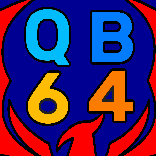
- Dav
Here's an image from one of the icons I'm trying to use. I'm using IcoFXPortable to make my .ico files.
- Dav








