Posts: 692
Threads: 117
Joined: Apr 2022
Reputation:
107
10-19-2023, 11:45 PM
(This post was last modified: 10-19-2023, 11:46 PM by Dav.)
These are cool! Hey, @bplus, no I didn’t get any feeling of a cranky response. All’s good! I’m late replying because I’ve been ripping up shag carpet all day. The tack strips and nails are what take so long.
I was hoping my little post would get a plasma code response from you. Thanks!
- Dav
Posts: 4,145
Threads: 191
Joined: Apr 2022
Reputation:
263
10-27-2023, 08:00 AM
(This post was last modified: 10-27-2023, 08:01 AM by bplus.)
Plasma Plus Vonoroi Variation #3
Growing and collapsing points that move around screen:
Code: (Select All) _Title "Plasma Plus Vonoroi 3" ' b+ 2023-10
' move points that are either holes or humps!
'$If WEB Then
' Import G2D From "lib/graphics/2d.bas"
'$End If
Screen _NewImage(800, 600, 32)
Type Pt_Type
X As Single ' location
Y As Single
DX As Single ' moving points
DY As Single
HoleTF As Long ' TF hole of not (= bump/ hill) here is the new twist!
End Type
Dim Shared As Single Rd, Gn, Bl
Dim Shared As Long NP
ReDim Shared Pt(1 To 1) As Pt_Type
Dim As Long x, y
Dim As Single d, dist, f
Dim As Long i, savei
Dim As Single t
Dim k$
Dim c As _Unsigned Long
Setup
Do
For y = 0 To _Height - 1 Step 2
For x = 0 To _Width - 1 Step 2
d = 10000
For i = 1 To NP
dist = _Hypot(x - Pt(i).X, y - Pt(i).Y)
If dist < d Then d = dist: savei = i
Next
If Pt(savei).HoleTF Then
d = t - d
Else
d = t + d
End If
c = _RGB32(127 + 127 * Sin(Rd * d), 127 + 127 * Sin(Gn * d), 127 + 127 * Sin(Bl * d))
Line (x, y)-Step(2, 2), c, BF
Next
Next
For i = 1 To NP ' move along
If Pt(i).X + Pt(i).DX < 0 Or Pt(i).X + Pt(i).DX > _Width - 1 Then Pt(i).DX = -Pt(i).DX
If Pt(i).Y + Pt(i).DY < 0 Or Pt(i).Y + Pt(i).DY > _Height - 1 Then Pt(i).DY = -Pt(i).DY
Pt(i).X = Pt(i).X + Pt(i).DX: Pt(i).Y = Pt(i).Y + Pt(i).DY
Next
t = t + 1
k$ = InKey$
If Len(k$) Then
Setup: t = 0
End If
_Display
_Limit 30 'ha!
Loop Until _KeyDown(27)
Sub Setup
Dim As Long i
Rd = Rnd * Rnd: Gn = Rnd * Rnd: Bl = Rnd * Rnd
NP = Int(Rnd * 50) + 3
ReDim Pt(1 To NP) As Pt_Type
For i = 1 To NP
Pt(i).X = Int(Rnd * _Width)
Pt(i).Y = Int(Rnd * _Height)
Pt(i).DX = (2 * Int(Rnd * 2) - 1) * (Rnd * 5 + .5)
Pt(i).DY = (2 * Int(Rnd * 2) - 1) * (Rnd * 5 + .5)
Pt(i).HoleTF = Int(Rnd * 2)
Next
End Sub
b = b + ...
Posts: 308
Threads: 19
Joined: Apr 2022
Reputation:
58
Posts: 4,145
Threads: 191
Joined: Apr 2022
Reputation:
263
Well I guess it runs a little faster but can't change settings? Using mouse for 1 point is good. 
b = b + ...
Posts: 80
Threads: 1
Joined: Jun 2023
Reputation:
3
10-28-2023, 05:16 PM
(This post was last modified: 10-28-2023, 05:18 PM by GareBear.)
bplus, add _Fullscreen between Screen _NewImage(800, 600) 32 and Type statement for full screen. It used to be I couldn't handle this without getting dizzy. It works great on a 11 year old laptop.
Posts: 4,145
Threads: 191
Joined: Apr 2022
Reputation:
263
(10-28-2023, 05:16 PM)GareBear Wrote: bplus, add _Fullscreen between Screen _NewImage(800, 600) 32 and Type statement for full screen. It used to be I couldn't handle this without getting dizzy. It works great on a 11 year old laptop.
Oh thanks but for this one, I want to share with folks that don't have QB64. QBJS doesn't do _FullScreen.
I do use _Fullscreen in the Screen Saver programs, it is nice when code remains somewhat proportional to laptop screen.
b = b + ...
Posts: 282
Threads: 27
Joined: Apr 2022
Reputation:
71
(10-28-2023, 05:29 PM)bplus Wrote: (10-28-2023, 05:16 PM)GareBear Wrote: bplus, add _Fullscreen between Screen _NewImage(800, 600) 32 and Type statement for full screen. It used to be I couldn't handle this without getting dizzy. It works great on a 11 year old laptop.
Oh thanks but for this one, I want to share with folks that don't have QB64. QBJS doesn't do _FullScreen.
I do use _Fullscreen in the Screen Saver programs, it is nice when code remains somewhat proportional to laptop screen. What? @bplus, QBJS has supported _Fullscreen for a long time.
Posts: 4,145
Threads: 191
Joined: Apr 2022
Reputation:
263
10-28-2023, 11:10 PM
(This post was last modified: 10-28-2023, 11:12 PM by bplus.)
Quote:What? @bplus, QBJS has supported _Fullscreen for a long time.
Oops sorry. Man did I know this once?
OK that IS nice!
b = b + ...
Posts: 4,145
Threads: 191
Joined: Apr 2022
Reputation:
263
Posts: 4,145
Threads: 191
Joined: Apr 2022
Reputation:
263
01-06-2024, 03:12 PM
(This post was last modified: 01-06-2024, 03:15 PM by bplus.)
Here is something CharlieJV started on another forum that I of course had to mod! ; - ) )
Code: (Select All) _Title "Color Rotation" ' bplus 2024-01-06
sw = 1200: sh = 600
Screen _NewImage(sw, sh, 32)
_ScreenMove (_DesktopWidth - sw) / 2, (_DesktopHeight - sh) / 2
Randomize Timer
cx = sw / 2: cy = sh / 2 ' screen center
r = 150 ' radius of the iso triangles from center
r2 = r * 2
s = Sqr(2) * r / 4
While _KeyDown(27) = 0
For cy = r To sh Step r2
For cx = r To sw Step r2
n = n + 10
a = _Pi(2 / n) 'deterimine the central angle of all the triangles
Randomize Using n
ReDim pal~&(1 To n)
For i = 1 To n
pal~&(i) = _RGB32(Rnd * 255, Rnd * 255, Rnd * 255)
Next
For c = 1 To n ' draw the triangles into an image we will be spinning
x1 = cx + r * Cos((c - 1) * a + rot): y1 = cy + r * Sin((c - 1) * a + rot)
If c > 1 Then
ftri lastx, lasty, x1, y1, cx, cy, pal~&(c)
Else
savex = x1: saveY = y1
End If
lastx = x1: lasty = y1
Next
ftri savex, saveY, lastx, lasty, cx, cy, pal~&(1)
Line (cx - r, cy - r)-Step(r2, s), &HFF000000, BF
Line (cx - r, cy - r)-Step(s, r2), &HFF000000, BF
Line (cx + r, cy + r)-Step(-r2, -s), &HFF000000, BF
Line (cx + r, cy + r)-Step(-s, -r2), &HFF000000, BF
Next
Next
_Display
_Limit 60
rot = rot + .01
n = 0
Wend
Sub ftri (x1, y1, x2, y2, x3, y3, K As _Unsigned Long)
Dim D As Long
Static a&
D = _Dest
If a& = 0 Then a& = _NewImage(1, 1, 32)
_Dest a&
_DontBlend a& ' '<<<< new 2019-12-16 fix
PSet (0, 0), K
_Blend a& '<<<< new 2019-12-16 fix
_Dest D
_MapTriangle _Seamless(0, 0)-(0, 0)-(0, 0), a& To(x1, y1)-(x2, y2)-(x3, y3)
End Sub
When r = 150
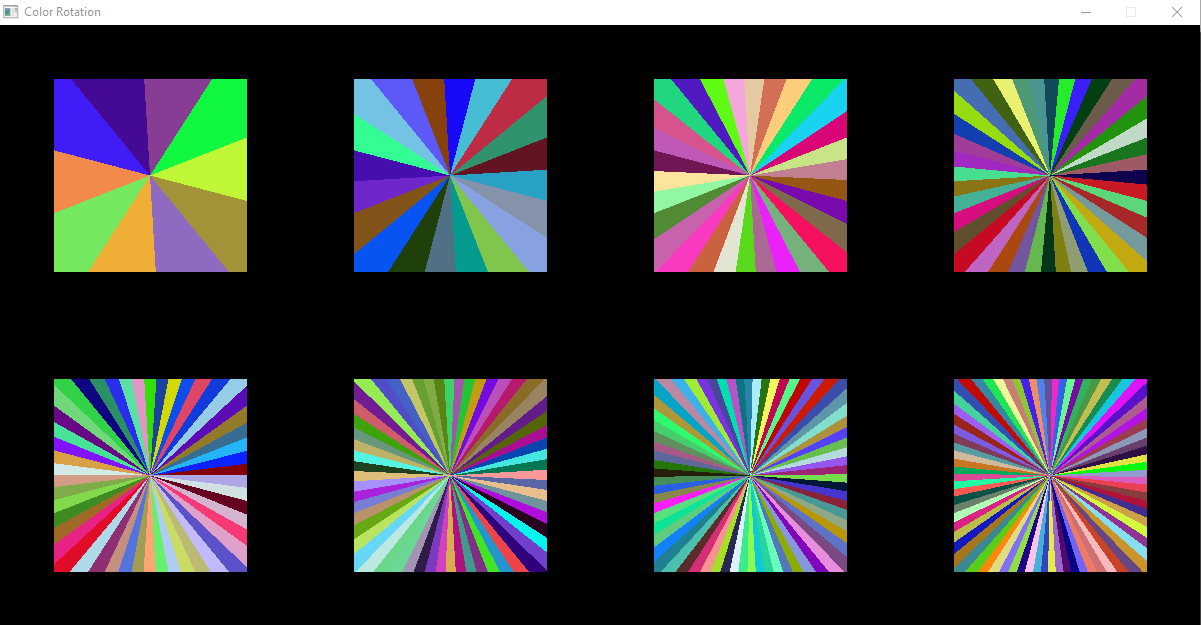
When r = 75
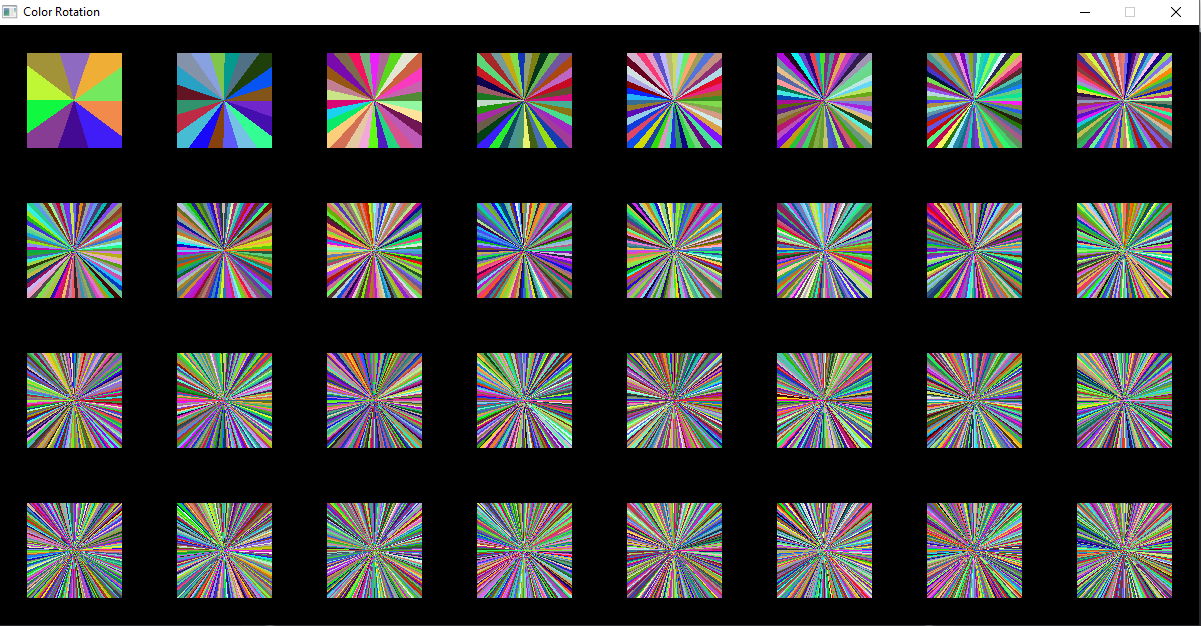
As usual the still shots don't do justice to the animation.
b = b + ...
|





