Posts: 458
Threads: 83
Joined: Apr 2022
Reputation:
25
This is pretty cool! It can be used in mixing music like a mixing board.
Posts: 730
Threads: 120
Joined: Apr 2022
Reputation:
106
Yeah, it's like a sound mixer. The sounds I used for this are not very good examples. Will need to use better ones in the next version.
Thanks for trying it out!
- Dav
Posts: 272
Threads: 45
Joined: May 2022
Reputation:
28
This is an absolutely brilliant idea. I like it very much. The selected OGG files fit together perfectly.
Posts: 2,219
Threads: 225
Joined: Apr 2022
Reputation:
110
So I guess the question is, "If a ball falls on a monitor, and there is no one there to see it, does it still make a sound?" I know mine make a sound when they get kicked, and if there is no one there to see it, it's just not as funny!
Okay, okay, okay.... +1 for musical balls!
Pete

Shoot first and shoot people who ask questions, later.
Posts: 730
Threads: 120
Joined: Apr 2022
Reputation:
106
Thanks, Petr & Pete.
Petr: To make sure the sounds will always sync together (changing notes will fit), the sounds were all recorded with the same number of measures with the exact same tempo. I made sure they fit when looping them all together that way first in my multitrack environment. Starting the sounds at the same time in QB64PE will let play together correctly as they were recorded. I'm going to make a more interesting sound pack of loops.
QB64PE's sounds capabilities are pretty impressive! I wonder how many sound files it can handle this way?
- Dav
Posts: 730
Threads: 120
Joined: Apr 2022
Reputation:
106
Petr, you are a creative programmer. Would you happen have any suggestion for this program in the next version? I would value your thoughts.
I though of having loading different sound pack, and maybe recording mouse control so you can play back your own mixing time. I have some ideas for better visuals, like balls will vibrate when playing. Maybe save/load positions, etc.
Hope you have a good weekend.
- Dav
Posts: 272
Threads: 45
Joined: May 2022
Reputation:
28
Dav wrote: Would you happen have any suggestion for this program in the next version?
Thanks for asking. It depends on the form you want to do it. Add the ability to scroll right and back for a longer song, store the entire song in an in-memory array, and then allow it to be saved? There is a routine for this on my thread. Allow gradual weakening and/or strengthening at the end? All this is possible, but that is a different concept. A completely new sound effect can also be created entirely. Just take a few hundred audio samples, copy them behind each other, and that will create a stuttering effect. There's a lot you can do with sound. It's up to you how deep you want to go.
Then there is the possibility of automatic pulsing of the sound from left to right and vice versa, the possibility to play a part with or without echo, there is (from my point of view so far lousy) the possibility of equalization (the bass is still a problem for me, I am trying to figure out how to reconstruct the sound curve without oscillations at higher frequencies ) and if these effects are combined with each other, you have a small D.J studio. But if you want to keep the current concept, then I would enable scrolling as I write for longer music, wiping and the possibility to add another sound, the possibility to edit the sound (this is for a completely separate project). Maybe it would be enough to use the floating menu that is called up with the right mouse button and there you can enter the effect. But this brings us to the question of where exactly you want to apply a specific effect, and this leads me to the need to render the audio track and the possibility of selecting a part of it - or, more simply, use a short sound and apply the effect to the entire sound.
It is possible to blend two different sounds with each other when transitioning from one to the other... hey, there are no limits to imagination and QB64PE is a big friend on our side, because it makes it all possible.
Posts: 2,219
Threads: 225
Joined: Apr 2022
Reputation:
110
You two should really collaborate on this project if you both have some spare time.
Pete
Shoot first and shoot people who ask questions, later.
 soundballs.zip (Size: 1.63 MB / Downloads: 99)
soundballs.zip (Size: 1.63 MB / Downloads: 99)
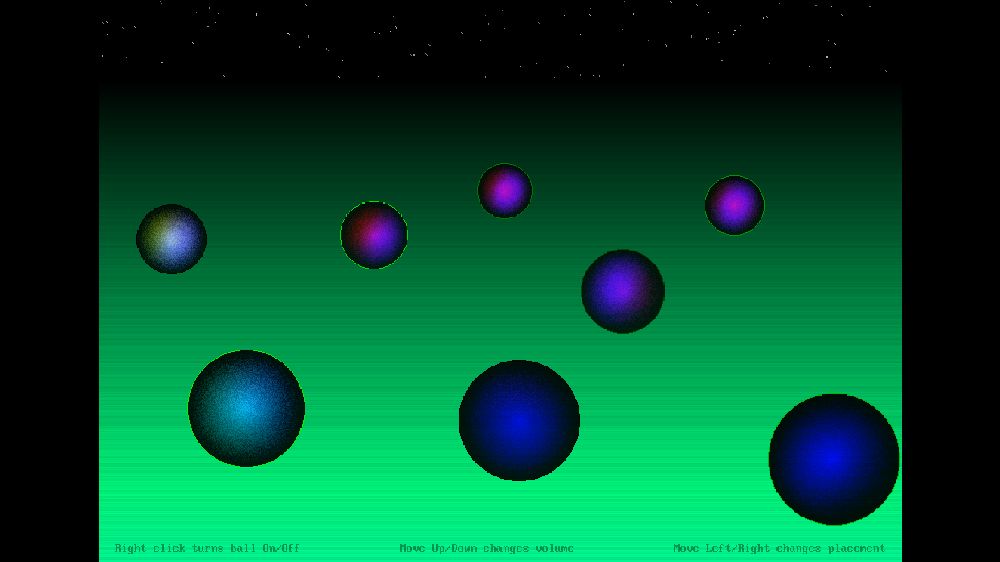
 soundballs.zip (Size: 1.63 MB / Downloads: 99)
soundballs.zip (Size: 1.63 MB / Downloads: 99)







