Thanks to Petr and Dav for informing that _InputBox has problems, I didn't realize.
So now I will bring my inputBox$ Function out of retirement:
Edit: 2025-02-17 I switched places with title$ and prompt to match other InputBoxes and MessageBoxes.
This is small one-liner INPUT you can use for getting info from user without ruining the screen.
You can grab the title bar and drag it all over the screen if it happens to be sitting right on top of something you need to see to answer the InputBox inquiry.

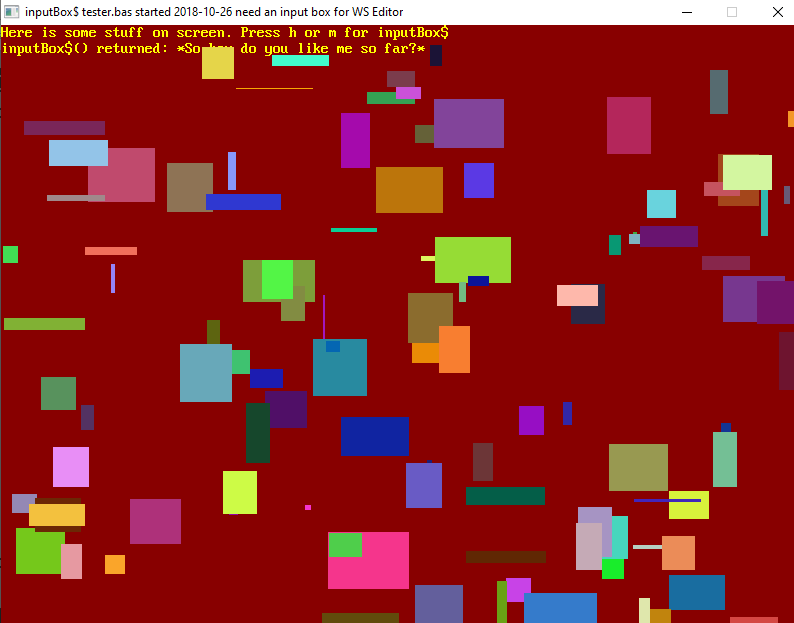
So now I will bring my inputBox$ Function out of retirement:
Code: (Select All)
Option _Explicit
_Title "inputBox$ tester.bas started 2018-10-26 need an input box for WS Editor"
' 2019-07-32 assimulate scnState(restoreTF) used to save and restore screen settings
' so sub can do it's thing and restore settings, Thanks Steve McNeill for starter code and idea.
Screen _NewImage(800, 600, 32)
_ScreenMove 100, 20
Dim well$, enter$, k$, kh As Long
Color &HFFFFFF00, &HFF880000
Print "Here is some stuff on screen. Press h or m for inputBox$"
'well$ = inputBox$("Well?", "Test inputBox$", 20)
'Print "inputBox$ returned: "; well$; ". Is this line printing exactly below last stuff sentence?" ' OK now with center fix too!
'Input "OK? enter for next test, use h or m keypress to invoke inputBox$...", enter$
'draw stuff, until h or m press, then show message box
While 1
k$ = InKey$
If k$ = "m" Or k$ = "h" Then
well$ = inputBox$("Test call inputBox", "Well?", 36)
Print "inputBox$() returned: *"; well$; "*"
End If
'kh = 0 'should not need this to stop esc keypress in input box
Line (Rnd * _Width, Rnd * (_Height - 20) + 20)-Step(Rnd * 80, Rnd * 60), _RGB32(Rnd * 255, Rnd * 255, Rnd * 255), BF
kh = _KeyHit
If kh = 27 Then Exit While
'_DISPLAY '<< should not need this
_Limit 5
Wend
Print "OK where is this print line going to end up, hopefully under the last inputBox returned." 'yes! Excellent!
Print "InputBox$() last returned: "; well$; ", Goodbye!"
End
' You can grab this box by title and drag it around screen for full viewing while answering prompt.
' Only one line allowed for prompt$
' boxWidth is 4 more than the allowed length of input, it needs to be longer than title$ and prompt$ also
' Utilities > Input Box > Input Box 1 tester v 2019-07-31
Function inputBox$ (title$, prompt$, boxWidth As _Byte)
Dim ForeColor As _Unsigned Long, BackColor As _Unsigned Long, White As _Unsigned Long
Dim sw As Integer, sh As Integer, curScrn As Long, backScrn As Long, ibx As Long 'some handles
'colors
ForeColor = &HFF000055 '< change as desired prompt text color, back color or type in area
BackColor = &HFF6080CC '< change as desired used fore color in type in area
White = &HFFFFFFFF
'items to restore at exit
scnState 0
'screen snapshot
sw = _Width: sh = _Height: curScrn = _Dest
backScrn = _NewImage(sw, sh, 32)
_PutImage , curScrn, backScrn
'moving box around on screen
Dim bxW As Integer, bxH As Integer
Dim mb As Integer, mx As Integer, my As Integer, mi As Integer, grabx As Integer, graby As Integer
Dim tlx As Integer, tly As Integer 'top left corner of message box
Dim lastx As Integer, lasty As Integer
Dim inp$, kh&
'draw message box
bxW = boxWidth * 8: bxH = 7 * 16
ibx = _NewImage(bxW, bxH, 32)
_Dest ibx
Color &HFF880000, White
Locate 1, 1: Print Left$(Space$(Int((boxWidth - Len(title$) - 3)) / 2) + title$ + Space$(boxWidth), boxWidth)
Color White, &HFFBB0000
Locate 1, boxWidth - 2: Print " X "
Color ForeColor, BackColor
Locate 2, 1: Print Space$(boxWidth);
Locate 3, 1: Print Left$(Space$((boxWidth - Len(prompt$)) / 2) + prompt$ + Space$(boxWidth), boxWidth);
Locate 4, 1: Print Space$(boxWidth);
Locate 5, 1: Print Space$(boxWidth);
Locate 6, 1: Print Space$(boxWidth);
inp$ = ""
GoSub finishBox
'convert to pixels the top left corner of box at moment
bxW = boxWidth * 8: bxH = 5 * 16
tlx = (sw - bxW) / 2: tly = (sh - bxH) / 2
lastx = tlx: lasty = tly
_KeyClear
'now allow user to move it around or just read it
While 1
Cls
_PutImage , backScrn
_PutImage (tlx, tly), ibx, curScrn
_Display
While _MouseInput: Wend
mx = _MouseX: my = _MouseY: mb = _MouseButton(1)
If mb Then
If mx >= tlx And mx <= tlx + bxW And my >= tly And my <= tly + 16 Then 'mouse down on title bar
If mx >= tlx + bxW - 24 Then Exit While
grabx = mx - tlx: graby = my - tly
Do While mb 'wait for release
mi = _MouseInput: mb = _MouseButton(1)
mx = _MouseX: my = _MouseY
If mx - grabx >= 0 And mx - grabx <= sw - bxW And my - graby >= 0 And my - graby <= sh - bxH Then
'attempt to speed up with less updates
If ((lastx - (mx - grabx)) ^ 2 + (lasty - (my - graby)) ^ 2) ^ .5 > 10 Then
tlx = mx - grabx: tly = my - graby
Cls
_PutImage , backScrn
_PutImage (tlx, tly), ibx, curScrn
lastx = tlx: lasty = tly
_Display
End If
End If
_Limit 400
Loop
End If
End If
kh& = _KeyHit
Select Case kh& 'whew not much for the main event!
Case 13: Exit While
Case 27: inp$ = "": Exit While
Case 32 To 128: If Len(inp$) < boxWidth - 4 Then inp$ = inp$ + Chr$(kh&): GoSub finishBox Else Beep
Case 8: If Len(inp$) Then inp$ = Left$(inp$, Len(inp$) - 1): GoSub finishBox Else Beep
End Select
_Limit 60
Wend
'put things back
scnState 1 'need fg and bg colors set to cls
Cls '? is this needed YES!!
_PutImage , backScrn
_Display
_FreeImage backScrn
_FreeImage ibx
scnState 1 'because we have to call _display, we have to call this again
inputBox$ = inp$
Exit Function
finishBox:
_Dest ibx
Color BackColor, ForeColor
Locate 5, 2: Print Left$(" " + inp$ + Space$(boxWidth - 2), boxWidth - 2)
_Dest curScrn
Return
End Function
'from mBox v 2019-07-31 update
' for saving and restoring screen settins
Sub scnState (restoreTF As Integer) 'Thanks Steve McNeill
Static Font As Long, DefaultColor As _Unsigned Long, BackGroundColor As _Unsigned Long, Dest As Long, Source As Long
Static row As Integer, col As Integer, autodisplay As Integer, mb As Integer
If restoreTF Then
_Font Font
Color DefaultColor, BackGroundColor
_Dest Dest
_Source Source
Locate row, col
If autodisplay Then _AutoDisplay Else _Display
_KeyClear
While _MouseInput: Wend 'clear mouse clicks
mb = _MouseButton(1)
If mb Then
Do
While _MouseInput: Wend
mb = _MouseButton(1)
_Limit 100
Loop Until mb = 0
End If
Else
Font = _Font: DefaultColor = _DefaultColor: BackGroundColor = _BackgroundColor
Dest = _Dest: Source = _Source
row = CsrLin: col = Pos(0): autodisplay = _AutoDisplay
End If
End SubThis is small one-liner INPUT you can use for getting info from user without ruining the screen.
You can grab the title bar and drag it all over the screen if it happens to be sitting right on top of something you need to see to answer the InputBox inquiry.
b = b + ...






