Posts: 4,135
Threads: 190
Joined: Apr 2022
Reputation:
262
Whoa! wasn't expecting that, OK 
I see your mod and raise you a mod:
Code: (Select All) _Title "Simple Patterns mod vince mod bplus" ' B+ 2024-07-17
Screen _NewImage(700, 700, 256)
_ScreenMove 300, 0
m = 2
restart:
For i = 0 To _Width - 1
For j = 0 To _Height - 1
x = i * .25: y = j * .25
c = (x Mod m) Xor (y Mod m)
PSet (i, j), c
Next
Next
_Display
_Limit 1
m = m * 1.25
If m > 100 Then m = 2
GoTo restart
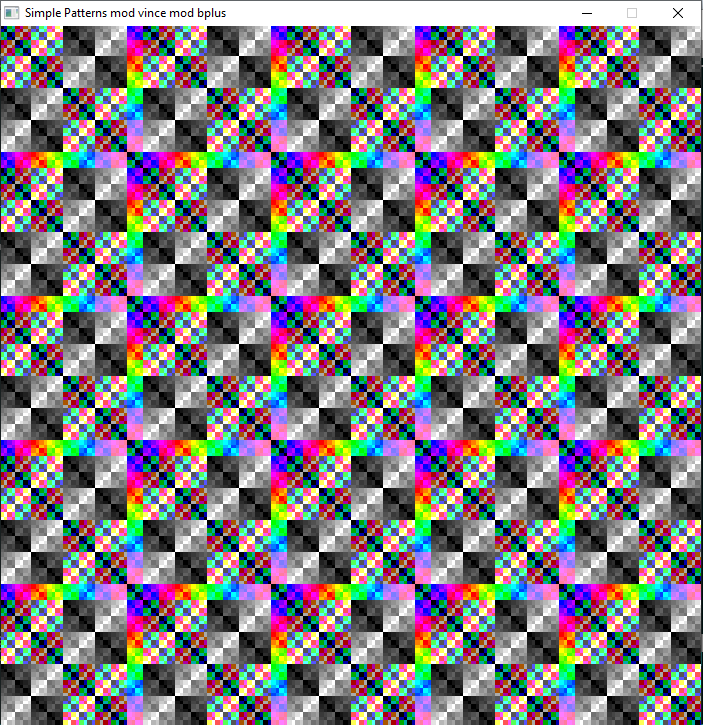
b = b + ...
Posts: 309
Threads: 19
Joined: Apr 2022
Reputation:
58
nice B+, a long time ago i had a mod that cycled various "color = f(x, y)" renders -- bitwise function variants using AND/XOR tend to produce fractal-like patterns and sqr(x*x + y*y) obviously circles. similarly to how you used "d - int(d)" to take the fractional part, you can also use periodic functions like SIN to modularize such patterns, ie "sin(x and y)" or "sin(x*x + y*y)"
now when you hit "color = f(x + sqr(-1)*y)" you start really modding
Posts: 695
Threads: 117
Joined: Apr 2022
Reputation:
107
Some great patterns up there. Great code. Here's a simple little sin wave thing.
Sin wave water.
- Dav
Code: (Select All)
'sinwavewater.bas
'Dav, AUG/2024
Screen _NewImage(800, 600, 32)
Do
Cls
For waves = 1 To 10
For x = 0 To _Width
'choose of two ways to float
If waves Mod 2 Then
y = (60 * waves) + (2 + waves) * Sin(x / (15 + waves) - Timer * waves)
Else
y = (60 * waves) + (2 + waves) * Sin(x / (15 + waves) + Timer * waves)
End If
Line (x, _Height)-(x, y), _RGB(waves, waves, 25 * waves)
Next
Next
_Limit 30
_Display
Loop Until InKey$ <> ""
Posts: 4,135
Threads: 190
Joined: Apr 2022
Reputation:
262
+1 if I were to mod, I would give waves perspective: have them smaller and closer together as they approach horizon, not just linearly but 1/dist ^2. When waves are < 1 in height just go with a single color to horizon. They would likely go in same direction, instead of reversing as you have it??
b = b + ...
Posts: 695
Threads: 117
Joined: Apr 2022
Reputation:
107
Rip current!  Yeah, I’ll make a more realistic one.
- Dav
Posts: 695
Threads: 117
Joined: Apr 2022
Reputation:
107
Hey, bplus, I thought you may like like this little proggie since you have shared some really great plasmas here. I wondered what it would look like to show more than one plasma effect using a pulse factor to blend them. Here's a little example of that.
- Dav
Code: (Select All)
Screen _NewImage(800, 600, 32)
cx = _Width / 2
cy = _Height / 2
Do
t = Timer
pulse = Sin(t) * .8 'pulse factor
For y = 0 To _Height Step 3
For x = 0 To _Width Step 3
a = _Atan2(y - cy, x - cx) + t
rad = Sqr((x - cx) ^ 2 + (y - cy) ^ 2) / 100
'1st plasma colors
r1 = (Sin(rad * 2 + t) + Sin(a * 5 + t)) * 127 + 128
g1 = (Sin(rad * 2 + t + 1) + Sin(a * 5 + t + 1)) * 127 + 128
b1 = (Sin(rad * 2 + t + 2) + Sin(a * 5 + t + 2)) * 127 + 128
'2nd plasma colors
r2 = (Sin(rad * 3 + t) + Sin(a * 3 + t + 1)) * 127 + 128
g2 = (Sin(rad * 3 + t + 2) + Sin(a * 3 + t + 3)) * 127 + 128
b2 = (Sin(rad * 3 + t + 4) + Sin(a * 3 + t + 4)) * 127 + 128
'Blend plasma colors using pulse factor
r = r1 * (1 - pulse) + r2 * pulse
g = g1 * (1 - pulse) + g2 * pulse
b = b1 * (1 - pulse) + b2 * pulse
Line (x, y)-Step(2, 2), _RGB(r, g, b), BF
Next
Next
_Display
_Limit 30
Loop Until InKey$ <> ""
Posts: 4,135
Threads: 190
Joined: Apr 2022
Reputation:
262
+1 Interesting effect thanks, most colorful 
@Dav is "pulse" your name for the effect or did you see it somewhere else?
I am looking this over again to see if you can press a button to change the color set, no random selection at all, hmm... maybe we could fix that 
No? this colors by position so this can be done in B&W and might be fun with AND without shades of gray and see what happens.
b = b + ...
Posts: 695
Threads: 117
Joined: Apr 2022
Reputation:
107
I just called it pulse, it's short for a pulsating effect I've been playing with making different balls with a pulsating effect using sine wave to change it's size over time.
- Dav
Posts: 4,135
Threads: 190
Joined: Apr 2022
Reputation:
262
10-02-2024, 08:45 PM
(This post was last modified: 10-02-2024, 08:47 PM by bplus.)
OK here is a mod 
Code: (Select All) _Title "bplus mod Dav 'Pulse' Plasma Blend, go ahead and press a key, esc to quit.." ' b+ 2024-10-02
' thankyou Dav for nice blended plasma effect, now I play with it :D
Screen _NewImage(800, 600, 32)
_ScreenMove 250, 60
cx = _Width / 2
cy = _Height / 2
m1 = 9
m2 = 27
m3 = 3
Do
If InKey$ <> "" Then
m3 = Int(Rnd * 12)
m = Int(Rnd * 3) + 2
m1 = m * m3
m2 = m * m1
End If
t = t + .01 ' mod
pulse = Sin(t) * .8 'pulse factor
For y = 0 To _Height Step 3
For x = 0 To _Width Step 3
a = _Atan2(y - cy, x - cx) + t
rad = Sqr((x - cx) ^ 2 + (y - cy) ^ 2) / 100
'1st plasma colors
r1 = (Sin(rad * m3 + t) + Sin(a * m1 + t)) * 127 '+ 128
g1 = (Sin(rad * m3 + t + 1) + Sin(a * m1 + t + 1)) * 127 '+ 128
b1 = (Sin(rad * m3 + t + 2) + Sin(a * m1 + t + 2)) * 127 ' + 128
'2nd plasma colors
r2 = (Sin(rad * 3 + t) + Sin(a * 3 + t + 1)) * 127 + 128
g2 = (Sin(rad * 3 + t + 2) + Sin(a * m2 + t + 3)) * 127 + 128
b2 = (Sin(rad * 3 + t + 4) + Sin(a * m2 + t + 4)) * 127 + 128
'Blend plasma colors using pulse factor
r = r1 * (1 - pulse) + r2 * pulse
g = g1 * (1 - pulse) + g2 * pulse
b = b1 * (1 - pulse) + b2 * pulse
Line (x, y)-Step(2, 2), _RGB(r, g, b), BF
Next
Next
_Display
_Limit 30
Loop Until _KeyDown(27)
BTW if you hit a key and see a blank black screen just hold on for a minute to see a special effect.
b = b + ...
Posts: 695
Threads: 117
Joined: Apr 2022
Reputation:
107
NICE! Very pretty plasmas.
- Dav
|

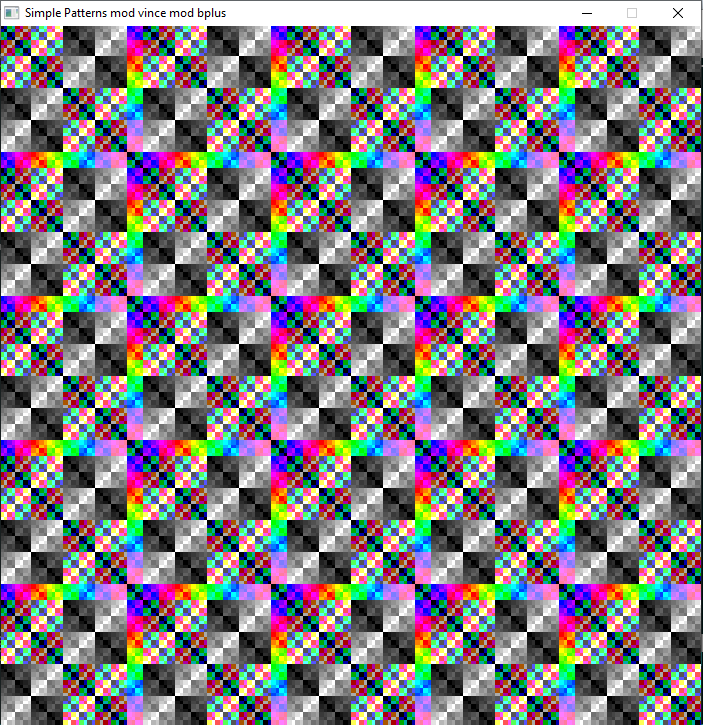






 Yeah, I’ll make a more realistic one.
Yeah, I’ll make a more realistic one.