Posts: 789
Threads: 35
Joined: Apr 2022
Reputation:
58
02-26-2025, 04:19 PM
(This post was last modified: 02-26-2025, 04:19 PM by SpriggsySpriggs.)
Hey, guys. It's working now and here is the code:
Code: (Select All)
Option _Explicit
Const WS_VISIBLE = &H10000000
'------------------------------------------------------------------------------------------------------------------------------
'Capture Driver Constants
Const WM_CAP_START = &H0400
Const WM_CAP_DRIVER_CONNECT = WM_CAP_START + 10
Const WM_CAP_DRIVER_DISCONNECT = WM_CAP_START + 11
Const WM_CAP_EDIT_COPY = WM_CAP_START + 30
Const WM_CAP_SET_SCALE = WM_CAP_START + 53
Const WM_CAP_SET_PREVIEWRATE = WM_CAP_START + 52
Const WM_CAP_SET_PREVIEW = WM_CAP_START + 50
Const WM_CAP_DLG_VIDEOSOURCE = WM_CAP_START + 42
Const WM_CAP_GRAB_FRAME_NOSTOP = WM_CAP_START + 61
Const WM_CAP_FILE_SAVEDIB = WM_CAP_START + 25
Const WM_CAP_GET_VIDEOFORMAT = WM_CAP_START + 44
Const WM_CAP_SET_VIDEOFORMAT = WM_CAP_START + 45
Const FPS = 30 'Not recommended to set this higher than frame rate of webcam/video device
Type BITMAPINFOHEADER
As _Unsigned Long biSize
As Long biWidth, biHeight
As _Unsigned Integer biPlanes, biBitCount
As _Unsigned Long biCompression, biSizeImage
As Long biXPelsPerMeter, biYPelsPerMeter
As _Unsigned Long biClrUsed, biClrImportant
End Type
Type BITMAPINFO
As BITMAPINFOHEADER bmiHeader
End Type
Declare Dynamic Library "Avicap32"
Function CreateCaptureWindow& Alias "capCreateCaptureWindowA" (ByVal lpszWindowName As _Offset, ByVal dwStyle As _Unsigned Long, ByVal x As Long, ByVal y As Long, ByVal nWidth As Long, ByVal nHeight As Long, ByVal hwndParent As _Offset, ByVal nId As Long)
End Declare
Declare CustomType Library
Sub SendMessage Alias "SendMessageA" (ByVal hWnd As _Offset, ByVal Msg As _Unsigned Long, ByVal wParam As _Offset, ByVal lParam As _Offset)
Function SendMessage& Alias "SendMessageA" (ByVal hWnd As _Offset, ByVal Msg As _Unsigned Long, ByVal wParam As _Offset, ByVal lParam As _Offset)
Sub DestroyWindow (ByVal hWnd As _Offset)
Function GetAsyncKeyState% (ByVal vKey As Long)
Function mmioStringToFOURCC& (sz As String, ByVal uFlags As _Unsigned Long)
End Declare
_ScreenMove _Middle
Dim As String captureWinText: captureWinText = "Webcam API Test - Child" + Chr$(0)
Dim As _Offset childID
Dim As _Unsigned Long vidWidth, vidHeight
vidWidth = 640
vidHeight = 480
Dim As _Offset childWin: childWin = CreateCaptureWindow(_Offset(captureWinText), WS_VISIBLE, 0, 0, vidWidth, vidHeight, _WindowHandle, childID)
_Title "Webcam API Test - Parent"
If _FileExists("capture.bmp") Then Kill "capture.bmp"
'Initialize the driver
SetupDriver childWin, vidWidth, vidHeight, _TRUE
Print "Previewing... Press Space bar to capture frame to capture.bmp"
Print "Press escape to kill the window"
Print "DO NOT GO CLICKING ALL WILLY-NILLY ON THE PROGRAM WINDOW, ESPECIALLY IF YOUR CURSOR HAS THE LOADING CIRCLE/HOURGLASS. For some reason, this will cause it to freeze and crash. Why? 'cause Microsoft, that's why."
Do
'GetAsyncKeyState is necessary because the capture window steals keyboard focus
If GetAsyncKeyState(&H20) <> 0 Then Exit Do
If GetAsyncKeyState(&H1B) <> 0 Then KillDriver childWin
GrabFrame childWin
_Limit FPS
Loop
SaveBMP childWin, "capture.bmp"
If _FileExists("capture.bmp") Then Print "Capture succeeded"
Print "Disconnecting Driver"
KillDriver childWin
Shell _Hide "start capture.bmp" 'open BMP in default photo viewer
Sub SetupDriver (hwnd As _Offset, videoWidth As _Unsigned Long, videoHeight As _Unsigned Long, defaultSource As _Byte)
SendMessage hwnd, WM_CAP_DRIVER_CONNECT, 0, 0
SendMessage hwnd, WM_CAP_SET_SCALE, -1, 0
SendMessage hwnd, WM_CAP_SET_PREVIEWRATE, 1000 / FPS, 0
SendMessage hwnd, WM_CAP_SET_PREVIEW, -1, 0
Dim As _Unsigned Long formatSize: formatSize = SendMessage(hwnd, WM_CAP_GET_VIDEOFORMAT, 0, 0)
Dim As BITMAPINFO bmi
If Len(bmi) <> formatSize Then
KillDriver hwnd
Print "Wrong size"
Print formatSize, Len(bmi)
End
End If
If SendMessage(hwnd, WM_CAP_GET_VIDEOFORMAT, formatSize, _Offset(bmi)) = 0 Then
KillDriver hwnd
Print "Couldn't get format"
End
End If
bmi.bmiHeader.biWidth = videoWidth
bmi.bmiHeader.biHeight = videoHeight
bmi.bmiHeader.biBitCount = 16 'yuy2 format
bmi.bmiHeader.biCompression = mmioStringToFOURCC("YUY2" + Chr$(0), &H00000010) 'MUST BE YUY2 FORMAT
bmi.bmiHeader.biSizeImage = videoWidth * videoHeight * 2
If SendMessage(hwnd, WM_CAP_SET_VIDEOFORMAT, formatSize, _Offset(bmi)) = 0 Then
KillDriver hwnd
Print "Failed to set video format"
End
End If
If defaultSource = _FALSE Then
SendMessage hwnd, WM_CAP_DLG_VIDEOSOURCE, 0, 0
End If
End Sub
Sub KillDriver (hwnd As _Offset)
SendMessage hwnd, WM_CAP_DRIVER_DISCONNECT, 0, 0
DestroyWindow hwnd
End Sub
Sub SaveBMP (hwnd As _Offset, filename As String)
filename = filename + Chr$(0)
SendMessage hwnd, WM_CAP_FILE_SAVEDIB, 0, _Offset(filename)
SendMessage hwnd, WM_CAP_EDIT_COPY, 0, 0 'It is now in the clipboard, too 
End Sub
Sub GrabFrame (hwnd As _Offset)
SendMessage hwnd, WM_CAP_GRAB_FRAME_NOSTOP, 0, 0
End Sub

The noticing will continue
Posts: 789
Threads: 35
Joined: Apr 2022
Reputation:
58
02-26-2025, 04:24 PM
(This post was last modified: 02-26-2025, 04:25 PM by SpriggsySpriggs.)
(02-26-2025, 03:53 PM)madscijr Wrote: (02-26-2025, 02:10 PM)SpriggsySpriggs Wrote: Hey, y'all. I did see your posts. I'm working on this right now. I've got it to save a bmp file and now I just have to get it to work a little better. Thank you for your patience. Thanks for helping! If there's a way to capture a still image directly to a QB64PE image in memory, that would be useful for trying out "computer vision", but saving a still frame to an image file and loading it in off disk would probably work too, albeit a little bit slower (maybe it could be made faster if there were a way to write to an in-memory "virtual disk"...)
But any still frame capture would be great. Directly to memory? No, but the code I just made saves to a BMP and copies it to the clipboard. I can look at that, though. Supposedly, direct to memory is an option. Just give me some time to check.
The noticing will continue
Posts: 1,035
Threads: 139
Joined: Apr 2022
Reputation:
23
(02-26-2025, 04:24 PM)SpriggsySpriggs Wrote: Directly to memory? No, but the code I just made saves to a BMP and copies it to the clipboard. I can look at that, though. Supposedly, direct to memory is an option. Just give me some time to check.
Sure - this is great! Thanks for this.
Posts: 353
Threads: 54
Joined: May 2022
Reputation:
52
@SpriggsySpriggs Thank you very much for sharing! Now @madscijr can one computer controlled by flashes from the monitor of the other computer  You are the biggest DLL expert on the forum.
Posts: 1,035
Threads: 139
Joined: Apr 2022
Reputation:
23
02-26-2025, 06:51 PM
(This post was last modified: 02-26-2025, 06:54 PM by madscijr.)
(02-26-2025, 06:39 PM)Petr Wrote: @SpriggsySpriggs Thank you very much for sharing! Now @madscijr can one computer controlled by flashes from the monitor of the other computer  You are the biggest DLL expert on the forum. You are the biggest DLL expert on the forum. Ha! Putting this together with the "modem" code, I suppose that could be possible. It could be an alternative way to "network" 2 machines together wirelessly, although they would need line of sight.
The fun thing I want to do is control a Pong paddle using a laser pointer that is "seen" and tracked by QB64PE with a web cam.
Another use case is a smart cat toy: QB64PE "watches" the floor in an empty room and tracks where the laser pointer and kitty are, and keeps moving the laser pointer away from kitty (via an Arduino or Pi connected to the PC). Don't know how hard that one is, for now tracking a laser pointer or other object on a blank background is a good simple project.
Posts: 789
Threads: 35
Joined: Apr 2022
Reputation:
58
02-26-2025, 07:46 PM
(This post was last modified: 02-26-2025, 08:52 PM by SpriggsySpriggs.)
Now you can export straight to memory, mi amigo.
It should be noted that it has to export to clipboard first and then load to memory. So your clipboard will contain the image as well. But that's the nature of the beast.
Code: (Select All)
Option _Explicit
Const WS_VISIBLE = &H10000000
'------------------------------------------------------------------------------------------------------------------------------
'Capture Driver Constants
Const WM_CAP_START = &H0400
Const WM_CAP_DRIVER_CONNECT = WM_CAP_START + 10
Const WM_CAP_DRIVER_DISCONNECT = WM_CAP_START + 11
Const WM_CAP_EDIT_COPY = WM_CAP_START + 30
Const WM_CAP_SET_SCALE = WM_CAP_START + 53
Const WM_CAP_SET_PREVIEWRATE = WM_CAP_START + 52
Const WM_CAP_SET_PREVIEW = WM_CAP_START + 50
Const WM_CAP_DLG_VIDEOSOURCE = WM_CAP_START + 42
Const WM_CAP_GRAB_FRAME_NOSTOP = WM_CAP_START + 61
Const WM_CAP_FILE_SAVEDIB = WM_CAP_START + 25
Const WM_CAP_GET_VIDEOFORMAT = WM_CAP_START + 44
Const WM_CAP_SET_VIDEOFORMAT = WM_CAP_START + 45
Const CF_DIB = &H0008
Const FPS = 30 'Not recommended to set this higher than frame rate of webcam/video device
Type BITMAPINFOHEADER
As _Unsigned Long biSize
As Long biWidth, biHeight
As _Unsigned Integer biPlanes, biBitCount
As _Unsigned Long biCompression, biSizeImage
As Long biXPelsPerMeter, biYPelsPerMeter
As _Unsigned Long biClrUsed, biClrImportant
End Type
Type BITMAPINFO
As BITMAPINFOHEADER bmiHeader
End Type
Declare Dynamic Library "Avicap32"
Function CreateCaptureWindow& Alias "capCreateCaptureWindowA" (ByVal lpszWindowName As _Offset, ByVal dwStyle As _Unsigned Long, ByVal x As Long, ByVal y As Long, ByVal nWidth As Long, ByVal nHeight As Long, ByVal hwndParent As _Offset, ByVal nId As Long)
End Declare
Declare CustomType Library
Sub SendMessage Alias "SendMessageA" (ByVal hWnd As _Offset, ByVal Msg As _Unsigned Long, ByVal wParam As _Offset, ByVal lParam As _Offset)
Function SendMessage& Alias "SendMessageA" (ByVal hWnd As _Offset, ByVal Msg As _Unsigned Long, ByVal wParam As _Offset, ByVal lParam As _Offset)
Sub DestroyWindow (ByVal hWnd As _Offset)
Function GetAsyncKeyState% (ByVal vKey As Long)
Function mmioStringToFOURCC& (sz As String, ByVal uFlags As _Unsigned Long)
Function OpenClipboard& (ByVal hWndNewOwner As _Offset)
Function GetClipboardData%& (ByVal uFormat As _Unsigned Long)
Sub CloseClipboard ()
Function GlobalLock%& (ByVal hMem As _Offset)
Function GlobalUnlock& (ByVal hMem As _Offset)
End Declare
Dim As _Unsigned Long vidWidth, vidHeight
vidWidth = 640
vidHeight = 480
Screen _NewImage(vidWidth, vidHeight, 32)
_ScreenMove _Middle
Dim As String captureWinText: captureWinText = "Webcam API Test - Child" + Chr$(0)
Dim As _Offset childID
Dim As _Offset childWin: childWin = CreateCaptureWindow(_Offset(captureWinText), WS_VISIBLE, 0, 0, vidWidth, vidHeight, _WindowHandle, childID)
_Title "Webcam API Test - Parent"
'If _FileExists("capture.bmp") Then Kill "capture.bmp"
'Initialize the driver
SetupDriver childWin, vidWidth, vidHeight, _TRUE
Print "Previewing... Press Space bar to capture frame"
Print "Press escape to kill the window"
Print "DO NOT GO CLICKING ALL WILLY-NILLY ON THE PROGRAM WINDOW, ESPECIALLY IF YOUR CURSOR HAS THE LOADING CIRCLE/HOURGLASS. For some reason, this will cause it to freeze and crash. Why? 'cause Microsoft, that's why."
Do
'GetAsyncKeyState is necessary because the capture window steals keyboard focus
If GetAsyncKeyState(&H20) <> 0 Then Exit Do
If GetAsyncKeyState(&H1B) <> 0 Then
KillDriver childWin
End
End If
GrabFrame childWin
_Limit FPS
Loop
'SaveBMP childWin, "capture.bmp"
Dim As _MEM m
GrabFrameToMemory childWin, m
'If _FileExists("capture.bmp") Then Print "Capture succeeded"
Print "Disconnecting Driver"
KillDriver childWin
Screen m.IMAGE
_MemFree m
Sub SetupDriver (hwnd As _Offset, videoWidth As _Unsigned Long, videoHeight As _Unsigned Long, defaultSource As _Byte)
SendMessage hwnd, WM_CAP_DRIVER_CONNECT, 0, 0
SendMessage hwnd, WM_CAP_SET_SCALE, -1, 0
SendMessage hwnd, WM_CAP_SET_PREVIEWRATE, 1000 / FPS, 0
SendMessage hwnd, WM_CAP_SET_PREVIEW, -1, 0
Dim As _Unsigned Long formatSize: formatSize = SendMessage(hwnd, WM_CAP_GET_VIDEOFORMAT, 0, 0)
Dim As BITMAPINFO bmi
If Len(bmi) <> formatSize Then
KillDriver hwnd
Print "Wrong size"
Print formatSize, Len(bmi)
End
End If
If SendMessage(hwnd, WM_CAP_GET_VIDEOFORMAT, formatSize, _Offset(bmi)) = 0 Then
KillDriver hwnd
Print "Couldn't get format"
End
End If
bmi.bmiHeader.biWidth = videoWidth
bmi.bmiHeader.biHeight = videoHeight
bmi.bmiHeader.biBitCount = 16 'yuy2 format
bmi.bmiHeader.biCompression = mmioStringToFOURCC("YUY2" + Chr$(0), &H00000010) 'MUST BE YUY2 FORMAT
bmi.bmiHeader.biSizeImage = videoWidth * videoHeight * 2
If SendMessage(hwnd, WM_CAP_SET_VIDEOFORMAT, formatSize, _Offset(bmi)) = 0 Then
KillDriver hwnd
Print "Failed to set video format"
End
End If
If defaultSource = _FALSE Then
SendMessage hwnd, WM_CAP_DLG_VIDEOSOURCE, 0, 0
End If
End Sub
Sub KillDriver (hwnd As _Offset)
SendMessage hwnd, WM_CAP_DRIVER_DISCONNECT, 0, 0
DestroyWindow hwnd
End Sub
Sub SaveBMP (hwnd As _Offset, filename As String)
filename = filename + Chr$(0)
SendMessage hwnd, WM_CAP_FILE_SAVEDIB, 0, _Offset(filename)
End Sub
Sub GrabFrame (hwnd As _Offset)
SendMessage hwnd, WM_CAP_GRAB_FRAME_NOSTOP, 0, 0
End Sub
Sub GrabFrameToMemory (hwnd As _Offset, image As _MEM)
Dim As _Unsigned Long frameSize: frameSize = SendMessage(hwnd, WM_CAP_GET_VIDEOFORMAT, 0, 0)
If frameSize = 0 Then
Print "Failed to get video format size"
KillDriver hwnd
End
End If
SendMessage hwnd, WM_CAP_EDIT_COPY, 0, 0
If OpenClipboard(0) = 0 Then
Print "Couldn't open clipboard"
KillDriver hwnd
End
End If
Dim As _Offset hDIB: hDIB = GetClipboardData(CF_DIB)
If hDIB = 0 Then
Print "Failed to retrieve bitmap from clipboard"
CloseClipboard
KillDriver hwnd
End
End If
Dim As _Offset pDIB: pDIB = GlobalLock(hDIB)
If pDIB = 0 Then
Print "Failed to lock the clipboard"
CloseClipboard
KillDriver hwnd
End
End If
CloseClipboard
'Print "Frame retrieved"
Dim As _MEM p: p = _Mem(pDIB, 4)
Dim As _Unsigned Long biSize: biSize = _MemGet(p, p.OFFSET, _Unsigned Long)
Dim As _MEM pBI: pBI = _Mem(pDIB, biSize)
'Print pBI.SIZE
Dim As BITMAPINFO bi
_MemGet pBI, pBI.OFFSET, bi
_MemFree pBI
_MemFree p
'Print bi.bmiHeader.biWidth
'Print bi.bmiHeader.biHeight
'Print bi.bmiHeader.biBitCount
Dim As Long bytesPerPixel: bytesPerPixel = (bi.bmiHeader.biBitCount + 7) \ 8
'Print bytesPerPixel
Dim As Long stride: stride = (((bi.bmiHeader.biWidth * bi.bmiHeader.biBitCount) + 31) And Not 31) \ 8
'Print stride
'Print bi.bmiHeader.biSizeImage
Dim As _MEM m: m = _Mem(pDIB + Len(bi), bi.bmiHeader.biSizeImage)
Dim As Long y, x, t
Dim As _Unsigned _Byte pixel24(0 To 2)
Dim As _Unsigned _Byte pixel32(0 To 3)
Dim As _Offset pScanLine
Dim As _Unsigned Long q
Dim As Long i: i = _NewImage(bi.bmiHeader.biWidth, bi.bmiHeader.biHeight, 32)
_Dest i
If bi.bmiHeader.biHeight > 0 Then
For y = 0 To Abs(bi.bmiHeader.biHeight) - 1
pScanLine = m.OFFSET + (y * stride)
For x = 0 To bi.bmiHeader.biWidth - 1
If bi.bmiHeader.biBitCount = 24 Then
_MemGet m, pScanLine + (x * bytesPerPixel), pixel24()
q = _RGB32(pixel24(2), pixel24(1), pixel24(0))
ElseIf bi.bmiHeader.biBitCount = 32 Then
_MemGet m, pScanLine + (x * bytesPerPixel), pixel32()
q = _RGBA32(pixel32(2), pixel32(1), pixel32(0), pixel32(3))
Else
q = _RGB32(255, 255, 255)
End If
PSet (x, Abs(bi.bmiHeader.biHeight) - 1 - y), q
Next x
Next y
Else
For y = 0 To Abs(bi.bmiHeader.biHeight) - 1
pScanLine = m.OFFSET + (y * stride)
For x = 0 To bi.bmiHeader.biWidth - 1
If bi.bmiHeader.biBitCount = 24 Then
_MemGet m, pScanLine + (x * bytesPerPixel), pixel24()
q = _RGB32(pixel24(2), pixel24(1), pixel24(0))
ElseIf bi.bmiHeader.biBitCount = 32 Then
_MemGet m, pScanLine + (x * bytesPerPixel), pixel32()
q = _RGBA32(pixel32(2), pixel32(1), pixel32(0), pixel32(3))
Else
q = _RGB32(255, 255, 255)
End If
PSet (x, y), q
Next
Next
End If
_Dest 0
image = _MemImage(i)
Dim As Long a: a = GlobalUnlock(pDIB)
End Sub
The noticing will continue
Posts: 1,035
Threads: 139
Joined: Apr 2022
Reputation:
23
02-26-2025, 08:51 PM
(This post was last modified: 02-26-2025, 08:57 PM by madscijr.)
(02-26-2025, 07:46 PM)SpriggsySpriggs Wrote: Now you can export straight to memory, mi amigo.
It should be noted that it has to export to clipboard first and then load to memory. So your clipboard will contain the image as well. But that's the nature of the beast.
Wow! That totally works!
You're amazing. Thank you.
Thinking out loud...
I'd like to try using this to try to track a simple object, maybe a red laser pointer on a white wall.
This would mean looking at pixels. I'm thinking it would help to adjust the camera settings to whatever would make it easier and faster for the code to identify an object or a certain color.
Looking at the Windows control panel for the camera, I see settings to adjust Zoom, Brightness, Contrast, Sharpness, Saturation.
I don't see any control panel setting for lowering camera resolution, which should speed up scanning the image (but not so low that the thing we're looking for isn't visible). I wonder if there's a way to change camera resolution at the API or software level?
I wonder if the control panel settings can be read from the API to save to variables, then set to lo-res, high contrast, etc. (settings to make finding certain colors or objects easier) and then when the program is done running, restore the original values for normal webcam use?
(If you think any of that might be possible, I'd be curious.)
But in any case, thanks a million for showing us how to acess the webcam from QB64PE!
Posts: 789
Threads: 35
Joined: Apr 2022
Reputation:
58
02-26-2025, 08:58 PM
(This post was last modified: 02-26-2025, 09:00 PM by SpriggsySpriggs.)
Q: I wonder if there's a way to change camera resolution at the API or software level?
A: YES! If you want to change the settings first, use this code:
Code: (Select All)
Option _Explicit
Const WS_VISIBLE = &H10000000
'------------------------------------------------------------------------------------------------------------------------------
'Capture Driver Constants
Const WM_CAP_START = &H0400
Const WM_CAP_DRIVER_CONNECT = WM_CAP_START + 10
Const WM_CAP_DRIVER_DISCONNECT = WM_CAP_START + 11
Const WM_CAP_EDIT_COPY = WM_CAP_START + 30
Const WM_CAP_SET_SCALE = WM_CAP_START + 53
Const WM_CAP_SET_PREVIEWRATE = WM_CAP_START + 52
Const WM_CAP_SET_PREVIEW = WM_CAP_START + 50
Const WM_CAP_DLG_VIDEOSOURCE = WM_CAP_START + 42
Const WM_CAP_GRAB_FRAME_NOSTOP = WM_CAP_START + 61
Const WM_CAP_FILE_SAVEDIB = WM_CAP_START + 25
Const WM_CAP_GET_VIDEOFORMAT = WM_CAP_START + 44
Const WM_CAP_SET_VIDEOFORMAT = WM_CAP_START + 45
Const WM_CAP_DLG_VIDEOFORMAT = WM_CAP_START + 41
Const CF_DIB = &H0008
Const FPS = 30 'Not recommended to set this higher than frame rate of webcam/video device
Type BITMAPINFOHEADER
As _Unsigned Long biSize
As Long biWidth, biHeight
As _Unsigned Integer biPlanes, biBitCount
As _Unsigned Long biCompression, biSizeImage
As Long biXPelsPerMeter, biYPelsPerMeter
As _Unsigned Long biClrUsed, biClrImportant
End Type
Type BITMAPINFO
As BITMAPINFOHEADER bmiHeader
End Type
Declare Dynamic Library "Avicap32"
Function CreateCaptureWindow& Alias "capCreateCaptureWindowA" (ByVal lpszWindowName As _Offset, ByVal dwStyle As _Unsigned Long, ByVal x As Long, ByVal y As Long, ByVal nWidth As Long, ByVal nHeight As Long, ByVal hwndParent As _Offset, ByVal nId As Long)
End Declare
Declare CustomType Library
Sub SendMessage Alias "SendMessageA" (ByVal hWnd As _Offset, ByVal Msg As _Unsigned Long, ByVal wParam As _Offset, ByVal lParam As _Offset)
Function SendMessage& Alias "SendMessageA" (ByVal hWnd As _Offset, ByVal Msg As _Unsigned Long, ByVal wParam As _Offset, ByVal lParam As _Offset)
Sub DestroyWindow (ByVal hWnd As _Offset)
Function GetAsyncKeyState% (ByVal vKey As Long)
Function mmioStringToFOURCC& (sz As String, ByVal uFlags As _Unsigned Long)
Function OpenClipboard& (ByVal hWndNewOwner As _Offset)
Function GetClipboardData%& (ByVal uFormat As _Unsigned Long)
Sub CloseClipboard ()
Function GlobalLock%& (ByVal hMem As _Offset)
Function GlobalUnlock& (ByVal hMem As _Offset)
End Declare
Dim As _Unsigned Long vidWidth, vidHeight
vidWidth = 640
vidHeight = 480
Screen _NewImage(vidWidth, vidHeight, 32)
_ScreenMove _Middle
Dim As String captureWinText: captureWinText = "Webcam API Test - Child" + Chr$(0)
Dim As _Offset childID
Dim As _Offset childWin: childWin = CreateCaptureWindow(_Offset(captureWinText), WS_VISIBLE, 0, 0, vidWidth, vidHeight, _WindowHandle, childID)
_Title "Webcam API Test - Parent"
'If _FileExists("capture.bmp") Then Kill "capture.bmp"
'Initialize the driver
SetupDriver childWin, vidWidth, vidHeight, _FALSE 'change _FALSE to _TRUE to use default settings
Print "Previewing... Press Space bar to capture frame"
Print "Press escape to kill the window"
Print "DO NOT GO CLICKING ALL WILLY-NILLY ON THE PROGRAM WINDOW, ESPECIALLY IF YOUR CURSOR HAS THE LOADING CIRCLE/HOURGLASS. For some reason, this will cause it to freeze and crash. Why? 'cause Microsoft, that's why."
Do
'GetAsyncKeyState is necessary because the capture window steals keyboard focus
If GetAsyncKeyState(&H20) <> 0 Then Exit Do
If GetAsyncKeyState(&H1B) <> 0 Then
KillDriver childWin
End
End If
GrabFrame childWin
_Limit FPS
Loop
'SaveBMP childWin, "capture.bmp"
Dim As _MEM m
GrabFrameToMemory childWin, m
'If _FileExists("capture.bmp") Then Print "Capture succeeded"
Print "Disconnecting Driver"
KillDriver childWin
Screen m.IMAGE
_MemFree m
Sub SetupDriver (hwnd As _Offset, videoWidth As _Unsigned Long, videoHeight As _Unsigned Long, defaultSource As _Byte)
SendMessage hwnd, WM_CAP_DRIVER_CONNECT, 0, 0
SendMessage hwnd, WM_CAP_SET_SCALE, -1, 0
SendMessage hwnd, WM_CAP_SET_PREVIEWRATE, 1000 / FPS, 0
SendMessage hwnd, WM_CAP_SET_PREVIEW, -1, 0
Dim As _Unsigned Long formatSize: formatSize = SendMessage(hwnd, WM_CAP_GET_VIDEOFORMAT, 0, 0)
Dim As BITMAPINFO bmi
If Len(bmi) <> formatSize Then
KillDriver hwnd
Print "Wrong size"
Print formatSize, Len(bmi)
End
End If
If SendMessage(hwnd, WM_CAP_GET_VIDEOFORMAT, formatSize, _Offset(bmi)) = 0 Then
KillDriver hwnd
Print "Couldn't get format"
End
End If
bmi.bmiHeader.biWidth = videoWidth
bmi.bmiHeader.biHeight = videoHeight
bmi.bmiHeader.biBitCount = 16 'yuy2 format
bmi.bmiHeader.biCompression = mmioStringToFOURCC("YUY2" + Chr$(0), &H00000010) 'MUST BE YUY2 FORMAT
bmi.bmiHeader.biSizeImage = videoWidth * videoHeight * 2
If SendMessage(hwnd, WM_CAP_SET_VIDEOFORMAT, formatSize, _Offset(bmi)) = 0 Then
KillDriver hwnd
Print "Failed to set video format"
End
End If
If defaultSource = _FALSE Then
SendMessage hwnd, WM_CAP_DLG_VIDEOFORMAT, 0, 0 'PICK YUY2!!!
SendMessage hwnd, WM_CAP_DLG_VIDEOSOURCE, 0, 0
End If
End Sub
Sub KillDriver (hwnd As _Offset)
SendMessage hwnd, WM_CAP_DRIVER_DISCONNECT, 0, 0
DestroyWindow hwnd
End Sub
Sub SaveBMP (hwnd As _Offset, filename As String)
filename = filename + Chr$(0)
SendMessage hwnd, WM_CAP_FILE_SAVEDIB, 0, _Offset(filename)
End Sub
Sub GrabFrame (hwnd As _Offset)
SendMessage hwnd, WM_CAP_GRAB_FRAME_NOSTOP, 0, 0
End Sub
Sub GrabFrameToMemory (hwnd As _Offset, image As _MEM)
Dim As _Unsigned Long frameSize: frameSize = SendMessage(hwnd, WM_CAP_GET_VIDEOFORMAT, 0, 0)
If frameSize = 0 Then
Print "Failed to get video format size"
KillDriver hwnd
End
End If
SendMessage hwnd, WM_CAP_EDIT_COPY, 0, 0
If OpenClipboard(0) = 0 Then
Print "Couldn't open clipboard"
KillDriver hwnd
End
End If
Dim As _Offset hDIB: hDIB = GetClipboardData(CF_DIB)
If hDIB = 0 Then
Print "Failed to retrieve bitmap from clipboard"
CloseClipboard
KillDriver hwnd
End
End If
Dim As _Offset pDIB: pDIB = GlobalLock(hDIB)
If pDIB = 0 Then
Print "Failed to lock the clipboard"
CloseClipboard
KillDriver hwnd
End
End If
CloseClipboard
'Print "Frame retrieved"
Dim As _MEM p: p = _Mem(pDIB, 4)
Dim As _Unsigned Long biSize: biSize = _MemGet(p, p.OFFSET, _Unsigned Long)
Dim As _MEM pBI: pBI = _Mem(pDIB, biSize)
'Print pBI.SIZE
Dim As BITMAPINFO bi
_MemGet pBI, pBI.OFFSET, bi
_MemFree pBI
_MemFree p
'Print bi.bmiHeader.biWidth
'Print bi.bmiHeader.biHeight
'Print bi.bmiHeader.biBitCount
Dim As Long bytesPerPixel: bytesPerPixel = (bi.bmiHeader.biBitCount + 7) \ 8
'Print bytesPerPixel
Dim As Long stride: stride = (((bi.bmiHeader.biWidth * bi.bmiHeader.biBitCount) + 31) And Not 31) \ 8
'Print stride
'Print bi.bmiHeader.biSizeImage
Dim As _MEM m: m = _Mem(pDIB + Len(bi), bi.bmiHeader.biSizeImage)
Dim As Long y, x, t
Dim As _Unsigned _Byte pixel24(0 To 2)
Dim As _Unsigned _Byte pixel32(0 To 3)
Dim As _Offset pScanLine
Dim As _Unsigned Long q
Dim As Long i: i = _NewImage(bi.bmiHeader.biWidth, bi.bmiHeader.biHeight, 32)
_Dest i
If bi.bmiHeader.biHeight > 0 Then
For y = 0 To Abs(bi.bmiHeader.biHeight) - 1
pScanLine = m.OFFSET + (y * stride)
For x = 0 To bi.bmiHeader.biWidth - 1
If bi.bmiHeader.biBitCount = 24 Then
_MemGet m, pScanLine + (x * bytesPerPixel), pixel24()
q = _RGB32(pixel24(2), pixel24(1), pixel24(0))
ElseIf bi.bmiHeader.biBitCount = 32 Then
_MemGet m, pScanLine + (x * bytesPerPixel), pixel32()
q = _RGBA32(pixel32(2), pixel32(1), pixel32(0), pixel32(3))
Else
q = _RGB32(255, 255, 255)
End If
PSet (x, Abs(bi.bmiHeader.biHeight) - 1 - y), q
Next x
Next y
Else
For y = 0 To Abs(bi.bmiHeader.biHeight) - 1
pScanLine = m.OFFSET + (y * stride)
For x = 0 To bi.bmiHeader.biWidth - 1
If bi.bmiHeader.biBitCount = 24 Then
_MemGet m, pScanLine + (x * bytesPerPixel), pixel24()
q = _RGB32(pixel24(2), pixel24(1), pixel24(0))
ElseIf bi.bmiHeader.biBitCount = 32 Then
_MemGet m, pScanLine + (x * bytesPerPixel), pixel32()
q = _RGBA32(pixel32(2), pixel32(1), pixel32(0), pixel32(3))
Else
q = _RGB32(255, 255, 255)
End If
PSet (x, y), q
Next
Next
End If
_Dest 0
image = _MemImage(i)
Dim As Long a: a = GlobalUnlock(pDIB)
End Sub
The noticing will continue
Posts: 789
Threads: 35
Joined: Apr 2022
Reputation:
58
02-26-2025, 09:14 PM
(This post was last modified: 02-26-2025, 09:20 PM by SpriggsySpriggs.)
Ignore the previous code. This will be better.
EDIT: The reason why is that this will default the resolution of the video rather than requiring you to enter it in the function call. Because who wants to do that?
Code: (Select All)
Option _Explicit
Const WS_VISIBLE = &H10000000
'------------------------------------------------------------------------------------------------------------------------------
'Capture Driver Constants
Const WM_CAP_START = &H0400
Const WM_CAP_DRIVER_CONNECT = WM_CAP_START + 10
Const WM_CAP_DRIVER_DISCONNECT = WM_CAP_START + 11
Const WM_CAP_EDIT_COPY = WM_CAP_START + 30
Const WM_CAP_SET_SCALE = WM_CAP_START + 53
Const WM_CAP_SET_PREVIEWRATE = WM_CAP_START + 52
Const WM_CAP_SET_PREVIEW = WM_CAP_START + 50
Const WM_CAP_DLG_VIDEOSOURCE = WM_CAP_START + 42
Const WM_CAP_GRAB_FRAME_NOSTOP = WM_CAP_START + 61
Const WM_CAP_FILE_SAVEDIB = WM_CAP_START + 25
Const WM_CAP_GET_VIDEOFORMAT = WM_CAP_START + 44
Const WM_CAP_SET_VIDEOFORMAT = WM_CAP_START + 45
Const WM_CAP_DLG_VIDEOFORMAT = WM_CAP_START + 41
Const CF_DIB = &H0008
Const FPS = 30 'Not recommended to set this higher than frame rate of webcam/video device
Type BITMAPINFOHEADER
As _Unsigned Long biSize
As Long biWidth, biHeight
As _Unsigned Integer biPlanes, biBitCount
As _Unsigned Long biCompression, biSizeImage
As Long biXPelsPerMeter, biYPelsPerMeter
As _Unsigned Long biClrUsed, biClrImportant
End Type
Type BITMAPINFO
As BITMAPINFOHEADER bmiHeader
End Type
Declare Dynamic Library "Avicap32"
Function CreateCaptureWindow& Alias "capCreateCaptureWindowA" (ByVal lpszWindowName As _Offset, ByVal dwStyle As _Unsigned Long, ByVal x As Long, ByVal y As Long, ByVal nWidth As Long, ByVal nHeight As Long, ByVal hwndParent As _Offset, ByVal nId As Long)
End Declare
Declare CustomType Library
Sub SendMessage Alias "SendMessageA" (ByVal hWnd As _Offset, ByVal Msg As _Unsigned Long, ByVal wParam As _Offset, ByVal lParam As _Offset)
Function SendMessage& Alias "SendMessageA" (ByVal hWnd As _Offset, ByVal Msg As _Unsigned Long, ByVal wParam As _Offset, ByVal lParam As _Offset)
Sub DestroyWindow (ByVal hWnd As _Offset)
Function GetAsyncKeyState% (ByVal vKey As Long)
Function mmioStringToFOURCC& (sz As String, ByVal uFlags As _Unsigned Long)
Function OpenClipboard& (ByVal hWndNewOwner As _Offset)
Function GetClipboardData%& (ByVal uFormat As _Unsigned Long)
Sub CloseClipboard ()
Function GlobalLock%& (ByVal hMem As _Offset)
Function GlobalUnlock& (ByVal hMem As _Offset)
End Declare
Dim As _Unsigned Long vidWidth, vidHeight
vidWidth = 1280
vidHeight = 720
Screen _NewImage(vidWidth, vidHeight, 32)
_ScreenMove _Middle
Dim As String captureWinText: captureWinText = "Webcam API Test - Child" + Chr$(0)
Dim As _Offset childID
Dim As _Offset childWin: childWin = CreateCaptureWindow(_Offset(captureWinText), WS_VISIBLE, 0, 0, vidWidth, vidHeight, _WindowHandle, childID)
_Title "Webcam API Test - Parent"
'If _FileExists("capture.bmp") Then Kill "capture.bmp"
'Initialize the driver
SetupDriver childWin, _TRUE 'change _FALSE to _TRUE to use default settings
Print "Previewing... Press Space bar to capture frame"
Print "Press escape to kill the window"
Print "DO NOT GO CLICKING ALL WILLY-NILLY ON THE PROGRAM WINDOW, ESPECIALLY IF YOUR CURSOR HAS THE LOADING CIRCLE/HOURGLASS. For some reason, this will cause it to freeze and crash. Why? 'cause Microsoft, that's why."
Do
'GetAsyncKeyState is necessary because the capture window steals keyboard focus
If GetAsyncKeyState(&H20) <> 0 Then Exit Do
If GetAsyncKeyState(&H1B) <> 0 Then
KillDriver childWin
End
End If
GrabFrame childWin
_Limit FPS
Loop
'SaveBMP childWin, "capture.bmp"
Dim As _MEM m
GrabFrameToMemory childWin, m
'If _FileExists("capture.bmp") Then Print "Capture succeeded"
Print "Disconnecting Driver"
KillDriver childWin
Screen m.IMAGE
_MemFree m
Sub SetupDriver (hwnd As _Offset, defaultSource As _Byte)
SendMessage hwnd, WM_CAP_DRIVER_CONNECT, 0, 0
SendMessage hwnd, WM_CAP_SET_SCALE, -1, 0
SendMessage hwnd, WM_CAP_SET_PREVIEWRATE, 1000 / FPS, 0
SendMessage hwnd, WM_CAP_SET_PREVIEW, -1, 0
If defaultSource = _FALSE Then
SendMessage hwnd, WM_CAP_DLG_VIDEOFORMAT, 0, 0 'PICK YUY2!!!
SendMessage hwnd, WM_CAP_DLG_VIDEOSOURCE, 0, 0
End If
Dim As _Unsigned Long formatSize: formatSize = SendMessage(hwnd, WM_CAP_GET_VIDEOFORMAT, 0, 0)
Dim As BITMAPINFO bmi
If Len(bmi) <> formatSize Then
KillDriver hwnd
Print "Wrong size"
Print formatSize, Len(bmi)
End
End If
If SendMessage(hwnd, WM_CAP_GET_VIDEOFORMAT, formatSize, _Offset(bmi)) = 0 Then
KillDriver hwnd
Print "Couldn't get format"
End
End If
'bmi.bmiHeader.biWidth = videoWidth
'bmi.bmiHeader.biHeight = videoHeight
bmi.bmiHeader.biBitCount = 16 'yuy2 format
bmi.bmiHeader.biCompression = mmioStringToFOURCC("YUY2" + Chr$(0), &H00000010) 'MUST BE YUY2 FORMAT
'bmi.bmiHeader.biSizeImage = videoWidth * videoHeight * 2
If SendMessage(hwnd, WM_CAP_SET_VIDEOFORMAT, formatSize, _Offset(bmi)) = 0 Then
KillDriver hwnd
Print "Failed to set video format"
End
End If
End Sub
Sub KillDriver (hwnd As _Offset)
SendMessage hwnd, WM_CAP_DRIVER_DISCONNECT, 0, 0
DestroyWindow hwnd
End Sub
Sub SaveBMP (hwnd As _Offset, filename As String)
filename = filename + Chr$(0)
SendMessage hwnd, WM_CAP_FILE_SAVEDIB, 0, _Offset(filename)
End Sub
Sub GrabFrame (hwnd As _Offset)
SendMessage hwnd, WM_CAP_GRAB_FRAME_NOSTOP, 0, 0
End Sub
Sub GrabFrameToMemory (hwnd As _Offset, image As _MEM)
Dim As _Unsigned Long frameSize: frameSize = SendMessage(hwnd, WM_CAP_GET_VIDEOFORMAT, 0, 0)
If frameSize = 0 Then
Print "Failed to get video format size"
KillDriver hwnd
End
End If
SendMessage hwnd, WM_CAP_EDIT_COPY, 0, 0
If OpenClipboard(0) = 0 Then
Print "Couldn't open clipboard"
KillDriver hwnd
End
End If
Dim As _Offset hDIB: hDIB = GetClipboardData(CF_DIB)
If hDIB = 0 Then
Print "Failed to retrieve bitmap from clipboard"
CloseClipboard
KillDriver hwnd
End
End If
Dim As _Offset pDIB: pDIB = GlobalLock(hDIB)
If pDIB = 0 Then
Print "Failed to lock the clipboard"
CloseClipboard
KillDriver hwnd
End
End If
CloseClipboard
'Print "Frame retrieved"
Dim As _MEM p: p = _Mem(pDIB, 4)
Dim As _Unsigned Long biSize: biSize = _MemGet(p, p.OFFSET, _Unsigned Long)
Dim As _MEM pBI: pBI = _Mem(pDIB, biSize)
'Print pBI.SIZE
Dim As BITMAPINFO bi
_MemGet pBI, pBI.OFFSET, bi
_MemFree pBI
_MemFree p
'Print bi.bmiHeader.biWidth
'Print bi.bmiHeader.biHeight
'Print bi.bmiHeader.biBitCount
Dim As Long bytesPerPixel: bytesPerPixel = (bi.bmiHeader.biBitCount + 7) \ 8
'Print bytesPerPixel
Dim As Long stride: stride = (((bi.bmiHeader.biWidth * bi.bmiHeader.biBitCount) + 31) And Not 31) \ 8
'Print stride
'Print bi.bmiHeader.biSizeImage
Dim As _MEM m: m = _Mem(pDIB + Len(bi), bi.bmiHeader.biSizeImage)
Dim As Long y, x, t
Dim As _Unsigned _Byte pixel24(0 To 2)
Dim As _Unsigned _Byte pixel32(0 To 3)
Dim As _Offset pScanLine
Dim As _Unsigned Long q
Dim As Long i: i = _NewImage(bi.bmiHeader.biWidth, bi.bmiHeader.biHeight, 32)
_Dest i
If bi.bmiHeader.biHeight > 0 Then
For y = 0 To Abs(bi.bmiHeader.biHeight) - 1
pScanLine = m.OFFSET + (y * stride)
For x = 0 To bi.bmiHeader.biWidth - 1
If bi.bmiHeader.biBitCount = 24 Then
_MemGet m, pScanLine + (x * bytesPerPixel), pixel24()
q = _RGB32(pixel24(2), pixel24(1), pixel24(0))
ElseIf bi.bmiHeader.biBitCount = 32 Then
_MemGet m, pScanLine + (x * bytesPerPixel), pixel32()
q = _RGBA32(pixel32(2), pixel32(1), pixel32(0), pixel32(3))
Else
q = _RGB32(255, 255, 255)
End If
PSet (x, Abs(bi.bmiHeader.biHeight) - 1 - y), q
Next x
Next y
Else
For y = 0 To Abs(bi.bmiHeader.biHeight) - 1
pScanLine = m.OFFSET + (y * stride)
For x = 0 To bi.bmiHeader.biWidth - 1
If bi.bmiHeader.biBitCount = 24 Then
_MemGet m, pScanLine + (x * bytesPerPixel), pixel24()
q = _RGB32(pixel24(2), pixel24(1), pixel24(0))
ElseIf bi.bmiHeader.biBitCount = 32 Then
_MemGet m, pScanLine + (x * bytesPerPixel), pixel32()
q = _RGBA32(pixel32(2), pixel32(1), pixel32(0), pixel32(3))
Else
q = _RGB32(255, 255, 255)
End If
PSet (x, y), q
Next
Next
End If
_Dest 0
image = _MemImage(i)
Dim As Long a: a = GlobalUnlock(pDIB)
End Sub
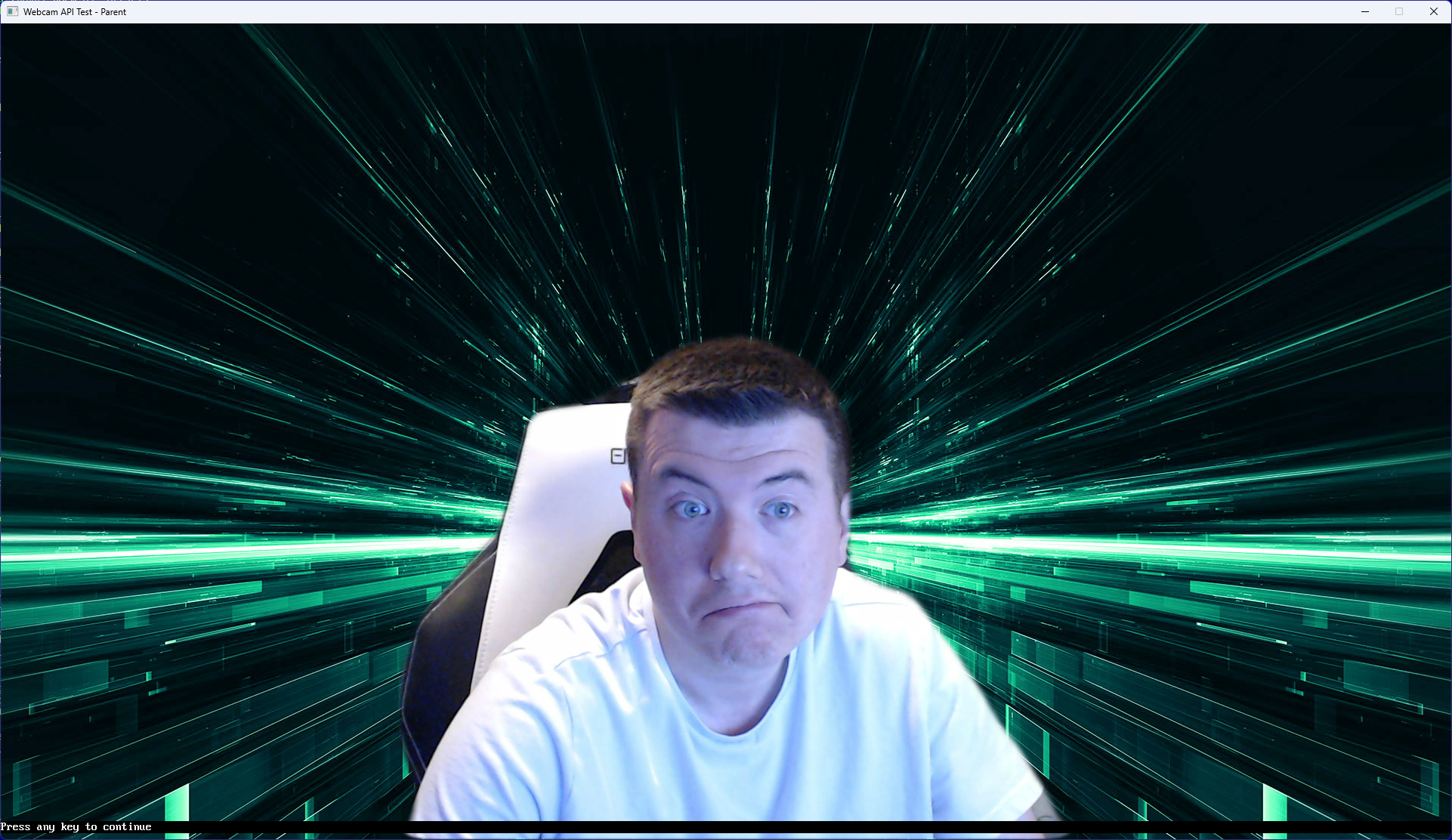
The noticing will continue
Posts: 1,035
Threads: 139
Joined: Apr 2022
Reputation:
23
Wow, who knew BASIC could be so powerful?
Thanks Spriggsy.
I'm out of time for today but will definitely give this a try later.
@James2464 are you seeing this?? 
|






