Trying out an array of Buttons with vs GUI.
I finally got around to fixing the AI to make it unbeatable in Tic Tac Toe. Hear that ARB? UNBEATABLE ;-))
Here is a screen shot:
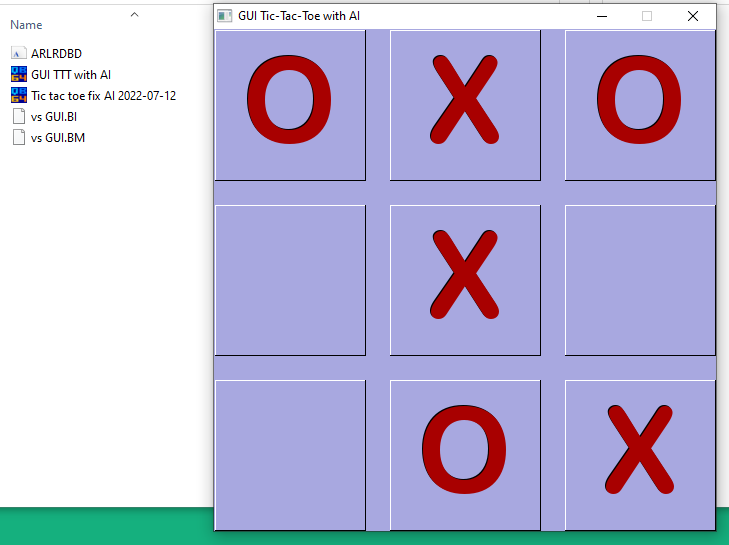
Simply 9 buttons on the screen with message box comments thrown in as needed so as to not spoil the board setup.
In the snap you see the listing of the zip file which includes the fixed Tic Tac Toe with AI code I updated today before converting it to GUI.
Here is what the code looks like for GUI (without the BI/BM).
I finally got around to fixing the AI to make it unbeatable in Tic Tac Toe. Hear that ARB? UNBEATABLE ;-))
Here is a screen shot:
Simply 9 buttons on the screen with message box comments thrown in as needed so as to not spoil the board setup.
In the snap you see the listing of the zip file which includes the fixed Tic Tac Toe with AI code I updated today before converting it to GUI.
Here is what the code looks like for GUI (without the BI/BM).
Code: (Select All)
Option _Explicit
' _Title "GUI Tic Tac Toe with AI" ' b+ 2022-07-12 try GUI version with fixed AI and a Btn Array!
' Needs fixing https://www.youtube.com/watch?v=5n2aQ3UQu9Y
' you start at corner
' they AI play middle to at least tie
' you play opposite corner
' they or AI plays corner will loose!!! I am saying in AI always play corner is not always right!!!
' they have to play side to just tie
'
' 2022-07-12 finally got around to fixing this program
' 2022-07-12 Now try it out with vsGUI, can I use an array of control handles? Yes.
'$include:'vs GUI.BI'
' Set Globals from BI your Title here VVV
Xmax = 502: Ymax = 502: GuiTitle$ = "GUI Tic-Tac-Toe with AI"
OpenWindow Xmax, Ymax, GuiTitle$, "ARLRDBD.TTF"
Dim Shared As Long Btn(0 To 8) ' our 9 buttons for the game
Dim As Long x, y, i
For y = 0 To 2 ' yes in, vs GUI, we Can have arrays of controls!!!
For x = 0 To 2
Btn(i) = NewControl(1, x * 175 + 1, y * 175 + 1, 150, 150, 120, 600, 668, "")
i = i + 1
Next
Next ' that's all for the GUI
' one time sets
Dim Shared Player$, AI$, Turn$, Winner$
Dim Shared As Long PlayerStarts, Count, Done
Dim Shared board$(2, 2) 'store X and O here 3x3
Player$ = "X": AI$ = "O": PlayerStarts = 0
ResetGame
MainRouter
Sub ResetGame
Dim As Long i, rc, bx, by
Winner$ = "": Count = 0: Done = 0: Erase board$ 'reset
For i = 0 To 8
con(Btn(i)).Text = ""
drwBtn i + 1, 0
Next
PlayerStarts = 1 - PlayerStarts
If PlayerStarts Then Turn$ = Player$ Else Turn$ = AI$
If Turn$ = AI$ Then
rc = AIchoice
con(rc + 1).Text = AI$
bx = rc Mod 3: by = Int(rc / 3)
board$(bx, by) = AI$
_Delay 3 'let player think AI is thinking
drwBtn rc + 1, 0
Count = Count + 1
'If checkwin Then Winner$ = AI$
Turn$ = Player$
mBox "The AI has started the next game.", "It's your turn."
'now wait for MainRouter to detect a Button click
End If
End Sub
Function checkwin
Dim As Long i
For i = 0 To 2
If (board$(0, i) = board$(1, i) And board$(1, i) = board$(2, i)) And (board$(2, i) <> "") Then checkwin = 1: Exit Function
Next
For i = 0 To 2
If (board$(i, 0) = board$(i, 1) And board$(i, 1) = board$(i, 2)) And board$(i, 2) <> "" Then checkwin = 1: Exit Function
Next
If (board$(0, 0) = board$(1, 1) And board$(1, 1) = board$(2, 2)) And board$(2, 2) <> "" Then checkwin = 1: Exit Function
If (board$(0, 2) = board$(1, 1) And board$(1, 1) = board$(2, 0)) And board$(2, 0) <> "" Then checkwin = 1
End Function
Function AIchoice
Dim As Long r, c
'test all moves to win
For r = 0 To 2
For c = 0 To 2
If board$(c, r) = "" Then
board$(c, r) = AI$
If checkwin Then
board$(c, r) = ""
AIchoice = 3 * r + c
Exit Function
Else
board$(c, r) = ""
End If
End If
Next
Next
'still here? then no winning moves for AI, how about for player$
For r = 0 To 2
For c = 0 To 2
If board$(c, r) = "" Then
board$(c, r) = Player$
If checkwin Then
board$(c, r) = ""
AIchoice = 3 * r + c 'spoiler move!
Exit Function
Else
board$(c, r) = ""
End If
End If
Next
Next
'still here? no winning moves, no spoilers then is middle sq available
If board$(1, 1) = "" Then AIchoice = 4: Exit Function
' one time you dont want a corner when 3 moves made human has opposite corners, then defense is any side!
If (board$(0, 0) = Player$ And board$(2, 2) = Player$) Or (board$(2, 0) = Player$ And board$(0, 2) = Player$) Then
' try a side order?
If board$(1, 0) = "" Then AIchoice = 1: Exit Function
If board$(0, 1) = "" Then AIchoice = 3: Exit Function
If board$(2, 1) = "" Then AIchoice = 5: Exit Function
If board$(1, 2) = "" Then AIchoice = 7: Exit Function
'still here still? how about a corner office?
If board$(0, 0) = "" Then AIchoice = 0: Exit Function
If board$(2, 0) = "" Then AIchoice = 2: Exit Function
If board$(0, 2) = "" Then AIchoice = 6: Exit Function
If board$(2, 2) = "" Then AIchoice = 8: Exit Function
Else
'still here still? how about a corner office?
If board$(0, 0) = "" Then AIchoice = 0: Exit Function
If board$(2, 0) = "" Then AIchoice = 2: Exit Function
If board$(0, 2) = "" Then AIchoice = 6: Exit Function
If board$(2, 2) = "" Then AIchoice = 8: Exit Function
'still here??? a side order then!
If board$(1, 0) = "" Then AIchoice = 1: Exit Function
If board$(0, 1) = "" Then AIchoice = 3: Exit Function
If board$(2, 1) = "" Then AIchoice = 5: Exit Function
If board$(1, 2) = "" Then AIchoice = 7: Exit Function
End If
End Function
Sub BtnClickEvent (i As Long) ' Basically the game is played here with player's button clicks
Dim As Long rc, bx, by
' note Btn(0) = 1, Btn(1) = 2...
rc = i - 1 ' from control number to button number
bx = rc Mod 3: by = Int(rc / 3) ' from button number to board$ x, y location
If board$(bx, by) = "" Then ' update board, check win, call AI for it's turn, update board, check win
con(i).Text = Player$
drwBtn i, 0
board$(bx, by) = Player$
If checkwin Then
mBox "And the Winner is", "You! Congratulations AI was supposed to be unbeatable."
ResetGame
Else
Count = Count + 1
If Count >= 9 Then
mBox "Out of Spaces:", "The Game is a draw."
ResetGame
Else ' run the ai
rc = AIchoice
con(rc + 1).Text = AI$
bx = rc Mod 3: by = Int(rc / 3)
board$(bx, by) = AI$
_Delay 1 'let player think AI is thinking
drwBtn rc + 1, 0
If checkwin Then
mBox "And the Winner is", "AI, the AI is supposed to be unbeatable."
ResetGame
Else
Count = Count + 1
If Count >= 9 Then
mBox "Out of Spaces:", "The Game is a draw."
ResetGame
Else
Turn$ = Player$
End If
End If
End If
End If
Else
Beep: mBox "Player Error:", "That button has already been played."
End If
End Sub
' this is to keep MainRouter in, vs GUI.BM, happy =========================================
Sub LstSelectEvent (control As Long)
Select Case control
End Select
End Sub
Sub PicClickEvent (i As Long, Pmx As Long, Pmy As Long)
Select Case i
End Select
End Sub
Sub PicFrameUpdate (i As Long)
Select Case i
End Select
End Sub
'$include:'vs GUI.BM'
b = b + ...




