09-15-2022, 03:46 PM
Hey all!
I'm currently using a Lakeshore 218 Temperature monitor and was hoping to be able to grab readings using QBasic. Here's what I have so far:
CLS 'Clear screen
PRINT " SERIAL COMMUNICATION PROGRAM"
PRINT
TIMEOUT = 2000 'Read timeout (may need more)
BAUD$ = "9600"
TERM$ = CHR$(13) + CHR$(10) 'Terminators are <CR><LF>
OPEN "COM1:" + BAUD$ + ",O,7,1,RS" FOR RANDOM AS #1 LEN = 256
LOOP1: LINE INPUT "ENTER COMMAND (or EXIT):"; CMD$ 'Get command from keyboard
CMD$ = UCASE$(CMD$) 'Change input to upper case
IF CMD$ = "EXIT" THEN CLOSE #1: END 'Get out on Exit
CMD$ = CMD$ + TERM$
PRINT #1, CMD$; 'Send command to instrument
IF INSTR(CMD$, "?") <> 0 THEN 'Test for query
RS$ = "" 'If query, read response
N = 0 'Clr return string and count
WHILE (N < TIMEOUT) AND (INSTR(RS$, TERM$) = 0) 'Wait for response
IN$ = INPUT$(LOC(1), #1) 'Get one character at a time
IF IN$ = "" THEN N = N + 1 ELSE N = 0 'Add 1 to timeout if no chr
RS$ = RS$ + IN$ 'Add next chr to string
WEND 'Get chrs until terminators
IF RS$ <> "" THEN 'See if return string is empty
RS$ = MID$(RS$, 1, (INSTR(RS$, TERM$) - 1))'Strip off terminators
PRINT "RESPONSE:"; RS$ 'Print response to query
ELSE
PRINT "NO RESPONSE" 'No response to query
END IF
END IF 'Get next command
GOTO LOOP1
When I compile and run, I get an error calling out line 17 (IN$ = INPUT$(LOC(1), #1) 'Get one character at a time) and saying "Input past end of file". No clue how to mitigate this. Can anyone help out?
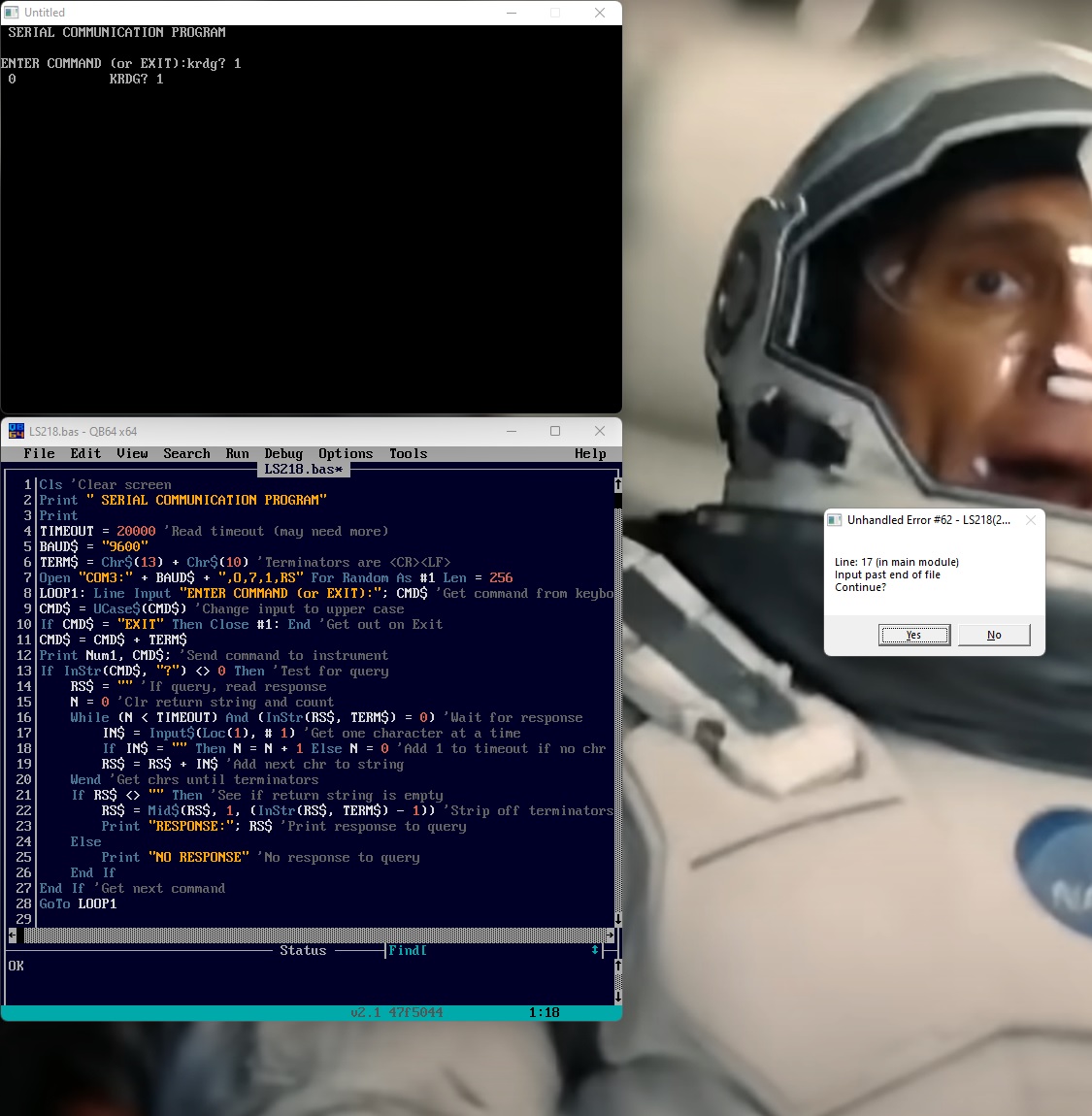
I'm currently using a Lakeshore 218 Temperature monitor and was hoping to be able to grab readings using QBasic. Here's what I have so far:
CLS 'Clear screen
PRINT " SERIAL COMMUNICATION PROGRAM"
TIMEOUT = 2000 'Read timeout (may need more)
BAUD$ = "9600"
TERM$ = CHR$(13) + CHR$(10) 'Terminators are <CR><LF>
OPEN "COM1:" + BAUD$ + ",O,7,1,RS" FOR RANDOM AS #1 LEN = 256
LOOP1: LINE INPUT "ENTER COMMAND (or EXIT):"; CMD$ 'Get command from keyboard
CMD$ = UCASE$(CMD$) 'Change input to upper case
IF CMD$ = "EXIT" THEN CLOSE #1: END 'Get out on Exit
CMD$ = CMD$ + TERM$
PRINT #1, CMD$; 'Send command to instrument
IF INSTR(CMD$, "?") <> 0 THEN 'Test for query
RS$ = "" 'If query, read response
N = 0 'Clr return string and count
WHILE (N < TIMEOUT) AND (INSTR(RS$, TERM$) = 0) 'Wait for response
IN$ = INPUT$(LOC(1), #1) 'Get one character at a time
IF IN$ = "" THEN N = N + 1 ELSE N = 0 'Add 1 to timeout if no chr
RS$ = RS$ + IN$ 'Add next chr to string
WEND 'Get chrs until terminators
IF RS$ <> "" THEN 'See if return string is empty
RS$ = MID$(RS$, 1, (INSTR(RS$, TERM$) - 1))'Strip off terminators
PRINT "RESPONSE:"; RS$ 'Print response to query
ELSE
PRINT "NO RESPONSE" 'No response to query
END IF
END IF 'Get next command
GOTO LOOP1
When I compile and run, I get an error calling out line 17 (IN$ = INPUT$(LOC(1), #1) 'Get one character at a time) and saying "Input past end of file". No clue how to mitigate this. Can anyone help out?





