11-08-2022, 07:45 PM
@KernelPanic
Just start picking color options for the opened files.
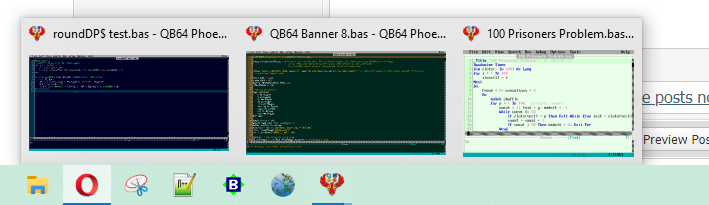
Just start picking color options for the opened files.
b = b + ...
|
Combining Programs
|
|
11-08-2022, 07:45 PM
@KernelPanic
Just start picking color options for the opened files.
b = b + ...
11-08-2022, 07:48 PM
Hi James - I'm using Windows - has an icon on the task bar that looks like a film strip. I click on that and it gives me options to multiple Desktops where I can run multiple IDE's. I do need to color code them to help keep them straight.
11-08-2022, 07:56 PM
(11-08-2022, 07:36 PM)Pete Wrote: I just have one desktop icon. Every time you click it, it makes a new instance of the QB64PE IDE. I also have a desktop icon. To the instances, in Explorer I can click on the file I want to look at. I find it more convenient. Now I'm going to buy a bottle of wine.  ![[Image: cocktail.gif]](https://i.ibb.co/9ZCsbPj/cocktail.gif) png erstellen
11-08-2022, 08:00 PM
(This post was last modified: 11-08-2022, 08:00 PM by Kernelpanic.)
Quote:bplus - Just start picking color options for the opened files. Ok, I have to try it.
11-08-2022, 08:54 PM
(11-08-2022, 07:48 PM)Dimster Wrote: Hi James - I'm using Windows - has an icon on the task bar that looks like a film strip. I click on that and it gives me options to multiple Desktops where I can run multiple IDE's. I do need to color code them to help keep them straight. I have never tried to work with Windows task view' ... pretty cool. Thanks! |
|
« Next Oldest | Next Newest »
|