01-08-2023, 10:48 PM
(This post was last modified: 01-14-2023, 11:59 PM by RokCoder.
Edit Reason: Updated zip so $Resize:Stretch is in there
)
Though I've programmed since being a young kid, I haven't dabbled in BASIC for decades (since Apple II and then BBC Micro) but thought I'd try my hand at a Nonograms game. I was going to target the BBC Micro but ultimately decided to give QB64pe a spin and I'm so glad I did. Such a fun few days deep diving into the nuances and differences that have expanded upon the BASIC that I remember from my youth.
Hopefully some of you might have some fun with this.
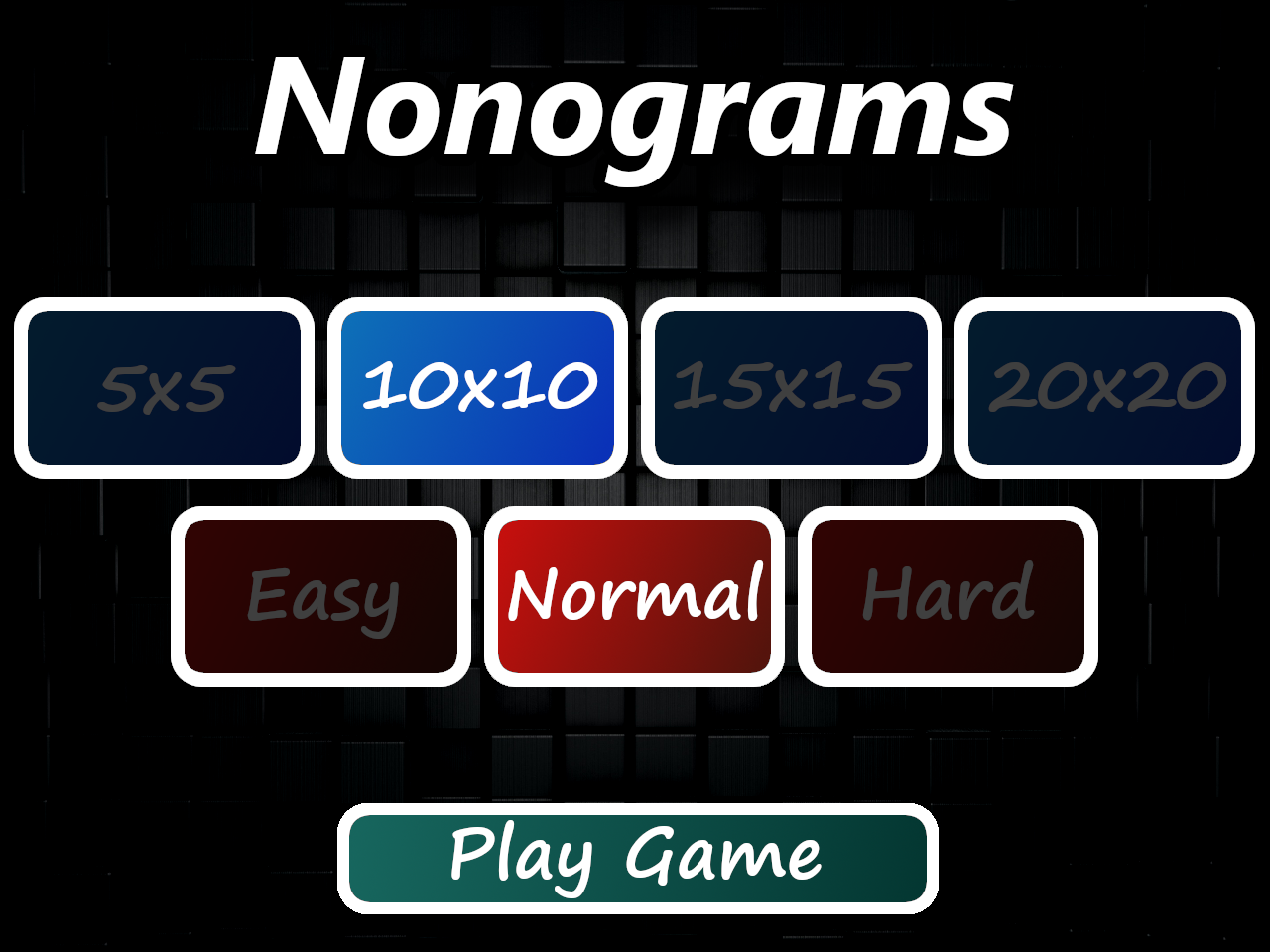

Disclaimer: My BASIC-fu is rusty, my QB64pe knowledge is puny and I take no responsibility for the sanity of anyone digging through the source!
Here's the repository - https://github.com/rokcoder-qb64/nonograms
I've also attached the source BAS file and assets in a ZIP file (but the GitHub code has been updated so that's the best place to grab it from)
 nonograms.zip (Size: 3.08 MB / Downloads: 78)
nonograms.zip (Size: 3.08 MB / Downloads: 78)
Hopefully some of you might have some fun with this.
Disclaimer: My BASIC-fu is rusty, my QB64pe knowledge is puny and I take no responsibility for the sanity of anyone digging through the source!
Here's the repository - https://github.com/rokcoder-qb64/nonograms
I've also attached the source BAS file and assets in a ZIP file (but the GitHub code has been updated so that's the best place to grab it from)
 nonograms.zip (Size: 3.08 MB / Downloads: 78)
nonograms.zip (Size: 3.08 MB / Downloads: 78)
RokCoder - dabbling in QB64pe for fun








