02-23-2023, 02:06 AM
It is called a "Free Form Data Organizer" (or a "Hierarchical Spreadsheet.).
To me, it is a wondrous little thing that kind of boggles my mind: really well done little product that can be really useful for all sorts of things.
It is my goto for things that folk might often do with a "mindmapping" tool.
It could be really good at mapping out the structure and components of large programs.
In my screenshot, I'm using it to outline documentation I'd like to create.
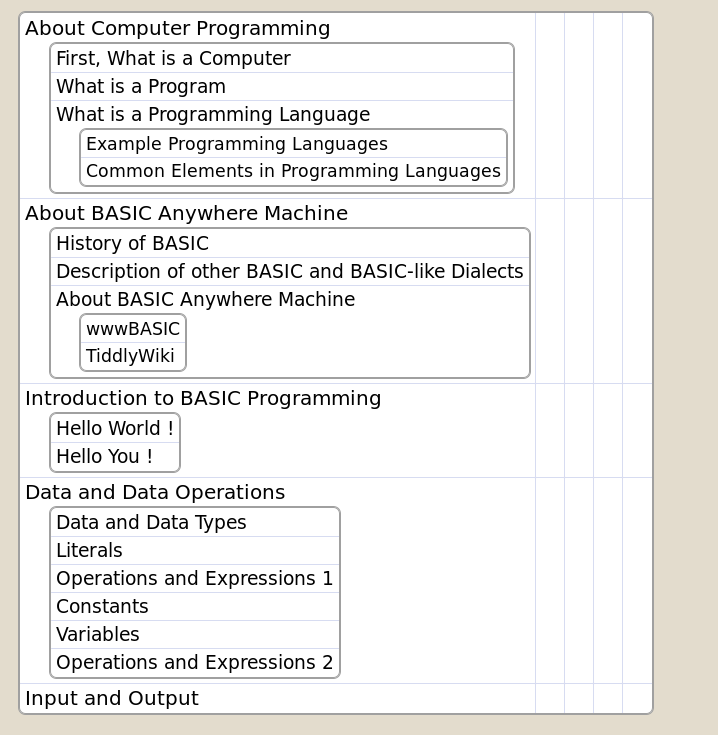
And a screenshot from the TreeSheets web site:
![[Image: screenshot-todo-half.png]](https://i.ibb.co/ZzKwRx6/screenshot-todo-half.png)
It is really worth trying out once by going through the included tutorial. Pretty ingenious thing.
To me, it is a wondrous little thing that kind of boggles my mind: really well done little product that can be really useful for all sorts of things.
It is my goto for things that folk might often do with a "mindmapping" tool.
It could be really good at mapping out the structure and components of large programs.
In my screenshot, I'm using it to outline documentation I'd like to create.
And a screenshot from the TreeSheets web site:
![[Image: screenshot-todo-half.png]](https://i.ibb.co/ZzKwRx6/screenshot-todo-half.png)
It is really worth trying out once by going through the included tutorial. Pretty ingenious thing.






 That tickles my fancy.
That tickles my fancy.