UNSCRAMBLEPIC.BAS is a relaxing picture puzzle for all ages. A picture is shown, then broken up into pieces which are randomly rotated in different positions. Your goal is to rotate each piece back into the correct direction so they will show the correct picture again. This program uses a built-in image, but you could supply your own image instead (look in the code for that place).
Use the mouse and click on the pieces to rotate them. Left click will turns them clockwise, right click turns them counter clockwise. If you get stuck, you can press SPACE to briefly show the solved picture. The included picture is shown below (picture was made in a QB64 program).
- Dav
EDIT: Code fixed! Re-download please. (Thanks Steffan-68!)
 unscramblepic.bas (Size: 51.2 KB / Downloads: 88)
unscramblepic.bas (Size: 51.2 KB / Downloads: 88)
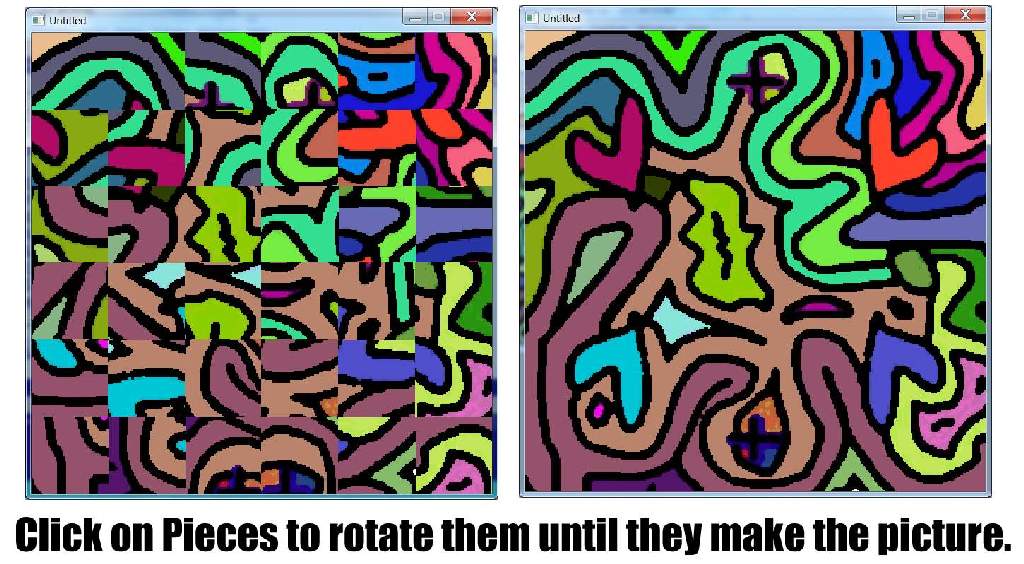
Use the mouse and click on the pieces to rotate them. Left click will turns them clockwise, right click turns them counter clockwise. If you get stuck, you can press SPACE to briefly show the solved picture. The included picture is shown below (picture was made in a QB64 program).
- Dav
EDIT: Code fixed! Re-download please. (Thanks Steffan-68!)
 unscramblepic.bas (Size: 51.2 KB / Downloads: 88)
unscramblepic.bas (Size: 51.2 KB / Downloads: 88)





