10-25-2023, 03:21 PM
So here's an interesting notice I received from Defender. Hope to hell this kind of threat isn't common or ongoing.
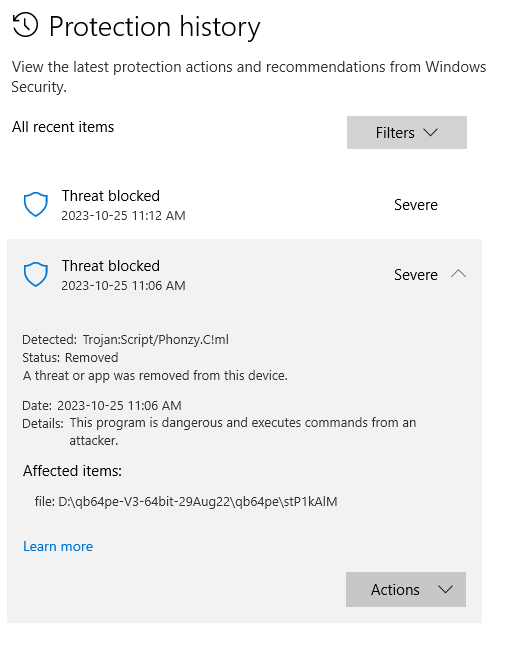
|
Virus targetting qb64pe
|
|
10-25-2023, 03:21 PM
So here's an interesting notice I received from Defender. Hope to hell this kind of threat isn't common or ongoing.
10-25-2023, 03:34 PM
Oh wait a minute, this could be me. The program I'm working on is triggering a compilation failure and for some reason that seems to be triggering the virus threat warning.
10-25-2023, 03:46 PM
QB64 gets a lot of false positives with antivirus software, especially Windows Defender. You should whitelist your QB64 folder and whatever folder you store your compiled executables in.
Tread on those who tread on you
10-25-2023, 03:51 PM
(This post was last modified: 10-25-2023, 04:06 PM by JRace.
Edit Reason: spellign fix
)
It could be a false positive, so don't panic.
A second opinon is always good. If it happens again you could try running Malwarebytes or submitting the suspicious file to virustotal.com, which will scan the file with several malware detectors. (Recently I've been reading complaints about Defender flagging programs compiled with MSVC as malware. Seems that QC is really slipping at MS.)
stP1qkAIM doesn't sound like any valid QB64PE file name or library file. Heck, it doesn't even have an extension attached to it. If it's not a file you've personally created somehow, I'd go ahead an quarantine it. Who knows where such an oddly named file popped up from, if it wasn't yours personally!

10-25-2023, 04:09 PM
(10-25-2023, 04:04 PM)SMcNeill Wrote: stP1qkAIM doesn't sound like any valid QB64PE file name or library file. Heck, it doesn't even have an extension attached to it. If it's not a file you've personally created somehow, I'd go ahead an quarantine it. Who knows where such an oddly named file popped up from, if it wasn't yours personally! Yeah, there's no harm in running a trusted on-demand scanner like Malwarebytes from time to time, just to be safe.
10-25-2023, 05:22 PM
Thanks guys. The D: drive is a thumb drive plugged into a USB port on my tower. I have gone thru D:\qb64p3-v3-64bit-29Aug22\qb64pe and I can't find a file stP1kAlM. It may already have been removed by Defender or, as Spriggsy suggests its a Temp file and there are a number of them I haven't searched.
I don't think I do have a virus. I think it's new coding I have been working with yesterday and today. The routine is capturing the Date and Time of day. I'm going to see if my code is doing more than just trying to capture the info. I'm also trying to get more proficient in mouse control for selection from multiple menus. bplus gave me some sample code to give me a helping boost on the topic and his code carries _Limit control. I see I have none of that in any of my mouse coding so maybe I have just over taxed my CPU with an endless Do Loop some where. In any event, don't think it's a virus.
10-25-2023, 05:58 PM
Here's a little program I wrote to capture date and time:
Code: (Select All) Print Date$Hope it doesn't cause a virus ;-))
b = b + ...
10-25-2023, 07:59 PM
b Did you dummy that down just for me? I apologize to the community here if I'm coming across as a bit of an idiot on this, it wasn't my coding on the date stuff but did find a math formula that seemed to be in a perpetual loop. I fixed that and no longer getting a compilation error and no virus warnings. Thing is I'd had that issue before and the computer just didn't stop running. It didn't trigger a compilation error so I'm still not sure what happened there but problem seems to be solved.
|
|
« Next Oldest | Next Newest »
|