Posts: 719
Threads: 110
Joined: Apr 2022
Reputation:
28
I didn't see it, sorry; it was buried among the .png files. But, having said that, when I run it I get an "invalid handle" error message! I'm starting to think I may not have all the files for QB64 to work correctly. Any ideas what might be needed?
Posts: 719
Threads: 110
Joined: Apr 2022
Reputation:
28
04-24-2022, 12:45 AM
(This post was last modified: 04-24-2022, 12:50 AM by PhilOfPerth.)
Ah, that was it!
I've never changed that menu setting (I don't think). My own programmes work ok without that change though.
Did I miss something in the Install instructions to tell me to change that,, or should it be added to the instructions? or maybe turned on by default?
A nice game, Dav!
I enjoy it, and I'm sure my grandkids will later today. Well done.
Posts: 693
Threads: 117
Joined: Apr 2022
Reputation:
107
Ah, could catch, @bplus. I think i will put a notice in my code from here on when the EXE needs to be in a certain directory to run. Thanks for the linux report too.
Glad it runs for you now, @PhilOfPerth.
- Dav
 PipesPuzzle-v1.0.zip (Size: 105.76 KB / Downloads: 201)
PipesPuzzle-v1.0.zip (Size: 105.76 KB / Downloads: 201)
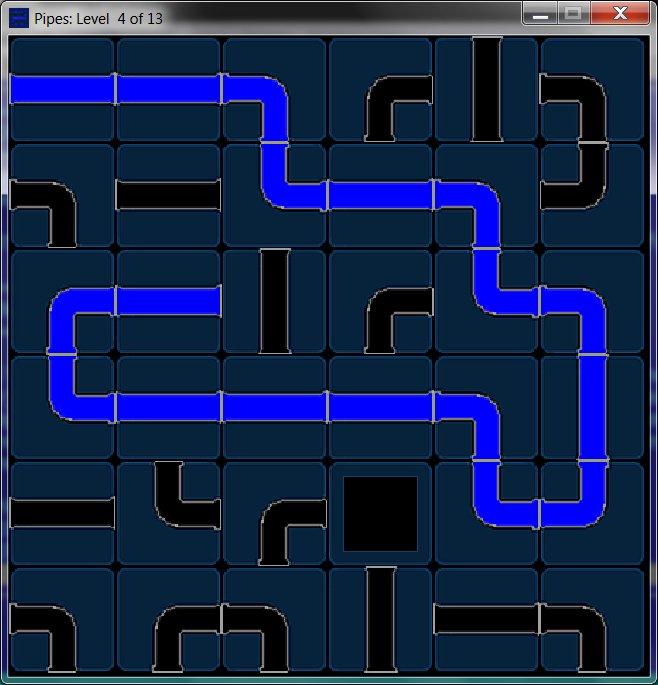
 PipesPuzzle-v1.0.zip (Size: 105.76 KB / Downloads: 201)
PipesPuzzle-v1.0.zip (Size: 105.76 KB / Downloads: 201)





