02-07-2024, 05:43 PM
Does anyone else notice this quirk, where if you paste text into the forums editor, it always shows up size=1 ?
For example if I copy a single word or phrase "my text" and paste it in here, I get:
(Note I added a "." so the editor doesn't think they're actual formatting. Even in a code block it seems to interpret those as actual formatting tags.)
It really becomes a problem when pasting in larger text that has formatting.
For example text copied from here:
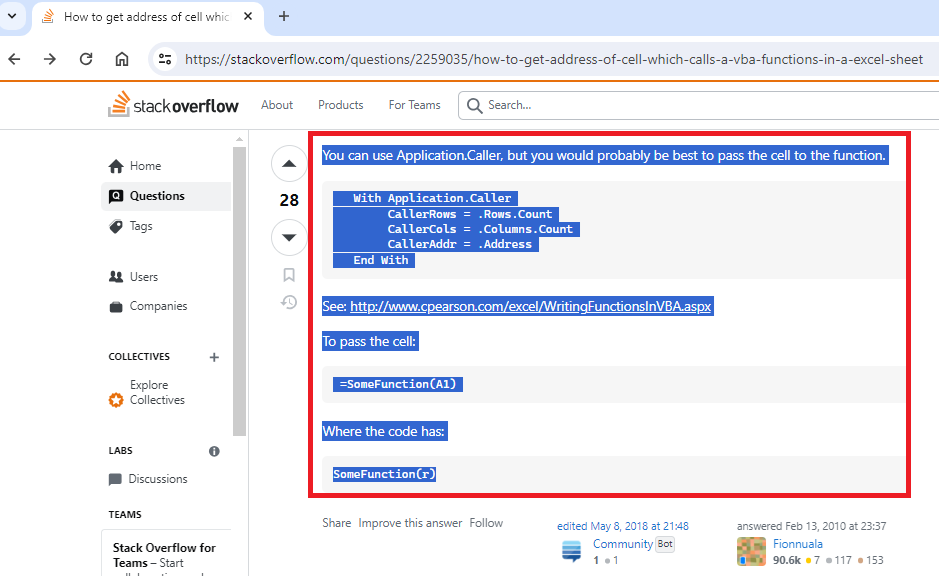
pasted into the editor looks like this:
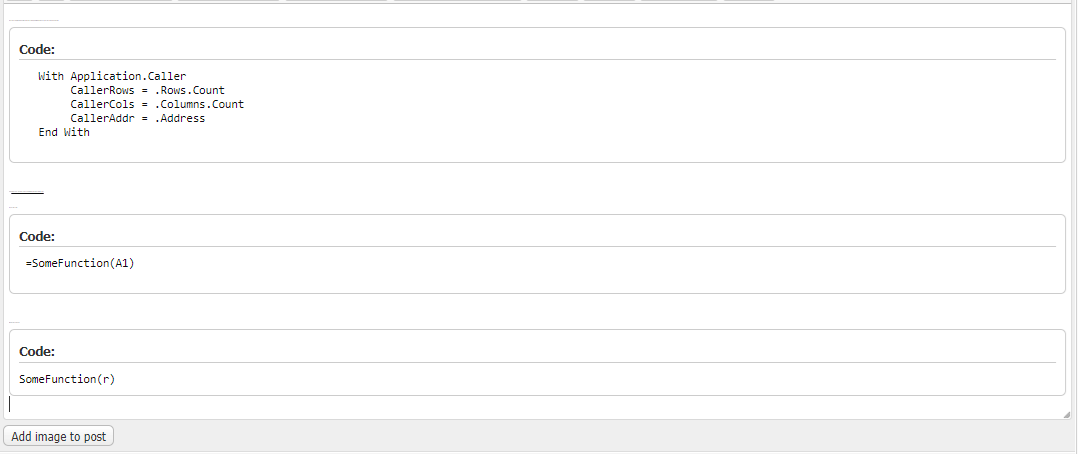
and dropping down to code view, we have this mess:
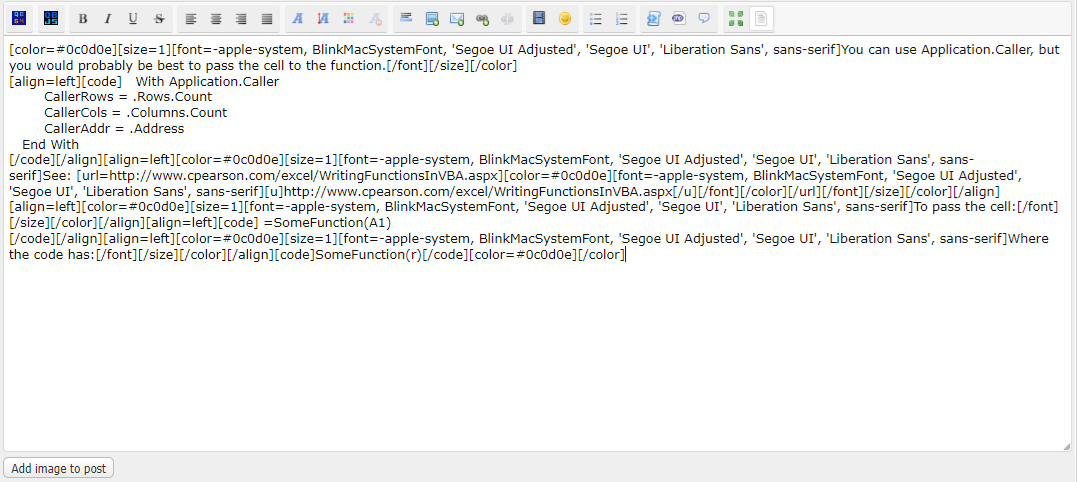
which wouldn't be so bad, but why the [.size=1] ?
Is there any way to stop the editor from doing that?
Any help appreciated!
For example if I copy a single word or phrase "my text" and paste it in here, I get:
Code: (Select All)
[.size=1]my text[./size]It really becomes a problem when pasting in larger text that has formatting.
For example text copied from here:
pasted into the editor looks like this:
and dropping down to code view, we have this mess:
which wouldn't be so bad, but why the [.size=1] ?
Is there any way to stop the editor from doing that?
Any help appreciated!





