It's total Dominoes falling after that!
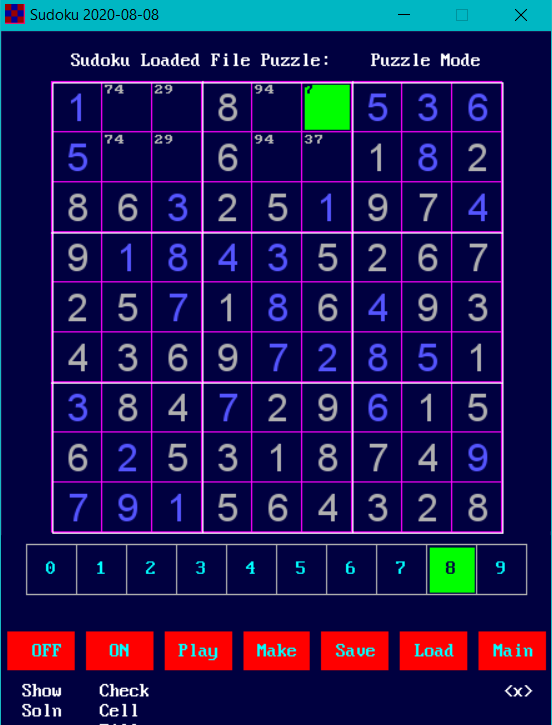
b = b + ...
|
Sudoku - Proof of Concept
|
|
It's total Dominoes falling after that!
b = b + ...
04-29-2024, 10:33 AM
(04-19-2024, 05:11 PM)bplus Wrote: My first models used an approach like Walter and mdijkens eliminating numbers available starting by listing all 9 in cell. Information overload is a concept I strongly thought about while designing the look of the puzzle. The gray, yellow, and red cell numbers have a low contrast ratio when compared to their background colors and each other. While looking at the large green numbers, your brain doesn't pay attention to the gray numbers. The small gray-colored numbers are unplayed. The small yellow-colored numbers are potentially playable in that cell. These numbers stand out from the small dark-red-colored numbers and the large green-colored numbers, making them easy to spot as you are skimming through the puzzle. The small red-colored numbers are potentially unplayable in that cell. These numbers also have a huge contrast ratio to separate them from the other colored numbers. The large green-colored numbers are the correct numbers for that cell. Looking at the screenshot above, you can see how the gray, yellow, red, and green numbers & background colors make it easy to know what numbers in each have not been played, what numbers you think are playable, and what numbers you believe are non-playable, sort of like your notes BPlus. When in a playable cell, you can press the number of the sub-cell to turn it yellow, red, and back to gray. The sub-cell numbers in each cell are aligned with the number pad on the right side of most modern keyboards. This allows the game to played quickly with just the arrow keys and number pad. As with every project I work on, I concern myself with the overall look, UX (User eXperience), UI (User Interface), coding styles & habits, and other things. I take longer on projects due to my overall concerns. If I am going to do something, I am going to take my time and do it right. I will not speed through a project like a lot of people in this community now and before. This is the main reason I refuse to work at a coding job. The bubbles were originally added to test the speed of the project as well as making sure the project is working. Multiple people stated they loved the bubbles in the background, so I left them in the project. As I stated before, this is a WIP (Work In Progress) project. I mentioned it here on this forum because another user/member asked me to, not because I wanted to show off. Removing the grey and red sub-cell numbers is an easy thing to add so the player can switch between having them on or off. I prefer them on, but anyone can turn them off if they so choose (after I implement that feature). I am creating this project for beginners, as well as expert players. The game will have AI solve the puzzle, one step at a time. This is why I have the information box on the right-hand side. Currently, you can switch between "Manual Game Play" and "AI Solve" by pressing the <F4> key. The information box on the right-hand side will keep you updated, as seen in the following screenshot: A few moments later... I implemented the turning on and off of the sub-cell numbers. Here is a screenshot of the game being played with the sub-cell numbers on: Now, if you press <F3> you can toggle them off and on. Here is a screenshot with the sub-cell numbers turned off except for the yellow ones: Here's another screenshot with more numbers picked as playable without the gray and red sub-cell numbers: I will need to setup a 3rd option where you can pick a single number you think is valid for a given cell. However, you can find the source code to my Sudoku game on my GitHub page, at: https://github.com/TheJoyfulProgrammer/QB64-Sudoku
2 and 6 are already used in the cell?
7 goes in middle because 8 is already in that column so 8 goes in corner
b = b + ...
04-29-2024, 11:56 PM
(04-29-2024, 12:45 PM)bplus Wrote: 2 and 6 are already used in the cell? You are correct! I added those numbers in there for a couple of reasons.
On a side note, I have implemented the 3rd way of playing Sudoku: |
|
« Next Oldest | Next Newest »
|