4 hours ago
Here's a simple little text-based drawing program. It originally started as a simple test for the Screen function which was just implemented in version 0.9.0. It also incorporates some of the extended QBJS functionality which lets your program prompt the browser to upload and download files.
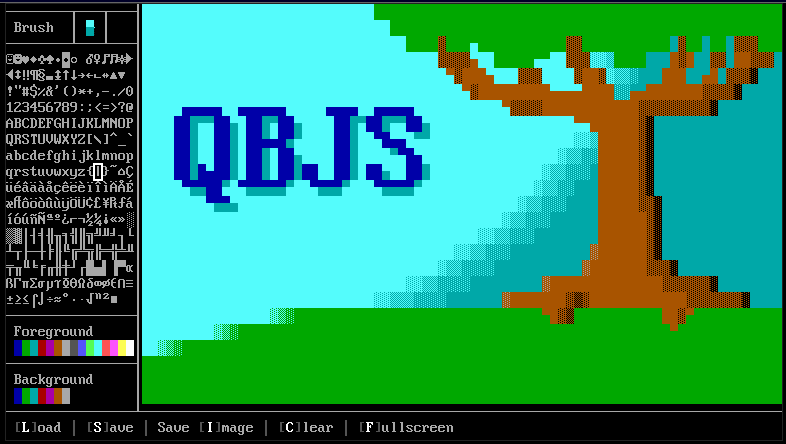
No bells and whistles on this one, but you can either draw with the mouse or arrow keys + SPACE or ALT. You can select both a left button brush and right button brush by clicking the character, foreground color and background color from the palette on the left.
You can save and load your creations in a simple save format (.dat). You can also save the drawing as an image.
I'm including a link here instead of using the embedded QBJS since browser security rules prevent some of the loading and saving functions when loaded in an iframe.
ASCII Draw
No bells and whistles on this one, but you can either draw with the mouse or arrow keys + SPACE or ALT. You can select both a left button brush and right button brush by clicking the character, foreground color and background color from the palette on the left.
You can save and load your creations in a simple save format (.dat). You can also save the drawing as an image.
I'm including a link here instead of using the embedded QBJS since browser security rules prevent some of the loading and saving functions when loaded in an iframe.
ASCII Draw





