05-16-2022, 04:04 PM
DrumMachine v1 is a beat maker prototype for designing drum patterns using real drum samples. With it you can program beats (limited to 2 bars of 4/4 now). It uses 16 real drum sounds to make realistic sounding patterns. The drum patterns can be saved and loaded (it's a file named DRUMMACHINE.SAV). This version has limited capabilities and was made to see if QB64 can handle many sounds this way, and it looks like it can. The real drum sound samples were all found in public domain.
The attached version is new - I fixed a problem with the one that was posted on the old forum - the mouse click no longer delays the playback, so it doesn't stutter anymore.
I'm currently working on version 2 which has more capabilities.
- Dav
 drummachine-01d-src.zip (Size: 267.12 KB / Downloads: 137)
drummachine-01d-src.zip (Size: 267.12 KB / Downloads: 137)
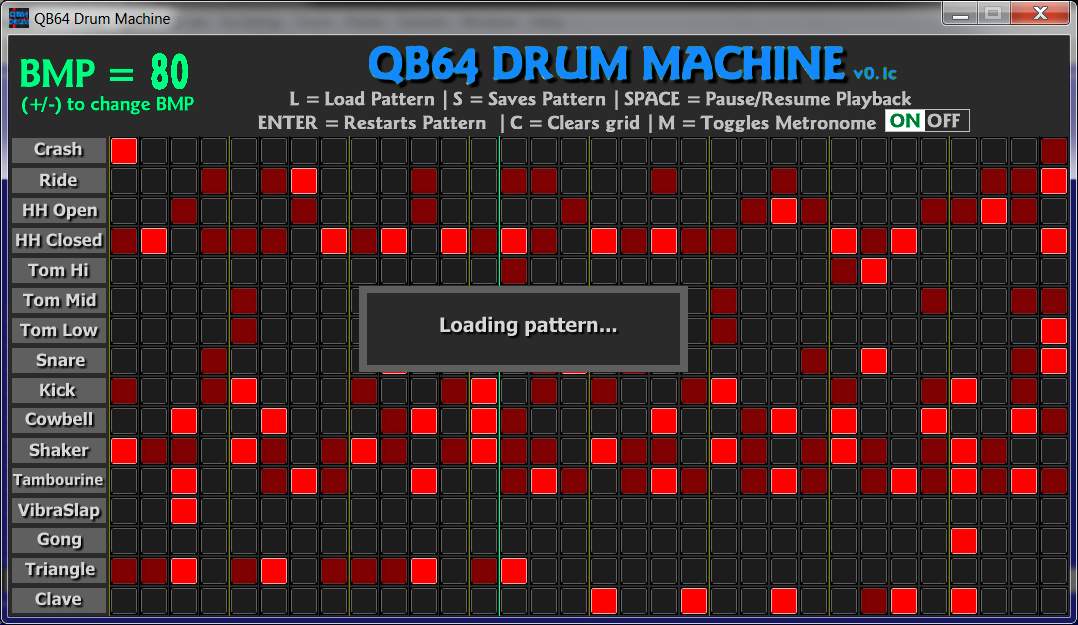
The attached version is new - I fixed a problem with the one that was posted on the old forum - the mouse click no longer delays the playback, so it doesn't stutter anymore.
I'm currently working on version 2 which has more capabilities.
- Dav
 drummachine-01d-src.zip (Size: 267.12 KB / Downloads: 137)
drummachine-01d-src.zip (Size: 267.12 KB / Downloads: 137)





