Main Page: Difference between revisions
Jump to navigation
Jump to search
No edit summary |
No edit summary |
||
| Line 1: | Line 1: | ||
__NOEDITSECTION__ | |||
{|align="right" | |||
|__TOC__ | |||
|} | |||
==Welcome to the QB64 Wiki== | ==Welcome to the QB64 Wiki== | ||
| Line 4: | Line 9: | ||
[[File:IDE_macos.png|thumb|left|QB64's IDE running on macOS Catalina]] | [[File:IDE_macos.png|thumb|left|QB64's IDE running on macOS Catalina]] | ||
==Getting started== | ==Getting started== | ||
Revision as of 00:26, 27 April 2022
Welcome to the QB64 Wiki
QB64 is a modern extended BASIC programming language that retains QBasic/QuickBASIC 4.5 compatibility and compiles native binaries for Windows, Linux, and macOS.
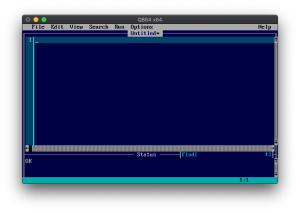
Getting started
- Grab the latest version of QB64 from the releases page.
FAQ
Get in touch
Keywords
Known issues
Articles and Tutorials
- Terry Ritchie's QB64 Game Programming
- School Freeware series on QB64 (YouTube)
- Arrays
- ASCII Character Codes
- Binary Numbers
- Boolean Operations
- Clipboard
- Converting Bytes to Bits
- Console Window
- Controller Devices (Keyboard, Mouse, Joystick, Gamepad)
- Downloading Files (TCP/IP)
- Environment (Windows Registry)
- Hardware images
- Image file procedures
- Keyboard Scan Codes
- Libraries (C++, Windows, DLL)
- Mathematical Operations
- PDS (7.1) Procedures
- Port Access Libraries
- QB 4.5 Library Ports For QB64
- Relational Operations
- Line numbers
- Removing line numbers
- Resource Table extraction (Icon Extraction)
- Screen Memory
- Text, Fonts and Unicode Using Graphics
- Variable Types