Posts: 733
Threads: 30
Joined: Apr 2022
Reputation:
43
10-04-2023, 03:42 PM
(This post was last modified: 10-04-2023, 04:03 PM by SpriggsySpriggs.)
I'm on Zorin OS, which is based on Ubuntu, and the form preview window doesn't stick to the side of the InForm Designer window. Is that expected behavior?
Also, the dialog for whether or not to save the form is a little wonky (in my opinion). (but I now know that this is just how a "yesnocancel" box looks in QB64PE Linux)
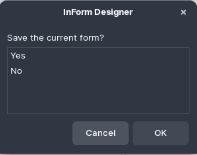
as opposed to Windows:
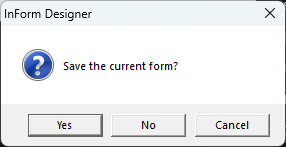
Are we still using tinydialog for the backend or is this something else?
With Zenity, you can do three buttons:
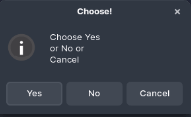
P.S.
Thank you for keeping the project going.
Tread on those who tread on you
Posts: 733
Threads: 30
Joined: Apr 2022
Reputation:
43
10-04-2023, 06:23 PM
(This post was last modified: 10-04-2023, 06:26 PM by SpriggsySpriggs.)
Hey, no rush! They were just some things I saw and thought they were worth mentioning. Don't worry yourself over it. You're not being paid to do these things. I appreciate you looking into it, Sam.
P.S.
Chances are tfd is using Zenity but the way it formats the command is possibly the issue.
Tread on those who tread on you
Posts: 733
Threads: 30
Joined: Apr 2022
Reputation:
43
10-06-2023, 12:50 PM
(This post was last modified: 10-06-2023, 01:07 PM by SpriggsySpriggs.)
Question: How does InForm pull in fonts? I know the software says it can't always list system fonts but even when I define a font manually with the absolute path, it says it is invalid and won't use it. Do I need to use InForm's font functions to change font in the code rather than using the designer preview? On Zorin (Ubuntu). I don't know what's going on. I recompiled InForm and now it
does find Liberation.ttf on its own and is not defaulting to the built-in VGA font and it is letting me define a font. I am beyond confused.
P.S.
Thank you for including BIN2INCLUDE as an example. Pretty cool of you to do that.
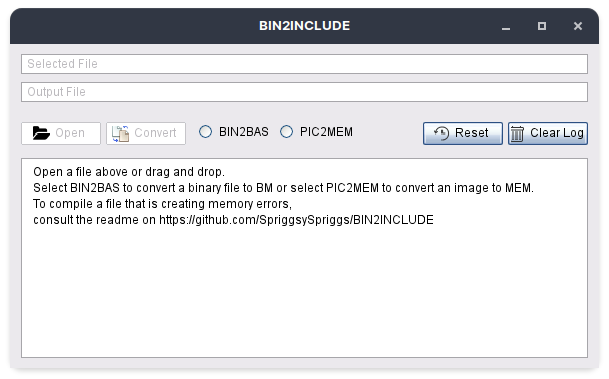
Tread on those who tread on you
Posts: 98
Threads: 24
Joined: Apr 2022
Reputation:
6
 11-22-2023, 05:57 PM
(This post was last modified: 11-22-2023, 06:08 PM by TarotRedhand.)
11-22-2023, 05:57 PM
(This post was last modified: 11-22-2023, 06:08 PM by TarotRedhand.)
So I got the master from GitHub and followed the instructions in the readme. I saw no error messages. However, when I try to run the editor I get a missing component error -
UiEditorPreview component not found or failed to load.
(was a 4kb image but I'm not going to faff around uploading something that size to a 3rd party site!)
What have I done wrong?
Thanks.
TR






