06-13-2022, 09:46 AM
(06-13-2022, 07:59 AM)johnno56 Wrote: Ok. Going on memory here...
Double-click the qb64_lnx.tar.gz file. This should display a folder. The folder name will either be a dot "." or 'qb64'. if a dot, double-click that folder. This should display the qb64 folder. Hopefully there will be a 'extract' button (top left). Click it. You will then have to navigate to a desired location to put the qb64 folder. In your case, you will probably have two options by default... the Download folder or the Richard folder (this is your home directory). Best choose this one. then, in the bottom right corner of the extract window, select extract. Magically the qb64 folder will appear in your home directory.
You can close the extract window. On your Desktop you should have your "home" folder. Double-click it and you should see the qb64 director. Double-click it to display its contents. Within that directory should be the 'setup_lnx.sh' file.
In theory, if you double-click that file, you will be presented with a bunch of options:
DOUBLE-CLICK get
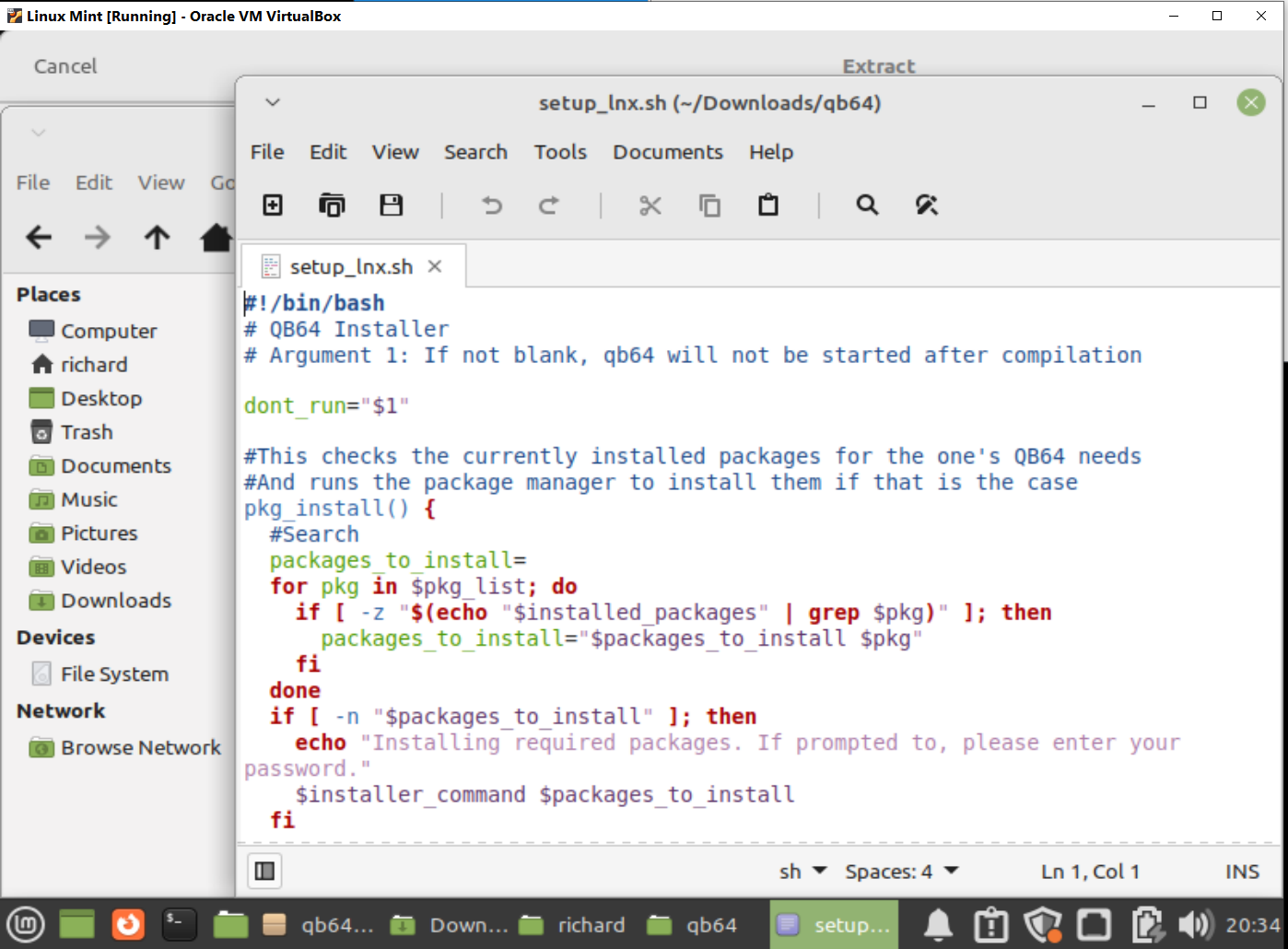
SINGLE-CLICK get
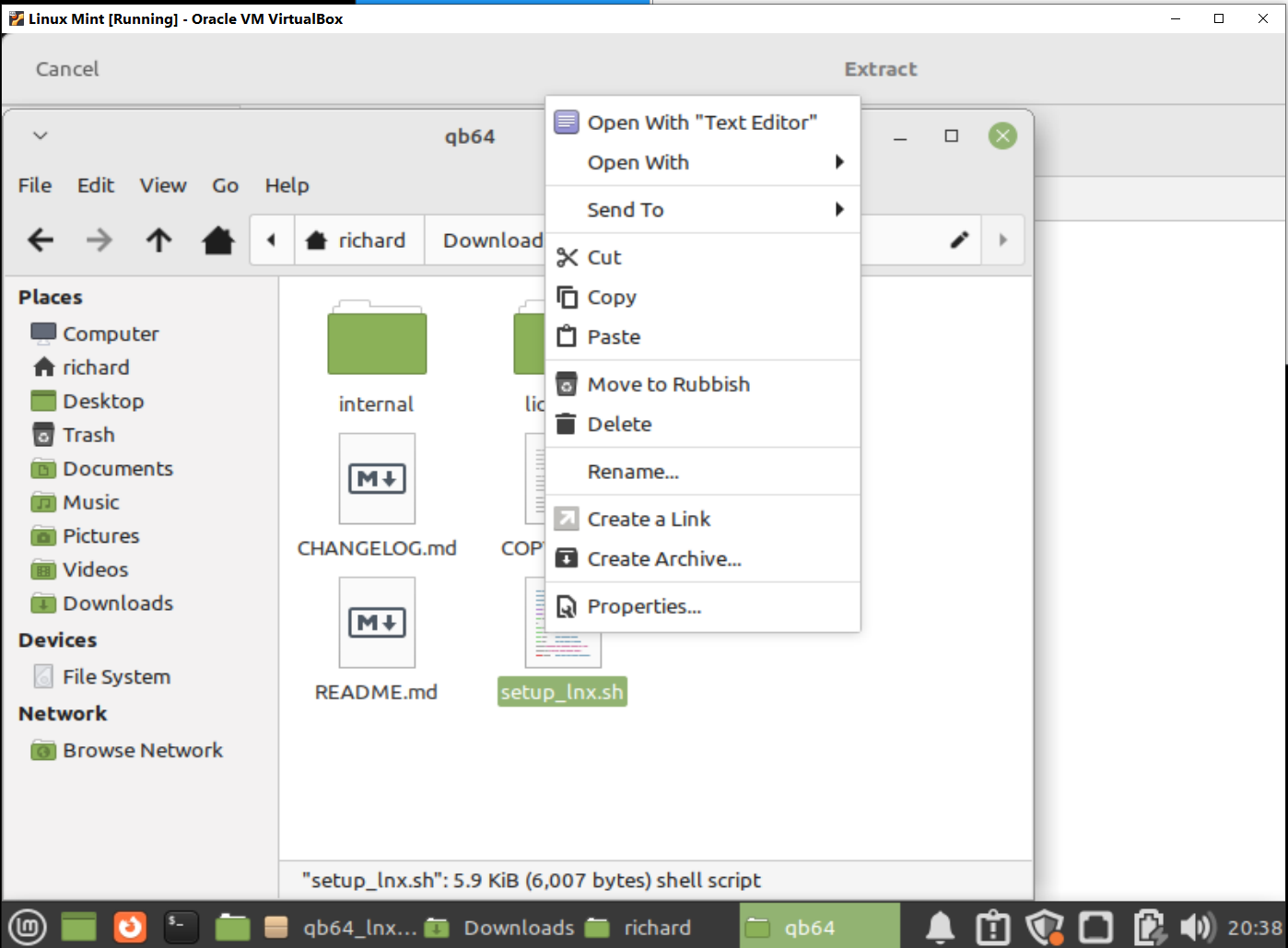
DO NOT SEE options (Run in Terminal etc)
******************************************************************************************
Run in Terminal, Display, Cancel and Run.




