Posts: 54
Threads: 1
Joined: Apr 2022
Reputation:
7
03-14-2023, 06:27 AM
(This post was last modified: 06-05-2024, 09:04 AM by Sprezzo.)
-----
Posts: 3,978
Threads: 177
Joined: Apr 2022
Reputation:
220
 03-14-2023, 02:34 PM
(This post was last modified: 03-14-2023, 02:37 PM by bplus.)
03-14-2023, 02:34 PM
(This post was last modified: 03-14-2023, 02:37 PM by bplus.)
(03-14-2023, 06:27 AM)Sprezzo Wrote: (03-13-2023, 10:59 PM)bplus Wrote: @Sprezzo Well that's a looker, nice job!
Don't suppose that flower on left was computer generated? It looks like it could be almost...
I'll take this question as the ultimate form of flattery, thanks @bplus. The flowers on the left are all computer generated, as are the ones on the right. All the same qb64 program just with different settings. The only thing not specifically toiled over was the text. That stuff is cheap enough nowadays.
Wow! You've got my vote! ...wait, it's QB64 right? Luv to see the part that generates the flower on left.
b = b + ...
Posts: 54
Threads: 1
Joined: Apr 2022
Reputation:
7
03-14-2023, 04:03 PM
(This post was last modified: 06-05-2024, 09:05 AM by Sprezzo.)
-----
Posts: 3,978
Threads: 177
Joined: Apr 2022
Reputation:
220
(03-14-2023, 04:03 PM)Sprezzo Wrote: (03-14-2023, 02:34 PM)bplus Wrote: (03-14-2023, 06:27 AM)Sprezzo Wrote: I'll take this question as the ultimate form of flattery, thanks @bplus. The flowers on the left are all computer generated, as are the ones on the right. All the same qb64 program just with different settings. The only thing not specifically toiled over was the text. That stuff is cheap enough nowadays.
Wow! You've got my vote! ...wait, it's QB64 right? Luv to see the part that generates the flower on left.
The height of my programming career! You continue to spoil me @bplus. However the vote turns out, I'm going home a winner from your comments.
Most of the flowers in the image came from taking various shots of the same fractal snowflake. The snowflake-making code itself is embedded in a 7000-line graphics pipeline I've been more-or-less inventing as I go. For completeness, here's that chunk:
Code: (Select All) Case "Snowflake 6"
u = x
v = y
For j = 0 To PlotOptDCIteration
cexp uu, vv, u, v, 6, 0
cadd xx, yy, uu, vv, -1, 0
cexp p, q, u, v, 5, 0
cmul p, q, p, q, 6, 0
cdiv u0, v0, xx, yy, p, q
cadd u0, v0, u0, v0, x, y
u = u0
v = v0
Next
re = u
im = v
... which explains nothing. There is a mountain of code that leads to the coloring, why it looks as sharp, or why the other flowers seem oil painted, so on and so on. Most of the work is finished but not explained yet, I'm slowly catching up with writing about all this. For a placeholder I'll paste the original pink background in full, you can hopefully see its snowflake-ness...
![[Image: fdsfgdgdfhfatgdsryer-GR.png]](https://i.ibb.co/k9wmrfp/fdsfgdgdfhfatgdsryer-GR.png)
![[Image: fdsfgdgdfhfatgdsryerGR.png]](http://barnes.x10host.com/diodext/userfiles/078106092081623/fdsfgdgdfhfatgdsryerGR.png)
... and so it goes for every other element in the banner. I'm really underexplaining here, gotta save it for the writeup. Full code and stuff is all online:
http://barnes.x10host.com/pages/Plane-Gr...aphics.php
Well now I feel like a 2 time winner, making someone happy and seeing that this flower making image can be done in QB64, got me a little project to get mind off troubles.
b = b + ...
Posts: 272
Threads: 24
Joined: Apr 2022
Reputation:
59
Have you ever thought, "Man, I wish I could make banners like bplus, but coding is hard!"
Well now you can make spring banners too with the "B+ Banner Builder"!
Try it online today:
https://qbjs.org/?src=https://raw.github...uilder.zip
Posts: 3,978
Threads: 177
Joined: Apr 2022
Reputation:
220
03-14-2023, 09:28 PM
(This post was last modified: 03-14-2023, 09:33 PM by bplus.)
(03-14-2023, 08:53 PM)dbox Wrote: Have you ever thought, "Man, I wish I could make banners like bplus, but coding is hard!"
Well now you can make spring banners too with the "B+ Banner Builder"!
Try it online today:
https://qbjs.org/?src=https://raw.github...uilder.zip
LOL not exactly b+ approved but I like the hint of being legendary 
Here is b+ approved banner builder:
Pick a nice background like Steve, KernelPanic, Walter
Pick a nice Font
Grab a copy of Pe Logo
use this little bit of code PLUS Steve's SaveImage Bi and Bm
Code: (Select All) '$INCLUDE:'SaveImage.BI'
Const SaveTextAs256Color = 0 'Flag to Save as 256 color file or 32-bit color file, when converting SCREEN 0 to an image
' Set to TRUE (any non-zero value) to save text screens in 256 color mode.
' Set to FALSE (zero) to save text screens in 32-bit color mode.
_Title "B+ Spring Banner 10, space to take snap" ' b+ 2023-03-12
' mod 1 start banner
' mod 2 add sun and rays
' mod 3 no overlap!
' mod 4 plasma coloring? don't like random bland!
' mod 5 number of petals determines color also twirl flower petals randomly
' mod 6 more flowers!
' mod 7 clean logo both sides of title
' mod 8 new draw flower with special pallet, only one screen option now
' mod 9 WuLine install for suns rays
' mod 10 RotoZoom mod DrawFlower
' mod 11 just background, logo and title Banner Basics
Const XMAX = 1400 ' screen banner specs
Const YMAX = 256
Screen _NewImage(XMAX, YMAX, 32)
_ScreenMove 0, 100
Randomize Timer ' oh we can have different flower arrangements
Dim As Long logo, spring, fnt, wallpaper
Dim k$
ReDim savefile As String
savefile = "Spring Banner 11 by b+.png" ' ---------------> name of out put image to spec
logo = _LoadImage("peLogo.png") ' -----------------------> here is logo for QB64pe Phoenix Edition
spring = _LoadImage("spring.jpg") ' ---------------------> here is a nice background I snatched
fnt = _LoadFont("ARLRDBD.TTF", 100) ' -------------------> here is font Big Bold Round like cloud
wallpaper = _NewImage(XMAX, YMAX, 32)
_PutImage , spring, wallpaper, (0, 400)-(_Width(spring), _Height(spring)) 'use full width but just some sky
_Font fnt, wallpaper
_PrintMode _KeepBackground , wallpaper
_Dest wallpaper
_PutImage (25, 5), logo, wallpaper
_PutImage (_Width - 25 - _Width(logo), 5), logo, wallpaper
_Dest wallpaper
Color _RGB32(26, 50, 230)
s$ = "QB64 Phoenix Edition"
_PrintString ((_Width - _PrintWidth(s$)) / 2, 20), s$, wallpaper
_Dest 0
Dim result ' save image or NOT
While _KeyDown(27) = 0 ' <<<<<<<<<<<<< allow escape from screen
_PutImage , wallpaper&, 0
k$ = InKey$
_Display
If k$ = " " Then
result = SaveImage(savefile, 0, 0, 0, _Width - 1, _Height - 1)
If result = 1 Then 'file already found on drive
Kill savefile 'delete the old file
result = SaveImage(savefile, 0, 0, 0, _Width - 1, _Height - 1) 'save the new one again
End If
If result >= 0 Then Cls: Print "Save Failed": Beep: End ' <<<<<<<<<<<<<<<<< beep = failed
ElseIf Len(k$) Then
Exit While
End If
_Display
_Limit 60
Wend
'$INCLUDE:'SaveImage.BM'
and prest-O change-0!

A beautiful banner!
b = b + ...
Posts: 1,586
Threads: 59
Joined: Jul 2022
Reputation:
52
(03-14-2023, 04:03 PM)Sprezzo Wrote: ... and so it goes for every other element in the banner. I'm really underexplaining here, gotta save it for the writeup. Full code and stuff is all online:
Might know a lot about fractals and other mathematical complexities for graphics. This could be a good topic on the general forum of this site or of the other site.
In a few areas it looks Mandelbrot, but others (where there are stacks of pedals) it's a slight variation, is this right? (Erm, open a new topic for this if you guys want to.)
LOL a banner insta-creator isn't going to have coding subtleties like this just talked about. I believe one of the requirements of a contest like this is to code 50% or more of the banner. But maybe bplus would win every time, so...
Posts: 1,002
Threads: 50
Joined: May 2022
Reputation:
27
03-14-2023, 10:07 PM
(This post was last modified: 03-14-2023, 10:08 PM by Kernelpanic.)
![[Image: bplus-ultimative-Banner2023.jpg]](https://i.ibb.co/yPZ03GD/bplus-ultimative-Banner2023.jpg) @bplus
@bplus - Hey, you can it! This is what(!) spring looks like. 
But get rid of the right logo. 
Posts: 3,978
Threads: 177
Joined: Apr 2022
Reputation:
220
03-14-2023, 10:58 PM
(This post was last modified: 03-16-2023, 12:31 AM by bplus.)
b = b + ...
Posts: 272
Threads: 24
Joined: Apr 2022
Reputation:
59
03-14-2023, 11:02 PM
(This post was last modified: 03-14-2023, 11:13 PM by dbox.)
(03-14-2023, 08:53 PM)dbox Wrote: Have you ever thought, "Man, I wish I could make banners like bplus, but coding is hard!"
Well now you can make spring banners too with the "B+ Banner Builder"!
Try it online today:
https://qbjs.org/?src=https://raw.github...uilder.zip
Now with more font options!
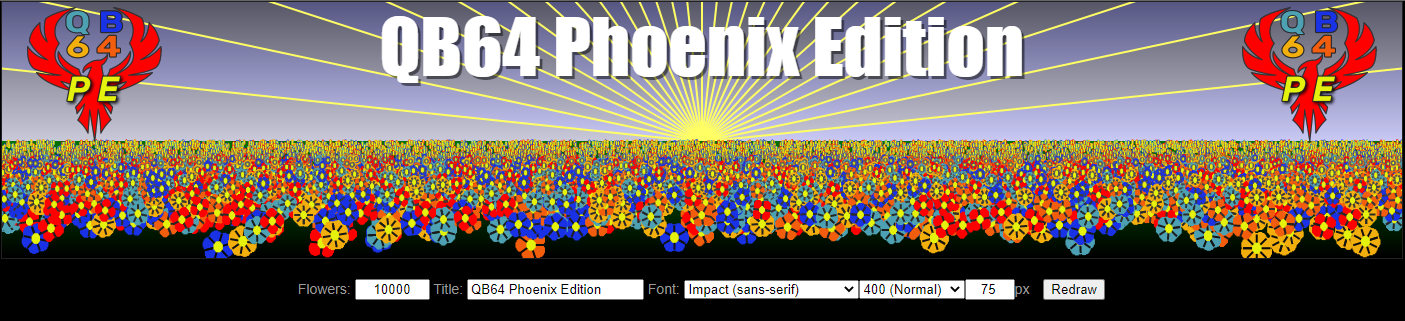
bplus Wrote:LOL not exactly b+ approved but I like the hint of being legendary You are legendary sir!
|







![[Image: fdsfgdgdfhfatgdsryer-GR.png]](https://i.ibb.co/k9wmrfp/fdsfgdgdfhfatgdsryer-GR.png)
![[Image: fdsfgdgdfhfatgdsryerGR.png]](http://barnes.x10host.com/diodext/userfiles/078106092081623/fdsfgdgdfhfatgdsryerGR.png)

![[Image: bplus-ultimative-Banner2023.jpg]](https://i.ibb.co/yPZ03GD/bplus-ultimative-Banner2023.jpg)

