Posts: 4,129
Threads: 185
Joined: Apr 2022
Reputation:
242
09-01-2023, 01:01 AM
(This post was last modified: 09-01-2023, 01:03 AM by bplus.)
Quote:'Right so then make the banner at 1400px x 256px in QBJS
Use your fixed widths of 700 x 128px or 1400 x 256 if you want.
The left 970px of the display should be titlesafe - so you can have trees rendering off the display that will get chopped at 970px boundary for your older resolutions - but for higher ones it will show more trees - title safe means put the stuff that you don't want cropped on the left most 970px.
Make sense?"
yeah but I put the logo on the right side
How does the 1090 fit in your forum banner position sim?
I don't think it will jut out like the 1400 one does.
b = b + ...
Posts: 4,129
Threads: 185
Joined: Apr 2022
Reputation:
242
To be totally safe here is a 970 width version
Fall Banner 970 width version
The space for Logo started getting too big so I moved the last possible tree to right, then of course it runs into and under Logo, oh well
Try these is the banner sim. I am sure resize is going to mess up _PutImage of Logo and probably screw up the printing animation.
b = b + ...
Posts: 4,129
Threads: 185
Joined: Apr 2022
Reputation:
242
@grymmjack could you please run a Forum Banner test on the following code. It is likely my final submission if the width works out at 970 pixels wide.
Fall Banner bplus test at 970 wide
Here is code that works both QB64 and QBJS:
Code: (Select All) 'Option _Explicit
'_Title "Fall Foliage Banner"
' started 2017-10-21 by bplus as: fall foliage.bas SmallBASIC 0.12.9 (B+=MGA) 2017-10-21
' 2023-08-30 start of QBJS Banner
' 2023-08-31 Logo and Hills added
' 2023-09-01 Fellippe I see contributed allot to orig code with moving leaves
' Also thanks to grymmjack for getting me starting of PFont and font patterns.
' Also thanks to dbox for catching all my errors with QBJS.
Type new_Leaf
x As Single
y As Single
w As Single
h As Single
c As _Unsigned Long
isFree As Integer
randomMove As Integer
yvel As Single
xvel As Single
yacc As Single
xacc As Single
End Type
Const gravity = .003
Dim Shared totalLeaves As Long
Dim Shared horizon
Dim Shared wind
Dim Shared lastLeaf
Dim As Long Logo
$If WEB Then
Logo = _LoadImage("https://qb64phoenix.com/forum/attachment.php?aid=2206", 32)
$Else
Logo = _LoadImage("peLogo.png", 32)
$End If
'now for full viewing enjoyment xmx = screen width, ymx = screen height
Dim Shared xmx, ymx
xmx = 970 ' for banner
ymx = 256
Screen _NewImage(xmx, ymx, 32)
Dim spattern$(0 To 255) ' for 9x9 fonts from string patterns some reworked or added for banner
LoadPatterns9x9 spattern$()
Dim As Long i, scene
Dim trees, y, r, h, tim
While 1
'Draw scene:
ReDim Shared leaf(30000) As new_Leaf
totalLeaves = 0
Cls
wind = Rnd / 300
horizon = rand&(.8 * ymx, .9 * ymx)
'sky and hill background
drawLandscape
For i = horizon To ymx
midInk 160, 188, 50, 100, 60, 25, (i - horizon) / (ymx - horizon)
lien 0, i, xmx, i
Next
'fallen leaves:
For i = 1 To 50 'less of these at start, as they'll grow in number anyway
createLeaf rand&(0, xmx), rand&(horizon * 1.002, ymx)
Next
' trees
trees = rand&(5, 12)
For i = 1 To trees
y = horizon + .04 * ymx + i / trees * (ymx - horizon - .1 * ymx)
r = .01 * y: h = rand&(y * .15, y * .18)
branch rand&(50, xmx - 50), y, r, 90, h, 0
Next
_PutImage (20, 80)-(150, 210), Logo, 0
_PutImage (xmx - 150, 80)-(xmx - 20, 210), Logo, 0
FPrint "QB64PE FALL EDITION", spattern$(), 12, 20, 5, 1, &HFFAAFF00, 1
_Display
If scene < -1 Then _FreeImage scene
scene = _CopyImage(0)
tim = Timer(.01)
'Animate scene:
While (Timer(.01) < tim + 45) Or (tim > Timer(.01))
_PutImage , scene
letLeafGo
For i = 1 To totalLeaves
moveLeaf leaf(i)
drawLeaf leaf(i)
Next
_PutImage (20, 80)-(150, 210), Logo, 0
_PutImage (xmx - 150, 80)-(xmx - 20, 210), Logo, 0
FPrint "QB64PE FALL EDITION", spattern$(), 12, 20, 5, 1, &HFFAAFF00, 0
_Display
_Limit 60
Wend
Wend
Sub branch (xx, yy, startrr, angDD, lengthh, levv)
Dim x, y, lev, length, angD, startr, x2, y2, dx, dy, i
Dim bc~&
x = xx: y = yy
lev = levv
length = lengthh
angD = angDD
startr = startrr
x2 = x + Cos(_D2R(angD)) * length
y2 = y - Sin(_D2R(angD)) * length
dx = (x2 - x) / length
dy = (y2 - y) / length
bc~& = _RGB32(60 + 12 * lev, 30 + 7 * lev, 15 + 5 * lev)
If 2 * startr <= 1 Then
Line (x, y)-(x2, y2), bc~&
Else
For i = 0 To length
fCirc x + dx * i, y + dy * i, startr, bc~&
Next
End If
If lev > 1 Then createLeaf x2, y2
If .8 * startr < .1 Or lev > 7 Or length < 3 Then Exit Sub
lev = lev + 1
branch x2, y2, .8 * startr, angD + 22 + rand&(-10, 19), rand&(.75 * length, .9 * length), lev
branch x2, y2, .8 * startr, angD - 22 - rand&(-10, 19), rand&(.75 * length, .9 * length), lev
End Sub
Sub fCirc (CX As Long, CY As Long, R As Long, c As _Unsigned Long)
Dim subRadius As Long, RadiusError As Long
Dim X As Long, Y As Long
subRadius = Abs(R)
RadiusError = -subRadius
X = subRadius
Y = 0
If subRadius = 0 Then PSet (CX, CY): Exit Sub
' Draw the middle span here so we don't draw it twice in the main loop,
' which would be a problem with blending turned on.
Line (CX - X, CY)-(CX + X, CY), c, BF
While X > Y
RadiusError = RadiusError + Y * 2 + 1
If RadiusError >= 0 Then
If X <> Y + 1 Then
Line (CX - Y, CY - X)-(CX + Y, CY - X), c, BF
Line (CX - Y, CY + X)-(CX + Y, CY + X), c, BF
End If
X = X - 1
RadiusError = RadiusError - X * 2
End If
Y = Y + 1
Line (CX - X, CY - Y)-(CX + X, CY - Y), c, BF
Line (CX - X, CY + Y)-(CX + X, CY + Y), c, BF
Wend
End Sub
Sub fRect (x1, y1, x2, y2, c&)
Line (x1, y1)-(x2, y2), c&, BF
End Sub
Sub fRectStep (x1, y1, x2, y2)
Line (x1, y1)-Step(x2, y2), , BF
End Sub
Sub lien (x1, y1, x2, y2)
Line (x1, y1)-(x2, y2)
End Sub
Sub createLeaf (x, y)
Dim sp, leafs, n, xoff, yoff, woff, hoff
sp = 15: leafs = rand&(0, 2)
For n = 1 To leafs
xoff = x + Rnd * sp - Rnd * sp
yoff = y + Rnd * sp - Rnd * sp
woff = 3 + Rnd * 3
hoff = 3 + Rnd * 3
totalLeaves = totalLeaves + 1
If totalLeaves > UBound(leaf) Then ReDim _Preserve leaf(1 To UBound(leaf) + 5000) As new_Leaf
leaf(totalLeaves).x = xoff
leaf(totalLeaves).y = yoff
leaf(totalLeaves).w = woff
leaf(totalLeaves).h = hoff
leaf(totalLeaves).c = _RGB32(rand&(50, 250), rand&(25, 255), rand&(0, 40))
Next
End Sub
Sub moveLeaf (idx As new_Leaf)
If idx.isFree Then
'leaves falling
If idx.y < horizon Then
idx.yacc = idx.yacc + 3 * gravity
idx.yvel = idx.yvel + idx.yacc
idx.y = idx.y + idx.yvel
Else
idx.yacc = idx.yacc + 3 * gravity
idx.yvel = idx.yvel + idx.yacc
idx.y = idx.y + idx.yvel
If idx.y >= horizon Then idx.isFree = 0
End If
idx.xacc = idx.xacc + wind
idx.xvel = idx.xvel + idx.xacc
idx.x = idx.x + idx.xvel
Else
'leaves waving in their branch
If idx.y < horizon Then
If idx.randomMove = 1 Then
idx.randomMove = -1
Else
idx.randomMove = 1
End If
If Rnd <= .01 Then idx.x = idx.x + idx.randomMove
If Rnd <= .01 Then idx.y = idx.y + idx.randomMove
End If
End If
End Sub
Sub allFree
Dim i&
For i& = 1 To totalLeaves
leaf(i&).isFree = -1
Next
End Sub
Sub letLeafGo
Dim which&
If Timer - lastLeaf > .22 Then
which& = rand&(1, totalLeaves)
If which& < 1 Then which& = 1
If which& > totalLeaves Then which& = totalLeaves
leaf(which&).isFree = -1
lastLeaf = Timer
End If
End Sub
Sub drawLeaf (idx As new_Leaf)
Color idx.c
fRectStep idx.x, idx.y, idx.w, idx.h
End Sub
Sub midInk (r1%, g1%, b1%, r2%, g2%, b2%, fr##)
Color _RGB(r1% + (r2% - r1%) * fr##, g1% + (g2% - g1%) * fr##, b1% + (b2% - b1%) * fr##)
End Sub
Function rand& (lo%, hi%)
rand& = Int(Rnd * (hi% - lo% + 1)) + lo%
End Function
Sub drawLandscape
'needs midInk, rand&
Dim i As Long, startH As Single, rr As Long, gg As Long, bb As Long
Dim mountain As Long, Xright As Single, y As Single, upDown As Single, range As Single
Dim lastx As Single, X As Long
'the sky
For i = 0 To ymx
midInk 150, 150, 220, 255, 255, 255, i / ymx
Line (0, i)-(xmx, i)
Next
'the land
startH = ymx - 200
rr = 125: gg = 140: bb = 120
For mountain = 1 To 4
Xright = 0
y = startH
While Xright < xmx
' upDown = local up / down over range, change along Y
' range = how far up / down, along X
upDown = (Rnd * .8 - .35) * (mountain * .5)
range = Xright + rand(15, 25) * 2.5 / mountain
lastx = Xright - 1
For X = Xright To range
y = y + upDown
Color _RGB(rr, gg, bb)
Line (lastx, y)-(X, ymx), , BF 'just lines weren't filling right
lastx = X
Next
Xright = range
Wend
rr = rand&(rr + 65, rr): gg = rand&(gg + 45, gg): bb = rand&(bb - 25, bb)
If rr < 0 Then rr = 0
If gg < 0 Then gg = 0
If bb < 0 Then bb = 0
startH = startH + rand&(5, 20)
Next
End Sub
Sub FPrint (s$, PA$(), x%, y%, scale%, spacing%, colr~&, pause)
' s$ is string to "print" out
' PA$() is the array of string holding the font THE SQUARE pattern (must be NxN pattern)
' x, y top, left corner of print just like _PrintString
' scale is multiplier of pixeled font at NxN so now is Scale * N x Scale * N
' spacing is amount of pixels * scale between letters
' color~& type allows up to _RGB32() colors
Dim As Integer ls, l, a, sq, r, c, i, digi
Dim d$
ls = Len(s$)
For l = 1 To ls
a = Asc(s$, l)
If Len(PA$(a)) Then ' do we have a pattern
sq = Sqr(Len(PA$(a)))
'Print Chr$(a), sq 'debug
For digi = 1 To 9
d$ = _Trim$(Str$(digi))
For r = 0 To sq - 1 ' row and col of letter block
For c = 0 To sq - 1
i = (r * sq) + c + 1
$If WEB Then
i = i + 1
$End If
If Mid$(PA$(a), i, 1) = d$ Then
Line (x% + ((l - 1) * (sq + spacing%) + c) * scale% + 4, y% + r * scale% + 4)-Step(scale% - 1, scale% - 1), &HFF000000, BF
Line (x% + ((l - 1) * (sq + spacing%) + c) * scale% - 1, y% + r * scale% - 1)-Step(scale% - 1, scale% - 1), &HFFFFFFFF, BF
Line (x% + ((l - 1) * (sq + spacing%) + c) * scale%, y% + r * scale%)-Step(scale% - 1, scale% - 1), colr~&, BF
If pause Then _Delay .04: _Display
End If
Next
Next
Next
End If
Next
End Sub
Sub LoadPatterns9x9 (SPattern() As String)
Dim As Integer a
a = Asc("S")
SPattern(a) = SPattern(a) + "..111111."
SPattern(a) = SPattern(a) + ".2......."
SPattern(a) = SPattern(a) + ".2......."
SPattern(a) = SPattern(a) + "..3......"
SPattern(a) = SPattern(a) + "...333..."
SPattern(a) = SPattern(a) + "......4.."
SPattern(a) = SPattern(a) + ".......4."
SPattern(a) = SPattern(a) + ".......4."
SPattern(a) = SPattern(a) + "5555555.."
a = Asc("T")
SPattern(a) = SPattern(a) + "111111111"
SPattern(a) = SPattern(a) + "....2...."
SPattern(a) = SPattern(a) + "....2...."
SPattern(a) = SPattern(a) + "....2...."
SPattern(a) = SPattern(a) + "....2...."
SPattern(a) = SPattern(a) + "....2...."
SPattern(a) = SPattern(a) + "....2...."
SPattern(a) = SPattern(a) + "....2...."
SPattern(a) = SPattern(a) + "....2...."
a = Asc("A")
SPattern(a) = SPattern(a) + "...122..."
SPattern(a) = SPattern(a) + "..1...2.."
SPattern(a) = SPattern(a) + "..1...2.."
SPattern(a) = SPattern(a) + ".1.....2."
SPattern(a) = SPattern(a) + ".1333332."
SPattern(a) = SPattern(a) + ".1.....2."
SPattern(a) = SPattern(a) + "1.......2"
SPattern(a) = SPattern(a) + "1.......2"
SPattern(a) = SPattern(a) + "1.......2"
a = Asc("F")
SPattern(a) = SPattern(a) + "122222222"
SPattern(a) = SPattern(a) + "1........"
SPattern(a) = SPattern(a) + "1........"
SPattern(a) = SPattern(a) + "1........"
SPattern(a) = SPattern(a) + "1333333.."
SPattern(a) = SPattern(a) + "1........"
SPattern(a) = SPattern(a) + "1........"
SPattern(a) = SPattern(a) + "1........"
SPattern(a) = SPattern(a) + "1........"
a = Asc("I")
SPattern(a) = SPattern(a) + "..22222.."
SPattern(a) = SPattern(a) + "....1...."
SPattern(a) = SPattern(a) + "....1...."
SPattern(a) = SPattern(a) + "....1...."
SPattern(a) = SPattern(a) + "....1...."
SPattern(a) = SPattern(a) + "....1...."
SPattern(a) = SPattern(a) + "....1...."
SPattern(a) = SPattern(a) + "....1...."
SPattern(a) = SPattern(a) + "..33333.."
a = Asc("G")
SPattern(a) = SPattern(a) + ".1111111."
SPattern(a) = SPattern(a) + "2........"
SPattern(a) = SPattern(a) + "2........"
SPattern(a) = SPattern(a) + "2........"
SPattern(a) = SPattern(a) + "2....4444"
SPattern(a) = SPattern(a) + "2.......5"
SPattern(a) = SPattern(a) + "2......35"
SPattern(a) = SPattern(a) + "2.....3.5"
SPattern(a) = SPattern(a) + ".33333..5"
a = Asc("Q")
SPattern(a) = SPattern(a) + "..11111.."
SPattern(a) = SPattern(a) + ".2.....4."
SPattern(a) = SPattern(a) + "2.......4"
SPattern(a) = SPattern(a) + "2.......4"
SPattern(a) = SPattern(a) + "2.......4"
SPattern(a) = SPattern(a) + "2....5..4"
SPattern(a) = SPattern(a) + "2.....5.4"
SPattern(a) = SPattern(a) + ".2....55."
SPattern(a) = SPattern(a) + "..33333.5"
a = Asc("O")
SPattern(a) = SPattern(a) + "..11111.."
SPattern(a) = SPattern(a) + ".2.....4."
SPattern(a) = SPattern(a) + "2.......4"
SPattern(a) = SPattern(a) + "2.......4"
SPattern(a) = SPattern(a) + "2.......4"
SPattern(a) = SPattern(a) + "2.......4"
SPattern(a) = SPattern(a) + "2.......4"
SPattern(a) = SPattern(a) + ".2.....4."
SPattern(a) = SPattern(a) + "..33333.."
a = Asc("D")
SPattern(a) = SPattern(a) + "1222222.."
SPattern(a) = SPattern(a) + "1......3."
SPattern(a) = SPattern(a) + "1.......3"
SPattern(a) = SPattern(a) + "1.......3"
SPattern(a) = SPattern(a) + "1.......3"
SPattern(a) = SPattern(a) + "1.......3"
SPattern(a) = SPattern(a) + "1.......3"
SPattern(a) = SPattern(a) + "1......3."
SPattern(a) = SPattern(a) + "1444444.."
a = Asc("6")
SPattern(a) = SPattern(a) + "..11111.."
SPattern(a) = SPattern(a) + ".2......."
SPattern(a) = SPattern(a) + "2........"
SPattern(a) = SPattern(a) + "2........"
SPattern(a) = SPattern(a) + "2.444444."
SPattern(a) = SPattern(a) + "24......4"
SPattern(a) = SPattern(a) + "2.......4"
SPattern(a) = SPattern(a) + ".2.....4."
SPattern(a) = SPattern(a) + "..33333.."
a = Asc("H")
SPattern(a) = SPattern(a) + "1.......2"
SPattern(a) = SPattern(a) + "1.......2"
SPattern(a) = SPattern(a) + "1.......2"
SPattern(a) = SPattern(a) + "1.......2"
SPattern(a) = SPattern(a) + "133333332"
SPattern(a) = SPattern(a) + "1.......2"
SPattern(a) = SPattern(a) + "1.......2"
SPattern(a) = SPattern(a) + "1.......2"
SPattern(a) = SPattern(a) + "1.......2"
a = Asc("4")
SPattern(a) = SPattern(a) + "...1....2"
SPattern(a) = SPattern(a) + "..1.....2"
SPattern(a) = SPattern(a) + ".1......2"
SPattern(a) = SPattern(a) + "1.......2"
SPattern(a) = SPattern(a) + "133333332"
SPattern(a) = SPattern(a) + "........2"
SPattern(a) = SPattern(a) + "........2"
SPattern(a) = SPattern(a) + "........2"
SPattern(a) = SPattern(a) + "........2"
a = Asc("E")
SPattern(a) = SPattern(a) + "111111111"
SPattern(a) = SPattern(a) + "2........"
SPattern(a) = SPattern(a) + "2........"
SPattern(a) = SPattern(a) + "2........"
SPattern(a) = SPattern(a) + "2444444.."
SPattern(a) = SPattern(a) + "2........"
SPattern(a) = SPattern(a) + "2........"
SPattern(a) = SPattern(a) + "2........"
SPattern(a) = SPattern(a) + "233333333"
a = Asc("N")
SPattern(a) = SPattern(a) + "1.......3"
SPattern(a) = SPattern(a) + "12......3"
SPattern(a) = SPattern(a) + "1.2.....3"
SPattern(a) = SPattern(a) + "1..2....3"
SPattern(a) = SPattern(a) + "1...2...3"
SPattern(a) = SPattern(a) + "1....2..3"
SPattern(a) = SPattern(a) + "1.....2.3"
SPattern(a) = SPattern(a) + "1......23"
SPattern(a) = SPattern(a) + "1.......3"
a = Asc("B")
SPattern(a) = SPattern(a) + "1222222.."
SPattern(a) = SPattern(a) + "1......3."
SPattern(a) = SPattern(a) + "1.......3"
SPattern(a) = SPattern(a) + "1......3."
SPattern(a) = SPattern(a) + "1333333.."
SPattern(a) = SPattern(a) + "1......4."
SPattern(a) = SPattern(a) + "1.......4"
SPattern(a) = SPattern(a) + "1......4."
SPattern(a) = SPattern(a) + "1444444.."
a = Asc("L")
SPattern(a) = SPattern(a) + "1........"
SPattern(a) = SPattern(a) + "1........"
SPattern(a) = SPattern(a) + "1........"
SPattern(a) = SPattern(a) + "1........"
SPattern(a) = SPattern(a) + "1........"
SPattern(a) = SPattern(a) + "1........"
SPattern(a) = SPattern(a) + "1........"
SPattern(a) = SPattern(a) + "1........"
SPattern(a) = SPattern(a) + "122222222"
a = Asc("U")
SPattern(a) = SPattern(a) + "1.......3"
SPattern(a) = SPattern(a) + "1.......3"
SPattern(a) = SPattern(a) + "1.......3"
SPattern(a) = SPattern(a) + "1.......3"
SPattern(a) = SPattern(a) + "1.......3"
SPattern(a) = SPattern(a) + "1.......3"
SPattern(a) = SPattern(a) + "1.......3"
SPattern(a) = SPattern(a) + "1.......3"
SPattern(a) = SPattern(a) + ".2222222."
a = Asc("P")
SPattern(a) = SPattern(a) + "1222222.."
SPattern(a) = SPattern(a) + "1......2."
SPattern(a) = SPattern(a) + "1.......2"
SPattern(a) = SPattern(a) + "1......2."
SPattern(a) = SPattern(a) + "1333332.."
SPattern(a) = SPattern(a) + "1........"
SPattern(a) = SPattern(a) + "1........"
SPattern(a) = SPattern(a) + "1........"
SPattern(a) = SPattern(a) + "1........"
a = Asc("R")
SPattern(a) = SPattern(a) + "1222222.."
SPattern(a) = SPattern(a) + "1......2."
SPattern(a) = SPattern(a) + "1.......2"
SPattern(a) = SPattern(a) + "1......2."
SPattern(a) = SPattern(a) + "1333332.."
SPattern(a) = SPattern(a) + "1.....4.."
SPattern(a) = SPattern(a) + "1......4."
SPattern(a) = SPattern(a) + "1.......4"
SPattern(a) = SPattern(a) + "1.......4"
End Sub
code ref for bplus: "Fall Banner Move Leaves bak 2023-09-01"
b = b + ...
Posts: 4,129
Threads: 185
Joined: Apr 2022
Reputation:
242
@grymmjack I double checked your reply #40 Check out staging with qbjs banner (this thread).
This time it looks like this in my browser:
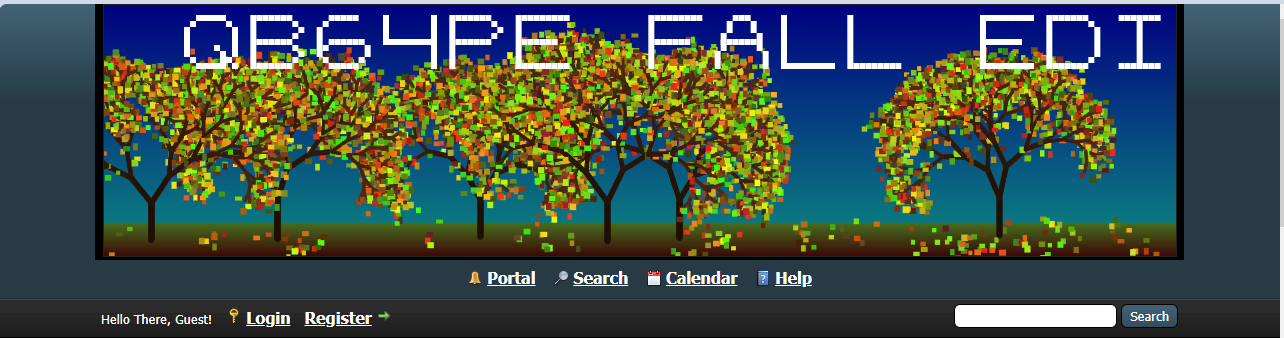
The banner cut off the end of the Edition label with the 1400 width.
So that's why I am eager to know if the 970 width is going to show properly and be done with my submission.
b = b + ...
Posts: 481
Threads: 24
Joined: Nov 2022
Reputation:
51
(09-02-2023, 05:25 PM)bplus Wrote: @grymmjack I double checked your reply #40 Check out staging with qbjs banner (this thread).
This time it looks like this in my browser:
The banner cut off the end of the Edition label with the 1400 width.
So that's why I am eager to know if the 970 width is going to show properly and be done with my submission.
That is how it should behave. If the width of the web viewer isn't able to accommodate 1400px it should truncate like that.
This is why I said in your work if you want to have it work on ALL things even lower resolution views, make your most important elements be within x 1 through x 970.
Does that make sense?
It isn't going to scale down or magically change anything.
If you build it like you are now, just move your logo and letters to be left justified?
You can still have your pretty graphics in the background and they will be present for users with wider resolutions, etc.
LMK if what I'm saying makes sense to you.
Posts: 481
Threads: 24
Joined: Nov 2022
Reputation:
51
(09-02-2023, 05:25 PM)bplus Wrote: @grymmjack I double checked your reply #40 Check out staging with qbjs banner (this thread).
OK this is probably the easiest way to explain it:
![[Image: banner-chop.png]](https://i.ibb.co/x17T5Sz/banner-chop.png)
If you move your most important stuff to the left side, within that 970, it will work for everyone. It will be 1400 for everyone who has a resolution wide enough, and 970px for guys like you 
Make sense?
Posts: 4,129
Threads: 185
Joined: Apr 2022
Reputation:
242
09-02-2023, 07:28 PM
(This post was last modified: 09-03-2023, 09:17 PM by bplus.)
OK use my 970 submission, I am done. Because I want Logo on both sides of banner, it seems traditional after first 3. I know all letters of Title just fit on 970. I know I can draw trees all the way to right side but right Logo will look wrong or be missing all together.
So it's got to be 970 width, that fits everyone's view.
That is post #53 above: https://qb64phoenix.com/forum/showthread...6#pid19326
Update: nope NOT done still working on the scene here
https://qb64phoenix.com/forum/showthread...9#pid19389
b = b + ...
Posts: 2,846
Threads: 340
Joined: Apr 2022
Reputation:
250
Why not scroll the text/logos from right to left? Then they could fit on any screen, I'd think.
Posts: 4,129
Threads: 185
Joined: Apr 2022
Reputation:
242
09-03-2023, 06:23 PM
(This post was last modified: 09-03-2023, 06:26 PM by bplus.)
(09-02-2023, 07:45 PM)SMcNeill Wrote: Why not scroll the text/logos from right to left? Then they could fit on any screen, I'd think.
I am not 100% happy with current version because the trees are shown bare before leaves are added while doing print out of Title. I might be able to fix that with another screen image save? Plus the leaves are dropping like lead balls! yuck! (it was to get them to stop farther down screen so they end up around the tree trunk instead of along the horizon. They should also float around a bit in the wind. Is a large piece of code ever finished? You guys better get started ;-))
I am cool with the width at minimum for all to see the same thing. If you don't know where the right side is going to end up, then you don't know where the middle is either.
Also I have a correction: Walt put his version of Phoenix "the angry bird" version right in the middle, he never used the Logo for QB64pe.
b = b + ...
Posts: 481
Threads: 24
Joined: Nov 2022
Reputation:
51
I put bplus' latest work in on staging. https://staging.qb64phoenix.com
FYI
|





![[Image: banner-chop.png]](https://i.ibb.co/x17T5Sz/banner-chop.png)
