@a740g
It looks to me from screen shot every time you update QB64pe you need to setup InForm again, no?
Update: but it looks like that screen shot of yours of the setup cleared up the questions I had getting InForm's UiEditor.exe compiled.
Update: Ok I tried this again.
This time I took the folder under the folder that was extracted called InForm-PE-Master and cut and pasted it to the folder under my extraction of latest version QB64p3 v3.8 and put Master Folder on same level as QB folder that contains QB64pe.exe
Repeat: That Master Folder, NOT the InForm and Samples Folders but that Master Folder that contains them, on same level as the folder that contains QB64pe.exe
Then I ran setup_inform_win.cmd (inside the Master folder) and it looks like it worked correctly this time and I did capture all the warnings:

Then I found the UiEditor.exe in the Master Folder not the InForm folder and ran it and got the MS limits and warning and told it I wanted administrator access available. And finally success?
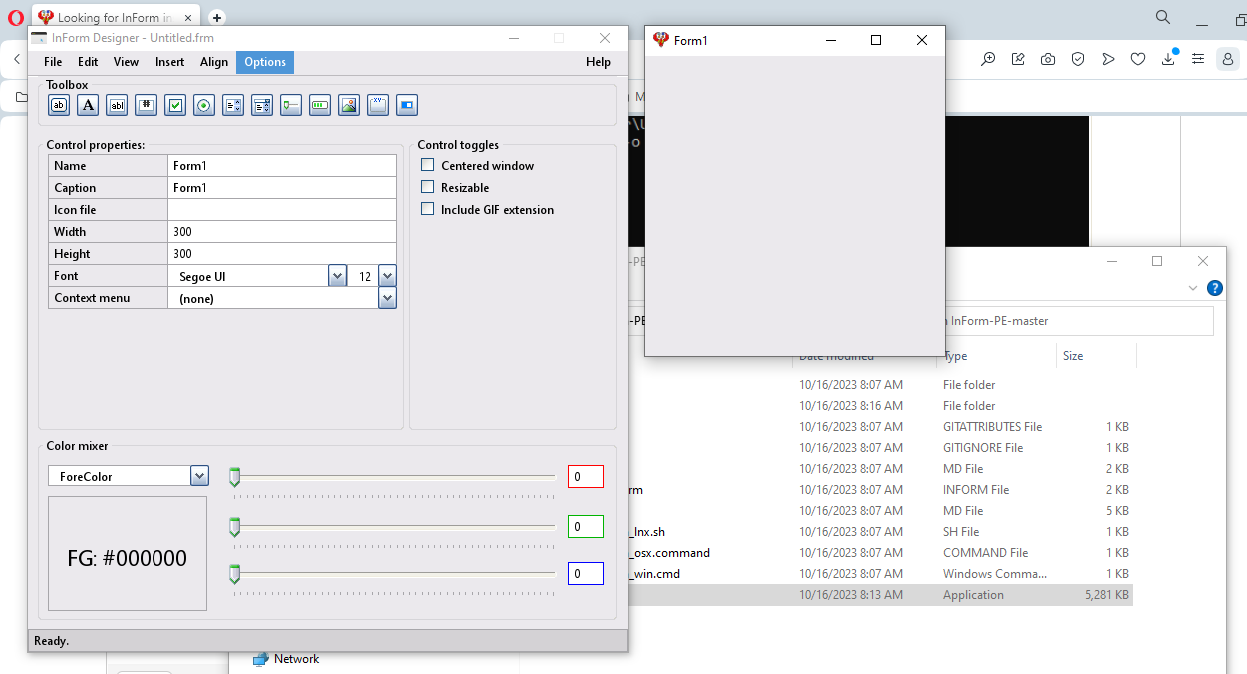
BTW you don't have to go commando and run the .cmd file from the Command prompt, just click it in Windows File Explorer.
It looks to me from screen shot every time you update QB64pe you need to setup InForm again, no?
Update: but it looks like that screen shot of yours of the setup cleared up the questions I had getting InForm's UiEditor.exe compiled.
Update: Ok I tried this again.
This time I took the folder under the folder that was extracted called InForm-PE-Master and cut and pasted it to the folder under my extraction of latest version QB64p3 v3.8 and put Master Folder on same level as QB folder that contains QB64pe.exe
Repeat: That Master Folder, NOT the InForm and Samples Folders but that Master Folder that contains them, on same level as the folder that contains QB64pe.exe
Then I ran setup_inform_win.cmd (inside the Master folder) and it looks like it worked correctly this time and I did capture all the warnings:
Then I found the UiEditor.exe in the Master Folder not the InForm folder and ran it and got the MS limits and warning and told it I wanted administrator access available. And finally success?
BTW you don't have to go commando and run the .cmd file from the Command prompt, just click it in Windows File Explorer.
b = b + ...





