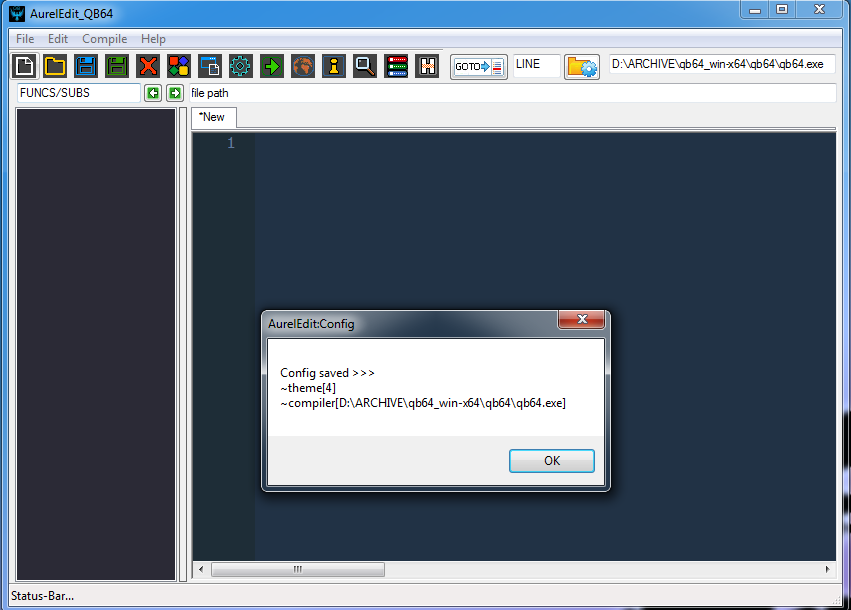Posts: 2
Threads: 0
Joined: Jun 2022
Reputation:
0
No Linux version?! I'm outta party
Posts: 684
Threads: 152
Joined: Apr 2022
Reputation:
66
06-09-2022, 08:52 PM
(This post was last modified: 06-09-2022, 11:51 PM by James D Jarvis.)
Well, it mostly works, just have to get used to the different project flow (i..e. remember to save the .bas file before compiling)
I tried the minigui button but the little bit of code it creates will not complie. Is it a stub meant for oxygen basic?
oddly the first time i clicked it it generated different code from the second time I clicked on it.
ALSO: If I save over an existing .bas file it seems to lose the path to the complier and doesn't always update the new file name in the editor tab.