01-13-2025, 09:47 PM
Hi All,
The latest version of QBJS (0.9.0) is now available. Here are some highlights for this release:
Offline Mode
In this release QBJS will offer offline deployment as a progressive web application (PWA). This change allows you to install QBJS locally directly from the browser. A new icon will appear in the address bar. Here's an example of what it looks like in Edge:
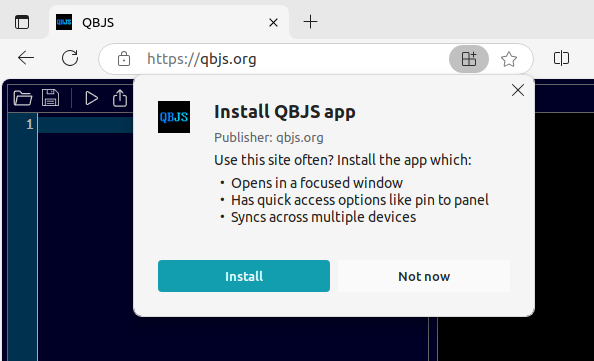
After the install is complete you can then run QBJS in a standalone application window:
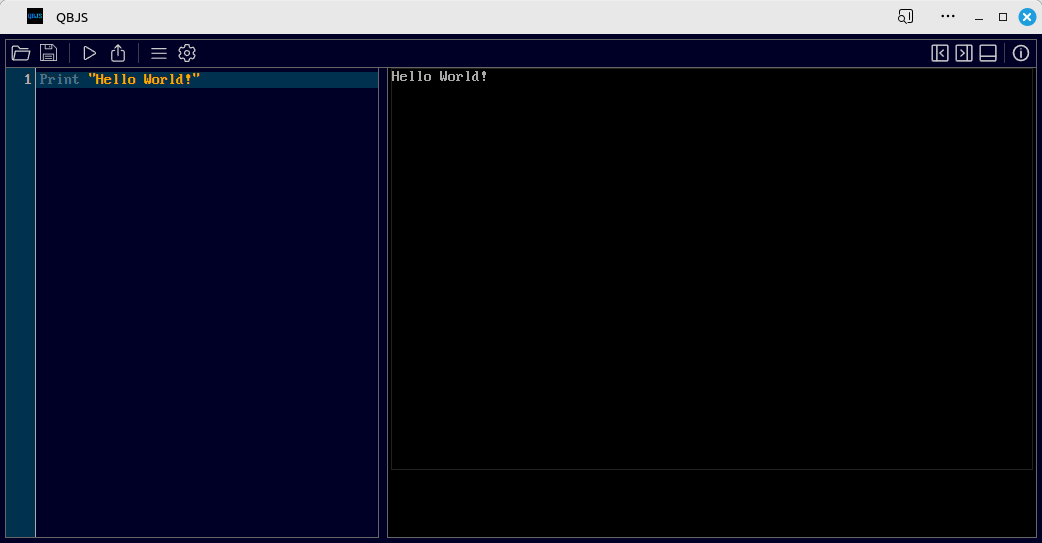
The best part though is that all of the content needed to run QBJS will be installed on your device. So you will be able to use it when completely disconnected from the internet. But you'll still get the best of both worlds as it will download any updates when new releases come out.
A couple of notes:
IDE Updates
In addition to the above, this release also includes a new dialog window that will display the methods and allow you to jump to the method definition. As in QBasic and QB64 this dialog can be shown by pressing the F2 key or by clicking the icon in the toolbar.
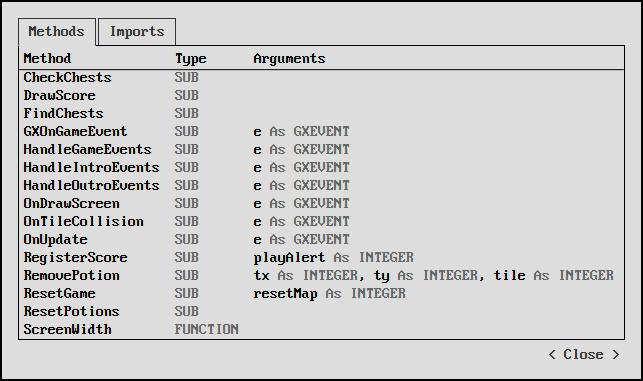
Additionally, this dialog will show the available methods of any imported library.
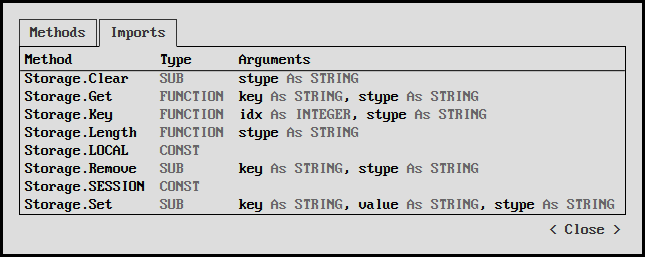
There have been a number of updates made in this release to improve the level of error handling and reporting. The IDE now supports compilation ERROR messages in addition to the previous WARN level messages. If ERROR level compilation issues are encountered they will prevent the program from running.
Finally, for any VIM fans out there you can now select a VIM key binding to use the editor in VIM mode.
Language/Compatibility Enhancements
There are a large number of updates intended to improve compatibility with QBasic/QB64. One of the most significant was the change to use Javascript bitwise operators in compiled programs instead of boolean ones for AND, OR, and NOT keywords. There are also a number of updates to improve the default font compatibility with the code page 437 character set and international characters. This release also includes support for PLAY and the SCREEN function.
See the full release announcement for a complete list of fixes and enhancements.
Check it out online here: https://qbjs.org
As always any and all feedback is appreciated!
The latest version of QBJS (0.9.0) is now available. Here are some highlights for this release:
Offline Mode
In this release QBJS will offer offline deployment as a progressive web application (PWA). This change allows you to install QBJS locally directly from the browser. A new icon will appear in the address bar. Here's an example of what it looks like in Edge:
After the install is complete you can then run QBJS in a standalone application window:
The best part though is that all of the content needed to run QBJS will be installed on your device. So you will be able to use it when completely disconnected from the internet. But you'll still get the best of both worlds as it will download any updates when new releases come out.
A couple of notes:
- The install as app feature is available in most major browsers but for some reason this is not fully supported on Firefox desktop version (although it is on the Android version of Firefox)
- On iOS this can be installed by selecting the "Add to Home Screen" option.
IDE Updates
In addition to the above, this release also includes a new dialog window that will display the methods and allow you to jump to the method definition. As in QBasic and QB64 this dialog can be shown by pressing the F2 key or by clicking the icon in the toolbar.
Additionally, this dialog will show the available methods of any imported library.
There have been a number of updates made in this release to improve the level of error handling and reporting. The IDE now supports compilation ERROR messages in addition to the previous WARN level messages. If ERROR level compilation issues are encountered they will prevent the program from running.
Finally, for any VIM fans out there you can now select a VIM key binding to use the editor in VIM mode.
Language/Compatibility Enhancements
There are a large number of updates intended to improve compatibility with QBasic/QB64. One of the most significant was the change to use Javascript bitwise operators in compiled programs instead of boolean ones for AND, OR, and NOT keywords. There are also a number of updates to improve the default font compatibility with the code page 437 character set and international characters. This release also includes support for PLAY and the SCREEN function.
See the full release announcement for a complete list of fixes and enhancements.
Check it out online here: https://qbjs.org
As always any and all feedback is appreciated!






