Main Page: Difference between revisions
Jump to navigation
Jump to search
No edit summary |
No edit summary |
||
| (54 intermediate revisions by 2 users not shown) | |||
| Line 1: | Line 1: | ||
==The QB64 Phoenix Edition Wiki== | == The QB64 Phoenix Edition Wiki == | ||
;QB64 is a modern extended BASIC programming language that retains | ;QB64 is a modern extended [[Wikipedia:BASIC|BASIC]] programming language with embedded [[Wikipedia:OpenGL|OpenGL]] support that retains [[Wikipedia:QuickBASIC|QuickBASIC 4.5]] and [[Wikipedia:QBasic|QBasic]] compatibility and compiles native binaries for Windows (7 and up), Linux and macOS (Catalina and up). | ||
{| width="100%" | {| width="100%" | ||
|- | |- | ||
| align="center" | | | align="center" | | ||
[[File:IDE_macos.png|thumb|left|QB64's IDE running on macOS Catalina]] | [[File:IDE_macos.png|thumb|left|QB64(PE)'s IDE running on macOS Catalina]] | ||
| align="left" valign="top" | | | align="left" valign="top" | | ||
==Getting started== | == Getting started == | ||
* Grab the latest version of QB64 Phoenix Edition from our active [https://github.com/QB64-Phoenix-Edition/QB64pe/releases/latest GitHub repository]. | * Grab the latest version of QB64 Phoenix Edition from our active [https://github.com/QB64-Phoenix-Edition/QB64pe/releases/latest GitHub repository]. | ||
=== FAQ === | |||
===FAQ=== | |||
* [[QB64 FAQ|Frequently asked questions about QB64]] | * [[QB64 FAQ|Frequently asked questions about QB64]] | ||
=== Get in touch === | |||
===Get in touch=== | |||
* [https://qb64phoenix.com/forum/index.php QB64 Phoenix Edition Forum] | * [https://qb64phoenix.com/forum/index.php QB64 Phoenix Edition Forum] | ||
* [https://discord.gg/D2M7hepTSx Discord invitation] | * [https://discord.gg/D2M7hepTSx Discord invitation] | ||
| Line 23: | Line 21: | ||
---- | ---- | ||
|} | |} | ||
== Keyword References == | |||
== | * [[Metacommand|Keyword Reference - Metacommands]] | ||
* [[Keyword Reference - Alphabetical]] | * [[Keyword Reference - Alphabetical]] | ||
* [[Keyword Reference - By usage]] | * [[Keyword Reference - By usage]] | ||
* '''[[Keywords currently not supported by QB64]]''' | |||
* [[Keywords currently | * '''[[Keywords currently not supported by QB64#Keywords_not_supported_in_Linux_or_macOS_versions|Keywords not supported in Linux or macOS versions]]''' | ||
* [[Keywords currently not supported by QB64# | === Other === | ||
* [[Quick Reference - Tables]] | |||
* [[Change Logs - By released Versions]] | |||
* [[Historic Pages]] ({{Text|Informations may be invalid now.|red}}) | |||
==Articles and Tutorials== | * '''[https://qb64phoenix.com/forum/showthread.php?tid=3533 Offline versions of this Wiki]''' ({{Text|Not necessarily up to date.|red}}) | ||
* [ | |||
== Articles and Tutorials == | |||
* [https://www.qb64tutorial.com/ Terry Ritchie's QB64 Game Programming] | |||
* [https://www.youtube.com/watch?v=hE-Voij5k5Q&list=PLF6199808BD4901E1 School Freeware series on QB64 (YouTube)] | * [https://www.youtube.com/watch?v=hE-Voij5k5Q&list=PLF6199808BD4901E1 School Freeware series on QB64 (YouTube)] | ||
* [[Arrays]] | * [[Arrays]] | ||
* [[ASCII|ASCII Character Codes]] | * [[ASCII|ASCII Character Codes]] | ||
* [[Binary|Binary Numbers]] | * [[Binary|Binary Numbers]] | ||
* [[Bitwise Operators|Bitwise Operations]] | |||
* [[Boolean|Boolean Operations]] | * [[Boolean|Boolean Operations]] | ||
* [[ | * [[Logging|Built-in Logging Support]] | ||
* [[Console Window]] | * [[Console Window]] | ||
* [[Constants]] (Defined by the Compiler) | |||
* [[Controller Devices]] (Keyboard, Mouse, Joystick, Gamepad) | * [[Controller Devices]] (Keyboard, Mouse, Joystick, Gamepad) | ||
* [[Converting Bytes to Bits]] | |||
* [[Downloading Files]] (TCP/IP) | * [[Downloading Files]] (TCP/IP) | ||
* [[Windows Environment|Environment (Windows Registry)]] | * [[Windows Environment|Environment (Windows Registry)]] | ||
| Line 50: | Line 56: | ||
* [[Libraries]] ([[C Libraries|C++]], [[Windows Libraries|Windows]], [[DLL Libraries|DLL]]) | * [[Libraries]] ([[C Libraries|C++]], [[Windows Libraries|Windows]], [[DLL Libraries|DLL]]) | ||
* [[Mathematical Operations]] | * [[Mathematical Operations]] | ||
* [[PDS (7.1) Procedures]] | * [[PDS(7.1) Procedures]] | ||
* [[Port Access Libraries]] | * [[Port Access Libraries]] | ||
* [[Relational Operations]] | * [[Relational Operations]] | ||
* [[Line numbers]] | * [[Line numbers]] | ||
* [[Line number|Removing line numbers]] | * [[Line number|Removing line numbers]] | ||
* [[Resource Table extraction]] {{ | * [[Resource Table extraction]] {{Text|([[Resource Table extraction#Extract_Icon|Icon Extraction]])}} | ||
* [[Screen Memory]] | * [[Screen Memory]] | ||
* [[Text Using Graphics|Text, Fonts and Unicode Using Graphics]] | * [[Text Using Graphics|Text, Fonts and Unicode Using Graphics]] | ||
* [[Variable Types]] | * [[Variable Types]] | ||
{{PageReferences}} | |||
Latest revision as of 01:12, 14 March 2025
The QB64 Phoenix Edition Wiki
- QB64 is a modern extended BASIC programming language with embedded OpenGL support that retains QuickBASIC 4.5 and QBasic compatibility and compiles native binaries for Windows (7 and up), Linux and macOS (Catalina and up).
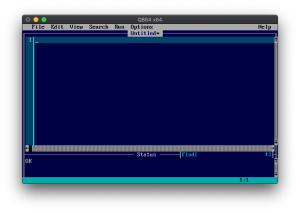 |
Getting started
FAQGet in touch |
|
|
| ||
Keyword References
Other
- Quick Reference - Tables
- Change Logs - By released Versions
- Historic Pages (Informations may be invalid now.)
- Offline versions of this Wiki (Not necessarily up to date.)
Articles and Tutorials
- Terry Ritchie's QB64 Game Programming
- School Freeware series on QB64 (YouTube)
- Arrays
- ASCII Character Codes
- Binary Numbers
- Bitwise Operations
- Boolean Operations
- Built-in Logging Support
- Console Window
- Constants (Defined by the Compiler)
- Controller Devices (Keyboard, Mouse, Joystick, Gamepad)
- Converting Bytes to Bits
- Downloading Files (TCP/IP)
- Environment (Windows Registry)
- Hardware images
- Image file procedures
- Keyboard Scan Codes
- Libraries (C++, Windows, DLL)
- Mathematical Operations
- PDS(7.1) Procedures
- Port Access Libraries
- Relational Operations
- Line numbers
- Removing line numbers
- Resource Table extraction (Icon Extraction)
- Screen Memory
- Text, Fonts and Unicode Using Graphics
- Variable Types