| Welcome, Guest |
You have to register before you can post on our site.
|
|
|
| QBJS Color Problem (Solved!) |
|
Posted by: bplus - 09-07-2023, 02:44 PM - Forum: QBJS, BAM, and Other BASICs
- Replies (9)
|
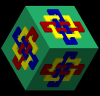 |
@dbox another QB64 to QBJS translation problem.
In attempts to fix the ellipse drawing in QBJS I had to use QBJS ellipse sub because QBJS was messing up my own in QB64.
I WAS using Color statement to change color for drawing triangles in this code:
Code: (Select All)
Option _Explicit
'_Title "Fall Foliage Banner Move Leaves" ' work file for updating
' started 2017-10-21 by bplus as: fall foliage.bas SmallBASIC 0.12.9 (B+=MGA) 2017-10-21
' 2023-08-30 start of QBJS Banner
' 2023-08-31 Logo and Hills added
' 2023-09-01 Fellippe I see contributed allot to orig code with moving leaves
' Also thanks to grymmjack for getting me starting of PFont and font patterns.
' Also thanks to dbox for catching all my errors with QBJS.
' 2023-09-03 try to fix font print to print while leaves are falling
' tweak numbers for falling leaves for more and not too leaden.
' 2023-09-03 FontFlag to signal FPrint is done
' 2023-09-04 do not stop leaves falling when on a tree trunk
' Ran into problems with QBJS handling Point see commented code in MoveLeaf
' So this keeps moving leaves without Point
' Clean up code a bit fix letters shadows, toss junk subs
' Aha! found a way to get leaves off tree trunks = redraw trunks!
' New Type Tree
' 2023-09-05A fix wind and make (less) leaves more responsive to wind
' 2023-09-05 1:40P added pumpkin but cheeky in QBJS
' 2023-09-06 add ships
' 2023-09-07 another attempt to fix ellipse drawing in pumpkin with QBJS
' remove ships, QNJS having a problem with that too!
' to use the damn ellipse draw function in QBJS because it screws up mine in QB64
' chaneg color and everything drawn with it old color is changed too
$If WEB Then
Import G2D From "lib/graphics/2d.bas"
$End If
Type treeType
x As Single
y As Single
r As Single
h As Single
End Type
Type new_Leaf
x As Single
y As Single
w As Single
h As Single
c As _Unsigned Long
isFree As Integer
rx As Integer
ry As Integer
yvel As Single
yacc As Single
End Type
Const gravity = .0010
Dim Shared totalLeaves As Long
Dim Shared horizon
Dim Shared wind
Dim Shared stopFrame As Long
Dim Shared FontFlag As Long ' to signal Font has been finished
Dim Shared sx
Dim As Long Logo
$If WEB Then
Logo = _LoadImage("https://qb64phoenix.com/forum/attachment.php?aid=2206", 32)
$Else
Logo = _LoadImage("peLogo.png", 32)
$End If
'now for full viewing enjoyment xmx = screen width, ymx = screen height
Dim Shared xmx, ymx
xmx = 1200 ' for banner 1400 doesn't fit my screen so using 1200 for broader expanse look
ymx = 256
Screen _NewImage(xmx, ymx, 32) ' grymmjack set on making this 1400 it appears OK
Dim spattern$(0 To 255) ' for 9x9 fonts from string patterns some reworked or added for banner
LoadPatterns9x9 spattern$()
Dim As Long i, scene, trees, windChange, pumpkinImage, lp, pr, d
Dim gust
pr = 100
While 1
'Draw scene:
ReDim Shared leaf(30000) As new_Leaf
totalLeaves = 0
stopFrame = 0
FontFlag = 0
windChange = 1
gust = .01
Cls
horizon = rand&(.8 * ymx, .9 * ymx)
'sky and hill background
drawLandscape
For i = horizon To ymx
midInk 160, 188, 50, 100, 60, 25, (i - horizon) / (ymx - horizon)
Line (0, i)-(xmx, i)
Next
'fallen leaves:
For i = 1 To 300 'less of these at start, as they'll grow in number anyway
createLeaf rand&(0, xmx), rand&(horizon + 5, ymx)
Next
' trees
trees = rand&(5, 12)
ReDim tree(1 To trees) As treeType
For i = 1 To trees
tree(i).x = rand&(50, xmx - 50)
tree(i).y = horizon + .04 * ymx + i / trees * (ymx - horizon - .1 * ymx)
tree(i).r = .01 * tree(i).y
tree(i).h = rand&(tree(i).y * .15, tree(i).y * .18)
branch tree(i).x, tree(i).y, tree(i).r, 90, tree(i).h, 0, 7
Next
If scene < -1 Then _FreeImage scene
scene = _CopyImage(0) ' take a picture of bare trees before they are clothed with leaves
'Animate scene:
While FontFlag < 2500 ' keep going more loops to drop allot of leaves allow trees to become bare
lp = (lp + 1) Mod 10
If lp = 1 Then
If pumpkinImage < -1 Then _FreeImage pumpkinImage
pumpkinImage = _NewImage(300, 200, 32)
_Dest pumpkinImage
sx = sx + rand&(-4, 4)
If sx > .7 * pr / 10 Then d = -1 * d: sx = 0
If sx < -.7 * pr / 10 Then d = -1 * d: sx = 0
pumpkin 149, 100, pr, 2
_Dest 0
End If
If wind + windChange * gust < 0 Then windChange = -windChange
If wind + windChange * gust > 5 Then windChange = -windChange
wind = wind + windChange * gust
_PutImage , scene
letLeafGo
For i = 1 To totalLeaves
moveLeaf leaf(i)
Line (leaf(i).x, leaf(i).y)-Step(leaf(i).w, leaf(i).h), leaf(i).c, BF
Next
_PutImage (20, 80)-(150, 210), Logo, 0
_PutImage (xmx - 150, 80)-(xmx - 20, 210), Logo, 0
' this draws one letter squares at a time until title is complete
' the FontFlag is increased by 1 for 1500 loops after letters are complete
FPrint "QB64PE FALL EDITION", spattern$(), 12, 20, 5, 1, &HFFAAFF00
' draw tree trunks again
For i = 1 To trees
branch tree(i).x, tree(i).y, tree(i).r, 90, tree(i).h, 0, -1
Next
' hey pumpkin!
_PutImage (690, 80), pumpkinImage, 0
' debugging wind and changes
'_Title "Wind:" + Str$(wind) + " WindChange:" + Str$(windChange)
_Display
_Limit 30
Wend
Wend
Sub branch (xx, yy, startrr, angDD, lengthh, levv, stopLev)
Dim x, y, lev, length, angD, startr, x2, y2, dx, dy, i
Dim bc~&
x = xx: y = yy
lev = levv
length = lengthh
angD = angDD
startr = startrr
x2 = x + Cos(_D2R(angD)) * length
y2 = y - Sin(_D2R(angD)) * length
dx = (x2 - x) / length
dy = (y2 - y) / length
bc~& = _RGB32(60 + 12 * lev, 30 + 7 * lev, 15 + 5 * lev)
If 2 * startr <= 1 Then
Line (x, y)-(x2, y2), bc~&
Else
For i = 0 To length
fCirc x + dx * i, y + dy * i, startr, bc~&
Next
End If
If lev > 1 Then createLeaf x2, y2
If .8 * startr < .1 Or lev > stopLev Or length < 3 Then Exit Sub
lev = lev + 1
branch x2, y2, .8 * startr, angD + 22 + rand&(-10, 19), rand&(.75 * length, .9 * length), lev, stopLev
branch x2, y2, .8 * startr, angD - 22 - rand&(-10, 19), rand&(.75 * length, .9 * length), lev, stopLev
End Sub
Sub fCirc (CX As Long, CY As Long, R As Long, c As _Unsigned Long)
Dim subRadius As Long, RadiusError As Long
Dim X As Long, Y As Long
subRadius = Abs(R)
RadiusError = -subRadius
X = subRadius
Y = 0
If subRadius = 0 Then PSet (CX, CY): Exit Sub
' Draw the middle span here so we don't draw it twice in the main loop,
' which would be a problem with blending turned on.
Line (CX - X, CY)-(CX + X, CY), c, BF
While X > Y
RadiusError = RadiusError + Y * 2 + 1
If RadiusError >= 0 Then
If X <> Y + 1 Then
Line (CX - Y, CY - X)-(CX + Y, CY - X), c, BF
Line (CX - Y, CY + X)-(CX + Y, CY + X), c, BF
End If
X = X - 1
RadiusError = RadiusError - X * 2
End If
Y = Y + 1
Line (CX - X, CY - Y)-(CX + X, CY - Y), c, BF
Line (CX - X, CY + Y)-(CX + X, CY + Y), c, BF
Wend
End Sub
Sub createLeaf (x, y)
Dim sp, xoff, yoff, woff, hoff
If Rnd < .6 Then
sp = 15
xoff = x + Rnd * sp - Rnd * sp
yoff = y + Rnd * sp - Rnd * sp
woff = 3 + Rnd * 3
hoff = 3 + Rnd * 3
totalLeaves = totalLeaves + 1
If totalLeaves > UBound(leaf) Then ReDim _Preserve leaf(1 To UBound(leaf) + 5000) As new_Leaf
leaf(totalLeaves).x = xoff
leaf(totalLeaves).y = yoff
leaf(totalLeaves).w = woff
leaf(totalLeaves).h = hoff
leaf(totalLeaves).c = _RGB32(rand&(100, 250), rand&(50, 255), rand&(0, 40))
If Rnd < .5 Then leaf(totalLeaves).rx = -2 Else leaf(totalLeaves).rx = 2
If Rnd < .5 Then leaf(totalLeaves).ry = -1 Else leaf(totalLeaves).ry = 1
End If
End Sub
Sub moveLeaf (idx As new_Leaf)
If idx.isFree Then 'leaves falling
If idx.y < horizon Then ' above ground
idx.yacc = idx.yacc + 3 * gravity
idx.yvel = idx.yvel + idx.yacc
idx.y = idx.y + idx.yvel
Else ' below horizon and falling time to stop
idx.yacc = idx.yacc + 3 * gravity
idx.yvel = idx.yvel + idx.yacc
idx.y = idx.y + idx.yvel
If idx.y > horizon Then ' stop leaves from going to bottom of screen
idx.isFree = 0
End If
End If
idx.x = idx.x + wind
Else
If idx.y < horizon Then 'leaves waving in their branch
If Rnd <= wind / 500 Then idx.x = idx.x + idx.rx: idx.rx = -idx.rx
If Rnd <= wind / 500 Then idx.y = idx.y + idx.ry: idx.ry = -idx.ry
Else 'leaves are on ground but can move too down and to right only
If Rnd <= wind / 500 Then ' move down wind
idx.x = idx.x + 2
Else
If Rnd < wind / 500 Then idx.x = idx.x + idx.rx: idx.rx = -idx.rx
End If
If Rnd <= wind / 500 Then ' move down wind
idx.y = idx.y + 1
Else
If Rnd < wind / 500 Then idx.y = idx.y + idx.ry: idx.ry = -idx.ry
End If
End If
End If
End Sub
Sub letLeafGo
Dim which&, i&
For i& = 1 To 5
If Rnd <= wind / 30 Then
which& = rand&(1, totalLeaves)
'If which& < 1 Then which& = 1
'If which& > totalLeaves Then which& = totalLeaves
leaf(which&).isFree = -1
End If
Next
End Sub
Sub midInk (r1%, g1%, b1%, r2%, g2%, b2%, fr##)
Color _RGB(r1% + (r2% - r1%) * fr##, g1% + (g2% - g1%) * fr##, b1% + (b2% - b1%) * fr##)
End Sub
Function rand& (lo%, hi%)
rand& = Int(Rnd * (hi% - lo% + 1)) + lo%
End Function
Sub drawLandscape
'needs midInk, rand&
Dim i As Long, startH As Single, rr As Long, gg As Long, bb As Long
Dim mountain As Long, Xright As Single, y As Single, upDown As Single, range As Single
Dim lastx As Single, X As Long
'the sky
For i = 0 To ymx
midInk 150, 150, 220, 255, 255, 255, i / ymx
Line (0, i)-(xmx, i)
Next
'the land
startH = ymx - 200
rr = 125: gg = 140: bb = 120
For mountain = 1 To 4
Xright = 0
y = startH
While Xright < xmx
' upDown = local up / down over range, change along Y
' range = how far up / down, along X
upDown = (Rnd * .8 - .35) * (mountain * .5)
range = Xright + rand(15, 25) * 2.5 / mountain
lastx = Xright - 1
For X = Xright To range
y = y + upDown
Color _RGB(rr, gg, bb)
Line (lastx, y)-(X, ymx), , BF 'just lines weren't filling right
lastx = X
Next
Xright = range
Wend
rr = rand&(rr + 65, rr): gg = rand&(gg + 45, gg): bb = rand&(bb - 25, bb)
If rr < 0 Then rr = 0
If gg < 0 Then gg = 0
If bb < 0 Then bb = 0
startH = startH + rand&(5, 20)
Next
End Sub
Sub FPrint (s$, PA$(), x%, y%, scale%, spacing%, colr~&)
' s$ is string to "print" out
' PA$() is the array of string holding the font THE SQUARE pattern (must be NxN pattern)
' x, y top, left corner of print just like _PrintString
' scale is multiplier of pixeled font at NxN so now is Scale * N x Scale * N
' spacing is amount of pixels * scale between letters
' color~& type allows up to _RGB32() colors
Dim As Integer ls, l, a, sq, r, c, i, digi
Dim As Long frame
Dim d$
ls = Len(s$)
For l = 1 To ls
a = Asc(s$, l)
If Len(PA$(a)) Then ' do we have a pattern
sq = Sqr(Len(PA$(a)))
'Print Chr$(a), sq 'debug
For digi = 1 To 9
d$ = _Trim$(Str$(digi))
For r = 0 To sq - 1 ' row and col of letter block
For c = 0 To sq - 1
i = (r * sq) + c + 1
$If WEB Then
i = i + 1
$End If
If Mid$(PA$(a), i, 1) = d$ Then
Line (x% + ((l - 1) * (sq + spacing%) + c) * scale% + 4, y% + r * scale% + 4)-Step(scale% - 1, scale% - 1), &HFF000000, BF
Line (x% + ((l - 1) * (sq + spacing%) + c) * scale% - 1, y% + r * scale% - 1)-Step(scale% - 1, scale% - 1), &HFFFFFFFF, BF
Line (x% + ((l - 1) * (sq + spacing%) + c) * scale%, y% + r * scale%)-Step(scale% - 1, scale% - 1), colr~&, BF
frame = frame + 1
If frame >= stopFrame Then
stopFrame = stopFrame + 1
Exit Sub
End If
End If
Next
Next
Next
End If
Next
FontFlag = FontFlag + 1
' _Title Str$(FontFlag) ' checking how long it needs to cycle after letters are complete
End Sub
Sub pumpkin (cx, cy, pr, limit)
Dim As Long u, i
Dim lastr, dx, tx1, tx2, tx3, ty1, ty3, ty2, ty22, sxs
'carve this!
fEllipse cx, cy, pr, 29 / 35 * pr, &HFFFF5500
lastr = 2 / 7 * pr
If limit = 2 Then
Do
$If WEB Then
G2D.Ellipse cx, cy, lastr, 29 / 35 * pr, &HFF000000
$Else
ellipse cx, cy, lastr, 29 / 35 * pr, &HFF000000
$End If
lastr = .5 * (pr - lastr) + lastr + 1 / 35 * pr
If pr - lastr < 1 / 80 * pr Then Exit Do
Loop
End If
' 'flickering candle light
Color _RGB(Rnd * 55 + 200, Rnd * 55 + 200, 120)
' eye sockets
ftri cx - 9 * pr / 12, cy - 2 * pr / 12, cx - 7 * pr / 12, cy - 6 * pr / 12, cx - 3 * pr / 12, cy - 0 * pr / 12
ftri cx - 7 * pr / 12, cy - 6 * pr / 12, cx - 3 * pr / 12, cy - 0 * pr / 12, cx - 2 * pr / 12, cy - 3 * pr / 12
ftri cx + 9 * pr / 12, cy - 2 * pr / 12, cx + 7 * pr / 12, cy - 6 * pr / 12, cx + 3 * pr / 12, cy - 0 * pr / 12
ftri cx + 7 * pr / 12, cy - 6 * pr / 12, cx + 3 * pr / 12, cy - 0 * pr / 12, cx + 2 * pr / 12, cy - 3 * pr / 12
' nose
ftri cx, cy - rand&(2, 5) * pr / 12, cx - 2 * pr / 12, cy + 2 * pr / 12, cx + rand&(1, 2) * pr / 12, cy + 2 * pr / 12
' evil grin
ftri cx - 9 * pr / 12, cy + 1 * pr / 12, cx - 7 * pr / 12, cy + 7 * pr / 12, cx - 6 * pr / 12, cy + 5 * pr / 12
ftri cx + 9 * pr / 12, cy + 1 * pr / 12, cx + 7 * pr / 12, cy + 7 * pr / 12, cx + 6 * pr / 12, cy + 5 * pr / 12
' moving teeth/talk/grrrr..
u = rand&(4, 8)
dx = pr / u
For i = 1 To u
tx1 = cx - 6 * pr / 12 + (i - 1) * dx
tx2 = tx1 + .5 * dx
tx3 = tx1 + dx
ty1 = cy + 5 * pr / 12
ty3 = cy + 5 * pr / 12
ty2 = cy + (4 - Rnd) * pr / 12
ty22 = cy + (6 + Rnd) * pr / 12
ftri tx1, ty1, tx2, ty2, tx3, ty3
ftri tx1 + .5 * dx, ty1, tx2 + .5 * dx, ty22, tx3 + .5 * dx, ty3
Next
If limit Then
'shifty eyes
If limit = 2 Then sxs = sx Else sxs = .1 * sx
pumpkin sxs + cx - 5 * pr / 12, cy - 2.5 * pr / 12, .15 * pr, Int(limit - 1)
pumpkin sxs + cx + 5 * pr / 12, cy - 2.5 * pr / 12, .15 * pr, Int(limit - 1)
End If
End Sub
'Andy Amaya's triangle fill modified for QB64, use if color already set
Sub ftri (xx1, yy1, xx2, yy2, xx3, yy3)
Dim x1 As Single, y1 As Single, x2 As Single, y2 As Single, x3 As Single, y3 As Single
Dim slope1 As Single, slope2 As Single, length As Single, x As Single, lastx%, y As Single
Dim slope3 As Single
'make copies before swapping
x1 = xx1: y1 = yy1: x2 = xx2: y2 = yy2: x3 = xx3: y3 = yy3
'triangle coordinates must be ordered: where x1 < x2 < x3
If x2 < x1 Then Swap x1, x2: Swap y1, y2
If x3 < x1 Then Swap x1, x3: Swap y1, y3
If x3 < x2 Then Swap x2, x3: Swap y2, y3
If x1 <> x3 Then slope1 = (y3 - y1) / (x3 - x1)
'draw the first half of the triangle
length = x2 - x1
If length <> 0 Then
slope2 = (y2 - y1) / length
For x = 0 To length
Line (Int(x + x1), Int(x * slope1 + y1))-(Int(x + x1), Int(x * slope2 + y1))
lastx% = Int(x + x1)
Next
End If
'draw the second half of the triangle
y = length * slope1 + y1: length = x3 - x2
If length <> 0 Then
slope3 = (y3 - y2) / length
For x = 0 To length
If Int(x + x2) <> lastx% Then
Line (Int(x + x2), Int(x * slope1 + y))-(Int(x + x2), Int(x * slope3 + y2))
End If
Next
End If
End Sub
Sub fEllipse (CX As Long, CY As Long, xRadius As Long, yRadius As Long, c As _Unsigned Long)
Dim scale As Single, x As Long, y As Long
scale = yRadius / xRadius
Line (CX, CY - yRadius)-(CX, CY + yRadius), c, BF
For x = 1 To xRadius
y = scale * Sqr(xRadius * xRadius - x * x)
Line (CX + x, CY - y)-(CX + x, CY + y), c
Line (CX - x, CY - y)-(CX - x, CY + y), c
Next
End Sub
Sub drawShip (x, y, scale, ls, colr As _Unsigned Long) 'shipType collisions same as circle x, y radius = 30
Dim light As Long, r As Long, g As Long, b As Long
r = _Red32(colr): g = _Green32(colr): b = _Blue32(colr)
fEllipse x, y, 6 * scale, 15 * scale, _RGB32(r, g - 120, b - 100)
fEllipse x, y, 18 * scale, 11 * scale, _RGB32(r, g - 60, b - 50)
fEllipse x, y, 30 * scale, 7 * scale, _RGB32(r, g, b)
For light = 0 To 5
fCirc x - 30 * scale + 11 * scale * light + ls, y, 1, _RGB32(ls * 50, ls * 50, ls * 50)
Next
ls = ls + 1
If ls > 5 Then ls = 0
End Sub
Sub ellipse (CX As Long, CY As Long, xRadius As Long, yRadius As Long, c As _Unsigned Long)
Dim scale As Single, xs As Single, x As Single, y As Single
Dim lastx As Single, lasty As Single
scale = yRadius / xRadius: xs = xRadius * xRadius
PSet (CX, CY - yRadius), c: PSet (CX, CY + yRadius), c
lastx = 0: lasty = yRadius
For x = 0 To xRadius
y = scale * Sqr(xs - x * x)
$If WEB Then
y = y + 1
$End If
Line (CX + lastx, CY - lasty)-(CX + x, CY - y), c
Line (CX + lastx, CY + lasty)-(CX + x, CY + y), c
Line (CX - lastx, CY - lasty)-(CX - x, CY - y), c
Line (CX - lastx, CY + lasty)-(CX - x, CY + y), c
lastx = x: lasty = y
Next
End Sub
Sub LoadPatterns9x9 (SPattern() As String)
Dim As Integer a
a = Asc("S")
SPattern(a) = SPattern(a) + "..111111."
SPattern(a) = SPattern(a) + ".2......."
SPattern(a) = SPattern(a) + ".2......."
SPattern(a) = SPattern(a) + "..3......"
SPattern(a) = SPattern(a) + "...333..."
SPattern(a) = SPattern(a) + "......4.."
SPattern(a) = SPattern(a) + ".......4."
SPattern(a) = SPattern(a) + ".......4."
SPattern(a) = SPattern(a) + "5555555.."
a = Asc("T")
SPattern(a) = SPattern(a) + "111111111"
SPattern(a) = SPattern(a) + "....2...."
SPattern(a) = SPattern(a) + "....2...."
SPattern(a) = SPattern(a) + "....2...."
SPattern(a) = SPattern(a) + "....2...."
SPattern(a) = SPattern(a) + "....2...."
SPattern(a) = SPattern(a) + "....2...."
SPattern(a) = SPattern(a) + "....2...."
SPattern(a) = SPattern(a) + "....2...."
a = Asc("A")
SPattern(a) = SPattern(a) + "...133..."
SPattern(a) = SPattern(a) + "..1...3.."
SPattern(a) = SPattern(a) + "..1...3.."
SPattern(a) = SPattern(a) + ".1.....3."
SPattern(a) = SPattern(a) + ".1222223."
SPattern(a) = SPattern(a) + ".1.....3."
SPattern(a) = SPattern(a) + "1.......3"
SPattern(a) = SPattern(a) + "1.......3"
SPattern(a) = SPattern(a) + "1.......3"
a = Asc("F")
SPattern(a) = SPattern(a) + "122222222"
SPattern(a) = SPattern(a) + "1........"
SPattern(a) = SPattern(a) + "1........"
SPattern(a) = SPattern(a) + "1........"
SPattern(a) = SPattern(a) + "1333333.."
SPattern(a) = SPattern(a) + "1........"
SPattern(a) = SPattern(a) + "1........"
SPattern(a) = SPattern(a) + "1........"
SPattern(a) = SPattern(a) + "1........"
a = Asc("I")
SPattern(a) = SPattern(a) + "..11111.."
SPattern(a) = SPattern(a) + "....2...."
SPattern(a) = SPattern(a) + "....2...."
SPattern(a) = SPattern(a) + "....2...."
SPattern(a) = SPattern(a) + "....2...."
SPattern(a) = SPattern(a) + "....2...."
SPattern(a) = SPattern(a) + "....2...."
SPattern(a) = SPattern(a) + "....2...."
SPattern(a) = SPattern(a) + "..33333.."
a = Asc("G")
SPattern(a) = SPattern(a) + ".1111111."
SPattern(a) = SPattern(a) + "2........"
SPattern(a) = SPattern(a) + "2........"
SPattern(a) = SPattern(a) + "2........"
SPattern(a) = SPattern(a) + "2....4444"
SPattern(a) = SPattern(a) + "2.......5"
SPattern(a) = SPattern(a) + "2......35"
SPattern(a) = SPattern(a) + "2.....3.5"
SPattern(a) = SPattern(a) + ".33333..5"
a = Asc("Q")
SPattern(a) = SPattern(a) + "..11111.."
SPattern(a) = SPattern(a) + ".2.....4."
SPattern(a) = SPattern(a) + "2.......4"
SPattern(a) = SPattern(a) + "2.......4"
SPattern(a) = SPattern(a) + "2.......4"
SPattern(a) = SPattern(a) + "2....5..4"
SPattern(a) = SPattern(a) + "2.....5.4"
SPattern(a) = SPattern(a) + ".2....55."
SPattern(a) = SPattern(a) + "..33333.5"
a = Asc("O")
SPattern(a) = SPattern(a) + "..11111.."
SPattern(a) = SPattern(a) + ".2.....4."
SPattern(a) = SPattern(a) + "2.......4"
SPattern(a) = SPattern(a) + "2.......4"
SPattern(a) = SPattern(a) + "2.......4"
SPattern(a) = SPattern(a) + "2.......4"
SPattern(a) = SPattern(a) + "2.......4"
SPattern(a) = SPattern(a) + ".2.....4."
SPattern(a) = SPattern(a) + "..33333.."
a = Asc("D")
SPattern(a) = SPattern(a) + "1222222.."
SPattern(a) = SPattern(a) + "1......3."
SPattern(a) = SPattern(a) + "1.......3"
SPattern(a) = SPattern(a) + "1.......3"
SPattern(a) = SPattern(a) + "1.......3"
SPattern(a) = SPattern(a) + "1.......3"
SPattern(a) = SPattern(a) + "1.......3"
SPattern(a) = SPattern(a) + "1......3."
SPattern(a) = SPattern(a) + "1444444.."
a = Asc("6")
SPattern(a) = SPattern(a) + "..11111.."
SPattern(a) = SPattern(a) + ".2......."
SPattern(a) = SPattern(a) + "2........"
SPattern(a) = SPattern(a) + "2........"
SPattern(a) = SPattern(a) + "2.444444."
SPattern(a) = SPattern(a) + "24......4"
SPattern(a) = SPattern(a) + "2.......4"
SPattern(a) = SPattern(a) + ".2.....4."
SPattern(a) = SPattern(a) + "..33333.."
a = Asc("H")
SPattern(a) = SPattern(a) + "1.......2"
SPattern(a) = SPattern(a) + "1.......2"
SPattern(a) = SPattern(a) + "1.......2"
SPattern(a) = SPattern(a) + "1.......2"
SPattern(a) = SPattern(a) + "133333332"
SPattern(a) = SPattern(a) + "1.......2"
SPattern(a) = SPattern(a) + "1.......2"
SPattern(a) = SPattern(a) + "1.......2"
SPattern(a) = SPattern(a) + "1.......2"
a = Asc("4")
SPattern(a) = SPattern(a) + "...1....3"
SPattern(a) = SPattern(a) + "..1.....3"
SPattern(a) = SPattern(a) + ".1......3"
SPattern(a) = SPattern(a) + "1.......3"
SPattern(a) = SPattern(a) + "122222223"
SPattern(a) = SPattern(a) + "........3"
SPattern(a) = SPattern(a) + "........3"
SPattern(a) = SPattern(a) + "........3"
SPattern(a) = SPattern(a) + "........3"
a = Asc("E")
SPattern(a) = SPattern(a) + "111111111"
SPattern(a) = SPattern(a) + "2........"
SPattern(a) = SPattern(a) + "2........"
SPattern(a) = SPattern(a) + "2........"
SPattern(a) = SPattern(a) + "2444444.."
SPattern(a) = SPattern(a) + "2........"
SPattern(a) = SPattern(a) + "2........"
SPattern(a) = SPattern(a) + "2........"
SPattern(a) = SPattern(a) + "233333333"
a = Asc("N")
SPattern(a) = SPattern(a) + "1.......3"
SPattern(a) = SPattern(a) + "12......3"
SPattern(a) = SPattern(a) + "1.2.....3"
SPattern(a) = SPattern(a) + "1..2....3"
SPattern(a) = SPattern(a) + "1...2...3"
SPattern(a) = SPattern(a) + "1....2..3"
SPattern(a) = SPattern(a) + "1.....2.3"
SPattern(a) = SPattern(a) + "1......23"
SPattern(a) = SPattern(a) + "1.......3"
a = Asc("B")
SPattern(a) = SPattern(a) + "1222222.."
SPattern(a) = SPattern(a) + "1......3."
SPattern(a) = SPattern(a) + "1.......3"
SPattern(a) = SPattern(a) + "1......3."
SPattern(a) = SPattern(a) + "1333333.."
SPattern(a) = SPattern(a) + "1......4."
SPattern(a) = SPattern(a) + "1.......4"
SPattern(a) = SPattern(a) + "1......4."
SPattern(a) = SPattern(a) + "1444444.."
a = Asc("L")
SPattern(a) = SPattern(a) + "1........"
SPattern(a) = SPattern(a) + "1........"
SPattern(a) = SPattern(a) + "1........"
SPattern(a) = SPattern(a) + "1........"
SPattern(a) = SPattern(a) + "1........"
SPattern(a) = SPattern(a) + "1........"
SPattern(a) = SPattern(a) + "1........"
SPattern(a) = SPattern(a) + "1........"
SPattern(a) = SPattern(a) + "122222222"
a = Asc("U")
SPattern(a) = SPattern(a) + "1.......3"
SPattern(a) = SPattern(a) + "1.......3"
SPattern(a) = SPattern(a) + "1.......3"
SPattern(a) = SPattern(a) + "1.......3"
SPattern(a) = SPattern(a) + "1.......3"
SPattern(a) = SPattern(a) + "1.......3"
SPattern(a) = SPattern(a) + "1.......3"
SPattern(a) = SPattern(a) + "1.......3"
SPattern(a) = SPattern(a) + ".2222222."
a = Asc("P")
SPattern(a) = SPattern(a) + "1222222.."
SPattern(a) = SPattern(a) + "1......2."
SPattern(a) = SPattern(a) + "1.......2"
SPattern(a) = SPattern(a) + "1......2."
SPattern(a) = SPattern(a) + "1333332.."
SPattern(a) = SPattern(a) + "1........"
SPattern(a) = SPattern(a) + "1........"
SPattern(a) = SPattern(a) + "1........"
SPattern(a) = SPattern(a) + "1........"
a = Asc("R")
SPattern(a) = SPattern(a) + "1222222.."
SPattern(a) = SPattern(a) + "1......2."
SPattern(a) = SPattern(a) + "1.......2"
SPattern(a) = SPattern(a) + "1......2."
SPattern(a) = SPattern(a) + "1333332.."
SPattern(a) = SPattern(a) + "1.....4.."
SPattern(a) = SPattern(a) + "1......4."
SPattern(a) = SPattern(a) + "1.......4"
SPattern(a) = SPattern(a) + "1.......4"
End Sub
BUT QBJS starts changing the color of the ellipse line in the pumpkin to the Color statements color value completely ignoring the color I used in ellipse call???
Its supposed to be Black and remain Black. When I change the Color value, the ellipse line changes with it. But finally the correct line shape is showing.
Color glitch using QBJS Ellipse
Getting this stupid ellipse to draw correctly is getting frustrating! I wasted so much time trying to get it working as it does in QB64.
I was able to fix it for QB64 and QBJS by adding a color parameter to fTri sub but are all the 2d graphics from QBJS going to react that way to Color changes ie using a General Color changeValue~& statement?
Or maybe just the ellipse sub?
|

|
|
| C-Library and STRING-Parameters |
|
Posted by: BSpinoza - 09-07-2023, 10:42 AM - Forum: General Discussion
- Replies (3)
|
 |
I want to use a C-Library together with QB64.
This works fine with number types as parameters.
But is this possible with strings (in C I have to use an array, I know!) and if yes, how ?
In the Help or Wiki of QB64 there is written (chapter "DECLARE LIBRARY"):
"Parameters used by the Library procedure must be passed by value (BYVAL) except for STRING characters."
|

|
|
| Small exploding image and fade-out effect |
|
Posted by: Dav - 09-07-2023, 01:42 AM - Forum: Programs
- Replies (18)
|
 |
Here's a little image exploding effect. Not the best routine for sure, but it was a fun diversion tonight making this. I got the pixel exploding method idea from some old Qbasic code. The Image explodes, sending all pixels flying away, and the screen fades out. For a sample image the demo is using the QB64 built-in ICON, but you can use any small image. It would be easy to adapt this to grab an area of the current screen instead, and not even give the SUB and image handle.
- Dav
Code: (Select All)
'================
'EXPLODEIMAGE.BAS
'================
'Explodes a small image on the screen, fading out screen.
'It does this loading all image pixel data into arrays,
'and changing the x/y position of pixels on the screen.
'Alpha transparecy is used for screen fading effect.
'Tested & Working under Windows/Linux QB64-PE 3.8.0.
'Coded by Dav, SEP/2023
_ICON 'NEED THIS. Using Phoenix ICON in this example as the image
RANDOMIZE TIMER
SCREEN _NEWIMAGE(800, 600, 32)
'Get a bird& image from the built-in ICON
bird& = _NEWIMAGE(192, 192, 32): _DEST bird&
_PUTIMAGE (0, 0)-(192, 192), -11: _DEST 0
'draw a background for to show fading better
FOR x = 1 TO _WIDTH STEP 20
FOR y = 1 TO _HEIGHT STEP 20
LINE (x, y)-STEP(10, 10), _RGBA(RND * 255, RND * 255, RND * 255, RND * 255), BF
NEXT
NEXT
'compute center spot for placing image on screen
cx = _WIDTH / 2 - (_WIDTH(bird&) / 2) 'x center image on screen
cy = _HEIGHT / 2 - (_HEIGHT(bird&) / 2) 'y center image on screen
'Show and Explode the image
ExplodeImage bird&, cx, cy
END
SUB ExplodeImage (image&, x, y)
_PUTIMAGE (x, y), image&
PRINT "Press any key to Explode the image..."
_DISPLAY
SLEEP
pixels& = _WIDTH(image&) * _HEIGHT(image&)
REDIM PixX(pixels&), PixY(pixels&)
REDIM PixXDir(pixels&), PixYDir(pixels&)
REDIM PixClr&(pixels&)
'Read all pixels from image& into arrays,
'and generate x/y movement values
_SOURCE image&
pix& = 0
FOR x2 = 0 TO _WIDTH(image&) - 1
FOR y2 = 0 TO _HEIGHT(image&) - 1
PixClr&(pix&) = POINT(x2, y2) 'pixel color
PixX(pix&) = x + x2 'pixel x pos
PixY(pix&) = y + y2 'pixel y pos
'generate random x/y dir movement values
DO
'assign a random x/y dir value (from range -8 to 8)
PixXDir(pix&) = RND * 8 - RND * 8 'go random +/- x pixels
PixYDir(pix&) = RND * 8 - RND * 8 'go random +/- y pixels
'Keep looping until both directions have non-zero values
IF PixXDir(pix&) <> 0 AND PixYDir(pix&) <> 0 THEN EXIT DO
LOOP
pix& = pix& + 1 'goto next pixels
NEXT
NEXT
_SOURCE 0
'Explode image and Fade out screen
FOR alpha = 0 TO 225 STEP .8
'display all pixels
FOR pix& = 0 TO pixels& - 1
'pixel x pos, +/- dir value
PixX(pix&) = PixX(pix&) + PixXDir(pix&)
'pixel y pos, +/- dir value
PixY(pix&) = PixY(pix&) + PixYDir(pix&)
PSET (PixX(pix&), PixY(pix&)), PixClr&(pix&)
NEXT
'the fade out trick
LINE (0, 0)-(_WIDTH, _HEIGHT), _RGBA(0, 0, 0, alpha), BF
_LIMIT 30
_DISPLAY
NEXT
END SUB
|

|
|
| QBJS useful functions |
|
Posted by: vince - 09-05-2023, 11:37 AM - Forum: QBJS, BAM, and Other BASICs
- Replies (7)
|
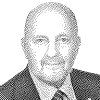 |
handy template for quickly testing useful math functions
WIP: I added automatic resizing to window, and I want to add some kind of mouse drag and wheel zoom some time later as well as make it fast
|

|
|
| Fall Banner bplus WIP |
|
Posted by: bplus - 09-03-2023, 09:10 PM - Forum: Works in Progress
- Replies (31)
|
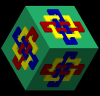 |
OK much better! I got the leaves falling while the Title is printing out plus it looks like strong wind is blowing them off.
Fall Banner 2023 bplus WIP
Code: (Select All) 'Option _Explicit
'_Title "Fall Foliage Banner"
' started 2017-10-21 by bplus as: fall foliage.bas SmallBASIC 0.12.9 (B+=MGA) 2017-10-21
' 2023-08-30 start of QBJS Banner
' 2023-08-31 Logo and Hills added
' 2023-09-01 Fellippe I see contributed allot to orig code with moving leaves
' Also thanks to grymmjack for getting me starting of PFont and font patterns.
' Also thanks to dbox for catching all my errors with QBJS.
' 2023-09-03 try to fix font print to print while leaves are falling
Type new_Leaf
x As Single
y As Single
w As Single
h As Single
c As _Unsigned Long
isFree As Integer
randomMove As Integer
yvel As Single
xvel As Single
yacc As Single
xacc As Single
End Type
Const gravity = .0005
Dim Shared totalLeaves As Long
Dim Shared horizon
Dim Shared wind
Dim Shared lastLeaf As Long
Dim Shared stopFrame As Long
Dim As Long Logo
$If WEB Then
Logo = _LoadImage("https://qb64phoenix.com/forum/attachment.php?aid=2206", 32)
$Else
Logo = _LoadImage("peLogo.png", 32)
$End If
'now for full viewing enjoyment xmx = screen width, ymx = screen height
Dim Shared xmx, ymx
xmx = 970 ' for banner
ymx = 256
Screen _NewImage(xmx, ymx, 32)
FontImage = _NewImage(_Width, 100, 32)
Dim spattern$(0 To 255) ' for 9x9 fonts from string patterns some reworked or added for banner
LoadPatterns9x9 spattern$()
Dim As Long i, scene
Dim trees, y, r, h, tim
While 1
'Draw scene:
ReDim Shared leaf(30000) As new_Leaf
totalLeaves = 0
stopFrame = 0
Cls
horizon = rand&(.8 * ymx, .9 * ymx)
'sky and hill background
drawLandscape
For i = horizon To ymx
midInk 160, 188, 50, 100, 60, 25, (i - horizon) / (ymx - horizon)
lien 0, i, xmx, i
Next
'fallen leaves:
For i = 1 To 50 'less of these at start, as they'll grow in number anyway
createLeaf rand&(0, xmx), rand&(horizon * 1.002, ymx)
Next
' trees
trees = rand&(5, 12)
For i = 1 To trees
y = horizon + .04 * ymx + i / trees * (ymx - horizon - .1 * ymx)
r = .01 * y: h = rand&(y * .15, y * .18)
branch rand&(50, xmx - 50), y, r, 90, h, 0
Next
'_PutImage (20, 80)-(150, 210), Logo, 0
'_PutImage (xmx - 150, 80)-(xmx - 20, 210), Logo, 0
'FPrint "QB64PE FALL EDITION", spattern$(), 12, 20, 5, 1, &HFFAAFF00, 1
'_Display
If scene < -1 Then _FreeImage scene
scene = _CopyImage(0)
tim = Timer(.01)
'Animate scene:
While (Timer(.01) < tim + 30) Or (tim > Timer(.01)) ' + 20 leaves off the N
If Rnd < .5 Then wind = Rnd / 150 - Rnd / 800 Else wind = 0
_PutImage , scene
letLeafGo
For i = 1 To totalLeaves
moveLeaf leaf(i)
drawLeaf leaf(i)
Next
_PutImage (20, 80)-(150, 210), Logo, 0
_PutImage (xmx - 150, 80)-(xmx - 20, 210), Logo, 0
FPrint "QB64PE FALL EDITION", spattern$(), 12, 20, 5, 1, &HFFAAFF00
_Display
_Limit 30
Wend
Wend
Sub branch (xx, yy, startrr, angDD, lengthh, levv)
Dim x, y, lev, length, angD, startr, x2, y2, dx, dy, i
Dim bc~&
x = xx: y = yy
lev = levv
length = lengthh
angD = angDD
startr = startrr
x2 = x + Cos(_D2R(angD)) * length
y2 = y - Sin(_D2R(angD)) * length
dx = (x2 - x) / length
dy = (y2 - y) / length
bc~& = _RGB32(60 + 12 * lev, 30 + 7 * lev, 15 + 5 * lev)
If 2 * startr <= 1 Then
Line (x, y)-(x2, y2), bc~&
Else
For i = 0 To length
fCirc x + dx * i, y + dy * i, startr, bc~&
Next
End If
If lev > 1 Then createLeaf x2, y2
If .8 * startr < .1 Or lev > 7 Or length < 3 Then Exit Sub
lev = lev + 1
branch x2, y2, .8 * startr, angD + 22 + rand&(-10, 19), rand&(.75 * length, .9 * length), lev
branch x2, y2, .8 * startr, angD - 22 - rand&(-10, 19), rand&(.75 * length, .9 * length), lev
End Sub
Sub fCirc (CX As Long, CY As Long, R As Long, c As _Unsigned Long)
Dim subRadius As Long, RadiusError As Long
Dim X As Long, Y As Long
subRadius = Abs(R)
RadiusError = -subRadius
X = subRadius
Y = 0
If subRadius = 0 Then PSet (CX, CY): Exit Sub
' Draw the middle span here so we don't draw it twice in the main loop,
' which would be a problem with blending turned on.
Line (CX - X, CY)-(CX + X, CY), c, BF
While X > Y
RadiusError = RadiusError + Y * 2 + 1
If RadiusError >= 0 Then
If X <> Y + 1 Then
Line (CX - Y, CY - X)-(CX + Y, CY - X), c, BF
Line (CX - Y, CY + X)-(CX + Y, CY + X), c, BF
End If
X = X - 1
RadiusError = RadiusError - X * 2
End If
Y = Y + 1
Line (CX - X, CY - Y)-(CX + X, CY - Y), c, BF
Line (CX - X, CY + Y)-(CX + X, CY + Y), c, BF
Wend
End Sub
Sub fRect (x1, y1, x2, y2, c&)
Line (x1, y1)-(x2, y2), c&, BF
End Sub
Sub fRectStep (x1, y1, x2, y2)
Line (x1, y1)-Step(x2, y2), , BF
End Sub
Sub lien (x1, y1, x2, y2)
Line (x1, y1)-(x2, y2)
End Sub
Sub createLeaf (x, y)
Dim sp, leafs, n, xoff, yoff, woff, hoff
sp = 15: leafs = rand&(0, 2)
For n = 1 To leafs
xoff = x + Rnd * sp - Rnd * sp
yoff = y + Rnd * sp - Rnd * sp
woff = 3 + Rnd * 3
hoff = 3 + Rnd * 3
totalLeaves = totalLeaves + 1
If totalLeaves > UBound(leaf) Then ReDim _Preserve leaf(1 To UBound(leaf) + 5000) As new_Leaf
leaf(totalLeaves).x = xoff
leaf(totalLeaves).y = yoff
leaf(totalLeaves).w = woff
leaf(totalLeaves).h = hoff
leaf(totalLeaves).c = _RGB32(rand&(50, 250), rand&(25, 255), rand&(0, 40))
Next
End Sub
Sub moveLeaf (idx As new_Leaf)
If idx.randomMove = 1 Then
idx.randomMove = -1
Else
idx.randomMove = 1
End If
If idx.isFree Then
'leaves falling
If idx.y < horizon Then
idx.yacc = idx.yacc + 3 * gravity
idx.yvel = idx.yvel + idx.yacc
idx.y = idx.y + idx.yvel
Else
idx.yacc = idx.yacc + 3 * gravity
idx.yvel = idx.yvel + idx.yacc
idx.y = idx.y + idx.yvel
If idx.y >= horizon Then idx.isFree = 0
End If
idx.xacc = idx.xacc + wind
idx.xvel = idx.xvel + idx.xacc
idx.x = idx.x + idx.xvel
If Rnd <= .02 And wind Then idx.x = idx.x + idx.randomMove
If Rnd <= .02 And wind Then idx.y = idx.y + idx.randomMove
Else
'leaves waving in their branch
If idx.y < horizon Then
If idx.randomMove = 1 Then
idx.randomMove = -1
Else
idx.randomMove = 1
End If
If Rnd <= .01 Then idx.x = idx.x + idx.randomMove
End If
End If
End Sub
Sub allFree
Dim i&
For i& = 1 To totalLeaves
leaf(i&).isFree = -1
Next
End Sub
Sub letLeafGo
Dim which&, i&
If Timer(.01) - lastLeaf > .002 Then
For i& = 1 To 10
which& = rand&(1, totalLeaves)
If which& < 1 Then which& = 1
If which& > totalLeaves Then which& = totalLeaves
leaf(which&).isFree = -1
lastLeaf = Timer
Next
End If
End Sub
Sub drawLeaf (idx As new_Leaf)
Color idx.c
fRectStep idx.x, idx.y, idx.w, idx.h
End Sub
Sub midInk (r1%, g1%, b1%, r2%, g2%, b2%, fr##)
Color _RGB(r1% + (r2% - r1%) * fr##, g1% + (g2% - g1%) * fr##, b1% + (b2% - b1%) * fr##)
End Sub
Function rand& (lo%, hi%)
rand& = Int(Rnd * (hi% - lo% + 1)) + lo%
End Function
Sub drawLandscape
'needs midInk, rand&
Dim i As Long, startH As Single, rr As Long, gg As Long, bb As Long
Dim mountain As Long, Xright As Single, y As Single, upDown As Single, range As Single
Dim lastx As Single, X As Long
'the sky
For i = 0 To ymx
midInk 150, 150, 220, 255, 255, 255, i / ymx
Line (0, i)-(xmx, i)
Next
'the land
startH = ymx - 200
rr = 125: gg = 140: bb = 120
For mountain = 1 To 4
Xright = 0
y = startH
While Xright < xmx
' upDown = local up / down over range, change along Y
' range = how far up / down, along X
upDown = (Rnd * .8 - .35) * (mountain * .5)
range = Xright + rand(15, 25) * 2.5 / mountain
lastx = Xright - 1
For X = Xright To range
y = y + upDown
Color _RGB(rr, gg, bb)
Line (lastx, y)-(X, ymx), , BF 'just lines weren't filling right
lastx = X
Next
Xright = range
Wend
rr = rand&(rr + 65, rr): gg = rand&(gg + 45, gg): bb = rand&(bb - 25, bb)
If rr < 0 Then rr = 0
If gg < 0 Then gg = 0
If bb < 0 Then bb = 0
startH = startH + rand&(5, 20)
Next
End Sub
Sub FPrint (s$, PA$(), x%, y%, scale%, spacing%, colr~&)
' s$ is string to "print" out
' PA$() is the array of string holding the font THE SQUARE pattern (must be NxN pattern)
' x, y top, left corner of print just like _PrintString
' scale is multiplier of pixeled font at NxN so now is Scale * N x Scale * N
' spacing is amount of pixels * scale between letters
' color~& type allows up to _RGB32() colors
Dim As Integer ls, l, a, sq, r, c, i, digi
Dim As Long frame
Dim d$
ls = Len(s$)
For l = 1 To ls
a = Asc(s$, l)
If Len(PA$(a)) Then ' do we have a pattern
sq = Sqr(Len(PA$(a)))
'Print Chr$(a), sq 'debug
For digi = 1 To 9
d$ = _Trim$(Str$(digi))
For r = 0 To sq - 1 ' row and col of letter block
For c = 0 To sq - 1
i = (r * sq) + c + 1
$If WEB Then
i = i + 1
$End If
If Mid$(PA$(a), i, 1) = d$ Then
Line (x% + ((l - 1) * (sq + spacing%) + c) * scale% + 4, y% + r * scale% + 4)-Step(scale% - 1, scale% - 1), &HFF000000, BF
Line (x% + ((l - 1) * (sq + spacing%) + c) * scale% - 1, y% + r * scale% - 1)-Step(scale% - 1, scale% - 1), &HFFFFFFFF, BF
Line (x% + ((l - 1) * (sq + spacing%) + c) * scale%, y% + r * scale%)-Step(scale% - 1, scale% - 1), colr~&, BF
frame = frame + 1
If frame >= stopFrame Then
stopFrame = stopFrame + 1
Exit Sub
End If
End If
Next
Next
Next
End If
Next
End Sub
Sub LoadPatterns9x9 (SPattern() As String)
Dim As Integer a
a = Asc("S")
SPattern(a) = SPattern(a) + "..111111."
SPattern(a) = SPattern(a) + ".2......."
SPattern(a) = SPattern(a) + ".2......."
SPattern(a) = SPattern(a) + "..3......"
SPattern(a) = SPattern(a) + "...333..."
SPattern(a) = SPattern(a) + "......4.."
SPattern(a) = SPattern(a) + ".......4."
SPattern(a) = SPattern(a) + ".......4."
SPattern(a) = SPattern(a) + "5555555.."
a = Asc("T")
SPattern(a) = SPattern(a) + "111111111"
SPattern(a) = SPattern(a) + "....2...."
SPattern(a) = SPattern(a) + "....2...."
SPattern(a) = SPattern(a) + "....2...."
SPattern(a) = SPattern(a) + "....2...."
SPattern(a) = SPattern(a) + "....2...."
SPattern(a) = SPattern(a) + "....2...."
SPattern(a) = SPattern(a) + "....2...."
SPattern(a) = SPattern(a) + "....2...."
a = Asc("A")
SPattern(a) = SPattern(a) + "...122..."
SPattern(a) = SPattern(a) + "..1...2.."
SPattern(a) = SPattern(a) + "..1...2.."
SPattern(a) = SPattern(a) + ".1.....2."
SPattern(a) = SPattern(a) + ".1333332."
SPattern(a) = SPattern(a) + ".1.....2."
SPattern(a) = SPattern(a) + "1.......2"
SPattern(a) = SPattern(a) + "1.......2"
SPattern(a) = SPattern(a) + "1.......2"
a = Asc("F")
SPattern(a) = SPattern(a) + "122222222"
SPattern(a) = SPattern(a) + "1........"
SPattern(a) = SPattern(a) + "1........"
SPattern(a) = SPattern(a) + "1........"
SPattern(a) = SPattern(a) + "1333333.."
SPattern(a) = SPattern(a) + "1........"
SPattern(a) = SPattern(a) + "1........"
SPattern(a) = SPattern(a) + "1........"
SPattern(a) = SPattern(a) + "1........"
a = Asc("I")
SPattern(a) = SPattern(a) + "..22222.."
SPattern(a) = SPattern(a) + "....1...."
SPattern(a) = SPattern(a) + "....1...."
SPattern(a) = SPattern(a) + "....1...."
SPattern(a) = SPattern(a) + "....1...."
SPattern(a) = SPattern(a) + "....1...."
SPattern(a) = SPattern(a) + "....1...."
SPattern(a) = SPattern(a) + "....1...."
SPattern(a) = SPattern(a) + "..33333.."
a = Asc("G")
SPattern(a) = SPattern(a) + ".1111111."
SPattern(a) = SPattern(a) + "2........"
SPattern(a) = SPattern(a) + "2........"
SPattern(a) = SPattern(a) + "2........"
SPattern(a) = SPattern(a) + "2....4444"
SPattern(a) = SPattern(a) + "2.......5"
SPattern(a) = SPattern(a) + "2......35"
SPattern(a) = SPattern(a) + "2.....3.5"
SPattern(a) = SPattern(a) + ".33333..5"
a = Asc("Q")
SPattern(a) = SPattern(a) + "..11111.."
SPattern(a) = SPattern(a) + ".2.....4."
SPattern(a) = SPattern(a) + "2.......4"
SPattern(a) = SPattern(a) + "2.......4"
SPattern(a) = SPattern(a) + "2.......4"
SPattern(a) = SPattern(a) + "2....5..4"
SPattern(a) = SPattern(a) + "2.....5.4"
SPattern(a) = SPattern(a) + ".2....55."
SPattern(a) = SPattern(a) + "..33333.5"
a = Asc("O")
SPattern(a) = SPattern(a) + "..11111.."
SPattern(a) = SPattern(a) + ".2.....4."
SPattern(a) = SPattern(a) + "2.......4"
SPattern(a) = SPattern(a) + "2.......4"
SPattern(a) = SPattern(a) + "2.......4"
SPattern(a) = SPattern(a) + "2.......4"
SPattern(a) = SPattern(a) + "2.......4"
SPattern(a) = SPattern(a) + ".2.....4."
SPattern(a) = SPattern(a) + "..33333.."
a = Asc("D")
SPattern(a) = SPattern(a) + "1222222.."
SPattern(a) = SPattern(a) + "1......3."
SPattern(a) = SPattern(a) + "1.......3"
SPattern(a) = SPattern(a) + "1.......3"
SPattern(a) = SPattern(a) + "1.......3"
SPattern(a) = SPattern(a) + "1.......3"
SPattern(a) = SPattern(a) + "1.......3"
SPattern(a) = SPattern(a) + "1......3."
SPattern(a) = SPattern(a) + "1444444.."
a = Asc("6")
SPattern(a) = SPattern(a) + "..11111.."
SPattern(a) = SPattern(a) + ".2......."
SPattern(a) = SPattern(a) + "2........"
SPattern(a) = SPattern(a) + "2........"
SPattern(a) = SPattern(a) + "2.444444."
SPattern(a) = SPattern(a) + "24......4"
SPattern(a) = SPattern(a) + "2.......4"
SPattern(a) = SPattern(a) + ".2.....4."
SPattern(a) = SPattern(a) + "..33333.."
a = Asc("H")
SPattern(a) = SPattern(a) + "1.......2"
SPattern(a) = SPattern(a) + "1.......2"
SPattern(a) = SPattern(a) + "1.......2"
SPattern(a) = SPattern(a) + "1.......2"
SPattern(a) = SPattern(a) + "133333332"
SPattern(a) = SPattern(a) + "1.......2"
SPattern(a) = SPattern(a) + "1.......2"
SPattern(a) = SPattern(a) + "1.......2"
SPattern(a) = SPattern(a) + "1.......2"
a = Asc("4")
SPattern(a) = SPattern(a) + "...1....2"
SPattern(a) = SPattern(a) + "..1.....2"
SPattern(a) = SPattern(a) + ".1......2"
SPattern(a) = SPattern(a) + "1.......2"
SPattern(a) = SPattern(a) + "133333332"
SPattern(a) = SPattern(a) + "........2"
SPattern(a) = SPattern(a) + "........2"
SPattern(a) = SPattern(a) + "........2"
SPattern(a) = SPattern(a) + "........2"
a = Asc("E")
SPattern(a) = SPattern(a) + "111111111"
SPattern(a) = SPattern(a) + "2........"
SPattern(a) = SPattern(a) + "2........"
SPattern(a) = SPattern(a) + "2........"
SPattern(a) = SPattern(a) + "2444444.."
SPattern(a) = SPattern(a) + "2........"
SPattern(a) = SPattern(a) + "2........"
SPattern(a) = SPattern(a) + "2........"
SPattern(a) = SPattern(a) + "233333333"
a = Asc("N")
SPattern(a) = SPattern(a) + "1.......3"
SPattern(a) = SPattern(a) + "12......3"
SPattern(a) = SPattern(a) + "1.2.....3"
SPattern(a) = SPattern(a) + "1..2....3"
SPattern(a) = SPattern(a) + "1...2...3"
SPattern(a) = SPattern(a) + "1....2..3"
SPattern(a) = SPattern(a) + "1.....2.3"
SPattern(a) = SPattern(a) + "1......23"
SPattern(a) = SPattern(a) + "1.......3"
a = Asc("B")
SPattern(a) = SPattern(a) + "1222222.."
SPattern(a) = SPattern(a) + "1......3."
SPattern(a) = SPattern(a) + "1.......3"
SPattern(a) = SPattern(a) + "1......3."
SPattern(a) = SPattern(a) + "1333333.."
SPattern(a) = SPattern(a) + "1......4."
SPattern(a) = SPattern(a) + "1.......4"
SPattern(a) = SPattern(a) + "1......4."
SPattern(a) = SPattern(a) + "1444444.."
a = Asc("L")
SPattern(a) = SPattern(a) + "1........"
SPattern(a) = SPattern(a) + "1........"
SPattern(a) = SPattern(a) + "1........"
SPattern(a) = SPattern(a) + "1........"
SPattern(a) = SPattern(a) + "1........"
SPattern(a) = SPattern(a) + "1........"
SPattern(a) = SPattern(a) + "1........"
SPattern(a) = SPattern(a) + "1........"
SPattern(a) = SPattern(a) + "122222222"
a = Asc("U")
SPattern(a) = SPattern(a) + "1.......3"
SPattern(a) = SPattern(a) + "1.......3"
SPattern(a) = SPattern(a) + "1.......3"
SPattern(a) = SPattern(a) + "1.......3"
SPattern(a) = SPattern(a) + "1.......3"
SPattern(a) = SPattern(a) + "1.......3"
SPattern(a) = SPattern(a) + "1.......3"
SPattern(a) = SPattern(a) + "1.......3"
SPattern(a) = SPattern(a) + ".2222222."
a = Asc("P")
SPattern(a) = SPattern(a) + "1222222.."
SPattern(a) = SPattern(a) + "1......2."
SPattern(a) = SPattern(a) + "1.......2"
SPattern(a) = SPattern(a) + "1......2."
SPattern(a) = SPattern(a) + "1333332.."
SPattern(a) = SPattern(a) + "1........"
SPattern(a) = SPattern(a) + "1........"
SPattern(a) = SPattern(a) + "1........"
SPattern(a) = SPattern(a) + "1........"
a = Asc("R")
SPattern(a) = SPattern(a) + "1222222.."
SPattern(a) = SPattern(a) + "1......2."
SPattern(a) = SPattern(a) + "1.......2"
SPattern(a) = SPattern(a) + "1......2."
SPattern(a) = SPattern(a) + "1333332.."
SPattern(a) = SPattern(a) + "1.....4.."
SPattern(a) = SPattern(a) + "1......4."
SPattern(a) = SPattern(a) + "1.......4"
SPattern(a) = SPattern(a) + "1.......4"
End Sub
|

|
|
 Experimental wave sequence creator
Experimental wave sequence creator |
|
Posted by: mnrvovrfc - 09-03-2023, 07:05 PM - Forum: Programs
- No Replies
|
 |
I'm going to post this program here for not having anything else better to offer. It's a silly sound generator that exports to wave and supports crude wavetable synthesis. This program should also work in the older QB64, down to v0.98.
Because the size of attachments could be limited by this forum, and because with my online connection, upload is very slow, I have cut all wave files in half of what they were originally. The "scan1.wav" and "scan2.wav" are exactly 12 seconds long, and "scan3.wav" is eight seconds long, this will make it easier to use offsets if that makes any sense for something that is nowhere near acoustic drum rhythms. You could supply your own but they have to have the names "scan1.wav" to "scan6.wav" for this program. Keep the samples as short as possible, not much longer than 12 seconds. If you choose a power of 2 as the length it becomes easy to create wavetable messes at 120 beats per minute.
The wave files to be used with this program must be 44100Hz 16-bit mono (one channel). It saves in that format. It cannot handle any other format.
The format of "wavesa.txt" is:
one section has "functions" which are explained in the other documentation file.
the "===" separator.
the second section which recalls the "functions" by line number.
It's recommended the "wavesa.txt" file is 1000 lines or less.
I show the source code for the program here but please read the documentation.
Code: (Select All)
'by mnrvovrfc 2020/10/10
'fixed on 2023/9/3 so it works on QB64PE, and on Linux as well as Windows
_DEFINE A-Z AS LONG
TYPE wavetypehead
ariff AS STRING * 4
num1 AS LONG
wavefmt AS STRING * 8
junk AS STRING * 20
adata AS STRING * 4
num2 AS LONG
END TYPE
DIM bufi(1 TO 6, 1 TO 1323000) AS INTEGER, bufs(1 TO 6)
DIM ss(1 TO 1000) AS STRING
DIM wh AS wavetypehead
DIM goahead AS _BIT, usetan AS _BIT, sampvolu AS _BIT, quadruple AS _BIT, multbefore AS _BIT
DIM loadscan AS _BIT, dcdc AS INTEGER
DIM xx AS SINGLE, yy AS SINGLE, torad AS SINGLE, volu AS SINGLE, twopi AS SINGLE, etarpmas AS SINGLE
wavefilehead$ = "RIFF WAVEfmt " + chrn$(16000101068, 2, 1, 1, 1, 1, 1, 1, 1, 2)_
+ chrn$(17200136881020, 3, 1, 1, 3, 2, 1, 1, 1, 1) + chr$(16) + chr$(0) + "data"
torad = 4 * ATN(1)
twopi = torad * 2
torad = torad / 180
etarpmas = 1 / 44100
FOR w = 1 TO 6
afile$ = "scan" + CHR$(48 + w) + ".wav"
IF NOT _FILEEXISTS(afile$) THEN
PRINT "File NOT found: "; afile$
GOTO pend
END IF
NEXT
ifile$ = "wavesa.txt"
outfile$ = "wavesa-render.wav"
REDIM sc(1 TO 1) AS STRING
cycle = 360
limsec = 0
volu = 0.25
dcdc = 0
u = GetCommand(sc())
IF u > 0 THEN
FOR w = 1 TO u
IF INSTR(LCASE$(sc(w)), ".txt") > 0 THEN
a$ = sc(w)
IF _FILEEXISTS(a$) THEN
ifile$ = a$
PRINT "Input text filename set to:"
PRINT ifile$
END IF
ELSEIF LEFT$(sc(w), 2) = "--" THEN
a$ = LCASE$(MID$(sc(w), 3))
IF a$ = "help" THEN
helpme
ELSEIF LEFT$(a$, 3) = "out" THEN
b$ = MID$(a$, 4)
IF INSTR(LCASE$(b$), ".wav") > 0 THEN
IF _FILEEXISTS(b$) THEN
PRINT "Cannot execute to overwrite output file."
PRINT b$
GOTO pend
END IF
outfile$ = b$
PRINT "Output filename set to:"
PRINT outfile$
END IF
ELSEIF LEFT$(a$, 5) = "cycle" THEN
n = VAL(MID$(a$, 6))
IF n < 360 THEN
PRINT "Cannot accept a 'cycle' less than 360!"
ELSE
cycle = n
END IF
ELSEIF a$ = "tan" THEN
usetan = NOT usetan
ELSEIF a$ = "samp" THEN
sampvolu = NOT sampvolu
ELSEIF a$ = "quad" THEN
quadruple = NOT quadruple
ELSEIF a$ = "mult" THEN
multbefore = NOT multbefore
ELSEIF LEFT$(a$, 3) = "vol" THEN
n = VAL(MID$(a$, 4))
IF n < 1 THEN
PRINT "Volume control cannot be silence!"
ELSEIF n > 100 THEN
n = 100
END IF
volu = n / 100
ELSEIF LEFT$(a$, 3) = "lim" OR LEFT$(a$, 5) = "limit" THEN
IF LEFT$(a$, 5) = "limit" THEN x = 6 ELSE x = 4
b$ = MID$(a$, x)
n = VAL(b$)
IF INSTR(b$, ".") > 0 AND INT(n) >= 1 THEN
limsec = INT(VAL(b$) * 44100)
ELSEIF n < 4410 THEN
PRINT "Output wave file must be at least 4410 samples. Size is NOT limited."
ELSEIF n > 1323000 THEN
PRINT "Provided output file size longer than 1 minute, thus it's NOT limited."
limsec = 0
ELSE
limsec = n
END IF
ELSEIF LEFT$(a$, 2) = "dc" THEN
b$ = MID$(a$, 3)
IF LEN(b$) <= 4 THEN
n = VAL("&H" + b$)
IF n <> 0 AND limsec > 0 THEN
dcdc = n
PRINT "Requested overlaid DC offset of"; dcdc
END IF
END IF
END IF
END IF
NEXT
END IF
IF NOT _FILEEXISTS(ifile$) THEN
PRINT "File NOT found: "; ifile$
GOTO pend
END IF
brekass = 0
fi = FREEFILE
OPEN ifile$ FOR INPUT AS fi
n = 0
DO UNTIL EOF(fi)
LINE INPUT #fi, a$
a$ = NewTrim$(a$, 1, 1)
IF a$ <> "" THEN
n = n + 1
ss(n) = a$
IF a$ = "===" THEN brekass = n
IF NOT loadscan THEN
IF INSTR(a$, "+") > 0 THEN loadscan = -1
END IF
IF n >= 1000 THEN EXIT DO
END IF
LOOP
CLOSE fi
IF n = 0 OR brekass < 2 OR brekass = n THEN
PRINT "Input text file is not in the correct format!"
GOTO pend
END IF
brekass = brekass + 1
nitems = n
IF limsec = 0 THEN
bg = 4410
REDIM bufo(1 TO bg) AS INTEGER
ELSE
REDIM bufo(1 TO limsec) AS INTEGER
END IF
IF loadscan THEN
FOR w = 1 TO 6
afile$ = "scan" + CHR$(48 + w) + ".wav"
goahead = 0
fi = FREEFILE
OPEN afile$ FOR BINARY AS fi
GET #fi, , wh
IF wh.ariff = "RIFF" AND wh.wavefmt = "WAVEfmt " AND wh.adata = "data" THEN
u = wh.num2 \ 2
IF u > 1323000 THEN
CLOSE fi
PRINT "Input wave file is too big to be used for this process."
PRINT afile$
GOTO pend
END IF
bufs(w) = u
REDIM buftemp(1 TO u) AS INTEGER
GET #fi, , buftemp()
goahead = -1
END IF
CLOSE fi
IF goahead THEN
FOR i = 1 TO u
bufi(w, i) = buftemp(i)
NEXT
ERASE buftemp
ELSE
PRINT "The following file could not be processed:"
PRINT afile$
GOTO pend
END IF
NEXT
ELSE
PRINT "Warning: input wave files were NOT loaded!"
END IF
hp = 1
FOR i = brekass TO nitems
f = VAL(ss(i))
IF f > 0 AND f <= brekass - 2 THEN
l = 0
u = INSTR(ss(f), "+")
v = 1
IF u > 0 THEN
IF NOT loadscan THEN
PRINT "Something is wrong! Input waves weren't loaded..."
GOTO pend
END IF
ELSE
u = INSTR(ss(f), "*")
v = 2
END IF
IF u = 0 THEN
u = INSTR(ss(f), "#")
v = 4
END IF
IF u = 0 THEN
u = INSTR(ss(f), "&")
v = 5
END IF
IF u = 0 THEN v = 3
SELECT CASE v
CASE 1
n = VAL(LEFT$(ss(f), u - 1))
xx = VAL(MID$(ss(f), u + 1))
m = INT(xx)
IF n > 0 AND n < 7 AND m >= 0 AND m <= 100 THEN
xx = xx / 100
m = -1 * INT((-1 * xx) * bufs(n))
m = m + 1
FOR j = 1 TO cycle
IF sampvolu THEN
e = INT(bufi(n, m) * volu)
ELSE
e = bufi(n, m)
END IF
IF l < 20 THEN
bufo(hp) = INT(e * (l / 20))
l = l + 1
ELSE
bufo(hp) = e
END IF
m = m + 1
IF m > bufs(n) THEN m = 1
hp = hp + 1
IF limsec > 0 AND hp > limsec THEN EXIT FOR
IF limsec = 0 AND hp > bg THEN GOSUB realloc
NEXT
GOSUB dofadeout
END IF
CASE 2
IF LEFT$(ss(f), 2) = "0*" OR VAL(ss(f)) = 0 THEN
n = VAL(MID$(ss(f), u + 1))
DO WHILE n > 0
bufo(hp) = 0
hp = hp + 1
IF limsec > 0 AND hp > limsec THEN EXIT DO
IF limsec = 0 AND hp > bg THEN GOSUB realloc
n = n - 1
LOOP
ELSE
xx = VAL(LEFT$(ss(f), u - 1))
n = VAL(MID$(ss(f), u + 1))
IF usetan AND quadruple THEN n = n * 4
yy = 0
DO WHILE n > 0
DO WHILE yy < 360
goahead = -1
IF usetan THEN
m = INT(yy)
IF m >= 105 AND m <= 255 THEN
IF multbefore THEN
e = INT(TAN(yy * torad) * 32767 * volu)
ELSE
e = INT(TAN(yy * torad) * 32767)
END IF
IF e < -32768 THEN e = -32768
IF e > 32767 THEN e = 32767
IF NOT multbefore THEN e = INT(e * volu)
ELSE
goahead = 0
END IF
ELSE
e = INT(SIN(yy * torad) * 32767 * volu)
END IF
IF goahead THEN
IF l < 20 THEN
bufo(hp) = INT(e * (l / 20))
l = l + 1
ELSE
bufo(hp) = e
END IF
hp = hp + 1
IF limsec > 0 AND hp > limsec THEN EXIT DO
IF limsec = 0 AND hp > bg THEN GOSUB realloc
END IF
yy = yy + xx
LOOP
IF limsec > 0 AND hp > limsec THEN EXIT DO
yy = yy - 360
n = n - 1
LOOP
GOSUB dofadeout
END IF
CASE 3
n = INT(VAL(ss(f)) * volu)
IF n >= -32768 AND n <= 32767 THEN
FOR j = 1 TO cycle
bufo(hp) = n
hp = hp + 1
IF limsec > 0 AND hp > limsec THEN EXIT FOR
IF limsec = 0 AND hp > bg THEN GOSUB realloc
NEXT
END IF
CASE 4
IF LEFT$(ss(f), 2) <> "0#" THEN
xx = VAL(LEFT$(ss(f), u - 1))
IF xx > 0 THEN
n = VAL(MID$(ss(f), u + 1)) * cycle
yy = 0
FOR j = 1 TO n
DO
goahead = -1
IF usetan THEN
m = INT(yy)
IF m >= 105 AND m <= 255 THEN
IF multbefore THEN
e = INT(TAN(yy * torad) * 32767 * volu)
ELSE
e = INT(TAN(yy * torad) * 32767)
END IF
IF e < -32768 THEN e = -32768
IF e > 32767 THEN e = 32767
IF NOT multbefore THEN e = INT(e * volu)
ELSE
goahead = 0
END IF
ELSE
e = INT(SIN(yy * torad) * 32767 * volu)
END IF
IF goahead THEN
IF l < 20 THEN
bufo(hp) = INT(e * (l / 20))
l = l + 1
ELSE
bufo(hp) = e
END IF
hp = hp + 1
IF limsec > 0 AND hp > limsec THEN EXIT FOR
IF limsec = 0 AND hp > bg THEN GOSUB realloc
END IF
yy = yy + xx
IF INT(yy) >= 360 THEN yy = yy - 360
LOOP UNTIL goahead
NEXT
GOSUB dofadeout
END IF
END IF
CASE 5
IF LEFT$(ss(f), 2) <> "0&" THEN
xx = VAL(LEFT$(ss(f), u - 1))
IF xx > 0 AND xx < 8000 THEN
IF usetan THEN xx = xx / 4
xx = xx * twopi * etarpmas
n = VAL(MID$(ss(f), u + 1)) * cycle
''note this time "yy" has to be in RADIANS
yy = 0
FOR j = 1 TO n
DO
goahead = -1
IF usetan THEN
m = INT(yy / torad)
IF m >= 105 AND m <= 255 THEN
IF multbefore THEN
e = INT(TAN(yy) * 32767 * volu)
ELSE
e = INT(TAN(yy) * 32767)
END IF
IF e < -32768 THEN e = -32768
IF e > 32767 THEN e = 32767
IF NOT multbefore THEN e = INT(e * volu)
ELSE
goahead = 0
END IF
ELSE
e = INT(SIN(yy) * 32767 * volu)
END IF
IF goahead THEN
IF l < 20 THEN
bufo(hp) = INT(e * (l / 20))
l = l + 1
ELSE
bufo(hp) = e
END IF
hp = hp + 1
IF limsec > 0 AND hp > limsec THEN EXIT FOR
IF limsec = 0 AND hp > bg THEN GOSUB realloc
END IF
yy = yy + xx
IF yy >= twopi THEN yy = yy - twopi
LOOP UNTIL goahead
NEXT
GOSUB dofadeout
END IF
END IF
END SELECT
END IF
IF limsec > 0 AND hp > limsec THEN
PRINT "Limit reached around line"; i
EXIT FOR
END IF
NEXT
IF limsec = 0 THEN
ac = bg * 2
ELSE
ac = limsec * 2
IF dcdc <> 0 THEN
FOR i = 1 TO limsec
u = bufo(i) + dcdc
IF u < -32768 THEN u = -32768
IF u > 32767 THEN u = 32767
bufo(i) = u
NEXT
END IF
END IF
ab = ac + &H24
ff = FREEFILE
OPEN outfile$ FOR BINARY AS ff
PUT #ff, , wavefilehead$
PUT #ff, , ac
PUT #ff, , bufo()
PUT #ff, 5, ab
CLOSE ff
PRINT "Output wave file created:"
PRINT outfile$
GOTO pend
pend:
END
realloc:
bg = bg + 4410
REDIM _PRESERVE bufo(1 TO bg) AS INTEGER
RETURN
dofadeout:
l = hp
IF l < 20 THEN RETURN
IF limsec > 0 AND hp > limsec THEN l = limsec
FOR j = 0 TO 19
bufo(l) = bufo(l) * (j / 20)
l = l - 1
NEXT
RETURN
SUB helpme ()
DIM sh(1 TO 23) AS STRING
CLS
sh(1) = "$07Usage: $01wavesa.exe $04{$09text-file.txt$04} {$09switches$04}"
sh(2) = "$07 Input text file should have full path,"
sh(3) = "$07 Otherwise it's assumed to be $0F'wavesa.txt'"
sh(4) = "$07 in the same directory as this EXE file."
sh(5) = "$07 Text file $0Fmust$07 have $0F'==='$07 to separate"
sh(6) = "$07 functions from indexes."
sh(7) = " Switches (prefix with $0F'--'$07) are:"
sh(8) = "$0F out$09abc $07Name the output wave file."
sh(9) = "$0F cycle$09# $07Set the size of a cycle"
sh(10) = "$07 (default=360, cannot set less than this)"
sh(11) = "$07 This indicates how much of imported sample"
sh(12) = "$07 per function execution."
sh(13) = "$0F limit$09#.# $07Output wave file limit"
sh(14) = "$0F $09x $07= integer number of samples"
sh(15) = "$0F $09x.y $07= float number of seconds"
sh(16) = "$0F vol$09# $07Volume control (1 to 100, 100=max amplitude, default=25)"
sh(17) = "$07 This is always applied to generated waveforms."
sh(18) = "$0F dc$09hhhh $07Overlay a DC offset. Number must be in hexadecimal."
sh(19) = "$0F tan $07Use tangent instead of sine for waveform generation."
sh(20) = "$0F samp $07Subject imported samples to volume control."
sh(21) = "$0F mult $07For tangent waveform generation, do multiplication"
sh(22) = "$07 and attenuation before clipping."
sh(23) = "$0F quad $07Quadruple the passes for tangent waveform generation."
FOR i = 1 TO 23
LOCATE i, 1
TXIprint sh(i)
NEXT
END SUB
FUNCTION chrn$ (nn AS _UNSIGNED _INTEGER64, a1 AS _BYTE, a2 AS _BYTE, a3 AS _BYTE, a4 AS _BYTE, a5 AS _BYTE, a6 AS _BYTE, a7 AS _BYTE, a8 AS _BYTE, a9 AS _BYTE)
DIM aa(1 TO 9) AS _UNSIGNED _BYTE, ab(1 TO 9) AS _UNSIGNED _BYTE
IF nn = 0 THEN chrn$ = "": EXIT FUNCTION
aa(1) = a1: aa(2) = a2: aa(3) = a3
aa(4) = a4: aa(5) = a5: aa(6) = a6
aa(7) = a7: aa(8) = a8: aa(9) = a9
j = 1
a$ = LTRIM$(STR$(nn))
DO UNTIL a$ = ""
IF aa(j) = 0 THEN EXIT DO
ab(j) = VAL(LEFT$(a$, aa(j)))
a$ = MID$(a$, aa(j) + 1)
j = j + 1
IF j > 9 THEN EXIT DO
LOOP
sret$ = ""
FOR i = 1 TO 9
IF aa(i) > 0 THEN sret$ = sret$ + CHR$(ab(i))
NEXT
chrn$ = sret$
END FUNCTION
FUNCTION CountString% (tx$, delim$)
DIM AS LONG count, z1, z2, lx
IF (tx$ = "") OR (delim$ = "") THEN
CountString% = 0
EXIT FUNCTION
END IF
lx = LEN(delim$)
z1 = 1
z2 = INSTR(tx$, delim$)
count = 0
DO UNTIL z2 = 0
count = count + 1
z1 = z2 + lx
z2 = INSTR(z1, tx$, delim$)
LOOP
CountString% = count
END FUNCTION
FUNCTION FieldString$ (tx$, ndx%, delim$)
DIM AS LONG count, z1, z2, lx, y
IF (tx$ = "") OR (delim$ = "") OR (ndx% < 1) THEN
FieldString$ = ""
ELSE
count = CountString(tx$, delim$) + 1
IF ndx% > count THEN
FieldString$ = ""
EXIT FUNCTION
END IF
lx = LEN(delim$)
z1 = 1
z2 = INSTR(tx$, delim$)
y = 0
DO UNTIL z2 = 0
y = y + 1
IF y >= ndx% THEN EXIT DO
z1 = z2 + lx
z2 = INSTR(z1, tx$, delim$)
LOOP
IF (z2 = 0) AND (y <= ndx%) THEN
FieldString$ = MID$(tx$, z1)
ELSE
FieldString$ = MID$(tx$, z1, z2 - z1)
END IF
END IF
END FUNCTION
FUNCTION GetCommand% (args$())
comd$ = COMMAND$
IF comd$ = "" THEN
GetCommand% = 0
EXIT FUNCTION
END IF
delim$ = CHR$(1)
inquote = 0
lx = LEN(comd$)
DO UNTIL lx < 1
b$ = MID$(comd$, lx, 1)
IF b$ = CHR$(34) THEN
inquote = NOT inquote
ELSEIF (b$ = " ") AND (inquote = 0) THEN
MID$(comd$, lx, 1) = delim$
END IF
lx = lx - 1
LOOP
z = CountString(comd$, delim$) + 1
REDIM args$(1 TO z)
FOR y = 1 TO z
args$(y) = FieldString$(comd$, y, delim$)
IF (LEFT$(args$(y), 1) = CHR$(34)) AND (RIGHT$(args$(y), 1) = CHR$(34)) THEN
lx = LEN(args$(y)) - 2
args$(y) = MID$(args$(y), 2, lx)
END IF
NEXT
GetCommand% = z
END FUNCTION
FUNCTION NewTrim$ (tx$, fromleft%, fromright%)
DIM a$, b AS INTEGER
DIM AS LONG j, lx
IF (fromleft% = 0) AND (fromright% = 0) THEN
NewTrim$ = tx$
EXIT FUNCTION
END IF
a$ = tx$
lx = LEN(a$)
IF fromleft% THEN
FOR j = 1 TO lx
b = ASC(a$, j)
IF b > 32 THEN EXIT FOR
NEXT
IF j <= lx THEN a$ = MID$(a$, j): lx = LEN(a$)
END IF
IF fromright% THEN
FOR j = lx TO 1 STEP -1
b = ASC(a$, j)
IF b > 32 THEN EXIT FOR
NEXT j
IF j > 0 THEN a$ = LEFT$(a$, j)
END IF
NewTrim$ = a$
END FUNCTION
SUB TXIprint (t$)
IF t$ = "" THEN EXIT SUB
IF LTRIM$(RTRIM$(t$)) = "" THEN EXIT SUB
sl = LEN(t$)
j = 1
DO WHILE j <= sl
b$ = MID$(t$, j, 1)
IF b$ = "#" OR b$ = "$" THEN
z$ = MID$(t$, j + 1, 2)
o = VAL("&H" + z$)
IF o > 0 OR (o = 0 AND z$ = "00") THEN
IF b$ = "$" THEN
COLOR o MOD 16, o \ 16
ELSE
PRINT CHR$(o);
END IF
END IF
j = j + 3
ELSE
PRINT b$;
j = j + 1
END IF
LOOP
END SUB
The "GetCommand()" could be replaced, but it's there because early QB64 versions don't support "conditional" compilation.
The "TXIPrint" subprogram reveals another mess that I might post about in the future...
 mnrvovrfc-wavesa.zip (Size: 4.61 MB / Downloads: 39)
mnrvovrfc-wavesa.zip (Size: 4.61 MB / Downloads: 39)
|

|
|
|