Posts: 2,696
Threads: 327
Joined: Apr 2022
Reputation:
217
That issue with the black space at the top of the screen isn't really a bug; it's more a "feature" of how things are set up.
Let me explain how and why it's there. 
Let's say we have a monitor which runs at 1600x1200 resolution. Our default font is 16x8 pixels in size. That 8 in font height divides evenly into the 1200 pixel monitor size, for 150 rows of text... Everything is perfect and there's no black line anywhere...
BUT...
Let's say that the titlebar is 20 pixels in height...
Now, the most we can have is 147 rows of text in the IDE (147 rows at 8 pixels high = 1176 pixels, with 20 pixels for the titlebar = 1196 pixels.) We can't have 148 rows of text, as that'd put us at 2004 pixels in total height... So how do we deal with those 4 rows of left over pixels??
Those are the black lines that you see in IDE. 
That black is just left over space where our font height simply can't divide evenly into our available screen size, once the titlebar and borders and anything else is accounted for.
It's not really a bug; it's just the space left over that isn't large enough to properly display a row a text. 
Posts: 3,964
Threads: 176
Joined: Apr 2022
Reputation:
219
02-27-2023, 04:49 PM
(This post was last modified: 02-27-2023, 04:56 PM by bplus.)
It's a bug when the mouse clicks are misaligned the same as the gap. I don't know if it still happens because I got in habit not using a maximized window.
It still happens, here I am pointing to Open with my mouse point and Save is highlighted!
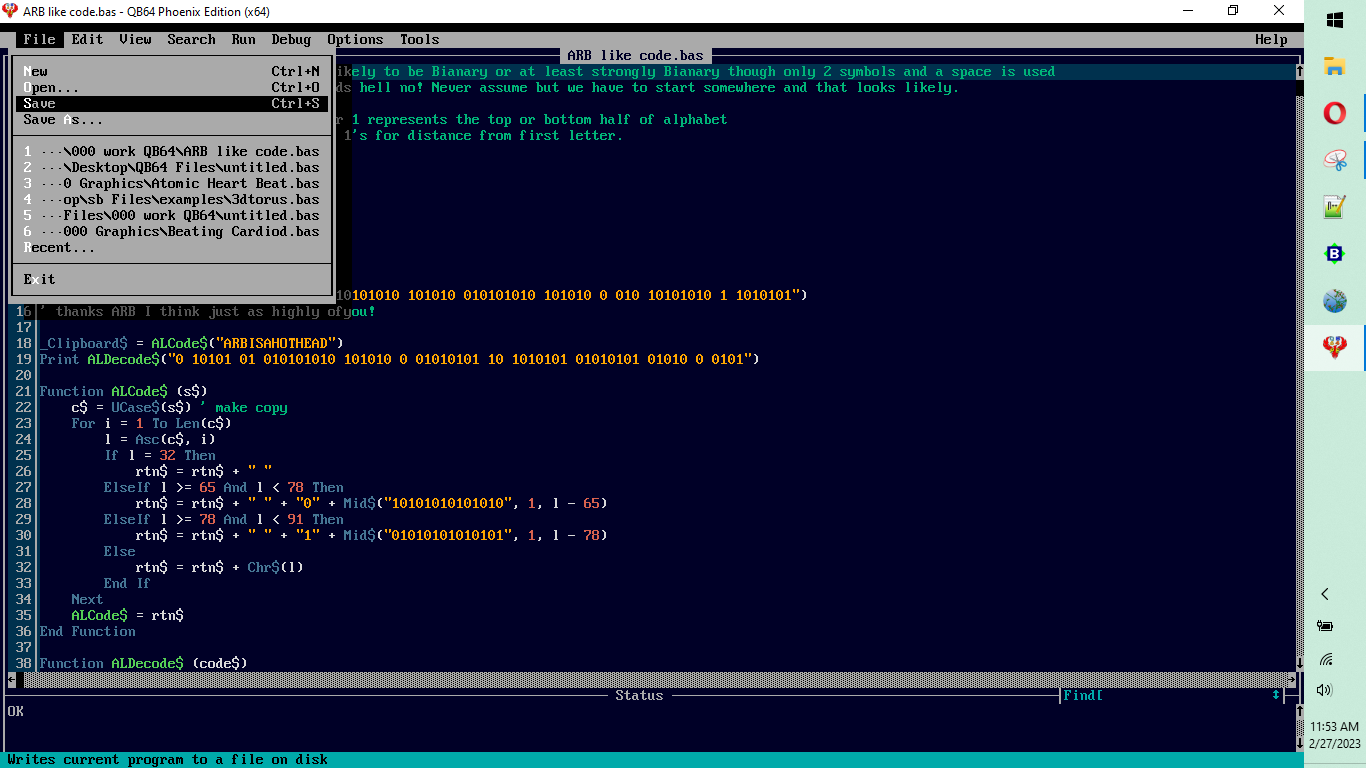
b = b + ...
Posts: 1,002
Threads: 50
Joined: May 2022
Reputation:
27
Now for the full screen: Below is the gap, and what you can see is the screenshot from bplus.
![[Image: Luecke-unten2023-02-27-180446.jpg]](https://i.ibb.co/jTm6dfg/Luecke-unten2023-02-27-180446.jpg)
Posts: 3,964
Threads: 176
Joined: Apr 2022
Reputation:
219
(02-27-2023, 05:09 PM)Kernelpanic Wrote: Now for the full screen: Below is the gap, and what you can see is the screenshot from bplus.
![[Image: Luecke-unten2023-02-27-180446.jpg]](https://i.ibb.co/jTm6dfg/Luecke-unten2023-02-27-180446.jpg)
@Kernelpanic from your screen shot I see you are not in maximized mode THUS you may drag and drop your screen borders ie shrink the bottom edge more by mouse button down and drag border up when you see 2 arrows.
b = b + ...
Posts: 1,002
Threads: 50
Joined: May 2022
Reputation:
27
(02-27-2023, 06:07 PM)bplus Wrote: (02-27-2023, 05:09 PM)Kernelpanic Wrote: Now for the full screen: Below is the gap, and what you can see is the screenshot from bplus.
![[Image: Luecke-unten2023-02-27-180446.jpg]](https://i.ibb.co/jTm6dfg/Luecke-unten2023-02-27-180446.jpg)
@Kernelpanic from your screen shot I see you are not in maximized mode THUS you may drag and drop your screen borders ie shrink the bottom edge more by mouse button down and drag border up when you see 2 arrows.
Thanks, @bplus! - All I have to do is click on "Full Screen" in the upper right corner.
As mentioned, that has crept in through some programming process, but is otherwise banal.
![[Image: 55s-lam.gif]](https://i.ibb.co/Jz8QR5n/55s-lam.gif)
Posts: 2,696
Threads: 327
Joined: Apr 2022
Reputation:
217
Posts: 731
Threads: 103
Joined: Apr 2022
Reputation:
14
02-28-2023, 04:48 AM
(This post was last modified: 02-28-2023, 05:13 AM by madscijr.)
(02-20-2023, 03:23 AM)DSMan195276 Wrote: QB64 Phoenix Edition v3.6.0!
https://github.com/QB64-Phoenix-Edition/...tag/v3.6.0
Hey all... I'm getting around to downloading this, and Windows went and quarantined files.
I've seen stuff on here about false positives before, but figured I should run this by you, just in case...
Here's what it says under Windows Security > Protection History:
Quote:Detected: Trojan:Script/Wacatac.H!ml
Details: This program is dangerous and executes commands from an attacker.
file: C:\Users\*****\Downloads\QB64PE 3.6.0 (2023-02-27)\qb64pe_win-x86-3.6.0.7z
webfile: C:\Users\*****\Downloads\QB64PE 3.6.0 (2023-02-27)\qb64pe_win-x86-3.6.0.7z|https://objects.githubusercontent.com/github-production-release-asset-2e65be/484419794/34f020b1-6398-44ee-9486-2888091fdff3?X-Amz-Algorithm=AWS4-HMAC-SHA256&X-Amz-Credential=AKIAIWNJYAX4CSVEH53A%2F20230228%2Fus-east-1%2Fs3%2Faws4_request&X-Amz-Date=20230228T041819Z&X-Amz-Expires=300&X-Amz-Signature=997aa01b2b3f88240df6003b0440614c60869251263fea8e04c266027fdd2f6a&X-Amz-SignedHeaders=host&actor_id=0&key_id=0&repo_id=484419794&response-content-disposition=attachment%3B%20filename%3Dqb64pe_win-x86-3.6.0.7z&response-content-type=application%2Foctet-stream|pid:17280,ProcessStart:133220315053312514
Learn More
Clicking the Learn More link opens a page with this info:
Quote:Published Mar 09, 2022 | Updated Learn about other threats
Trojan:Script/Wacatac.H!ml
Detected by Microsoft Defender Antivirus
Aliases: No associated aliases
Summary
Microsoft Defender Antivirus detects and removes this threat.
This threat can perform a number of actions of a malicious hacker's choice on your PC.
Also, uploading "qb64pe_win-x64-3.6.0.7z" to virustotal.com:
Quote:2c2600a45b3cb27559ab44802abce60d8f698ba69c75e6400135cadc4d96bfb0
20ece79e-b15a-4a64-b2a0-6951752a7ba4
104.50 MB
Size
2023-02-20 08:28:40 UTC
7 days ago
7zip
one of the checks (NANO-Antivirus) reports a trojan:
Quote:1 security vendor and no sandboxes flagged this file as malicious
NANO-Antivirus Trojan.Script.Vbs-heuristic.druvzi
Here is what the Details tab says:
Quote:Basic properties
MD5 ddb317b14a200b5591565047cd4bc12f
SHA-1 8b622faa2d534319eb531c99fe41516fdb434679
SHA-256 2c2600a45b3cb27559ab44802abce60d8f698ba69c75e6400135cadc4d96bfb0
SSDEEP 1572864:M6qxx2VFPK3vx45a0QyCImYbZVHVupJxY7sQUXfEMi5LIUHztvhYSlBKGqtSp1aO:M6qxsK45aYFNVMzqOneIAzX3lYhtIF
TLSH T16738337C466B362D31F82A413132F6D9E06DF7932EA6E2B4D0AC5C561A6DFE7C007294
File type 7ZIP
Magic 7-zip archive data, version 0.4
TrID 7-Zip compressed archive (v0.4) (57.1%) 7-Zip compressed archive (gen) (42.8%)
File size 104.50 MB (109577108 bytes)
History
First Submission 2023-02-20 08:28:40 UTC
Last Submission 2023-02-20 08:28:40 UTC
Last Analysis 2023-02-20 08:28:40 UTC
Names
20ece79e-b15a-4a64-b2a0-6951752a7ba4
Is this a false alarm, or is it a real threat?
PS Sorry if this is a false alarm, you can never be too careful these days!
Much appreciated!
Posts: 303
Threads: 10
Joined: Apr 2022
Reputation:
44
(02-28-2023, 04:48 AM)madscijr Wrote: Is this a false alarm, or is it a real threat?
We had a report of that on GitHub as well. Personally I scanned both the 7z'd and unzipped version and didn't come up with anything. However, we've had false positives in the past from the MinGW compiler, I think in general the Antivirus scanners just don't like compilation tools. I personally am not worried about it, we get the compiler from a reputable builder and that's the only external piece we place into QB64-PE that comes precompiled.
I would say the "Trojan.Script.Vbs-heuristic.druvzi" is certainly a false positive, we have no Visual Basic Script code in QB64-PE (both in our code, and the MinGW compiler). I would assume it thinks some of the QB64-PE code itself is VBS code, I guess, but who really knows.
(02-27-2023, 04:49 PM)bplus Wrote: It's a bug when the mouse clicks are misaligned the same as the gap. I don't know if it still happens because I got in habit not using a maximized window.
Yeah it does seem like somethings wrong. The black bar is normal when the dimensions are wrong, but I think it's supposed to be on the _bottom_ of the window. And it sounds like the mouse is acting as though the bar is not there, so effectively everything is offset (which doesn't surprise me).
I'm trying it myself and seeing the same behavior, but my older versions seem to do the same thing. I did notice that if I maximize QB64-PE when it's already the correct size then the black bar is on the bottom (you can achieve that by maximizing QB64-PE and then exiting it while maximized. When you start it again it will have retained the maximized size). Not sure what it means  but clearly it's not consistent at the very least.
Posts: 1,586
Threads: 59
Joined: Jul 2022
Reputation:
52
02-28-2023, 09:15 AM
(This post was last modified: 02-28-2023, 09:16 AM by mnrvovrfc.)
One way to fix it, but which wouldn't be to the taste of most users very used to GUI programs, is to snap to the nearest width and height of the monospaced font after the user's resize request is completed. It might not be easy to resize the window programatically right after the user forced a resize but... it's just a proposal.
It implies that maximizing the QB64PE IDE window is disallowed, something else that would displease many people.
An alternative is to do what Schism Tracker does but which renders fonts very ugly sometimes. It straight out does a floating-point ratio while drawing glyphs, according to how many rows and columns of text that program thinks there should be, to the total width and height of the graphics screen.
Posts: 731
Threads: 103
Joined: Apr 2022
Reputation:
14
(02-28-2023, 06:18 AM)DSMan195276 Wrote: (02-28-2023, 04:48 AM)madscijr Wrote: Is this a false alarm, or is it a real threat?
We had a report of that on GitHub as well. Personally I scanned both the 7z'd and unzipped version and didn't come up with anything. However, we've had false positives in the past from the MinGW compiler, I think in general the Antivirus scanners just don't like compilation tools. I personally am not worried about it, we get the compiler from a reputable builder and that's the only external piece we place into QB64-PE that comes precompiled.
I would say the "Trojan.Script.Vbs-heuristic.druvzi" is certainly a false positive, we have no Visual Basic Script code in QB64-PE (both in our code, and the MinGW compiler). I would assume it thinks some of the QB64-PE code itself is VBS code, I guess, but who really knows.
(02-27-2023, 04:49 PM)bplus Wrote: It's a bug when the mouse clicks are misaligned the same as the gap. I don't know if it still happens because I got in habit not using a maximized window.
Yeah it does seem like somethings wrong. The black bar is normal when the dimensions are wrong, but I think it's supposed to be on the _bottom_ of the window. And it sounds like the mouse is acting as though the bar is not there, so effectively everything is offset (which doesn't surprise me).
I'm trying it myself and seeing the same behavior, but my older versions seem to do the same thing. I did notice that if I maximize QB64-PE when it's already the correct size then the black bar is on the bottom (you can achieve that by maximizing QB64-PE and then exiting it while maximized. When you start it again it will have retained the maximized size). Not sure what it means  but clearly it's not consistent at the very least. but clearly it's not consistent at the very least.
Thanks, that does make sense about the compiler, although shouldn't their virus definitions already know about and be able to identify MinGW which is a known and established tool at this point? I can do a file compare against the MinGW files in older copies of QB64 and see if they're the same (not sure if the devs changed the version they're using, then the comparison would fail). Or later on I can just unzip the 7z and do a scan on the individual files. On virustotal it was only one virus checker out of like 50 that saw a threat, and Windows Defender loves giving false positives, especially for all my MS Office VBA macros!!
|












![[Image: Luecke-unten2023-02-27-180446.jpg]](https://i.ibb.co/jTm6dfg/Luecke-unten2023-02-27-180446.jpg)
![[Image: 55s-lam.gif]](https://i.ibb.co/Jz8QR5n/55s-lam.gif)
 but clearly it's not consistent at the very least.
but clearly it's not consistent at the very least.
