| Welcome, Guest |
You have to register before you can post on our site.
|
| Forum Statistics |
» Members: 488
» Latest member: Bradynog
» Forum threads: 2,812
» Forum posts: 26,436
Full Statistics
|
|
|
| Trust The Computer |
|
Posted by: James D Jarvis - 11-16-2023, 01:19 PM - Forum: Programs
- No Replies
|
 |
A wee bit of SVG and XML just for the heck of it.
Code: (Select All)
'trust the computer
' press <esc> to exit
Screen _NewImage(300, 250, 32)
Dim As Long simg
svgheader$ = "<svg width='" + _Trim$(Str$(_Width)) + "' height= '" + _Trim$(Str$(_Height)) + "' >"
svgfooter$ = "</svg>"
_PrintMode _KeepBackground
_FullScreen _SquarePixels , _Smooth
i$ = "<rect x='10' y= '10' width='280' height='240' fill='red' stroke='white' stroke-width='3'/>"
i$ = i$ + "<polyline points='100 100 200 100 150 220 100 100' stroke='white' stroke-width='12'/>"
i$ = i$ + "<polyline points='100 100 200 100 150 220 100 100' stroke='black' stroke-width='8'/>"
i$ = i$ + "<polyline points='100 100 200 100 150 220 100 100' stroke='white' stroke-width='3'/>"
i$ = i$ + "<path d='M 130 110 C 120 140, 180 140, 170 110' stroke='white' fill='none' stroke-width='8' />"
i$ = i$ + "<circle cx='40' cy='40' r='12'stroke='white' stroke-width='8'/>"
i$ = i$ + "<circle cx='250' cy='40' r='12'stroke='white' stroke-width='8'/>"
i$ = i$ + "<circle cx='40' cy='40' r='12'stroke='black'fill='none' stroke-width='3'/>"
i$ = i$ + "<circle cx='250' cy='40' r='12'stroke='black'fill='none' stroke-width='3'/>"
svg$ = svgheader$ + i$ + svgfooter$
simg = _LoadImage(svg$, 32, "memory")
Do
_PutImage , simg
_PrintString (75, 40), "Praise The Computer"
_Delay 2
_PutImage , simg
_PrintString (45, 70), "The Computer is Your Friend"
_Delay 2
_PutImage , simg
_PrintString (40, 70), "The Computer is Watching You"
_Delay 2
_PutImage , simg
_PrintString (75, 40), "Trust The Computer"
_Delay 2
_PutImage , simg
_PrintString (65, 40), "Freedom Is Digital"
kk$ = InKey$
Loop Until kk$ = Chr$(27)
_PutImage , simg
_PrintString (25, 55), "This Would Have Looked Better"
_Delay 1
_PrintString (11, 70), "If The Programmer Centered The Text"
_Delay 5
_PutImage , simg
_Delay 3
Cls
_Delay 2
System
_FreeImage simg
|

|
|
| ARRAYTO_SVG |
|
Posted by: James D Jarvis - 11-15-2023, 07:11 PM - Forum: Works in Progress
- Replies (4)
|
 |
being able to load SVGs into memory gives QB64 Phoenix Edition programs a very powerful vector drawing tool.
This in effect gives us a better draw command.
Here's a simple example that takes a two dimensional array of points and converts it to an SVG to be rendered.
Code: (Select All)
'arrayto_svg v0.1
'by James D. Jarvis 11/15/2023, QB64 3.9.0 or higher required
'Convert a two-dimensional numerical array into an SVG and draw that SVG on the screen
'
'made possible due to the SVG example in the QB64 Phoenix Edition WIKI example for _LOADIMAGE
'$dynamic
$Resize:Smooth
Dim As String svg
Dim img As Long
Dim a(3, 2), b(4, 2)
Screen _NewImage(1000, 500, 32)
a(1, 1) = 100: a(1, 2) = 100
a(2, 1) = 100: a(2, 2) = 200
a(3, 1) = 200: a(3, 2) = 200
svg = arrayto_svg$(a(), 20, "#EEEEEE", "#557733") 'convert the array a() into a closed polygon in an SVG
img = _LoadImage(svg, 32, "memory") 'load that SVG into the image
_PutImage , img 'draw the image
_FreeImage img 'free the image
b(1, 1) = 300: b(1, 2) = 200
b(2, 1) = 600: b(2, 2) = 200
b(3, 1) = 600: b(3, 2) = 300
b(4, 1) = 300: b(4, 2) = 300
svg = arrayto_svg$(b(), 5, "#770000", "#FFCCCC") 'convert the array a() into a closed polygon in an SVG
img = _LoadImage(svg, 32, "memory") 'load that SVG into the image
_PutImage , img 'draw the image
_FreeImage img 'free the image
Function arrayto_svg$ (aop(), swid, sklr As String, fklr As String)
'convert a two dimensional numerical array aop(p,2) to a closed polygon to draw as an SVG
Dim nsvg As String
maxp = UBound(aop)
nsvg = "<?xml version='1.0' encoding='utf-8'?>"
nsvg = nsvg + "<!-- Generator: QB64_SVG, SVG Export . SVG Version: 6.00 Build 0) -->"
nsvg = nsvg + "<svg version='1.2' baseProfile='tiny' id='Layer_1' xmlns='http://www.w3.org/2000/svg' xmlns:xlink='http://www.w3.org/1999/xlink'"
nsvg = nsvg + " x='0px' y='0px' viewBox='0 0 1000 500' overflow='visible' xml pace='preserve'>" pace='preserve'>"
nsvg = nsvg + "<g>"
nsvg = nsvg + "<path fill='" + fklr + "' stroke='" + sklr + "' stroke-width='" + _Trim$(Str$(swid)) + "' stroke-miterlimit='10' d='M"
For p = 1 To maxp
nsvg = nsvg + Str$(aop(p, 1)) + "," + Str$(aop(p, 2)) + ","
Next p
nsvg = nsvg + Str$(aop(1, 1)) + "," + Str$(aop(1, 2))
nsvg = nsvg + "'/>"
nsvg = nsvg + "</g>"
nsvg = nsvg + "</svg>"
arrayto_svg$ = nsvg
End Function
|

|
|
| quadventure = maze craze type game for upto 4 players (local multiplayer) |
|
Posted by: madscijr - 11-15-2023, 06:12 PM - Forum: Programs
- Replies (5)
|
 |
This was one of the first things I worked on when I started with QB64, but never finished.
Finally I figured it wasn't doing anyone any good just sitting on a hard drive,
so I stopped procrastinating and made it a playable game and not just a demo.
There are still a million improvements I would like to do, but it seems to work.
Give it a try and let me know what you all think, and feel free to reuse or modify however you like.
![[Image: quadraventure-v1-screenshot1.png]](https://i.ibb.co/FKMtzcs/quadraventure-v1-screenshot1.png)
![[Image: quadraventure-v1-screenshot2.png]](https://i.ibb.co/1v7Ldt5/quadraventure-v1-screenshot2.png)
Code: (Select All) '$ dynamic
_Title "Quadventure 1.0 by Softintheheadware"
' ################################################################################################################################################################
' #TOP
' Quadventure
' Version 1.0 by Softintheheadware
' DESCRIPTION:
' Upto 4 players race to get out of their respective maze (split screen).
' LICENSE:
' Open source and free.
' ================================================================================================================================================================
' CHANGE LOG
' ================================================================================================================================================================
' Date Who What
' 01/19/2021 MadSciJr Players can all move around maze, varying difficulty, flip screen + scrolling.
' 11/05/2023 MadSciJr Store player names, tweaked keymapping.
' 11/12/2023 MadSciJr Finished v1.0: detect when players finish, keep score, advance to next level.
' ================================================================================================================================================================
' NEXT STEPS (for full list search in this file for "#IDEAS")
' ================================================================================================================================================================
' Allow players to map controls (TODO: finish input mapper v3)
' Friendly menu
' SOUNDS
' * Sound for bumping into wall
' * Tune or sound when player finishes
' Finish line variants
' * random location
' * separate finish location per player
' * multiple goals per player / relay course
' * wandering finish line!
' line of sight (player can't see behind walls)
' Increase resolution + size of world + mazes
' * Expand world from 128x128 to 1024x1024 or more
' * Increase max # of players to 8 (8 windows on screen)
' Oh and clean up this code, oy vey
' ################################################################################################################################################################
' #REFERENCE
' =============================================================================
' SOME USEFUL STUFF FOR REFERENCE:
' Type Name Type suffix symbol Minimum value Maximum value Size in Bytes
' --------------------- ------------------ ---------------------------- -------------------------- -------------
' _BIT ` -1 0 1/8
' _BIT * n `n -128 127 n/8
' _UNSIGNED _BIT ~` 0 1 1/8
' _BYTE %% -128 127 1
' _UNSIGNED _BYTE ~%% 0 255 1
' INTEGER % -32,768 32,767 2
' _UNSIGNED INTEGER ~% 0 65,535 2
' LONG & -2,147,483,648 2,147,483,647 4
' _UNSIGNED LONG ~& 0 4,294,967,295 4
' _INTEGER64 && -9,223,372,036,854,775,808 9,223,372,036,854,775,807 8
' _UNSIGNED _INTEGER64 ~&& 0 18,446,744,073,709,551,615 8
' SINGLE ! or none -2.802597E-45 +3.402823E+38 4
' DOUBLE # -4.490656458412465E-324 +1.797693134862310E+308 8
' _FLOAT ## -1.18E-4932 +1.18E+4932 32(10 used)
' _OFFSET %& -9,223,372,036,854,775,808 9,223,372,036,854,775,807 Use LEN
' _UNSIGNED _OFFSET ~%& 0 18,446,744,073,709,551,615 Use LEN
' _MEM none combined memory variable type N/A Use LEN
' div: int1% = num1% \ den1%
' mod: rem1% = num1% MOD den1%
' =============================================================================
' BEGIN GLOBAL DECLARATIONS #GLOBAL
' =============================================================================
' ================================================================================================================================================================
' BEGIN CONSTANTS #CONST
' ================================================================================================================================================================
' BOOLEAN CONSTANTS
Const FALSE = 0
Const TRUE = Not FALSE
' ----------------------------------------------------------------------------------------------------------------------------------------------------------------
' BEGIN KEYBOARD CODE CONSTANTS FOR _BUTTON #KEYBOARD
' ----------------------------------------------------------------------------------------------------------------------------------------------------------------
' FUNCTION KEYS ROW
Const c_bKey_Esc% = 2
Const c_bKey_F1% = 60
Const c_bKey_F2% = 61
Const c_bKey_F3% = 62
Const c_bKey_F4% = 63
Const c_bKey_F5% = 64
Const c_bKey_F6% = 65
Const c_bKey_F7% = 66
Const c_bKey_F8% = 67
Const c_bKey_F9% = 68
'UNKNOWN: Const c_bKey_F10% = '(_BUTTON code unknown)
Const c_bKey_F11% = 88
Const c_bKey_F12% = 89
' NUMBERIC ROW
Const c_bKey_Tilde% = 42
Const c_bKey_1% = 3
Const c_bKey_2% = 4
Const c_bKey_3% = 5
Const c_bKey_4% = 6
Const c_bKey_5% = 7
Const c_bKey_6% = 8
Const c_bKey_7% = 9
Const c_bKey_8% = 10
Const c_bKey_9% = 11
Const c_bKey_0% = 12
Const c_bKey_Minus% = 13
Const c_bKey_Equal% = 14
Const c_bKey_BkSp% = 15
' QWER ROW
Const c_bKey_Tab% = 16
Const c_bKey_Q% = 17
Const c_bKey_W% = 18
Const c_bKey_E% = 19
Const c_bKey_R% = 20
Const c_bKey_T% = 21
Const c_bKey_Y% = 22
Const c_bKey_U% = 23
Const c_bKey_I% = 24
Const c_bKey_O% = 25
Const c_bKey_P% = 26
Const c_bKey_BracketLeft% = 27
Const c_bKey_BracketRight% = 28
Const c_bKey_Backslash% = 44
' ASDF ROW
Const c_bKey_CapsLock% = 59
Const c_bKey_A% = 31
Const c_bKey_S% = 32
Const c_bKey_D% = 33
Const c_bKey_F% = 34
Const c_bKey_G% = 35
Const c_bKey_H% = 36
Const c_bKey_J% = 37
Const c_bKey_K% = 38
Const c_bKey_L% = 39
Const c_bKey_Semicolon% = 40
Const c_bKey_Apostrophe% = 41
Const c_bKey_Enter% = 29
' ZXCV ROW
Const c_bKey_ShiftLeft% = 43
Const c_bKey_Z% = 45
Const c_bKey_X% = 46
Const c_bKey_C% = 47
Const c_bKey_V% = 48
Const c_bKey_B% = 49
Const c_bKey_N% = 50
Const c_bKey_M% = 51
Const c_bKey_Comma% = 52
Const c_bKey_Period% = 53
Const c_bKey_Slash% = 54
Const c_bKey_ShiftRight% = 55
' SPACEBAR ROW
Const c_bKey_LeftCtrl% = 30
Const c_bKey_WinLeft% = 348
'UNKNOWN: Const c_bKey_AltLeft% = '(_BUTTON code unknown)
Const c_bKey_Spacebar% = 58
'UNKNOWN: Const c_bKey_AltRight% = '(_BUTTON code unknown)
Const c_bKey_WinRight% = 349
Const c_bKey_Menu% = 350
Const c_bKey_RightCtrl% = 286
' NAVIGATION KEYS
Const c_bKey_Ins% = 339
Const c_bKey_Home% = 328
Const c_bKey_PgUp% = 330
Const c_bKey_Del% = 340
Const c_bKey_End% = 336
Const c_bKey_PgDn% = 338
' CURSOR KEYS
Const c_bKey_Up% = 329
Const c_bKey_Left% = 332
Const c_bKey_Down% = 337
Const c_bKey_Right% = 334
' PRINT SCREEN, SCROLL LOCK, PAUSE/BREAK SECTION
'UNKNOWN: Const c_bKey_PrintScreen% = '(_BUTTON code unknown)
Const c_bKey_ScrollLock% = 71
'UNKNOWN: Const c_bKey_PauseBreak% = '(_BUTTON code unknown)
' NUMERIC KEYPAD
Const c_bKey_NumLock% = 326
Const c_bKey_KeypadSlash% = 310
Const c_bKey_KeypadMultiply% = 56
Const c_bKey_KeypadMinus% = 75
Const c_bKey_Keypad7Home% = 72
Const c_bKey_Keypad8Up% = 73
Const c_bKey_Keypad9PgUp% = 74
Const c_bKey_KeypadPlus% = 79
Const c_bKey_Keypad4Left% = 76
Const c_bKey_Keypad5% = 77
Const c_bKey_Keypad6Right% = 78
Const c_bKey_Keypad1End% = 80
Const c_bKey_Keypad2Down% = 81
Const c_bKey_Keypad3PgDn% = 82
Const c_bKey_KeypadEnter% = 285
Const c_bKey_Keypad0Ins% = 83
Const c_bKey_KeypadPeriodDel% = 84
' ----------------------------------------------------------------------------------------------------------------------------------------------------------------
' END KEYBOARD CODE CONSTANTS FOR _BUTTON @KEYBOARD
' ----------------------------------------------------------------------------------------------------------------------------------------------------------------
' ----------------------------------------------------------------------------------------------------------------------------------------------------------------
' BEGIN GAME CONSTANTS
' ----------------------------------------------------------------------------------------------------------------------------------------------------------------
' PLAYER KEY MAP CONSTANTS
Const c_Map_Left = 0
Const c_Map_Right = 1
Const c_Map_Up = 2
Const c_Map_Down = 3
Const c_Map_Button = 4
Const c_Map_Quit_Round = 5
Const c_Map_Quit_Game = 6
' USER TYPE CONSTANTS
Const cUnknown = 0
Const cHuman = 1
Const cComputer = 2
Const cNone = 3
' DIRECTION CONSTANTS
Const cN = 1
Const cE = 2
Const cS = 4
Const cW = 8
' GAME CONSTANTS
Const pX = 1
Const pY = 2
Const fX = 3
Const fY = 4
' X/Y PLANE CONSTANTS
Const cX = 0
Const cY = 1
' MISC CONSTANTS
Const pi = 3.1415926
Const cIntDictMax = 255
' TEXT CONSTANTS
'CONST vbCrLf$ = chr$(10) + chr$(13)
'CONST vbCr$ = chr$(13)
'CONST vbLf$ = chr$(10)
'CONST quot$ = chr$(34)
' WORLD DIMENSION 3
Const cGraphicType = 1 ' dimension of world map containing specific tiles, to render different colors
Const cTerrainType = 2 ' dimension of world map containing codes for type of tiles, to quickly check for collisions, behaviors, etc.
Const cPlayersType = 3 ' dimension of world map containing codes for specific players, to quickly render them to player windows
' USED FOR PLAYER SPEED
Const cInitialSpeed = 28
Const cMinSpeed = 1
Const cMaxSpeed = 40
' USED FOR DISPLAY TYPE (ScreenMovement)
'CONST cUnknown = 0
Const cScrolling = 1
Const cFlipScreen = 2
'' PLAYER START / MAZE END ARRAY DIMENSION 2
'CONST cStartPosition = 1
'CONST cEndPosition = 2
' ----------------------------------------------------------------------------------------------------------------------------------------------------------------
' END GAME CONSTANTS
' ----------------------------------------------------------------------------------------------------------------------------------------------------------------
' ================================================================================================================================================================
' END CONSTANTS @CONST
' ================================================================================================================================================================
' ================================================================================================================================================================
' BEGIN UDTs #UDT
' ================================================================================================================================================================
Type IntDictionary
Key As String
Value As Integer
End Type
Type LongDictionary
Key As String
Value As Long
End Type
Type ULDictionary
Key As String
Value As _Unsigned Long
End Type
' UDT TO HOLD THE INFO FOR A PLAYER
Type PlayerType
name As String ' player's name
color As _Unsigned Long ' player's color
TextColor1 As _Unsigned Long ' color of text on border
TextColor2 As _Unsigned Long ' color of text on background
x As Integer ' player x position
y As Integer ' player y position
hx As Integer ' home base x position
hy As Integer ' home base y position
ex As Integer ' exit x position
ey As Integer ' exit y position
startx As Integer ' start x position
starty As Integer ' start y position
bit As Integer ' bit value for masking player in map
rows As Integer ' # of rows in player's maze
cols As Integer ' # of columns in player's maze
Difficulty As Integer ' how detailed player's maze is (ie Level)
InitialSpeed As Integer ' the speed at the beginning of the game/round, (cMinSpeed - cMaxSpeed), the higher the faster
speed As Integer ' current speed (cMinSpeed - cMaxSpeed), the higher the faster
delay As Integer ' counter, player can move based on speed
ScreenMovement As Integer ' values: cScrolling, cFlipScreen (0=cUnknown)
ScreenMoveCanChange As Integer ' if true then ScreenMovement chosen at random
IsDone As Integer ' set to TRUE when player finished round
GaveUp As Integer ' set to TRUE when player quit
StartTime As String ' start date/time
EndTime As String ' end date/time
StartSeconds As _Float ' start date/time in UNIX time
TotalSeconds As _Float ' # seconds it took to complete maze
Place As Integer ' place player finishes at (last race)
PlaceText As String ' for displaying place
OverallPlace As Integer ' overall place player is in
OverallPlaceText As String ' for displaying overall place
score As Integer ' player's score
wins As Integer ' counts total # of wins
Num2nd As Integer ' total # of times player placed 2nd
Num3rd As Integer ' total # of times player placed 3rd
Num4th As Integer ' total # of times player placed last
forfeits As Integer ' total # of times player quit
GameTime As _Float ' total # seconds it has taken player to complete all rounds so far
ConsecWinCount As Integer ' if player is currently in a winning streak, how many
ConsecWinMax As Integer ' max # of consecutive wins player has had so far
ConsecLossCount As Integer ' if player is currently in a losing streak, how many
ConsecLossMax As Integer ' max # of consecutive losses player has had so far
RankScore As Integer ' used to rank player overall, calculated from all other measures: score, wins, num2nd, num3rd, num4th, forfeits, GameTime, ConsecWinMax, ConsecLossMax
' UNDER CONSTRUCTION:
UserType As Integer ' values: cHuman, cComputer, cNone (0=cUnknown)
End Type ' PlayerType
' UDT TO HOLD THE INFO FOR A MAZE
' (DIMENSIONS FOR EACH LEVEL OF DIFFICULTY, ETC.)
Type MazeType
makeWidth As Integer
makeRows As Integer
makeCols As Integer
finalRows As Integer
finalCols As Integer
End Type ' MazeType
' UDT TO HOLD THE INFO FOR AN OBJECT
Type ObjectType
name As Integer
x As Integer
y As Integer
IsActive As Integer
IsVisible As Integer
PicIndex As Integer ' index of graphic in arrPictures
End Type ' ObjectType
'' UDT TO HOLD COORDINATES FOR PLAYER START / MAZE EXIT SEARCH
'TYPE SearchType
' x1 AS INTEGER ' start x
' x2 AS INTEGER ' end x
' y1 AS INTEGER ' start y
' y2 AS INTEGER ' end y
'END TYPE ' SearchType
' ================================================================================================================================================================
' END UDTs @UDT
' ================================================================================================================================================================
' ================================================================================================================================================================
' BEGIN GLOBAL VARIABLES #VARS
' ================================================================================================================================================================
' BASIC PROGRAM METADATA
Dim Shared m_ProgramPath$: m_ProgramPath$ = Left$(Command$(0), _InStrRev(Command$(0), "\"))
Dim Shared m_ProgramName$: m_ProgramName$ = Mid$(Command$(0), _InStrRev(Command$(0), "\") + 1)
Dim Shared m_VersionInfo$: m_VersionInfo$ = "3.00"
' PLAYER + GAME OPTIONS
Dim Shared m_bFullScreen% ' IF TRUE, DISPLAYS GAME IN FULL SCREEN MODE, ELSE WINDOWED
Dim Shared m_arrPlayer(4) As PlayerType ' holds info + options for each player
' ================================================================================================================================================================
' END GLOBAL VARIABLES @VARS
' ================================================================================================================================================================
' ################################################################################################################################################################
' END GLOBAL DECLARATIONS @GLOBAL
' ################################################################################################################################################################
' =============================================================================
' START THE MAIN ROUTINE
main
' =============================================================================
' FINISH
System ' return control to the operating system
Print m_ProgramName$ + " finished."
End
' /////////////////////////////////////////////////////////////////////////////
Sub main
'TestPicStringToArray
'EXIT SUB
Dim in$: in$ = ""
Dim iPlayerLoop As Integer
Dim iPlayerCount As Integer
Dim iValue As Integer
Dim sPrompt As String
Dim iNumber As Integer
Dim sValue As String
Dim bFound As Integer
Dim iLoop As Integer
Dim bReverse As Integer
Dim bRedisplayMenu As Integer
Dim Color1 As _Unsigned Long
Dim Color2 As _Unsigned Long
Dim sResult As String
' INITIALIZE OTHER OPTIONS
m_bFullScreen% = FALSE
' INITIALIZE PLAYERS
For iPlayerLoop = 1 To 4
m_arrPlayer(iPlayerLoop).name = "Player " + cstr$(iPlayerLoop)
m_arrPlayer(iPlayerLoop).UserType = cHuman ' values: cHuman, cComputer, cNone
m_arrPlayer(iPlayerLoop).InitialSpeed = cInitialSpeed ' values: cInitialSpeed, cMinSpeed, cMaxSpeed
m_arrPlayer(iPlayerLoop).Difficulty = 1
m_arrPlayer(iPlayerLoop).ScreenMovement = cScrolling ' cFlipScreen or cScrolling
m_arrPlayer(iPlayerLoop).ScreenMoveCanChange = TRUE ' value randomly chosen each round
m_arrPlayer(iPlayerLoop).score = 0
m_arrPlayer(iPlayerLoop).wins = 0
m_arrPlayer(iPlayerLoop).Num2nd = 0
m_arrPlayer(iPlayerLoop).Num3rd = 0
m_arrPlayer(iPlayerLoop).Num4th = 0
m_arrPlayer(iPlayerLoop).forfeits = 0
m_arrPlayer(iPlayerLoop).GameTime = 0
m_arrPlayer(iPlayerLoop).ConsecWinCount = 0
m_arrPlayer(iPlayerLoop).ConsecWinMax = 0
m_arrPlayer(iPlayerLoop).ConsecLossCount = 0
m_arrPlayer(iPlayerLoop).ConsecLossMax = 0
m_arrPlayer(iPlayerLoop).OverallPlace = 0
m_arrPlayer(iPlayerLoop).OverallPlaceText = ""
Next iPlayerLoop
iPlayerCount = 4
' INIT SCREEN
Screen _NewImage(1024, 768, 32)
_ScreenMove 0, 0
'_SCREENMOVE _MIDDLE
' INIT MENU STATUS
bRedisplayMenu = TRUE
' MENU LOOP
Do
'TODO: USE HIRES SCREEN FOR MENU AS WELL (TO FIT MORE TEXT)
'TODO: AND CONSOLIDATE THE DISPLAY OF PLAYER CONTROLS = OPTIONS
'TODO: SHOW PLAYER OPTIONS IN SEPARATE COLORS
If bRedisplayMenu = TRUE Then
Color cLightGray, cBlack: Cls
'Color cLightGray, cBlack
'Print m_ProgramName$
'Color cLightGray, cBlack
'Print "-------------------------------------------------------------------------------------------------------------------------------"
Color cWhite, cBlue
Print "Quadventure! by Softintheheadware, version 1.0"
Color cDodgerBlue, cBlack
Print "Who can get out of their maze first?"
Color cLightGray, cBlack
Print "-------------------------------------------------------------------------------------------------------------------------------"
Color cCyan, cBlack
Print "CONTROLS:"
Color1 = cSilver
Color2 = cWhiteSmoke
Color cBlack, Color1: Print "PLAYER ";
Color cBlack, Color2: Print "LEFT ";
Color cBlack, Color1: Print "RIGHT ";
Color cBlack, Color2: Print "UP ";
Color cBlack, Color1: Print "DOWN ";
Color cBlack, Color2: Print "HONK ";
Color cBlack, Color1: Print "GIVE UP ";
Color cBlack, Color2: Print "QUIT GAME "
Color1 = cGold
Color2 = cYellow
Color cBlack, Color1: Print "1 ";
Color cBlack, Color2: Print "A ";
Color cBlack, Color1: Print "D ";
Color cBlack, Color2: Print "W ";
Color cBlack, Color1: Print "S ";
Color cBlack, Color2: Print "E ";
Color cBlack, Color1: Print "Q ";
Color cBlack, Color2: Print "ESC "
Color1 = cYellow
Color2 = cGold
Color cBlack, Color1: Print "2 ";
Color cBlack, Color2: Print "J ";
Color cBlack, Color1: Print "L ";
Color cBlack, Color2: Print "I ";
Color cBlack, Color1: Print "K ";
Color cBlack, Color2: Print "O ";
Color cBlack, Color1: Print "U ";
Color cBlack, Color2: Print "ESC "
Color1 = cGold
Color2 = cYellow
Color cBlack, Color1: Print "3 ";
Color cBlack, Color2: Print "CRSR LEFT ";
Color cBlack, Color1: Print "CRSR RIGHT ";
Color cBlack, Color2: Print "CRSR UP ";
Color cBlack, Color1: Print "CRSR DOWN ";
Color cBlack, Color2: Print "RIGHT CTRL ";
Color cBlack, Color1: Print "RIGHT SHIFT ";
Color cBlack, Color2: Print "ESC "
Color1 = cYellow
Color2 = cGold
Color cBlack, Color1: Print "4 ";
Color cBlack, Color2: Print "KEYPAD 4 ";
Color cBlack, Color1: Print "KEYPAD 6 ";
Color cBlack, Color2: Print "KEYPAD 8 ";
Color cBlack, Color1: Print "KEYPAD 5 ";
Color cBlack, Color2: Print "KEYPAD 9 ";
Color cBlack, Color1: Print "KEYPAD 7 ";
Color cBlack, Color2: Print "ESC "
Color cLightGray, cBlack
Print "-------------------------------------------------------------------------------------------------------------------------------"
Color cCyan, cBlack
Print "Current settings:"
Color1 = cSilver
Color2 = cWhiteSmoke
Color cBlack, Color1: Print "# ";
Color cBlack, Color2: Print "Name ";
Color cBlack, Color1: Print "Type ";
Color cBlack, Color2: Print "Difficulty ";
Color cBlack, Color1: Print "Speed ";
Color cBlack, Color2: Print "Display "
bReverse = TRUE
For iPlayerLoop = 1 To 4
If bReverse = TRUE Then
bReverse = FALSE
Color1 = cCyan
Color2 = cDodgerBlue
Else
bReverse = TRUE
Color1 = cDodgerBlue
Color2 = cCyan
End If
' COLUMN #1
sValue = cstr$(iPlayerLoop)
sValue = PadRight$(sValue, 2)
Color cBlack, Color1: Print sValue;
' COLUMN #2
sValue = m_arrPlayer(iPlayerLoop).name
sValue = PadRight$(sValue, 25)
Color cBlack, Color2: Print sValue;
' COLUMN #3
If m_arrPlayer(iPlayerLoop).UserType = cHuman Then
sValue = "Human"
ElseIf m_arrPlayer(iPlayerLoop).UserType = cComputer Then
sValue = "Computer"
ElseIf m_arrPlayer(iPlayerLoop).UserType = cNone Then
sValue = "None"
Else
sValue = "Unknown"
End If
sValue = PadRight$(sValue, 9)
Color cBlack, Color1: Print sValue;
' COLUMN #4
sValue = cstr$(m_arrPlayer(iPlayerLoop).Difficulty)
sValue = PadRight$(sValue, 11)
Color cBlack, Color2: Print sValue;
' COLUMN #5
sValue = cstr$(m_arrPlayer(iPlayerLoop).InitialSpeed)
sValue = PadRight$(sValue, 6)
Color cBlack, Color1: Print sValue;
' COLUMN #6
If m_arrPlayer(iPlayerLoop).ScreenMoveCanChange = TRUE Then
sValue = "Random"
ElseIf m_arrPlayer(iPlayerLoop).ScreenMovement = cFlipScreen Then
sValue = "Flip Screen"
ElseIf m_arrPlayer(iPlayerLoop).ScreenMovement = cScrolling Then
sValue = "Scrolling"
Else
sValue = "Unknown"
End If
sValue = PadRight$(sValue, 12)
Color cBlack, Color2: Print sValue
Next iPlayerLoop
Color cLightGray, cBlack
Print "-------------------------------------------------------------------------------------------------------------------------------"
Color cCyan, cBlack
Print "Options:"
Color cLightGray, cBlack
Print "0. Start game"
Color cWhite, cBlack
Print "1. Select # players [UNDER CONSTRUCTION: CURRENTLY 4 HUMANS]"
Color cLightGray, cBlack
Print "2. Select each player's maze difficulty"
Color cWhite, cBlack
Print "3. Select each player's speed"
Color cLightGray, cBlack
Print "4. Select each player's screen movement (scrolling, flip screen, or randomly chosen)"
Color cWhite, cBlack
Print "5. Edit player names"
If m_bFullScreen% = TRUE Then
sValue = "FULL SCREEN"
Else
sValue = "WINDOWED"
End If
Color cLightGray, cBlack
Print "6. Toggle full screen mode: " + sValue
Else
bRedisplayMenu = TRUE
End If
' PROMPT USER
Color cCyan, cBlack
Print
Print "Just enter 0 (zero) to play or select an option from the menu."
Print
Print "What to do? ('q' to exit)"
Input in$: in$ = LCase$(Left$(in$, 1))
' -----------------------------------------------------------------------------
' START THE GAME
If in$ = "0" Then
If (iPlayerCount > 0) Then
sResult = game1$
If Len(sResult) > 0 Then
Color cOrangeRed, cBlack
Print sResult
bRedisplayMenu = FALSE
End If
Else
Color cOrangeRed, cBlack
Print "Select some players!"
bRedisplayMenu = FALSE
End If
' -----------------------------------------------------------------------------
' SELECT PLAYER TYPE
ElseIf in$ = "1" Then
Color cOrangeRed, cBlack
Print "UNDER CONSTRUCTION"
bRedisplayMenu = FALSE
If TRUE = FALSE Then
iPlayerCount = 0
For iPlayerLoop = 1 To 4
bFound = FALSE
While bFound = FALSE
Print "Player " + cstr$(iPlayerLoop) + " - h)uman, c)omputer, or n)one";
Input in$
in$ = Left$(LCase$(_Trim$(in$)), 1)
If (in$ = "h") Then
m_arrPlayer(iPlayerLoop).UserType = cHuman
iPlayerCount = iPlayerCount + 1
bFound = TRUE
ElseIf (in$ = "c") Then
m_arrPlayer(iPlayerLoop).UserType = cComputer
bFound = TRUE
ElseIf (in$ = "n") Then
m_arrPlayer(iPlayerLoop).UserType = cNone
bFound = TRUE
Else
Color cOrangeRed, cBlack
Print
Print "*** Please enter h, c, or n. ***"
Print
End If
Wend
Next iPlayerLoop
End If
' -----------------------------------------------------------------------------
' SELECT PLAYER MAZE DIFFICULTY
ElseIf in$ = "2" Then
For iPlayerLoop = 1 To 4
iValue = cUnknown
While iValue = cUnknown
Color cCyan, cBlack
Print "Player " + cstr$(iPlayerLoop) + " difficulty (1-10) ";
Input in$
If IsNum%(in$) = TRUE Then
iNumber = Val(in$)
If iNumber >= 1 And iNumber <= 10 Then
iValue = iNumber
Else
Color cOrangeRed, cBlack
Print
Print "*** Number must be between 1 and 10. ***"
Print
End If
Else
Color cOrangeRed, cBlack
Print
Print "*** Please enter a number between 1 and 10. ***"
Print
End If
Wend
m_arrPlayer(iPlayerLoop).Difficulty = iValue
Next iPlayerLoop
' -----------------------------------------------------------------------------
' SELECT PLAYER SPEEDS
ElseIf in$ = "3" Then
For iPlayerLoop = 1 To 4
iValue = cUnknown
While iValue = cUnknown
Color cCyan, cBlack
Print "Player " + cstr$(iPlayerLoop) + " speed (" + cstr$(cMinSpeed) + "-" + cstr$(cMaxSpeed) + ")";
Input in$
If IsNum%(in$) = TRUE Then
iNumber = Val(in$)
If iNumber >= cMinSpeed And iNumber <= cMaxSpeed Then
iValue = iNumber
Else
Color cOrangeRed, cBlack
Print
Print "*** Number must be between " + cstr$(cMinSpeed) + " and " + cstr$(cMaxSpeed) + ". ***"
Print
End If
Else
Color cOrangeRed, cBlack
Print
Print "*** Please enter a number between " + cstr$(cMinSpeed) + " and " + cstr$(cMaxSpeed) + ". ***"
Print
End If
Wend
m_arrPlayer(iPlayerLoop).InitialSpeed = iValue
Next iPlayerLoop
' -----------------------------------------------------------------------------
' SELECT PLAYER SCREEN MOVEMENT TYPE
ElseIf in$ = "4" Then
For iPlayerLoop = 1 To 4
iValue = cUnknown
While iValue = cUnknown
Color cCyan, cBlack
Print "Player " + cstr$(iPlayerLoop) + " display type - f)lip screen, s)crolling or r)andom";
Input in$
in$ = Left$(LCase$(_Trim$(in$)), 1)
If (in$ = "f") Then
m_arrPlayer(iPlayerLoop).ScreenMovement = cFlipScreen
m_arrPlayer(iPlayerLoop).ScreenMoveCanChange = FALSE
ElseIf (in$ = "s") Then
m_arrPlayer(iPlayerLoop).ScreenMovement = cScrolling
m_arrPlayer(iPlayerLoop).ScreenMoveCanChange = FALSE
ElseIf (in$ = "r") Then
m_arrPlayer(iPlayerLoop).ScreenMovement = cScrolling
m_arrPlayer(iPlayerLoop).ScreenMoveCanChange = TRUE
Else
Color cOrangeRed, cBlack
Print
Print "*** Please enter f, s or r. ***"
Print
End If
Wend
Next iPlayerLoop
' -----------------------------------------------------------------------------
' ENTER PLAYER NAMES
ElseIf in$ = "5" Then
For iPlayerLoop = 1 To 4
sValue = ""
While Len(sValue) = 0
' TODO: IF USER TYPES MORE THAN 24 CHARACTERS SHOW SOME VISUAL INDICATOR
Color cCyan, cBlack
Print "Enter a new name for player #" + cstr$(iPlayerLoop) + " (1-24 characters)"
Print "or blank to keep using " + m_arrPlayer(iPlayerLoop).name;
Input in$
sValue = _Trim$(in$)
If Len(in$) > 0 And Len(sValue) = 0 Then
Color cOrangeRed, cBlack
Print
Print "*** Spaces are not valid, try again. ***"
Print
ElseIf Len(sValue) > 0 Then
' MAKE SURE NAME ISN'T ALREADY TAKEN
For iLoop = 1 To 4
' ONLY CHECK OTHER PLAYERS
If iLoop <> iPlayerLoop Then
If LCase$(m_arrPlayer(iLoop).name) = LCase$(sValue) Then
Color cOrangeRed, cBlack
Print
Print "*** That name is already used by player " + cstr$(iLoop) + " ***"
Print
sValue = "" ' KEEP ASKING
Exit For
End If
End If
Next iLoop
If Len(sValue) > 0 Then
' SAVE NAME
m_arrPlayer(iPlayerLoop).name = Left$(sValue, 24)
' TODO: WARN USER IF THEIR NAME WAS TRIMMED
End If
Else
' NAME NOT CHANGED, EXIT LOOP
sValue = m_arrPlayer(iPlayerLoop).name
End If
Wend
Next iPlayerLoop
' -----------------------------------------------------------------------------
' TOGGLE FULL SCREEN MODE
ElseIf in$ = "6" Then
If m_bFullScreen% = TRUE Then
m_bFullScreen% = FALSE
Else
m_bFullScreen% = TRUE
End If
End If
Loop Until in$ = "q"
End Sub ' main
' ################################################################################################################################################################
' BEGIN GAME LOGIC
' ################################################################################################################################################################
' /////////////////////////////////////////////////////////////////////////////
Function game1$ ()
Dim sResult As String
Dim iScreenWidth As Integer: iScreenWidth = 800 ' 1920
Dim iScreenHeight As Integer: iScreenHeight = 600 ' 1440
Dim iTileSize As Integer: iTileSize = 16 '8
Dim iWindowWidth As Integer: iWindowWidth = 16
Dim iWindowHeight As Integer: iWindowHeight = 16
Dim iOffset As Integer: iOffset = iTileSize
Dim iCols As Integer: iCols = 33
Dim iRows As Integer: iRows = 33
Dim iWidth As Integer ' DEPENDS ON DIFFICULTY PER PLAYER :iWidth = 2
Dim iBgColor As _Unsigned Long: iBgColor = cDarkGray ' 32 ' cBlack
'DIM iWallColor AS INTEGER: iWallColor = cYellow
' 33x33, Width 2 = 100x100
' 50x50, Width 1 = 101x101
Dim arrMazeOptions(10) As MazeType ' holds maze dimensions for each difficulty level
ReDim arrWorld(-1, -1, -1) As Integer ' holds 1 maze for each player + connecting hallways
ReDim arrNextMaze(-1, -1) As Integer ' holds next maze generated
Dim arrPictures(104, 16, 16) As Integer ' holds 16x16 pixel arrays (each pixel storees a color, -1 is empty)
Dim arrObjects(100) As ObjectType ' holds info on non-tile objects in game such as keys, flags
'Dim arrColorValue(-1) As ULDictionary
Dim arrColors(32) As _Unsigned Long
' ARRAY TO COLOR WALLS:
Dim arrPalette(0 To 46) As _Unsigned Long
Dim arrGameColorMap(0 To 4, 0 To 8) As Integer
Dim arrOffsetX(4) As Integer
Dim arrOffsetY(4) As Integer
'' HOLD START/END COORDINATES FOR SEARCHING FOR EACH PLAYER START, MAZE EXIT POSITIONS
'' DIMENSION SPECIFIES
'' 1 player # (1-4)
'' 2 search for (cStartPosition or cEndPosition)
'' 3 search # (1-2)
'' SearchType members: .x1 .x2 .y1 .y2
'DIM arrSearch(4, 2, 2) AS SearchType
Dim iNumPlayers As Integer: iNumPlayers = 4 ' # OF PLAYERS ACTIVE
Dim iPlayerLoop As Integer
Dim iOtherLoop As Integer
Dim iObjectLoop As Integer
Dim iLoop As Integer
Dim iIndex As Integer
Dim iObject As Integer
Dim bFound As Integer
' TEMP GRAPHIC VARS
Dim sGraphic As String
Dim arrTextPics(100) As String
Dim arrGraphic(16, 16) As Integer
' MAZE PROPERTIES
'PASSED AS PARAMTER: DIM iCols AS INTEGER: iCols = 33
'PASSED AS PARAMTER: DIM iRows AS INTEGER: iRows = 33
'PASSED AS PARAMTER: DIM iWidth AS INTEGER: iWidth = 2
Dim iNextWall As Integer ' THIS IS 1-8 (corresponds to # of player)
Dim iWall As Integer: iWall = 1
Dim iEmpty As Integer: iEmpty = 0
Dim iFinish As Integer: iFinish = 2
Dim iRowCount As Integer
Dim iColCount As Integer
Dim iTemp1 As Integer
Dim iTemp2 As Integer
Dim bResult As Integer
Dim sNextChar As String
Dim iNextColor1~& ' AS _UNSIGNED LONG
Dim iNextColor2~& ' AS _UNSIGNED LONG
Dim sMaze As String
Dim iDifficulty As Integer
Dim iMakeWidth As Integer
Dim iMakeRows As Integer
Dim iMakeCols As Integer
Dim iFinalRows As Integer
Dim iFinalCols As Integer
Dim iMaxRows As Integer: iMaxRows = 45
Dim iMaxCols As Integer: iMaxCols = 45
Dim iWorldRows As Integer
Dim iWorldCols As Integer
Dim iStartX As Integer
Dim iStartY As Integer
Dim iEndX As Integer
Dim iEndY As Integer
Dim iOffsetX As Integer
Dim iOffsetY As Integer
' GRAPHIC PROPERTIES
'PASSED AS PARAMTER: DIM iScreenWidth AS INTEGER: iScreenWidth = 1280 ' 1920
'PASSED AS PARAMTER: DIM iScreenHeight AS INTEGER: iScreenHeight = 1024 ' 1440
'PASSED AS PARAMTER: DIM iBgColor AS INTEGER: iBgColor = 32 ' cBlack
'PASSED AS PARAMTER: DIM iWallColor AS INTEGER: iWallColor = cYellow
'PASSED AS PARAMTER: DIM iTileSize AS INTEGER: iTileSize = 8
'DEBUG:
'DIM iOffset AS INTEGER
'DIM xPos%, yPos%
'DIM x1%, x2%, y1%, y2%
' INPUT VARIABLES
Dim in$
Dim arrKeys(512) As Integer ' for tracking keypresses (probably not needed)
Dim arrKeyMap(0 To 8, 0 To 6) As Integer ' for mapping keys to each player's action
' SOUND VARIABLES
' SOUND
' SOUND sets frequency and duration of sounds from the internal PC speaker if the computer has one or the sound card in QB64.
'
' Syntax
' SOUND frequency, duration
'
' Description
' Frequency is any literal or variable value from 37 to 32767, but 0 is allowed for delays.
' Duration is any literal or variable number of TIMER ticks with a duration of 1/18th second. 18 = one second.
' In QB64 the sound comes from the soundcard and the volume can be adjusted through the OS.
'
' Errors
' Low frequency values between 0 and 37 will create an Illegal Function call error.
' Warning: SOUND may not work when the program is not in focus. Use SOUND 0, 0 at sound procedure start to set focus.
' Note: SOUND 0, 0 will not stop previous QB64 sounds like it did in Qbasic!
' SOUND may have clicks or pauses between the sounds generated. PLAY can be used for musical sounds.
'
' The Seven Music Octaves
'
' Note Frequency Note Frequency Note Frequency
' 1* D#1 ...... 39 G3 ....... 196 A#5 ...... 932
' E1 ....... 41 G#3 ...... 208 B5 ....... 988
' F1 ....... 44 A3 ....... 220 6* C6 ....... 1047
' F#1 ...... 46 A#3 ...... 233 C#6 ...... 1109
' G1 ....... 49 B3 ....... 247 D6 ....... 1175
' G#1 ...... 51 4* C4 ....... 262 D#6 ...... 1245
' A1 ....... 55 C#4 ...... 277 E6 ....... 1318
' A#1 ...... 58 D4 ....... 294 F6 ....... 1397
' B1 ....... 62 D#4 ...... 311 F#6 ...... 1480
' 2* C2 ....... 65 E4 ....... 330 G6 ....... 1568
' C#2 ...... 69 F4 ....... 349 G# ....... 1661
' D2 ....... 73 F#4 ...... 370 A6 ....... 1760
' D#2 ...... 78 G4 ....... 392 A#6 ...... 1865
' E2 ....... 82 G#4 ...... 415 B6 ....... 1976
' F2 ....... 87 A4 ....... 440 7* C7 ....... 2093
' F#2 ...... 92 A# ....... 466 C#7 ...... 2217
' G2 ....... 98 B4 ....... 494 D7 ....... 2349
' G#2 ...... 104 5* C5 ....... 523 D#7 ...... 2489
' A2 ....... 110 C#5 ...... 554 E7 ....... 2637
' A#2 ...... 117 D5 ....... 587 F7 ....... 2794
' B2 ....... 123 D#5 ...... 622 F#7 ...... 2960
' 3* C3 ....... 131 E5 ....... 659 G7 ....... 3136
' C#3 ...... 139 F5 ....... 698 G#7 ...... 3322
' D3 ....... 147 F#5 ...... 740 A7 ....... 3520
' D#3 ...... 156 G5 ....... 784 A#7 ...... 3729
' E3 ....... 165 G#5 ...... 831 B7 ....... 3951
' F3 ....... 175 A5 ....... 880 8* C8 ....... 4186
' F#3 ...... 185
' # denotes sharp
Dim arrSound(8) As Integer
' ****************************************************************************************************************************************************************
'Dim sFileName As String
'Dim arrFileName(4) As String
Dim sError As String
Dim vbCrLf As String: vbCrLf = Chr$(10) + Chr$(13)
Dim vbCr As String: vbCr = Chr$(13)
Dim vbLf As String: vbLf = Chr$(10)
Dim quot As String: quot = Chr$(34)
Dim arrDebug$(5)
Dim sTemp As String
Dim sTempHR As String: sTempHR = "++++++++++++++++++++++++++++++++++++++++++++++++++++++++++++++++++++++++++++++++++++++++++++++++++++++++++++++++++++++++++++++++++++++++++++++++++++++++++++++++"
Dim sTemp1 As String
Dim sTemp2 As String
Dim sTemp3 As String
Dim sTemp4 As String
Dim sTemp5 As String
Dim sTemp6 As String
Dim sTemp7 As String
Dim iBlinkCount As Integer
Dim iBlinkColor As _Unsigned Long
Dim iDonePlayer As Integer
Dim fRoundStartSeconds As _Float ' start date/time in UNIX time
Dim fCurrentSeconds As _Float ' current date/time in UNIX time
Dim sCurrentDateTime As String
Dim fAdjustedSeconds As _Float ' used for calculating time for players who quit
Dim bGameOver As Integer
Dim bRoundOver As Integer
Dim bFinishFlag As Integer
Dim bGaveUp As Integer
Dim iRoundNumber As Integer
Dim sRound As String
Dim iRoundLen As Integer
Dim iRoundX As Integer
Dim iRoundY As Integer
Dim sTitle As String
Dim iTitleX As Integer
Dim iTitleY As Integer
Dim iLine As Integer
Dim Color1 As _Unsigned Long
Dim Color2 As _Unsigned Long
Dim iNextPlace As Integer
Dim bIncreaseLevel As Integer
Dim sLine As String
' INITIALIZE
sResult = ""
sError = ""
'sFileName = m_ProgramPath$ + Left$(m_ProgramName$, Len(m_ProgramName$) - 4) + ".txt"
'For iLoop = 1 To 4
' arrFileName(iLoop) = m_ProgramPath$ + Left$(m_ProgramName$, Len(m_ProgramName$) - 4) + "." + cstr$(iLoop) + ".txt"
'Next iLoop
' ****************************************************************************************************************************************************************
' -----------------------------------------------------------------------------
' SETUP MAZE OPTIONS
' Difficulty Width RowsIn ColsIn RowsOut ColsOut
' 10 1 22 22 45 45
' 9 2 14 14 43 43
' 8 3 11 11 45 45
' 7 4 8 8 41 41
' 6 5 7 7 43 43
' 5 6 6 6 43 43
' 4 7 5 5 41 41
' 3 8 4 4 37 37
' 2 9 4 4 41 41
' 1 10 4 4 45 45
' Max: 45 45
arrMazeOptions(10).makeWidth = 1
arrMazeOptions(10).makeRows = 22
arrMazeOptions(10).makeCols = 22
arrMazeOptions(10).finalRows = 45
arrMazeOptions(10).finalCols = 45
arrMazeOptions(9).makeWidth = 2
arrMazeOptions(9).makeRows = 14
arrMazeOptions(9).makeCols = 14
arrMazeOptions(9).finalRows = 43
arrMazeOptions(9).finalCols = 43
arrMazeOptions(8).makeWidth = 3
arrMazeOptions(8).makeRows = 11
arrMazeOptions(8).makeCols = 11
arrMazeOptions(8).finalRows = 45
arrMazeOptions(8).finalCols = 45
arrMazeOptions(7).makeWidth = 4
arrMazeOptions(7).makeRows = 8
arrMazeOptions(7).makeCols = 8
arrMazeOptions(7).finalRows = 41
arrMazeOptions(7).finalCols = 41
arrMazeOptions(6).makeWidth = 5
arrMazeOptions(6).makeRows = 7
arrMazeOptions(6).makeCols = 7
arrMazeOptions(6).finalRows = 43
arrMazeOptions(6).finalCols = 43
arrMazeOptions(5).makeWidth = 6
arrMazeOptions(5).makeRows = 6
arrMazeOptions(5).makeCols = 6
arrMazeOptions(5).finalRows = 43
arrMazeOptions(5).finalCols = 43
arrMazeOptions(4).makeWidth = 7
arrMazeOptions(4).makeRows = 5
arrMazeOptions(4).makeCols = 5
arrMazeOptions(4).finalRows = 41
arrMazeOptions(4).finalCols = 41
arrMazeOptions(3).makeWidth = 8
arrMazeOptions(3).makeRows = 4
arrMazeOptions(3).makeCols = 4
arrMazeOptions(3).finalRows = 37
arrMazeOptions(3).finalCols = 37
arrMazeOptions(2).makeWidth = 9
arrMazeOptions(2).makeRows = 4
arrMazeOptions(2).makeCols = 4
arrMazeOptions(2).finalRows = 41
arrMazeOptions(2).finalCols = 41
arrMazeOptions(1).makeWidth = 10
arrMazeOptions(1).makeRows = 4
arrMazeOptions(1).makeCols = 4
arrMazeOptions(1).finalRows = 45
arrMazeOptions(1).finalCols = 45
' ================================================================================================================================================================
' BEGIN INIT COLORS
' ================================================================================================================================================================
''*** COLOR DICTIONARY DOESN'T SEEM TO WORK! ***
'bResult = GetColorDictionary%(arrColorValue())
' BACKGROUND
arrColors(0) = cLightGray
' TODO: let players choose colors
' PLAYER 1
arrColors(1) = cRed
arrColors(9) = cRed ' cBrickRed
arrColors(17) = cOrangeRed
' PLAYER 2
arrColors(2) = cYellow
arrColors(10) = cGold ' cKhaki
arrColors(18) = cGold
' PLAYER 3
arrColors(3) = cLime
arrColors(11) = cDarkGreen ' cGreen
arrColors(19) = cDarkGreen
' PLAYER 4
arrColors(4) = cBlue
arrColors(12) = cBlue ' cDodgerBlue
arrColors(20) = cCyan
' PLAYER 5
arrColors(5) = cOrange
arrColors(13) = cDarkOrange
arrColors(21) = cDarkBrown
' PLAYER 6
arrColors(6) = cPurple
arrColors(14) = cPurpleRed
arrColors(22) = cMagenta
' PLAYER 7
arrColors(7) = cLightPink
arrColors(15) = cHotPink
arrColors(23) = cDeepPink
' PLAYER 8
arrColors(8) = cSilver
arrColors(16) = cLightGray
arrColors(24) = cGainsboro
' OUTER WALL
arrColors(25) = cDarkGray
' FINISH LINE
arrColors(26) = cWhite
' ================================================================================================================================================================
' END INIT COLORS
' ================================================================================================================================================================
' ================================================================================================================================================================
' BEGIN INIT COLOR PALETTE
' ================================================================================================================================================================
If Len(sError) = 0 Then
' EMPTY = 100% TRANSPARENT
arrPalette(0) = _RGB32(0, 0, 0, 0) ' cEmpty
' WORLD
arrPalette(1) = _RGB32(200, 200, 200) ' game background
arrPalette(2) = _RGB32(164, 164, 164) ' outer wall 1
arrPalette(3) = _RGB32(148, 148, 148) ' outer wall 2
arrPalette(4) = _RGB32(132, 132, 132) ' outer wall 3
arrPalette(5) = _RGB32(116, 116, 116) ' outer wall 4
arrPalette(6) = _RGB32(100, 100, 100) ' outer wall 5
arrPalette(7) = _RGB32(116, 116, 116) ' outer wall 6
arrPalette(8) = _RGB32(132, 132, 132) ' outer wall 7
arrPalette(9) = _RGB32(148, 148, 148) ' outer wall 8
' PLAYER 1 = RED
arrPalette(10) = _RGB32(168, 0, 0) ' player 1 = RED
arrPalette(11) = _RGB32(255, 0, 0) ' player 1 wall 1
arrPalette(12) = _RGB32(255, 48, 0) ' player 1 wall 2
arrPalette(13) = _RGB32(255, 69, 0) ' player 1 wall 3
arrPalette(14) = _RGB32(255, 85, 0) ' player 1 wall 4
arrPalette(15) = _RGB32(255, 110, 0) ' player 1 wall 5
arrPalette(16) = _RGB32(255, 85, 0) ' player 1 wall 6
arrPalette(17) = _RGB32(255, 69, 0) ' player 1 wall 7
arrPalette(18) = _RGB32(255, 48, 0) ' player 1 wall 8
' PLAYER 2 = YELLOW
arrPalette(19) = _RGB32(255, 255, 0) ' player 2 = YELLOW
arrPalette(20) = _RGB32(255, 165, 0) ' player 2 wall 1
arrPalette(21) = _RGB32(255, 190, 0) ' player 2 wall 2
arrPalette(22) = _RGB32(255, 204, 0) ' player 2 wall 3
arrPalette(23) = _RGB32(255, 215, 0) ' player 2 wall 4
arrPalette(24) = _RGB32(255, 232, 0) ' player 2 wall 5
arrPalette(25) = _RGB32(255, 215, 0) ' player 2 wall 6
arrPalette(26) = _RGB32(255, 204, 0) ' player 2 wall 7
arrPalette(27) = _RGB32(255, 190, 0) ' player 2 wall 8
' PLAYER 3 = GREEN
arrPalette(28) = _RGB32(0, 160, 0) ' player 3 = GREEN
arrPalette(29) = _RGB32(192, 255, 62) ' player 3 wall 1
arrPalette(30) = _RGB32(143, 255, 35) ' player 3 wall 2
arrPalette(31) = _RGB32(100, 255, 20) ' player 3 wall 3
arrPalette(32) = _RGB32(70, 240, 10) ' player 3 wall 4
arrPalette(33) = _RGB32(45, 220, 0) ' player 3 wall 5
arrPalette(34) = _RGB32(70, 240, 10) ' player 3 wall 6
arrPalette(35) = _RGB32(100, 255, 20) ' player 3 wall 7
arrPalette(36) = _RGB32(143, 255, 35) ' player 3 wall 8
' PLAYER 4 = BLUE
arrPalette(37) = _RGB32(0, 255, 255) ' player 4 = BLUE
arrPalette(38) = _RGB32(0, 191, 255) ' player 4 wall 1
arrPalette(39) = _RGB32(30, 144, 255) ' player 4 wall 2
arrPalette(40) = _RGB32(15, 110, 255) ' player 4 wall 3
arrPalette(41) = _RGB32(8, 75, 255) ' player 4 wall 4
arrPalette(42) = _RGB32(3, 40, 255) ' player 4 wall 5
arrPalette(43) = _RGB32(8, 75, 255) ' player 4 wall 6
arrPalette(44) = _RGB32(15, 110, 255) ' player 4 wall 7
arrPalette(45) = _RGB32(30, 144, 255) ' player 4 wall 8
' FINISH LINE
arrPalette(46) = _RGB32(255, 255, 255) ' cWhite
End If
' ================================================================================================================================================================
' END INIT COLOR PALETTE
' ================================================================================================================================================================
' ================================================================================================================================================================
' BEGIN INIT GAME COLOR MAP
' ================================================================================================================================================================
If Len(sError) = 0 Then
' BACKGROUND
arrGameColorMap(0, 0) = 1 ' Background
arrGameColorMap(0, 1) = 2 ' wall 1
arrGameColorMap(0, 2) = 3 ' wall 2
arrGameColorMap(0, 3) = 4 ' wall 3
arrGameColorMap(0, 4) = 5 ' wall 4
arrGameColorMap(0, 5) = 6 ' wall 5
arrGameColorMap(0, 6) = 7 ' wall 6
arrGameColorMap(0, 7) = 8 ' wall 7
arrGameColorMap(0, 8) = 9 ' wall 8
' PLAYER 1 = RED
arrGameColorMap(1, 0) = 10 ' player 1
arrGameColorMap(1, 1) = 11 ' player 1 wall 1
arrGameColorMap(1, 2) = 12 ' player 1 wall 2
arrGameColorMap(1, 3) = 13 ' player 1 wall 3
arrGameColorMap(1, 4) = 14 ' player 1 wall 4
arrGameColorMap(1, 5) = 15 ' player 1 wall 5
arrGameColorMap(1, 6) = 16 ' player 1 wall 6
arrGameColorMap(1, 7) = 17 ' player 1 wall 7
arrGameColorMap(1, 8) = 18 ' player 1 wall 8
' PLAYER 2 = YELLOW
arrGameColorMap(2, 0) = 19 ' player 2
arrGameColorMap(2, 1) = 20 ' player 2 wall 1
arrGameColorMap(2, 2) = 21 ' player 2 wall 2
arrGameColorMap(2, 3) = 22 ' player 2 wall 3
arrGameColorMap(2, 4) = 23 ' player 2 wall 4
arrGameColorMap(2, 5) = 24 ' player 2 wall 5
arrGameColorMap(2, 6) = 25 ' player 2 wall 6
arrGameColorMap(2, 7) = 26 ' player 2 wall 7
arrGameColorMap(2, 8) = 27 ' player 2 wall 8
' PLAYER 3 = GREEN
arrGameColorMap(3, 0) = 28 ' player 3
arrGameColorMap(3, 1) = 29 ' player 3 wall 1
arrGameColorMap(3, 2) = 30 ' player 3 wall 2
arrGameColorMap(3, 3) = 31 ' player 3 wall 3
arrGameColorMap(3, 4) = 32 ' player 3 wall 4
arrGameColorMap(3, 5) = 33 ' player 3 wall 5
arrGameColorMap(3, 6) = 34 ' player 3 wall 6
arrGameColorMap(3, 7) = 35 ' player 3 wall 7
arrGameColorMap(3, 8) = 36 ' player 3 wall 8
' PLAYER 4 = BLUE
arrGameColorMap(4, 0) = 37 ' player 4
arrGameColorMap(4, 1) = 38 ' player 4 wall 1
arrGameColorMap(4, 2) = 39 ' player 4 wall 2
arrGameColorMap(4, 3) = 40 ' player 4 wall 3 <-- added
arrGameColorMap(4, 4) = 41 ' player 4 wall 4
arrGameColorMap(4, 5) = 42 ' player 4 wall 5
arrGameColorMap(4, 6) = 43 ' player 4 wall 6
arrGameColorMap(4, 7) = 44 ' player 4 wall 7
arrGameColorMap(4, 8) = 45 ' player 4 wall 8
End If
' ================================================================================================================================================================
' END INIT GAME COLOR MAP
' ================================================================================================================================================================
' -----------------------------------------------------------------------------
' INIT SOUNDS
arrSound(1) = 110
arrSound(2) = 123
arrSound(3) = 139
arrSound(4) = 147
arrSound(5) = 220
arrSound(6) = 247
arrSound(7) = 277
arrSound(8) = 294
' -----------------------------------------------------------------------------
' INIT SCREEN POSITIONS FOR EACH PLAYER'S WINDOW
' BASED ON 1024X768 RESOLUTION
' TODO: support variable screen size and calculate this on the fly
arrOffsetX(1) = 170
arrOffsetY(1) = 85
arrOffsetX(2) = 596
arrOffsetY(2) = 85
arrOffsetX(3) = 170
arrOffsetY(3) = 426
arrOffsetX(4) = 596
arrOffsetY(4) = 426
' -----------------------------------------------------------------------------
' INIT KEY MAPPINGS FOR EACH PLAYER
' for now we're only supporting 4 players, but later will be 8
' Key _BUTTON Action Constant
' --------------------- ----------- -------- -------
' A 31 left player 1 c_bKey_A
' D 33 right player 1 c_bKey_D
' W 18 up player 1 c_bKey_W
' S 32 down player 1 c_bKey_S
' E 19 fire player 1 c_bKey_E
' J 37 left player 2 c_bKey_J
' L 39 right player 4 c_bKey_L
' I 24 up player 4 c_bKey_I
' K 38 down player 2 c_bKey_K
' O 25 fire player 4 c_bKey_O
' Left 332 left player 3 c_bKey_Left
' Right 334 right player 3 c_bKey_Right
' Up 329 up player 3 c_bKey_Up
' Down 337 down player 3 c_bKey_Down
' Right Ctrl 286 fire player 3 c_bKey_RightCtrl
' KEYPAD 4 Left 76 left player 4 c_bKey_Keypad4Left
' KEYPAD 6 Right 78 right player 4 c_bKey_Keypad6Right
' KEYPAD 8 Up 73 up player 4 c_bKey_Keypad8Up
' KEYPAD 5 5 77 down player 4 c_bKey_Keypad5
' KEYPAD 9 Page Up 74 fire player 4 c_bKey_Keypad9PgUp
arrKeyMap(1, c_Map_Left) = c_bKey_A
arrKeyMap(1, c_Map_Right) = c_bKey_D
arrKeyMap(1, c_Map_Up) = c_bKey_W
arrKeyMap(1, c_Map_Down) = c_bKey_S
arrKeyMap(1, c_Map_Button) = c_bKey_E
arrKeyMap(1, c_Map_Quit_Round) = c_bKey_Q
arrKeyMap(1, c_Map_Quit_Game) = c_bKey_Esc
arrKeyMap(2, c_Map_Left) = c_bKey_J
arrKeyMap(2, c_Map_Right) = c_bKey_L
arrKeyMap(2, c_Map_Up) = c_bKey_I
arrKeyMap(2, c_Map_Down) = c_bKey_K
arrKeyMap(2, c_Map_Button) = c_bKey_O
arrKeyMap(2, c_Map_Quit_Round) = c_bKey_U
arrKeyMap(2, c_Map_Quit_Game) = c_bKey_Esc
arrKeyMap(3, c_Map_Left) = c_bKey_Left
arrKeyMap(3, c_Map_Right) = c_bKey_Right
arrKeyMap(3, c_Map_Up) = c_bKey_Up
arrKeyMap(3, c_Map_Down) = c_bKey_Down
arrKeyMap(3, c_Map_Button) = c_bKey_RightCtrl
arrKeyMap(3, c_Map_Quit_Round) = c_bKey_ShiftRight
arrKeyMap(3, c_Map_Quit_Game) = c_bKey_Esc
arrKeyMap(4, c_Map_Left) = c_bKey_Keypad4Left
arrKeyMap(4, c_Map_Right) = c_bKey_Keypad6Right
arrKeyMap(4, c_Map_Up) = c_bKey_Keypad8Up
arrKeyMap(4, c_Map_Down) = c_bKey_Keypad5
arrKeyMap(4, c_Map_Button) = c_bKey_Keypad9PgUp
arrKeyMap(4, c_Map_Quit_Round) = c_bKey_Keypad7Home
arrKeyMap(4, c_Map_Quit_Game) = c_bKey_Esc
' for now just use player 1-4 for players 5-8
' TODO: IMPLEMENT PLAYERS 5-8
arrKeyMap(5, c_Map_Left) = c_bKey_A
arrKeyMap(5, c_Map_Right) = c_bKey_D
arrKeyMap(5, c_Map_Up) = c_bKey_W
arrKeyMap(5, c_Map_Down) = c_bKey_S
arrKeyMap(5, c_Map_Button) = c_bKey_E
arrKeyMap(5, c_Map_Quit_Round) = c_bKey_Q
arrKeyMap(5, c_Map_Quit_Game) = c_bKey_Esc
arrKeyMap(6, c_Map_Left) = c_bKey_J
arrKeyMap(6, c_Map_Right) = c_bKey_L
arrKeyMap(6, c_Map_Up) = c_bKey_I
arrKeyMap(6, c_Map_Down) = c_bKey_K
arrKeyMap(6, c_Map_Button) = c_bKey_O
arrKeyMap(6, c_Map_Quit_Round) = c_bKey_U
arrKeyMap(6, c_Map_Quit_Game) = c_bKey_Esc
arrKeyMap(7, c_Map_Left) = c_bKey_CrsrLeft
arrKeyMap(7, c_Map_Right) = c_bKey_CrsrRight
arrKeyMap(7, c_Map_Up) = c_bKey_CrsrUp
arrKeyMap(7, c_Map_Down) = c_bKey_CrsrDown
arrKeyMap(7, c_Map_Button) = c_bKey_RightCtrl
arrKeyMap(7, c_Map_Quit_Round) = c_bKey_ShiftRight
arrKeyMap(7, c_Map_Quit_Game) = c_bKey_Esc
arrKeyMap(8, c_Map_Left) = c_bKey_Keypad4Left
arrKeyMap(8, c_Map_Right) = c_bKey_Keypad6Right
arrKeyMap(8, c_Map_Up) = c_bKey_Keypad8Up
arrKeyMap(8, c_Map_Down) = c_bKey_Keypad5
arrKeyMap(8, c_Map_Button) = c_bKey_Keypad9PgUp
arrKeyMap(8, c_Map_Quit_Round) = c_bKey_Keypad7Home
arrKeyMap(8, c_Map_Quit_Game) = c_bKey_Esc
' DEBUG
'for iPlayerLoop = 1 to 4
' PRINT "arrKeyMap(" + cstr$(iPlayerLoop) + ", c_Map_Left) = " + cstr$(arrKeyMap(iPlayerLoop, c_Map_Left))
' PRINT "arrKeyMap(" + cstr$(iPlayerLoop) + ", c_Map_Right) = " + cstr$(arrKeyMap(iPlayerLoop, c_Map_Right))
' PRINT "arrKeyMap(" + cstr$(iPlayerLoop) + ", c_Map_Up) = " + cstr$(arrKeyMap(iPlayerLoop, c_Map_Up))
' PRINT "arrKeyMap(" + cstr$(iPlayerLoop) + ", c_Map_Down) = " + cstr$(arrKeyMap(iPlayerLoop, c_Map_Down))
' PRINT "arrKeyMap(" + cstr$(iPlayerLoop) + ", c_Map_Button) = " + cstr$(arrKeyMap(iPlayerLoop, c_Map_Button))
'next iPlayerLoop
'input "PRESS <ENTER> TO CONTINUE...",sTemp
'_KEYCLEAR: '_DELAY 1
'exit sub
' =============================================================================
' INIT PLAYERS AT BEGINNING OF GAME
For iPlayerLoop = 1 To 4
m_arrPlayer(iPlayerLoop).score = 0
m_arrPlayer(iPlayerLoop).wins = 0
m_arrPlayer(iPlayerLoop).color = arrPalette(arrGameColorMap(iPlayerLoop, 0))
Next iPlayerLoop
m_arrPlayer(1).TextColor1 = cRed
m_arrPlayer(2).TextColor1 = cYellow
m_arrPlayer(3).TextColor1 = cLime
m_arrPlayer(4).TextColor1 = cCyan
m_arrPlayer(1).TextColor2 = _RGB32(192, 0, 0)
m_arrPlayer(2).TextColor2 = _RGB32(192, 192, 0)
m_arrPlayer(3).TextColor2 = _RGB32(0, 192, 0)
m_arrPlayer(4).TextColor2 = _RGB32(0, 192, 192)
' %%%%%%%%%%%%%%%%%%%%%%%%%%%%%%%%%%%%%%%%%%%%%%%%%%%%%%%%%%%%%%%%%%%%%%%%%%%%%%%%%%%%%%%%%%%%%%%%%%%%%%%%%%%%%%%%%%%%%%%%%%%%%%%%%%%%%%%%%%%%%%%%%%%%%%%%%%%%%%%%
' GAME GAME GAME GAME GAME GAME GAME GAME GAME GAME GAME GAME GAME GAME GAME GAME GAME GAME GAME GAME GAME GAME GAME GAME GAME GAME GAME GAME GAME GAME GAME GAME
' GAME GAME GAME GAME GAME GAME GAME GAME GAME GAME GAME GAME GAME GAME GAME GAME GAME GAME GAME GAME GAME GAME GAME GAME GAME GAME GAME GAME GAME GAME GAME GAME
' GAME GAME GAME GAME GAME GAME GAME GAME GAME GAME GAME GAME GAME GAME GAME GAME GAME GAME GAME GAME GAME GAME GAME GAME GAME GAME GAME GAME GAME GAME GAME GAME
' BEGIN A SINGLE GAME #GAME
' %%%%%%%%%%%%%%%%%%%%%%%%%%%%%%%%%%%%%%%%%%%%%%%%%%%%%%%%%%%%%%%%%%%%%%%%%%%%%%%%%%%%%%%%%%%%%%%%%%%%%%%%%%%%%%%%%%%%%%%%%%%%%%%%%%%%%%%%%%%%%%%%%%%%%%%%%%%%%%%%
bGameOver = FALSE
iRoundNumber = 0
Do
' INITIALIZE NEXT ROUND
bRoundOver = FALSE
iRoundNumber = iRoundNumber + 1
sRound = "Round " + cstr$(iRoundNumber)
'iRoundLen = len(sRound) / 2
'iRoundX = (iScreenWidth / 2) - (iRoundLen * _FontWidth)
'iRoundX = (iScreenWidth / 2)
'iRoundY = (iScreenHeight / 2)
iRoundX = (_FontWidth * 60) ' 465
iRoundY = (_FontHeight * 3) ' 40
' %%%%%%%%%%%%%%%%%%%%%%%%%%%%%%%%%%%%%%%%%%%%%%%%%%%%%%%%%%%%%%%%%%%%%%%%%%%%%%%%%%%%%%%%%%%%%%%%%%%%%%%%%%%%%%%%%%%%%%%%%%%%%%%%%%%%%%%%%%%%%%%%%%%%%%%%%%%%%%%%
' ROUND ROUND ROUND ROUND ROUND ROUND ROUND ROUND ROUND ROUND ROUND ROUND ROUND ROUND ROUND ROUND ROUND ROUND ROUND ROUND ROUND ROUND ROUND ROUND ROUND ROUND
' ROUND ROUND ROUND ROUND ROUND ROUND ROUND ROUND ROUND ROUND ROUND ROUND ROUND ROUND ROUND ROUND ROUND ROUND ROUND ROUND ROUND ROUND ROUND ROUND ROUND ROUND
' ROUND ROUND ROUND ROUND ROUND ROUND ROUND ROUND ROUND ROUND ROUND ROUND ROUND ROUND ROUND ROUND ROUND ROUND ROUND ROUND ROUND ROUND ROUND ROUND ROUND ROUND
' BEGIN A SINGLE ROUND #ROUND
' %%%%%%%%%%%%%%%%%%%%%%%%%%%%%%%%%%%%%%%%%%%%%%%%%%%%%%%%%%%%%%%%%%%%%%%%%%%%%%%%%%%%%%%%%%%%%%%%%%%%%%%%%%%%%%%%%%%%%%%%%%%%%%%%%%%%%%%%%%%%%%%%%%%%%%%%%%%%%%%%
Do
' =============================================================================
' BUILD THE WORLD
' GENERATE ONE MAZE PER EACH PLAYER
' AND PLACE MAZE IN EACH PLAYER'S QUADRANT OF THE "WORLD"
' WITH A "HALLWAY" CONNECTING THE QUADRANTS,
' SORT OF LIKE THIS:
' 11111111111111111111111111111
' 11111111112222222222333333333344444444445555555555666666666677777777778888888888999999999900000000001111111111222222222
' 12345678901234567890123456789012345678901234567890123456789012345678901234567890123456789012345678901234567890123456789012345678
' 1################################################################################################################################1
' 2# #2
' 3# #3
' 4# #4
' 5# #5
' 6# #6
' 7# #7
' 8# #8
' 9# #9
' 10# #10
' 11# #11
' 12# #12
' 13# ######################################################################################################## #13
' 14# # # #14
' 15# # # #15
' 16# # # #16
' 17# # # #17
' 18# # 111111111111111111111111111111111111111111111 222222222222222222222222222222222222222222222 # #18
' 19# # 111111111111111111111111111111111111111111111 222222222222222222222222222222222222222222222 # #19
' 20# # 111111111111111111111111111111111111111111111 222222222222222222222222222222222222222222222 # #20
' 21# # 111111111111111111111111111111111111111111111 222222222222222222222222222222222222222222222 # #21
' 22# # 111111111111111111111111111111111111111111111 222222222222222222222222222222222222222222222 # #22
' 23# # 111111111111111111111111111111111111111111111 222222222222222222222222222222222222222222222 # #23
' 24# # 111111111111111111111111111111111111111111111 222222222222222222222222222222222222222222222 # #24
' 25# # 111111111111111111111111111111111111111111111 222222222222222222222222222222222222222222222 # #25
' 26# # 111111111111111111111111111111111111111111111 222222222222222222222222222222222222222222222 # #26
' 27# # 111111111111111111111111111111111111111111111 222222222222222222222222222222222222222222222 # #27
' 28# # 111111111111111111111111111111111111111111111 222222222222222222222222222222222222222222222 # #28
' 29# # 111111111111111111111111111111111111111111111 222222222222222222222222222222222222222222222 # #29
' 30# # 111111111111111111111111111111111111111111111 222222222222222222222222222222222222222222222 # #30
' 31# # 111111111111111111111111111111111111111111111 222222222222222222222222222222222222222222222 # #31
' 32# # 111111111111111111111111111111111111111111111 222222222222222222222222222222222222222222222 # #32
' 33# # 111111111111111111111111111111111111111111111 222222222222222222222222222222222222222222222 # #33
' 34# # 111111111111111111111111111111111111111111111 222222222222222222222222222222222222222222222 # #34
' 35# # 111111111111111111111111111111111111111111111 222222222222222222222222222222222222222222222 # #35
' 36# # 111111111111111111111111111111111111111111111 222222222222222222222222222222222222222222222 # #36
' 37# # 111111111111111111111111111111111111111111111 222222222222222222222222222222222222222222222 # #37
' 38# # 111111111111111111111111111111111111111111111 222222222222222222222222222222222222222222222 # #38
' 39# # 111111111111111111111111111111111111111111111 222222222222222222222222222222222222222222222 # #39
' 40# # 111111111111111111111111111111111111111111111 222222222222222222222222222222222222222222222 # #40
' 41# # 111111111111111111111111111111111111111111111 222222222222222222222222222222222222222222222 # #41
' 42# # 111111111111111111111111111111111111111111111 222222222222222222222222222222222222222222222 # #42
' 43# # 111111111111111111111111111111111111111111111 222222222222222222222222222222222222222222222 # #43
' 44# # 111111111111111111111111111111111111111111111 222222222222222222222222222222222222222222222 # #44
' 45# # 111111111111111111111111111111111111111111111 222222222222222222222222222222222222222222222 # #45
' 46# # 111111111111111111111111111111111111111111111 222222222222222222222222222222222222222222222 # #46
' 47# # 111111111111111111111111111111111111111111111 222222222222222222222222222222222222222222222 # #47
' 48# # 111111111111111111111111111111111111111111111 222222222222222222222222222222222222222222222 # #48
' 49# # 111111111111111111111111111111111111111111111 222222222222222222222222222222222222222222222 # #49
' 50# # 111111111111111111111111111111111111111111111 222222222222222222222222222222222222222222222 # #50
' 51# # 111111111111111111111111111111111111111111111 222222222222222222222222222222222222222222222 # #51
' 52# # 111111111111111111111111111111111111111111111 222222222222222222222222222222222222222222222 # #52
' 53# # 111111111111111111111111111111111111111111111 222222222222222222222222222222222222222222222 # #53
' 54# # 111111111111111111111111111111111111111111111 222222222222222222222222222222222222222222222 # #54
' 55# # 111111111111111111111111111111111111111111111 222222222222222222222222222222222222222222222 # #55
' 56# # 111111111111111111111111111111111111111111111 222222222222222222222222222222222222222222222 # #56
' 57# # 111111111111111111111111111111111111111111111 222222222222222222222222222222222222222222222 # #57
' 58# # 111111111111111111111111111111111111111111111 222222222222222222222222222222222222222222222 # #58
' 59# # 111111111111111111111111111111111111111111111 222222222222222222222222222222222222222222222 # #59
' 60# # 111111111111111111111111111111111111111111111 222222222222222222222222222222222222222222222 # #60
' 61# # 111111111111111111111111111111111111111111111 222222222222222222222222222222222222222222222 # #61
' 62# # 111111111111111111111111111111111111111111111 222222222222222222222222222222222222222222222 # #62
' 63# # # #63
' 64# # # #64
' 65# # # #65
' 66# # # #66
' 67# # 333333333333333333333333333333333333333333333 444444444444444444444444444444444444444444444 # #67
' 68# # 333333333333333333333333333333333333333333333 444444444444444444444444444444444444444444444 # #68
' 69# # 333333333333333333333333333333333333333333333 444444444444444444444444444444444444444444444 # #69
' 70# # 333333333333333333333333333333333333333333333 444444444444444444444444444444444444444444444 # #70
' 71# # 333333333333333333333333333333333333333333333 444444444444444444444444444444444444444444444 # #71
' 72# # 333333333333333333333333333333333333333333333 444444444444444444444444444444444444444444444 # #72
' 73# # 333333333333333333333333333333333333333333333 444444444444444444444444444444444444444444444 # #73
' 74# # 333333333333333333333333333333333333333333333 444444444444444444444444444444444444444444444 # #74
' 75# # 333333333333333333333333333333333333333333333 444444444444444444444444444444444444444444444 # #75
' 76# # 333333333333333333333333333333333333333333333 444444444444444444444444444444444444444444444 # #76
' 77# # 333333333333333333333333333333333333333333333 444444444444444444444444444444444444444444444 # #77
' 78# # 333333333333333333333333333333333333333333333 444444444444444444444444444444444444444444444 # #78
' 79# # 333333333333333333333333333333333333333333333 444444444444444444444444444444444444444444444 # #79
' 80# # 333333333333333333333333333333333333333333333 444444444444444444444444444444444444444444444 # #80
' 81# # 333333333333333333333333333333333333333333333 444444444444444444444444444444444444444444444 # #81
' 82# # 333333333333333333333333333333333333333333333 444444444444444444444444444444444444444444444 # #82
' 83# # 333333333333333333333333333333333333333333333 444444444444444444444444444444444444444444444 # #83
' 84# # 333333333333333333333333333333333333333333333 444444444444444444444444444444444444444444444 # #84
' 85# # 333333333333333333333333333333333333333333333 444444444444444444444444444444444444444444444 # #85
' 86# # 333333333333333333333333333333333333333333333 444444444444444444444444444444444444444444444 # #86
' 87# # 333333333333333333333333333333333333333333333 444444444444444444444444444444444444444444444 # #87
' 88# # 333333333333333333333333333333333333333333333 444444444444444444444444444444444444444444444 # #88
' 89# # 333333333333333333333333333333333333333333333 444444444444444444444444444444444444444444444 # #89
' 90# # 333333333333333333333333333333333333333333333 444444444444444444444444444444444444444444444 # #90
' 91# # 333333333333333333333333333333333333333333333 444444444444444444444444444444444444444444444 # #91
' 92# # 333333333333333333333333333333333333333333333 444444444444444444444444444444444444444444444 # #92
' 93# # 333333333333333333333333333333333333333333333 444444444444444444444444444444444444444444444 # #93
' 94# # 333333333333333333333333333333333333333333333 444444444444444444444444444444444444444444444 # #94
' 95# # 333333333333333333333333333333333333333333333 444444444444444444444444444444444444444444444 # #95
' 96# # 333333333333333333333333333333333333333333333 444444444444444444444444444444444444444444444 # #96
' 97# # 333333333333333333333333333333333333333333333 444444444444444444444444444444444444444444444 # #97
' 98# # 333333333333333333333333333333333333333333333 444444444444444444444444444444444444444444444 # #98
' 99# # 333333333333333333333333333333333333333333333 444444444444444444444444444444444444444444444 # #99
' 100# # 333333333333333333333333333333333333333333333 444444444444444444444444444444444444444444444 # #100
' 101# # 333333333333333333333333333333333333333333333 444444444444444444444444444444444444444444444 # #101
' 102# # 333333333333333333333333333333333333333333333 444444444444444444444444444444444444444444444 # #102
' 103# # 333333333333333333333333333333333333333333333 444444444444444444444444444444444444444444444 # #103
' 104# # 333333333333333333333333333333333333333333333 444444444444444444444444444444444444444444444 # #104
' 105# # 333333333333333333333333333333333333333333333 444444444444444444444444444444444444444444444 # #105
' 106# # 333333333333333333333333333333333333333333333 444444444444444444444444444444444444444444444 # #106
' 107# # 333333333333333333333333333333333333333333333 444444444444444444444444444444444444444444444 # #107
' 108# # 333333333333333333333333333333333333333333333 444444444444444444444444444444444444444444444 # #108
' 109# # 333333333333333333333333333333333333333333333 444444444444444444444444444444444444444444444 # #109
' 110# # 333333333333333333333333333333333333333333333 444444444444444444444444444444444444444444444 # #110
' 111# # 333333333333333333333333333333333333333333333 444444444444444444444444444444444444444444444 # #111
' 112# # # #112
' 113# # # #113
' 114# # # #114
' 115# # # #115
' 116# ######################################################################################################## #116
' 117# #117
' 118# #118
' 119# #119
' 120# #120
' 121# #121
' 122# #122
' 123# #123
' 124# #124
' 125# #125
' 126# #126
' 127# #127
' 128################################################################################################################################128
' 12345678901234567890123456789012345678901234567890123456789012345678901234567890123456789012345678901234567890123456789012345678
' 11111111112222222222333333333344444444445555555555666666666677777777778888888888999999999900000000001111111111222222222
' 11111111111111111111111111111
' -----------------------------------------------------------------------------
' Make room for mazes, outer walls, central corridors
' OLD 99x99 VERSION:
'' * 2x {max height}, 2x {max width} of maze
'' * 3 tile hall along outer edges
'' * 3 tile hall down center and through middle
'iWorldRows = (iMaxRows * 2) + 3 + 3 + 3
'iWorldCols = (iMaxCols * 2) + 3 + 3 + 3
' NEW 128x128 VERSION:
' * 2x {max height}, 2x {max width} of maze
' * 2x 4-tile hall along edges
' * 1x 4-tile hall down center and through middle
' * 2x 1-tile inner wall around edges
' * 2x ?-tile "no-mans-land" outside of inner wall
' * 2x 1-tile outer wall around no-mans-land
' What # Tiles Quantity Total Size
' max height/width of maze 45 2 90
' hall around edges 4 2 8
' hall down center 4 1 4
' inner wall around hall 1 2 2
' no-man's land around inner wall 11 2 22
' outer wall around no-man's land 1 2 2
' TOTALS 128
' -----------------------------------------------------------------------------
' COORDINATES:
' outer walls
' 1,1 to 1,128
' 1,1 to 128,1
' 1,128 to 128,128
' 128,1 to 128,128
'
' inner walls
' 13,13 to 13,116
' 13,13 to 116,13
' 13,116 to 116,116
' 116,13 to 116,116
'
' realm #1
' top left: 18,18
' top right: 18,17+width
' bottom left: 17+height,18
' bottom right: 17+height,17+width
' start
' 19,19 to 19,61
' 19,19 to 61,19
' exit
' (17+height)-1,(17+width)-1 to (17+height)-1,19
' (17+height)-1,(17+width)-1 to 19,(17+width)-1
'
' realm #2
' top left: 18,67
' top right: 18,66+width
' bottom left: 77+height,67
' bottom right: 17+height,66+width
' start
' 19,(66+width)-1 to 19,68
' 19,(66+width)-1 to (17+height)-1,(66+width)-1
' exit
' (17+height)-1,(66+width)-1 to (17+height)-1,(66+width)-1
' (17+height)-1,(66+width)-1 to 19,68
'
' realm #3
' top left: 67,18
' top right: 67,17+width
' bottom left: 66+height,18
' bottom right: 66+height,17+width
' start
' (66+height)+1,(17+width)+1 to (66+height)+1,(17+width)-1
' (66+height)+1,19 to 68,19
' exit
' 68,(17+width)-1 to 68,19
' 68,(17+width)-1 to (66+height)-1,(17+width)-1
'
' realm #4
' top left: 67,67
' top right: 67,66+width
' bottom left: 66+height,67
' bottom right: 66+height,66+width
' start
' (66+height)-1,(66+width)-1 to (66+height)-1,68
' (66+height)-1,(66+width)-1 to 68,(66+width)-1
' exit
' 68,68 to 68,(66+width)-1
' 68,68 to (66+height)-1,68
'
iWorldRows = 128
iWorldCols = 128
ReDim arrWorld(iWorldRows, iWorldCols, 3) As Integer ' holds 1 maze for each player + connecting hallways
' -----------------------------------------------------------------------------
' Initialize world
For iLoopRows = 1 To iWorldRows
For iLoopCols = 1 To iWorldCols
arrWorld(iLoopRows, iLoopCols, cTerrainType) = iEmpty
arrWorld(iLoopRows, iLoopCols, cGraphicType) = iEmpty
arrWorld(iLoopRows, iLoopCols, cPlayersType) = iEmpty
Next iLoopCols
Next iLoopRows
' -----------------------------------------------------------------------------
' Draw outer wall
For iLoopRows = 1 To iWorldRows
' +++++++++++++++++++++++++++++++++++++++++++++++++++++++++++++++++++++++++++++
' Left wall
arrWorld(iLoopRows, 1, cTerrainType) = iWall
'arrWorld(iLoopRows, 1, cGraphicType) = 25 ' arrColors(25)
' COLOR THE SECTION OF WALL WITH THE COLOR SCHEME
arrWorld(iLoopRows, 1, cGraphicType) = _
arrGameColorMap(0, NextColorIndex%(iLoopRows, 1) )
' +++++++++++++++++++++++++++++++++++++++++++++++++++++++++++++++++++++++++++++
' Right wall
arrWorld(iLoopRows, iWorldCols, cTerrainType) = iWall
'arrWorld(iLoopRows, iWorldCols, cGraphicType) = 25 ' arrColors(25)
' COLOR THE SECTION OF WALL WITH THE COLOR SCHEME
arrWorld(iLoopRows, iWorldCols, cGraphicType) = _
arrGameColorMap(0, NextColorIndex%(iLoopRows, iWorldCols) )
Next iLoopRows
For iLoopCols = 1 To iWorldCols
' +++++++++++++++++++++++++++++++++++++++++++++++++++++++++++++++++++++++++++++
' Top wall
arrWorld(1, iLoopCols, cTerrainType) = iWall
'arrWorld(1, iLoopCols, cGraphicType) = 25 ' arrColors(25)
' COLOR THE SECTION OF WALL WITH THE COLOR SCHEME
arrWorld(1, iLoopCols, cGraphicType) = _
arrGameColorMap(0, NextColorIndex%(1, iLoopCols) )
' +++++++++++++++++++++++++++++++++++++++++++++++++++++++++++++++++++++++++++++
' Bottom wall
arrWorld(iWorldRows, iLoopCols, cTerrainType) = iWall
'arrWorld(iWorldRows, iLoopCols, cGraphicType) = 25 ' arrColors(25)
' COLOR THE SECTION OF WALL WITH THE COLOR SCHEME
arrWorld(iWorldRows, iLoopCols, cGraphicType) = _
arrGameColorMap(0, NextColorIndex%(iWorldRows, iLoopCols) )
Next iLoopCols
' -----------------------------------------------------------------------------
' Draw inner wall
For iLoopRows = 13 To 116
' +++++++++++++++++++++++++++++++++++++++++++++++++++++++++++++++++++++++++++++
' Left wall
arrWorld(iLoopRows, 13, cTerrainType) = iWall
'arrWorld(iLoopRows, 13, cGraphicType) = 25 ' arrColors(25)
' COLOR THE SECTION OF WALL WITH THE COLOR SCHEME
arrWorld(iLoopRows, 13, cGraphicType) = _
arrGameColorMap(0, NextColorIndex%(iLoopRows, 13) )
' +++++++++++++++++++++++++++++++++++++++++++++++++++++++++++++++++++++++++++++
' Right wall
arrWorld(iLoopRows, 116, cTerrainType) = iWall
'arrWorld(iLoopRows, 116, cGraphicType) = 25 ' arrColors(25)
' COLOR THE SECTION OF WALL WITH THE COLOR SCHEME
arrWorld(iLoopRows, 116, cGraphicType) = _
arrGameColorMap(0, NextColorIndex%(iLoopRows, 116) )
Next iLoopRows
For iLoopCols = 13 To 116
' +++++++++++++++++++++++++++++++++++++++++++++++++++++++++++++++++++++++++++++
' Top wall
arrWorld(13, iLoopCols, cTerrainType) = iWall
'arrWorld(13, iLoopCols, cGraphicType) = 25 ' arrColors(25)
' COLOR THE SECTION OF WALL WITH THE COLOR SCHEME
arrWorld(13, iLoopCols, cGraphicType) = _
arrGameColorMap(0, NextColorIndex%(13, iLoopCols) )
' +++++++++++++++++++++++++++++++++++++++++++++++++++++++++++++++++++++++++++++
' Bottom wall
arrWorld(116, iLoopCols, cTerrainType) = iWall
'arrWorld(116, iLoopCols, cGraphicType) = 25 ' arrColors(25)
' COLOR THE SECTION OF WALL WITH THE COLOR SCHEME
arrWorld(116, iLoopCols, cGraphicType) = _
arrGameColorMap(0, NextColorIndex%(116, iLoopCols) )
Next iLoopCols
' -----------------------------------------------------------------------------
' DIMENSIONS:
' Difficulty Width RowsIn ColsIn RowsOut ColsOut
' 10 1 22 22 45 45
' 9 2 14 14 43 43
' 8 3 11 11 45 45
' 7 4 8 8 41 41
' 6 5 7 7 43 43
' 5 6 6 6 43 43
' 4 7 5 5 41 41
' 3 8 4 4 37 37
' 2 9 4 4 41 41
' 1 10 4 4 45 45
' Max: 45 45
' Interconnecting hallway width/height: 3
' Each player's sector: 35 rows x 37 columns
' World = arrWorld(73 rows, 77 columns, 2 dimensions (1=specific colors, 2=general type)
' Height = 2 player sectors + 3 spaces for hallway = (2*35)+3 = 73
' Width = 2 player sectors + 3 spaces for hallway = (2*37)+3 = 77
' ================================================================================================================================================================
' BEGIN GET THE MAZE DATA #MAZE
' #MAZE #MAZE #MAZE #MAZE #MAZE #MAZE #MAZE #MAZE #MAZE #MAZE #MAZE #MAZE #MAZE #MAZE #MAZE #MAZE #MAZE #MAZE #MAZE #MAZE #MAZE #MAZE #MAZE #MAZE #MAZE #MAZE #MAZE
' ================================================================================================================================================================
iEmpty = 0
For iPlayerLoop = 1 To 4
' IIIIIIIIIIIIIIIIIIIIIIIIIIIIIIIIIIIIIIIIIIIIIIIIIIIIIIIIIIIIIIIIIIIIIIIIIIIIIIIIIIIIIIIIIIIIIIIIIIIIIIIIIIIIIIIIIIIIIIIIIIIIIIIIIIIIIIIIIIIIIIIIIIIIIIIIIIIIIIII
' BEGIN INIT PLAYERS AT BEGINNING OF ROUND #INIT
' IIIIIIIIIIIIIIIIIIIIIIIIIIIIIIIIIIIIIIIIIIIIIIIIIIIIIIIIIIIIIIIIIIIIIIIIIIIIIIIIIIIIIIIIIIIIIIIIIIIIIIIIIIIIIIIIIIIIIIIIIIIIIIIIIIIIIIIIIIIIIIIIIIIIIIIIIIIIIIII
' !!!!!!!!!!!!!!!!!!!!!!!!!!!!!!!!!!!!!!!!!!!!!!!!!!!!!!!!!!!!!!!!!!!!!!!!!!!!!!!!!!!!!!!!!!!!!!!!!!!!!!!!!!!!!!!!!!!!!!!!!!!!!!!!!!!!!!!!!!!!!!!!!!!!!!!!!!!!!!!!
' BEGIN CHANGE DIFFICULTY + SETTINGS #DIFF
' !!!!!!!!!!!!!!!!!!!!!!!!!!!!!!!!!!!!!!!!!!!!!!!!!!!!!!!!!!!!!!!!!!!!!!!!!!!!!!!!!!!!!!!!!!!!!!!!!!!!!!!!!!!!!!!!!!!!!!!!!!!!!!!!!!!!!!!!!!!!!!!!!!!!!!!!!!!!!!!!
If iRoundNumber = 1 Then
' SET UP PLAYERS FOR FIRST ROUND...
' SET SCREEN MOVEMENT FOR PLAYERS MARKED RANDOM
If m_arrPlayer(iPlayerLoop).ScreenMoveCanChange = TRUE Then
' START OUT SCROLLING
m_arrPlayer(iPlayerLoop).ScreenMovement = cScrolling
End If
Else
' ADVANCE OR ADJUST PLAYERS FOR NEXT ROUND...
If m_arrPlayer(iPlayerLoop).GaveUp = FALSE Then
' PLAYERS WHO FINISHED...
' ADVANCE ALL PLAYERS WHO DIDN'T FINISHED LAST
bIncreaseLevel = FALSE
If m_arrPlayer(iPlayerLoop).Place < 4 Then
If m_arrPlayer(iPlayerLoop).ScreenMoveCanChange = TRUE Then
' TOGGLE SCREEN MOVEMENT FOR PLAYERS THAT FINISHED
' AND ONLY INCREASE LEVEL AFTER FLIP SCREEN
If m_arrPlayer(iPlayerLoop).ScreenMovement = cScrolling Then
m_arrPlayer(iPlayerLoop).ScreenMovement = cFlipScreen
Else
m_arrPlayer(iPlayerLoop).ScreenMovement = cScrolling
bIncreaseLevel = TRUE
End If
Else
bIncreaseLevel = TRUE
End If
End If
' INCREASE LEVEL?
If bIncreaseLevel = TRUE Then
m_arrPlayer(iPlayerLoop).Difficulty = m_arrPlayer(iPlayerLoop).Difficulty + 1
If m_arrPlayer(iPlayerLoop).Difficulty > 10 Then
' PLAYERS RANKED HIGHER GET HARDER MAZES
Select Case m_arrPlayer(iPlayerLoop).OverallPlace
Case 1:
m_arrPlayer(iPlayerLoop).Difficulty = RandomNumber%(9, 10)
Case 2:
m_arrPlayer(iPlayerLoop).Difficulty = RandomNumber%(7, 10)
Case 3:
m_arrPlayer(iPlayerLoop).Difficulty = RandomNumber%(5, 10)
Case Else:
m_arrPlayer(iPlayerLoop).Difficulty = RandomNumber%(3, 10)
End Select
End If
End If
' MAKE THINGS HARDER FOR PLAYERS WHO KEEP WINNING
If m_arrPlayer(iPlayerLoop).ConsecWinCount > 8 Then
' IF PLAYER HAS WON 9 OR MORE TIMES, GIVE THEM INSANE SPEED!
m_arrPlayer(iPlayerLoop).InitialSpeed = cMaxSpeed
ElseIf m_arrPlayer(iPlayerLoop).ConsecWinCount > 5 Then
' IF PLAYER WON 5-8 TIMES, SLOW DOWN MORE
m_arrPlayer(iPlayerLoop).InitialSpeed = m_arrPlayer(iPlayerLoop).InitialSpeed - 2
If m_arrPlayer(iPlayerLoop).InitialSpeed < cMinSpeed Then
m_arrPlayer(iPlayerLoop).InitialSpeed = RandomNumber%(cMinSpeed, cMaxSpeed)
End If
ElseIf m_arrPlayer(iPlayerLoop).ConsecWinCount > 2 Then
' IF PLAYER WON 3-5 TIMES, SLOW DOWN A LITTLE
m_arrPlayer(iPlayerLoop).InitialSpeed = m_arrPlayer(iPlayerLoop).InitialSpeed - 1
If m_arrPlayer(iPlayerLoop).InitialSpeed < cMinSpeed Then
m_arrPlayer(iPlayerLoop).InitialSpeed = RandomNumber%(cMinSpeed, cMaxSpeed)
End If
End If
' MAKE THINGS EASIER FOR PLAYERS WHO KEEP LOSING
If m_arrPlayer(iPlayerLoop).ConsecLossCount > 8 Then
' IF PLAYER HAS LOST 9 OR MORE TIMES, MAKE THEM WAY FASTER
m_arrPlayer(iPlayerLoop).InitialSpeed = m_arrPlayer(iPlayerLoop).InitialSpeed + 3
If m_arrPlayer(iPlayerLoop).InitialSpeed > cMaxSpeed Then
m_arrPlayer(iPlayerLoop).InitialSpeed = cInitialSpeed
End If
ElseIf m_arrPlayer(iPlayerLoop).ConsecLossCount > 5 Then
' IF PLAYER LOST 6-8 TIMES, MAKE THEM EVEN FASTER
m_arrPlayer(iPlayerLoop).InitialSpeed = m_arrPlayer(iPlayerLoop).InitialSpeed + 2
If m_arrPlayer(iPlayerLoop).InitialSpeed > cMaxSpeed Then
m_arrPlayer(iPlayerLoop).InitialSpeed = cInitialSpeed
End If
ElseIf m_arrPlayer(iPlayerLoop).ConsecLossCount > 2 Then
' IF PLAYER HAS LOST 3-5 TIMES, MAKE THEM FASTER
m_arrPlayer(iPlayerLoop).InitialSpeed = m_arrPlayer(iPlayerLoop).InitialSpeed + 1
If m_arrPlayer(iPlayerLoop).InitialSpeed > cMaxSpeed Then
m_arrPlayer(iPlayerLoop).InitialSpeed = cInitialSpeed
End If
End If
Else
' PLAYERS WHO QUIT...
End If
End If
' !!!!!!!!!!!!!!!!!!!!!!!!!!!!!!!!!!!!!!!!!!!!!!!!!!!!!!!!!!!!!!!!!!!!!!!!!!!!!!!!!!!!!!!!!!!!!!!!!!!!!!!!!!!!!!!!!!!!!!!!!!!!!!!!!!!!!!!!!!!!!!!!!!!!!!!!!!!!!!!!
' END CHANGE DIFFICULTY + SETTINGS @DIFF
' !!!!!!!!!!!!!!!!!!!!!!!!!!!!!!!!!!!!!!!!!!!!!!!!!!!!!!!!!!!!!!!!!!!!!!!!!!!!!!!!!!!!!!!!!!!!!!!!!!!!!!!!!!!!!!!!!!!!!!!!!!!!!!!!!!!!!!!!!!!!!!!!!!!!!!!!!!!!!!!!
' RESET PLAYER'S PLACE INFO
m_arrPlayer(iPlayerLoop).IsDone = FALSE
m_arrPlayer(iPlayerLoop).GaveUp = FALSE
m_arrPlayer(iPlayerLoop).Place = 0
m_arrPlayer(iPlayerLoop).PlaceText = ""
' IIIIIIIIIIIIIIIIIIIIIIIIIIIIIIIIIIIIIIIIIIIIIIIIIIIIIIIIIIIIIIIIIIIIIIIIIIIIIIIIIIIIIIIIIIIIIIIIIIIIIIIIIIIIIIIIIIIIIIIIIIIIIIIIIIIIIIIIIIIIIIIIIIIIIIIIIIIIIIII
' END INIT PLAYERS AT BEGINNING OF ROUND @INIT
' IIIIIIIIIIIIIIIIIIIIIIIIIIIIIIIIIIIIIIIIIIIIIIIIIIIIIIIIIIIIIIIIIIIIIIIIIIIIIIIIIIIIIIIIIIIIIIIIIIIIIIIIIIIIIIIIIIIIIIIIIIIIIIIIIIIIIIIIIIIIIIIIIIIIIIIIIIIIIIII
' GET NEXT PLAYER'S REALM
iNextWall = iPlayerLoop
' -----------------------------------------------------------------------------
' SETUP MAZE
' DETERMINE THE DIMENSIONS:
' the harder the difficulty, the narrower the width
' (ie the more complex the maze):
' Difficulty Width RowsIn ColsIn RowsOut ColsOut
' 10 1 22 22 45 45
' 9 2 14 14 43 43
' 8 3 11 11 45 45
' 7 4 8 8 41 41
' 6 5 7 7 43 43
' 5 6 6 6 43 43
' 4 7 5 5 41 41
' 3 8 4 4 37 37
' 2 9 4 4 41 41
' 1 10 4 4 45 45
' ------ ------
' Max: 45 45
' Get the difficulty for the current player
iDifficulty = m_arrPlayer(iPlayerLoop).Difficulty
' Get the next maze dimensions per the difficulty
iMakeWidth = arrMazeOptions(iDifficulty).makeWidth
iMakeRows = arrMazeOptions(iDifficulty).makeRows
iMakeCols = arrMazeOptions(iDifficulty).makeCols
iFinalRows = arrMazeOptions(iDifficulty).finalRows
iFinalCols = arrMazeOptions(iDifficulty).finalCols
' Resize maze array per the dimensions
'REDIM arrNextMaze(iFinalRows, iFinalCols) AS INTEGER
ReDim arrNextMaze(50, 50) As Integer
' Setup differently depending on if player is human / computer / none
If m_arrPlayer(iPlayerLoop).UserType = cHuman Then
' GET NEW MAZE
get_random_maze_array arrNextMaze(), iMakeCols, iMakeRows, iMakeWidth, iNextWall, iEmpty, iRowCount, iColCount, sMaze
' function returns
' * arrNextMaze() = the maze
' * iRowCount and iColCount = the final size of the maze
ElseIf m_arrPlayer(iPlayerLoop).UserType = cComputer Then
' RANDOM RUBBLE
iTemp1 = RandomNumber%(1, 20)
For iLoopRows = 1 To iMaxRows
For iLoopCols = 1 To iMaxCols
iTemp2 = RandomNumber%(1, iTemp1)
If (iTemp2 = 1) Then
arrNextMaze(iLoopRows, iLoopCols) = iNextWall
Else
arrNextMaze(iLoopRows, iLoopCols) = iEmpty
End If
Next iLoopCols
Next iLoopRows
iColCount = iMaxCols
iRowCount = iMaxRows
Else ' m_arrPlayer(iPlayerLoop).UserType = cNone then
' RANDOM RUBBLE
iTemp1 = RandomNumber%(1, 20)
For iLoopRows = 1 To iMaxRows
For iLoopCols = 1 To iMaxCols
iTemp2 = RandomNumber%(1, iTemp1)
If (iTemp2 = 1) Then
arrNextMaze(iLoopRows, iLoopCols) = iNextWall
Else
arrNextMaze(iLoopRows, iLoopCols) = iEmpty
End If
Next iLoopCols
Next iLoopRows
iColCount = iMaxCols
iRowCount = iMaxRows
End If
' -----------------------------------------------------------------------------
' COPY NEXT PLAYER'S MAZE (REALM) TO THE BIG WORLD MAP
' DETERMINE LOCATION IN WORLD TO COPY MAZE TO
' Basically:
' player 1 = top left, player 2 = top right,
' player 3 = bottom left, player 4 = bottom right
Select Case iPlayerLoop
Case 1:
' TOP LEFT STARTING POINT OF MAZE IN WORLD
yPos% = 18
xPos% = 18
Case 2:
' TOP LEFT STARTING POINT OF MAZE IN WORLD
yPos% = 18
xPos% = 67
Case 3:
' TOP LEFT STARTING POINT OF MAZE IN WORLD
yPos% = 67
xPos% = 18
Case Else:
' TOP LEFT STARTING POINT OF MAZE IN WORLD
yPos% = 67
xPos% = 67
End Select
' COPY MAZE TO WORLD
For iLoopRows = 0 To iMaxRows - 1 ' lbound(arrNextMaze, 1) to ubound(arrNextMaze, 1) ' 1 TO 35
For iLoopCols = 1 To iMaxCols ' lbound(arrNextMaze, 2) to ubound(arrNextMaze, 2) ' 1 TO 37
If (iLoopRows <= iFinalRows) And (iLoopCols <= iFinalCols) Then
' COLOR THE SECTION OF WALL WITH THE COLOR SCHEME OF THE PLAYER
arrWorld(yPos% + iLoopRows, xPos% + iLoopCols, cGraphicType) = _
arrGameColorMap(iPlayerLoop, NextColorIndex%(yPos% + iLoopRows, xPos% + iLoopCols) )
'OLD COLOR CODE:
'arrWorld(yPos% + iLoopRows, xPos% + iLoopCols, cGraphicType) = arrNextMaze(iLoopRows, iLoopCols)
If (arrNextMaze(iLoopRows, iLoopCols) = iEmpty) Then
arrWorld(yPos% + iLoopRows, xPos% + iLoopCols, cTerrainType) = iEmpty
Else
arrWorld(yPos% + iLoopRows, xPos% + iLoopCols, cTerrainType) = iWall
End If
Else
arrWorld(yPos% + iLoopRows, xPos% + iLoopCols, cGraphicType) = iEmpty
arrWorld(yPos% + iLoopRows, xPos% + iLoopCols, cTerrainType) = iEmpty
End If
Next iLoopCols
Next iLoopRows
' SAVE MAZE DIMENSIONS
m_arrPlayer(iPlayerLoop).rows = iRowCount
m_arrPlayer(iPlayerLoop).cols = iColCount
' -----------------------------------------------------------------------------
' SAVE BIT VALUE
m_arrPlayer(iPlayerLoop).bit = 2 ^ (iPlayerLoop - 1)
' -----------------------------------------------------------------------------
' INITIALIZE PLAYER SPEED
m_arrPlayer(iPlayerLoop).speed = m_arrPlayer(iPlayerLoop).InitialSpeed ' cInitialSpeed
m_arrPlayer(iPlayerLoop).delay = cMaxSpeed
Next iPlayerLoop
' ================================================================================================================================================================
' END GET THE MAZE DATA @MAZE
' @MAZE @MAZE @MAZE @MAZE @MAZE @MAZE @MAZE @MAZE @MAZE @MAZE @MAZE @MAZE @MAZE @MAZE @MAZE @MAZE @MAZE @MAZE @MAZE @MAZE @MAZE @MAZE @MAZE @MAZE @MAZE @MAZE @MAZE
' =============================================================================
' =============================================================================
' BEGIN START EXIT #FindStart
' DETERMINE PLAYER START POSITIONS / MAZE EXITS
' =============================================================================
'arrSearch(iPlayerLoop, cStartPosition, 1).y1
'arrSearch(iPlayerLoop, cStartPosition, 1).x1
'arrSearch(iPlayerLoop, cStartPosition, 1).y2
'arrSearch(iPlayerLoop, cStartPosition, 1).x2
'
'arrSearch(iPlayerLoop, cEndPosition, 1).y1
'arrSearch(iPlayerLoop, cEndPosition, 1).x1
'arrSearch(iPlayerLoop, cEndPosition, 1).y2
'arrSearch(iPlayerLoop, cEndPosition, 1).x2
' -----------------------------------------------------------------------------
' Realm #1
' top left: 18,18
' top right: 18,17+iColCount
' bottom left: 17+iRowCount,18
' bottom right: 17+iRowCount,17+iColCount
' DETERMINE PLAYER 1 START POSITION (BOTTOM RIGHT)
If Len(sError) = 0 Then
iPlayerLoop = 1
bFound = FALSE
iRowCount = m_arrPlayer(iPlayerLoop).rows
iColCount = m_arrPlayer(iPlayerLoop).cols
' search 1: (17+iRowCount)-1,(17+iColCount)-1 to (17+iRowCount)-1,19
iStartY = (17 + iRowCount) - 1
iStartX = (17 + iColCount) '-1
iEndY = (17 + iRowCount) - 1
iEndX = 19
For yPos% = iStartY To iEndY
For xPos% = iStartX To iEndX Step -1
If arrWorld(yPos%, xPos%, cTerrainType) = iEmpty Then
' HOME BASE
m_arrPlayer(iPlayerLoop).hy = yPos%
m_arrPlayer(iPlayerLoop).hx = xPos%
' CURRENT POSITION
m_arrPlayer(iPlayerLoop).y = yPos%
m_arrPlayer(iPlayerLoop).x = xPos%
' START POSITION
m_arrPlayer(iPlayerLoop).starty = yPos%
m_arrPlayer(iPlayerLoop).startx = xPos%
bFound = TRUE
Exit For
End If
Next xPos%
If bFound Then Exit For
Next yPos%
If bFound = FALSE Then
sError = "Could not find start position for player " + cstr$(iPlayerLoop) + "."
' TODO: search 2: (17+iRowCount)-1,(17+iColCount)-1 to 19,(17+iColCount)-1
End If
End If
' CREATE PLAYER 1 EXIT (TOP LEFT)
If Len(sError) = 0 Then
iPlayerLoop = 1
bFound = FALSE
' search 1: 19,19 to 19,61
iStartY = 19
iStartX = 19
iEndY = 19
iEndX = (17 + iColCount) - 1
For yPos% = iStartY To iEndY
For xPos% = iStartX To iEndX
If arrWorld(yPos%, xPos%, cTerrainType) = iEmpty Then
m_arrPlayer(iPlayerLoop).ey = yPos% - 1
m_arrPlayer(iPlayerLoop).ex = xPos%
arrWorld(m_arrPlayer(iPlayerLoop).ey, m_arrPlayer(iPlayerLoop).ex, cTerrainType) = iEmpty
arrWorld(m_arrPlayer(iPlayerLoop).ey, m_arrPlayer(iPlayerLoop).ex, cGraphicType) = iEmpty
bFound = TRUE
Exit For
End If
Next xPos%
If bFound Then Exit For
Next yPos%
If bFound = FALSE Then
sError = "Could not find exit position for player " + cstr$(iPlayerLoop) + "."
' TODO: search 2: 19,19 to 61,19
End If
End If
' -----------------------------------------------------------------------------
' Realm #2
' top left: 18,67
' top right: 18,66+iColCount
' bottom left: 77+iRowCount,67
' bottom right: 17+iRowCount,66+iColCount
' DETERMINE PLAYER 2 START POSITION (BOTTOM LEFT)
If Len(sError) = 0 Then
iPlayerLoop = 2
bFound = FALSE
iRowCount = m_arrPlayer(iPlayerLoop).rows
iColCount = m_arrPlayer(iPlayerLoop).cols
' search 1: (17+iRowCount)-1,68 to (17+iRowCount)-1,(66+iColCount)-1
iStartY = (17 + iRowCount) - 1
iStartX = 68
iEndY = (17 + iRowCount) - 1
iEndX = (66 + iColCount) - 1
For yPos% = iStartY To iEndY
For xPos% = iStartX To iEndX
If arrWorld(yPos%, xPos%, cTerrainType) = iEmpty Then
' HOME BASE
m_arrPlayer(iPlayerLoop).hy = yPos%
m_arrPlayer(iPlayerLoop).hx = xPos%
' CURRENT POSITION
m_arrPlayer(iPlayerLoop).y = yPos%
m_arrPlayer(iPlayerLoop).x = xPos%
' START POSITION
m_arrPlayer(iPlayerLoop).starty = yPos%
m_arrPlayer(iPlayerLoop).startx = xPos%
bFound = TRUE
Exit For
End If
Next xPos%
If bFound = TRUE Then Exit For
Next yPos%
If bFound = FALSE Then
sError = "Could not find start position for player " + cstr$(iPlayerLoop) + "."
' TODO: search 2: (17+iRowCount)-1,68 to 22,68
End If
End If
' CREATE PLAYER 2 EXIT (TOP RIGHT)
If Len(sError) = 0 Then
iPlayerLoop = 2
bFound = FALSE
' search 1: 19,(66+iColCount)-1 to 19,68
iStartY = 19
iStartX = (66 + iColCount) '-1
iEndY = 19
iEndX = 68
For yPos% = iStartY To iEndY
For xPos% = iStartX To iEndX Step -1
If arrWorld(yPos%, xPos%, cTerrainType) = iEmpty Then
m_arrPlayer(iPlayerLoop).ey = yPos% - 1
m_arrPlayer(iPlayerLoop).ex = xPos%
arrWorld(m_arrPlayer(iPlayerLoop).ey, m_arrPlayer(iPlayerLoop).ex, cTerrainType) = iEmpty
arrWorld(m_arrPlayer(iPlayerLoop).ey, m_arrPlayer(iPlayerLoop).ex, cGraphicType) = iEmpty
bFound = TRUE
Exit For
End If
Next xPos%
If bFound = TRUE Then Exit For
Next yPos%
If bFound = FALSE Then
sError = "Could not find exit position for player " + cstr$(iPlayerLoop) + "."
' TODO: search 2: 19,(66+iColCount)-1 to (17+iRowCount)-1,(66+iColCount)-1
End If
End If
' -----------------------------------------------------------------------------
' Realm #3
' top left: 67,18
' top right: 67,17+iColCount
' bottom left: 66+iRowCount,18
' bottom right: 66+iRowCount,17+iColCount
' DETERMINE PLAYER 3 START POSITION (TOP RIGHT)
If Len(sError) = 0 Then
iPlayerLoop = 3
bFound = FALSE
iRowCount = m_arrPlayer(iPlayerLoop).rows
iColCount = m_arrPlayer(iPlayerLoop).cols
' search 1: 68,(17+iColCount)-1 to 68,19
iStartY = 68
iStartX = (17 + iColCount) '-1
iEndY = 68
iEndX = 19
For yPos% = iStartY To iEndY
For xPos% = iStartX To iEndX Step -1
If arrWorld(yPos%, xPos%, cTerrainType) = iEmpty Then
' HOME BASE
m_arrPlayer(iPlayerLoop).hy = yPos%
m_arrPlayer(iPlayerLoop).hx = xPos%
' CURRENT POSITION
m_arrPlayer(iPlayerLoop).y = yPos%
m_arrPlayer(iPlayerLoop).x = xPos%
' START POSITION
m_arrPlayer(iPlayerLoop).starty = yPos%
m_arrPlayer(iPlayerLoop).startx = xPos%
bFound = TRUE
Exit For
End If
Next xPos%
If bFound Then Exit For
Next yPos%
If bFound = FALSE Then
sError = "Could not find start position for player " + cstr$(iPlayerLoop) + "."
' TODO: search 2: 68,(17+iColCount)-1 to (66+iRowCount)-1,(17+iColCount)-1
End If
End If
' CREATE PLAYER 3 EXIT (BOTTOM LEFT)
If Len(sError) = 0 Then
iPlayerLoop = 3
bFound = FALSE
' search 1: (66+iRowCount)-1,19 to (66+iRowCount)-1,(17+iColCount)+1
iStartY = (66 + iRowCount) - 1
iStartX = 19
iEndY = (66 + iRowCount) - 1
iEndX = (17 + iColCount) + 1
For yPos% = iStartY To iEndY
For xPos% = iStartX To iEndX
If arrWorld(yPos%, xPos%, cTerrainType) = iEmpty Then
m_arrPlayer(iPlayerLoop).ey = yPos% + 1
m_arrPlayer(iPlayerLoop).ex = xPos%
arrWorld(m_arrPlayer(iPlayerLoop).ey, m_arrPlayer(iPlayerLoop).ex, cTerrainType) = iEmpty
arrWorld(m_arrPlayer(iPlayerLoop).ey, m_arrPlayer(iPlayerLoop).ex, cGraphicType) = iEmpty
bFound = TRUE
Exit For
End If
Next xPos%
If bFound Then Exit For
Next yPos%
If bFound = FALSE Then
sError = "Could not find exit position for player " + cstr$(iPlayerLoop) + "."
' TODO: search 2: (66+iRowCount)-1,19 to 68,19
End If
End If
' -----------------------------------------------------------------------------
' Realm #4
' top left: 67,67
' top right: 67,66+iColCount
' bottom left: 66+iRowCount,67
' bottom right: 66+iRowCount,66+iColCount
' DETERMINE PLAYER 4 START POSITION (TOP LEFT)
If Len(sError) = 0 Then
iPlayerLoop = 4
bFound = FALSE
iRowCount = m_arrPlayer(iPlayerLoop).rows
iColCount = m_arrPlayer(iPlayerLoop).cols
' search 1: 68,68 to 68,(66+iColCount)-1
iStartY = 68
iStartX = 68
iEndY = 68
iEndX = (66 + iColCount) - 1
For yPos% = iStartY To iEndY
For xPos% = iStartX To iEndX
If arrWorld(yPos%, xPos%, cTerrainType) = iEmpty Then
' HOME BASE
m_arrPlayer(iPlayerLoop).hy = yPos%
m_arrPlayer(iPlayerLoop).hx = xPos%
' CURRENT POSITION
m_arrPlayer(iPlayerLoop).y = yPos%
m_arrPlayer(iPlayerLoop).x = xPos%
' START POSITION
m_arrPlayer(iPlayerLoop).starty = yPos%
m_arrPlayer(iPlayerLoop).startx = xPos%
bFound = TRUE
Exit For
End If
Next xPos%
If bFound Then Exit For
Next yPos%
If bFound = FALSE Then
sError = "Could not find start position for player " + cstr$(iPlayerLoop) + "."
' TODO: search 2: 68,68 to (66+iRowCount)-1,68
End If
End If
' CREATE PLAYER 4 EXIT (BOTTOM RIGHT)
If Len(sError) = 0 Then
iPlayerLoop = 4
bFound = FALSE
' search 1: (66+iRowCount)-1,(66+iColCount)-1 to (66+iRowCount)-1,68
iStartY = (66 + iRowCount) - 1
iStartX = (66 + iColCount) '-1
iEndY = (66 + iRowCount) - 1
iEndX = 68
For yPos% = iStartY To iEndY
For xPos% = iStartX To iEndX Step -1
If arrWorld(yPos%, xPos%, cTerrainType) = iEmpty Then
m_arrPlayer(iPlayerLoop).ey = yPos% + 1
m_arrPlayer(iPlayerLoop).ex = xPos%
arrWorld(m_arrPlayer(iPlayerLoop).ey, m_arrPlayer(iPlayerLoop).ex, cTerrainType) = iEmpty
arrWorld(m_arrPlayer(iPlayerLoop).ey, m_arrPlayer(iPlayerLoop).ex, cGraphicType) = iEmpty
bFound = TRUE
Exit For
End If
Next xPos%
If bFound Then Exit For
Next yPos%
If bFound = FALSE Then
sError = "Could not find exit position for player " + cstr$(iPlayerLoop) + "."
' TODO: search 2: (66+iRowCount)-1,(66+iColCount)-1 to 68,(66+iColCount)-1
End If
End If
' =============================================================================
' END START EXIT @FindStart
' DETERMINE PLAYER START POSITIONS / MAZE EXITS
' =============================================================================
' =============================================================================
' BEGIN TEMPORARILY MARK START POSITIONS AND EXITS
' =============================================================================
If TRUE = FALSE Then
Print "# .x .y .hx .hy .ex .ey cols rows"
For iPlayerLoop = 1 To 4
Select Case iPlayerLoop
Case 1:
iNextColor1~& = _RGB32(255, 0, 0)
iNextColor2~& = _RGB32(127, 0, 0)
Case 2:
iNextColor1~& = _RGB32(255, 255, 0)
iNextColor2~& = _RGB32(127, 127, 0)
Case 3:
iNextColor1~& = _RGB32(0, 255, 0)
iNextColor2~& = _RGB32(0, 127, 0)
Case Else:
iNextColor1~& = _RGB32(0, 0, 255)
iNextColor2~& = _RGB32(0, 0, 127)
End Select
' TEMPORARILY START POSITIONS
'iNextColor1~& = arrColors(iPlayerLoop + 8)
arrWorld(m_arrPlayer(iPlayerLoop).ey, m_arrPlayer(iPlayerLoop).ex, cGraphicType) = iNextColor1~& ' iWall
' TEMPORARILY MARK EXITS
'iNextColor1~& = arrColors(iPlayerLoop + 16)
arrWorld(m_arrPlayer(iPlayerLoop).ey, m_arrPlayer(iPlayerLoop).ex, cGraphicType) = iNextColor2~& ' iWall
' DUMP VALUES
Print cstr$(iPlayerLoop) + ": ";
Print "start=(" + cstr$(m_arrPlayer(iPlayerLoop).x) + ", " + cstr$(m_arrPlayer(iPlayerLoop).y) + ")";
Print "home =(" + cstr$(m_arrPlayer(iPlayerLoop).hx) + ", " + cstr$(m_arrPlayer(iPlayerLoop).hy) + ")";
Print "end =(" + cstr$(m_arrPlayer(iPlayerLoop).ex) + ", " + cstr$(m_arrPlayer(iPlayerLoop).ey) + ")";
Print "size =(" + cstr$(m_arrPlayer(iPlayerLoop).cols) + ", " + cstr$(m_arrPlayer(iPlayerLoop).rows) + ")"
Next iPlayerLoop
Input "PRESS <ENTER> TO CONTINUE...", sError
End If
' =============================================================================
' END TEMPORARILY MARK START POSITIONS AND EXITS
' =============================================================================
' =============================================================================
' CREATE FINISH LINE IN CENTER OF WORLD #Finish
yPos% = iWorldRows / 2
xPos% = iWorldCols / 2
arrWorld(yPos%, xPos%, cTerrainType) = iFinish
arrWorld(yPos%, xPos%, cGraphicType) = 26
' CREATE BIGGER FINISH TARGET:
'iStartY = yPos% - 1
'iStartX = xPos% - 1
'iEndY = yPos% + 1
'iEndX = xPos% + 1
'For yPos% = iStartY To iEndY
' For xPos% = iStartX To iEndX
' arrWorld(yPos%, xPos%, cTerrainType) = iFinish
' arrWorld(yPos%, xPos%, cGraphicType) = 26
' Next xPos%
'Next yPos%
' =============================================================================
' ADD PLAYERS TO "OTHER PLAYER" LAYER OF MAP
For iPlayerLoop = 1 To 4
' Turn on player's bit in the position on the map
arrWorld(m_arrPlayer(iPlayerLoop).y, m_arrPlayer(iPlayerLoop).x, cPlayersType) = (arrWorld(m_arrPlayer(iPlayerLoop).y, m_arrPlayer(iPlayerLoop).x, cPlayersType) Or m_arrPlayer(iPlayerLoop).bit)
Next iPlayerLoop
' =============================================================================
' DRAW MAZE ON GRAPHIC SCREEN
' =============================================================================
If Len(sError) = 0 Then
' ++++++++++++++++++++++++++++++++++++++++++++++++++++++++++++++++++++++++++++++++++++++++++++++++++++++++++++++++++++++++++++++++++++++++++++++++++++++++++++++++
' BEGIN INITIALIZE SCREEN #SCREEN
' ++++++++++++++++++++++++++++++++++++++++++++++++++++++++++++++++++++++++++++++++++++++++++++++++++++++++++++++++++++++++++++++++++++++++++++++++++++++++++++++++
'SCREEN _NEWIMAGE(iScreenWidth, iScreenHeight, iBgColor) ' 640x48O graphics screen
'SCREEN _NEWIMAGE(1280, 1024, iBgColor) ' 1280x1024 graphics screen
'SCREEN _NEWIMAGE(3480, 2160, iBgColor) ' 3480x216O graphics screen
'SCREEN _NEWIMAGE(800, 800, iBgColor) ' 800x800 graphics screen
'iTileSize = 8
'MOVED TO MENU SCREEN:
'Screen _NewImage(1024, 768, 32) ' graphics screen
' CLEAR SCREEN
Color cLightGray, cBlack: Cls
' SET UP SCREEN OFFSETS AND SOME DISPLAY VALUES
iTileSize = 16
iOffset% = iTileSize
' START FILLSCREEN MODE
' Syntax: _FULLSCREEN [_STRETCH | _SQUAREPIXELS| _OFF][, _SMOOTH]
' Parameters
' _STRETCH default first choice attempts to mimic QBasic's full screens if possible. _FULLSCREEN (function) returns 1.
' _SQUAREPIXELS alternate choice enlarges the pixels into squares on some monitors. _FULLSCREEN returns 2
' _OFF turns _FULLSCREEN off after full screen has been enabled. _FULLSCREEN (function) returns 0.
' Second optional parameter _SMOOTH applies antialiasing to the stretched screen.
'
' Description
' Set the SCREEN mode and text WIDTH when necessary first. Otherwise there may be desktop view issues.
' _FULLSCREEN with no parameters chooses _STRETCH or _SQUAREPIXELS (prioritizes _STRETCH to mimic QBasic if possible)
' Check the fullscreen mode with the _FULLSCREEN function in your programs when a method is required.
' It is advisable to get input from the user to confirm that fullscreen was completed or there were possible monitor incompatibilities.
' If fullscreen is not confirmed with a _FULLSCREEN (function) return greater than 0, then disable with _FULLSCREEN _OFF.
' NOTE: _FULLSCREEN can also be affected by custom _FONT size settings and make program screens too large.
If m_bFullScreen% = TRUE Then
'_FULLSCREEN _STRETCH
_FullScreen _SquarePixels
Else
_FullScreen _Off
End If
' check that a full screen mode initialized
If _FullScreen = 0 Then
_FullScreen _Off
Sound 100, .75
End If
'_SCREENMOVE _MIDDLE
' ++++++++++++++++++++++++++++++++++++++++++++++++++++++++++++++++++++++++++++++++++++++++++++++++++++++++++++++++++++++++++++++++++++++++++++++++++++++++++++++++
' END INITIALIZE SCREEN @SCREEN
' ++++++++++++++++++++++++++++++++++++++++++++++++++++++++++++++++++++++++++++++++++++++++++++++++++++++++++++++++++++++++++++++++++++++++++++++++++++++++++++++++
' ++++++++++++++++++++++++++++++++++++++++++++++++++++++++++++++++++++++++++++++++++++++++++++++++++++++++++++++++++++++++++++++++++++++++++++++++++++++++++++++++
' BEGIN DISPLAY TITLE + INFO + INSTRUCTIONS #ONSCREEN
' ++++++++++++++++++++++++++++++++++++++++++++++++++++++++++++++++++++++++++++++++++++++++++++++++++++++++++++++++++++++++++++++++++++++++++++++++++++++++++++++++
sTitle = "Quadventure"
iTitleX = (_FontWidth * 58)
iTitleY = (_FontHeight * 1)
Color cMagenta, cBlack
_PrintString (iTitleX, iTitleY), sTitle
sTitle = "by Softintheheadware"
iTitleX = (_FontWidth * 54)
iTitleY = (_FontHeight * 2)
Color cLightPink, cBlack
_PrintString (iTitleX, iTitleY), sTitle
sTitle = "Race to the flashing dot!"
iTitleX = (_FontWidth * 51)
iTitleY = (_FontHeight * 45)
Color cHotPink, cBlack
_PrintString (iTitleX, iTitleY), sTitle
' DISPLAY INSTRUCTIONS PLAYER 1
Color m_arrPlayer(1).TextColor1, cBlack
iTitleX = (_FontWidth * 56)
iLine = 5
iLine = iLine + 1: iTitleY = (_FontHeight * iLine): _PrintString (iTitleX, iTitleY), "Left :A"
iLine = iLine + 1: iTitleY = (_FontHeight * iLine): _PrintString (iTitleX, iTitleY), "Right:D"
iLine = iLine + 1: iTitleY = (_FontHeight * iLine): _PrintString (iTitleX, iTitleY), "Up :W"
iLine = iLine + 1: iTitleY = (_FontHeight * iLine): _PrintString (iTitleX, iTitleY), "Down :S"
iLine = iLine + 1: iTitleY = (_FontHeight * iLine): _PrintString (iTitleX, iTitleY), "Honk :E"
iLine = iLine + 1: iTitleY = (_FontHeight * iLine): _PrintString (iTitleX, iTitleY), "Quit :Q"
iLine = iLine + 1: iTitleY = (_FontHeight * iLine): _PrintString (iTitleX, iTitleY), "Exit :ESC"
iLine = iLine + 1
iLine = iLine + 1: iTitleY = (_FontHeight * iLine): _PrintString (iTitleX, iTitleY), "Level:" + cstr$(m_arrPlayer(1).Difficulty)
iLine = iLine + 1: iTitleY = (_FontHeight * iLine): _PrintString (iTitleX, iTitleY), "Wins :" + cstr$(m_arrPlayer(1).wins)
iLine = iLine + 1: iTitleY = (_FontHeight * iLine): _PrintString (iTitleX, iTitleY), "Place:" + cstr$(m_arrPlayer(1).OverallPlace)
' DISPLAY INSTRUCTIONS PLAYER 2
Color m_arrPlayer(2).TextColor1, cBlack
iTitleX = (_FontWidth * 110)
iLine = 5
iLine = iLine + 1: iTitleY = (_FontHeight * iLine): _PrintString (iTitleX, iTitleY), "Left :J"
iLine = iLine + 1: iTitleY = (_FontHeight * iLine): _PrintString (iTitleX, iTitleY), "Right:L"
iLine = iLine + 1: iTitleY = (_FontHeight * iLine): _PrintString (iTitleX, iTitleY), "Up :I"
iLine = iLine + 1: iTitleY = (_FontHeight * iLine): _PrintString (iTitleX, iTitleY), "Down :K"
iLine = iLine + 1: iTitleY = (_FontHeight * iLine): _PrintString (iTitleX, iTitleY), "Honk :O"
iLine = iLine + 1: iTitleY = (_FontHeight * iLine): _PrintString (iTitleX, iTitleY), "Quit :U"
iLine = iLine + 1: iTitleY = (_FontHeight * iLine): _PrintString (iTitleX, iTitleY), "Exit :ESC"
iLine = iLine + 1
iLine = iLine + 1: iTitleY = (_FontHeight * iLine): _PrintString (iTitleX, iTitleY), "Level:" + cstr$(m_arrPlayer(2).Difficulty)
iLine = iLine + 1: iTitleY = (_FontHeight * iLine): _PrintString (iTitleX, iTitleY), "Wins :" + cstr$(m_arrPlayer(2).wins)
iLine = iLine + 1: iTitleY = (_FontHeight * iLine): _PrintString (iTitleX, iTitleY), "Place:" + cstr$(m_arrPlayer(2).OverallPlace)
' DISPLAY INSTRUCTIONS PLAYER 3
Color m_arrPlayer(3).TextColor1, cBlack
iTitleX = (_FontWidth * 56)
iLine = 26
iLine = iLine + 1: iTitleY = (_FontHeight * iLine): _PrintString (iTitleX, iTitleY), "Left :CRSR LEFT"
iLine = iLine + 1: iTitleY = (_FontHeight * iLine): _PrintString (iTitleX, iTitleY), "Right:CRSR RIGHT"
iLine = iLine + 1: iTitleY = (_FontHeight * iLine): _PrintString (iTitleX, iTitleY), "Up :CRSR UP"
iLine = iLine + 1: iTitleY = (_FontHeight * iLine): _PrintString (iTitleX, iTitleY), "Down :CRSR DOWN"
iLine = iLine + 1: iTitleY = (_FontHeight * iLine): _PrintString (iTitleX, iTitleY), "Honk :RIGHT CTRL"
iLine = iLine + 1: iTitleY = (_FontHeight * iLine): _PrintString (iTitleX, iTitleY), "Quit :RIGHT SHIFT"
iLine = iLine + 1: iTitleY = (_FontHeight * iLine): _PrintString (iTitleX, iTitleY), "Exit :ESC"
iLine = iLine + 1
iLine = iLine + 1: iTitleY = (_FontHeight * iLine): _PrintString (iTitleX, iTitleY), "Level:" + cstr$(m_arrPlayer(3).Difficulty)
iLine = iLine + 1: iTitleY = (_FontHeight * iLine): _PrintString (iTitleX, iTitleY), "Wins :" + cstr$(m_arrPlayer(3).wins)
iLine = iLine + 1: iTitleY = (_FontHeight * iLine): _PrintString (iTitleX, iTitleY), "Place:" + cstr$(m_arrPlayer(3).OverallPlace)
' DISPLAY INSTRUCTIONS PLAYER 4
Color m_arrPlayer(4).TextColor1, cBlack
iTitleX = (_FontWidth * 110)
iLine = 26
iLine = iLine + 1: iTitleY = (_FontHeight * iLine): _PrintString (iTitleX, iTitleY), "Left :KEYPAD 4"
iLine = iLine + 1: iTitleY = (_FontHeight * iLine): _PrintString (iTitleX, iTitleY), "Right:KEYPAD 6"
iLine = iLine + 1: iTitleY = (_FontHeight * iLine): _PrintString (iTitleX, iTitleY), "Up :KEYPAD 8"
iLine = iLine + 1: iTitleY = (_FontHeight * iLine): _PrintString (iTitleX, iTitleY), "Down :KEYPAD 5"
iLine = iLine + 1: iTitleY = (_FontHeight * iLine): _PrintString (iTitleX, iTitleY), "Honk :KEYPAD 9"
iLine = iLine + 1: iTitleY = (_FontHeight * iLine): _PrintString (iTitleX, iTitleY), "Quit :KEYPAD 7"
iLine = iLine + 1: iTitleY = (_FontHeight * iLine): _PrintString (iTitleX, iTitleY), "Exit :ESC"
iLine = iLine + 1
iLine = iLine + 1: iTitleY = (_FontHeight * iLine): _PrintString (iTitleX, iTitleY), "Level:" + cstr$(m_arrPlayer(4).Difficulty)
iLine = iLine + 1: iTitleY = (_FontHeight * iLine): _PrintString (iTitleX, iTitleY), "Wins :" + cstr$(m_arrPlayer(4).wins)
iLine = iLine + 1: iTitleY = (_FontHeight * iLine): _PrintString (iTitleX, iTitleY), "Place:" + cstr$(m_arrPlayer(3).OverallPlace)
' ++++++++++++++++++++++++++++++++++++++++++++++++++++++++++++++++++++++++++++++++++++++++++++++++++++++++++++++++++++++++++++++++++++++++++++++++++++++++++++++++
' END DISPLAY TITLE + INFO + INSTRUCTIONS @ONSCREEN
' ++++++++++++++++++++++++++++++++++++++++++++++++++++++++++++++++++++++++++++++++++++++++++++++++++++++++++++++++++++++++++++++++++++++++++++++++++++++++++++++++
' DRAW ENTIRE WORLD
'FOR yPos% = 1 TO iWorldRows ' FOR y% = LBOUND(arrMap, 1) TO UBOUND(arrMap, 1)
' FOR xPos% = 1 TO iWorldCols ' FOR x% = LBOUND(arrMap, 2) TO UBOUND(arrMap, 2)
' iObject = arrWorld(yPos%, xPos%, cGraphicType)
' if iObject > -1 and iObject < 9 then
' iNextColor1~& = arrColors(iObject)
' else
' iNextColor1~& = cDarkGray
' end if
' x1% = iTileSize * (xPos% - 1)
' y1% = iTileSize * (yPos% - 1) + iOffset%
' x2% = iTileSize * xPos%
' y2% = iTileSize * yPos% + iOffset% ' (iTileSize * yPos%) + iOffset%
' LINE (x1%, y1%)-(x2%, y2%), iNextColor1~&, BF ' Draw a solid box
' NEXT xPos%
'NEXT yPos%
'
'' DRAW PLAYER'S START POSITIONS
'FOR iPlayerLoop = 1 TO 4
' iNextColor1~& = cBlack ' cWhite
'
' xPos% = m_arrPlayer(iPlayerLoop).hx ' = iMaxCols + 3 + 3 + iMaxCols
' yPos% = m_arrPlayer(iPlayerLoop).hy ' = iMaxRows + 4 + 3 + iMaxRows
'
' x1% = iTileSize * (xPos% - 1)
' y1% = iTileSize * (yPos% - 1) + iOffset%
' x2% = iTileSize * xPos%
' y2% = iTileSize * yPos% + iOffset% ' (iTileSize * yPos%) + iOffset%
'
' LINE (x1%, y1%)-(x2%, y2%), iNextColor1~&, BF ' Draw a solid box
'NEXT iPlayerLoop
' ****************************************************************************************************************************************************************
' ****************************************************************************************************************************************************************
' ****************************************************************************************************************************************************************
' ****************************************************************************************************************************************************************
' BEGIN PLAY LOOP #PLAYLOOP
' RESET VARIABLES TO BLINK FINISH LINE
iBlinkCount = 50
iBlinkColor = arrPalette(1)
' INITIALIZE TIMERS
sCurrentDateTime = Date$ + " " + Time$
fRoundStartSeconds = GetUnixTime##(sCurrentDateTime)
fCurrentSeconds = fRoundStartSeconds
For iPlayerLoop = 1 To 4
m_arrPlayer(iPlayerLoop).StartTime = GetCurrentDateTime$("{mm}/{dd}/{yyyy} {hh}:{nn}:{ss} {ampm}")
m_arrPlayer(iPlayerLoop).EndTime = ""
m_arrPlayer(iPlayerLoop).StartSeconds = fRoundStartSeconds
m_arrPlayer(iPlayerLoop).TotalSeconds = 0
Next iPlayerLoop
' MAIN PLAY LOOP
Do
' =============================================================================
' RENDER EACH WINDOW
' iWorldRows=128, iWorldCols=128
For iPlayerLoop = 1 To 4
' RENDER PLAYER WINDOW IN THE SELECTED DISPLAY STYLE (SCROLLING OR FLIP SCREEN)
If m_arrPlayer(iPlayerLoop).ScreenMovement = cScrolling Then
' With the scrolling display,
' the player is usually stationary in the middle of the display window,
' except when they reach the edges of the world,
' where there is no more terrain to scroll into view.
' In that case, the screen stops scrolling in the given direction,
' and the player instead moves.
' ----------------------------------------------------------------------------------------------------------------------------------------------------------------
' ----------------------------------------------------------------------------------------------------------------------------------------------------------------
' BEGIN DRAW TERRAIN - SCROLLING
' ----------------------------------------------------------------------------------------------------------------------------------------------------------------
' ----------------------------------------------------------------------------------------------------------------------------------------------------------------
iStartY = m_arrPlayer(iPlayerLoop).y - 7
If iStartY < 1 Then
iStartY = 1
ElseIf iStartY > 113 Then
iStartY = 113
End If
iEndY = iStartY + 15
iStartX = m_arrPlayer(iPlayerLoop).x - 7
If iStartX < 1 Then
iStartX = 1
ElseIf iStartX > 113 Then
iStartX = 113
End If
iEndX = iStartX + 15
For yPos% = iStartY To iEndY
For xPos% = iStartX To iEndX
' Reset done player flag
iDonePlayer = 0
' Look at next tile
'iObject = arrWorld(yPos%, xPos%, cGraphicType)
iObject = arrWorld(yPos%, xPos%, cTerrainType)
' Is tile a recognized value?
'If (iObject > -1 And iObject < 9) Or (iObject >= 25) Then ' was > 25
If (iObject = iWall) Or (iObject = iFinish) Or (iObject = iEmpty) Then
' Is tile empty?
If iObject = iEmpty Then
' Is there a player on this square?
If arrWorld(yPos%, xPos%, cPlayersType) <> iEmpty Then
' -----------------------------------------------------------------------------
' DRAW OTHER PLAYERS
For iOtherLoop = 1 To 4
If iOtherLoop <> iPlayerLoop Then
If (arrWorld(yPos%, xPos%, cPlayersType) And m_arrPlayer(iOtherLoop).bit) = m_arrPlayer(iOtherLoop).bit Then
' IF THIS PLAYER FINISHED, DON'T DRAW THEM SOLID
If m_arrPlayer(iOtherLoop).IsDone = TRUE Then
iDonePlayer = iOtherLoop
End If
' GET PLAYER'S COLOR
'iNextColor1~& = arrColors(iOtherLoop + 16)
'iNextColor1~& = arrPalette(arrGameColorMap(iOtherLoop, 0))
iNextColor1~& = m_arrPlayer(iOtherLoop).color
Exit For
End If
End If
Next iOtherLoop
Else
' Draw empty (background)
'iNextColor1~& = arrColors(0) ' cDarkGray
iNextColor1~& = arrPalette(arrGameColorMap(0, 0))
End If
Else
' Is it exit?
'if iObject = 26 then
If iObject = iFinish Then
' Draw blinking finish line
iNextColor1~& = iBlinkColor
Else
' #TERRAIN TERRAIN TERRAIN TERRAIN TERRAIN TERRAIN TERRAIN TERRAIN TERRAIN TERRAIN TERRAIN TERRAIN TERRAIN TERRAIN TERRAIN TERRAIN TERRAIN TERRAIN TERRAIN TERRAIN TERRAIN TERRAIN TERRAIN TERRAIN TERRAIN TERRAIN TERRAIN TERRAIN TERRAIN TERRAIN TERRAIN TERRAIN
' Draw terrain
iNextColor1~& = arrPalette(arrWorld(yPos%, xPos%, cGraphicType))
'OLD SINGLE COLOR: iNextColor1~& = arrColors(iObject)
End If
End If
Else
' Not recognized, just draw background
'iNextColor1~& = arrColors(0) ' cDarkGray
iNextColor1~& = arrPalette(arrGameColorMap(0, 0))
End If
' Plot the actual tile
x1% = iTileSize * (xPos% - iStartX) + arrOffsetX(iPlayerLoop)
y1% = iTileSize * (yPos% - iStartY) + arrOffsetY(iPlayerLoop)
x2% = x1% + (iTileSize - 1)
y2% = y1% + (iTileSize - 1)
' DRAW WALLS AND PLAYERS NOT YET FINISHED AS A SOLID BOX
' AND PLAYERS THAT FINISHED AS AN OUTLINE
If iDonePlayer = 0 Then
Line (x1%, y1%)-(x2%, y2%), iNextColor1~&, BF ' Draw a solid box
Else
Line (x1%, y1%)-(x2%, y2%), iNextColor1~&, B ' Draw a box outline
'Line (x1% + 1, y1% + 1)-(x2% - 1, y2% - 1), arrColors(0), BF ' Fill in with cDarkGray
Line (x1% + 1, y1% + 1)-(x2% - 1, y2% - 1), arrPalette(arrGameColorMap(0, 0)), BF ' Fill in with cDarkGray
End If
Next xPos%
Next yPos%
' -----------------------------------------------------------------------------
' DRAW PLAYER - SCROLLING
If m_arrPlayer(iPlayerLoop).y > 7 Then
'IF m_arrPlayer(iPlayerLoop).y < 92 THEN
If m_arrPlayer(iPlayerLoop).y < 121 Then
yPos% = 8
Else
'yPos% = m_arrPlayer(iPlayerLoop).y - 83
yPos% = m_arrPlayer(iPlayerLoop).y - 112
End If
Else
yPos% = m_arrPlayer(iPlayerLoop).y
End If
If m_arrPlayer(iPlayerLoop).x > 7 Then
'IF m_arrPlayer(iPlayerLoop).x < 92 THEN
If m_arrPlayer(iPlayerLoop).x < 121 Then
xPos% = 8
Else
'xPos% = m_arrPlayer(iPlayerLoop).x - 83
xPos% = m_arrPlayer(iPlayerLoop).x - 112
End If
Else
xPos% = m_arrPlayer(iPlayerLoop).x
End If
x1% = iTileSize * (xPos% - 1) + arrOffsetX(iPlayerLoop)
y1% = iTileSize * (yPos% - 1) + arrOffsetY(iPlayerLoop)
x2% = x1% + (iTileSize - 1)
y2% = y1% + (iTileSize - 1)
'iNextColor1~& = arrColors(iPlayerLoop + 16)
'iNextColor1~& = arrPalette(arrGameColorMap(iPlayerLoop, 0))
iNextColor1~& = m_arrPlayer(iPlayerLoop).color
' DRAW PLAYER AS A SOLID BOX IF NOT YET FINISHED
' ELSE DRAW AS AN OUTLINE
If m_arrPlayer(iPlayerLoop).IsDone = FALSE Then
Line (x1%, y1%)-(x2%, y2%), iNextColor1~&, BF ' Draw a solid box
Else
Line (x1%, y1%)-(x2%, y2%), iNextColor1~&, B ' Draw a box outline
'Line (x1% + 1, y1% + 1)-(x2% - 1, y2% - 1), arrColors(0), BF ' Fill in with cDarkGray
Line (x1% + 1, y1% + 1)-(x2% - 1, y2% - 1), arrPalette(arrGameColorMap(0, 0)), BF ' Fill in with cDarkGray
End If
'' -----------------------------------------------------------------------------
'' DRAW OTHER PLAYERS - SCROLLING
'FOR iOtherLoop = 1 TO 4
' if iOtherLoop <> iPlayerLoop then
' if m_arrPlayer(iOtherLoop).x >= iStartX then
' if m_arrPlayer(iOtherLoop).x <= iEndX then
' if m_arrPlayer(iOtherLoop).y >= iStartY then
' if m_arrPlayer(iOtherLoop).y <= iEndY then
' end if
' end if
' end if
' end if
' end if
'NEXT iOtherLoop
' -----------------------------------------------------------------------------
' DRAW OBJECT(S) - SCROLLING
' (TBD)
' ----------------------------------------------------------------------------------------------------------------------------------------------------------------
' ----------------------------------------------------------------------------------------------------------------------------------------------------------------
' END DRAW TERRAIN - SCROLLING
' ----------------------------------------------------------------------------------------------------------------------------------------------------------------
' ----------------------------------------------------------------------------------------------------------------------------------------------------------------
ElseIf m_arrPlayer(iPlayerLoop).ScreenMovement = cFlipScreen Then
' With the flip screen display,
' the terrain stays stationary,
' and the player moves around the display window.
' When they move past the edge of the screen,
' a new screen appears, showing the next block of 16x16 tiles.
' Since the world is 99x99 tiles, which doesn't divide evenly into 16,
' we should make the world divide evenly, so we will expand it to 128x128.
' ----------------------------------------------------------------------------------------------------------------------------------------------------------------
' ----------------------------------------------------------------------------------------------------------------------------------------------------------------
' BEGIN DRAW TERRAIN - FLIP SCREEN
' ----------------------------------------------------------------------------------------------------------------------------------------------------------------
' ----------------------------------------------------------------------------------------------------------------------------------------------------------------
' FIND WHAT SCREEN USER IS ON, USING INTEGER DIVISION:
' div: int1% = num1% \ den1%
' mod: rem1% = num1% MOD den1%
iStartY = (m_arrPlayer(iPlayerLoop).y \ iTileSize) * iTileSize
iEndY = iStartY + 15
iStartX = (m_arrPlayer(iPlayerLoop).x \ iTileSize) * iTileSize
iEndX = iStartX + 15
For yPos% = iStartY To iEndY
For xPos% = iStartX To iEndX
' Reset done player flag
iDonePlayer = 0
' Look at next tile
'iObject = arrWorld(yPos%, xPos%, cGraphicType)
iObject = arrWorld(yPos%, xPos%, cTerrainType)
' Is tile a recognized value?
'If (iObject > -1 And iObject < 9) Or (iObject >= 25) Then ' was =25
If (iObject = iWall) Or (iObject = iFinish) Or (iObject = iEmpty) Then
' Is tile empty?
If iObject = iEmpty Then
' Is there a player on this square?
If arrWorld(yPos%, xPos%, cPlayersType) <> iEmpty Then
' Is it a different player than current?
'IF arrWorld(yPos%, xPos%, cPlayersType) <> iPlayerLoop THEN
' ' Draw the other player
' iNextColor1~& = arrColors(arrWorld(yPos%, xPos%, cPlayersType) + 16)
'END IF
' -----------------------------------------------------------------------------
' DRAW OTHER PLAYERS
For iOtherLoop = 1 To 4
If iOtherLoop <> iPlayerLoop Then
If (arrWorld(yPos%, xPos%, cPlayersType) And m_arrPlayer(iOtherLoop).bit) = m_arrPlayer(iOtherLoop).bit Then
' IF THIS PLAYER FINISHED, DON'T DRAW THEM SOLID
If m_arrPlayer(iOtherLoop).IsDone = TRUE Then
iDonePlayer = iOtherLoop
End If
' GET PLAYER'S COLOR
'iNextColor1~& = arrColors(iOtherLoop + 16)
'iNextColor1~& = arrPalette(arrGameColorMap(iOtherLoop, 0))
iNextColor1~& = m_arrPlayer(iOtherLoop).color
Exit For
End If
End If
Next iOtherLoop
Else
' Draw empty (background)
'iNextColor1~& = arrColors(0) ' cDarkGray
iNextColor1~& = arrPalette(arrGameColorMap(0, 0))
End If
Else
' Is it exit?
'if iObject = 26 then
If iObject = iFinish Then
' Draw blinking finish line
iNextColor1~& = iBlinkColor
Else
' #TERRAIN TERRAIN TERRAIN TERRAIN TERRAIN TERRAIN TERRAIN TERRAIN TERRAIN TERRAIN TERRAIN TERRAIN TERRAIN TERRAIN TERRAIN TERRAIN TERRAIN TERRAIN TERRAIN TERRAIN TERRAIN TERRAIN TERRAIN TERRAIN TERRAIN TERRAIN TERRAIN TERRAIN TERRAIN TERRAIN TERRAIN TERRAIN
' Draw terrain
iNextColor1~& = arrPalette(arrWorld(yPos%, xPos%, cGraphicType))
'OLD SINGLE COLOR: iNextColor1~& = arrColors(iObject)
End If
End If
Else
' Not recognized, just draw background
'iNextColor1~& = arrColors(0) ' cDarkGray
iNextColor1~& = arrPalette(arrGameColorMap(0, 0))
End If
' Plot the actual tile
x1% = iTileSize * (xPos% - iStartX) + arrOffsetX(iPlayerLoop)
y1% = iTileSize * (yPos% - iStartY) + arrOffsetY(iPlayerLoop)
x2% = x1% + (iTileSize - 1)
y2% = y1% + (iTileSize - 1)
' DRAW WALLS AND PLAYERS NOT YET FINISHED AS A SOLID BOX
' AND PLAYERS THAT FINISHED AS AN OUTLINE
If iDonePlayer = 0 Then
Line (x1%, y1%)-(x2%, y2%), iNextColor1~&, BF ' Draw a solid box
Else
Line (x1%, y1%)-(x2%, y2%), iNextColor1~&, B ' Draw a box outline
'Line (x1% + 1, y1% + 1)-(x2% - 1, y2% - 1), arrColors(0), BF ' Fill in with cDarkGray
Line (x1% + 1, y1% + 1)-(x2% - 1, y2% - 1), arrPalette(arrGameColorMap(0, 0)), BF ' Fill in with cDarkGray
End If
Next xPos%
Next yPos%
' -----------------------------------------------------------------------------
' DRAW PLAYER - FLIP SCREEN
' FIND WHERE ON SCREEN TO DRAW PLAYER, USING REMAINDER / MODULO
' mod: rem1% = num1% MOD den1%
'iOffsetY =
yPos% = (m_arrPlayer(iPlayerLoop).y Mod iTileSize) + 1
'iOffsetX =
xPos% = (m_arrPlayer(iPlayerLoop).x Mod iTileSize) + 1
x1% = iTileSize * (xPos% - 1) + arrOffsetX(iPlayerLoop)
y1% = iTileSize * (yPos% - 1) + arrOffsetY(iPlayerLoop)
x2% = x1% + (iTileSize - 1)
y2% = y1% + (iTileSize - 1)
'iNextColor1~& = arrColors(iPlayerLoop + 16)
'iNextColor1~& = arrPalette(arrGameColorMap(iPlayerLoop, 0))
iNextColor1~& = m_arrPlayer(iPlayerLoop).color
' DRAW PLAYER AS A SOLID BOX IF NOT YET FINISHED
' ELSE DRAW AS AN OUTLINE
If m_arrPlayer(iPlayerLoop).IsDone = FALSE Then
Line (x1%, y1%)-(x2%, y2%), iNextColor1~&, BF ' Draw a solid box
Else
Line (x1%, y1%)-(x2%, y2%), iNextColor1~&, B ' Draw a box outline
'Line (x1% + 1, y1% + 1)-(x2% - 1, y2% - 1), arrColors(0), BF ' Fill in with cDarkGray
Line (x1% + 1, y1% + 1)-(x2% - 1, y2% - 1), arrPalette(arrGameColorMap(0, 0)), BF ' Fill in with cDarkGray
End If
'' -----------------------------------------------------------------------------
'' DRAW OTHER PLAYERS - FLIP SCREEN
' (TBD)
'FOR iOtherLoop = 1 TO 4
' if iOtherLoop <> iPlayerLoop then
' if m_arrPlayer(iOtherLoop).x >= iStartX then
' if m_arrPlayer(iOtherLoop).x <= iEndX then
' if m_arrPlayer(iOtherLoop).y >= iStartY then
' if m_arrPlayer(iOtherLoop).y <= iEndY then
' end if
' end if
' end if
' end if
' end if
'NEXT iOtherLoop
' -----------------------------------------------------------------------------
' DRAW OBJECT(S) - FLIP SCREEN
' (TBD)
' ----------------------------------------------------------------------------------------------------------------------------------------------------------------
' ----------------------------------------------------------------------------------------------------------------------------------------------------------------
' END DRAW TERRAIN - FLIP SCREEN
' ----------------------------------------------------------------------------------------------------------------------------------------------------------------
' ----------------------------------------------------------------------------------------------------------------------------------------------------------------
End If
' (OLD DRAW BORDERS AROUND WINDOW)
Next iPlayerLoop
' BLINK EXITS ONCE A SECOND
' ALSO UPDATE PLAYER'S TIMERS, ETC.
iBlinkCount = iBlinkCount + 1
If iBlinkCount > 50 Then
If iBlinkColor = arrPalette(46) Then
iBlinkColor = arrPalette(1)
Else
iBlinkColor = arrPalette(46)
End If
' GET ELAPSED SECONDS
sCurrentDateTime = Date$ + " " + Time$
fCurrentSeconds = GetUnixTime##(sCurrentDateTime)
'TODO: if maximum hours elapses, quit!
' -----------------------------------------------------------------------------
' DISPLAY ROUND #
Color cWhite, cBlack
_PrintString (iRoundX, iRoundY), sRound
' -----------------------------------------------------------------------------
' DISPLAY PLAYER'S NAME, SCORE, ETC.
For iPlayerLoop = 1 To 4
' -----------------------------------------------------------------------------
' DRAW BORDERS AROUND WINDOW
' TOP
x1% = arrOffsetX(iPlayerLoop) - iTileSize
y1% = arrOffsetY(iPlayerLoop) - iTileSize
x2% = x1% + (iTileSize * 17)
y2% = y1% + iTileSize
Line (x1%, y1%)-(x2%, y2%), cGray, BF ' Draw a solid box
' BOTTOM
x1% = arrOffsetX(iPlayerLoop) - iTileSize
y1% = arrOffsetY(iPlayerLoop) + (iTileSize * 16)
x2% = x1% + (iTileSize * 18)
y2% = y1% + iTileSize
Line (x1%, y1%)-(x2%, y2%), cGray, BF ' Draw a solid box
' LEFT
x1% = arrOffsetX(iPlayerLoop) - iTileSize
y1% = arrOffsetY(iPlayerLoop) - iTileSize
x2% = x1% + iTileSize
y2% = y1% + (iTileSize * 17)
Line (x1%, y1%)-(x2%, y2%), cGray, BF ' Draw a solid box
' RIGHT
x1% = arrOffsetX(iPlayerLoop) + (iTileSize * 16)
y1% = arrOffsetY(iPlayerLoop) - iTileSize
x2% = x1% + iTileSize
y2% = y1% + (iTileSize * 18)
Line (x1%, y1%)-(x2%, y2%), cGray, BF ' Draw a solid box
' SET PLAYER'S TEXT COLOR
iNextColor1~& = m_arrPlayer(iPlayerLoop).TextColor1
Color iNextColor1~&, cGray
' DISPLAY NAME
x1% = arrOffsetX(iPlayerLoop)
y1% = arrOffsetY(iPlayerLoop) - iTileSize
_PrintString (x1%, y1%), m_arrPlayer(iPlayerLoop).name
' DISPLAY SCORE
x1% = arrOffsetX(iPlayerLoop)
y1% = arrOffsetY(iPlayerLoop) + (iTileSize * 16)
_PrintString (x1%, y1%), "SCORE:" + cstr$(m_arrPlayer(iPlayerLoop).score)
' DISPLAY SPEED
x1% = arrOffsetX(iPlayerLoop) + (iTileSize * 12) + (iTileSize / 2)
y1% = arrOffsetY(iPlayerLoop) - iTileSize
_PrintString (x1%, y1%), "SPEED:" + cstr$(m_arrPlayer(iPlayerLoop).speed)
' DISPLAY TIME
x1% = arrOffsetX(iPlayerLoop) + (iTileSize * 8)
y1% = arrOffsetY(iPlayerLoop) + (iTileSize * 16)
If m_arrPlayer(iPlayerLoop).IsDone = FALSE Then
' RE-CALCULATE TIME
m_arrPlayer(iPlayerLoop).TotalSeconds = fCurrentSeconds - fRoundStartSeconds
' DISPLAY TIME
_PrintString (x1%, y1%), " TIME:" + _
_Trim$(Str$(m_arrPlayer(iPlayerLoop).TotalSeconds))
Else
If m_arrPlayer(iPlayerLoop).GaveUp = FALSE Then
' DISPLAY FINAL TIME
_PrintString (x1%, y1%), "FINAL TIME:" + _
_Trim$(Str$(m_arrPlayer(iPlayerLoop).TotalSeconds))
Else
' DISPLAY FINAL TIME
_PrintString (x1%, y1%), "FINAL TIME:NONE"
End If
' SHOW PLACE
x1% = arrOffsetX(iPlayerLoop) + (iTileSize * 6)
y1% = arrOffsetY(iPlayerLoop) - (iTileSize * 2)
Color cWhite, cBlack
_PrintString (x1%, y1%), m_arrPlayer(iPlayerLoop).PlaceText
End If
Next iPlayerLoop
' START COUNTING AGAIN
iBlinkCount = 0
End If
' -----------------------------------------------------------------------------
' update screen with changes
_Display
' =============================================================================
' =============================================================================
' =============================================================================
' BEGIN GET INPUT AND MOVE PLAYERS #GetInput
' =============================================================================
' =============================================================================
' =============================================================================
While _DeviceInput(1): Wend ' clear and update the keyboard buffer
' Key _BUTTON Action Constant
' --------------------- ----------- -------- -------
' A 31 left player 1 c_bKey_A
' S 32 right player 1 c_bKey_S
' W 18 up player 1 c_bKey_W
' Z 45 down player 1 c_bKey_Z
' Left Ctrl 30 fire player 1 c_bKey_LeftCtrl
' J 37 left player 2 c_bKey_J
' K 38 right player 2 c_bKey_K
' I 24 up player 4 c_bKey_I
' M 51 down player 4 c_bKey_M
' SPACE 58 fire player 4 c_bKey_Space
' Left 332 left player 3 c_bKey_CrsrLeft
' Right 334 right player 3 c_bKey_CrsrRight
' Up 329 up player 3 c_bKey_CrsrUp
' Down 337 down player 3 c_bKey_CrsrDown
' Right Ctrl 286 fire player 3 c_bKey_RightCtrl
' KEYPAD 4 Left 76 left player 4 c_bKey_Kpad4
' KEYPAD 6 Right 78 right player 4 c_bKey_Kpad6
' KEYPAD 8 Up 73 up player 4 c_bKey_Kpad8
' KEYPAD 2 Down 81 down player 4 c_bKey_Kpad2
' KEYPAD 0 Ins 83 fire player 4 c_bKey_Kpad0
For iPlayerLoop = 1 To 4
' introduces a delay to slow player down
m_arrPlayer(iPlayerLoop).delay = m_arrPlayer(iPlayerLoop).delay - 1
' SSSSSSSSSSSSSSSSSSSSSSSSSSSSSSSSSSSSSSSSSSSSSSSSSSSSSSSSSSSSSSSSSSSSSSSSSSSSSSSSSSSSSSSSSSSSSSSSSSSSSSSSSSSSSSSSSSSSSSSSSSSSSSSSSSSSSSSSSSSSSSSSSSSSSSSSSSSSSSSS
' BEGIN SPEED #SPEED
' SSSSSSSSSSSSSSSSSSSSSSSSSSSSSSSSSSSSSSSSSSSSSSSSSSSSSSSSSSSSSSSSSSSSSSSSSSSSSSSSSSSSSSSSSSSSSSSSSSSSSSSSSSSSSSSSSSSSSSSSSSSSSSSSSSSSSSSSSSSSSSSSSSSSSSSSSSSSSSSS
' the faster the speed the shorter the delay
If m_arrPlayer(iPlayerLoop).delay <= m_arrPlayer(iPlayerLoop).speed Then
' reset the delay for next time
m_arrPlayer(iPlayerLoop).delay = cMaxSpeed
' BBBBBBBBBBBBBBBBBBBBBBBBBBBBBBBBBBBBBBBBBBBBBBBBBBBBBBBBBBBBBBBBBBBBBBBBBBBBBBBBBBBBBBBBBBBBBBBBBBBBBBBBBBBBBBBBBBBBBBBBBBBBBBBBBBBBBBBBBBBBBBBBBBBBBBBBBBBBBBBB
' HANDLE BUTTON #Button
' BBBBBBBBBBBBBBBBBBBBBBBBBBBBBBBBBBBBBBBBBBBBBBBBBBBBBBBBBBBBBBBBBBBBBBBBBBBBBBBBBBBBBBBBBBBBBBBBBBBBBBBBBBBBBBBBBBBBBBBBBBBBBBBBBBBBBBBBBBBBBBBBBBBBBBBBBBBBBBBB
If _Button(arrKeyMap(iPlayerLoop, c_Map_Button)) Then ' BUTTON KEY IS CURRENTLY DOWN
'arrKeyState(arrKeyMap(iPlayerLoop, c_Map_Button)) = TRUE ' if we want to track state
'(player button action)
Sound arrSound(iPlayerLoop), .75
End If
' MMMMMMMMMMMMMMMMMMMMMMMMMMMMMMMMMMMMMMMMMMMMMMMMMMMMMMMMMMMMMMMMMMMMMMMMMMMMMMMMMMMMMMMMMMMMMMMMMMMMMMMMMMMMMMMMMMMMMMMMMMMMMMMMMMMMMMMMMMMMMMMMMMMMMMMMMMMMMMMM
' BEGIN HANDLE MOVEMENT #Movement
' MMMMMMMMMMMMMMMMMMMMMMMMMMMMMMMMMMMMMMMMMMMMMMMMMMMMMMMMMMMMMMMMMMMMMMMMMMMMMMMMMMMMMMMMMMMMMMMMMMMMMMMMMMMMMMMMMMMMMMMMMMMMMMMMMMMMMMMMMMMMMMMMMMMMMMMMMMMMMMMM
bFinishFlag = FALSE
bGaveUp = FALSE
If _Button(arrKeyMap(iPlayerLoop, c_Map_Left)) Then ' LEFT KEY IS CURRENTLY DOWN
'arrKeyState(arrKeyMap(iPlayerLoop, c_Map_Left)) = TRUE ' if we want to track state
If m_arrPlayer(iPlayerLoop).x > 1 Then
' ----------------------------------------------------------------------------------------------------------------------------------------------------------------
' MOVE INTO AN EMPTY SPACE
' ----------------------------------------------------------------------------------------------------------------------------------------------------------------
If arrWorld(m_arrPlayer(iPlayerLoop).y, m_arrPlayer(iPlayerLoop).x - 1, cTerrainType) = iEmpty Then
' erase player from map
If (arrWorld(m_arrPlayer(iPlayerLoop).y, m_arrPlayer(iPlayerLoop).x, cPlayersType) And m_arrPlayer(iPlayerLoop).bit) = m_arrPlayer(iPlayerLoop).bit Then
arrWorld(m_arrPlayer(iPlayerLoop).y, m_arrPlayer(iPlayerLoop).x, cPlayersType) = arrWorld(m_arrPlayer(iPlayerLoop).y, m_arrPlayer(iPlayerLoop).x, cPlayersType) - m_arrPlayer(iPlayerLoop).bit
End If
'arrWorld(m_arrPlayer(iPlayerLoop).y, m_arrPlayer(iPlayerLoop).x, cPlayersType) = iEmpty
' (move player left)
m_arrPlayer(iPlayerLoop).x = m_arrPlayer(iPlayerLoop).x - 1
' redraw player on map
'arrWorld(m_arrPlayer(iPlayerLoop).y, m_arrPlayer(iPlayerLoop).x, cPlayersType) = iPlayerLoop
arrWorld(m_arrPlayer(iPlayerLoop).y, m_arrPlayer(iPlayerLoop).x, cPlayersType) = (arrWorld(m_arrPlayer(iPlayerLoop).y, m_arrPlayer(iPlayerLoop).x, cPlayersType) Or m_arrPlayer(iPlayerLoop).bit)
' ----------------------------------------------------------------------------------------------------------------------------------------------------------------
' MOVE TO FINISH LINE
' ----------------------------------------------------------------------------------------------------------------------------------------------------------------
ElseIf arrWorld(m_arrPlayer(iPlayerLoop).y, m_arrPlayer(iPlayerLoop).x - 1, cTerrainType) = iFinish Then
bFinishFlag = TRUE
End If
End If
ElseIf _Button(arrKeyMap(iPlayerLoop, c_Map_Right)) Then ' RIGHT KEY IS CURRENTLY DOWN
'arrKeyState(arrKeyMap(iPlayerLoop, c_Map_Right)) = TRUE ' if we want to track state
If m_arrPlayer(iPlayerLoop).x < 128 Then
' ----------------------------------------------------------------------------------------------------------------------------------------------------------------
' MOVE INTO AN EMPTY SPACE
' ----------------------------------------------------------------------------------------------------------------------------------------------------------------
If arrWorld(m_arrPlayer(iPlayerLoop).y, m_arrPlayer(iPlayerLoop).x + 1, cTerrainType) = iEmpty Then
' erase player from map
If (arrWorld(m_arrPlayer(iPlayerLoop).y, m_arrPlayer(iPlayerLoop).x, cPlayersType) And m_arrPlayer(iPlayerLoop).bit) = m_arrPlayer(iPlayerLoop).bit Then
arrWorld(m_arrPlayer(iPlayerLoop).y, m_arrPlayer(iPlayerLoop).x, cPlayersType) = arrWorld(m_arrPlayer(iPlayerLoop).y, m_arrPlayer(iPlayerLoop).x, cPlayersType) - m_arrPlayer(iPlayerLoop).bit
End If
'arrWorld(m_arrPlayer(iPlayerLoop).y, m_arrPlayer(iPlayerLoop).x, cPlayersType) = iEmpty
' (move player right)
m_arrPlayer(iPlayerLoop).x = m_arrPlayer(iPlayerLoop).x + 1
' redraw player on map
'arrWorld(m_arrPlayer(iPlayerLoop).y, m_arrPlayer(iPlayerLoop).x, cPlayersType) = iPlayerLoop
arrWorld(m_arrPlayer(iPlayerLoop).y, m_arrPlayer(iPlayerLoop).x, cPlayersType) = (arrWorld(m_arrPlayer(iPlayerLoop).y, m_arrPlayer(iPlayerLoop).x, cPlayersType) Or m_arrPlayer(iPlayerLoop).bit)
' ----------------------------------------------------------------------------------------------------------------------------------------------------------------
' MOVE TO FINISH LINE
' ----------------------------------------------------------------------------------------------------------------------------------------------------------------
ElseIf arrWorld(m_arrPlayer(iPlayerLoop).y, m_arrPlayer(iPlayerLoop).x + 1, cTerrainType) = iFinish Then
bFinishFlag = TRUE
End If
End If
End If
If _Button(arrKeyMap(iPlayerLoop, c_Map_Up)) Then ' UP KEY IS CURRENTLY DOWN
'arrKeyState(arrKeyMap(iPlayerLoop, c_Map_Up)) = TRUE ' if we want to track state
If m_arrPlayer(iPlayerLoop).y > 1 Then
' ----------------------------------------------------------------------------------------------------------------------------------------------------------------
' MOVE INTO AN EMPTY SPACE
' ----------------------------------------------------------------------------------------------------------------------------------------------------------------
If arrWorld(m_arrPlayer(iPlayerLoop).y - 1, m_arrPlayer(iPlayerLoop).x, cTerrainType) = iEmpty Then
' erase player from map
If (arrWorld(m_arrPlayer(iPlayerLoop).y, m_arrPlayer(iPlayerLoop).x, cPlayersType) And m_arrPlayer(iPlayerLoop).bit) = m_arrPlayer(iPlayerLoop).bit Then
arrWorld(m_arrPlayer(iPlayerLoop).y, m_arrPlayer(iPlayerLoop).x, cPlayersType) = arrWorld(m_arrPlayer(iPlayerLoop).y, m_arrPlayer(iPlayerLoop).x, cPlayersType) - m_arrPlayer(iPlayerLoop).bit
End If
'arrWorld(m_arrPlayer(iPlayerLoop).y, m_arrPlayer(iPlayerLoop).x, cPlayersType) = iEmpty
' (move player up)
m_arrPlayer(iPlayerLoop).y = m_arrPlayer(iPlayerLoop).y - 1
' redraw player on map
'arrWorld(m_arrPlayer(iPlayerLoop).y, m_arrPlayer(iPlayerLoop).x, cPlayersType) = iPlayerLoop
arrWorld(m_arrPlayer(iPlayerLoop).y, m_arrPlayer(iPlayerLoop).x, cPlayersType) = (arrWorld(m_arrPlayer(iPlayerLoop).y, m_arrPlayer(iPlayerLoop).x, cPlayersType) Or m_arrPlayer(iPlayerLoop).bit)
' ----------------------------------------------------------------------------------------------------------------------------------------------------------------
' MOVE TO FINISH LINE
' ----------------------------------------------------------------------------------------------------------------------------------------------------------------
ElseIf arrWorld(m_arrPlayer(iPlayerLoop).y - 1, m_arrPlayer(iPlayerLoop).x, cTerrainType) = iFinish Then
bFinishFlag = TRUE
End If
End If
ElseIf _Button(arrKeyMap(iPlayerLoop, c_Map_Down)) Then ' DOWN KEY IS CURRENTLY DOWN
'arrKeyState(arrKeyMap(iPlayerLoop, c_Map_Down)) = TRUE ' if we want to track state
If m_arrPlayer(iPlayerLoop).y < 128 Then
' ----------------------------------------------------------------------------------------------------------------------------------------------------------------
' MOVE INTO AN EMPTY SPACE
' ----------------------------------------------------------------------------------------------------------------------------------------------------------------
If arrWorld(m_arrPlayer(iPlayerLoop).y + 1, m_arrPlayer(iPlayerLoop).x, cTerrainType) = iEmpty Then
' erase player from map
If (arrWorld(m_arrPlayer(iPlayerLoop).y, m_arrPlayer(iPlayerLoop).x, cPlayersType) And m_arrPlayer(iPlayerLoop).bit) = m_arrPlayer(iPlayerLoop).bit Then
arrWorld(m_arrPlayer(iPlayerLoop).y, m_arrPlayer(iPlayerLoop).x, cPlayersType) = arrWorld(m_arrPlayer(iPlayerLoop).y, m_arrPlayer(iPlayerLoop).x, cPlayersType) - m_arrPlayer(iPlayerLoop).bit
End If
'arrWorld(m_arrPlayer(iPlayerLoop).y, m_arrPlayer(iPlayerLoop).x, cPlayersType) = iEmpty
' (move player down)
m_arrPlayer(iPlayerLoop).y = m_arrPlayer(iPlayerLoop).y + 1
' redraw player on map
'arrWorld(m_arrPlayer(iPlayerLoop).y, m_arrPlayer(iPlayerLoop).x, cPlayersType) = iPlayerLoop
arrWorld(m_arrPlayer(iPlayerLoop).y, m_arrPlayer(iPlayerLoop).x, cPlayersType) = (arrWorld(m_arrPlayer(iPlayerLoop).y, m_arrPlayer(iPlayerLoop).x, cPlayersType) Or m_arrPlayer(iPlayerLoop).bit)
ElseIf arrWorld(m_arrPlayer(iPlayerLoop).y + 1, m_arrPlayer(iPlayerLoop).x, cTerrainType) = iFinish Then
bFinishFlag = TRUE
End If
End If
End If
' MMMMMMMMMMMMMMMMMMMMMMMMMMMMMMMMMMMMMMMMMMMMMMMMMMMMMMMMMMMMMMMMMMMMMMMMMMMMMMMMMMMMMMMMMMMMMMMMMMMMMMMMMMMMMMMMMMMMMMMMMMMMMMMMMMMMMMMMMMMMMMMMMMMMMMMMMMMMMMMM
' END HANDLE MOVEMENT @Movement
' MMMMMMMMMMMMMMMMMMMMMMMMMMMMMMMMMMMMMMMMMMMMMMMMMMMMMMMMMMMMMMMMMMMMMMMMMMMMMMMMMMMMMMMMMMMMMMMMMMMMMMMMMMMMMMMMMMMMMMMMMMMMMMMMMMMMMMMMMMMMMMMMMMMMMMMMMMMMMMMM
' BBBBBBBBBBBBBBBBBBBBBBBBBBBBBBBBBBBBBBBBBBBBBBBBBBBBBBBBBBBBBBBBBBBBBBBBBBBBBBBBBBBBBBBBBBBBBBBBBBBBBBBBBBBBBBBBBBBBBBBBBBBBBBBBBBBBBBBBBBBBBBBBBBBBBBBBBBBBBBBB
' HANDLE QUIT ROUND BUTTON
' BBBBBBBBBBBBBBBBBBBBBBBBBBBBBBBBBBBBBBBBBBBBBBBBBBBBBBBBBBBBBBBBBBBBBBBBBBBBBBBBBBBBBBBBBBBBBBBBBBBBBBBBBBBBBBBBBBBBBBBBBBBBBBBBBBBBBBBBBBBBBBBBBBBBBBBBBBBBBBBB
If _Button(arrKeyMap(iPlayerLoop, c_Map_Quit_Round)) Then ' QUIT ROUND KEY IS CURRENTLY DOWN
bGaveUp = TRUE
End If
' FFFFFFFFFFFFFFFFFFFFFFFFFFFFFFFFFFFFFFFFFFFFFFFFFFFFFFFFFFFFFFFFFFFFFFFFFFFFFFFFFFFFFFFFFFFFFFFFFFFFFFFFFFFFFFFFFFFFFFFFFFFFFFFFFFFFFFFFFFFFFFFFFFFFFFFFFFFFFFFF
' BEGIN PLAYER REACHED FINISH LINE #FINISH
' FFFFFFFFFFFFFFFFFFFFFFFFFFFFFFFFFFFFFFFFFFFFFFFFFFFFFFFFFFFFFFFFFFFFFFFFFFFFFFFFFFFFFFFFFFFFFFFFFFFFFFFFFFFFFFFFFFFFFFFFFFFFFFFFFFFFFFFFFFFFFFFFFFFFFFFFFFFFFFFF
If bFinishFlag = TRUE Or bGaveUp = TRUE Then
' erase player from map
If (arrWorld(m_arrPlayer(iPlayerLoop).y, m_arrPlayer(iPlayerLoop).x, cPlayersType) And m_arrPlayer(iPlayerLoop).bit) = m_arrPlayer(iPlayerLoop).bit Then
arrWorld(m_arrPlayer(iPlayerLoop).y, m_arrPlayer(iPlayerLoop).x, cPlayersType) = arrWorld(m_arrPlayer(iPlayerLoop).y, m_arrPlayer(iPlayerLoop).x, cPlayersType) - m_arrPlayer(iPlayerLoop).bit
End If
' DID PLAYER FINISH ALREADY?
If m_arrPlayer(iPlayerLoop).IsDone = FALSE Then
' SAVE FINAL TIME
m_arrPlayer(iPlayerLoop).EndTime = GetCurrentDateTime$("{mm}/{dd}/{yyyy} {hh}:{nn}:{ss} {ampm}")
sCurrentDateTime = Date$ + " " + Time$
fCurrentSeconds = GetUnixTime##(sCurrentDateTime)
' IF PLAYER GAVE UP, SAVE TIME AS NEGATIVE
If bGaveUp = FALSE Then
m_arrPlayer(iPlayerLoop).GaveUp = FALSE
m_arrPlayer(iPlayerLoop).TotalSeconds = fCurrentSeconds - fRoundStartSeconds
m_arrPlayer(iPlayerLoop).Place = 1
Else
m_arrPlayer(iPlayerLoop).GaveUp = TRUE
m_arrPlayer(iPlayerLoop).forfeits = m_arrPlayer(iPlayerLoop).forfeits + 1
' TOTAL SECONDS + PLACE WILL BE FIGURED OUT AT END OF ROUND
m_arrPlayer(iPlayerLoop).TotalSeconds = fCurrentSeconds - fRoundStartSeconds
m_arrPlayer(iPlayerLoop).Place = 4
End If
' DETERMINE PLACE + IF ROUND IS OVER
bRoundOver = TRUE
' Only place if we didn't forfeit
If bGaveUp = FALSE Then
For iOtherLoop = 1 To 4
If iOtherLoop <> iPlayerLoop Then
If m_arrPlayer(iOtherLoop).IsDone = TRUE Then
' Place after other player if THEY didn't forfeit
If m_arrPlayer(iOtherLoop).GaveUp = FALSE Then
m_arrPlayer(iPlayerLoop).Place = m_arrPlayer(iPlayerLoop).Place + 1
End If
Else
' At least one player isn't done, so round not over
bRoundOver = FALSE
End If
End If
Next iOtherLoop
Else
For iOtherLoop = 1 To 4
If iOtherLoop <> iPlayerLoop Then
If m_arrPlayer(iOtherLoop).IsDone = FALSE Then
' At least one player isn't done, so round not over
bRoundOver = FALSE
End If
End If
Next iOtherLoop
End If
' AWARD POINTS, ETC.
If bGaveUp = FALSE Then
' SAVE PLACE # TEXT
Select Case m_arrPlayer(iPlayerLoop).Place
Case 1:
m_arrPlayer(iPlayerLoop).PlaceText = "1st place"
m_arrPlayer(iPlayerLoop).wins = m_arrPlayer(iPlayerLoop).wins + 1
m_arrPlayer(iPlayerLoop).ConsecWinCount = m_arrPlayer(iPlayerLoop).ConsecWinCount + 1
' Is this the best winning streak yet?
If m_arrPlayer(iPlayerLoop).ConsecWinCount > m_arrPlayer(iPlayerLoop).ConsecWinMax Then
m_arrPlayer(iPlayerLoop).ConsecWinMax = m_arrPlayer(iPlayerLoop).ConsecWinCount
End If
m_arrPlayer(iPlayerLoop).ConsecLossCount = 0
Case 2:
m_arrPlayer(iPlayerLoop).PlaceText = "2nd place"
m_arrPlayer(iPlayerLoop).Num2nd = m_arrPlayer(iPlayerLoop).Num2nd + 1
m_arrPlayer(iPlayerLoop).ConsecWinCount = 0
m_arrPlayer(iPlayerLoop).ConsecLossCount = 0
Case 3:
m_arrPlayer(iPlayerLoop).PlaceText = "3rd place"
m_arrPlayer(iPlayerLoop).Num3rd = m_arrPlayer(iPlayerLoop).Num3rd + 1
m_arrPlayer(iPlayerLoop).ConsecWinCount = 0
m_arrPlayer(iPlayerLoop).ConsecLossCount = 0
Case Else:
m_arrPlayer(iPlayerLoop).PlaceText = "Last place"
m_arrPlayer(iPlayerLoop).Num4th = m_arrPlayer(iPlayerLoop).Num4th + 1
m_arrPlayer(iPlayerLoop).ConsecWinCount = 0
m_arrPlayer(iPlayerLoop).ConsecLossCount = m_arrPlayer(iPlayerLoop).ConsecLossCount + 1
' Is this the worst losing streak yet?
If m_arrPlayer(iPlayerLoop).ConsecLossCount > m_arrPlayer(iPlayerLoop).ConsecLossMax Then
m_arrPlayer(iPlayerLoop).ConsecLossMax = m_arrPlayer(iPlayerLoop).ConsecLossCount
End If
End Select
' AWARD SCORE
' PLACE POINTS
' 1 4
' 2 3
' 3 2
' 4 1
m_arrPlayer(iPlayerLoop).score = m_arrPlayer(iPlayerLoop).score + (5 - m_arrPlayer(iPlayerLoop).Place)
Else
m_arrPlayer(iPlayerLoop).PlaceText = "Gave up!"
m_arrPlayer(iPlayerLoop).ConsecWinCount = 0
m_arrPlayer(iPlayerLoop).ConsecLossCount = 0
End If
' FLAG PLAYER AS FINISHED
m_arrPlayer(iPlayerLoop).IsDone = TRUE
End If
'TODO: PLAY A LITTLE TUNE?
' FOR NOW JUST MOVE PLAYER BACK TO THEIR START POSITION
' LET THEM MOVE AROUND AS A "GHOST" UNTIL THE END OF THE ROUND
m_arrPlayer(iPlayerLoop).x = m_arrPlayer(iPlayerLoop).startx
m_arrPlayer(iPlayerLoop).y = m_arrPlayer(iPlayerLoop).starty
End If
' FFFFFFFFFFFFFFFFFFFFFFFFFFFFFFFFFFFFFFFFFFFFFFFFFFFFFFFFFFFFFFFFFFFFFFFFFFFFFFFFFFFFFFFFFFFFFFFFFFFFFFFFFFFFFFFFFFFFFFFFFFFFFFFFFFFFFFFFFFFFFFFFFFFFFFFFFFFFFFFF
' END PLAYER REACHED FINISH LINE @FINISH
' FFFFFFFFFFFFFFFFFFFFFFFFFFFFFFFFFFFFFFFFFFFFFFFFFFFFFFFFFFFFFFFFFFFFFFFFFFFFFFFFFFFFFFFFFFFFFFFFFFFFFFFFFFFFFFFFFFFFFFFFFFFFFFFFFFFFFFFFFFFFFFFFFFFFFFFFFFFFFFFF
' BBBBBBBBBBBBBBBBBBBBBBBBBBBBBBBBBBBBBBBBBBBBBBBBBBBBBBBBBBBBBBBBBBBBBBBBBBBBBBBBBBBBBBBBBBBBBBBBBBBBBBBBBBBBBBBBBBBBBBBBBBBBBBBBBBBBBBBBBBBBBBBBBBBBBBBBBBBBBBBB
' HANDLE QUIT GAME BUTTON
' BBBBBBBBBBBBBBBBBBBBBBBBBBBBBBBBBBBBBBBBBBBBBBBBBBBBBBBBBBBBBBBBBBBBBBBBBBBBBBBBBBBBBBBBBBBBBBBBBBBBBBBBBBBBBBBBBBBBBBBBBBBBBBBBBBBBBBBBBBBBBBBBBBBBBBBBBBBBBBBB
If _Button(arrKeyMap(iPlayerLoop, c_Map_Quit_Game)) Then ' QUIT GAME KEY IS CURRENTLY DOWN
bRoundOver = TRUE
bGameOver = TRUE
End If
End If ' If m_arrPlayer(iPlayerLoop).delay <= m_arrPlayer(iPlayerLoop).speed Then
' SSSSSSSSSSSSSSSSSSSSSSSSSSSSSSSSSSSSSSSSSSSSSSSSSSSSSSSSSSSSSSSSSSSSSSSSSSSSSSSSSSSSSSSSSSSSSSSSSSSSSSSSSSSSSSSSSSSSSSSSSSSSSSSSSSSSSSSSSSSSSSSSSSSSSSSSSSSSSSSS
' END SPEED @SPEED
' SSSSSSSSSSSSSSSSSSSSSSSSSSSSSSSSSSSSSSSSSSSSSSSSSSSSSSSSSSSSSSSSSSSSSSSSSSSSSSSSSSSSSSSSSSSSSSSSSSSSSSSSSSSSSSSSSSSSSSSSSSSSSSSSSSSSSSSSSSSSSSSSSSSSSSSSSSSSSSSS
Next iPlayerLoop
' =============================================================================
' =============================================================================
' =============================================================================
' END GET INPUT AND MOVE PLAYERS @GetInput
' =============================================================================
' =============================================================================
' =============================================================================
'' Detect changed key states
'arrKeys(c_bKey_CrsrUp) = IIF(_BUTTON(c_bKey_CrsrUp) = 0, FALSE, TRUE)
'arrKeys(c_bKey_CrsrDown) = IIF(_BUTTON(c_bKey_CrsrDown) = 0, FALSE, TRUE)
'arrKeys(c_bKey_CrsrLeft) = IIF(_BUTTON(c_bKey_CrsrLeft) = 0, FALSE, TRUE)
'arrKeys(c_bKey_CrsrRight) = IIF(_BUTTON(c_bKey_CrsrRight) = 0, FALSE, TRUE)
'arrKeys(c_bKey_RightCtrl) = IIF(_BUTTON(c_bKey_RightCtrl) = 0, FALSE, TRUE)
'arrKeys(c_bKey_Kpad8) = IIF(_BUTTON(c_bKey_Kpad8) = 0, FALSE, TRUE)
'arrKeys(c_bKey_Kpad2) = IIF(_BUTTON(c_bKey_Kpad2) = 0, FALSE, TRUE)
'arrKeys(c_bKey_Kpad4) = IIF(_BUTTON(c_bKey_Kpad4) = 0, FALSE, TRUE)
'arrKeys(c_bKey_Kpad6) = IIF(_BUTTON(c_bKey_Kpad6) = 0, FALSE, TRUE)
'arrKeys(c_bKey_Kpad0) = IIF(_BUTTON(c_bKey_Kpad0) = 0, FALSE, TRUE)
'
'' If the last key pressed is still held down, don't keep printing the code
'IF (iLoop <> iLastPressed) THEN
' IF iCode <> 0 THEN
' CLS
' PRINT "Press a key to see what _BUTTON code is detetected."
' PRINT
' PRINT "Detected key press with _BUTTON(" + STR$(iLoop) + ") = " + STR$(iCode)
' PRINT
' PRINT "(Press <ESC> to exit)."
' iLastPressed = iLoop
' END IF
'ELSE
' ' If last key is released, clear the code so it can be pressed again:
' IF iCode = 0 THEN
' iLastPressed = -1
' END IF
'END IF
' HANDLE END OF ROUND
If bRoundOver = TRUE Then
' ++++++++++++++++++++++++++++++++++++++++++++++++++++++++++++++++++++++++++++++++++++++++++++++++++++++++++++++++++++++++++++++++++++++++++++++++++++++++++++++++
' BEGIN DETERMINE TIME + PLACES FOR PLAYERS WHO QUIT
' ++++++++++++++++++++++++++++++++++++++++++++++++++++++++++++++++++++++++++++++++++++++++++++++++++++++++++++++++++++++++++++++++++++++++++++++++++++++++++++++++
' Look at this mess!
' This is why we are Softintheheadware! ;-p
' PLAYERS WHO GAVE UP SOONER GET RANKED LOWER
' FIRST FIGURE OUT TIME FOR PLAYERS WHO QUIT
' LOGIC FOR ADJUSTING TIME:
' quitTime = time player quit = from m_arrPlayer(iPlayerLoop).TotalSeconds
' totalTime = final time at end of round = from (fCurrentSeconds - fRoundStartSeconds)
' quitTime2 = totalTime - quitTime = saved in fAdjustedSeconds
' finalTime = totalTime + quitTime2 = save to m_arrPlayer(iPlayerLoop).TotalSeconds
' example:
' who quitTime totalTime quitTime2 finalTime
' a 10 50 40 90
' b 20 50 30 80
For iPlayerLoop = 1 To 4
If m_arrPlayer(iPlayerLoop).GaveUp = TRUE Then
fAdjustedSeconds = (fCurrentSeconds - fRoundStartSeconds) - m_arrPlayer(iPlayerLoop).TotalSeconds
m_arrPlayer(iPlayerLoop).TotalSeconds = (fCurrentSeconds - fRoundStartSeconds) + fAdjustedSeconds
End If
Next iPlayerLoop
' FIND NEXT AVAILABLE PLACE
iNextPlace = 0
For iPlayerLoop = 1 To 4
If m_arrPlayer(iPlayerLoop).GaveUp = FALSE Then
If m_arrPlayer(iPlayerLoop).Place > iNextPlace Then
iNextPlace = m_arrPlayer(iPlayerLoop).Place
End If
End If
Next iPlayerLoop
' INITALLY PLACE ALL PLAYERS WHO QUIT AFTER LAST PLAYER WHO FINISHED
For iPlayerLoop = 1 To 4
If m_arrPlayer(iPlayerLoop).GaveUp = TRUE Then
m_arrPlayer(iPlayerLoop).Place = iNextPlace + 1
End If
Next iPlayerLoop
' NOW ORDER THE PLAYERS WHO QUIT
For iPlayerLoop = 1 To 4
' WHO QUIT
If m_arrPlayer(iPlayerLoop).GaveUp = TRUE Then
' LOOK AT OTHERS
For iOtherLoop = 1 To 4
' OTHERS
If iOtherLoop <> iPlayerLoop Then
' WHO QUIT
If m_arrPlayer(iOtherLoop).GaveUp = TRUE Then
' ARE THEY AHEAD?
If m_arrPlayer(iOtherLoop).TotalSeconds < m_arrPlayer(iPlayerLoop).TotalSeconds Then
' MOVE US DOWN ONE
m_arrPlayer(iPlayerLoop).Place = m_arrPlayer(iPlayerLoop).Place + 1
End If
End If
End If
Next iOtherLoop
End If
Next iPlayerLoop
' ++++++++++++++++++++++++++++++++++++++++++++++++++++++++++++++++++++++++++++++++++++++++++++++++++++++++++++++++++++++++++++++++++++++++++++++++++++++++++++++++
' END DETERMINE TIME + PLACES FOR PLAYERS WHO QUIT
' ++++++++++++++++++++++++++++++++++++++++++++++++++++++++++++++++++++++++++++++++++++++++++++++++++++++++++++++++++++++++++++++++++++++++++++++++++++++++++++++++
' ++++++++++++++++++++++++++++++++++++++++++++++++++++++++++++++++++++++++++++++++++++++++++++++++++++++++++++++++++++++++++++++++++++++++++++++++++++++++++++++++
' ADD FINAL TIME TO EACH PLAYERS' GRAND TOTAL
For iPlayerLoop = 1 To 4
m_arrPlayer(iPlayerLoop).GameTime = m_arrPlayer(iPlayerLoop).GameTime + m_arrPlayer(iPlayerLoop).TotalSeconds
Next iPlayerLoop
' ++++++++++++++++++++++++++++++++++++++++++++++++++++++++++++++++++++++++++++++++++++++++++++++++++++++++++++++++++++++++++++++++++++++++++++++++++++++++++++++++
' EXIT
Exit Do
End If
_Limit 100 ' keep loop at 100 frames per second
Loop
'Loop Until _KeyDown(27) ' leave loop when ESC key pressed
' END PLAY LOOP @PLAYLOOP
' ****************************************************************************************************************************************************************
' ****************************************************************************************************************************************************************
' ****************************************************************************************************************************************************************
' ****************************************************************************************************************************************************************
End If
' EXIT IF ERRORS
If Len(sError) > 0 Then bRoundOver = TRUE
Loop Until bRoundOver
' %%%%%%%%%%%%%%%%%%%%%%%%%%%%%%%%%%%%%%%%%%%%%%%%%%%%%%%%%%%%%%%%%%%%%%%%%%%%%%%%%%%%%%%%%%%%%%%%%%%%%%%%%%%%%%%%%%%%%%%%%%%%%%%%%%%%%%%%%%%%%%%%%%%%%%%%%%%%%%%%
' END A SINGLE ROUND @ROUND
' ROUND ROUND ROUND ROUND ROUND ROUND ROUND ROUND ROUND ROUND ROUND ROUND ROUND ROUND ROUND ROUND ROUND ROUND ROUND ROUND ROUND ROUND ROUND ROUND ROUND ROUND
' ROUND ROUND ROUND ROUND ROUND ROUND ROUND ROUND ROUND ROUND ROUND ROUND ROUND ROUND ROUND ROUND ROUND ROUND ROUND ROUND ROUND ROUND ROUND ROUND ROUND ROUND
' ROUND ROUND ROUND ROUND ROUND ROUND ROUND ROUND ROUND ROUND ROUND ROUND ROUND ROUND ROUND ROUND ROUND ROUND ROUND ROUND ROUND ROUND ROUND ROUND ROUND ROUND
' %%%%%%%%%%%%%%%%%%%%%%%%%%%%%%%%%%%%%%%%%%%%%%%%%%%%%%%%%%%%%%%%%%%%%%%%%%%%%%%%%%%%%%%%%%%%%%%%%%%%%%%%%%%%%%%%%%%%%%%%%%%%%%%%%%%%%%%%%%%%%%%%%%%%%%%%%%%%%%%%
' ================================================================================================================================================================
' BEGIN RANK PLAYERS OVERALL #OVERALL
' ================================================================================================================================================================
' And look at this mess!
' THIS is why we are Softintheheadware! ;-p
' Q: how do we rank tied players?
' Measures where more is better:
' * score
' * wins
' * ConsecWinMax
' Measures where less is better:
' * GameTime
' * forfeits
' * ConsecLossMax
' Measures where we're not exactly sure:
' * Num2nd
' * Num3rd
' * Num4th
' RESET POINTS
For iPlayerLoop = 1 To 4
m_arrPlayer(iPlayerLoop).RankScore = 0
m_arrPlayer(iPlayerLoop).OverallPlace = 1
m_arrPlayer(iPlayerLoop).OverallPlaceText = "TBD"
Next iPlayerLoop
' COUNT UP POINTS
For iPlayerLoop = 1 To 4
For iOtherLoop = 1 To 4
If iOtherLoop <> iPlayerLoop Then
If m_arrPlayer(iPlayerLoop).score > m_arrPlayer(iOtherLoop).score Then
m_arrPlayer(iPlayerLoop).RankScore = m_arrPlayer(iPlayerLoop).RankScore + 1
End If
If m_arrPlayer(iPlayerLoop).wins > m_arrPlayer(iOtherLoop).wins Then
m_arrPlayer(iPlayerLoop).RankScore = m_arrPlayer(iPlayerLoop).RankScore + 1
End If
If m_arrPlayer(iPlayerLoop).ConsecWinMax > m_arrPlayer(iOtherLoop).ConsecWinMax Then
m_arrPlayer(iPlayerLoop).RankScore = m_arrPlayer(iPlayerLoop).RankScore + 1
End If
If m_arrPlayer(iPlayerLoop).GameTime < m_arrPlayer(iOtherLoop).GameTime Then
m_arrPlayer(iPlayerLoop).RankScore = m_arrPlayer(iPlayerLoop).RankScore + 1
End If
If m_arrPlayer(iPlayerLoop).forfeits < m_arrPlayer(iOtherLoop).forfeits Then
m_arrPlayer(iPlayerLoop).RankScore = m_arrPlayer(iPlayerLoop).RankScore + 1
End If
If m_arrPlayer(iPlayerLoop).ConsecLossMax < m_arrPlayer(iOtherLoop).ConsecLossMax Then
m_arrPlayer(iPlayerLoop).RankScore = m_arrPlayer(iPlayerLoop).RankScore + 1
End If
End If
Next iOtherLoop
Next iPlayerLoop
' RANK 'EM
For iPlayerLoop = 1 To 4
For iOtherLoop = 1 To 4
If iOtherLoop <> iPlayerLoop Then
If m_arrPlayer(iPlayerLoop).RankScore < m_arrPlayer(iOtherLoop).RankScore Then
m_arrPlayer(iPlayerLoop).OverallPlace = m_arrPlayer(iPlayerLoop).OverallPlace + 1
End If
End If
Next iOtherLoop
Next iPlayerLoop
For iPlayerLoop = 1 To 4
Select Case m_arrPlayer(iPlayerLoop).OverallPlace
Case 1:
m_arrPlayer(iPlayerLoop).OverallPlaceText = "1st place"
Case 2:
m_arrPlayer(iPlayerLoop).OverallPlaceText = "2nd place"
Case 3:
m_arrPlayer(iPlayerLoop).OverallPlaceText = "3rd place"
Case Else:
m_arrPlayer(iPlayerLoop).OverallPlaceText = "Last place"
End Select
Next iPlayerLoop
'' ????????????????????????????????????????????????????????????????????????????????????????????????????????????????????????????????????????????????????????????????
'' BEGIN TEST RANKING #RANKTEST
'' ????????????????????????????????????????????????????????????????????????????????????????????????????????????????????????????????????????????????????????????????
'' DOES ALL THIS TALLYING AND RANKING REALLY WORK??? LOL I'M STILL NOT SURE!
'cls
'Print "Player TotalSeconds Place PlaceText score wins GameTime forefeits RankScore OverallPlace OverallPlaceText"
'' 1234567123456789012312345612345678901123456123451234567891234567890123456789012345678901231234567890123456
'' 6 12 5 10 5 4 8 9 9 12 16
'For iPlayerLoop = 1 To 4
' sLine = ""
' sLine = sLine + StrPadLeft$(_Trim$(Str$(iPlayerLoop)), 6) + " "
' sLine = sLine + StrPadLeft$(_Trim$(Str$(m_arrPlayer(iPlayerLoop).TotalSeconds)), 12) + " "
' sLine = sLine + StrPadLeft$(_Trim$(Str$(m_arrPlayer(iPlayerLoop).Place)), 5) + " "
' sLine = sLine + StrPadLeft$(m_arrPlayer(iPlayerLoop).PlaceText, 10) + " "
' sLine = sLine + StrPadLeft$(_Trim$(Str$(m_arrPlayer(iPlayerLoop).score)), 5) + " "
' sLine = sLine + StrPadLeft$(_Trim$(Str$(m_arrPlayer(iPlayerLoop).wins)), 4) + " "
' '_Trim$(Str$(m_arrPlayer(iPlayerLoop).ConsecWinMax))
' sLine = sLine + StrPadLeft$(_Trim$(Str$(m_arrPlayer(iPlayerLoop).GameTime)), 8) + " "
' sLine = sLine + StrPadLeft$(_Trim$(Str$(m_arrPlayer(iPlayerLoop).forfeits)), 9) + " "
' '_Trim$(Str$(m_arrPlayer(iPlayerLoop).ConsecLossMax))
' sLine = sLine + StrPadLeft$(_Trim$(Str$(m_arrPlayer(iPlayerLoop).RankScore)), 9) + " "
' sLine = sLine + StrPadLeft$(_Trim$(Str$(m_arrPlayer(iPlayerLoop).OverallPlace)), 12) + " "
' sLine = sLine + StrPadLeft$(m_arrPlayer(iPlayerLoop).OverallPlaceText, 16) + ""
' print sLine
'Next iPlayerLoop
'input "PRESS ANY KEY TO CONTINUE";in$
'' ????????????????????????????????????????????????????????????????????????????????????????????????????????????????????????????????????????????????????????????????
'' END TEST RANKING @RANKTEST
'' ????????????????????????????????????????????????????????????????????????????????????????????????????????????????????????????????????????????????????????????????
' ================================================================================================================================================================
' END RANK PLAYERS OVERALL @OVERALL
' ================================================================================================================================================================
' ================================================================================================================================================================
' EXIT IF ERRORS
If Len(sError) > 0 Then
bGameOver = TRUE
End If
Loop Until bGameOver
' %%%%%%%%%%%%%%%%%%%%%%%%%%%%%%%%%%%%%%%%%%%%%%%%%%%%%%%%%%%%%%%%%%%%%%%%%%%%%%%%%%%%%%%%%%%%%%%%%%%%%%%%%%%%%%%%%%%%%%%%%%%%%%%%%%%%%%%%%%%%%%%%%%%%%%%%%%%%%%%%
' END A SINGLE GAME @GAME
' GAME GAME GAME GAME GAME GAME GAME GAME GAME GAME GAME GAME GAME GAME GAME GAME GAME GAME GAME GAME GAME GAME GAME GAME GAME GAME GAME GAME GAME GAME GAME GAME
' GAME GAME GAME GAME GAME GAME GAME GAME GAME GAME GAME GAME GAME GAME GAME GAME GAME GAME GAME GAME GAME GAME GAME GAME GAME GAME GAME GAME GAME GAME GAME GAME
' GAME GAME GAME GAME GAME GAME GAME GAME GAME GAME GAME GAME GAME GAME GAME GAME GAME GAME GAME GAME GAME GAME GAME GAME GAME GAME GAME GAME GAME GAME GAME GAME
' %%%%%%%%%%%%%%%%%%%%%%%%%%%%%%%%%%%%%%%%%%%%%%%%%%%%%%%%%%%%%%%%%%%%%%%%%%%%%%%%%%%%%%%%%%%%%%%%%%%%%%%%%%%%%%%%%%%%%%%%%%%%%%%%%%%%%%%%%%%%%%%%%%%%%%%%%%%%%%%%
' =============================================================================
' UNDO FULLSCREEN IF IT WAS ENABLED
If _FullScreen = 0 Then
_FullScreen _Off
End If
' =============================================================================
' SHOW ANY ERRORS
If Len(sError) > 0 Then
sResult = "ERROR: " + sError
'Print "ERROR: " + sError
'Print sTemp
'WaitForKey "Press <ESC> to continue", 27, 0
End If
' =============================================================================
' CLEAR KEYBOARD BUFFER AND EXIT
'WHILE _DEVICEINPUT(1): WEND ' clear and update the keyboard buffer
_KeyClear: '_DELAY 1
' RETURN RESULT
game1$ = sResult
End Function ' game1$
' ################################################################################################################################################################
' END GAME LOGIC
' ################################################################################################################################################################
' ################################################################################################################################################################
' BEGIN GRAPHICS ROUTINES
' ################################################################################################################################################################
' /////////////////////////////////////////////////////////////////////////////
' TEST CODE TO TRY GRAPHICS OTHER THAN SIMPLE RECTANGLES
' ALSO EVENTUALLY WE MAY WANT TO USE HARDWARE IMAGES
Sub game2 ()
Dim sGraphic As String
' =============================================================================
' INITIALIZE PLAYERS + OBJECTS
' DETERMINE EACH PLAYER'S "HOME" SQUARES
' CLEAR KEYBOARD STATE
For iLoop = 1 To 512
arrKeys(iLoop) = 0
Next iLoop
' -----------------------------------------------------------------------------
' INITIATE GRAPICS
' Player
sGraphic = ""
sGraphic = sGraphic + "................" + Chr$(13)
sGraphic = sGraphic + "................" + Chr$(13)
sGraphic = sGraphic + "................" + Chr$(13)
sGraphic = sGraphic + "................" + Chr$(13)
sGraphic = sGraphic + "................" + Chr$(13)
sGraphic = sGraphic + "................" + Chr$(13)
sGraphic = sGraphic + "......####......" + Chr$(13)
sGraphic = sGraphic + "......####......" + Chr$(13)
sGraphic = sGraphic + "......####......" + Chr$(13)
sGraphic = sGraphic + "......####......" + Chr$(13)
sGraphic = sGraphic + "................" + Chr$(13)
sGraphic = sGraphic + "................" + Chr$(13)
sGraphic = sGraphic + "................" + Chr$(13)
sGraphic = sGraphic + "................" + Chr$(13)
sGraphic = sGraphic + "................" + Chr$(13)
sGraphic = sGraphic + "................" '+ chr$(13)
'arrTextPics(0) = strBinary = Replace$(sGraphic, "#", "Y")
'arrTextPics(1) = strBinary = Replace$(sGraphic, "#", "R")
'arrTextPics(2) = strBinary = Replace$(sGraphic, "#", "G")
'arrTextPics(3) = strBinary = Replace$(sGraphic, "#", "B")
' Key Right
sGraphic = ""
sGraphic = sGraphic + "................" + Chr$(13)
sGraphic = sGraphic + "................" + Chr$(13)
sGraphic = sGraphic + "................" + Chr$(13)
sGraphic = sGraphic + "................" + Chr$(13)
sGraphic = sGraphic + "................" + Chr$(13)
sGraphic = sGraphic + "................" + Chr$(13)
sGraphic = sGraphic + "....###........." + Chr$(13)
sGraphic = sGraphic + "....#.######...." + Chr$(13)
sGraphic = sGraphic + "....###..#.#...." + Chr$(13)
sGraphic = sGraphic + "................" + Chr$(13)
sGraphic = sGraphic + "................" + Chr$(13)
sGraphic = sGraphic + "................" + Chr$(13)
sGraphic = sGraphic + "................" + Chr$(13)
sGraphic = sGraphic + "................" + Chr$(13)
sGraphic = sGraphic + "................" + Chr$(13)
sGraphic = sGraphic + "................" '+ chr$(13)
'arrTextPics(4) = strBinary = Replace$(sGraphic, "#", "Y")
'arrTextPics(5) = strBinary = Replace$(sGraphic, "#", "R")
'arrTextPics(6) = strBinary = Replace$(sGraphic, "#", "G")
'arrTextPics(7) = strBinary = Replace$(sGraphic, "#", "B")
' Key Left
sGraphic = ""
sGraphic = sGraphic + "................" + Chr$(13)
sGraphic = sGraphic + "................" + Chr$(13)
sGraphic = sGraphic + "................" + Chr$(13)
sGraphic = sGraphic + "................" + Chr$(13)
sGraphic = sGraphic + "................" + Chr$(13)
sGraphic = sGraphic + "................" + Chr$(13)
sGraphic = sGraphic + ".........###...." + Chr$(13)
sGraphic = sGraphic + "....######.#...." + Chr$(13)
sGraphic = sGraphic + "....#.#..###...." + Chr$(13)
sGraphic = sGraphic + "................" + Chr$(13)
sGraphic = sGraphic + "................" + Chr$(13)
sGraphic = sGraphic + "................" + Chr$(13)
sGraphic = sGraphic + "................" + Chr$(13)
sGraphic = sGraphic + "................" + Chr$(13)
sGraphic = sGraphic + "................" + Chr$(13)
sGraphic = sGraphic + "................" '+ chr$(13)
'arrTextPics(8) = strBinary = Replace$(sGraphic, "#", "Y")
'arrTextPics(9) = strBinary = Replace$(sGraphic, "#", "R")
'arrTextPics(10) = strBinary = Replace$(sGraphic, "#", "G")
'arrTextPics(11) = strBinary = Replace$(sGraphic, "#", "B")
' Key Up
sGraphic = ""
sGraphic = sGraphic + "................" + Chr$(13)
sGraphic = sGraphic + "................" + Chr$(13)
sGraphic = sGraphic + "................" + Chr$(13)
sGraphic = sGraphic + "................" + Chr$(13)
sGraphic = sGraphic + ".......##......." + Chr$(13)
sGraphic = sGraphic + "........#......." + Chr$(13)
sGraphic = sGraphic + ".......##......." + Chr$(13)
sGraphic = sGraphic + "........#......." + Chr$(13)
sGraphic = sGraphic + "........#......." + Chr$(13)
sGraphic = sGraphic + ".......###......" + Chr$(13)
sGraphic = sGraphic + ".......#.#......" + Chr$(13)
sGraphic = sGraphic + ".......###......" + Chr$(13)
sGraphic = sGraphic + "................" + Chr$(13)
sGraphic = sGraphic + "................" + Chr$(13)
sGraphic = sGraphic + "................" + Chr$(13)
sGraphic = sGraphic + "................" '+ chr$(13)
'arrTextPics(12) = strBinary = Replace$(sGraphic, "#", "Y")
'arrTextPics(13) = strBinary = Replace$(sGraphic, "#", "R")
'arrTextPics(14) = strBinary = Replace$(sGraphic, "#", "G")
'arrTextPics(15) = strBinary = Replace$(sGraphic, "#", "B")
' Key Down
sGraphic = ""
sGraphic = sGraphic + "................" + Chr$(13)
sGraphic = sGraphic + "................" + Chr$(13)
sGraphic = sGraphic + "................" + Chr$(13)
sGraphic = sGraphic + "................" + Chr$(13)
sGraphic = sGraphic + ".......###......" + Chr$(13)
sGraphic = sGraphic + ".......#.#......" + Chr$(13)
sGraphic = sGraphic + ".......###......" + Chr$(13)
sGraphic = sGraphic + "........#......." + Chr$(13)
sGraphic = sGraphic + "........#......." + Chr$(13)
sGraphic = sGraphic + "........##......" + Chr$(13)
sGraphic = sGraphic + "........#......." + Chr$(13)
sGraphic = sGraphic + "........##......" + Chr$(13)
sGraphic = sGraphic + "................" + Chr$(13)
sGraphic = sGraphic + "................" + Chr$(13)
sGraphic = sGraphic + "................" + Chr$(13)
sGraphic = sGraphic + "................" '+ chr$(13)
'arrTextPics(16) = strBinary = Replace$(sGraphic, "#", "Y")
'arrTextPics(17) = strBinary = Replace$(sGraphic, "#", "R")
'arrTextPics(18) = strBinary = Replace$(sGraphic, "#", "G")
'arrTextPics(19) = strBinary = Replace$(sGraphic, "#", "B")
' -----------------------------------------------------------------------------
' DETECT PLAYER INPUT
' arrKeys(512) AS Integer
'IF _KEYDOWN(119) then y% = y% -1 ' w
'IF _KEYDOWN(115) then y% = y% + 1 ' s
'IF _KEYDOWN(97) then x% = x% -1 ' a
'IF _KEYDOWN(100) then x% = x% + 1 ' d
' =============================================================================
' MAIN LOOP = GET INPUT AND MOVE PLAYERS
' PLAYER COMMAND KEY _BUTTON CONSTANT
' 1 up Crsr Up 329 c_bKey_CrsrUp
' 1 down Crsr Down 337 c_bKey_CrsrDown
' 1 left Crsr Left 332 c_bKey_CrsrLeft
' 1 right Crsr Right 334 c_bKey_CrsrRight
' 1 drop item Right Ctrl 286 c_bKey_RightCtrl
' -
' 2 up KEYPAD 8 Up 73 c_bKey_Kpad8
' 2 down KEYPAD 2 Down 81 c_bKey_Kpad2
' 2 left KEYPAD 4 Left 76 c_bKey_Kpad4
' 2 right KEYPAD 6 Right 78 c_bKey_Kpad6
' 2 drop item KEYPAD 0 Ins 83 c_bKey_Kpad0
' -
' 3 up ? ? ?
' 3 down ? ? ?
' 3 left ? ? ?
' 3 right ? ? ?
' 3 drop item ? ? ?
' -
' 4 up ? ? ?
' 4 down ? ? ?
' 4 left ? ? ?
' 4 right ? ? ?
' 4 drop item ? ? ?
Do
While _DeviceInput(1): Wend ' clear and update the keyboard buffer
' Detect changed key states
arrKeys(c_bKey_CrsrUp) = IIF(_Button(c_bKey_CrsrUp) = 0, FALSE, TRUE)
arrKeys(c_bKey_CrsrDown) = IIF(_Button(c_bKey_CrsrDown) = 0, FALSE, TRUE)
arrKeys(c_bKey_CrsrLeft) = IIF(_Button(c_bKey_CrsrLeft) = 0, FALSE, TRUE)
arrKeys(c_bKey_CrsrRight) = IIF(_Button(c_bKey_CrsrRight) = 0, FALSE, TRUE)
arrKeys(c_bKey_RightCtrl) = IIF(_Button(c_bKey_RightCtrl) = 0, FALSE, TRUE)
arrKeys(c_bKey_Kpad8) = IIF(_Button(c_bKey_Kpad8) = 0, FALSE, TRUE)
arrKeys(c_bKey_Kpad2) = IIF(_Button(c_bKey_Kpad2) = 0, FALSE, TRUE)
arrKeys(c_bKey_Kpad4) = IIF(_Button(c_bKey_Kpad4) = 0, FALSE, TRUE)
arrKeys(c_bKey_Kpad6) = IIF(_Button(c_bKey_Kpad6) = 0, FALSE, TRUE)
arrKeys(c_bKey_Kpad0) = IIF(_Button(c_bKey_Kpad0) = 0, FALSE, TRUE)
' If the last key pressed is still held down, don't keep printing the code
If (iLoop <> iLastPressed) Then
If iCode <> 0 Then
Cls
Print "Press a key to see what _BUTTON code is detetected."
Print
Print "Detected key press with _BUTTON(" + Str$(iLoop) + ") = " + Str$(iCode)
Print
Print "(Press <ESC> to exit)."
iLastPressed = iLoop
End If
Else
' If last key is released, clear the code so it can be pressed again:
If iCode = 0 Then
iLastPressed = -1
End If
End If
iIndex = LBound(arrInfo) - 1
For iLoop = 1 To iNumPlayers
'TODO:
'iIndex = iIndex + 1
'' ERASE CURSORS AT CURRENT POSITION
''TODO:
'LOCATE arrInfo(iIndex).y, arrInfo(iIndex).x: PRINT " ";
'' GET NEXT MOUSE INPUT
'IF in$ = "1" THEN
' ReadMouse1 arrMouseID(iIndex), arrInfo(iIndex).x, arrInfo(iIndex).y, left%, middle%, right%, arrInfo(iIndex).wheel, cMinWheel, cMaxWheel
'ELSEIF in$ = "2" THEN
' ReadMouse2 arrMouseID(iIndex), arrInfo(iIndex).x, arrInfo(iIndex).y, left%, middle%, right%, arrInfo(iIndex).wheel, cMinWheel, cMaxWheel
'END IF
'' HANDLE LEFT MOUSE BUTTON
'IF left% THEN
' IF arrInfo(iIndex).LeftDown = FALSE THEN
' ' BUTTON DOWN EVENT
' arrInfo(iIndex).LeftDown = TRUE
' arrInfo(iIndex).LeftCount = arrInfo(iIndex).LeftCount + 1
' END IF
'ELSE
' IF arrInfo(iIndex).LeftDown = TRUE THEN
' ' BUTTON UP EVENT
' arrInfo(iIndex).LeftDown = FALSE
' END IF
'END IF
'' HANDLE MIDDLE MOUSE BUTTON (SCROLL WHEEL BUTTON)
'IF middle% THEN
' IF arrInfo(iIndex).MiddleDown = FALSE THEN
' ' BUTTON DOWN EVENT
' arrInfo(iIndex).MiddleDown = TRUE
' arrInfo(iIndex).MiddleCount = arrInfo(iIndex).MiddleCount + 1
' END IF
'ELSE
' IF arrInfo(iIndex).MiddleDown = TRUE THEN
' ' BUTTON UP EVENT
' arrInfo(iIndex).MiddleDown = FALSE
' END IF
'END IF
'' HANDLE RIGHT MOUSE BUTTON
'IF right% THEN
' IF arrInfo(iIndex).RightDown = FALSE THEN
' ' BUTTON DOWN EVENT
' arrInfo(iIndex).RightDown = TRUE
' arrInfo(iIndex).RightCount = arrInfo(iIndex).RightCount + 1
' END IF
'ELSE
' IF arrInfo(iIndex).RightDown = TRUE THEN
' ' BUTTON UP EVENT
' arrInfo(iIndex).RightDown = FALSE
' END IF
'END IF
'' CHECK BOUNDARIES
'IF arrInfo(iIndex).x < cMinX THEN arrInfo(iIndex).x = cMinX
'IF arrInfo(iIndex).x > cMaxX THEN arrInfo(iIndex).x = cMaxX
'IF arrInfo(iIndex).y < cMinY THEN arrInfo(iIndex).y = cMinY
'IF arrInfo(iIndex).y > cMaxY THEN arrInfo(iIndex).y = cMaxY
'' PLOT CURSOR
'LOCATE arrInfo(iIndex).y, arrInfo(iIndex).x: PRINT arrInfo(iIndex).c;
'' DISPLAY VARIABLES
'iLen = 3: sCount = LEFT$(LTRIM$(RTRIM$(STR$(iLoop))) + STRING$(iLen, " "), iLen)
'iLen = 3: sX = LEFT$(LTRIM$(RTRIM$(STR$(arrInfo(iIndex).x))) + STRING$(iLen, " "), iLen)
'iLen = 3: sY = LEFT$(LTRIM$(RTRIM$(STR$(arrInfo(iIndex).y))) + STRING$(iLen, " "), iLen)
'iLen = 6: sWheel = LEFT$(LTRIM$(RTRIM$(STR$(arrInfo(iIndex).wheel))) + STRING$(iLen, " "), iLen)
'iLen = 9: sLeftDown = LEFT$(LTRIM$(RTRIM$(STR$(arrInfo(iIndex).LeftDown))) + STRING$(iLen, " "), iLen)
'iLen = 11: sMiddleDown = LEFT$(LTRIM$(RTRIM$(STR$(arrInfo(iIndex).MiddleDown))) + STRING$(iLen, " "), iLen)
'iLen = 10: sRightDown = LEFT$(LTRIM$(RTRIM$(STR$(arrInfo(iIndex).RightDown))) + STRING$(iLen, " "), iLen)
'iLen = 10: sLeftCount = LEFT$(LTRIM$(RTRIM$(STR$(arrInfo(iIndex).LeftCount))) + STRING$(iLen, " "), iLen)
'iLen = 12: sMiddleCount = LEFT$(LTRIM$(RTRIM$(STR$(arrInfo(iIndex).MiddleCount))) + STRING$(iLen, " "), iLen)
'iLen = 11: sRightCount = LEFT$(LTRIM$(RTRIM$(STR$(arrInfo(iIndex).RightCount))) + STRING$(iLen, " "), iLen)
''LOCATE 5, 1: PRINT "# X Y Wheel LeftDown MiddleDown RightDown LeftCount MiddleCount RightCount "
'LOCATE 6 + iLoop, 1: PRINT sCount + sX + sY + sWheel + sLeftDown + sMiddleDown + sRightDown + sLeftCount + sMiddleCount + sRightCount
Next iLoop
_Limit 100 ' keep loop at 100 frames per second
Loop Until _KeyDown(27) ' escape key exit
_KeyClear: '_DELAY 1
'LOCATE 25, 1: WaitForKey "Press <ESC> to continue", 27, 0
'SYSTEM: END
End Sub ' game2
' /////////////////////////////////////////////////////////////////////////////
' Receives a 16x16 graphic as a string where linebreaks are chr$(13)
' and the other characters represent colors (a period "." is
' used for transparent),
' and returns as a 2D integer array indexed (y,x)
' containing the integer rgb value for each corresponding pixel,
' and returns iColCount and iRowCount for the used array size.
Sub TestPicStringToArray
Dim arrColorValue(-1) As ULDictionary
Dim arrSprite(16, 16) As Integer
Dim sGraphic1 As String
Dim sGraphic2 As String
Dim bResult As Integer
Dim iRowCount As Integer
Dim iColCount As Integer
Dim iLoopRows As Integer
Dim iLoopCols As Integer
bResult = GetColorDictionary%(arrColorValue())
Print "GetColorDictionary%(arrColorValue()) RETURNS " + IIFSTR$(bResult, "TRUE", "FALSE")
' ****************************************************************************************************************************************************************
Dim sFileName As String
Dim sError As String
Dim sTemp As String
'sFileName = m_ProgramPath$ + m_ProgramName$ + ".TEST.txt" '
sFileName = "c:\temp\maze_test_52.txt"
sTemp = ""
sTemp = sTemp + "CONTENTS OF arrColorValue():" + Chr$(13)
sTemp = sTemp + "UBOUND(arrColorValue) RETURNS " + cstr$(UBound(arrColorValue)) + Chr$(13)
sTemp = sTemp + DumpULDictionary$(arrColorValue())
sError = PrintFile$(sFileName, sTemp, FALSE)
If Len(sError) = 0 Then
Print "Wrote output to file " + Chr$(34) + sFileName + Chr$(34) + "."
Else
Print "Could not write to file " + Chr$(34) + sFileName + Chr$(34) + "."
Print sError
End If
WaitForEnter
' ****************************************************************************************************************************************************************
sGraphic1 = ""
sGraphic1 = sGraphic1 + "................" + Chr$(13)
sGraphic1 = sGraphic1 + "................" + Chr$(13)
sGraphic1 = sGraphic1 + "................" + Chr$(13)
sGraphic1 = sGraphic1 + "................" + Chr$(13)
sGraphic1 = sGraphic1 + "................" + Chr$(13)
sGraphic1 = sGraphic1 + "................" + Chr$(13)
sGraphic1 = sGraphic1 + ".........###...." + Chr$(13)
sGraphic1 = sGraphic1 + "....######.#...." + Chr$(13)
sGraphic1 = sGraphic1 + "....#.#..###...." + Chr$(13)
sGraphic1 = sGraphic1 + "................" + Chr$(13)
sGraphic1 = sGraphic1 + "................" + Chr$(13)
sGraphic1 = sGraphic1 + "................" + Chr$(13)
sGraphic1 = sGraphic1 + "................" + Chr$(13)
sGraphic1 = sGraphic1 + "................" + Chr$(13)
sGraphic1 = sGraphic1 + "................" + Chr$(13)
sGraphic1 = sGraphic1 + "................" '+ chr$(13)
sGraphic2 = Replace$(sGraphic1, "#", "Y")
Print sGraphic2
WaitForEnter
picture_string_to_array arrColorValue(), sGraphic2, Chr$(13), arrSprite(), iRowCount, iColCount
Print "iRowCount = " + cstr$(iRowCount)
Print "iColCount = " + cstr$(iColCount)
For iLoopRows = 0 To iRowCount - 1
For iLoopCols = 0 To iColCount - 1
'PRINT "arrSprite(" + cstr$(iLoopRows) + ", " + cstr$(iLoopCols) + ") = " + cstr$(arrSprite(iLoopRows, iLoopCols))
Print cstr$(arrSprite(iLoopRows, iLoopCols)) + " ";
Next iLoopCols
'WaitForEnter
Print ""
Next iLoopRows
WaitForEnter
Exit Sub
Print sGraphic1
WaitForEnter
'yidder
sGraphic2 = Replace$(sGraphic1, "#", "Y")
Print sGraphic2
WaitForEnter
sGraphic2 = Replace$(sGraphic1, "#", "R")
Print sGraphic2
WaitForEnter
sGraphic2 = Replace$(sGraphic1, "#", "G")
Print sGraphic2
WaitForEnter
sGraphic2 = Replace$(sGraphic1, "#", "B")
Print sGraphic2
WaitForEnter
Exit Sub
'ReadULDictionary~&(arrColorValue(), "#", iDefault)
'sGraphic = Replace$(sGraphic, "#", "R"): PRINT sGraphic
'sGraphic = Replace$(sGraphic, "#", "G"): PRINT sGraphic
'sGraphic = Replace$(sGraphic, "#", "B"): PRINT sGraphic
'arrTextPics(12) = strBinary
End Sub ' TestPicStringToArray
' /////////////////////////////////////////////////////////////////////////////
Sub picture_string_to_array (arrColorValue() As ULDictionary, sGraphic As String, sDelim As String, arrGraphic( 16 , 16) As Integer, iRowCount As Integer, iColCount As Integer)
ReDim arrLines$(0)
Dim iRow%
Dim iCol%
Dim sChar$
split sGraphic, sDelim, arrLines$()
iRowCount = 0
iColCount = 0
For iRow% = 0 To UBound(arrLines$) ' LBOUND(arrLines$) TO UBOUND(arrLines$)
If iRow% <= 50 Then
iRowCount = iRowCount + 1
For iCol% = 1 To Len(arrLines$(iRow%))
If iCol% <= 50 Then
If iRowCount = 1 Then
iColCount = iColCount + 1
End If
sChar$ = Mid$(arrLines$(iRow%), iCol%, 1)
arrGraphic(iRow%, iCol% - 1) = ReadULDictionaryCaseSensitive~&(arrColorValue(), sChar$, -1)
Else
' Exit if out of bounds
Exit For
End If
Next iCol%
Else
' Exit if out of bounds
Exit For
End If
Next iRow%
End Sub ' picture_string_to_array
' ################################################################################################################################################################
' END GRAPHICS ROUTINES
' ################################################################################################################################################################
' ++++++++++++++++++++++++++++++++++++++++++++++++++++++++++++++++++++++++++++++++++++++++++++++++++++++++++++++++++++++++++++++++++++++++++++++++++++++++++++++++
' BEGIN GRAPHIC PRINTING ROUTINES
' ++++++++++++++++++++++++++++++++++++++++++++++++++++++++++++++++++++++++++++++++++++++++++++++++++++++++++++++++++++++++++++++++++++++++++++++++++++++++++++++++
' /////////////////////////////////////////////////////////////////////////////
' Does a _PrintString at the specified row+column.
'
' iRow% and iCol% are 0-based in this version
'
' See also: PrintString, PrintString1, PutCharXY
Sub PrintAt (iRow%, iCol%, sText$)
'_PrintString (iCol% * 8, iRow% * 16), sText$
_PrintString (iCol% * 8, iRow% * 16), sText$
'_PrintString (iCol%, iRow%), sText$
End Sub ' PrintAt
' /////////////////////////////////////////////////////////////////////////////
' Does a _PrintString at the specified row+column.
' iRow and iCol are 0-based.
' See also: PrintString1
Sub PrintString (iRow As Integer, iCol As Integer, MyString As String)
Dim iX As Integer
Dim iY As Integer
iX = _FontWidth * iCol
iY = _FontHeight * iRow ' (iRow + 1)
_PrintString (iX, iY), MyString
End Sub ' PrintString
' /////////////////////////////////////////////////////////////////////////////
' Does a _PrintString at the specified row+column.
' iRow and iCol are 1-based.
' See also: PrintString
Sub PrintString1 (iRow As Integer, iCol As Integer, MyString As String)
Dim iX As Integer
Dim iY As Integer
iX = _FontWidth * (iCol - 1)
iY = _FontHeight * (iRow - 1)
_PrintString (iX, iY), MyString
End Sub ' PrintString1
' /////////////////////////////////////////////////////////////////////////////
' Eliminates the math.
' Text resolution:
' 648 x 480: 80 x 30
' 720 x 480: 90 x 30
' 800 x 600: 100 x 37
' 1024 x 768: 128 x 48
' 1280 x 1024: 160 x 64
' 1920 x 1080: 240 x 67
' 2048 x 1152: 256 x 72 (truncated after 70 rows, 255 columns)
' 3840 x 2160: 480 x135 (truncated after 133 rows, 479 columns)
Sub PrintStringCR1 (iCol As Integer, iRow As Integer, MyString As String)
Dim iCols As Integer
Dim iRows As Integer
Dim iX As Integer
Dim iY As Integer
iCols = _Width(0) \ _FontWidth
iRows = _Height(0) \ _FontHeight
iX = _FontWidth * (iCol - 1)
iY = _FontHeight * (iRow - 1)
_PrintString (iX, iY), MyString
End Sub ' PrintStringCR1
' ++++++++++++++++++++++++++++++++++++++++++++++++++++++++++++++++++++++++++++++++++++++++++++++++++++++++++++++++++++++++++++++++++++++++++++++++++++++++++++++++
' END GRAPHIC PRINTING ROUTINES
' ++++++++++++++++++++++++++++++++++++++++++++++++++++++++++++++++++++++++++++++++++++++++++++++++++++++++++++++++++++++++++++++++++++++++++++++++++++++++++++++++
' ################################################################################################################################################################
' BEGIN DICTIONARY DATA
' ################################################################################################################################################################
' /////////////////////////////////////////////////////////////////////////////
' ASSOCIATES EACH PLAYER AND THEIR KEYS/DOORS TO SPECIFIC COLORS
Function GetColorDictionary% (arrUnsignedLongDict() As ULDictionary)
Dim bResult As Integer
Dim iErrorCount As Integer
InitULDictionary arrUnsignedLongDict()
iErrorCount = 0
' PLAYER MAZE WALL COLORS
iErrorCount = iErrorCount + IIF(SaveULDictionaryCaseSensitive%(arrUnsignedLongDict(), "1", cRed), 0, 1)
iErrorCount = iErrorCount + IIF(SaveULDictionaryCaseSensitive%(arrUnsignedLongDict(), "2", cYellow), 0, 1)
iErrorCount = iErrorCount + IIF(SaveULDictionaryCaseSensitive%(arrUnsignedLongDict(), "3", cLime), 0, 1)
iErrorCount = iErrorCount + IIF(SaveULDictionaryCaseSensitive%(arrUnsignedLongDict(), "4", cBlue), 0, 1)
iErrorCount = iErrorCount + IIF(SaveULDictionaryCaseSensitive%(arrUnsignedLongDict(), "5", cOrange), 0, 1)
iErrorCount = iErrorCount + IIF(SaveULDictionaryCaseSensitive%(arrUnsignedLongDict(), "6", cPurple), 0, 1)
iErrorCount = iErrorCount + IIF(SaveULDictionaryCaseSensitive%(arrUnsignedLongDict(), "7", cLightPink), 0, 1)
iErrorCount = iErrorCount + IIF(SaveULDictionaryCaseSensitive%(arrUnsignedLongDict(), "8", cWhite), 0, 1)
' DOOR/KEY COLORS (3 per player)
iErrorCount = iErrorCount + IIF(SaveULDictionary%(arrUnsignedLongDict(), "A", cRed), 0, 1)
iErrorCount = iErrorCount + IIF(SaveULDictionary%(arrUnsignedLongDict(), "B", cBrickRed), 0, 1)
iErrorCount = iErrorCount + IIF(SaveULDictionary%(arrUnsignedLongDict(), "C", cOrangeRed), 0, 1)
iErrorCount = iErrorCount + IIF(SaveULDictionary%(arrUnsignedLongDict(), "D", cYellow), 0, 1)
iErrorCount = iErrorCount + IIF(SaveULDictionary%(arrUnsignedLongDict(), "E", cKhaki), 0, 1)
iErrorCount = iErrorCount + IIF(SaveULDictionary%(arrUnsignedLongDict(), "F", cGold), 0, 1)
iErrorCount = iErrorCount + IIF(SaveULDictionary%(arrUnsignedLongDict(), "G", cLime), 0, 1)
iErrorCount = iErrorCount + IIF(SaveULDictionary%(arrUnsignedLongDict(), "H", cGreen), 0, 1)
iErrorCount = iErrorCount + IIF(SaveULDictionary%(arrUnsignedLongDict(), "I", cDarkGreen), 0, 1)
iErrorCount = iErrorCount + IIF(SaveULDictionary%(arrUnsignedLongDict(), "J", cBlue), 0, 1)
iErrorCount = iErrorCount + IIF(SaveULDictionary%(arrUnsignedLongDict(), "K", cDodgerBlue), 0, 1)
iErrorCount = iErrorCount + IIF(SaveULDictionary%(arrUnsignedLongDict(), "L", cCyan), 0, 1)
iErrorCount = iErrorCount + IIF(SaveULDictionary%(arrUnsignedLongDict(), "M", cOrange), 0, 1)
iErrorCount = iErrorCount + IIF(SaveULDictionary%(arrUnsignedLongDict(), "N", cDarkOrange), 0, 1)
iErrorCount = iErrorCount + IIF(SaveULDictionary%(arrUnsignedLongDict(), "O", cDarkBrown), 0, 1)
iErrorCount = iErrorCount + IIF(SaveULDictionary%(arrUnsignedLongDict(), "P", cPurple), 0, 1)
iErrorCount = iErrorCount + IIF(SaveULDictionary%(arrUnsignedLongDict(), "Q", cPurpleRed), 0, 1)
iErrorCount = iErrorCount + IIF(SaveULDictionary%(arrUnsignedLongDict(), "R", cMagenta), 0, 1)
iErrorCount = iErrorCount + IIF(SaveULDictionary%(arrUnsignedLongDict(), "S", cLightPink), 0, 1)
iErrorCount = iErrorCount + IIF(SaveULDictionary%(arrUnsignedLongDict(), "T", cHotPink), 0, 1)
iErrorCount = iErrorCount + IIF(SaveULDictionary%(arrUnsignedLongDict(), "U", cDeepPink), 0, 1)
iErrorCount = iErrorCount + IIF(SaveULDictionary%(arrUnsignedLongDict(), "V", cWhite), 0, 1)
iErrorCount = iErrorCount + IIF(SaveULDictionary%(arrUnsignedLongDict(), "W", cGray), 0, 1)
iErrorCount = iErrorCount + IIF(SaveULDictionary%(arrUnsignedLongDict(), "X", cBlack), 0, 1)
' UNUSED
'iErrorCount = iErrorCount + IIF(SaveULDictionary%(arrUnsignedLongDict(), "d", cChartreuse), 0, 1)
'iErrorCount = iErrorCount + IIF(SaveULDictionary%(arrUnsignedLongDict(), "e", cMediumSpringGreen), 0, 1)
'iErrorCount = iErrorCount + IIF(SaveULDictionary%(arrUnsignedLongDict(), "r", cDeepSkyBlue), 0, 1)
'iErrorCount = iErrorCount + IIF(SaveULDictionary%(arrUnsignedLongDict(), "i", cSeaBlue), 0, 1)
'iErrorCount = iErrorCount + IIF(SaveULDictionary%(arrUnsignedLongDict(), "j", cBluePurple), 0, 1)
'iErrorCount = iErrorCount + IIF(SaveULDictionary%(arrUnsignedLongDict(), "k", cDeepPurple), 0, 1)
'iErrorCount = iErrorCount + IIF(SaveULDictionary%(arrUnsignedLongDict(), "m", cDarkRed), 0, 1)
'iErrorCount = iErrorCount + IIF(SaveULDictionary%(arrUnsignedLongDict(), "q", cOliveDrab), 0, 1)
'iErrorCount = iErrorCount + IIF(SaveULDictionary%(arrUnsignedLongDict(), "7", cDimGray), 0, 1)
'iErrorCount = iErrorCount + IIF(SaveULDictionary%(arrUnsignedLongDict(), "5", cDarkGray), 0, 1)
'iErrorCount = iErrorCount + IIF(SaveULDictionary%(arrUnsignedLongDict(), "4", cSilver), 0, 1)
'iErrorCount = iErrorCount + IIF(SaveULDictionary%(arrUnsignedLongDict(), "3", cLightGray), 0, 1)
'iErrorCount = iErrorCount + IIF(SaveULDictionary%(arrUnsignedLongDict(), "2", cGainsboro), 0, 1)
'iErrorCount = iErrorCount + IIF(SaveULDictionary%(arrUnsignedLongDict(), "1", cWhiteSmoke), 0, 1)
'iErrorCount = iErrorCount + IIF(SaveULDictionary%(arrUnsignedLongDict(), "w", cLightBrown), 0, 1)
'iErrorCount = iErrorCount + IIF(SaveULDictionary%(arrUnsignedLongDict(), ".", cEmpty), 0, 1)
GetColorDictionary% = IIF(iErrorCount = 0, TRUE, FALSE)
End Function ' GetColorDictionary%
' /////////////////////////////////////////////////////////////////////////////
' i think this ABS stuff was a holdover
' from a mistake i was making in the beginning
' where i was using long to store color values instead of _UNSIGNED LONG
' ASSOCIATES EACH PLAYER AND THEIR KEYS/DOORS TO SPECIFIC COLORS
Function GetColorDictionaryABS% (arrUnsignedLongDict() As ULDictionary)
Dim bResult As Integer
Dim iErrorCount As Integer
InitULDictionary arrUnsignedLongDict()
iErrorCount = 0
' PLAYER MAZE WALL COLORS
iErrorCount = iErrorCount + IIF(SaveULDictionaryCaseSensitive%(arrUnsignedLongDict(), "1", UnsignedLongABS~&(cRed)), 0, 1)
iErrorCount = iErrorCount + IIF(SaveULDictionaryCaseSensitive%(arrUnsignedLongDict(), "2", UnsignedLongABS~&(cYellow)), 0, 1)
iErrorCount = iErrorCount + IIF(SaveULDictionaryCaseSensitive%(arrUnsignedLongDict(), "3", UnsignedLongABS~&(cLime)), 0, 1)
iErrorCount = iErrorCount + IIF(SaveULDictionaryCaseSensitive%(arrUnsignedLongDict(), "4", UnsignedLongABS~&(cBlue)), 0, 1)
iErrorCount = iErrorCount + IIF(SaveULDictionaryCaseSensitive%(arrUnsignedLongDict(), "5", UnsignedLongABS~&(cOrange)), 0, 1)
iErrorCount = iErrorCount + IIF(SaveULDictionaryCaseSensitive%(arrUnsignedLongDict(), "6", UnsignedLongABS~&(cPurple)), 0, 1)
iErrorCount = iErrorCount + IIF(SaveULDictionaryCaseSensitive%(arrUnsignedLongDict(), "7", UnsignedLongABS~&(cLightPink)), 0, 1)
iErrorCount = iErrorCount + IIF(SaveULDictionaryCaseSensitive%(arrUnsignedLongDict(), "8", UnsignedLongABS~&(cWhite)), 0, 1)
' DOOR/KEY COLORS (3 per player)
iErrorCount = iErrorCount + IIF(SaveULDictionary%(arrUnsignedLongDict(), "A", UnsignedLongABS~&(cRed)), 0, 1)
iErrorCount = iErrorCount + IIF(SaveULDictionary%(arrUnsignedLongDict(), "B", UnsignedLongABS~&(cBrickRed)), 0, 1)
iErrorCount = iErrorCount + IIF(SaveULDictionary%(arrUnsignedLongDict(), "C", UnsignedLongABS~&(cOrangeRed)), 0, 1)
iErrorCount = iErrorCount + IIF(SaveULDictionary%(arrUnsignedLongDict(), "D", UnsignedLongABS~&(cYellow)), 0, 1)
iErrorCount = iErrorCount + IIF(SaveULDictionary%(arrUnsignedLongDict(), "E", UnsignedLongABS~&(cKhaki)), 0, 1)
iErrorCount = iErrorCount + IIF(SaveULDictionary%(arrUnsignedLongDict(), "F", UnsignedLongABS~&(cGold)), 0, 1)
iErrorCount = iErrorCount + IIF(SaveULDictionary%(arrUnsignedLongDict(), "G", UnsignedLongABS~&(cLime)), 0, 1)
iErrorCount = iErrorCount + IIF(SaveULDictionary%(arrUnsignedLongDict(), "H", UnsignedLongABS~&(cGreen)), 0, 1)
iErrorCount = iErrorCount + IIF(SaveULDictionary%(arrUnsignedLongDict(), "I", UnsignedLongABS~&(cDarkGreen)), 0, 1)
iErrorCount = iErrorCount + IIF(SaveULDictionary%(arrUnsignedLongDict(), "J", UnsignedLongABS~&(cBlue)), 0, 1)
iErrorCount = iErrorCount + IIF(SaveULDictionary%(arrUnsignedLongDict(), "K", UnsignedLongABS~&(cDodgerBlue)), 0, 1)
iErrorCount = iErrorCount + IIF(SaveULDictionary%(arrUnsignedLongDict(), "L", UnsignedLongABS~&(cCyan)), 0, 1)
iErrorCount = iErrorCount + IIF(SaveULDictionary%(arrUnsignedLongDict(), "M", UnsignedLongABS~&(cOrange)), 0, 1)
iErrorCount = iErrorCount + IIF(SaveULDictionary%(arrUnsignedLongDict(), "N", UnsignedLongABS~&(cDarkOrange)), 0, 1)
iErrorCount = iErrorCount + IIF(SaveULDictionary%(arrUnsignedLongDict(), "O", UnsignedLongABS~&(cDarkBrown)), 0, 1)
iErrorCount = iErrorCount + IIF(SaveULDictionary%(arrUnsignedLongDict(), "P", UnsignedLongABS~&(cPurple)), 0, 1)
iErrorCount = iErrorCount + IIF(SaveULDictionary%(arrUnsignedLongDict(), "Q", UnsignedLongABS~&(cPurpleRed)), 0, 1)
iErrorCount = iErrorCount + IIF(SaveULDictionary%(arrUnsignedLongDict(), "R", UnsignedLongABS~&(cMagenta)), 0, 1)
iErrorCount = iErrorCount + IIF(SaveULDictionary%(arrUnsignedLongDict(), "S", UnsignedLongABS~&(cLightPink)), 0, 1)
iErrorCount = iErrorCount + IIF(SaveULDictionary%(arrUnsignedLongDict(), "T", UnsignedLongABS~&(cHotPink)), 0, 1)
iErrorCount = iErrorCount + IIF(SaveULDictionary%(arrUnsignedLongDict(), "U", UnsignedLongABS~&(cDeepPink)), 0, 1)
iErrorCount = iErrorCount + IIF(SaveULDictionary%(arrUnsignedLongDict(), "V", UnsignedLongABS~&(cWhite)), 0, 1)
iErrorCount = iErrorCount + IIF(SaveULDictionary%(arrUnsignedLongDict(), "W", UnsignedLongABS~&(cGray)), 0, 1)
iErrorCount = iErrorCount + IIF(SaveULDictionary%(arrUnsignedLongDict(), "X", UnsignedLongABS~&(cBlack)), 0, 1)
' UNUSED
'iErrorCount = iErrorCount + IIF(SaveULDictionary%(arrUnsignedLongDict(), "d", UnsignedLongABS~&(cChartreuse)), 0, 1)
'iErrorCount = iErrorCount + IIF(SaveULDictionary%(arrUnsignedLongDict(), "e", UnsignedLongABS~&(cMediumSpringGreen)), 0, 1)
'iErrorCount = iErrorCount + IIF(SaveULDictionary%(arrUnsignedLongDict(), "r", UnsignedLongABS~&(cDeepSkyBlue)), 0, 1)
'iErrorCount = iErrorCount + IIF(SaveULDictionary%(arrUnsignedLongDict(), "i", UnsignedLongABS~&(cSeaBlue)), 0, 1)
'iErrorCount = iErrorCount + IIF(SaveULDictionary%(arrUnsignedLongDict(), "j", UnsignedLongABS~&(cBluePurple)), 0, 1)
'iErrorCount = iErrorCount + IIF(SaveULDictionary%(arrUnsignedLongDict(), "k", UnsignedLongABS~&(cDeepPurple)), 0, 1)
'iErrorCount = iErrorCount + IIF(SaveULDictionary%(arrUnsignedLongDict(), "m", UnsignedLongABS~&(cDarkRed)), 0, 1)
'iErrorCount = iErrorCount + IIF(SaveULDictionary%(arrUnsignedLongDict(), "q", UnsignedLongABS~&(cOliveDrab)), 0, 1)
'iErrorCount = iErrorCount + IIF(SaveULDictionary%(arrUnsignedLongDict(), "7", UnsignedLongABS~&(cDimGray)), 0, 1)
'iErrorCount = iErrorCount + IIF(SaveULDictionary%(arrUnsignedLongDict(), "5", UnsignedLongABS~&(cDarkGray)), 0, 1)
'iErrorCount = iErrorCount + IIF(SaveULDictionary%(arrUnsignedLongDict(), "4", UnsignedLongABS~&(cSilver)), 0, 1)
'iErrorCount = iErrorCount + IIF(SaveULDictionary%(arrUnsignedLongDict(), "3", UnsignedLongABS~&(cLightGray)), 0, 1)
'iErrorCount = iErrorCount + IIF(SaveULDictionary%(arrUnsignedLongDict(), "2", UnsignedLongABS~&(cGainsboro)), 0, 1)
'iErrorCount = iErrorCount + IIF(SaveULDictionary%(arrUnsignedLongDict(), "1", UnsignedLongABS~&(cWhiteSmoke)), 0, 1)
'iErrorCount = iErrorCount + IIF(SaveULDictionary%(arrUnsignedLongDict(), "w", UnsignedLongABS~&(cLightBrown)), 0, 1)
'iErrorCount = iErrorCount + IIF(SaveULDictionary%(arrUnsignedLongDict(), ".", cEmpty), 0, 1)
GetColorDictionaryABS% = IIF(iErrorCount = 0, TRUE, FALSE)
End Function ' GetColorDictionaryABS%
' /////////////////////////////////////////////////////////////////////////////
Function GetMapDictionary% (arrIntDict() As IntDictionary)
Dim bResult As Integer
Dim iErrorCount As Integer
InitIntDictionary arrIntDict()
iErrorCount = 0
' ONE PER PLAYER
iErrorCount = iErrorCount + IIF(SaveIntDictionary%(arrIntDict(), "1", cRed), 0, 1)
iErrorCount = iErrorCount + IIF(SaveIntDictionary%(arrIntDict(), "2", cOrange), 0, 1)
iErrorCount = iErrorCount + IIF(SaveIntDictionary%(arrIntDict(), "3", cYellow), 0, 1)
iErrorCount = iErrorCount + IIF(SaveIntDictionary%(arrIntDict(), "4", cLime), 0, 1)
iErrorCount = iErrorCount + IIF(SaveIntDictionary%(arrIntDict(), "5", cBlue), 0, 1)
iErrorCount = iErrorCount + IIF(SaveIntDictionary%(arrIntDict(), "6", cPurple), 0, 1)
iErrorCount = iErrorCount + IIF(SaveIntDictionary%(arrIntDict(), "7", cLightPink), 0, 1)
iErrorCount = iErrorCount + IIF(SaveIntDictionary%(arrIntDict(), "8", cWhite), 0, 1)
' UNUSED
'iErrorCount = iErrorCount + IIF(SaveIntDictionary%(arrIntDict(), "f", cCyan), 0, 1)
'iErrorCount = iErrorCount + IIF(SaveIntDictionary%(arrIntDict(), "h", cDodgerBlue), 0, 1)
'iErrorCount = iErrorCount + IIF(SaveIntDictionary%(arrIntDict(), "a", cOrangeRed), 0, 1)
'iErrorCount = iErrorCount + IIF(SaveIntDictionary%(arrIntDict(), "b", cDarkOrange), 0, 1)
'iErrorCount = iErrorCount + IIF(SaveIntDictionary%(arrIntDict(), "c", cGold), 0, 1)
'iErrorCount = iErrorCount + IIF(SaveIntDictionary%(arrIntDict(), "d", cChartreuse), 0, 1)
'iErrorCount = iErrorCount + IIF(SaveIntDictionary%(arrIntDict(), "e", cMediumSpringGreen), 0, 1)
'iErrorCount = iErrorCount + IIF(SaveIntDictionary%(arrIntDict(), "g", cDeepSkyBlue), 0, 1)
'iErrorCount = iErrorCount + IIF(SaveIntDictionary%(arrIntDict(), "i", cSeaBlue), 0, 1)
'iErrorCount = iErrorCount + IIF(SaveIntDictionary%(arrIntDict(), "j", cBluePurple), 0, 1)
'iErrorCount = iErrorCount + IIF(SaveIntDictionary%(arrIntDict(), "k", cDeepPurple), 0, 1)
'iErrorCount = iErrorCount + IIF(SaveIntDictionary%(arrIntDict(), "l", cPurpleRed), 0, 1)
'iErrorCount = iErrorCount + IIF(SaveIntDictionary%(arrIntDict(), "m", cDarkRed), 0, 1)
'iErrorCount = iErrorCount + IIF(SaveIntDictionary%(arrIntDict(), "n", cBrickRed), 0, 1)
'iErrorCount = iErrorCount + IIF(SaveIntDictionary%(arrIntDict(), "o", cDarkGreen), 0, 1)
'iErrorCount = iErrorCount + IIF(SaveIntDictionary%(arrIntDict(), "p", cGreen), 0, 1)
'iErrorCount = iErrorCount + IIF(SaveIntDictionary%(arrIntDict(), "q", cOliveDrab), 0, 1)
'iErrorCount = iErrorCount + IIF(SaveIntDictionary%(arrIntDict(), "s", cHotPink), 0, 1)
'iErrorCount = iErrorCount + IIF(SaveIntDictionary%(arrIntDict(), "t", cDeepPink), 0, 1)
'iErrorCount = iErrorCount + IIF(SaveIntDictionary%(arrIntDict(), "u", cMagenta), 0, 1)
'iErrorCount = iErrorCount + IIF(SaveIntDictionary%(arrIntDict(), "#", cBlack), 0, 1)
'iErrorCount = iErrorCount + IIF(SaveIntDictionary%(arrIntDict(), "7", cDimGray), 0, 1)
'iErrorCount = iErrorCount + IIF(SaveIntDictionary%(arrIntDict(), "6", cGray), 0, 1)
'iErrorCount = iErrorCount + IIF(SaveIntDictionary%(arrIntDict(), "5", cDarkGray), 0, 1)
'iErrorCount = iErrorCount + IIF(SaveIntDictionary%(arrIntDict(), "4", cSilver), 0, 1)
'iErrorCount = iErrorCount + IIF(SaveIntDictionary%(arrIntDict(), "3", cLightGray), 0, 1)
'iErrorCount = iErrorCount + IIF(SaveIntDictionary%(arrIntDict(), "2", cGainsboro), 0, 1)
'iErrorCount = iErrorCount + IIF(SaveIntDictionary%(arrIntDict(), "1", cWhiteSmoke), 0, 1)
'iErrorCount = iErrorCount + IIF(SaveIntDictionary%(arrIntDict(), "v", cDarkBrown), 0, 1)
'iErrorCount = iErrorCount + IIF(SaveIntDictionary%(arrIntDict(), "w", cLightBrown), 0, 1)
'iErrorCount = iErrorCount + IIF(SaveIntDictionary%(arrIntDict(), "x", cKhaki), 0, 1)
'iErrorCount = iErrorCount + IIF(SaveIntDictionary%(arrIntDict(), ".", cEmpty, 0, 1)
GetMapDictionary% = IIF(iErrorCount = 0, TRUE, FALSE)
End Function ' GetMapDictionary%
' /////////////////////////////////////////////////////////////////////////////
' i think this ABS stuff was a holdover
' from a mistake i was making in the beginning
' where i was using long to store color values instead of _UNSIGNED LONG
Function GetMapDictionaryABS% (arrIntDict() As IntDictionary)
Dim bResult As Integer
Dim iErrorCount As Integer
InitIntDictionary arrIntDict()
iErrorCount = 0
' ONE PER PLAYER
iErrorCount = iErrorCount + IIF(SaveIntDictionary%(arrIntDict(), "1", UnsignedLongABS~&(cRed)), 0, 1)
iErrorCount = iErrorCount + IIF(SaveIntDictionary%(arrIntDict(), "2", UnsignedLongABS~&(cOrange)), 0, 1)
iErrorCount = iErrorCount + IIF(SaveIntDictionary%(arrIntDict(), "3", UnsignedLongABS~&(cYellow)), 0, 1)
iErrorCount = iErrorCount + IIF(SaveIntDictionary%(arrIntDict(), "4", UnsignedLongABS~&(cLime)), 0, 1)
iErrorCount = iErrorCount + IIF(SaveIntDictionary%(arrIntDict(), "5", UnsignedLongABS~&(cBlue)), 0, 1)
iErrorCount = iErrorCount + IIF(SaveIntDictionary%(arrIntDict(), "6", UnsignedLongABS~&(cPurple)), 0, 1)
iErrorCount = iErrorCount + IIF(SaveIntDictionary%(arrIntDict(), "7", UnsignedLongABS~&(cLightPink)), 0, 1)
iErrorCount = iErrorCount + IIF(SaveIntDictionary%(arrIntDict(), "8", UnsignedLongABS~&(cWhite)), 0, 1)
' UNUSED
'iErrorCount = iErrorCount + IIF(SaveIntDictionary%(arrIntDict(), "f", UnsignedLongABS~&(cCyan)), 0, 1)
'iErrorCount = iErrorCount + IIF(SaveIntDictionary%(arrIntDict(), "h", UnsignedLongABS~&(cDodgerBlue)), 0, 1)
'iErrorCount = iErrorCount + IIF(SaveIntDictionary%(arrIntDict(), "a", UnsignedLongABS~&(cOrangeRed)), 0, 1)
'iErrorCount = iErrorCount + IIF(SaveIntDictionary%(arrIntDict(), "b", UnsignedLongABS~&(cDarkOrange)), 0, 1)
'iErrorCount = iErrorCount + IIF(SaveIntDictionary%(arrIntDict(), "c", UnsignedLongABS~&(cGold)), 0, 1)
'iErrorCount = iErrorCount + IIF(SaveIntDictionary%(arrIntDict(), "d", UnsignedLongABS~&(cChartreuse)), 0, 1)
'iErrorCount = iErrorCount + IIF(SaveIntDictionary%(arrIntDict(), "e", UnsignedLongABS~&(cMediumSpringGreen)), 0, 1)
'iErrorCount = iErrorCount + IIF(SaveIntDictionary%(arrIntDict(), "g", UnsignedLongABS~&(cDeepSkyBlue)), 0, 1)
'iErrorCount = iErrorCount + IIF(SaveIntDictionary%(arrIntDict(), "i", UnsignedLongABS~&(cSeaBlue)), 0, 1)
'iErrorCount = iErrorCount + IIF(SaveIntDictionary%(arrIntDict(), "j", UnsignedLongABS~&(cBluePurple)), 0, 1)
'iErrorCount = iErrorCount + IIF(SaveIntDictionary%(arrIntDict(), "k", UnsignedLongABS~&(cDeepPurple)), 0, 1)
'iErrorCount = iErrorCount + IIF(SaveIntDictionary%(arrIntDict(), "l", UnsignedLongABS~&(cPurpleRed)), 0, 1)
'iErrorCount = iErrorCount + IIF(SaveIntDictionary%(arrIntDict(), "m", UnsignedLongABS~&(cDarkRed)), 0, 1)
'iErrorCount = iErrorCount + IIF(SaveIntDictionary%(arrIntDict(), "n", UnsignedLongABS~&(cBrickRed)), 0, 1)
'iErrorCount = iErrorCount + IIF(SaveIntDictionary%(arrIntDict(), "o", UnsignedLongABS~&(cDarkGreen)), 0, 1)
'iErrorCount = iErrorCount + IIF(SaveIntDictionary%(arrIntDict(), "p", UnsignedLongABS~&(cGreen)), 0, 1)
'iErrorCount = iErrorCount + IIF(SaveIntDictionary%(arrIntDict(), "q", UnsignedLongABS~&(cOliveDrab)), 0, 1)
'iErrorCount = iErrorCount + IIF(SaveIntDictionary%(arrIntDict(), "s", UnsignedLongABS~&(cHotPink)), 0, 1)
'iErrorCount = iErrorCount + IIF(SaveIntDictionary%(arrIntDict(), "t", UnsignedLongABS~&(cDeepPink)), 0, 1)
'iErrorCount = iErrorCount + IIF(SaveIntDictionary%(arrIntDict(), "u", UnsignedLongABS~&(cMagenta)), 0, 1)
'iErrorCount = iErrorCount + IIF(SaveIntDictionary%(arrIntDict(), "#", UnsignedLongABS~&(cBlack)), 0, 1)
'iErrorCount = iErrorCount + IIF(SaveIntDictionary%(arrIntDict(), "7", UnsignedLongABS~&(cDimGray)), 0, 1)
'iErrorCount = iErrorCount + IIF(SaveIntDictionary%(arrIntDict(), "6", UnsignedLongABS~&(cGray)), 0, 1)
'iErrorCount = iErrorCount + IIF(SaveIntDictionary%(arrIntDict(), "5", UnsignedLongABS~&(cDarkGray)), 0, 1)
'iErrorCount = iErrorCount + IIF(SaveIntDictionary%(arrIntDict(), "4", UnsignedLongABS~&(cSilver)), 0, 1)
'iErrorCount = iErrorCount + IIF(SaveIntDictionary%(arrIntDict(), "3", UnsignedLongABS~&(cLightGray)), 0, 1)
'iErrorCount = iErrorCount + IIF(SaveIntDictionary%(arrIntDict(), "2", UnsignedLongABS~&(cGainsboro)), 0, 1)
'iErrorCount = iErrorCount + IIF(SaveIntDictionary%(arrIntDict(), "1", UnsignedLongABS~&(cWhiteSmoke)), 0, 1)
'iErrorCount = iErrorCount + IIF(SaveIntDictionary%(arrIntDict(), "v", UnsignedLongABS~&(cDarkBrown)), 0, 1)
'iErrorCount = iErrorCount + IIF(SaveIntDictionary%(arrIntDict(), "w", UnsignedLongABS~&(cLightBrown)), 0, 1)
'iErrorCount = iErrorCount + IIF(SaveIntDictionary%(arrIntDict(), "x", UnsignedLongABS~&(cKhaki)), 0, 1)
'iErrorCount = iErrorCount + IIF(SaveIntDictionary%(arrIntDict(), ".", cEmpty), 0, 1)
GetMapDictionaryABS% = IIF(iErrorCount = 0, TRUE, FALSE)
End Function ' GetMapDictionaryABS%
' ################################################################################################################################################################
' END DICTIONARY DATA
' ################################################################################################################################################################
' ################################################################################################################################################################
' BEGIN MAZE ROUTINES
' ################################################################################################################################################################
' /////////////////////////////////////////////////////////////////////////////
' Generates a random maze and returns it as an array.
' iCols can be
Sub get_random_maze_array (arrMaze( 50 , 50) As Integer, iCols1 As Integer, iRows1 As Integer, iWidth1 As Integer, iWall1 As Integer, iEmpty1 As Integer, iRowCount As Integer, iColCount As Integer, sMaze As String)
Dim arrMyMazeData(50, 50) As Integer ' the maze of cells
Dim arrStack(2, 2500) As Integer ' cell stack to hold a list of cell locations
Dim iCols As Integer: iCols = iCols1 ' maze width (# tiles across)
Dim iRows As Integer: iRows = iRows1 ' maze height (# tiles up and down)
Dim iWidth As Integer: iWidth = iWidth1 ' passage width (# tiles across, walls are always 1 tile wide)
Dim iWall As Integer: iWall = iWall1 ' value that represents a wall in final maze array
Dim iEmpty As Integer: iEmpty = iEmpty1 ' value that represents empty space in final maze array
Dim sWall As String: sWall = "#"
Dim sEmpty As String: sEmpty = "."
'DIM sMaze AS STRING
Dim iLoop As Integer
Dim iNextRow As Integer
Dim iNextColumn As Integer
Dim sNextChar As String
' INITIALIZE THE CELLS
init_cells iCols, iRows, arrMyMazeData(), arrStack()
' GENERATE MAZE DATA
generate_maze iCols, iRows, arrMyMazeData(), arrStack()
' CONVERT MAZE DATA TO STRING REPRESENTATION
sMaze = writeout_maze$(arrMyMazeData(), iCols, iRows, iWidth, sWall, sEmpty)
' CONVERT STRING REPRESENTATION TO ARRAY
maze_string_to_array sMaze, Chr$(13), arrMaze(), sWall, sEmpty, iWall, iEmpty, iRowCount, iColCount
'iColCount = 0 ' used to return # of rows
'iRowCount = 0 ' used to return # of columns
'iNextRow = 0
'iNextColumn = -1
'FOR iLoop = 1 TO LEN(sMaze)
' sNextChar = MID$(sMaze, iLoop, 1)
' IF (sNextChar = CHR$(13)) THEN
' iNextRow = iNextRow + 1
' iRowCount = iNextRow ' Return the max row as the # of rows
' iColCount = iNextColumn ' Return the max column as the # of columns
' iNextColumn = -1
' ELSE
' iNextColumn = iNextColumn + 1
' IF (sNextChar = sWall) THEN
' arrMaze(iNextColumn, iNextRow) = iWall
' ELSEIF (sNextChar = sEmpty) THEN
' arrMaze(iNextColumn, iNextRow) = iEmpty
' END IF
' END IF
'NEXT iLoop
End Sub ' get_random_maze_array
' /////////////////////////////////////////////////////////////////////////////
' Receives a maze as a string where linebreaks are chr$(13)
' and returns as a 2D integer array indexed (y,x) containing iWall1 for wall and iEmpty1 for empty space (hall)
' and returns iColCount and iRowCount for the used array size
'OLD: SUB maze_string_to_array (sMaze AS STRING, arrMaze( 50 , 50) AS INTEGER, sWallChar1 AS STRING, sEmptyChar1 AS STRING, iWall1 AS INTEGER, iEmpty1 AS INTEGER, iRowCount AS INTEGER, iColCount AS INTEGER)
'NEW: SUB maze_string_to_array (sMaze AS STRING, sDelim AS STRING, arrMaze( 50 , 50) AS INTEGER, sWallChar1 AS STRING, sEmptyChar1 AS STRING, iWall1 AS INTEGER, iEmpty1 AS INTEGER, iRowCount AS INTEGER, iColCount AS INTEGER)
Sub maze_string_to_array (sMaze As String, sDelim As String, arrMaze( 50 , 50) As Integer, sWallChar1 As String, sEmptyChar1 As String, iWall1 As Integer, iEmpty1 As Integer, iRowCount As Integer, iColCount As Integer)
ReDim arrLines$(0)
Dim iRow%
Dim iCol%
Dim sChar$
Dim sWallChar As String: sWallChar = sWallChar1
Dim sEmptyChar As String: sEmptyChar = sEmptyChar1
Dim iWall As Integer: iWall = iWall1
Dim iEmpty As Integer: iEmpty = iEmpty1
split sMaze, sDelim, arrLines$()
iRowCount = 0
iColCount = 0
For iRow% = LBound(arrLines$) To UBound(arrLines$)
If iRow% <= 50 Then
iRowCount = iRowCount + 1
For iCol% = 1 To Len(arrLines$(iRow%))
If iCol% <= 50 Then
If iRowCount = 1 Then iColCount = iColCount + 1
sChar$ = Mid$(arrLines$(iRow%), iCol%, 1)
If sChar$ = sWallChar Then
arrMaze(iRow%, iCol%) = iWall
ElseIf sChar$ = sEmptyChar Then
arrMaze(iRow%, iCol%) = iEmpty
End If
Else
' Exit if out of bounds
Exit For
End If
Next iCol%
Else
' Exit if out of bounds
Exit For
End If
Next iRow%
End Sub ' maze_string_to_array
' /////////////////////////////////////////////////////////////////////////////
' Generates a random maze and returns it as a string.
' MazeGenerator
' based on the javascript Maze Generator by Stephen R. Schmitt
' http://home.att.net/~srschmitt/script_maze_generator.html
' Got it working in VBScript and now QB64!
Function random_maze$ (iCols1 As Integer, iRows1 As Integer, iWidth1 As Integer, sChar1 As String, sEmpty1 As String)
Dim sResult As String
Dim arrMaze(50, 50) As Integer ' the maze of cells
Dim arrStack(2, 2500) As Integer ' cell stack to hold a list of cell locations
Dim iCols As Integer: iCols = iCols1
Dim iRows As Integer: iRows = iRows1
Dim iWidth As Integer: iWidth = iWidth1
Dim sChar As String: sChar = sChar1
Dim sEmpty As String: sEmpty = sEmpty1
' create and display a maze
'PRINT "init_cells ..." ' DEBUG
init_cells iCols, iRows, arrMaze(), arrStack()
'PRINT "generate_maze ..." ' DEBUG
generate_maze iCols, iRows, arrMaze(), arrStack()
'PRINT "writeout_maze$ ..." ' DEBUG
sResult = writeout_maze$(arrMaze(), iCols, iRows, iWidth, sChar, sEmpty)
Dim sFileName As String
Dim sError As String
Dim sInput As String
sFileName = "c:\temp\maze_test_4.txt"
sError = PrintFile$(sFileName, sResult, FALSE)
If Len(sError) = 0 Then
Print "Wrote output to file " + Chr$(34) + sFileName + Chr$(34) + "."
Else
Print "Could not write to file " + Chr$(34) + sFileName + Chr$(34) + "."
Print sError
End If
Input "Press <ENTER> to continue", sInput
'PRINT "returning value ..." ' DEBUG
random_maze$ = sResult
End Function ' random_maze$
' /////////////////////////////////////////////////////////////////////////////
' initialize variable sized multidimensional arrays
' ^^^
' This has been giving us trouble in QB64
' (ReDim keeps causing compiler errors, it never seems to be allowed, etc.)
' so for now we are just using a fixed size array
' and manually keeping track of the used rows/coluns.
Sub init_cells (iCols1 As Integer, iRows1 As Integer, arrMaze( 50 , 50) As Integer, arrStack( 2 , 2500) As Integer)
Dim iRow As Integer
Dim iCol As Integer
Dim iCols As Integer: iCols = iCols1
Dim iRows As Integer: iRows = iRows1
'ReDim arrMaze(iCols, iRows) ' create a maze of cells that is the proper size
' set all walls of each cell in maze by setting bits : cN cE cS cW
For iRow = 0 To iRows - 1
For iCol = 0 To iCols - 1
'PRINT "arrMaze R" + STR$(iRow) + "C" + STR$(iCol) ' DEBUG
arrMaze(iCol, iRow) = cN + cE + cS + cW ' room begins with walls on all 4 sides
'arrMaze(iCol, iRow) = SetBit256%(arrMaze(iC, iR), cN, True)
'arrMaze(iCol, iRow) = SetBit256%(arrMaze(iC, iR), cS, True)
'arrMaze(iCol, iRow) = SetBit256%(arrMaze(iC, iR), cE, True)
'arrMaze(iCol, iRow) = SetBit256%(arrMaze(iC, iR), cW, True)
Next iCol
Next iRow
' create stack for storing previously visited locations
'ReDim arrStack(2, iCols * iRows)
' initialize stack
For iRow = 0 To (iRows * iCols)
For iCol = 0 To 1
'PRINT "arrStack R" + STR$(iRow) + "C" + STR$(iCol) ' DEBUG
arrStack(iCol, iRow) = 0
Next iCol
Next iRow
End Sub ' init_cells
' /////////////////////////////////////////////////////////////////////////////
' use depth first search to create a maze
Sub generate_maze (iCols1 As Integer, iRows1 As Integer, arrMaze( 50 , 50) As Integer, arrStack( 2 , 2500) As Integer)
Dim iCols As Integer: iCols = iCols1 ' UBound(arrMaze, 1)
Dim iRows As Integer: iRows = iRows1 ' UBound(arrMaze, 2)
Dim iI As Integer
Dim iJ As Integer
Dim iY As Integer
Dim iX As Integer
Dim iCurrX As Integer
Dim iCurrY As Integer
Dim iVisited As Integer
Dim iTotal As Integer
Dim iToS As Integer
Dim arrMove(2, 4) As Integer
Dim arrNext(2, 4) As Integer
' choose a cell at random and make it the current cell
iX = RandomNumber(0, iCols - 1)
iY = RandomNumber(0, iRows - 1)
' current search location
iCurrX = iX
iCurrY = iY
iVisited = 1
iTotal = iRows * iCols
' index for top of cell stack
iToS = 0
' arrays of single step movements between cells
' stores the next move (dx, dy)
' LEFT
arrMove(cX, 0) = -1
arrMove(cY, 0) = 0
' DOWN
arrMove(cX, 1) = 0
arrMove(cY, 1) = 1
' RIGHT
arrMove(cX, 2) = 1
arrMove(cY, 2) = 0
' UP
arrMove(cX, 3) = 0
arrMove(cY, 3) = -1
' this is used for lookahead for adjacent rooms as we build the maze
arrNext(cX, 0) = 0
arrNext(cY, 0) = 0
arrNext(cX, 1) = 0
arrNext(cY, 1) = 0
arrNext(cX, 2) = 0
arrNext(cY, 2) = 0
arrNext(cX, 3) = 0
arrNext(cY, 3) = 0
While iVisited < iTotal
' find all neighbors of current cell with all walls intact
iJ = 0
For iI = 0 To 3 ' look at each neighbor
' get coordinates of neighbor
iX = iCurrX + arrMove(cX, iI)
iY = iCurrY + arrMove(cY, iI)
' check for valid next cell
If (iY >= 0) And (iY < iRows) And (iX >= 0) And (iX < iCols) Then
' check if previously visited
If arrMaze(iX, iY) = (cN + cE + cS + cW) Then
' not visited, so add to possible next cells
arrNext(cX, iJ) = iX
arrNext(cY, iJ) = iY
iJ = iJ + 1
End If
End If
Next iI
If iJ > 0 Then
' current cell has one or more unvisited neighbors, so choose one at random
' and knock down the wall between it and the current cell
iI = RandomNumber(0, iJ - 1)
If arrNext(cY, iI) = iCurrY Then
' next on same row
iY = iCurrY
If arrNext(cX, iI) > iCurrX Then
' EAST
iX = iCurrX
arrMaze(iX, iY) = SetBit256%(arrMaze(iX, iY), cE, FALSE) ' Function SetBit256%(iNum As Variant, iBit As Variant, bVal As Boolean)
iX = arrNext(cX, iI)
arrMaze(iX, iY) = SetBit256%(arrMaze(iX, iY), cW, FALSE)
Else
' WEST
iX = iCurrX
arrMaze(iX, iY) = SetBit256%(arrMaze(iX, iY), cW, FALSE)
iX = arrNext(cX, iI)
arrMaze(iX, iY) = SetBit256%(arrMaze(iX, iY), cE, FALSE)
End If
Else
' next on same column
iX = iCurrX
If (arrNext(cY, iI) > iCurrY) Then
' SOUTH
iY = iCurrY
arrMaze(iX, iY) = SetBit256%(arrMaze(iX, iY), cS, FALSE)
iY = arrNext(cY, iI)
arrMaze(iX, iY) = SetBit256%(arrMaze(iX, iY), cN, FALSE)
Else
' NORTH
iY = iCurrY
arrMaze(iX, iY) = SetBit256%(arrMaze(iX, iY), cN, FALSE)
iY = arrNext(cY, iI)
arrMaze(iX, iY) = SetBit256%(arrMaze(iX, iY), cS, FALSE)
End If
End If
' push current cell location to stack
iToS = iToS + 1
arrStack(cX, iToS) = iCurrX
arrStack(cY, iToS) = iCurrY
' make next cell the current cell
iCurrX = arrNext(cX, iI)
iCurrY = arrNext(cY, iI)
' increment count of visited cells
iVisited = iVisited + 1
Else
' reached dead end, backtrack
' pop the most recent cell from the cell stack
' and make it the current cell
iCurrX = arrStack(cX, iToS)
iCurrY = arrStack(cY, iToS)
iToS = iToS - 1
End If
Wend
End Sub ' generate_maze
' /////////////////////////////////////////////////////////////////////////////
' this version writes the maze with variable size rooms
Function writeout_maze$ (arrMaze( 50 , 50) As Integer, iCols1 As Integer, iRows1 As Integer, iWidth1 As Integer, sChar1 As String, sEmpty1 As String)
Dim iR As Integer
Dim iC As Integer
Dim iK As Integer
Dim iCols As Integer
Dim iRows As Integer
Dim sTemp As String
Dim sNext1 As String
Dim sNext2 As String
Dim iLoop As Integer
Dim iWidth As Integer: iWidth = iWidth1
Dim sChar As String: sChar = sChar1
Dim sEmpty As String: sEmpty = sEmpty1
iCols = iCols1 ' UBound(arrMaze, 1)
iRows = iRows1 ' UBound(arrMaze, 2)
sTemp = ""
sNext1 = ""
sNext2 = ""
For iR = 0 To iRows - 1
For iK = 1 To 2
For iC = 0 To iCols - 1
If iK = 1 Then
If (GetBit256%(arrMaze(iC, iR), cN)) Then
'sNext1 = sNext1 + "+" + STRING$(iWidth, "-")
sNext1 = sNext1 + sChar + String$(iWidth, sChar)
Else
'sNext1 = sNext1 + "+" + STRING$(iWidth, " ")
sNext1 = sNext1 + sChar + String$(iWidth, sEmpty)
End If
If (iC + 1) = iCols Then
'sNext1 = sNext1 + "+"
sNext1 = sNext1 + sChar
End If
ElseIf iK = 2 Then
If (GetBit256%(arrMaze(iC, iR), cW)) Then
'sNext2 = sNext2 + "|" + STRING$(iWidth, " ")
sNext2 = sNext2 + sChar + String$(iWidth, sEmpty)
Else
'sNext2 = sNext2 + " " + STRING$(iWidth, " ")
sNext2 = sNext2 + sEmpty + String$(iWidth, sEmpty)
End If
If (iC + 1) = iCols Then
'sNext2 = sNext2 + "|"
sNext2 = sNext2 + sChar
End If
End If
Next iC
Next iK
sTemp = sTemp + sNext1 + Chr$(13)
For iLoop = 1 To iWidth
sTemp = sTemp + sNext2 + Chr$(13)
Next iLoop
sNext1 = ""
sNext2 = ""
Next iR
For iC = 0 To iCols - 1
sTemp = sTemp + sChar + String$(iWidth, sChar)
Next iC
sTemp = sTemp + sChar + Chr$(13)
' RETURN RESULT
writeout_maze$ = sTemp
End Function ' writeout_maze$
' /////////////////////////////////////////////////////////////////////////////
Sub TryDimensions1 ()
ReDim arrNextMaze(-1, -1) As Integer ' holds next maze generated
ReDim arrNextMaze(50, 50) As Integer
Dim iMakeWidth As Integer
Dim iMakeRows As Integer
Dim iMakeCols As Integer
Dim iFinalRows As Integer
Dim iFinalCols As Integer
Dim iWall As Integer: iWall = 1
Dim iEmpty As Integer: iEmpty = 0
Dim iRowCount As Integer
Dim iColCount As Integer
Dim sMaze As String
Dim sFileName As String
Dim vbCr As String: vbCr = Chr$(13)
Dim vbTab As String: vbTab = Chr$(9)
Dim quot As String: quot = Chr$(34)
Dim sTempHR As String: sTempHR = "********************************************************************************************************************************************************************************************************************************************************************************************************************************"
Dim sOut As String: sOut = ""
Dim sError As String
Dim sResult As String
'sFileName = m_ProgramPath$ + LEFT$(m_ProgramName$, LEN(m_ProgramName$) - 4) + ".txt"
sResult = ""
For iMakeWidth = 1 To 10
sFileName = m_ProgramPath$ + Left$(m_ProgramName$, Len(m_ProgramName$) - 4) + ".width " + cstr$(iMakeWidth) + ".txt"
sOut = ""
For iMakeRows = 2 To 35
'FOR iMakeCols = 2 TO 35
iMakeCols = iMakeRows
'PRINT "iMakeWidth " + cstr$(iMakeWidth) + " of 5, iMakeRows " + cstr$(iMakeRows) + " of 35, iMakeCols " + cstr$(iMakeCols) + " of 35"
Print "iMakeWidth " + cstr$(iMakeWidth) + " of 5, iMakeRows " + cstr$(iMakeRows) + " of 35"
get_random_maze_array arrNextMaze(), iMakeCols, iMakeRows, iMakeWidth, iWall, iEmpty, iRowCount, iColCount, sMaze
sOut = sOut + "iMakeWidth=" + cstr$(iMakeWidth) + vbCr
sOut = sOut + "iMakeCols =" + cstr$(iMakeCols) + vbCr
sOut = sOut + "iMakeRows =" + cstr$(iMakeRows) + vbCr
sOut = sOut + "iRowCount=" + cstr$(iRowCount) + vbCr
sOut = sOut + "iColCount=" + cstr$(iColCount) + vbCr
sOut = sOut + sMaze + vbCr
sOut = sOut + sTempHR + vbCr
sOut = sOut + sTempHR + vbCr
sOut = sOut + sTempHR + vbCr
'NEXT iMakeCols
Next iMakeRows
sError = PrintFile$(sFileName, sOut, FALSE)
If Len(sError) = 0 Then
sResult = sResult + "Wrote output to file " + Chr$(34) + sFileName + Chr$(34) + "." + vbCr
Else
sResult = sResult + "Could not write to file " + Chr$(34) + sFileName + Chr$(34) + "." + vbCr
sResult = sResult + sError + vbCr
End If
sResult = sResult + vbCr
Next iMakeWidth
Print sResult
Print "DONE."
WaitForEnter
End Sub ' TryDimensions1
' /////////////////////////////////////////////////////////////////////////////
Sub TryDimensions2 ()
ReDim arrNextMaze(-1, -1) As Integer ' holds next maze generated
ReDim arrNextMaze(50, 50) As Integer
Dim iMakeWidth As Integer
Dim iMakeRows As Integer
Dim iMakeCols As Integer
Dim iFinalRows As Integer
Dim iFinalCols As Integer
Dim iWall As Integer: iWall = 1
Dim iEmpty As Integer: iEmpty = 0
Dim iRowCount As Integer
Dim iColCount As Integer
Dim sMaze As String
Dim sFileName As String
Dim vbCr As String: vbCr = Chr$(13)
Dim vbTab As String: vbTab = Chr$(9)
Dim quot As String: quot = Chr$(34)
Dim sTempHR As String: sTempHR = "********************************************************************************************************************************************************************************************************************************************************************************************************************************"
Dim sOut As String: sOut = ""
Dim sError As String
Dim sResult As String
sFileName = m_ProgramPath$ + Left$(m_ProgramName$, Len(m_ProgramName$) - 4) + ".width.txt"
sResult = ""
sOut = ""
sOut = sOut + "iMakeWidth" + vbTab
sOut = sOut + "iMakeCols" + vbTab
sOut = sOut + "iMakeRows" + vbTab
sOut = sOut + "iRowCount" + vbTab
sOut = sOut + "iColCount" + vbTab
sOut = sOut + vbCr
For iMakeWidth = 1 To 10
'sFileName = m_ProgramPath$ + LEFT$(m_ProgramName$, LEN(m_ProgramName$) - 4) + ".width " + cstr$(iMakeWidth) + ".txt"
For iMakeRows = 2 To 35
'FOR iMakeCols = 2 TO 35
iMakeCols = iMakeRows
'PRINT "iMakeWidth " + cstr$(iMakeWidth) + " of 5, iMakeRows " + cstr$(iMakeRows) + " of 35, iMakeCols " + cstr$(iMakeCols) + " of 35"
Print "iMakeWidth " + cstr$(iMakeWidth) + " of 5, iMakeRows " + cstr$(iMakeRows) + " of 35"
get_random_maze_array arrNextMaze(), iMakeCols, iMakeRows, iMakeWidth, iWall, iEmpty, iRowCount, iColCount, sMaze
sOut = sOut + cstr$(iMakeWidth) + vbTab
sOut = sOut + cstr$(iMakeCols) + vbTab
sOut = sOut + cstr$(iMakeRows) + vbTab
sOut = sOut + cstr$(iRowCount) + vbTab
sOut = sOut + cstr$(iColCount) + vbTab
sOut = sOut + vbCr
'NEXT iMakeCols
Next iMakeRows
Next iMakeWidth
sError = PrintFile$(sFileName, sOut, FALSE)
If Len(sError) = 0 Then
sResult = sResult + "Wrote output to file " + Chr$(34) + sFileName + Chr$(34) + "." + vbCr
Else
sResult = sResult + "Could not write to file " + Chr$(34) + sFileName + Chr$(34) + "." + vbCr
sResult = sResult + sError + vbCr
End If
sResult = sResult + vbCr
Print sResult
Print "DONE."
WaitForEnter
End Sub ' TryDimensions2
' ################################################################################################################################################################
' END MAZE ROUTINES
' ################################################################################################################################################################
' ################################################################################################################################################################
' BEGIN WORLD ROUTINES
' ################################################################################################################################################################
' /////////////////////////////////////////////////////////////////////////////
' VIRTUAL WORLD v1
' TEXT VALUE TYPE COMMENT
' . 46 open space can move freely
' x 88 open space, dark can move freely, objects on space only visible when near player
' # 35 indestructible blocks movement
' % 37 indestructible dark blocks movement, only visible when near player
' ~ 126 water can move slowly, visible, move fast if in boat
Function GetMap$
Dim m$
m$ = ""
' 1111111111111111111111111111111111111111111111111111111111111
' 1111111111222222222233333333334444444444555555555566666666667777777777888888888899999999990000000000111111111122222222223333333333444444444455555555556
' 1234567890123456789012345678901234567890123456789012345678901234567890123456789012345678901234567890123456789012345678901234567890123456789012345678901234567890
m$ = m$ + "################################################################################" + Chr$(13)
m$ = m$ + "#.....................#...........#..........................................bB#" + Chr$(13)
m$ = m$ + "#..####.####.####.##..#...####....#...........########..##...########..........#" + Chr$(13)
m$ = m$ + "#..#..#.#..#.#..#.##.........#....#...#####...#......#..#....#......#..........#" + Chr$(13)
m$ = m$ + "#..####.#..#.#..#.##.....####.....#...#.......#......#.......#......##.........#" + Chr$(13)
m$ = m$ + "#..#....#..#.#..#.....#.......###.#...#####...#......#########........#........#" + Chr$(13)
m$ = m$ + "#..#....####.####.##..#.......#...#...........#..............########..#.......#" + Chr$(13)
m$ = m$ + "#######################...#####...#...#########.....#.##..#..........#..####...#" + Chr$(13)
m$ = m$ + "#.........................#.......#.................#.##.#####........#....#...#" + Chr$(13)
m$ = m$ + "#.....###.................#####################.....#.#########........#...#...#" + Chr$(13)
m$ = m$ + "#.....###.........#...........................#.....#.......############...#...#" + Chr$(13)
m$ = m$ + "#..#..###..#......#######################.....#.....####...#...............#...#" + Chr$(13)
m$ = m$ + "#...#..#..#....################################...........#..###############...#" + Chr$(13)
m$ = m$ + "#.../#####........#######################.................#..#.................#" + Chr$(13)
m$ = m$ + "#......#..........#....................#.....########.#...#..###############...#" + Chr$(13)
m$ = m$ + "#.....###.........#..#################.##....#........#...#................#...#" + Chr$(13)
m$ = m$ + "#.....#.#.........##.#......#...........#....#.############..###############...#" + Chr$(13)
m$ = m$ + "#....##.##.........#.#......#...........#.................#..#.................#" + Chr$(13)
m$ = m$ + "##################.###########.############################..###############...#" + Chr$(13)
m$ = m$ + "#...............#..............#..........#................................#...#" + Chr$(13)
m$ = m$ + "#.............#.#............#.#..........#.#................###############...#" + Chr$(13)
m$ = m$ + "#.............#.#............#.#..........#.#................#.................#" + Chr$(13)
m$ = m$ + "#.............#.#............#.#..........#.#...............#..................#" + Chr$(13)
m$ = m$ + "###...........#.#............#.#..........#.#..............#...................#" + Chr$(13)
m$ = m$ + "#..############.##############.############.###############....................#" + Chr$(13)
m$ = m$ + "#..............................................................................#" + Chr$(13)
m$ = m$ + "#..............................................................................#" + Chr$(13)
m$ = m$ + "#..####...........#..#.####.#....#....####...#####.#..#.####.#...#...#...####..#" + Chr$(13)
m$ = m$ + "#..#..............#..#.#....#....#....#..#.....#...#..#.#..#.##.##..#.#..#.....#" + Chr$(13)
m$ = m$ + "#..#..............####.####.#....#....#..#.....#...####.#..#.#.#.#.#####.####..#" + Chr$(13)
m$ = m$ + "#..#....######....#..#.#....#....#....#..#.....#...#..#.#..#.#...#.#...#....#..#" + Chr$(13)
m$ = m$ + "#..#....#.........#..#.####.####.####.####.....#...#..#.####.#...#.#...#.####..#" + Chr$(13)
m$ = m$ + "#..#....#....#.................................................................#" + Chr$(13)
m$ = m$ + "#..#....######.................................................................#" + Chr$(13)
m$ = m$ + "#..#.........#.#####.######....................................................#" + Chr$(13)
m$ = m$ + "#..###.......#.#..........#....................................................#" + Chr$(13)
m$ = m$ + "#............#.#..........#######################################...#.....#....#" + Chr$(13)
m$ = m$ + "#............#.#..........#............#.......#........#.......#...#.....#....#" + Chr$(13)
m$ = m$ + "#....#########.#...............#...........#.......#........#...#...#.....#....#" + Chr$(13)
m$ = m$ + "#..............#####################...########################.#...#.....#....#" + Chr$(13)
m$ = m$ + "#....###########..........#...#........#.......#........#.......#...#######....#" + Chr$(13)
m$ = m$ + "#..............#..........#.#.#....#.......#.......#........#...#..............#" + Chr$(13)
m$ = m$ + "#....####################.#.#.###################################..............#" + Chr$(13)
m$ = m$ + "#....#.........................................................................#" + Chr$(13)
m$ = m$ + "#....###############....#######..##............................................#" + Chr$(13)
m$ = m$ + "#..................#....#.........#............................................#" + Chr$(13)
m$ = m$ + "#..................#....#.........#............................................#" + Chr$(13)
m$ = m$ + "#..#################....###########............................................#" + Chr$(13)
m$ = m$ + "#..#.....................................#################################.....#" + Chr$(13)
m$ = m$ + "#..#.............................................................#.......#.....#" + Chr$(13)
m$ = m$ + "#..#.............................................................#.......#.....#" + Chr$(13)
m$ = m$ + "#..#################################..###############............#.......#.....#" + Chr$(13)
m$ = m$ + "#..................................#..#.............#............#.......#.....#" + Chr$(13)
m$ = m$ + "#........................########..#..#...########..#............#.......#.....#" + Chr$(13)
m$ = m$ + "#..................##############..#..#..........#..#............#.......#.....#" + Chr$(13)
m$ = m$ + "#..................#######.######..#..#...#..#...#..#............#.......#.....#" + Chr$(13)
m$ = m$ + "#..................##############..#..#...########..##############.......#.....#" + Chr$(13)
m$ = m$ + "#..................................#..#.......#..........................#.....#" + Chr$(13)
m$ = m$ + "#..#################################..#####...###########..##...#######..###...#" + Chr$(13)
m$ = m$ + "#..#......................................#.............#...#...#..........#...#" + Chr$(13)
m$ = m$ + "#..#......................................#.............#...#...#..........#...#" + Chr$(13)
m$ = m$ + "#..########################################.............####################...#" + Chr$(13)
m$ = m$ + "#..............................................................................#" + Chr$(13)
m$ = m$ + "#..............................................................................#" + Chr$(13)
m$ = m$ + "#..............................................................................#" + Chr$(13)
m$ = m$ + "#...###...###...###...###...###...###...###...###...###...###...###...###......#" + Chr$(13)
m$ = m$ + "#...###...###...###...###...###...###...###...###...###...###...###...###......#" + Chr$(13)
m$ = m$ + "#....#.....#.....#.....#.....#.....#.....#.....#.....#.....#.....#.....#.......#" + Chr$(13)
m$ = m$ + "#....#.....#.....#.....#.....#.....#.....#.....#.....#.....#.....#.....#.......#" + Chr$(13)
m$ = m$ + "#...###...###...###...###...###...###...###...###...###...###...###...###......#" + Chr$(13)
m$ = m$ + "#..............................................................................#" + Chr$(13)
m$ = m$ + "#......###...###...###...###...###...###...###...###...###...###...###...###...#" + Chr$(13)
m$ = m$ + "#......###...###...###...###...###...###...###...###...###...###...###...###...#" + Chr$(13)
m$ = m$ + "#.......#.....#.....#.....#.....#.....#.....#.....#.....#.....#.....#.....#....#" + Chr$(13)
m$ = m$ + "#.......#.....#.....#.....#.....#.....#.....#.....#.....#.....#.....#.....#....#" + Chr$(13)
m$ = m$ + "#......###...###...###...###...###...###...###...###...###...###...###...###...#" + Chr$(13)
m$ = m$ + "#..............................................................................#" + Chr$(13)
m$ = m$ + "#..............................................................................#" + Chr$(13)
m$ = m$ + "#Aa............................................................................#" + Chr$(13)
m$ = m$ + "################################################################################" + Chr$(13)
GetMap$ = m$
End Function ' GetMap$
' /////////////////////////////////////////////////////////////////////////////
Sub GetMapArrays (arrMap1( 80 , 80) As String, arrPlayer1( 4 , 4) As Integer)
Dim in$
Dim delim$
ReDim arrLines$(0)
Dim iRow%
Dim iCol%
'DIM arrMap1(80, 80) AS STRING
Dim sChar$
delim$ = Chr$(13)
in$ = GetMap$
split in$, delim$, arrLines$()
For iRow% = LBound(arrLines$) To UBound(arrLines$)
If iRow% <= 80 Then
'PRINT "arrLines$(" + LTRIM$(RTRIM$(STR$(iRow%))) + ") = " + CHR$(34) + arrLines$(iRow%) + CHR$(34)
For iCol% = 1 To Len(arrLines$(iRow%))
If iCol% <= 80 Then
sChar$ = Mid$(arrLines$(iRow%), iCol%, 1)
'IF (sChar$ = "a") THEN
' m_arrPlayer(1, pX) = iCol%
' m_arrPlayer(1, pY) = iRow%
' sChar$ = "."
'ELSEIF (sChar$ = "A") THEN
' m_arrPlayer(1, fX) = iCol%
' m_arrPlayer(1, fY) = iRow%
' sChar$ = "."
'ELSEIF (sChar$ = "b") THEN
' m_arrPlayer(2, pX) = iCol%
' m_arrPlayer(2, pY) = iRow%
' sChar$ = "."
'ELSEIF (sChar$ = "B") THEN
' m_arrPlayer(2, fX) = iCol%
' m_arrPlayer(2, fY) = iRow%
' sChar$ = "."
'ELSE
' ' for now no other checking necessary
'END IF
arrMap1(iRow%, iCol%) = sChar$
'IF iCol% < LEN(arrLines$(iRow%)) THEN
' PRINT arrMap1(iRow%, iCol%);
'ELSE
' PRINT arrMap1(iRow%, iCol%)
'END IF
Else
' Exit if out of bounds
Exit For
End If
Next iCol%
Else
' Exit if out of bounds
Exit For
End If
Next iRow%
End Sub ' GetMapArrays
' ################################################################################################################################################################
' END WORLD ROUTINES
' ################################################################################################################################################################
' ++++++++++++++++++++++++++++++++++++++++++++++++++++++++++++++++++++++++++++++++++++++++++++++++++++++++++++++++++++++++++++++++++++++++++++++++++++++++++++++++
' BEGIN COLOR FUNCTIONS
' ++++++++++++++++++++++++++++++++++++++++++++++++++++++++++++++++++++++++++++++++++++++++++++++++++++++++++++++++++++++++++++++++++++++++++++++++++++++++++++++++
Function cRed~& ()
cRed = _RGB32(255, 0, 0)
End Function
Function cOrangeRed~& ()
cOrangeRed = _RGB32(255, 69, 0)
End Function ' cOrangeRed~&
Function cDarkOrange~& ()
cDarkOrange = _RGB32(255, 140, 0)
End Function ' cDarkOrange~&
Function cOrange~& ()
cOrange = _RGB32(255, 165, 0)
End Function ' cOrange~&
Function cGold~& ()
cGold = _RGB32(255, 215, 0)
End Function ' cGold~&
Function cYellow~& ()
cYellow = _RGB32(255, 255, 0)
End Function ' cYellow~&
' LONG-HAIRED FRIENDS OF JESUS OR NOT,
' THIS IS NOT YELLOW ENOUGH (TOO CLOSE TO LIME)
' TO USE FOR OUR COMPLEX RAINBOW SEQUENCE:
Function cChartreuse~& ()
cChartreuse = _RGB32(127, 255, 0)
End Function ' cChartreuse~&
' WE SUBSTITUTE THIS CSS3 COLOR FOR INBETWEEN LIME AND YELLOW:
Function cOliveDrab1~& ()
cOliveDrab1 = _RGB32(192, 255, 62)
End Function ' cOliveDrab1~&
Function cLime~& ()
cLime = _RGB32(0, 255, 0)
End Function ' cLime~&
Function cMediumSpringGreen~& ()
cMediumSpringGreen = _RGB32(0, 250, 154)
End Function ' cMediumSpringGreen~&
' ADDED THIS FOR THE GAUGE COLOR:
Function cSpringGreen~& ()
cSpringGreen = _RGB32(0, 255, 160)
End Function ' cSpringGreen~&
Function cCyan~& ()
cCyan = _RGB32(0, 255, 255)
End Function ' cCyan~&
Function cDeepSkyBlue~& ()
cDeepSkyBlue = _RGB32(0, 191, 255)
End Function ' cDeepSkyBlue~&
Function cDodgerBlue~& ()
cDodgerBlue = _RGB32(30, 144, 255)
End Function ' cDodgerBlue~&
Function cSeaBlue~& ()
cSeaBlue = _RGB32(0, 64, 255)
End Function ' cSeaBlue~&
Function cBlue~& ()
cBlue = _RGB32(0, 0, 255)
End Function ' cBlue~&
Function cBluePurple~& ()
cBluePurple = _RGB32(64, 0, 255)
End Function ' cBluePurple~&
Function cDeepPurple~& ()
cDeepPurple = _RGB32(96, 0, 255)
End Function ' cDeepPurple~&
Function cPurple~& ()
cPurple = _RGB32(128, 0, 255)
End Function ' cPurple~&
Function cPurpleRed~& ()
cPurpleRed = _RGB32(128, 0, 192)
End Function ' cPurpleRed~&
Function cDarkRed~& ()
cDarkRed = _RGB32(160, 0, 64)
End Function ' cDarkRed~&
Function cBrickRed~& ()
cBrickRed = _RGB32(192, 0, 32)
End Function ' cBrickRed~&
Function cDarkGreen~& ()
cDarkGreen = _RGB32(0, 100, 0)
End Function ' cDarkGreen~&
Function cGreen~& ()
cGreen = _RGB32(0, 128, 0)
End Function ' cGreen~&
Function cOliveDrab~& ()
cOliveDrab = _RGB32(107, 142, 35)
End Function ' cOliveDrab~&
Function cLightPink~& ()
cLightPink = _RGB32(255, 182, 193)
End Function ' cLightPink~&
Function cHotPink~& ()
cHotPink = _RGB32(255, 105, 180)
End Function ' cHotPink~&
Function cDeepPink~& ()
cDeepPink = _RGB32(255, 20, 147)
End Function ' cDeepPink~&
Function cMagenta~& ()
cMagenta = _RGB32(255, 0, 255)
End Function ' cMagenta~&
Function cBlack~& ()
cBlack = _RGB32(0, 0, 0)
End Function ' cBlack~&
Function cDimGray~& ()
cDimGray = _RGB32(105, 105, 105)
End Function ' cDimGray~&
Function cGray~& ()
cGray = _RGB32(128, 128, 128)
End Function ' cGray~&
Function cDarkGray~& ()
cDarkGray = _RGB32(169, 169, 169)
End Function ' cDarkGray~&
Function cSilver~& ()
cSilver = _RGB32(192, 192, 192)
End Function ' cSilver~&
Function cLightGray~& ()
cLightGray = _RGB32(211, 211, 211)
End Function ' cLightGray~&
Function cGainsboro~& ()
cGainsboro = _RGB32(220, 220, 220)
End Function ' cGainsboro~&
Function cWhiteSmoke~& ()
cWhiteSmoke = _RGB32(245, 245, 245)
End Function ' cWhiteSmoke~&
Function cWhite~& ()
cWhite = _RGB32(255, 255, 255)
'cWhite = _RGB32(254, 254, 254)
End Function ' cWhite~&
Function cDarkBrown~& ()
cDarkBrown = _RGB32(128, 64, 0)
End Function ' cDarkBrown~&
Function cLightBrown~& ()
cLightBrown = _RGB32(196, 96, 0)
End Function ' cLightBrown~&
Function cKhaki~& ()
cKhaki = _RGB32(240, 230, 140)
End Function ' cKhaki~&
Function cEmpty~& ()
'cEmpty~& = -1
cEmpty = _RGB32(0, 0, 0, 0)
End Function ' cEmpty~&
' ++++++++++++++++++++++++++++++++++++++++++++++++++++++++++++++++++++++++++++++++++++++++++++++++++++++++++++++++++++++++++++++++++++++++++++++++++++++++++++++++
' END COLOR FUNCTIONS
' ++++++++++++++++++++++++++++++++++++++++++++++++++++++++++++++++++++++++++++++++++++++++++++++++++++++++++++++++++++++++++++++++++++++++++++++++++++++++++++++++
' ################################################################################################################################################################
' BEGIN BOX DRAWING ROUTINES
' ################################################################################################################################################################
' /////////////////////////////////////////////////////////////////////////////
' Draws multiple boxes on screen for no apparent reason
' (what did we use this for?)
Sub DrawBoxes (iNumBoxes%)
Dim iColor%
Dim iX%
Dim iY%
Dim iSize%
iX% = 1
iY% = 1
iSize% = 20
For iColor% = 1 To iNumBoxes%
iX% = iX% + iSize%
iY% = iY% + (iSize% * 2)
DrawBoxSolid iX%, iY%, iSize%, iColor%
Next iColor%
End Sub ' DrawBoxes
' /////////////////////////////////////////////////////////////////////////////
' DRAW A 2-D BOX (OUTLINE)
' https://www.qb64.org/wiki/LINE
Sub DrawBoxOutline (iX As Integer, iY As Integer, iSize As Integer, fgColor As _Unsigned Long)
Line (iX, iY)-(iX + iSize, iY + iSize), fgColor, B ' Draw box outline
End Sub ' DrawBoxOutline
' /////////////////////////////////////////////////////////////////////////////
' DRAW A 2-D BOX (SOLID)
' https://www.qb64.org/wiki/LINE
' Renamed DrawBox/DrawBoxLine to DrawSolidBox
Sub DrawBoxSolid (iX As Integer, iY As Integer, iSize As Integer, fgColor As _Unsigned Long)
Line (iX, iY)-(iX + iSize, iY + iSize), fgColor, BF ' Draw a solid box
End Sub ' DrawBoxSolid
' /////////////////////////////////////////////////////////////////////////////
' DRAW A 2-D RECTANGLE (OUTLINE)
Sub DrawRectOutline (iX As Integer, iY As Integer, iSizeW As Integer, iSizeH As Integer, fgColor As _Unsigned Long)
Line (iX, iY)-(iX + iSizeW, iY + iSizeH), fgColor, B ' Draw rectangle outline
End Sub ' DrawRectOutline
' /////////////////////////////////////////////////////////////////////////////
' DRAW A 2-D RECTANGLE (SOLID)
Sub DrawRectSolid (iX As Integer, iY As Integer, iSizeW As Integer, iSizeH As Integer, fgColor As _Unsigned Long)
Line (iX, iY)-(iX + iSizeW, iY + iSizeH), fgColor, BF ' Draw a solid rectangle
End Sub ' DrawRectSolid
' /////////////////////////////////////////////////////////////////////////////
' DRAW A 2-D BOX (OUTLINE)
' https://www.qb64.org/wiki/LINE
' The style parameter 0-255 doesn't seem to have a solid line?
' For that, use DrawOutlineBox.
' LINE [STEP] [(column1, row1)]-[STEP] (column2, row2), color[, [{B|BF}], style%]
' B creates a box outline with each side parallel to the program screen sides. BF creates a filled box.
' The style% signed INTEGER value sets a dotted pattern to draw the line or rectangle outline.
Sub DrawStyledOutlineBox (iX%, iY%, iSize%, iColor~&, iStyle%)
Line (iX%, iY%)-(iX% + iSize%, iY% + iSize%), iColor~&, B , iStyle%
End Sub ' DrawStyledOutlineBox
' /////////////////////////////////////////////////////////////////////////////
' DRAW A 2-D BOX (OUTLINE) WITH A SOLID LINE
Sub DrawOutlineBox (iX%, iY%, iSize2%, iColor~&, iWeight2%)
Dim iFromX%
Dim iFromY%
Dim iToX%
Dim iToY%
iSize% = iSize2% - 1
iWeight% = iWeight2% - 1
If iWeight% = 0 Then
' TOP LINE
iFromX% = iX%
iFromY% = iY%
iToX% = iX% + iSize%
iToY% = iY%
Line (iFromX%, iFromY%)-(iToX%, iToY%), iColor~&, BF
' BOTTOM LINE
iFromX% = iX%
iFromY% = iY% + iSize%
iToX% = iX% + iSize%
iToY% = iY% + iSize%
Line (iFromX%, iFromY%)-(iToX%, iToY%), iColor~&, BF
' LEFT LINE
iFromX% = iX%
iFromY% = iY%
iToX% = iX%
iToY% = iY% + iSize%
Line (iFromX%, iFromY%)-(iToX%, iToY%), iColor~&, BF
' RIGHT LINE
iFromX% = iX% + iSize%
iFromY% = iY%
iToX% = iX% + iSize%
iToY% = iY% + iSize%
Line (iFromX%, iFromY%)-(iToX%, iToY%), iColor~&, BF
ElseIf iWeight% > 0 Then
' TOP LINE
For iFromY% = iY% To (iY% + iWeight%)
iFromX% = iX%
'iFromY% = iY%
iToX% = iX% + iSize%
iToY% = iFromY%
Line (iFromX%, iFromY%)-(iToX%, iToY%), iColor~&, BF
Next iFromY%
' BOTTOM LINE
For iFromY% = ((iY% + iSize%) - iWeight%) To (iY% + iSize%)
iFromX% = iX%
'iFromY% = iY% + iSize%
iToX% = iX% + iSize%
iToY% = iFromY%
Line (iFromX%, iFromY%)-(iToX%, iToY%), iColor~&, BF
Next iFromY%
' LEFT LINE
For iFromX% = iX% To (iX% + iWeight%)
'iFromX% = iX%
iFromY% = iY%
iToX% = iFromX%
iToY% = iY% + iSize%
Line (iFromX%, iFromY%)-(iToX%, iToY%), iColor~&, BF
Next iFromX%
' RIGHT LINE
For iFromX% = ((iX% + iSize%) - iWeight%) To (iX% + iSize%)
'iFromX% = iX% + iSize%
iFromY% = iY%
iToX% = iFromX%
iToY% = iY% + iSize%
Line (iFromX%, iFromY%)-(iToX%, iToY%), iColor~&, BF
Next iFromX%
End If
End Sub ' DrawOutlineBox
' ################################################################################################################################################################
' END BOX DRAWING ROUTINES
' ################################################################################################################################################################
' ################################################################################################################################################################
' BEGIN MISC GRAPHICS ROUTINES
' ################################################################################################################################################################
' /////////////////////////////////////////////////////////////////////////////
' Fastest!
Sub DrawLeftArrowLine_8x8 (iX As Integer, iY As Integer, fgColor As _Unsigned Long)
Dim iStartY As Integer: iStartY = iY + 3
Line (iX, iStartY)-(iX + 7, iStartY), fgColor ', B ' B=outline, BF=solid
Line (iX, iStartY)-(iX + 3, iY), fgColor ', B ' B=outline, BF=solid
Line (iX, iStartY)-(iX + 3, iStartY + 3), fgColor ', B ' B=outline, BF=solid
End Sub ' DrawLeftArrowLine_8x8
' /////////////////////////////////////////////////////////////////////////////
' Second fastest after DrawLeftArrowLine.
' This uses PSET to draw the arrow pixel-by-pixel
' PSET (X, Y), Color
' draw will start where pset leaves off
Sub DrawLeftArrowPset_8x8 (iX As Long, iY As Long, fgColor As _Unsigned Long)
Dim iLoopX As Integer
Dim iLoopY As Integer
For iLoopX = iX To iX + 7: PSet (iLoopX, iY), fgColor: Next iLoopX
PSet (iX + 1, iY - 1), fgColor
PSet (iX + 2, iY - 2), fgColor
PSet (iX + 3, iY - 3), fgColor
PSet (iX + 1, iY + 1), fgColor
PSet (iX + 2, iY + 2), fgColor
PSet (iX + 3, iY + 3), fgColor
End Sub ' DrawLeftArrowPset_8x8
' ################################################################################################################################################################
' END MISC GRAPHICS ROUTINES
' ################################################################################################################################################################
' ++++++++++++++++++++++++++++++++++++++++++++++++++++++++++++++++++++++++++++++++++++++++++++++++++++++++++++++++++++++++++++++++++++++++++++++++++++++++++++++++
' BEGIN PLOTTING FUNCTIONS
' ++++++++++++++++++++++++++++++++++++++++++++++++++++++++++++++++++++++++++++++++++++++++++++++++++++++++++++++++++++++++++++++++++++++++++++++++++++++++++++++++
' /////////////////////////////////////////////////////////////////////////////
' OLD VERSION - REPLACE WITH PlotLine2D
' based on code from:
' Qbasic Programs - Download free bas source code
' http://www.thedubber.altervista.org/qbsrc.htm
Sub DrawTextLine (x%, y%, x2%, y2%, c$)
'bError% = FALSE
'LOCATE 2, 2: PRINT "(" + STR$(x%) + "," + STR$(y%) + ") to (" + STR$(x2%) + "," + STR$(y2%) + ") of " + CHR$(34) + c$ + CHR$(34);
i% = 0
steep% = 0
e1% = 0
If (x2% - x%) > 0 Then sx% = 1: Else sx% = -1
dx% = Abs(x2% - x%)
If (y2% - y%) > 0 Then sy% = 1: Else sy% = -1
dy% = Abs(y2% - y%)
If (dy% > dx%) Then
steep% = 1
Swap x%, y%
Swap dx%, dy%
Swap sx%, sy%
End If
e1% = 2 * dy% - dx%
For i% = 0 To dx% - 1
If steep% = 1 Then
'PSET (y%, x%), c%:
Locate y%, x%
Print c$;
Else
'PSET (x%, y%), c%
Locate x%, y%
Print c$;
End If
While E% >= 0
y% = y% + sy%: e1% = e1% - 2 * dx%
Wend
x% = x% + sx%: e1% = e1% + 2 * dy%
Next
'PSET (x2%, y2%), c%
Locate x2%, y2%
Print c$;
End Sub ' DrawTextLine
' /////////////////////////////////////////////////////////////////////////////
' Based on "BRESNHAM.BAS" by Kurt Kuzba. (4/16/96)
' From: http://www.thedubber.altervista.org/qbsrc.htm
Sub PlotLine2D (x1a%, y1a%, x2a%, y2a%, MyArray() As _Byte)
Dim iLoop%
Dim steep%: steep% = 0
Dim ev%: ev% = 0
Dim sx%
Dim sy%
Dim dx%
Dim dy%
' GET PARAMETERS
Dim x1%: x1% = x1a%
Dim y1%: y1% = y1a%
Dim x2%: x2% = x2a%
Dim y2%: y2% = y2a%
' FOR RETURN ARRAY
Dim iMinX%
Dim iMaxX%
Dim iMinY%
Dim iMaxY%
ReDim MyArray(-1, -1) As _Byte
' CLEANUP INPUT
x1% = Abs(x1%)
y1% = Abs(y1%)
x2% = Abs(x2%)
y2% = Abs(y2%)
' SETUP RETURN ARRAY
If x1% > x2% Then
iMinX% = x2%
iMaxX% = x1%
Else
iMinX% = x1%
iMaxX% = x2%
End If
If y1% > y2% Then
iMinY% = y2%
iMaxY% = y1%
Else
iMinY% = y1%
iMaxY% = y2%
End If
If iMinX% > 0 Then iMinX% = 1
If iMinY% > 0 Then iMinY% = 1
ReDim MyArray(iMinX% To iMaxX%, iMinY% To iMaxY%) As _Byte
For sy% = iMinY% To iMaxY%
For sx% = iMinX% To iMaxX%
MyArray(sx%, sy%) = 0
Next sx%
Next sy%
' DRAW THE LINE
If (x2% - x1%) > 0 Then
sx% = 1
Else
sx% = -1
End If
dx% = Abs(x2% - x1%)
If (y2% - y1%) > 0 Then
sy% = 1
Else
sy% = -1
End If
dy% = Abs(y2% - y1%)
If (dy% > dx%) Then
steep% = 1
Swap x1%, y1%
Swap dx%, dy%
Swap sx%, sy%
End If
ev% = 2 * dy% - dx%
For iLoop% = 0 To dx% - 1
If steep% = 1 Then
'''PSET (y1%, x1%), c%:
''LOCATE y1%, x1%
''PRINT c$;
'PlotPoint y1%, x1%, c$, MyArray()
MyArray(y1%, x1%) = 1
Else
'''PSET (x1%, y1%), c%
''LOCATE x1%, y1%
''PRINT c$;
'PlotPoint x1%, y1%, c$, MyArray()
MyArray(x1%, y1%) = 1
End If
While ev% >= 0
y1% = y1% + sy%
ev% = ev% - 2 * dx%
Wend
x1% = x1% + sx%
ev% = ev% + 2 * dy%
Next iLoop%
'''PSET (x2%, y2%), c%
''LOCATE x2%, y2%
''PRINT c$;
'PlotPoint x2%, y2%, c$, MyArray()
MyArray(x2%, y2%) = 1
End Sub ' PlotLine2D
' /////////////////////////////////////////////////////////////////////////////
Function PlotLine2DTest$
Dim x1%
Dim y1%
Dim x2%
Dim y2%
Dim sLine As String
Dim in$
ReDim MyArray(-1, -1) As _Byte
Do
Cls
Input "ENTER x1,y1,x2,y2 TO PLOT A LINE OR 0 TO EXIT? "; x1%, y1%, x2%, y2%
If x1% = 0 Then Exit Do
PlotLine2D x1%, y1%, x2%, y2%, MyArray()
' number columns at top
sLine = " "
For x1% = LBound(MyArray, 1) To UBound(MyArray, 1)
sLine = sLine + Left$(Right$(" " + cstr$(x1%), 2), 1)
Next x1%
Print sLine
sLine = " "
For x1% = LBound(MyArray, 1) To UBound(MyArray, 1)
sLine = sLine + Right$(cstr$(x1%), 1)
Next x1%
Print sLine
' show array
For y1% = LBound(MyArray, 2) To UBound(MyArray, 2)
sLine = Right$(" " + cstr$(y1%), 2) ' number rows on left
For x1% = LBound(MyArray, 1) To UBound(MyArray, 1)
If MyArray(x1%, y1%) = 0 Then
sLine = sLine + " "
Else
sLine = sLine + "#"
End If
Next x1%
sLine = sLine + cstr$(y1%) ' number rows on right
Print sLine
Next y1%
' number columns on bottom
sLine = " "
For x1% = LBound(MyArray, 1) To UBound(MyArray, 1)
sLine = sLine + Right$(cstr$(x1%), 1)
Next x1%
Print sLine
sLine = " "
For x1% = LBound(MyArray, 1) To UBound(MyArray, 1)
sLine = sLine + Left$(Right$(" " + cstr$(x1%), 2), 1)
Next x1%
Print sLine
' pause
Print
Input "PRESS <ENTER> TO CONTINUE"; in$
Loop
End Function ' PlotLine2DTest$
' ++++++++++++++++++++++++++++++++++++++++++++++++++++++++++++++++++++++++++++++++++++++++++++++++++++++++++++++++++++++++++++++++++++++++++++++++++++++++++++++++
' END PLOTTING FUNCTIONS
' ++++++++++++++++++++++++++++++++++++++++++++++++++++++++++++++++++++++++++++++++++++++++++++++++++++++++++++++++++++++++++++++++++++++++++++++++++++++++++++++++
' ################################################################################################################################################################
' BEGIN _UNSIGNED LONG DICTIONARY ROUTINES
' ################################################################################################################################################################
' /////////////////////////////////////////////////////////////////////////////
Sub InitULDictionary (arrDict() As ULDictionary)
ReDim arrDict(-1) As ULDictionary
'arrDict(0).Value = 0
End Sub ' InitULDictionary
' /////////////////////////////////////////////////////////////////////////////
' Key is NOT case-sensitive: eg "a" = "A"
Function SaveULDictionary% (arrDict() As ULDictionary, sKey As String, ulngValue As _Unsigned Long)
Dim iLoop As Integer
Dim iIndex As Integer
iIndex = -1
For iLoop = 0 To UBound(arrDict)
If LCase$(arrDict(iLoop).Key) = LCase$(sKey) Then
'PRINT "debug a1: found key " + CHR$(34) + LCASE$(sKey) + CHR$(34)
iIndex = iLoop
Exit For
End If
Next iLoop
If (iIndex > -1) Then
' KEY EXISTS, UPDATE VALUE
'PRINT "debug a2: key exists, updating value to " + cstr$(ulngValue)
arrDict(iIndex).Value = ulngValue
SaveULDictionary% = TRUE
Else
' KEY DOESN'T EXIST, ADD IT
' IS THERE ROOM?
iIndex = UBound(arrDict) + 1
If iIndex > cIntDictMax Then
' DICTIONARY FULL!
SaveULDictionary% = FALSE
Else
' ADD VALUE AND KEY
ReDim _Preserve arrDict(iIndex) As ULDictionary
arrDict(iIndex).Value = ulngValue
arrDict(iIndex).Key = sKey
SaveULDictionary% = TRUE
End If
End If
End Function ' SaveULDictionary%
' /////////////////////////////////////////////////////////////////////////////
' Key is case-sensitive: eg "a" <> "A"
Function SaveULDictionaryCaseSensitive% (arrDict() As ULDictionary, sKey As String, ulngValue As _Unsigned Long)
Dim iLoop As Integer
Dim iIndex As Integer
iIndex = -1
For iLoop = 0 To UBound(arrDict)
If arrDict(iLoop).Key = sKey Then
'PRINT "debug a1: found key " + CHR$(34) + LCASE$(sKey) + CHR$(34)
iIndex = iLoop
Exit For
End If
Next iLoop
If (iIndex > -1) Then
' KEY EXISTS, UPDATE VALUE
'PRINT "debug a2: key exists, updating value to " + cstr$(ulngValue)
arrDict(iIndex).Value = ulngValue
SaveULDictionaryCaseSensitive% = TRUE
Else
' KEY DOESN'T EXIST, ADD IT
' IS THERE ROOM?
iIndex = UBound(arrDict) + 1
If iIndex > cIntDictMax Then
' DICTIONARY FULL!
SaveULDictionaryCaseSensitive% = FALSE
Else
' ADD VALUE AND KEY
ReDim _Preserve arrDict(iIndex) As ULDictionary
arrDict(iIndex).Value = ulngValue
arrDict(iIndex).Key = sKey
SaveULDictionaryCaseSensitive% = TRUE
End If
End If
End Function ' SaveULDictionaryCaseSensitive%
' /////////////////////////////////////////////////////////////////////////////
' Key is NOT case-sensitive: eg "a" = "A"
Function FoundULDictionaryKey% (arrDict() As ULDictionary, sKey As String)
Dim iLoop As Integer
Dim iIndex As Integer
iIndex = -1
For iLoop = 0 To UBound(arrDict)
If LCase$(arrDict(iLoop).Key) = LCase$(sKey) Then
iIndex = iLoop
Exit For
End If
Next iLoop
FoundULDictionaryKey% = iIndex
End Function ' FoundULDictionaryKey%
' /////////////////////////////////////////////////////////////////////////////
' Key is case-sensitive: eg "a" <> "A"
Function FoundULDictionaryKeyCaseSensitive% (arrDict() As ULDictionary, sKey As String)
Dim iLoop As Integer
Dim iIndex As Integer
iIndex = -1
For iLoop = 0 To UBound(arrDict)
If arrDict(iLoop).Key = sKey Then
iIndex = iLoop
Exit For
End If
Next iLoop
FoundULDictionaryKeyCaseSensitive% = iIndex
End Function ' FoundULDictionaryKeyCaseSensitive%
' /////////////////////////////////////////////////////////////////////////////
' Key is NOT case-sensitive: eg "a" = "A"
Function DeleteULDictionaryKey% (arrDict() As ULDictionary, sKey As String)
Dim iLoop As Integer
Dim iIndex As Integer
Dim bResult As Integer
iIndex = -1
For iLoop = 0 To UBound(arrDict)
If arrDict(iLoop).Key = sKey Then
iIndex = iLoop
Exit For
End If
Next iLoop
If (iIndex > -1) Then
If iIndex < UBound(arrDict) Then
For iLoop = (UBound(arrDict) - 1) To iIndex Step -1
arrDict(iLoop).Key = arrDict(iLoop + 1).Key
arrDict(iLoop).Value = arrDict(iLoop + 1).Value
Next iLoop
End If
ReDim _Preserve arrDict(UBound(arrDict) - 1) As ULDictionary
bResult = TRUE
Else
bResult = FALSE
End If
DeleteULDictionaryKey% = bResult
End Function ' DeleteULDictionaryKey%
' /////////////////////////////////////////////////////////////////////////////
' Key is case-sensitive: eg "a" <> "A"
Function DeleteULDictionaryKeyCaseSensitive% (arrDict() As ULDictionary, sKey As String)
Dim iLoop As Integer
Dim iIndex As Integer
Dim bResult As Integer
iIndex = -1
For iLoop = 0 To UBound(arrDict)
If LCase$(arrDict(iLoop).Key) = LCase$(sKey) Then
iIndex = iLoop
Exit For
End If
Next iLoop
If (iIndex > -1) Then
If iIndex < UBound(arrDict) Then
For iLoop = (UBound(arrDict) - 1) To iIndex Step -1
arrDict(iLoop).Key = arrDict(iLoop + 1).Key
arrDict(iLoop).Value = arrDict(iLoop + 1).Value
Next iLoop
End If
ReDim _Preserve arrDict(UBound(arrDict) - 1) As ULDictionary
bResult = TRUE
Else
bResult = FALSE
End If
DeleteULDictionaryKeyCaseSensitive% = bResult
End Function ' DeleteULDictionaryKeyCaseSensitive%
' /////////////////////////////////////////////////////////////////////////////
Function DumpULDictionary$ (arrDict() As ULDictionary)
Dim iLoop As Integer
Dim sResult As String
sResult = ""
sResult = sResult + "ULDictionary size: " + cstr$(UBound(arrDict) + 1) + Chr$(13)
For iLoop = 0 To UBound(arrDict)
sResult = sResult + "Item(" + Chr$(34) + arrDict(iLoop).Key + Chr$(34) + ") = " + cstrul$(arrDict(iLoop).Value) + Chr$(13)
Next iLoop
DumpULDictionary$ = sResult
End Function ' DumpULDictionary$
' /////////////////////////////////////////////////////////////////////////////
' Key is NOT case-sensitive: eg "a" = "A"
Function ReadULDictionary~& (arrDict() As ULDictionary, sKey As String, ulDefault As _Unsigned Long)
Dim iLoop As Integer
Dim iIndex As Integer
iIndex = -1
For iLoop = 0 To UBound(arrDict)
If LCase$(arrDict(iLoop).Key) = LCase$(sKey) Then
iIndex = iLoop
Exit For
End If
Next iLoop
If (iIndex > -1) Then
ReadULDictionary~& = arrDict(iIndex).Value
Else
ReadULDictionary~& = ulDefault
End If
End Function ' ReadULDictionary~&
' /////////////////////////////////////////////////////////////////////////////
' Key is case-sensitive: eg "a" <> "A"
Function ReadULDictionaryCaseSensitive~& (arrDict() As ULDictionary, sKey As String, ulDefault As _Unsigned Long)
Dim iLoop As Integer
Dim iIndex As Integer
iIndex = -1
For iLoop = 0 To UBound(arrDict)
If arrDict(iLoop).Key = sKey Then
iIndex = iLoop
Exit For
End If
Next iLoop
If (iIndex > -1) Then
ReadULDictionaryCaseSensitive~& = arrDict(iIndex).Value
Else
ReadULDictionaryCaseSensitive~& = ulDefault
End If
End Function ' ReadULDictionaryCaseSensitive~&
' ################################################################################################################################################################
' END _UNSIGNED LONG DICTIONARY ROUTINES
' ################################################################################################################################################################
' ################################################################################################################################################################
' BEGIN LONG DICTIONARY ROUTINES
' ################################################################################################################################################################
' /////////////////////////////////////////////////////////////////////////////
Sub InitLongDictionary (arrDict() As LongDictionary)
ReDim arrDict(-1) As LongDictionary
'arrDict(0).Value = 0
End Sub ' InitLongDictionary
' /////////////////////////////////////////////////////////////////////////////
' Key is NOT case-sensitive: eg "a" = "A"
Function SaveLongDictionary% (arrDict() As LongDictionary, sKey As String, lngValue As Long)
Dim iLoop As Integer
Dim iIndex As Integer
iIndex = -1
For iLoop = 0 To UBound(arrDict)
If LCase$(arrDict(iLoop).Key) = LCase$(sKey) Then
'PRINT "debug a1: found key " + CHR$(34) + LCASE$(sKey) + CHR$(34)
iIndex = iLoop
Exit For
End If
Next iLoop
If (iIndex > -1) Then
' KEY EXISTS, UPDATE VALUE
'PRINT "debug a2: key exists, updating value to " + cstr$(lngValue)
arrDict(iIndex).Value = lngValue
SaveLongDictionary% = TRUE
Else
' KEY DOESN'T EXIST, ADD IT
' IS THERE ROOM?
iIndex = UBound(arrDict) + 1
If iIndex > cIntDictMax Then
' DICTIONARY FULL!
SaveLongDictionary% = FALSE
Else
' ADD VALUE AND KEY
ReDim _Preserve arrDict(iIndex) As LongDictionary
arrDict(iIndex).Value = lngValue
arrDict(iIndex).Key = sKey
SaveLongDictionary% = TRUE
End If
End If
End Function ' SaveLongDictionary%
' /////////////////////////////////////////////////////////////////////////////
' Key is case-sensitive: eg "a" <> "A"
Function SaveLongDictionaryCaseSensitive% (arrDict() As LongDictionary, sKey As String, lngValue As Long)
Dim iLoop As Integer
Dim iIndex As Integer
iIndex = -1
For iLoop = 0 To UBound(arrDict)
If arrDict(iLoop).Key = sKey Then
'PRINT "debug a1: found key " + CHR$(34) + LCASE$(sKey) + CHR$(34)
iIndex = iLoop
Exit For
End If
Next iLoop
If (iIndex > -1) Then
' KEY EXISTS, UPDATE VALUE
'PRINT "debug a2: key exists, updating value to " + cstr$(lngValue)
arrDict(iIndex).Value = lngValue
SaveLongDictionaryCaseSensitive% = TRUE
Else
' KEY DOESN'T EXIST, ADD IT
' IS THERE ROOM?
iIndex = UBound(arrDict) + 1
If iIndex > cIntDictMax Then
' DICTIONARY FULL!
SaveLongDictionaryCaseSensitive% = FALSE
Else
' ADD VALUE AND KEY
ReDim _Preserve arrDict(iIndex) As LongDictionary
arrDict(iIndex).Value = lngValue
arrDict(iIndex).Key = sKey
SaveLongDictionaryCaseSensitive% = TRUE
End If
End If
End Function ' SaveLongDictionaryCaseSensitive%
' /////////////////////////////////////////////////////////////////////////////
' Key is NOT case-sensitive: eg "a" = "A"
Function FoundLongDictionaryKey% (arrDict() As LongDictionary, sKey As String)
Dim iLoop As Integer
Dim iIndex As Integer
iIndex = -1
For iLoop = 0 To UBound(arrDict)
If LCase$(arrDict(iLoop).Key) = LCase$(sKey) Then
iIndex = iLoop
Exit For
End If
Next iLoop
FoundLongDictionaryKey% = iIndex
End Function ' FoundLongDictionaryKey%
' /////////////////////////////////////////////////////////////////////////////
' Key is case-sensitive: eg "a" <> "A"
Function FoundLongDictionaryKeyCaseSensitive% (arrDict() As LongDictionary, sKey As String)
Dim iLoop As Integer
Dim iIndex As Integer
iIndex = -1
For iLoop = 0 To UBound(arrDict)
If arrDict(iLoop).Key = sKey Then
iIndex = iLoop
Exit For
End If
Next iLoop
FoundLongDictionaryKeyCaseSensitive% = iIndex
End Function ' FoundLongDictionaryKeyCaseSensitive%
' /////////////////////////////////////////////////////////////////////////////
' Key is NOT case-sensitive: eg "a" = "A"
Function DeleteLongDictionaryKey% (arrDict() As LongDictionary, sKey As String)
Dim iLoop As Integer
Dim iIndex As Integer
Dim bResult As Integer
iIndex = -1
For iLoop = 0 To UBound(arrDict)
If arrDict(iLoop).Key = sKey Then
iIndex = iLoop
Exit For
End If
Next iLoop
If (iIndex > -1) Then
If iIndex < UBound(arrDict) Then
For iLoop = (UBound(arrDict) - 1) To iIndex Step -1
arrDict(iLoop).Key = arrDict(iLoop + 1).Key
arrDict(iLoop).Value = arrDict(iLoop + 1).Value
Next iLoop
End If
ReDim _Preserve arrDict(UBound(arrDict) - 1) As LongDictionary
bResult = TRUE
Else
bResult = FALSE
End If
DeleteLongDictionaryKey% = bResult
End Function ' DeleteLongDictionaryKey%
' /////////////////////////////////////////////////////////////////////////////
' Key is case-sensitive: eg "a" <> "A"
Function DeleteLongDictionaryKeyCaseSensitive% (arrDict() As LongDictionary, sKey As String)
Dim iLoop As Integer
Dim iIndex As Integer
Dim bResult As Integer
iIndex = -1
For iLoop = 0 To UBound(arrDict)
If LCase$(arrDict(iLoop).Key) = LCase$(sKey) Then
iIndex = iLoop
Exit For
End If
Next iLoop
If (iIndex > -1) Then
If iIndex < UBound(arrDict) Then
For iLoop = (UBound(arrDict) - 1) To iIndex Step -1
arrDict(iLoop).Key = arrDict(iLoop + 1).Key
arrDict(iLoop).Value = arrDict(iLoop + 1).Value
Next iLoop
End If
ReDim _Preserve arrDict(UBound(arrDict) - 1) As LongDictionary
bResult = TRUE
Else
bResult = FALSE
End If
DeleteLongDictionaryKeyCaseSensitive% = bResult
End Function ' DeleteLongDictionaryKeyCaseSensitive%
' /////////////////////////////////////////////////////////////////////////////
Function DumpLongDictionary$ (arrDict() As LongDictionary)
Dim iLoop As Integer
Dim sResult As String
sResult = ""
sResult = sResult + "LongDictionary size: " + cstr$(UBound(arrDict) + 1) + Chr$(13)
For iLoop = 0 To UBound(arrDict)
sResult = sResult + "Item(" + Chr$(34) + arrDict(iLoop).Key + Chr$(34) + ") = " + cstrl$(arrDict(iLoop).Value) + Chr$(13)
Next iLoop
DumpLongDictionary$ = sResult
End Function ' DumpLongDictionary$
' /////////////////////////////////////////////////////////////////////////////
' Key is NOT case-sensitive: eg "a" = "A"
Function ReadLongDictionary% (arrDict() As LongDictionary, sKey As String, iDefault As Integer)
Dim iLoop As Integer
Dim iIndex As Integer
iIndex = -1
For iLoop = 0 To UBound(arrDict)
If LCase$(arrDict(iLoop).Key) = LCase$(sKey) Then
iIndex = iLoop
Exit For
End If
Next iLoop
If (iIndex > -1) Then
ReadLongDictionary% = arrDict(iIndex).Value
Else
ReadLongDictionary% = iDefault
End If
End Function ' ReadLongDictionary%
' /////////////////////////////////////////////////////////////////////////////
' Key is case-sensitive: eg "a" <> "A"
Function ReadLongDictionaryCaseSensitive% (arrDict() As LongDictionary, sKey As String, iDefault As Integer)
Dim iLoop As Integer
Dim iIndex As Integer
iIndex = -1
For iLoop = 0 To UBound(arrDict)
If arrDict(iLoop).Key = sKey Then
iIndex = iLoop
Exit For
End If
Next iLoop
If (iIndex > -1) Then
ReadLongDictionaryCaseSensitive% = arrDict(iIndex).Value
Else
ReadLongDictionaryCaseSensitive% = iDefault
End If
End Function ' ReadLongDictionaryCaseSensitive%
' ################################################################################################################################################################
' END LONG DICTIONARY ROUTINES
' ################################################################################################################################################################
' ################################################################################################################################################################
' BEGIN INTEGER DICTIONARY ROUTINES
' ################################################################################################################################################################
' /////////////////////////////////////////////////////////////////////////////
Sub InitIntDictionary (arrDict() As IntDictionary)
ReDim arrDict(-1) As IntDictionary
'arrDict(0).Value = 0
End Sub ' InitIntDictionary
' /////////////////////////////////////////////////////////////////////////////
' Key is NOT case-sensitive: eg "a" = "A"
Function SaveIntDictionary% (arrDict() As IntDictionary, sKey As String, iValue As Integer)
Dim iLoop As Integer
Dim iIndex As Integer
iIndex = -1
For iLoop = 0 To UBound(arrDict)
If LCase$(arrDict(iLoop).Key) = LCase$(sKey) Then
'PRINT "debug a1: found key " + CHR$(34) + LCASE$(sKey) + CHR$(34)
iIndex = iLoop
Exit For
End If
Next iLoop
If (iIndex > -1) Then
' KEY EXISTS, UPDATE VALUE
'PRINT "debug a2: key exists, updating value to " + cstr$(iValue)
arrDict(iIndex).Value = iValue
SaveIntDictionary% = TRUE
Else
' KEY DOESN'T EXIST, ADD IT
' IS THERE ROOM?
iIndex = UBound(arrDict) + 1
If iIndex > cIntDictMax Then
' DICTIONARY FULL!
SaveIntDictionary% = FALSE
Else
' ADD VALUE AND KEY
ReDim _Preserve arrDict(iIndex) As IntDictionary
arrDict(iIndex).Value = iValue
arrDict(iIndex).Key = sKey
SaveIntDictionary% = TRUE
End If
End If
End Function ' SaveIntDictionary%
' /////////////////////////////////////////////////////////////////////////////
' Key is case-sensitive: eg "a" <> "A"
Function SaveIntDictionaryCaseSensitive% (arrDict() As IntDictionary, sKey As String, iValue As Integer)
Dim iLoop As Integer
Dim iIndex As Integer
iIndex = -1
For iLoop = 0 To UBound(arrDict)
If arrDict(iLoop).Key = sKey Then
'PRINT "debug a1: found key " + CHR$(34) + LCASE$(sKey) + CHR$(34)
iIndex = iLoop
Exit For
End If
Next iLoop
If (iIndex > -1) Then
' KEY EXISTS, UPDATE VALUE
'PRINT "debug a2: key exists, updating value to " + cstr$(iValue)
arrDict(iIndex).Value = iValue
SaveIntDictionaryCaseSensitive% = TRUE
Else
' KEY DOESN'T EXIST, ADD IT
' IS THERE ROOM?
iIndex = UBound(arrDict) + 1
If iIndex > cIntDictMax Then
' DICTIONARY FULL!
SaveIntDictionaryCaseSensitive% = FALSE
Else
' ADD VALUE AND KEY
ReDim _Preserve arrDict(iIndex) As IntDictionary
arrDict(iIndex).Value = iValue
arrDict(iIndex).Key = sKey
SaveIntDictionaryCaseSensitive% = TRUE
End If
End If
End Function ' SaveIntDictionaryCaseSensitive%
' /////////////////////////////////////////////////////////////////////////////
' Key is NOT case-sensitive: eg "a" = "A"
Function FoundIntDictionaryKey% (arrDict() As IntDictionary, sKey As String)
Dim iLoop As Integer
Dim iIndex As Integer
iIndex = -1
For iLoop = 0 To UBound(arrDict)
If LCase$(arrDict(iLoop).Key) = LCase$(sKey) Then
iIndex = iLoop
Exit For
End If
Next iLoop
FoundIntDictionaryKey% = iIndex
End Function ' FoundIntDictionaryKey%
' /////////////////////////////////////////////////////////////////////////////
' Key is case-sensitive: eg "a" <> "A"
Function FoundIntDictionaryKeyCaseSensitive% (arrDict() As IntDictionary, sKey As String)
Dim iLoop As Integer
Dim iIndex As Integer
iIndex = -1
For iLoop = 0 To UBound(arrDict)
If arrDict(iLoop).Key = sKey Then
iIndex = iLoop
Exit For
End If
Next iLoop
FoundIntDictionaryKeyCaseSensitive% = iIndex
End Function ' FoundIntDictionaryKeyCaseSensitive%
' /////////////////////////////////////////////////////////////////////////////
' Key is NOT case-sensitive: eg "a" = "A"
Function DeleteIntDictionaryKey% (arrDict() As IntDictionary, sKey As String)
Dim iLoop As Integer
Dim iIndex As Integer
Dim bResult As Integer
iIndex = -1
For iLoop = 0 To UBound(arrDict)
If arrDict(iLoop).Key = sKey Then
iIndex = iLoop
Exit For
End If
Next iLoop
If (iIndex > -1) Then
If iIndex < UBound(arrDict) Then
For iLoop = (UBound(arrDict) - 1) To iIndex Step -1
arrDict(iLoop).Key = arrDict(iLoop + 1).Key
arrDict(iLoop).Value = arrDict(iLoop + 1).Value
Next iLoop
End If
ReDim _Preserve arrDict(UBound(arrDict) - 1) As IntDictionary
bResult = TRUE
Else
bResult = FALSE
End If
DeleteIntDictionaryKey% = bResult
End Function ' DeleteIntDictionaryKey%
' /////////////////////////////////////////////////////////////////////////////
' Key is case-sensitive: eg "a" <> "A"
Function DeleteIntDictionaryKeyCaseSensitive% (arrDict() As IntDictionary, sKey As String)
Dim iLoop As Integer
Dim iIndex As Integer
Dim bResult As Integer
iIndex = -1
For iLoop = 0 To UBound(arrDict)
If LCase$(arrDict(iLoop).Key) = LCase$(sKey) Then
iIndex = iLoop
Exit For
End If
Next iLoop
If (iIndex > -1) Then
If iIndex < UBound(arrDict) Then
For iLoop = (UBound(arrDict) - 1) To iIndex Step -1
arrDict(iLoop).Key = arrDict(iLoop + 1).Key
arrDict(iLoop).Value = arrDict(iLoop + 1).Value
Next iLoop
End If
ReDim _Preserve arrDict(UBound(arrDict) - 1) As IntDictionary
bResult = TRUE
Else
bResult = FALSE
End If
DeleteIntDictionaryKeyCaseSensitive% = bResult
End Function ' DeleteIntDictionaryKeyCaseSensitive%
' /////////////////////////////////////////////////////////////////////////////
Function DumpIntDictionary$ (arrDict() As IntDictionary)
Dim iLoop As Integer
Dim sResult As String
sResult = ""
sResult = sResult + "IntDictionary size: " + cstr$(UBound(arrDict) + 1) + Chr$(13)
For iLoop = 0 To UBound(arrDict)
sResult = sResult + "Item(" + Chr$(34) + arrDict(iLoop).Key + Chr$(34) + ") = " + cstr$(arrDict(iLoop).Value) + Chr$(13)
Next iLoop
DumpIntDictionary$ = sResult
End Function ' DumpIntDictionary$
' /////////////////////////////////////////////////////////////////////////////
' Key is NOT case-sensitive: eg "a" = "A"
Function ReadIntDictionary% (arrDict() As IntDictionary, sKey As String, iDefault As Integer)
Dim iLoop As Integer
Dim iIndex As Integer
iIndex = -1
For iLoop = 0 To UBound(arrDict)
If LCase$(arrDict(iLoop).Key) = LCase$(sKey) Then
iIndex = iLoop
Exit For
End If
Next iLoop
If (iIndex > -1) Then
ReadIntDictionary% = arrDict(iIndex).Value
Else
ReadIntDictionary% = iDefault
End If
End Function ' ReadIntDictionary%
' /////////////////////////////////////////////////////////////////////////////
' Key is case-sensitive: eg "a" <> "A"
Function ReadIntDictionaryCaseSensitive% (arrDict() As IntDictionary, sKey As String, iDefault As Integer)
Dim iLoop As Integer
Dim iIndex As Integer
iIndex = -1
For iLoop = 0 To UBound(arrDict)
If arrDict(iLoop).Key = sKey Then
iIndex = iLoop
Exit For
End If
Next iLoop
If (iIndex > -1) Then
ReadIntDictionaryCaseSensitive% = arrDict(iIndex).Value
Else
ReadIntDictionaryCaseSensitive% = iDefault
End If
End Function ' ReadIntDictionaryCaseSensitive%
' ################################################################################################################################################################
' END INTEGER DICTIONARY ROUTINES
' ################################################################################################################################################################
' ################################################################################################################################################################
' BEGIN HELPER ROUTINES #HELPER
' ################################################################################################################################################################
' /////////////////////////////////////////////////////////////////////////////
' div: int1% = num1% \ den1%
' mod: rem1% = num1% MOD den1%
Function NextColorIndex% (iX As Integer, iY As Integer)
Dim iIndex As Integer
Dim iAdd As Integer
''iOut = (iX MOD 8) + 1
''iAdd = (iY MOD 8)
'iOut = (iX MOD 8)
'iAdd = (iY MOD 8)
iOut = (iX Mod 4)
iAdd = (iY Mod 4)
NextColorIndex% = iOut + iAdd + 1
End Function ' NextColorIndex%
' /////////////////////////////////////////////////////////////////////////////
' TEST OUTPUT OF NextColorIndex
Sub NextColorIndexTest
Dim iX%, iY%
Dim iColor%
Dim iMin%
Dim iMax%
'dim sLine$
Dim in$
Cls
iMin% = 0: iMax% = 0
For iY% = 1 To 80
sLine$ = ""
For iX% = 1 To 80
iColor% = NextColorIndex%(iX%, iY%)
If iColor% < iMin% Then iMin% = iColor%
If iColor% > iMax% Then iMax% = iColor%
'sLine$ = sLine$ + _Trim$(Str$(iColor%)) + " "
'print _Trim$(Str$(iColor%)) + " ";
Next iX%
'print sLine$
Next iY%
Print "Min: " + _Trim$(Str$(iMin%))
Print "Max: " + _Trim$(Str$(iMax%))
Input "press any key to continue"; in$
End Sub ' NextColorIndexTest
' ################################################################################################################################################################
' END HELPER ROUTINES @HELPER
' ################################################################################################################################################################
' ++++++++++++++++++++++++++++++++++++++++++++++++++++++++++++++++++++++++++++++++++++++++++++++++++++++++++++++++++++++++++++++++++++++++++++++++++++++++++++++++
' BEGIN TIMESTAMP FUNCTIONS
' ++++++++++++++++++++++++++++++++++++++++++++++++++++++++++++++++++++++++++++++++++++++++++++++++++++++++++++++++++++++++++++++++++++++++++++++++++++++++++++++++
' /////////////////////////////////////////////////////////////////////////////
' QB64 equivalent of the Visual Basic / VBA DateDiff function.
' See:
' Microsoft > Office VBA Reference > DateDiff function
' https://docs.microsoft.com/en-us/office/vba/language/reference/user-interface-help/datediff-function
' Receives:
' interval$ = String expression that is the interval of time you use
' to calculate the difference between date1$ and date2$,
' and can be one of the following values:
' SETTING DESCRIPTION COMMENT
' ------- ----------- -------------------
' yyyy Year (NOT SUPPORTED YET)
' q Quarter (NOT SUPPORTED YET)
' m Month (NOT SUPPORTED YET)
' y Day of year (NOT SUPPORTED YET)
' d Day
' w Weekday (NOT SUPPORTED YET)
' ww Week (NOT SUPPORTED YET)
' h Hour
' n Minute
' s Second
'
' date1##, date2## = Two dates you want to use in the calculation,
' in UNIX time (# seconds elapsed since 1/1/1970 12:00:00 AM GMT),
' we assume the dates are timezone-corrected.
' Returns an _Float specifying the number of time intervals between
' two specified dates.
Function DateDiff## (interval$, fDate1##, fDate2##)
Dim fResult As _Float: fResult = 0
Dim fDiffSeconds As _Float
fDiffSeconds = fDate2## - fDate1##
Select Case interval$
Case "yyyy":
' Year = UNDER CONSTRUCTION
Case "q":
' Quarter = UNDER CONSTRUCTION
Case "m":
' Month = UNDER CONSTRUCTION
Case "y":
' Day of year = UNDER CONSTRUCTION
Case "d":
' Get # of days
fResult = (fDiffSeconds \ 86400)
Case "w":
' Weekday = UNDER CONSTRUCTION
Case "ww":
' Week = UNDER CONSTRUCTION
Case "h":
' Get # of hours
fResult = (fDiffSeconds \ 3600)
Case "n":
' get # of minutes
fResult = (fDiffSeconds \ 60)
Case "s":
' get # of seconds
fResult = fDiffSeconds
Case Else:
' Unknown
End Select
DateDiff## = fResult
End Function ' DateDiff##
' /////////////////////////////////////////////////////////////////////////////
Sub DateDiffTest
Dim in$
Cls
Print "Demonstration of Function DateDiff## (interval$, fDate1##, fDate2##)"
Print "--------------------------------------------------------------------"
DateDiffTest1 "s", "07-04-2022 12:00:00 PM", "07-04-2022 12:00:45 PM" ' 45s
DateDiffTest1 "s", "07/04/2022 12:00:00 PM", "07/04/2022 12:00:45 PM" ' 45s
DateDiffTest1 "s", "07-04-2022 12:00:00", "07-04-2022 12:00:45" ' 45s
DateDiffTest1 "s", "07/04/2022 12:00:00", "07/04/2022 12:00:45" ' 45s
Print
DateDiffTest1 "n", "07-04-2022 12:00:00 PM", "07-04-2022 12:12:34 PM" ' 754s
DateDiffTest1 "n", "07/04/2022 12:00:00 PM", "07/04/2022 12:12:34 PM" ' 754s
DateDiffTest1 "n", "07-04-2022 12:00:00", "07-04-2022 12:12:34" ' 754s
DateDiffTest1 "n", "07/04/2022 12:00:00", "07/04/2022 12:12:34" ' 754s
Print
DateDiffTest1 "h", "07-04-2022 12:00:00 PM", "07-04-2022 01:15:43 PM" ' 47743s
DateDiffTest1 "h", "07/04/2022 12:00:00 PM", "07/04/2022 01:15:43 PM" ' 47743s 1:15:43
DateDiffTest1 "h", "07-04-2022 12:00:00", "07-04-2022 13:15:43" ' 4543s 1:15:43
DateDiffTest1 "h", "07/04/2022 12:00:00", "07/04/2022 13:15:43" ' 4543s 1:15:43
Print
DateDiffTest1 "d", "07-04-2022 12:00:00 PM", "07-05-2022 01:15:43 PM" ' 134143s
DateDiffTest1 "d", "07/04/2022 12:00:00 PM", "07/05/2022 01:15:43 PM" ' 134143s 1:15:43
DateDiffTest1 "d", "07-04-2022 12:00:00", "07-05-2022 13:15:43" ' 94543s 26:15:43
DateDiffTest1 "d", "07/04/2022 12:00:00", "07/05/2022 13:15:43" ' 94543s 26:15:43
Input "PRESS ENTER TO CONTINUE"; in$
End Sub ' DateDiffTest
' /////////////////////////////////////////////////////////////////////////////
Sub DateDiffTest1 (interval$, date1$, date2$)
Dim fDiff As _Float
Dim sInterval As String
sInterval = GetTimeIntervalName$(interval$)
fDiff = DateDiff##(interval$, GetUnixTime##(date1$), GetUnixTime##(date2$))
Print _
StrPadLeft$(_Trim$(Str$(fDiff)), 8) + " " + _
StrPadRight$(sInterval, 7) + " " + _
"elapsed between " + _
StrPadRight$(date1$, 22) + " and " + _
StrPadRight$(date2$, 22)
End Sub ' DateDiffTest1
' /////////////////////////////////////////////////////////////////////////////
Sub DateDiffSanityTest1 (interval$, date1$, date2$)
Dim fDate1 As _Float
Dim fDate2 As _Float
fDate1 = GetUnixTime##(date1$)
fDate2 = GetUnixTime##(date2$)
Print StrPadRight$(date1$, 22) + " = " + StrPadRight$(_Trim$(Str$(fDate1)), 12) + " seconds"
Print StrPadRight$(date2$, 22) + " = " + StrPadRight$(_Trim$(Str$(fDate2)), 12) + " seconds"
Print StrPadRight$("", 22) + " " + StrPadRight$(_Trim$(Str$(fDate2 - fDate1)), 12) + " seconds difference"
Print
End Sub ' DateDiffSanityTest1
' /////////////////////////////////////////////////////////////////////////////
' Receives:
' fSeconds = time period in seconds
' Returns:
' The time period in the format "{days} days, {hours} hours, {minutes} minutes, {seconds} seconds"
' TODO:
' Add support for years, months, weeks
Function GetElapsedTime$ (fElapsedSeconds As _Float)
Dim sResult As String: sResult = ""
Dim fSeconds As _Float
Dim iDays As _Integer64
Dim iHours As Integer
Dim iMinutes As Integer
Dim iSeconds As Integer
Dim sSign As String
' Handle negative values
If Sgn(fElapsedSeconds) = -1 Then
fSeconds = 0 - fElapsedSeconds
sSign = "-"
Else
fSeconds = fElapsedSeconds
sSign = ""
End If
' Get # of days
iDays = fSeconds \ 86400
' Get # of hours
fSeconds = fSeconds - (iDays * 86400)
iHours = fSeconds \ 3600
' get # of minutes
fSeconds = fSeconds - (iHours * 3600)
iMinutes = fSeconds \ 60
' get # of seconds
fSeconds = fSeconds - (iMinutes * 60)
iSeconds = Int(fSeconds)
' Assemble output
If (iDays > 0) Then sResult = _Trim$(Str$(iDays)) + " days"
If (iHours > 0) Then sResult = AppendString$(sResult, _Trim$(Str$(iHours)) + " hours", ", ")
If (iMinutes > 0) Then sResult = AppendString$(sResult, _Trim$(Str$(iMinutes)) + " minutes", ", ")
If (iSeconds > 0) Then sResult = AppendString$(sResult, _Trim$(Str$(iSeconds)) + " seconds", ", ")
sResult = sSign + sResult
' Return result
GetElapsedTime$ = sResult
End Function ' GetElapsedTime$
' /////////////////////////////////////////////////////////////////////////////
' Based on "Test Steve timeStamp" by SMcNeill & bplus
' https://www.qb64.org/forum/index.php?topic=1638.30
' https://www.qb64.org/forum/index.php?topic=1638.msg108650#msg108650
Sub GetElapsedTimeTest1
ReDim arrDateTime$(-1)
Dim iLoop1 As Integer
Dim iLoop2 As Integer
Dim MyDateTime1$
Dim MyDateTime2$
Dim iYear As Integer
Dim MyDate1$
Dim MyDate2$
Dim fSeconds1 As _Float
Dim fSeconds2 As _Float
Dim fDiffSeconds As _Float
Dim in$
Cls
Print "Demonstration of Function GetElapsedTime$ (fElapsedSeconds As _Float)"
Print "---------------------------------------------------------------------"
' TEST DATES
AppendToStringArray arrDateTime$(), "01-01-0966 00:00:00"
AppendToStringArray arrDateTime$(), "01-01-1815 00:00:00"
AppendToStringArray arrDateTime$(), "01-01-1970 00:00:00"
AppendToStringArray arrDateTime$(), "01-01-2020 00:00:00"
AppendToStringArray arrDateTime$(), "01-01-2020 12:00:00 AM"
AppendToStringArray arrDateTime$(), "01-01-2020 12:00:00 PM"
AppendToStringArray arrDateTime$(), "01-01-2020 01:00:00 PM"
AppendToStringArray arrDateTime$(), "01-01-2020 11:59:59 PM"
AppendToStringArray arrDateTime$(), "01-02-2020 12:00:00 AM"
AppendToStringArray arrDateTime$(), "07-27-2022 12:00:00 PM"
AppendToStringArray arrDateTime$(), "07-27-2022 06:00:00 PM"
AppendToStringArray arrDateTime$(), "07-28-2022 00:00:00"
AppendToStringArray arrDateTime$(), "01-01-2023 00:00:00"
AppendToStringArray arrDateTime$(), "01-01-2525 00:00:00"
' GET CURRENT DATE/TIME
MyDateTime1$ = GetCurrentDateTime$("{mm}/{dd}/{yyyy} {hh}:{nn}:{ss} {ampm}")
fSeconds1 = GetUnixTime##(MyDateTime1$)
Print "Current date/time is " + MyDateTime1$ + " = " + _Trim$(Str$(fSeconds1)) + " seconds"
Print
' COMPARE TEST DATES
For iLoop1 = LBound(arrDateTime$) To UBound(arrDateTime$)
MyDateTime2$ = arrDateTime$(iLoop1)
fSeconds2 = GetUnixTime##(MyDateTime2$)
fDiffSeconds = fSeconds1 - fSeconds2
Print _
StrPadRight$(MyDateTime1$, 22) + _
" - " + _
StrPadRight$(MyDateTime2$, 22) + _
" = " + _
StrPadRight$(_Trim$(Str$(fSeconds1)), 12) + "s" + _
" - " + _
StrPadRight$(_Trim$(Str$(fSeconds2)), 12) + "s" + _
" = " + _
StrPadRight$(_Trim$(Str$(fDiffSeconds)), 12) + "s" + _
" = " + _
GetElapsedTime$(fDiffSeconds)
Next iLoop1
Input "PRESS ENTER TO CONTINUE"; in$
End Sub ' GetElapsedTimeTest1
' /////////////////////////////////////////////////////////////////////////////
' Based on "Test Steve timeStamp" by SMcNeill & bplus
' https://www.qb64.org/forum/index.php?topic=1638.30
' https://www.qb64.org/forum/index.php?topic=1638.msg108650#msg108650
Sub GetElapsedTimeTest2
Dim MyDateTime1$
Dim MyDateTime2$
Dim MyDate1$
Dim MyDate2$
Dim fSeconds1 As _Float
Dim fSeconds2 As _Float
Dim fDiffSeconds As _Float
Dim in$
' GET CURRENT DATE/TIME
MyDateTime1$ = GetCurrentDateTime$("{mm}/{dd}/{yyyy} {hh}:{nn}:{ss} {ampm}")
fSeconds1 = GetUnixTime##(MyDateTime1$)
Print "Current date/time is " + MyDateTime1$ + " = " + _Trim$(Str$(fSeconds1)) + " seconds"
' COUNT SECONDS UNTIL USER PRESSES ESCAPE
Cls
Print "GetElapsedTimeTest2"
Print "---------------------------------------------------------------------"
Print
Print "Seconds elapsed: "
Print "Time elapsed: "
Print
Print "Press ESC to exit."
Do
'While _DeviceInput(1): Wend ' clear and update the keyboard buffer
MyDateTime2$ = GetCurrentDateTime$("{mm}/{dd}/{yyyy} {hh}:{nn}:{ss} {ampm}")
fSeconds2 = GetUnixTime##(MyDateTime2$)
fDiffSeconds = fSeconds2 - fSeconds1
'LOCATE 1, 1 is the top left SCREEN text position. LOCATE pY%, pX%
Locate 4, 18: Print _Trim$(Str$(fDiffSeconds))
Locate 5, 18: Print GetElapsedTime$(fDiffSeconds)
_Limit 100 ' keep loop at 100 frames per second
Loop Until _KeyDown(27) ' leave loop when ESC key pressed
_KeyClear: '_DELAY 1
Input "PRESS ENTER TO CONTINUE"; in$
End Sub ' GetElapsedTimeTest2
' /////////////////////////////////////////////////////////////////////////////
Function GetTimeIntervalName$ (interval$)
Dim sInterval As String
Select Case interval$
Case "yyyy":
sInterval = "years"
Case "q":
sInterval = "quarters"
Case "m":
sInterval = "months"
Case "y":
sInterval = "days of the year"
Case "d":
sInterval = "days"
Case "w":
sInterval = "weekdays"
Case "ww":
sInterval = "weeks"
Case "h":
sInterval = "hours"
Case "n":
sInterval = "minutes"
Case "s":
sInterval = "seconds"
Case Else:
sInterval = "unknown units"
End Select
GetTimeIntervalName$ = sInterval
End Function ' GetTimeIntervalName$
' /////////////////////////////////////////////////////////////////////////////
' Based on "Test Steve timeStamp" by SMcNeill & bplus
' https://www.qb64.org/forum/index.php?topic=1638.30
' https://www.qb64.org/forum/index.php?topic=1638.msg108650#msg108650
' Receives:
' MyDate$ can be date or date+time, in any of the following formats:
' 12-hour time:
' 01-01-2020 11:59:59 PM
' 01/01/2020 11:59:59 PM
' 24-hour time:
' 01-01-2020 23:59:59
' 01/01/2020 23:59:59
Function GetUnixTime## (sDate$)
Dim iPos1 As Integer
Dim iPos2 As Integer
Dim iMonth As Integer
Dim iDay As Integer
Dim iYear As Integer
Dim iLoop1 As Integer
Dim fDateSeconds As _Float
Dim MyDate$
Dim sTime$
Dim fTimeSeconds As _Float ' MyTime##
Dim fTotalSeconds As _Float: fTotalSeconds = 0
' Do we have date+time or just date?
' Look at sDate$:
' e.g. 01-01-2020 11:59:59 PM
' 1234567890123456789012
' 10987654321
If Len(sDate$) > 19 Then
' Date + time, 12-hour time
sTime$ = Right$(sDate$, Len(sDate$) - 11)
fTimeSeconds = TimeStringToSeconds##(sTime$)
MyDate$ = Left$(sDate$, 10)
ElseIf Len(sDate$) > 10 Then
' Date + time, 24-hour time
sTime$ = Right$(sDate$, Len(sDate$) - 11)
fTimeSeconds = TimeStringToSeconds##(sTime$)
MyDate$ = Left$(sDate$, 10)
Else
' Just a date, assume time=12:00:00 AM
fTimeSeconds = 0
MyDate$ = sDate$
End If
MyDate$ = Replace$(MyDate$, "/", "-")
' Get seconds for date
iPos1 = InStr(MyDate$, "-")
iPos2 = InStr(iPos1 + 1, MyDate$, "-")
iMonth = Val(Left$(MyDate$, iPos1))
iDay = Val(Mid$(MyDate$, iPos1 + 1))
iYear = Val(Mid$(MyDate$, iPos2 + 1))
If iYear < 1970 Then
' CALCULATE SHE-IT BACKWARDS
Select Case iMonth ' turn the day backwards for the month
Case 1, 3, 5, 7, 8, 10, 12: iDay = 31 - iDay ' 31 days
Case 2: iDay = 28 - iDay ' special 28 or 29.
Case 4, 6, 9, 11: iDay = 30 - iDay ' 30 days
End Select
If iYear Mod 4 = 0 And iMonth < 3 Then ' check for normal leap year, and we're before it...
iDay = iDay + 1 ' assume we had a leap year, subtract another day
If iYear Mod 100 = 0 And iYear Mod 400 <> 0 Then iDay = iDay - 1 ' not a leap year if year is divisible by 100 and not 400
End If
' then count the months that passed after the current month
For iLoop1 = iMonth + 1 To 12
Select Case iLoop1
Case 2: iDay = iDay + 28
Case 3, 5, 7, 8, 10, 12: iDay = iDay + 31
Case 4, 6, 9, 11: iDay = iDay + 30
End Select
Next iLoop1
' we should now have the entered year calculated. Now lets add in for each year from this point to 1970
iDay = iDay + 365 * (1969 - iYear) ' 365 days per each standard year
For iLoop1 = 1968 To iYear + 1 Step -4 ' from 1968 onwards,backwards, skipping the current year (which we handled previously in the FOR loop)
iDay = iDay + 1 ' subtract an extra day every leap year
If (iLoop1 Mod 100) = 0 And (iLoop1 Mod 400) <> 0 Then iDay = iDay - 1 ' but skipping every year divisible by 100, but not 400
Next iLoop1
fDateSeconds = iDay * 24 * 60 * 60 ' Seconds are days * 24 hours * 60 minutes * 60 seconds
fTotalSeconds = -(fDateSeconds + 24 * 60 * 60 - fTimeSeconds)
'fDateSeconds = -(fDateSeconds + 24 * 60 * 60)
'Exit Function
Else
' CALCULATE FORWARD
iYear = iYear - 1970
For iLoop1 = 1 To iMonth ' for this year,
Select Case iLoop1 ' Add the number of days for each previous month passed
Case 1: iDay = iDay ' January doestn't have any carry over days.
Case 2, 4, 6, 8, 9, 11: iDay = iDay + 31
Case 3 ' Feb might be a leap year
If (iYear Mod 4) = 2 Then ' if this year is divisible by 4 (starting in 1972)
iDay = iDay + 29 ' its a leap year
If (iYear Mod 100) = 30 And (iYear Mod 400) <> 30 Then ' unless..
iDay = iDay - 1 ' the year is divisible by 100, and not divisible by 400
End If
Else ' year not divisible by 4, no worries
iDay = iDay + 28
End If
Case 5, 7, 10, 12: iDay = iDay + 30
End Select
Next iLoop1
iDay = (iDay - 1) + 365 * iYear ' current month days passed + 365 days per each standard year
For iLoop1 = 2 To iYear - 1 Step 4 ' from 1972 onwards, skipping the current year (which we handled previously in the FOR loopp)
iDay = iDay + 1 ' add an extra day every leap year
If (iLoop1 Mod 100) = 30 And (iLoop1 Mod 400) <> 30 Then iDay = iDay - 1 ' but skiping every year divisible by 100, but not 400
Next iLoop1
fDateSeconds = iDay * 24 * 60 * 60 ' Seconds are days * 24 hours * 60 minutes * 60 seconds
fTotalSeconds = fDateSeconds + fTimeSeconds
End If
GetUnixTime## = fTotalSeconds
End Function ' GetUnixTime##
' /////////////////////////////////////////////////////////////////////////////
' mod from Pete's calendar this is a very clear calc
' From "Test Steve timeStamp" by SMcNeill & bplus
' https://www.qb64.org/forum/index.php?topic=1638.30
' https://www.qb64.org/forum/index.php?topic=1638.msg108650#msg108650
Function IsLeapYear% (yr)
Dim bResult%: bResult% = FALSE
If yr Mod 4 = 0 Then
If yr Mod 100 = 0 Then
If yr Mod 400 = 0 Then
bResult% = TRUE
End If
Else
bResult% = TRUE
End If
End If
IsLeapYear% = bResult%
End Function ' IsLeapYear%
' /////////////////////////////////////////////////////////////////////////////
' Convert time string to seconds.
' Receives a time string in the format:
' {hh}:[mm}:{ss} {AM/PM}
' If the string contains "AM" or "PM" then it is treated as 12-hour time,
' else it is treated as 24-hour (military) time.
' Counts up the number of seconds from midnight until that time,
' and returns it as type Float.
' TODO:
' * First remove all non-numeric characters, except AM or PM on the right,
' so that we can parse dates with other separators, like "12.25.2003".
' * Create the inverse function "SecondsToTimeString$".
' * Create a date/time type with all the standard Date operations.
Function TimeStringToSeconds## (sTime$)
Dim sHH$: sHH$ = Left$(sTime$, 2)
Dim sNN$: sNN$ = Mid$(sTime$, 4, 2)
Dim sSS$: sSS$ = Mid$(sTime$, 7, 2)
Dim fSeconds##: fSeconds## = 0
' MAKE SURE VALUES ARE NUMBERS
If (IsNum%(sHH$) = TRUE) And (IsNum%(sNN$) = TRUE) And (IsNum%(sSS$) = TRUE) Then
' IF TIME CONTAINS AM/PM, USE 12-HOUR TIME, ELSE 24-HOUR
If InStr(UCase$(sTime$), "AM") > 0 Then
' 12-HOUR TIME, A.M.
'Print "Ante-meridian!"
If Val(sHH$) = 12 Then
' Hour is zero for 12 A.M.
'Print "12 A.M., that's zero for hours"
fSeconds## = (Val(sNN$) * 60) + Val(sSS$)
Else
' Count hour normally
'Print "Between 1 A.M. and 11:59:59 A.M."
fSeconds## = (Val(sHH$) * 3600) + (Val(sNN$) * 60) + Val(sSS$)
End If
ElseIf InStr(UCase$(sTime$), "PM") > 0 Then
' 12-HOUR TIME, P.M.
' Unless it is noon, add 12 hours.
If Val(sHH$) = 12 Then
' Count hour normally
'Print "12 noon. Leave hours alone."
fSeconds## = (Val(sHH$) * 3600) + (Val(sNN$) * 60) + Val(sSS$)
Else
' Add 12 hours.
'Print "Post-meridian but not noon. Add 12 hours."
fSeconds## = ((Val(sHH$) + 12) * 3600) + (Val(sNN$) * 60) + Val(sSS$)
End If
Else
' 24-HOUR TIME
'Print "24 hours, boys!!"
fSeconds## = (Val(sHH$) * 3600) + (Val(sNN$) * 60) + Val(sSS$)
End If
'Else
' Print "Something's not right"
' Print "(IsNum%(sHH$) = " + _Trim$(Str$(IsNum%(sHH$))) + ", sHH$=" + chr$(34) + sHH$ + chr$(34)
' Print "(IsNum%(sNN$) = " + _Trim$(Str$(IsNum%(sNN$))) + ", sNN$=" + chr$(34) + sNN$ + chr$(34)
' Print "(IsNum%(sSS$) = " + _Trim$(Str$(IsNum%(sSS$))) + ", sSS$=" + chr$(34) + sSS$ + chr$(34)
End If
' RETURN RESULT
TimeStringToSeconds## = fSeconds##
End Function ' TimeStringToSeconds##
' /////////////////////////////////////////////////////////////////////////////
Sub TimeStringToSecondsTest
ReDim arrTime$(0 To 17)
Dim iLoop%
Dim in$
arrTime$(0) = "00:00:00"
arrTime$(1) = "12:00:00 AM"
arrTime$(2) = "01:00:00"
arrTime$(3) = "01:00:00 AM"
arrTime$(4) = "01:02:00 AM"
arrTime$(5) = "01:02:34 AM"
arrTime$(6) = "02:00:00"
arrTime$(7) = "02:00:00 AM"
arrTime$(8) = "02:02:00 AM"
arrTime$(9) = "02:02:34 AM"
arrTime$(10) = "01:00:00 PM"
arrTime$(11) = "01:02:00 PM"
arrTime$(12) = "01:02:34 PM"
arrTime$(13) = "13:00:00"
arrTime$(14) = "13:01:00"
arrTime$(15) = "13:01:34"
arrTime$(16) = "23:59:59"
arrTime$(17) = "11:59:59 PM"
Cls
Print "Demonstration of Function TimeStringToSeconds## (sTime$)"
Print "--------------------------------------------------------"
For iLoop% = LBound(arrTime$) To UBound(arrTime$)
Print "Time " + Chr$(34) + arrTime$(iLoop%) + Chr$(34) + " = " + _Trim$(Str$(TimeStringToSeconds##(arrTime$(iLoop%)))) + " seconds."
Next iLoop%
Input "PRESS ENTER TO CONTINUE"; in$
End Sub ' TimeStringToSecondsTest
' ++++++++++++++++++++++++++++++++++++++++++++++++++++++++++++++++++++++++++++++++++++++++++++++++++++++++++++++++++++++++++++++++++++++++++++++++++++++++++++++++
' END TIMESTAMP FUNCTIONS
' ++++++++++++++++++++++++++++++++++++++++++++++++++++++++++++++++++++++++++++++++++++++++++++++++++++++++++++++++++++++++++++++++++++++++++++++++++++++++++++++++
' ################################################################################################################################################################
' BEGIN GENERAL ROUTINES #GENERAL
' ################################################################################################################################################################
' /////////////////////////////////////////////////////////////////////////////
Function AppendString$ (MyString As String, NewString As String, MyDelimiter As String)
Dim sResult As String: sResult = MyString
If Len(MyString) > 0 Then
sResult = sResult + MyDelimiter
End If
sResult = sResult + NewString
AppendString$ = sResult
End Function ' AppendString$
' /////////////////////////////////////////////////////////////////////////////
Sub AppendToStringArray (MyStringArray$(), MyString$)
ReDim _Preserve MyStringArray$(LBound(MyStringArray$) To UBound(MyStringArray$) + 1)
MyStringArray$(UBound(MyStringArray$)) = MyString$
End Sub ' AppendToStringArray
' /////////////////////////////////////////////////////////////////////////////
' See also StringTo2dArray
Function Array2dToString$ (MyArray() As String)
Dim MyString As String
Dim iY As Integer
Dim iX As Integer
Dim sLine As String
MyString = ""
For iY = LBound(MyArray, 1) To UBound(MyArray, 1)
sLine = ""
For iX = LBound(MyArray, 2) To UBound(MyArray, 2)
sLine = sLine + MyArray(iY, iX)
Next iX
MyString = MyString + sLine + Chr$(13)
Next iY
Array2dToString$ = MyString
End Function ' Array2dToString$
' /////////////////////////////////////////////////////////////////////////////
'Function Array2dToStringTest$ (MyArray() As String)
' Dim MyString As String
' Dim iY As Integer
' Dim iX As Integer
' Dim sLine As String
' MyString = ""
' MyString = MyString + " 11111111112222222222333" + Chr$(13)
' MyString = MyString + " 12345678901234567890123456789012" + Chr$(13)
' For iY = LBound(MyArray, 1) To UBound(MyArray, 1)
' sLine = ""
' sLine = sLine + Right$(" " + cstr$(iY), 2)
' For iX = LBound(MyArray, 2) To UBound(MyArray, 2)
' sLine = sLine + MyArray(iY, iX)
' Next iX
' sLine = sLine + Right$(" " + cstr$(iY), 2)
' MyString = MyString + sLine + Chr$(13)
' Next iY
' MyString = MyString + " 12345678901234567890123456789012" + Chr$(13)
' MyString = MyString + " 11111111112222222222333" + Chr$(13)
' Array2dToStringTest$ = MyString
'End Function ' Array2dToStringTest$
' /////////////////////////////////////////////////////////////////////////////
' Convert a value to string and trim it (because normal Str$ adds spaces)
Function cstr$ (myValue)
'cstr$ = LTRIM$(RTRIM$(STR$(myValue)))
cstr$ = _Trim$(Str$(myValue))
End Function ' cstr$
' /////////////////////////////////////////////////////////////////////////////
' Convert a Long value to string and trim it (because normal Str$ adds spaces)
Function cstrl$ (myValue As Long)
cstrl$ = _Trim$(Str$(myValue))
End Function ' cstrl$
' /////////////////////////////////////////////////////////////////////////////
' Convert a Single value to string and trim it (because normal Str$ adds spaces)
Function cstrs$ (myValue As Single)
''cstr$ = LTRIM$(RTRIM$(STR$(myValue)))
cstrs$ = _Trim$(Str$(myValue))
End Function ' cstrs$
' /////////////////////////////////////////////////////////////////////////////
' Convert an unsigned Long value to string and trim it (because normal Str$ adds spaces)
Function cstrul$ (myValue As _Unsigned Long)
cstrul$ = _Trim$(Str$(myValue))
End Function ' cstrul$
' /////////////////////////////////////////////////////////////////////////////
' Simple timestamp function
Function CurrentDateTime$
CurrentDateTime$ = Mid$(Date$, 7, 4) + "-" + _
Mid$(Date$, 1, 5) + " " + _
Time$
End Function ' CurrentDateTime$
' /////////////////////////////////////////////////////////////////////////////
' Scientific notation - QB64 Wiki
' https://www.qb64.org/wiki/Scientific_notation
' Example: A string function that displays extremely small or large exponential decimal values.
Function DblToStr$ (n#)
value$ = UCase$(LTrim$(Str$(n#)))
Xpos% = InStr(value$, "D") + InStr(value$, "E") 'only D or E can be present
If Xpos% Then
expo% = Val(Mid$(value$, Xpos% + 1))
If Val(value$) < 0 Then
sign$ = "-": valu$ = Mid$(value$, 2, Xpos% - 2)
Else valu$ = Mid$(value$, 1, Xpos% - 1)
End If
dot% = InStr(valu$, "."): L% = Len(valu$)
If expo% > 0 Then add$ = String$(expo% - (L% - dot%), "0")
If expo% < 0 Then min$ = String$(Abs(expo%) - (dot% - 1), "0"): DP$ = "."
For n = 1 To L%
If Mid$(valu$, n, 1) <> "." Then num$ = num$ + Mid$(valu$, n, 1)
Next
Else DblToStr$ = value$: Exit Function
End If
DblToStr$ = _Trim$(sign$ + DP$ + min$ + num$ + add$)
End Function ' DblToStr$
' /////////////////////////////////////////////////////////////////////////////
' Receives an {sDelim} delimited list {sInput}
' returns the list with all duplicate entries removed.
Function DedupeDelimList$ (sInput As String, sDelim As String)
ReDim arrLines(-1) As String
Dim sOutput As String
Dim iLoop As Integer
split sInput, sDelim, arrLines()
sOutput = sDelim
For iLoop = LBound(arrLines) To UBound(arrLines)
If InStr(1, sOutput, sDelim + arrLines(iLoop) + sDelim) = 0 Then
sOutput = sOutput + arrLines(iLoop) + sDelim
End If
Next iLoop
DedupeDelimList$ = sOutput
End Function ' DedupeDelimList$
' /////////////////////////////////////////////////////////////////////////////
' SMcNeill
' More efficient version of ExtendedTimer.
' This stores our day values and only updates them when necessary.
' We really don't need to figure out how many seconds are in today over and over endlessly
' -- just count them once, and when the clock swaps back to 0:0:0, add 24*60*60 seconds to the count.
' Re: how to time something (ie do loop for n seconds)
' https://forum.qb64.org/index.php?topic=4682.0
Function ExtendedTimer##
'modified extendedtimer to store the old day's count, and not have to recalculate it every time the routine is called.
Static olds As _Float, old_day As _Float
Dim m As Integer, d As Integer, y As Integer
Dim s As _Float, day As String
If olds = 0 Then 'calculate the day the first time the extended timer runs
day = Date$
m = Val(Left$(day, 2))
d = Val(Mid$(day, 4, 2))
y = Val(Right$(day, 4)) - 1970
Select Case m 'Add the number of days for each previous month passed
Case 2: d = d + 31
Case 3: d = d + 59
Case 4: d = d + 90
Case 5: d = d + 120
Case 6: d = d + 151
Case 7: d = d + 181
Case 8: d = d + 212
Case 9: d = d + 243
Case 10: d = d + 273
Case 11: d = d + 304
Case 12: d = d + 334
End Select
If (y Mod 4) = 2 And m > 2 Then d = d + 1 'add a day if this is leap year and we're past february
d = (d - 1) + 365 * y 'current month days passed + 365 days per each standard year
d = d + (y + 2) \ 4 'add in days for leap years passed
s = d * 24 * 60 * 60 'Seconds are days * 24 hours * 60 minutes * 60 seconds
old_day = s
End If
If Timer < oldt Then 'we went from 23:59:59 (a second before midnight) to 0:0:0 (midnight)
old_day = s + 83400 'add another worth of seconds to our counter
End If
oldt = Timer
olds = old_day + oldt
ExtendedTimer## = olds
End Function ' ExtendedTimer##
' /////////////////////////////////////////////////////////////////////////////
' TODO: find the newer formatting function?
Function FormatNumber$ (myValue, iDigits As Integer)
Dim strValue As String
strValue = DblToStr$(myValue) + String$(iDigits, " ")
If myValue < 1 Then
If myValue < 0 Then
strValue = Replace$(strValue, "-.", "-0.")
ElseIf myValue > 0 Then
strValue = "0" + strValue
End If
End If
FormatNumber$ = Left$(strValue, iDigits)
End Function ' FormatNumber$
' /////////////////////////////////////////////////////////////////////////////
' From: Bitwise Manipulations By Steven Roman
' http://www.romanpress.com/Articles/Bitwise_R/Bitwise.htm
' Returns the 8-bit binary representation
' of an integer iInput where 0 <= iInput <= 255
Function GetBinary$ (iInput1 As Integer)
Dim sResult As String
Dim iLoop As Integer
Dim iInput As Integer: iInput = iInput1
sResult = ""
If iInput >= 0 And iInput <= 255 Then
For iLoop = 1 To 8
sResult = LTrim$(RTrim$(Str$(iInput Mod 2))) + sResult
iInput = iInput \ 2
'If iLoop = 4 Then sResult = " " + sResult
Next iLoop
End If
GetBinary$ = sResult
End Function ' GetBinary$
' /////////////////////////////////////////////////////////////////////////////
' wonderfully inefficient way to read if a bit is set
' ival = GetBit256%(int we are comparing, int containing the bits we want to read)
' See also: GetBit256%, SetBit256%
Function GetBit256% (iNum1 As Integer, iBit1 As Integer)
Dim iResult As Integer
Dim sNum As String
Dim sBit As String
Dim iLoop As Integer
Dim bContinue As Integer
'DIM iTemp AS INTEGER
Dim iNum As Integer: iNum = iNum1
Dim iBit As Integer: iBit = iBit1
iResult = FALSE
bContinue = TRUE
If iNum < 256 And iBit <= 128 Then
sNum = GetBinary$(iNum)
sBit = GetBinary$(iBit)
For iLoop = 1 To 8
If Mid$(sBit, iLoop, 1) = "1" Then
'if any of the bits in iBit are false, return false
If Mid$(sNum, iLoop, 1) = "0" Then
iResult = FALSE
bContinue = FALSE
Exit For
End If
End If
Next iLoop
If bContinue = TRUE Then
iResult = TRUE
End If
End If
GetBit256% = iResult
End Function ' GetBit256%
' /////////////////////////////////////////////////////////////////////////////
' Returns the text character at positon x%, y%
' Does the same as:
' Locate y%, x%
' GetCharXY% = Screen(CsrLin, Pos(0))
' See also: GetColorXY&
Function GetCharXY% (x%, y%)
GetCharXY% = Screen(y%, x%, 0) ' when 3rd parameter = 0 returns character code
End Function ' GetCharXY%
' /////////////////////////////////////////////////////////////////////////////
' Returns the text color at positon x%, y%
' See also: GetCharXY%
Function GetColorXY& (x%, y%)
GetColorXY& = Screen(y%, x%, 1) ' when 3rd parameter = 1 returns character color
End Function ' GetColorXY
' /////////////////////////////////////////////////////////////////////////////
' Simple timestamp function
' Format: {YYYY}-{MM}-{DD} {hh}:[mm}:{ss}
' Uses:
' TIME$
' The TIME$ Function returns a STRING representation
' of the current computer time in a 24 hour format.
' https://qb64phoenix.com/qb64wiki/index.php/TIME$
' DATE$
' The DATE$ function returns the current computer date
' as a string in the format "mm-dd-yyyy".
' https://qb64phoenix.com/qb64wiki/index.php/DATE$
'
' TODO: support template where
' {yyyy} = 4 digit year
' {mm} = 2 digit month
' {dd} = 2 digit day
' {hh} = 2 digit hour (12-hour)
' {rr} = 2 digit hour (24-hour)
' {nn} = 2 digit minute
' {ss} = 2 digit second
' {ampm} = AM/PM
' We got the nn for minute from Microsoft > Office VBA Reference > DateDiff function
' https://docs.microsoft.com/en-us/office/vba/language/reference/user-interface-help/datediff-function
' PRINT "Current date time (simple format) = " + Chr$(34) + GetCurrentDateTime$("{yyyy}-{mm}-{dd} {rr}:{nn}:{ss}") + Chr$(34)
' PRINT "Current date time (US format) = " + Chr$(34) + GetCurrentDateTime$("{mm}/{dd}/{yyyy} {hh}:{nn}:{ss} {ampm}") + Chr$(34)
' PRINT "Filename timestamp = " + Chr$(34) + GetCurrentDateTime$("{yyyy}{mm}{dd}_{rr}{nn}{ss}") + Chr$(34)
Function GetCurrentDateTime$ (sTemplate$)
Dim sDate$: sDate$ = Date$
Dim sTime$: sTime$ = Time$
Dim sYYYY$: sYYYY$ = Mid$(sDate$, 7, 4)
Dim sMM$: sMM$ = Mid$(sDate$, 1, 2)
Dim sDD$: sDD$ = Mid$(sDate$, 4, 2)
Dim sHH24$: sHH24$ = Mid$(sTime$, 1, 2)
Dim sHH$: sHH$ = ""
Dim sMI$: sMI$ = Mid$(sTime$, 4, 2)
Dim sSS$: sSS$ = Mid$(sTime$, 7, 2)
Dim iHour%: iHour% = Val(sHH24$)
Dim sAMPM$: sAMPM$ = ""
Dim result$: result$ = ""
' FIGURE OUT AM/PM
If InStr(sTemplate$, "{ampm}") > 0 Then
If iHour% = 0 Then
sAMPM$ = "AM"
iHour% = 12
ElseIf iHour% > 0 And iHour% < 12 Then
sAMPM$ = "AM"
ElseIf iHour% = 12 Then
sAMPM$ = "PM"
Else
sAMPM$ = "PM"
iHour% = iHour% - 12
End If
sHH$ = Right$("00" + _Trim$(Str$(iHour%)), 2)
End If
' POPULATE TEMPLATE
result$ = sTemplate$
result$ = Replace$(result$, "{yyyy}", sYYYY$)
result$ = Replace$(result$, "{mm}", sMM$)
result$ = Replace$(result$, "{dd}", sDD$)
result$ = Replace$(result$, "{hh}", sHH$)
result$ = Replace$(result$, "{rr}", sHH24$)
result$ = Replace$(result$, "{nn}", sMI$)
result$ = Replace$(result$, "{ss}", sSS$)
result$ = Replace$(result$, "{ampm}", sAMPM$)
' RETURN RESULT
GetCurrentDateTime$ = result$
End Function ' GetCurrentDateTime$
' /////////////////////////////////////////////////////////////////////////////
' From: Bitwise Manipulations By Steven Roman
' http://www.romanpress.com/Articles/Bitwise_R/Bitwise.htm
' Returns the integer that corresponds to a binary string of length 8
Function GetIntegerFromBinary% (sBinary1 As String)
Dim iResult As Integer
Dim iLoop As Integer
Dim strBinary As String
Dim sBinary As String: sBinary = sBinary1
iResult = 0
strBinary = Replace$(sBinary, " ", "") ' Remove any spaces
For iLoop = 0 To Len(strBinary) - 1
iResult = iResult + 2 ^ iLoop * Val(Mid$(strBinary, Len(strBinary) - iLoop, 1))
Next iLoop
GetIntegerFromBinary% = iResult
End Function ' GetIntegerFromBinary%
' /////////////////////////////////////////////////////////////////////////////
' Receives a {sDelimeter} delimited list of numbers {MyString}
' and splits it up into an integer array arrInteger()
' beginning at index {iMinIndex}.
Sub GetIntegerArrayFromDelimList (MyString As String, sDelimiter As String, iMinIndex As Integer, arrInteger() As Integer)
ReDim arrString(-1) As String
Dim CleanString As String
Dim iLoop As Integer
Dim iCount As Integer: iCount = iMinIndex - 1
ReDim arrInteger(-1) As Integer
'DebugPrint "GetIntegerArrayFromDelimList " + _
' "MyString=" + chr$(34) + MyString + chr$(34) + ", " + _
' "sDelimiter=" + chr$(34) + sDelimiter + chr$(34) + ", " + _
' "iMinIndex=" + cstr$(iMinIndex) + ", " + _
' "arrInteger()"
If Len(sDelimiter) > 0 Then
CleanString = MyString
If sDelimiter <> " " Then
CleanString = Replace$(CleanString, " ", "")
End If
split CleanString, sDelimiter, arrString()
iCount = iMinIndex - 1
For iLoop = LBound(arrString) To UBound(arrString)
If IsNum%(arrString(iLoop)) = TRUE Then
iCount = iCount + 1
ReDim _Preserve arrInteger(iMinIndex To iCount) As Integer
arrInteger(iCount) = Val(arrString(iLoop))
'DebugPrint "5633 arrInteger(" + cstr$(iCount) + ") = VAL(arrString(" + cstr$(iLoop) + ")) = " + cstr$(arrInteger(iCount))
End If
Next iLoop
Else
If IsNum%(MyString) = TRUE Then
ReDim _Preserve arrInteger(iMinIndex To iMinIndex) As Integer
arrInteger(iMinIndex) = Val(MyString)
End If
End If
'CleanString=""
'for iLoop=lbound(arrInteger) to ubound(arrInteger)
'CleanString = CleanString + iifstr$(iLoop=lbound(arrInteger), "", ",") + cstr$(arrInteger(iLoop))
'next iLoop
'DebugPrint "arrInteger=(" + CleanString + ")"
End Sub ' GetIntegerArrayFromDelimList
' /////////////////////////////////////////////////////////////////////////////
' IIF function for QB for integers
Function IIF (Condition, IfTrue, IfFalse)
If Condition Then IIF = IfTrue Else IIF = IfFalse
End Function
' /////////////////////////////////////////////////////////////////////////////
' IIF function for QB for strings
Function IIFSTR$ (Condition, IfTrue$, IfFalse$)
If Condition Then IIFSTR$ = IfTrue$ Else IIFSTR$ = IfFalse$
End Function
' /////////////////////////////////////////////////////////////////////////////
Function IntPadLeft$ (iValue As Integer, iWidth As Integer)
IntPadLeft$ = Right$(String$(iWidth, " ") + _Trim$(Str$(iValue)), iWidth)
End Function ' IntPadLeft$
' /////////////////////////////////////////////////////////////////////////////
Function IntPadRight$ (iValue As Integer, iWidth As Integer)
IntPadRight$ = Left$(_Trim$(Str$(iValue)) + String$(iWidth, " "), iWidth)
End Function ' IntPadRight$
' /////////////////////////////////////////////////////////////////////////////
' Returns TRUE if number n is even
' https://slaystudy.com/qbasic-program-to-check-if-number-is-even-or-odd/
Function IsEven% (n)
If n Mod 2 = 0 Then
IsEven% = TRUE
Else
IsEven% = FALSE
End If
End Function ' IsEven%
' /////////////////////////////////////////////////////////////////////////////
' Returns TRUE if number n is odd
' https://slaystudy.com/qbasic-program-to-check-if-number-is-even-or-odd/
Function IsOdd% (n)
If n Mod 2 = 1 Then
IsOdd% = TRUE
Else
IsOdd% = FALSE
End If
End Function ' IsOdd%
' /////////////////////////////////////////////////////////////////////////////
' Returns TRUE if value text$ is numeric.
Function IsNum% (text$)
IsNum% = IsNumber%(text$)
End Function ' IsNum%
'' NOTE: THIS FAILS FOR NUMBERS LIKE "002" AND "2.000":
'Function IsNum% (text$)
' Dim a$
' Dim b$
' a$ = _Trim$(text$)
' b$ = _Trim$(Str$(Val(text$)))
' If a$ = b$ Then
' IsNum% = TRUE
' Else
' IsNum% = FALSE
' End If
'End Function ' IsNum%
' /////////////////////////////////////////////////////////////////////////////
' Returns TRUE if value OriginalString$ is numeric.
' Re: Does a Is Number function exist in QB64?
' https://www.qb64.org/forum/index.php?topic=896.15
' Version 2 by madscijr
' Returns TRUE (-1) if string is an integer, FALSE (0) if not
' Version 1 by MWheatley
' Reply #18 on: January 01, 2019, 11:24:30 AM
' returns 1 if string is an integer, 0 if not
Function IsNumber% (OriginalString$)
Dim bResult%: bResult% = FALSE
Dim iLoop%
Dim TestString$
'Dim bNegative%
Dim iDecimalCount%
Dim sNextChar$
'THEY SHOULD TRIM OUTSIDE THE FUNCTION!
'TestString$ = _TRIM$(OriginalString$)
If Len(OriginalString$) > 0 Then
TestString$ = ""
If Left$(OriginalString$, 1) = "+" Then
TestString$ = Right$(OriginalString$, Len(OriginalString$) - 1)
'bNegative% = FALSE
ElseIf Left$(OriginalString$, 1) = "-" Then
TestString$ = Right$(OriginalString$, Len(OriginalString$) - 1)
'bNegative% = TRUE
Else
TestString$ = OriginalString$
'bNegative% = FALSE
End If
If Len(TestString$) > 0 Then
bResult% = TRUE
iDecimalCount% = 0
For iLoop% = 1 To Len(TestString$)
sNextChar$ = Mid$(TestString$, iLoop%, 1)
If sNextChar$ = "." Then
iDecimalCount% = iDecimalCount% + 1
If iDecimalCount% > 1 Then
' TOO MANY DECIMAL POINTS, INVALID!
bResult% = FALSE
Exit For
End If
ElseIf Asc(sNextChar$) < 48 Or Asc(sNextChar$) > 57 Then
' NOT A NUMERAL OR A DECIMAL, INVALID!
bResult% = FALSE
Exit For
End If
Next iLoop%
End If
End If
IsNumber% = bResult%
End Function ' IsNumber%
' /////////////////////////////////////////////////////////////////////////////
'Sub IsNumberTest
' Dim in$
' Cls
' IsNumberTest1 "1"
' IsNumberTest1 "01"
' IsNumberTest1 "001"
' IsNumberTest1 "-1"
' IsNumberTest1 "-01"
' IsNumberTest1 "-001"
' IsNumberTest1 "+1"
' IsNumberTest1 "+01"
' IsNumberTest1 "+001"
' IsNumberTest1 ".1"
' IsNumberTest1 ".01"
' IsNumberTest1 ".001"
' IsNumberTest1 ".10"
' IsNumberTest1 ".100"
' IsNumberTest1 "..100"
' IsNumberTest1 "100."
' Input "PRESS ENTER TO CONTINUE TEST";in$
' Cls
' IsNumberTest1 "0.10"
' IsNumberTest1 "00.100"
' IsNumberTest1 "000.1000"
' IsNumberTest1 "000..1000"
' IsNumberTest1 "000.1000.00"
' IsNumberTest1 "+1.00"
' IsNumberTest1 "++1.00"
' IsNumberTest1 "+-1.00"
' IsNumberTest1 "-1.00"
' IsNumberTest1 "-+1.00"
' IsNumberTest1 " 1"
' IsNumberTest1 "1 "
' IsNumberTest1 "1. 01"
' IsNumberTest1 "+1 "
'End Sub ' IsNumberTest
'Sub IsNumberTest1(MyString As String)
' Const cWidth = 16
' Dim sInput As String : sInput = left$(Chr$(34) + MyString + Chr$(34) + String$(cWidth, " "), cWidth)
' Dim sResult As String : sResult = right$(String$(2, " ") + _Trim$(Str$(IsNumber%(MyString))), 2)
' Print "IsNumber%(" + sInput + ") returns " + sResult
'End Sub ' IsNumberTest1
' /////////////////////////////////////////////////////////////////////////////
' Split and join strings
' https://www.qb64.org/forum/index.php?topic=1073.0
'Combine all elements of in$() into a single string with delimiter$ separating the elements.
Function join$ (in$(), delimiter$)
result$ = in$(LBound(in$))
For i = LBound(in$) + 1 To UBound(in$)
result$ = result$ + delimiter$ + in$(i)
Next i
join$ = result$
End Function ' join$
' /////////////////////////////////////////////////////////////////////////////
' ABS was returning strange values with type LONG
' so I created this which does not.
' See also: UnsignedLongABS
Function LongABS& (lngValue As Long)
If Sgn(lngValue) = -1 Then
LongABS& = 0 - lngValue
Else
LongABS& = lngValue
End If
End Function ' LongABS&
' /////////////////////////////////////////////////////////////////////////////
' remove scientific Notation to String (~40 LOC)
' SMcNeill Jan 7, 2020
' https://www.qb64.org/forum/index.php?topic=1555.msg112989#msg112989
' Last Function in code marked Best Answer (removed debug comments and
' blank lines added these 2 lines.)
Function N2S$ (EXP$)
ReDim t$, sign$, l$, r$, r&&
ReDim dp As Long, dm As Long, ep As Long, em As Long, check1 As Long, l As Long, i As Long
t$ = LTrim$(RTrim$(EXP$))
If Left$(t$, 1) = "-" Or Left$(t$, 1) = "N" Then sign$ = "-": t$ = Mid$(t$, 2)
dp = InStr(t$, "D+"): dm = InStr(t$, "D-")
ep = InStr(t$, "E+"): em = InStr(t$, "E-")
check1 = Sgn(dp) + Sgn(dm) + Sgn(ep) + Sgn(em)
If check1 < 1 Or check1 > 1 Then N2S = _Trim$(EXP$): Exit Function ' If no scientic notation is found, or if we find more than 1 type, it's not SN!
Select Case l ' l now tells us where the SN starts at.
Case Is < dp: l = dp
Case Is < dm: l = dm
Case Is < ep: l = ep
Case Is < em: l = em
End Select
l$ = Left$(t$, l - 1) ' The left of the SN
r$ = Mid$(t$, l + 1): r&& = Val(r$) ' The right of the SN, turned into a workable long
If InStr(l$, ".") Then ' Location of the decimal, if any
If r&& > 0 Then
r&& = r&& - Len(l$) + 2
Else
r&& = r&& + 1
End If
l$ = Left$(l$, 1) + Mid$(l$, 3)
End If
Select Case r&&
Case 0 ' what the heck? We solved it already?
' l$ = l$
Case Is < 0
For i = 1 To -r&&
l$ = "0" + l$
Next
l$ = "." + l$
Case Else
For i = 1 To r&&
l$ = l$ + "0"
Next
l$ = l$
End Select
N2S$ = sign$ + l$
End Function ' N2S$
' /////////////////////////////////////////////////////////////////////////////
Function PadLeft$ (MyString As String, iLength As Integer)
Dim sValue As String
sValue = String$(iLength, " ") + MyString
sValue = Right$(sValue, iLength)
PadLeft$ = sValue
End Function ' PadLeft$
' /////////////////////////////////////////////////////////////////////////////
Function PadRight$ (MyString As String, iLength As Integer)
Dim sValue As String
sValue = MyString + String$(iLength, " ")
sValue = Left$(sValue, iLength)
PadRight$ = sValue
End Function ' PadRight$
' /////////////////////////////////////////////////////////////////////////////
' Pauses for iDS deciseconds (iDS * 100 ms)
Sub PauseDecisecond (iDS As Integer)
Dim iCount As Integer
iCount = 0
Do
iCount = iCount + 1
_Limit 10 ' run 10x every second
Loop Until iCount = iDS
End Sub ' PauseDecisecond
' /////////////////////////////////////////////////////////////////////////////
' Returns TRUE if point (x1%, y1%) is adjacent to point (x2%, y2%)
Function PointsAreAdjacent% (x1%, y1%, x2%, y2%)
Dim bResult%: bResult% = FALSE
' x or y can be the same, but not both
If (x1% <> x2%) Or (y1% <> y2%) Then
If (x1% = x2%) Or ((x1% = (x2% + 1)) Or (x2% = (x1% + 1))) Then
If (y1% = y2%) Or ((y1% = (y2% + 1)) Or (y2% = (y1% + 1))) Then
bResult% = TRUE
End If
End If
End If
PointsAreAdjacent% = bResult%
End Function ' PointsAreAdjacent%
' /////////////////////////////////////////////////////////////////////////////
' Writes sText to file sFileName.
' If bAppend=TRUE appends to file, else overwrites it.
' Returns blank if successful else returns error message.
' Example:
' ProgramPath$ = Left$(Command$(0), _InStrRev(Command$(0), "\"))
' ProgramName$: m_ProgramName$ = Mid$(Command$(0), _InStrRev(Command$(0), "\") + 1)
' sFileName = ProgramPath$ + ProgramName$ + ".OUT.txt"
' sText = "This is a test." + chr$(13) + "Here is line 2." + chr$(13) + "End."
' sError = PrintFile$(sFileName, sText, FALSE)
Function PrintFile$ (sFileName As String, sText As String, bAppend As Integer)
Dim sError As String: sError = ""
If Len(sError) = 0 Then
If (bAppend = TRUE) Then
If _FileExists(sFileName) Then
Open sFileName For Append As #1 ' opens an existing file for appending
Else
sError = "Error in PrintFile$ : File not found. Cannot append."
End If
Else
Open sFileName For Output As #1 ' opens and clears an existing file or creates new empty file
End If
End If
If Len(sError) = 0 Then
' NOTE: WRITE places text in quotes in the file
'WRITE #1, x, y, z$
'WRITE #1, sText
' PRINT does not put text inside quotes
Print #1, sText
Close #1
End If
PrintFile$ = sError
End Function ' PrintFile$
' /////////////////////////////////////////////////////////////////////////////
' Prints text character char$ at positoin x%,y% in color myColor&.
Sub PutCharXY (x%, y%, char$, myColor&)
Color myColor&
Locate y%, x%
Print char$;
End Sub ' PutCharXY
' /////////////////////////////////////////////////////////////////////////////
' Generate random value between Min and Max inclusive.
Function RandomNumber% (Min%, Max%)
Dim NumSpread%
' SET RANDOM SEED
'Randomize ' Initialize random-number generator.
Randomize Timer
' GET RANDOM # Min%-Max%
'RandomNumber = Int((Max * Rnd) + Min) ' generate number
NumSpread% = (Max% - Min%) + 1
RandomNumber% = Int(Rnd * NumSpread%) + Min% ' GET RANDOM # BETWEEN Max% AND Min%
End Function ' RandomNumber%
'' /////////////////////////////////////////////////////////////////////////////
'
'Sub RandomNumberTest
' Dim iCols As Integer: iCols = 10
' Dim iRows As Integer: iRows = 20
' Dim iLoop As Integer
' Dim iX As Integer
' Dim iY As Integer
' Dim sError As String
' Dim sFileName As String
' Dim sText As String
' Dim bAppend As Integer
' Dim iMin As Integer
' Dim iMax As Integer
' Dim iNum As Integer
' Dim iErrorCount As Integer
' Dim sInput$
'
' sFileName = "c:\temp\maze_test_1.txt"
' sText = "Count" + Chr$(9) + "Min" + Chr$(9) + "Max" + Chr$(9) + "Random"
' bAppend = FALSE
' sError = PrintFile$(sFileName, sText, bAppend)
' If Len(sError) = 0 Then
' bAppend = TRUE
' iErrorCount = 0
'
' iMin = 0
' iMax = iCols - 1
' For iLoop = 1 To 100
' iNum = RandomNumber%(iMin, iMax)
' sText = Str$(iLoop) + Chr$(9) + Str$(iMin) + Chr$(9) + Str$(iMax) + Chr$(9) + Str$(iNum)
' sError = PrintFile$(sFileName, sText, bAppend)
' If Len(sError) > 0 Then
' iErrorCount = iErrorCount + 1
' Print Str$(iLoop) + ". ERROR"
' Print " " + "iMin=" + Str$(iMin)
' Print " " + "iMax=" + Str$(iMax)
' Print " " + "iNum=" + Str$(iNum)
' Print " " + "Could not write to file " + Chr$(34) + sFileName + Chr$(34) + "."
' Print " " + sError
' End If
' Next iLoop
'
' iMin = 0
' iMax = iRows - 1
' For iLoop = 1 To 100
' iNum = RandomNumber%(iMin, iMax)
' sText = Str$(iLoop) + Chr$(9) + Str$(iMin) + Chr$(9) + Str$(iMax) + Chr$(9) + Str$(iNum)
' sError = PrintFile$(sFileName, sText, bAppend)
' If Len(sError) > 0 Then
' iErrorCount = iErrorCount + 1
' Print Str$(iLoop) + ". ERROR"
' Print " " + "iMin=" + Str$(iMin)
' Print " " + "iMax=" + Str$(iMax)
' Print " " + "iNum=" + Str$(iNum)
' Print " " + "Could not write to file " + Chr$(34) + sFileName + Chr$(34) + "."
' Print " " + sError
' End If
' Next iLoop
'
' Print "Finished generating numbers. Errors: " + Str$(iErrorCount)
' Else
' Print "Error creating file " + Chr$(34) + sFileName + Chr$(34) + "."
' Print sError
' End If
'
' Input "Press <ENTER> to continue", sInput$
'End Sub ' RandomNumberTest
' /////////////////////////////////////////////////////////////////////////////
' FROM: String Manipulation
' found at abandoned, outdated and now likely malicious qb64 dot net website
' http://www.qb64.[net]/forum/index_topic_5964-0/
'
'SUMMARY:
' Purpose: A library of custom functions that transform strings.
' Author: Dustinian Camburides (dustinian@gmail.com)
' Platform: QB64 (www.qb64.org)
' Revision: 1.6
' Updated: 5/28/2012
'SUMMARY:
'[Replace$] replaces all instances of the [Find] sub-string with the [Add] sub-string within the [Text] string.
'INPUT:
'Text: The input string; the text that's being manipulated.
'Find: The specified sub-string; the string sought within the [Text] string.
'Add: The sub-string that's being added to the [Text] string.
Function Replace$ (Text1 As String, Find1 As String, Add1 As String)
' VARIABLES:
Dim Text2 As String
Dim Find2 As String
Dim Add2 As String
Dim lngLocation As Long ' The address of the [Find] substring within the [Text] string.
Dim strBefore As String ' The characters before the string to be replaced.
Dim strAfter As String ' The characters after the string to be replaced.
' INITIALIZE:
' MAKE COPIESSO THE ORIGINAL IS NOT MODIFIED (LIKE ByVal IN VBA)
Text2 = Text1
Find2 = Find1
Add2 = Add1
lngLocation = InStr(1, Text2, Find2)
' PROCESSING:
' While [Find2] appears in [Text2]...
While lngLocation
' Extract all Text2 before the [Find2] substring:
strBefore = Left$(Text2, lngLocation - 1)
' Extract all text after the [Find2] substring:
strAfter = Right$(Text2, ((Len(Text2) - (lngLocation + Len(Find2) - 1))))
' Return the substring:
Text2 = strBefore + Add2 + strAfter
' Locate the next instance of [Find2]:
lngLocation = InStr(1, Text2, Find2)
' Next instance of [Find2]...
Wend
' OUTPUT:
Replace$ = Text2
End Function ' Replace$
'' /////////////////////////////////////////////////////////////////////////////
'
'Sub ReplaceTest
' Dim in$
'
' Print "-------------------------------------------------------------------------------"
' Print "ReplaceTest"
' Print
'
' Print "Original value"
' in$ = "Thiz iz a teZt."
' Print "in$ = " + Chr$(34) + in$ + Chr$(34)
' Print
'
' Print "Replacing lowercase " + Chr$(34) + "z" + Chr$(34) + " with " + Chr$(34) + "s" + Chr$(34) + "..."
' in$ = Replace$(in$, "z", "s")
' Print "in$ = " + Chr$(34) + in$ + Chr$(34)
' Print
'
' Print "Replacing uppercase " + Chr$(34) + "Z" + Chr$(34) + " with " + Chr$(34) + "s" + Chr$(34) + "..."
' in$ = Replace$(in$, "Z", "s")
' Print "in$ = " + Chr$(34) + in$ + Chr$(34)
' Print
'
' Print "ReplaceTest finished."
'End Sub ' ReplaceTest
' /////////////////////////////////////////////////////////////////////////////
' https://qb64phoenix.com/forum/showthread.php?tid=644
' From: bplus
' Date: 07-18-2022, 03:16 PM
' Here is a Round$ that acts the way you'd expect in under 100 LOC
' b = b + ...
Function Round$ (anyNumber, dp As Long)
' 5 and up at decimal place dp+1 > +1 at decimal place 4 and down > +0 at dp
' 2 1 0.-1 -2 -3 -4 ... pick dp like this for this Round$ Function
sn$ = N2S$(Str$(anyNumber + .5 * 10 ^ dp)) ' get rid of sci notation, steve trims it so next find dot
dot = InStr(sn$, ".")
If dot Then
predot = dot - 1
postdot = Len(sn$) - (dot + 1)
Else
predot = Len(sn$)
postdot = 0
End If
' xxx.yyyyyy dp = -2
' ^ dp
If dp >= 0 Then
Rtn$ = Mid$(sn$, 1, predot - dp) + String$(dp, "0")
Else
Rtn$ = Mid$(sn$, 1, predot) + "." + Mid$(sn$, dot + 1, -dp)
End If
If Rtn$ = "" Then
Round$ = "0"
Else
Round$ = Rtn$
End If
End Function ' Round$
'' /////////////////////////////////////////////////////////////////////////////
'
'Sub RoundTest
' Print Round$(.15, 0) ' 0
' Print Round$(.15, -1) ' .2
' Print Round$(.15, -2) ' .15
' Print Round$(.15, -3) ' .150
' Print
' Print Round$(3555, 0) ' 3555
' Print Round$(3555, 1) ' 3560
' Print Round$(3555, 2) ' 3600 'good
' Print Round$(3555, 3) ' 4000
' Print
' Print Round$(23.149999, -1) ' 23.1
' Print Round$(23.149999, -2) ' 23.15
' Print Round$(23.149999, -3) ' 23.150
' Print Round$(23.149999, -4) ' 23.1500
' Print
' Print Round$(23.143335, -1) ' 23.1 OK?
' Print Round$(23.143335, -2) ' 23.14
' Print Round$(23.143335, -3) ' 23.143
' Print Round$(23.143335, -4) ' 23.1433
' Print Round$(23.143335, -5) ' 23.14334
' Print
' Dim float31 As _Float
' float31 = .310000000000009
' Print Round$(.31, -2) ' .31
' Print Round$(.31##, -2)
' Print Round$(float31, -2)
'End Sub ' RoundTest
' /////////////////////////////////////////////////////////////////////////////
' TODO: verify these work (function Round$ works)
' https://www.qb64.org/forum/index.php?topic=3605.0
' Quote from: SMcNeill on Today at 03:53:48 PM
'
' Sometimes, you guys make things entirely too complicated.
' There ya go! Three functions to either round naturally,
' always round down, or always round up, to whatever number of digits you desire.
' EDIT: Modified to add another option to round scientific,
' since you had it's description included in your example.
Function RoundNatural## (num##, digits%)
RoundNatural## = Int(num## * 10 ^ digits% + .5) / 10 ^ digits%
End Function
Function RoundUp## (num##, digits%)
RoundUp## = _Ceil(num## * 10 ^ digits%) / 10 ^ digits%
End Function
Function RoundDown## (num##, digits%)
RoundDown## = Int(num## * 10 ^ digits%) / 10 ^ digits%
End Function
Function Round_Scientific## (num##, digits%)
Round_Scientific## = _Round(num## * 10 ^ digits%) / 10 ^ digits%
End Function
Function RoundUpDouble# (num#, digits%)
RoundUpDouble# = _Ceil(num# * 10 ^ digits%) / 10 ^ digits%
End Function
Function RoundUpSingle! (num!, digits%)
RoundUpSingle! = _Ceil(num! * 10 ^ digits%) / 10 ^ digits%
End Function
' /////////////////////////////////////////////////////////////////////////////
' fantastically inefficient way to set a bit
' example use: arrMaze(iX, iY) = SetBit256%(arrMaze(iX, iY), cS, FALSE)
' See also: GetBit256%, SetBit256%
' newint=SetBit256%(oldint, int containing the bits we want to set, value to set them to)
Function SetBit256% (iNum1 As Integer, iBit1 As Integer, bVal1 As Integer)
Dim sNum As String
Dim sBit As String
Dim sVal As String
Dim iLoop As Integer
Dim strResult As String
Dim iResult As Integer
Dim iNum As Integer: iNum = iNum1
Dim iBit As Integer: iBit = iBit1
Dim bVal As Integer: bVal = bVal1
If iNum < 256 And iBit <= 128 Then
sNum = GetBinary$(iNum)
sBit = GetBinary$(iBit)
If bVal = TRUE Then
sVal = "1"
Else
sVal = "0"
End If
strResult = ""
For iLoop = 1 To 8
If Mid$(sBit, iLoop, 1) = "1" Then
strResult = strResult + sVal
Else
strResult = strResult + Mid$(sNum, iLoop, 1)
End If
Next iLoop
iResult = GetIntegerFromBinary%(strResult)
Else
iResult = iNum
End If
SetBit256% = iResult
End Function ' SetBit256%
' /////////////////////////////////////////////////////////////////////////////
' TODO: verify this works
' Scientific notation - QB64 Wiki
' https://www.qb64.org/wiki/Scientific_notation
' Example: A string function that displays extremely small or large exponential decimal values.
Function SngToStr$ (n!)
value$ = UCase$(LTrim$(Str$(n!)))
Xpos% = InStr(value$, "D") + InStr(value$, "E") 'only D or E can be present
If Xpos% Then
expo% = Val(Mid$(value$, Xpos% + 1))
If Val(value$) < 0 Then
sign$ = "-": valu$ = Mid$(value$, 2, Xpos% - 2)
Else valu$ = Mid$(value$, 1, Xpos% - 1)
End If
dot% = InStr(valu$, "."): L% = Len(valu$)
If expo% > 0 Then add$ = String$(expo% - (L% - dot%), "0")
If expo% < 0 Then min$ = String$(Abs(expo%) - (dot% - 1), "0"): DP$ = "."
For n = 1 To L%
If Mid$(valu$, n, 1) <> "." Then num$ = num$ + Mid$(valu$, n, 1)
Next
Else SngToStr$ = value$: Exit Function
End If
SngToStr$ = _Trim$(sign$ + DP$ + min$ + num$ + add$)
End Function ' SngToStr$
' /////////////////////////////////////////////////////////////////////////////
' Split and join strings
' https://www.qb64.org/forum/index.php?topic=1073.0
'
' FROM luke, QB64 Developer
' Date: February 15, 2019, 04:11:07 AM
'
' Given a string of words separated by spaces (or any other character),
' splits it into an array of the words. I've no doubt many people have
' written a version of this over the years and no doubt there's a million
' ways to do it, but I thought I'd put mine here so we have at least one
' version. There's also a join function that does the opposite
' array -> single string.
'
' Code is hopefully reasonably self explanatory with comments and a little demo.
' Note, this is akin to Python/JavaScript split/join, PHP explode/implode.
'Split in$ into pieces, chopping at every occurrence of delimiter$. Multiple consecutive occurrences
'of delimiter$ are treated as a single instance. The chopped pieces are stored in result$().
'
'delimiter$ must be one character long.
'result$() must have been REDIMmed previously.
' Modified to handle multi-character delimiters
Sub split (in$, delimiter$, result$())
Dim start As Integer
Dim finish As Integer
Dim iDelimLen As Integer
ReDim result$(-1)
iDelimLen = Len(delimiter$)
start = 1
Do
'While Mid$(in$, start, 1) = delimiter$
While Mid$(in$, start, iDelimLen) = delimiter$
'start = start + 1
start = start + iDelimLen
If start > Len(in$) Then
Exit Sub
End If
Wend
finish = InStr(start, in$, delimiter$)
If finish = 0 Then
finish = Len(in$) + 1
End If
ReDim _Preserve result$(0 To UBound(result$) + 1)
result$(UBound(result$)) = Mid$(in$, start, finish - start)
start = finish + 1
Loop While start <= Len(in$)
End Sub ' split
'' /////////////////////////////////////////////////////////////////////////////
'
'Sub SplitTest
' Dim in$
' Dim delim$
' ReDim arrTest$(0)
' Dim iLoop%
'
' delim$ = Chr$(10)
' in$ = "this" + delim$ + "is" + delim$ + "a" + delim$ + "test"
' Print "in$ = " + Chr$(34) + in$ + Chr$(34)
' Print "delim$ = " + Chr$(34) + delim$ + Chr$(34)
' split in$, delim$, arrTest$()
'
' For iLoop% = LBound(arrTest$) To UBound(arrTest$)
' Print "arrTest$(" + LTrim$(RTrim$(Str$(iLoop%))) + ") = " + Chr$(34) + arrTest$(iLoop%) + Chr$(34)
' Next iLoop%
' Print
' Print "Split test finished."
'End Sub ' SplitTest
'' /////////////////////////////////////////////////////////////////////////////
'
'Sub SplitAndReplaceTest
' Dim in$
' Dim out$
' Dim iLoop%
' ReDim arrTest$(0)
'
' Print "-------------------------------------------------------------------------------"
' Print "SplitAndReplaceTest"
' Print
'
' Print "Original value"
' in$ = "This line 1 " + Chr$(13) + Chr$(10) + "and line 2" + Chr$(10) + "and line 3 " + Chr$(13) + "finally THE END."
' out$ = in$
' out$ = Replace$(out$, Chr$(13), "\r")
' out$ = Replace$(out$, Chr$(10), "\n")
' out$ = Replace$(out$, Chr$(9), "\t")
' Print "in$ = " + Chr$(34) + out$ + Chr$(34)
' Print
'
' Print "Fixing linebreaks..."
' in$ = Replace$(in$, Chr$(13) + Chr$(10), Chr$(13))
' in$ = Replace$(in$, Chr$(10), Chr$(13))
' out$ = in$
' out$ = Replace$(out$, Chr$(13), "\r")
' out$ = Replace$(out$, Chr$(10), "\n")
' out$ = Replace$(out$, Chr$(9), "\t")
' Print "in$ = " + Chr$(34) + out$ + Chr$(34)
' Print
'
' Print "Splitting up..."
' split in$, Chr$(13), arrTest$()
'
' For iLoop% = LBound(arrTest$) To UBound(arrTest$)
' out$ = arrTest$(iLoop%)
' out$ = Replace$(out$, Chr$(13), "\r")
' out$ = Replace$(out$, Chr$(10), "\n")
' out$ = Replace$(out$, Chr$(9), "\t")
' Print "arrTest$(" + cstr$(iLoop%) + ") = " + Chr$(34) + out$ + Chr$(34)
' Next iLoop%
' Print
'
' Print "SplitAndReplaceTest finished."
'End Sub ' SplitAndReplaceTest
' /////////////////////////////////////////////////////////////////////////////
' Converts a chr$(13) delimited string
' into a 2-dimensional array.
' Usage:
' Dim StringArray(1 To 48, 1 To 128) As String
' StringTo2dArray StringArray(), GetMap$
' Version 2 with indexed array(row, columm)
' Renamed StringToArray to StringTo2dArray.
' See also: Array2dToString$
Sub StringTo2dArray (MyArray() As String, MyString As String)
Dim sDelim As String
ReDim arrLines(0) As String
Dim iRow As Integer
Dim iCol As Integer
Dim sChar As String
Dim iDim1 As Integer
Dim iDim2 As Integer
Dim iIndex1 As Integer
Dim iIndex2 As Integer
iDim1 = LBound(MyArray, 1)
iDim2 = LBound(MyArray, 2)
sDelim = Chr$(13)
split MyString, sDelim, arrLines()
For iRow = LBound(arrLines) To UBound(arrLines)
If iRow <= UBound(MyArray, 1) Then
For iCol = 1 To Len(arrLines(iRow))
If iCol <= UBound(MyArray, 2) Then
sChar = Mid$(arrLines(iRow), iCol, 1)
If Len(sChar) > 1 Then
sChar = Left$(sChar, 1)
Else
If Len(sChar) = 0 Then
sChar = "."
End If
End If
iIndex1 = iRow + iDim1
iIndex2 = (iCol - 1) + iDim2
MyArray(iIndex1, iIndex2) = sChar
'DebugPrint "MyArray(" + cstr$(iIndex1) + ", " + cstr$(iIndex2) + " = " + chr$(34) + sChar + chr$(34)
Else
' Exit if out of bounds
Exit For
End If
Next iCol
Else
' Exit if out of bounds
Exit For
End If
Next iRow
End Sub ' StringTo2dArray
' /////////////////////////////////////////////////////////////////////////////
Function StrPadLeft$ (sValue As String, iWidth As Integer)
StrPadLeft$ = Right$(String$(iWidth, " ") + sValue, iWidth)
End Function ' StrPadLeft$
' /////////////////////////////////////////////////////////////////////////////
Function StrJustifyRight$ (sValue As String, iWidth As Integer)
StrJustifyRight$ = Right$(String$(iWidth, " ") + sValue, iWidth)
End Function ' StrJustifyRight$
' /////////////////////////////////////////////////////////////////////////////
Function StrPadRight$ (sValue As String, iWidth As Integer)
StrPadRight$ = Left$(sValue + String$(iWidth, " "), iWidth)
End Function ' StrPadRight$
' /////////////////////////////////////////////////////////////////////////////
Function StrJustifyLeft$ (sValue As String, iWidth As Integer)
StrJustifyLeft$ = Left$(sValue + String$(iWidth, " "), iWidth)
End Function ' StrJustifyLeft$
' /////////////////////////////////////////////////////////////////////////////
' div: int1% = num1% \ den1%
' mod: rem1% = num1% MOD den1%
Function StrJustifyCenter$ (sValue As String, iWidth As Integer)
Dim iLen0 As Integer
Dim iLen1 As Integer
Dim iLen2 As Integer
Dim iExtra As Integer
iLen0 = Len(sValue)
If iWidth = iLen0 Then
' no extra space: return unchanged
StrJustifyCenter$ = sValue
ElseIf iWidth > iLen0 Then
If IsOdd%(iWidth) Then
iWidth = iWidth - 1
End If
' center
iExtra = iWidth - iLen0
iLen1 = iExtra \ 2
iLen2 = iLen1 + (iExtra Mod 2)
StrJustifyCenter$ = String$(iLen1, " ") + sValue + String$(iLen2, " ")
Else
' string is too long: truncate
StrJustifyCenter$ = Left$(sValue, iWidth)
End If
End Function ' StrJustifyCenter$
' /////////////////////////////////////////////////////////////////////////////
' Use to pretty print TRUE and FALSE values.
Function TrueFalse$ (myValue)
If myValue = TRUE Then
TrueFalse$ = "TRUE"
Else
TrueFalse$ = "FALSE"
End If
End Function ' TrueFalse$
' /////////////////////////////////////////////////////////////////////////////
' ABS was returning strange values with type _UNSIGNED LONG
' so I created this which does not.
' See also: LongABS
Function UnsignedLongABS~& (ulValue As _Unsigned Long)
If Sgn(ulValue) = -1 Then
UnsignedLongABS~& = 0 - ulValue
Else
UnsignedLongABS~& = ulValue
End If
End Function ' UnsignedLongABS~&
' /////////////////////////////////////////////////////////////////////////////
Sub WaitForEnter
Dim in$
Input "Press <ENTER> to continue", in$
End Sub ' WaitForEnter
' /////////////////////////////////////////////////////////////////////////////
' WaitForKey "Press <ESC> to continue", 27, 0
' WaitForKey "Press <ENTER> to begin;", 13, 0
' waitforkey "", 65, 5
Sub WaitForKey (prompt$, KeyCode&, DelaySeconds%)
' SHOW PROMPT (IF SPECIFIED)
If Len(prompt$) > 0 Then
If Right$(prompt$, 1) <> ";" Then
Print prompt$
Else
Print Right$(prompt$, Len(prompt$) - 1);
End If
End If
' WAIT FOR KEY
Do: Loop Until _KeyDown(KeyCode&) ' leave loop when specified key pressed
' PAUSE AFTER (IF SPECIFIED)
If DelaySeconds% < 1 Then
_KeyClear: '_DELAY 1
Else
_KeyClear: _Delay DelaySeconds%
End If
End Sub ' WaitForKey
' ################################################################################################################################################################
' END GENERAL ROUTINES @GENERAL
' ################################################################################################################################################################
' /////////////////////////////////////////////////////////////////////////////
' INCLUDE LIBRARIES (TBD)
'$/INCLUDE: 'string_functions.bas'
' /////////////////////////////////////////////////////////////////////////////
' ----------------------------------------------------------------------------------------------------------------------------------------------------------------
' BEGIN FEATURES #FEATURES #IDEAS
' ----------------------------------------------------------------------------------------------------------------------------------------------------------------
' THINGS TO MAKE IT MORE INTERESTING:
' Allow players to demolish/build/move walls, secret doors/passages, teleportation, etc.
' objects: ladders, bombs, objects that speed you up
' Button briefly shows map of maze on screen (limited # of uses)
' Track # of map uses (less with difficulty?)
' terrain: water, etc. (some slow you down, require vehicle, etc.)
' portals / hidden passages
' keys/locked doors
' traps
' NPCs catch you and put you in jail / back to start
' NPCs take your flag and move it
' game variants
' * capture the flag
' * each player gets x bricks and can build/modify their own fort
' * maze war construction set
' * hide & seek
' * War game offshoot: change players to Berzerk style stick figures with Combat style tanks that they can use, with team play, capture the flag variant, etc.
' MORE TO DO
' Flag object
' Pick up / drop item
' Can hold 2 items?
' Items point in direction player moves? (maybe make this an option?)
' breadcrumb objects
' speed potion (random can be faster or slower)
' speed potion antidote (returns speed to previous)
' player-specific blank space (all except given player are slower on it)
' letter tiles / signs
' GPS object = tells coordinates
' shovel object = to dig up buried objects or re-bury objects (disturbed dirt visible when near?)
' buried objects (keys)
' treasure map object = tells coordinates or directions to buried objects
' smooth movement / smooth scrolling
' hidden doors or portals to get into outer area which will contain fun stuff
' mazes in outer area (1 for each player, randomize which is where?)
'
' PHASE 1 = 1 BASIC GAME
' Randomly drop 4 flags each
' (1 in each maze)
' Goal is to collect all 4 and return to base
'
' PHASE 2 = KEYS/DOORS
' Key object
' Door terrain
' Key must match door (same color)
' Keys that don't just match color but also # of prongs?
' Master key for a given maze?
' Master key for entire world? (disappears after x time?)
' How do keys work ie only allow you to pass one way? can you leave a door locked/unlcoked?
'
' Game rules "Travels"
' 1. Start in maze 1
' 2. Key in maze 2
' 3. Flag in maze 3 (flag inside locked room)
' 4. Home in maze 4
'
' Keys
' 1. Front door
' 2. Back door
' 3. Flag room
' 4. Secret passage
'
' Forbidden Zone = area outside of the playing area, usually walled off, but make accessible with special keys?
' * Contains special objects?
' * hidden passages?
' * dragons / creatures?
'
' CONTROLLERS
' * support gamepads?
' * multiple mice / keyboards using Raw Input API
'
' PHASE 3 = COMPUTER OPPONENTS
' computer players AI?
'
' GRAPHICS / RENDERING
' add texture to walls to see movement when moving down halls?
' 32x32 tiles?
' Choose point of view (or multiple simultaneous)
' * overhead 2-D (Adventure)
' * isometric
' * 3D first person
' Hires tiles - bit blitting?
' * Photoreal tiles (Legos)
' * Hand drawn tiles (graphy paper)
' option for smooth movement/scrolling or tile-by-tile?
'
' GAME OPTIONS
' Each player can edit their own area before start of round
' 3 doors/keys for each player
'
' BASIC OBJECTS #1
' Bat
' Ladder
' Magnet
' Chalice
' Dragons
' Sword
'
' SPECIAL OBJECTS #1
' Lantern
' Flashlight
' opera glasses give "second sight" (allow player to change display from flip screen to scrolling & back)
'
' "I've got electric light, And I've got second sight, I got amazing powers of observation"
'
' Overhead lights (players can turn on/off light switch!)
' * each switch controls light for entire maze or a certain area in the maze
' * can be multiple switches for the same area
'
' paint - allows player to change the color of an object (to disguise it!)
' paint remover - removes paint disguise, but can also remove color of a non-painted object!
'
' Notes + combination locks (or passwords)
' * Plain text or encrypted
' * Some notes have encryption keys (or partial encryption key)
'
' binoculars allow player to see farther away (temporarily change display to miniature map?)
'
' SPECIAL OBJECTS #2
' Shoot to stun
' Rearview mirror enables player to see behind them (if we are using POV vision)
' Mirrors enable around corners (if we are using POV vision)
'
' MAGIC OBJECTS #1
' Speed potion - speeds up player for x moves or time
' Sleepy potion - slows down player for x moves or time
'
' TERRAIN
' Shadow squares
' Darkness / light (need lantern / flashlight)
' * Line of sight (maybe with flashlight object, in dark)
' Obstacles affect speed (eg swamp, water)
' Secret passages
' Warps
' False doors
' One way doors
' Obstacles / moving walls / etc.
' Obstacle that makes you drop objects when going one way (n/s/e/w)
' Spirals, queues, concentric circles, other shapes
' Traps (release NPC, slow down player, transport player somewhere inconvenient)
'
'
' MAGIC OBJECTS #2
' Shrink / growth potion
' Players can shrink & grow ("drink me")
' * Your on screen character stays the same size & the world around you grows or shrinks (ie size stays relative)
' * When you change size, you can't hold objects your old size could (you drop them)
' * When you're small,
' - you can fit in places you can't when you're bigger,
' - players 1 size bigger can pick you up,
' - players 2 sizes bigger can't see you (without a magnifying glass?),
' - you can see / pick up & use small objects,
' - you move slower over long distances
' - Players and objects 2 sizes bigger just behave like walls?
' - Can you fit under a locked door?
' - Can you hide inside or stow away inside an object or player 2 sizes bigger?
' - Can you be "swept away" or "squashed" by players 2 sizes bigger?
' * When you're bigger,
' - you can pick up & use larger objects,
' - you can pick up & carry smaller players
' + If 2x smaller you need magnifying glass to see, tweezers to pick up, can you put them in a box & they can't get out until you take the lid off?
' - you move faster over long distances,
' - you can open bigger doors,
' - Can you step over walls and barriers?
' - you don't fit in smaller spaces
' * V1 = 3 sizes (small, medium, large)
' * V2 = 6 sizes (microscopic, flea, small, regular, large, giant)?
'
' NPCs
' robot players (can choose difficulty / intelligence)
' bats
' (other animals?)
' programmable robots?
' Pac Man chases player, Ghosts kill Pac Man (don't hurt player)
' Other options
' * Players can't go into each others' mazes
' ----------------------------------------------------------------------------------------------------------------------------------------------------------------
' END FEATURES @FEATURES @IDEAS
' ----------------------------------------------------------------------------------------------------------------------------------------------------------------
|

|
|
| Anyone tried MMBasic on a Pico? |
|
Posted by: TarotRedhand - 11-15-2023, 01:09 AM - Forum: QBJS, BAM, and Other BASICs
- Replies (4)
|
 |
It's a free BASIC interpreter that runs on the Raspberry Pi Pico/Pico W microcontrollers. Based on aa large subset of Microsoft's GW-BASIC plus plus some more modern programming structures documented in the ANSI Standard for Full BASIC (X3.113-1987) or ISO/IEC 10279:1991. The Pico is a tiny board and has a tiny price starting at around £6.75 at Amazon UK. More information (and a downloadable MMBasic manual) can be found at Geoff’s Projects (BASIC Interpreter for the Raspberry Pi Pico). There are also some videos on YouTube posted by the Explaining Computers guy. The result of combining a Pico with MMBasic is called a PicoMite. There is also a more advanced project that is called a PicoMite VGA. Having just got a Pico (at that price, how can you go wrong?), I was wodering if anyone else has tried it.
TR
|

|
|
| erf() - The Gauss error function |
|
Posted by: BSpinoza - 11-14-2023, 07:05 AM - Forum: General Discussion
- Replies (6)
|
 |
This calculates the Gauss error function and the complementary Gauss error function:
Code: (Select All)
'The Gauss error function and the complementary Gauss error function
DIM AS _FLOAT a, n
a = 0.05
PRINT erf##(a)
PRINT erfc##(a)
FUNCTION erf## (value AS DOUBLE) 'the Gauss error function
t## = 1 / (1 + 0.5 * ABS(value))
tau## = t## * EXP(-value ^ 2 - 1.26551223 + 1.00002368 * t## + 0.37409196 * t## ^ 2 + 0.09678418 * t## ^ 3 - 0.18628806 * t## ^ 4 + 0.27886807 * t## ^ 5 - 1.13520398 * t## ^ 6 + 1.48851587 * t## ^ 7 - 0.82215223 * t## ^ 8 + 0.17087277 * t## ^ 9)
IF value >= 0 THEN
erf## = 1 - tau##
ELSEIF value < 0 THEN
erf## = tau## - 1
END IF
END FUNCTION
FUNCTION erfc## (value AS DOUBLE) 'the complementary Gauss error function
erfc## = 1 - erf##(value)
END FUNCTION
This are standard functions of many math libraries of other programming languages.
|

|
|
| Whats More Flexible Than An Overloaded Routine? |
|
Posted by: bplus - 11-13-2023, 12:04 PM - Forum: bplus
- No Replies
|
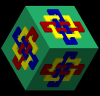 |
Perhaps a self parsing routine:
Here is Eval_Overload (which is not really an overloaded routine, like I said it's more flexible than that!)
Here is a sample of Inputs and Outputs this thing can do:

I think I've commented code enough for you to figure out how it works:
Code: (Select All) Option _Explicit
_Title "Eval_Overload test" ' bplus revisit 2023-11-13 qB64pe v3.8
' 2023-11-13 dust off and cleanup this masterpiece
' original notes:
' testing with QB64 X 64 version 1.2 20180228/86 from git b301f92
'Overload test eval.bas B+ 2018-08-25 started
' modify Split for special case of spaces to be used as delimiter for overloaded p$ = parameter string
' note: for ease of coding ~ is used for subtraction sign
' and normal - is reserved to indicate a negative number.
Const WW = 800
Const WH = 600
Screen _NewImage(WW, WH, 32)
_ScreenMove 250, 60
Dim test$(1 To 5), i
test$(1) = "seven=7 eval>seven*10~7" ' < this is 7*10-7 = 63
test$(2) = "A=2 b=3 C=5 x=10 eval>a*X^2+B*x~c" ' 225
test$(3) = "eval>able*x^2+baker*x~charlie able=2 baker=2.99 charlie=5 x=10" ' 224.9
test$(4) = "seven=7" ' error no EVAL>
test$(5) = "eval>able*x^2+baker*x~charlie able=2 charlie=5 x=10" ' error missing baker
For i = 1 To 5
Print "For: " + Chr$(34) + test$(i) + Chr$(34)
Eval_Overload test$(i)
Print "Eval_Overload returned: "; test$(i)
Print
Next
Sub Eval_Overload (PL As String)
' PL comes in as parameters list, goes out like a function's return value
' (but in string form of course), so make copy of PL if you think you will need
' later. PS This is not overloading so much as it is Parsing the Argument String, PL,
' in my opinion making it even more fexible than Overloaded routine.
' Note: PL is space delimited like words in a sentence.
' The expression to Evaluate must be written to right of Eval> eg, Eval>expression
' No spaces! in this "word". For all variables used in the expression create
' VariableName=Value "words".
' While this EVAL function does not do parenthesis it does do operations
' in the following order: %^/*~+ % is for modulus, ~ is for subtraction.
'
' This Sub requires 2 Functions and a Sub:
' 1. Function leftOf$ (source$, of$)
' 2. Function rightOf$ (source$, of$)
' 1. Sub Split (SplitMeString As String, delim As String, LoadMe() As String)
Dim pList$(0) ' <<< NOT REDIM???? split did not squawk about trying to redim this???
Dim As Long i, L, R, found, hit
Dim As Long found2, j, place, vl, vr
Dim p$, this$, b$, wd$, op$, lb$, rb$, head$, tail$, M$
p$ = UCase$(PL)
Split p$, " ", pList$()
For i = 0 To UBound(pList$) 'find eval
If InStr(pList$(i), "EVAL>") Then
this$ = rightOf$(pList$(i), "EVAL>"): found = 1: Exit For
End If
Next
If found = 0 Or this$ = "" Then
PL = "ERROR: Did not find eval or what to eval.": Exit Sub
End If
b$ = ""
For i = 1 To Len(this$) 'do substitutions
wd$ = ""
hit = 0
While InStr("ABCDEFGHIJKLMNOPQRSTUVWXYZ", Mid$(this$, i, 1)) And i <= Len(this$)
hit = 1
wd$ = wd$ + Mid$(this$, i, 1)
i = i + 1
Wend
If hit Then i = i - 1
If wd$ <> "" Then
found2 = 0
For j = 0 To UBound(pList$) 'find eval
If leftOf$(pList$(j), "=") = wd$ Then
b$ = b$ + rightOf$(pList$(j), "="): found2 = 1: Exit For
End If
Next
If found2 = 0 Then
PL = "ERROR: Did not find variable, " + Chr$(34) + wd$ + Chr$(34) + ", in paramters list."
Exit Sub
End If
Else
b$ = b$ + Mid$(this$, i, 1)
End If
Next
For j = 1 To 6
op$ = Mid$("%^/*~+", j, 1) 'notice the strange sign for minus,
' it is to distinguish a neg number from subtraction op
While InStr(b$, op$)
place = InStr(b$, op$)
L = place - 1: R = place + 1: lb$ = "": rb$ = ""
While InStr("1234567890-.", Mid$(b$, L, 1)) And L >= 1
lb$ = Mid$(b$, L, 1) + lb$
L = L - 1
Wend
R = place + 1
While InStr("1234567890-.", Mid$(b$, R, 1)) And R <= Len(b$)
rb$ = rb$ + Mid$(b$, R, 1)
R = R + 1
Wend
vl = Val(lb$): vr = Val(rb$)
head$ = Mid$(b$, 1, L): tail$ = Mid$(b$, R)
Select Case op$
Case "%": M$ = LTrim$(Str$(Val(lb$) Mod Val(rb$)))
Case "^": M$ = LTrim$(Str$(Val(lb$) ^ Val(rb$)))
Case "/": M$ = LTrim$(Str$(Val(lb$) / Val(rb$)))
Case "*": M$ = LTrim$(Str$(Val(lb$) * Val(rb$)))
Case "~": M$ = LTrim$(Str$(Val(lb$) - Val(rb$)))
Case "+": M$ = LTrim$(Str$(Val(lb$) + Val(rb$)))
End Select
b$ = head$ + M$ + tail$
Wend 'while op instr
Next
'return PL with the evaluation substituted back into PL
PL = b$
End Sub
Function leftOf$ (source$, of$)
Dim As Long posOf
posOf = InStr(source$, of$)
If posOf > 0 Then leftOf$ = Mid$(source$, 1, posOf - 1)
End Function
Function rightOf$ (source$, of$)
Dim As Long posOf
posOf = InStr(source$, of$)
If posOf > 0 Then rightOf$ = Mid$(source$, posOf + Len(of$))
End Function
' using updated split
Sub Split (SplitMeString As String, delim As String, LoadMe() As String)
Dim curpos As Long, arrpos As Long, LD As Long, dpos As Long 'fix use the Lbound the array already has
curpos = 1: arrpos = LBound(LoadMe): LD = Len(delim)
dpos = InStr(curpos, SplitMeString, delim)
Do Until dpos = 0
LoadMe(arrpos) = Mid$(SplitMeString, curpos, dpos - curpos)
arrpos = arrpos + 1
If arrpos > UBound(LoadMe) Then
ReDim _Preserve LoadMe(LBound(LoadMe) To UBound(LoadMe) + 1000) As String
End If
curpos = dpos + LD
dpos = InStr(curpos, SplitMeString, delim)
Loop
LoadMe(arrpos) = Mid$(SplitMeString, curpos)
ReDim _Preserve LoadMe(LBound(LoadMe) To arrpos) As String 'get the ubound correct
End Sub
|

|
|
| Inter-Program Data Sharing Demo (by Galleon) |
|
Posted by: SMcNeill - 11-13-2023, 06:51 AM - Forum: Programs
- No Replies
|
 |
Code: (Select All)
SCREEN _NEWIMAGE(512, 512, 256)
DIM a(511, 511) AS INTEGER 'an array we'll send
x = _OPENCLIENT("TCP/IP:1234:localhost") 'try to connect to a host
IF x = 0 THEN ' couldn't be client, so become a host
'put some data into array a
FOR xx = 0 TO 511
FOR yy = 0 TO 511
a(xx, yy) = xx * yy
NEXT
NEXT
PRINT "(Try running two copies of me at once!)"
PRINT "Waiting... (Press any key to end)"
x = _OPENHOST("TCP/IP:1234")
DO
z = _OPENCONNECTION(x)
IF z <> 0 THEN
PUT #z, , a() 'send array a to any client that connects
CLOSE z
PRINT "Array data send to client!"
END IF
_LIMIT 10
LOOP UNTIL INKEY$ <> ""
PRINT "Finished!"
END
END IF
'connect to host as a client
PRINT "Conected to host. Reading data..."
DO
GET #x, , a()
_LIMIT 100
LOOP UNTIL EOF(x) = 0 'wait until enough data to fill the array arrives
FOR xx = 0 TO 511
FOR yy = 0 TO 511
PSET (xx, yy), a(xx, yy)
NEXT
NEXT
CLOSE x
PRINT "That's how you share data folks!" 'G@lleon
Run it once as a host. Run it a second time to connect as a client and receive data from that host.
|

|
|
| Email Demo (from 6/6/2014) |
|
Posted by: SMcNeill - 11-13-2023, 06:39 AM - Forum: Programs
- No Replies
|
 |
Code: (Select All)
c = _OPENCLIENT("tcp/ip:25:YOUR ISP SMTP SERVER ADDRESS")
IF c = 0 THEN PRINT "Couldn't connect to SMTP server!": SYSTEM
crlf$ = CHR$(13) + CHR$(10) ' carriage return + line feed ASCII characters
a$ = "HELO localhost" + crlf$
PUT #c, , a$: SLEEP 2
GET #c, , b$: PRINT b$; ' send command, wait & print server reply
a$ = "MAIL FROM:<anonymous@verizon.net>" + crlf$
PUT #c, , a$: SLEEP 2: GET #c, , b$: PRINT b$; ' send command, wait & print server reply
a$ = "RCPT TO:<galleondragon@gmail.com>" + crlf$
PUT #c, , a$: SLEEP 2: GET #c, , b$: PRINT b$; ' send command, wait & print server reply
a$ = "DATA" + crlf$
PUT #c, , a$: SLEEP 2: GET #c, , b$: PRINT b$; ' send command, wait & print server reply
a$ = "" ' assemble communication string
a$ = a$ + "From: Paul <anonymous@verizon.net>" + crlf$ ' your email address
a$ = a$ + "To: Galleon <galleondragon@gmail.com>" + crlf$ ' send email to address
a$ = a$ + "Subject: My first QB64 email" + crlf$
a$ = a$ + crlf$ ' space
a$ = a$ + "Please reply to let me know if this works!" + crlf$ ' message
a$ = a$ + "Thanks for developing QB64!" + crlf$
a$ = a$ + "." + crlf$
PUT #c, , a$: SLEEP 2
GET #c, , b$: PRINT b$; ' send message, wait & print server reply
a$ = "QUIT" + crlf$
PUT #c, , a$: SLEEP 2: GET #c, , b$: PRINT b$; ' end message, wait & print server reply
CLOSE c
PRINT "Send Email request complete."
END
IMPORTANT: YOU MUST CHANGE the _OPENCLIENT statement TO YOUR ISP'S SMTP SERVER ADDRESS
|

|
|
|